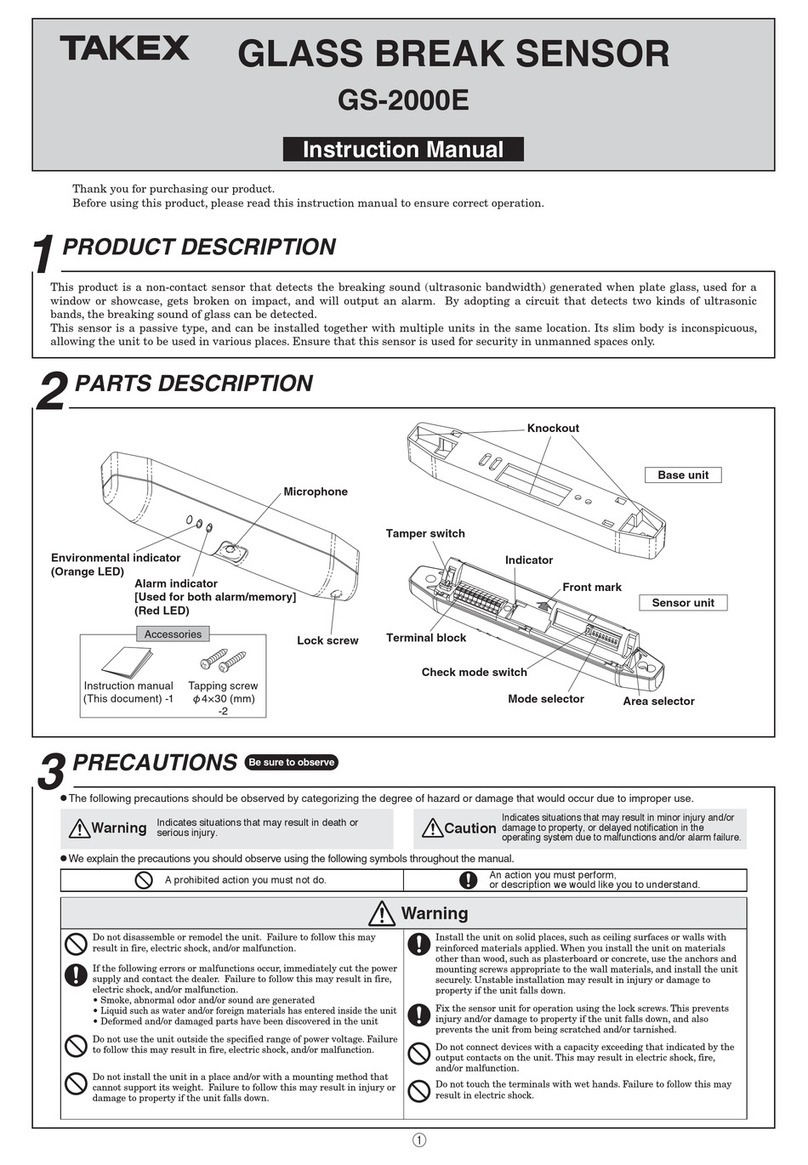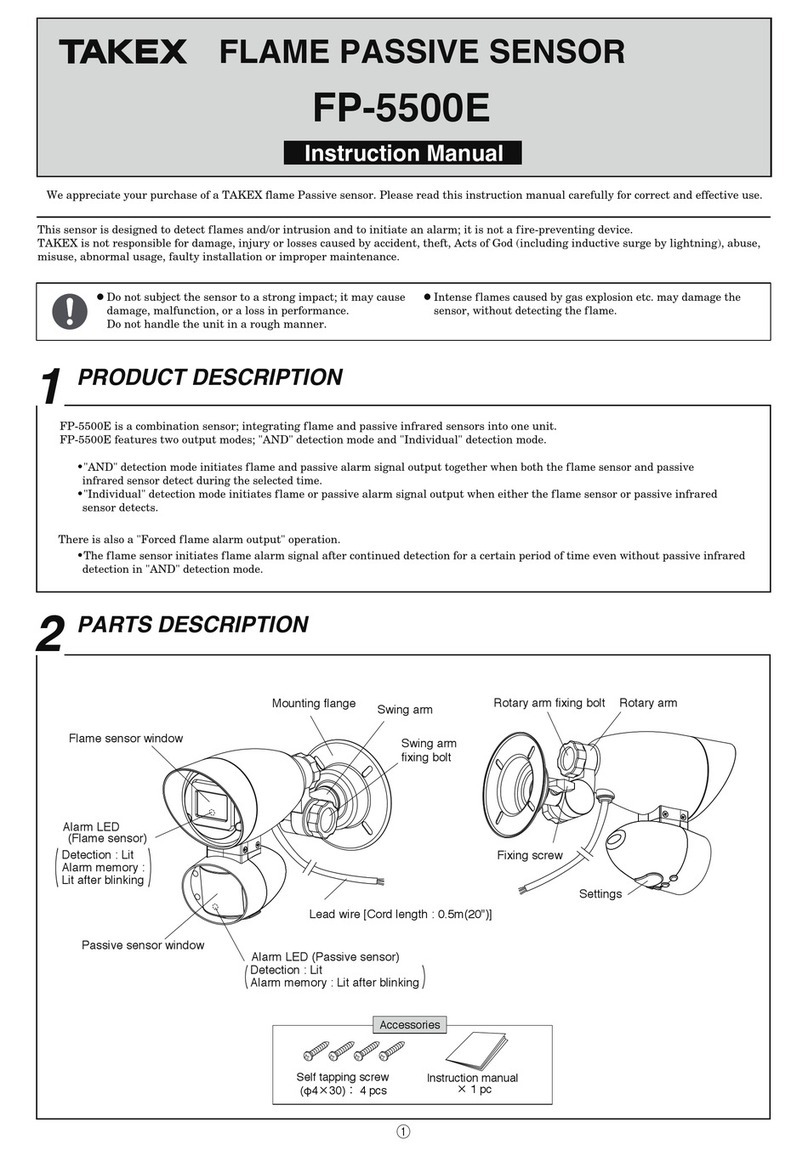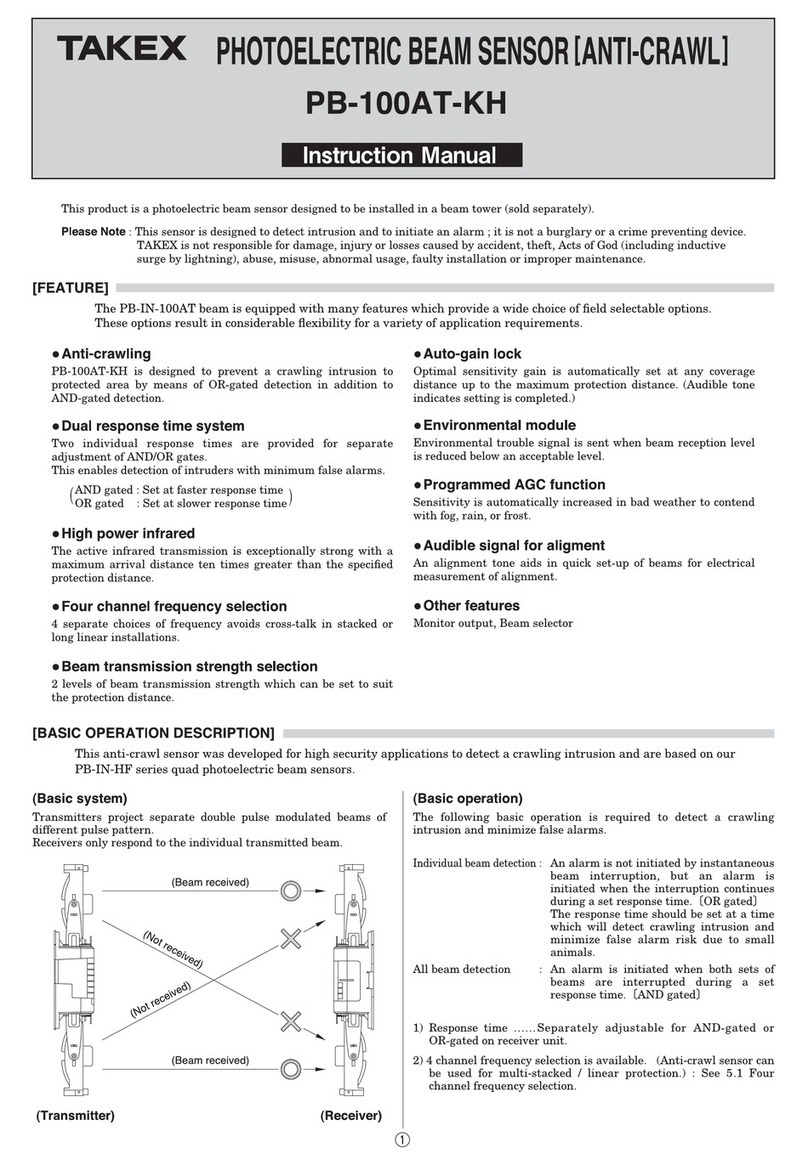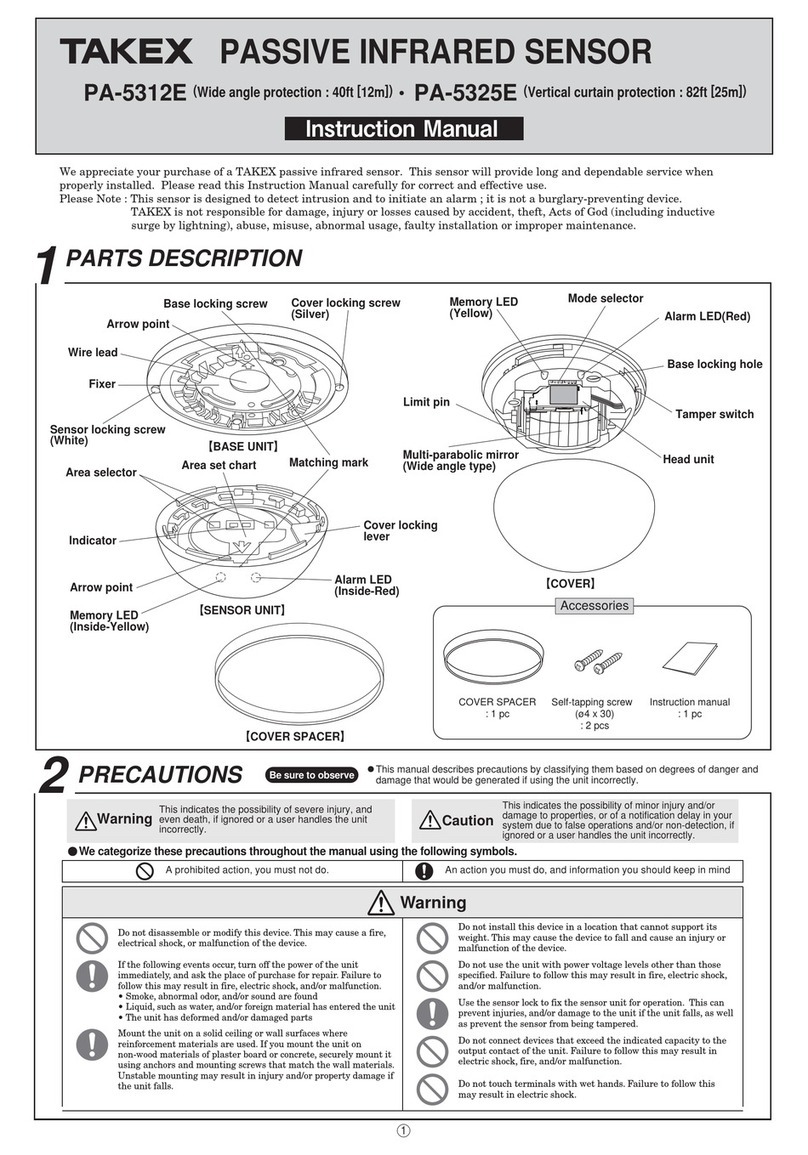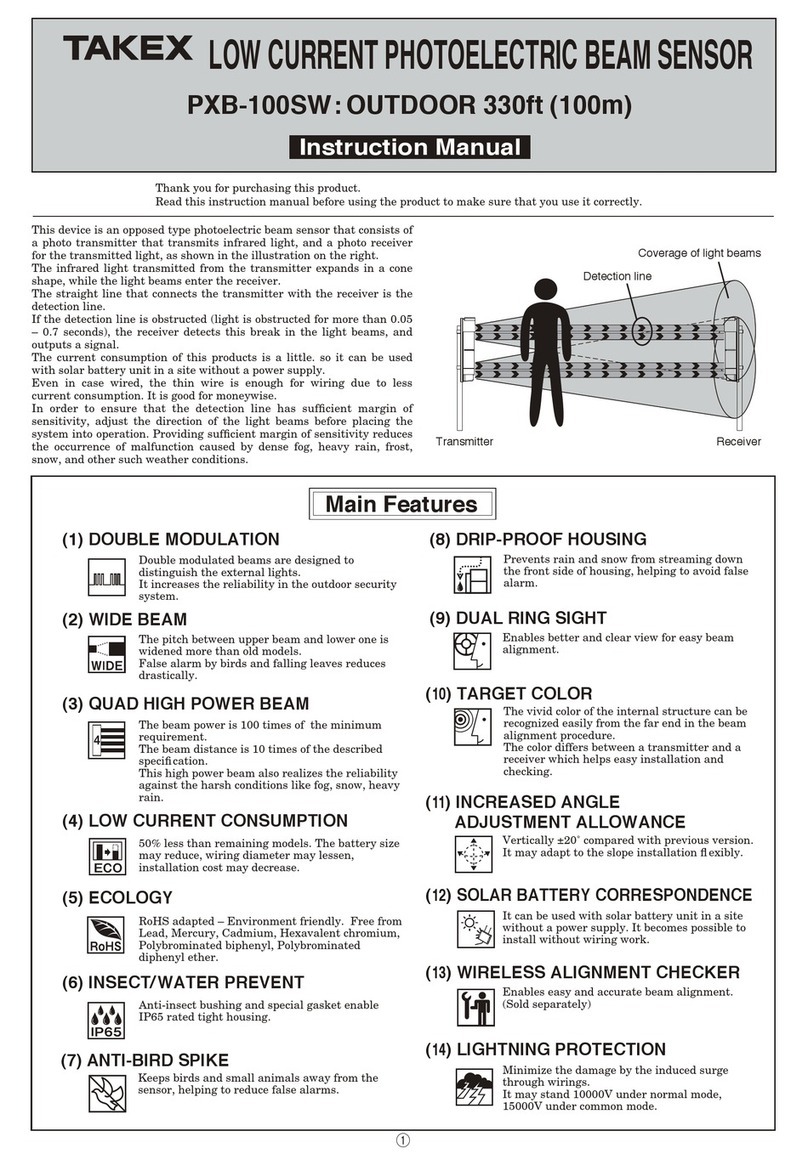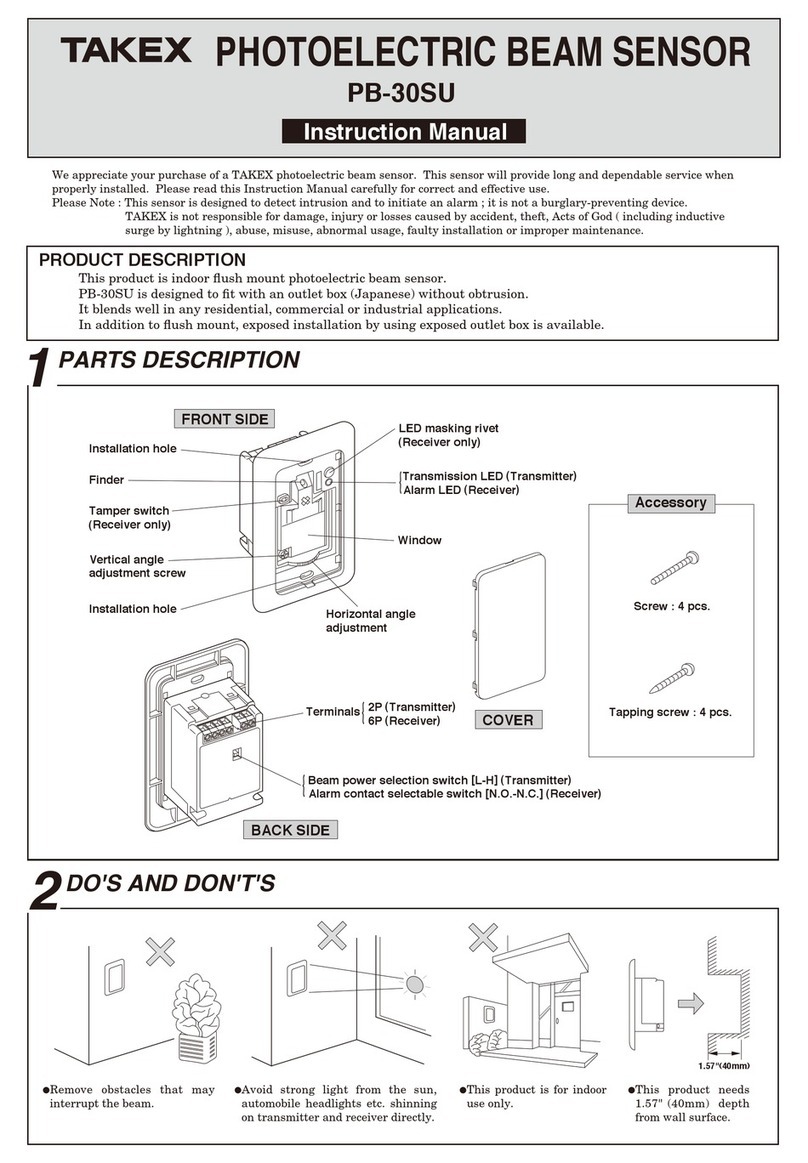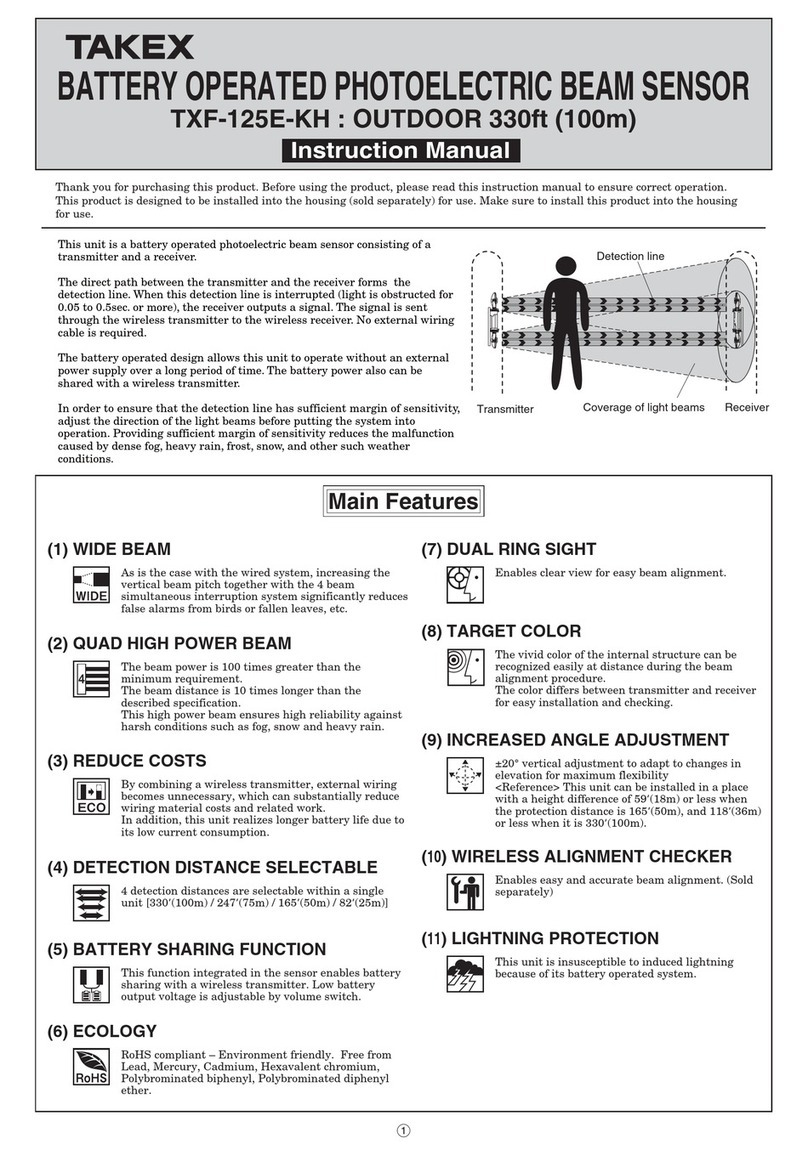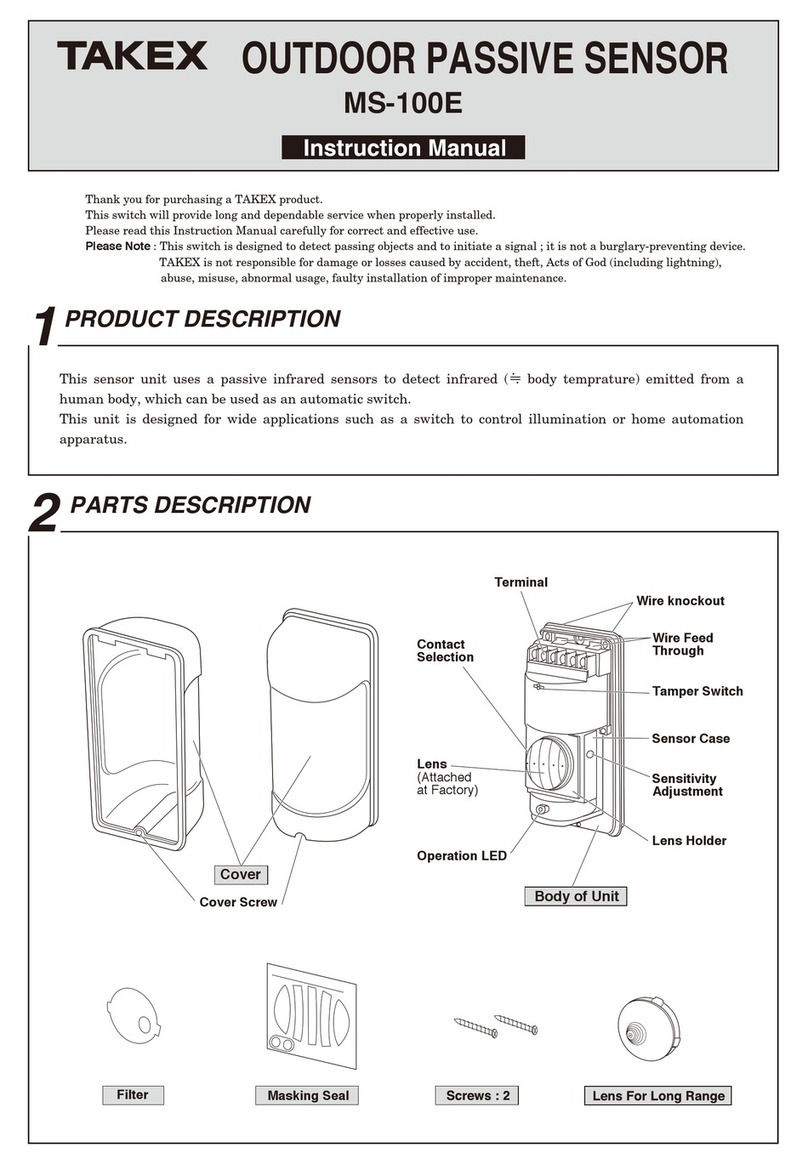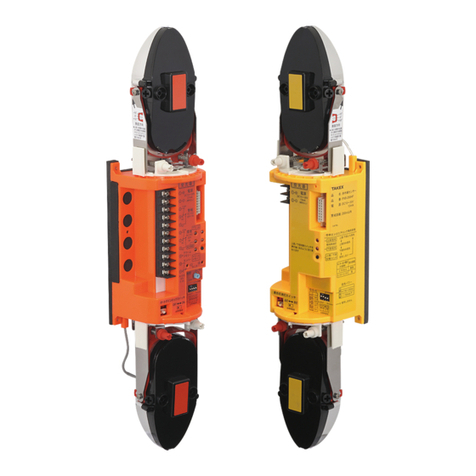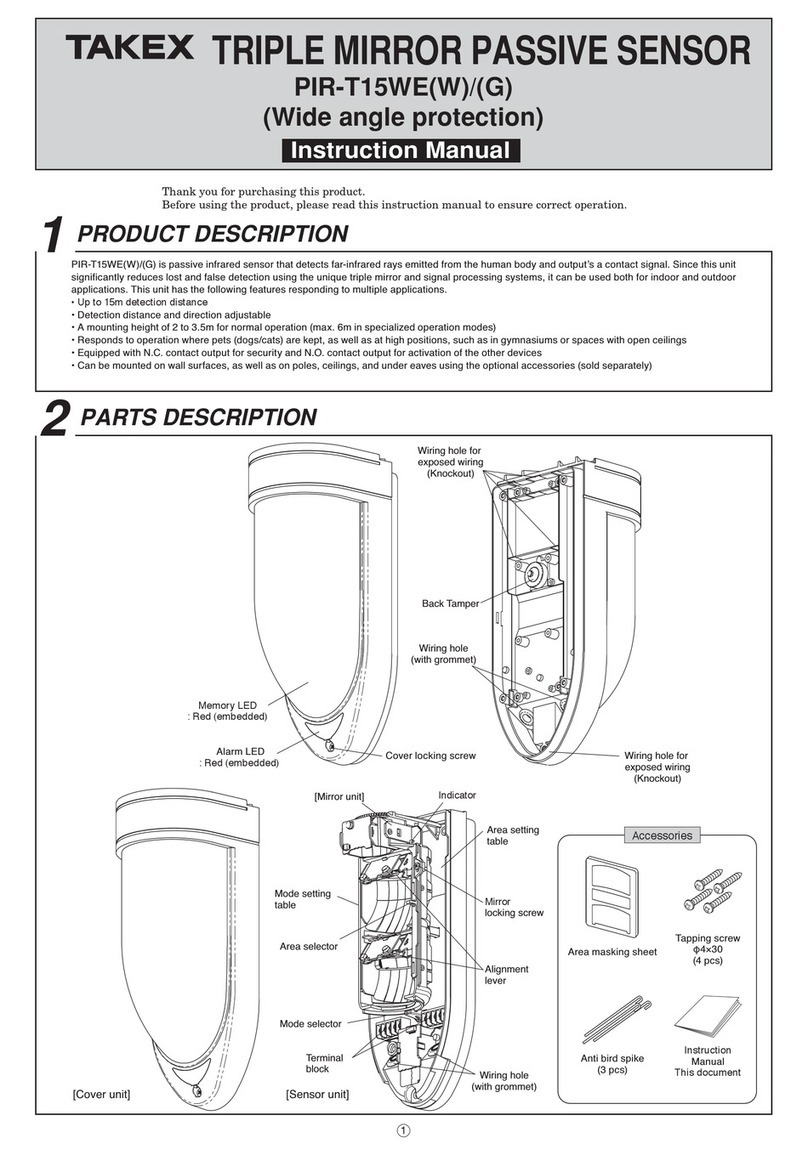Symptoms Possible cause Remedy
Operation LED 1. Disruption of power or inadequate power 1. Correct power source
does not light 2. Bad wiring connection or broken wire, short 2. Check and correct wiring
Receiver Alarm 1. Disruption of power or inadequate power 1. Correct power source
LED does not 2. Bad wiring connection or broken wire, short 2. Check and correct wiring
light when the 3. Reflection of beam is flooding receiver and 3. Remove reflecting object. Set beam power to
beam is broken sent into the receiver Low. Contact TAKEX for further remedies
4. Four beams are not broken simultaneously 4. Ensure all beams are broken at same time
5. Beam interruption time is shorter than response time 5. Adjust response time
Receiver Alarm 1. Alignment is off 1. Check and adjust
LED stays on 2. Shading object between transmitter and receiver 2. Check site/remove any possible obstacles
3. Optics of units are soiled 3. Clean the optics with a soft cloth
4. Frequency channel setting on transmitter 4. Readjust to be the same channel
does not match with that on receiver
Intermittent alarm 1. Bad wiring connection 1. Check again
2. Change of supply voltage 2. Stabilise supply voltage
3. Shading object between transmitter and receiver 3. Remove the shading object
4. The wiring of power machine is located nearby 4. Change the place for installation
transmitter and receiver
5. Stabilise 5. Unstable installation of transmitter and receiver
6. Optics of units are soiled 6. Clean the optics with soft cloth
7. Improper alignment 7. Check and re-adjust
8. Small animals may pass through the 4 beams 8. Change environments or the place for installation
9. Beam power switch is set at L, which does not 9. Set beam power switch at H and make the unit
keep enough sensitivity allowance gain-locked with receiver cover detached
Model PB-IN-50HF PB-IN-100HF PB-IN-200HF
Detection System Near infrared beam interruption system
(TR. - RE. 4 beams simultaneous interruption)
Infrared beam Double modulation pulsed beam by LED
Protection Outdoor 165’ Outdoor 330’ Outdoor 660’
distance (50m) or less (100m) or less (200m) or less
Max. arrival Tenfold Tenfold ) Tenfold
distance 1640’ (500m) 3280’ (1000m) 6560’(2000m)
Response time 50msec. to 700msec variable (Standard: 50msec.)
Power Supply 12V to 30V DC (non-polarity)
Current 60mA or less 70mA or less 85mA or less
consumption at protection at protection at protection
(Max. 95mA (Max. 105mA (Max. 120mA
or less) or less) or less)
Alarm Output Dry contact relay output 1c
Reset: interruption time + off-delay (Approx. 1.5 sec.)
Contact capacity: 30V AC/DC, 1A or less
Environmental Dry contact relay: 1a or 1b (switchover)
output Contact operation: Output when weather condition gets worse
Contact capacity: 30V AC/DC,1A or less
Tamper output Dry contact relay: 1b
Contact operation: Output when receiver cover is detached
Contact capacity: 30V AC/DC, 0.1 A or less
Alarm LED Red LED (receiver) lights when an alarm is initiated
Sensitivity Red LED (receiver) lights when beam reception is attenuated
attenuation LED
Functions Modulated beam frequency selection, Tone indicator,
Environmental module, Beam power selection,
Alarm memory indication, Programmed AGC. Auto-gain lock
function. Monitor jack.
Beam adjustment Horizontal: ±90˚, Vertical: ±10˚
Ambient temperature -31˚F to + 151˚F (-35˚C to +66˚C)
Mounting position Outdoor, Indoor
Wiring Terminals
Weight Transmitter: 42 oz (1200g) Receiver : 45.5 oz (1300g)
Appearance PC resin (wine red)
8.
(Units should be tested on a regular weekly basis)