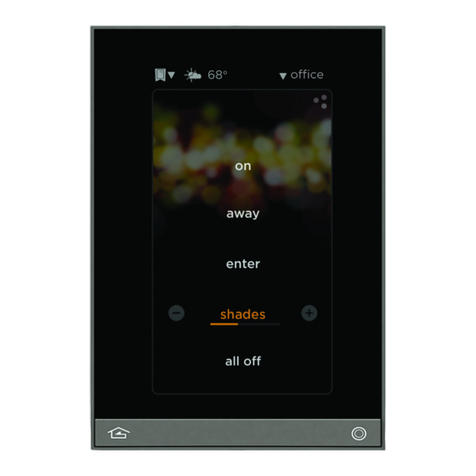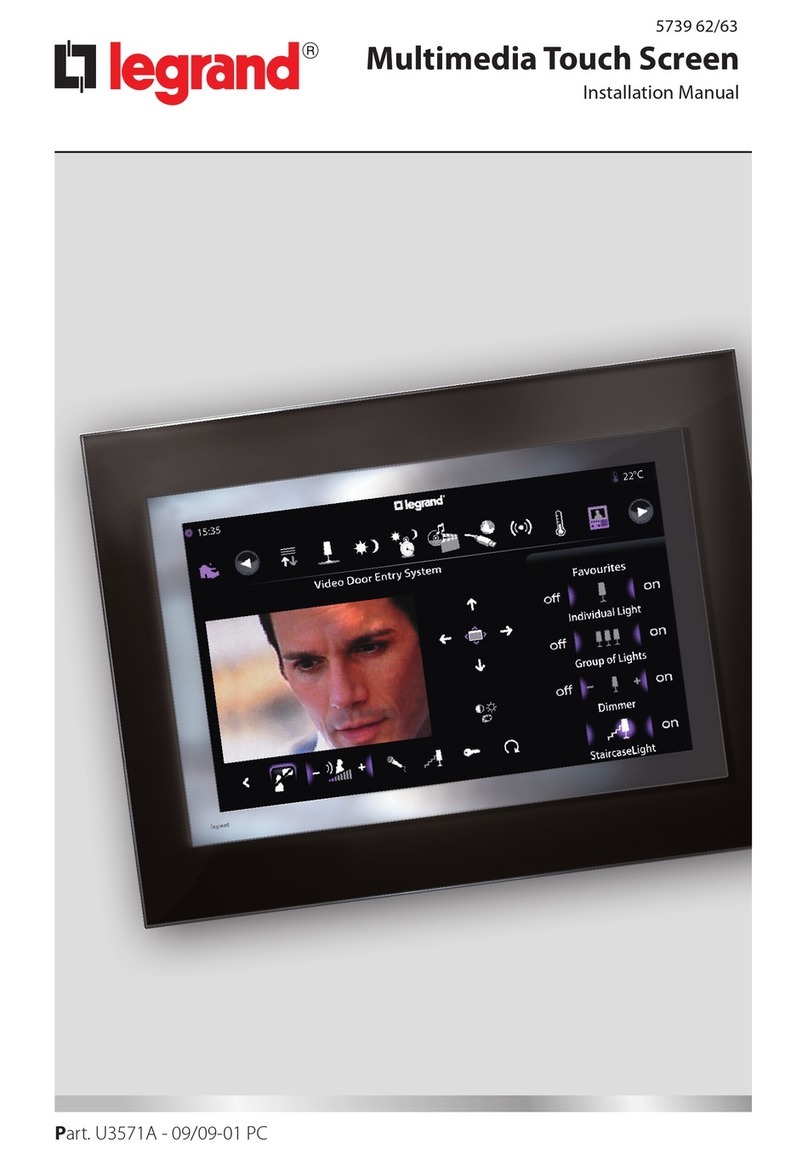©Vantage, 4/18/2017 / IS-0571-B Equinox 73 Retrofit Install Kit — MODEL: EQ73RT-INSTALL page 1 of 2
*When using the
TPT650 power supply
inside of the TPT650
wall box, drill a hole
7/64” diameter in
the metal barrier at
the exact location in
the illustration.
Sheetrock
TPT650
wall box
retrofit bracket
Screws and clips
left and right sides
3-D Sheetrock Vie
Top View
TPT650 WALL BOX
(semi-transparent for illustration purposes)
EQ73RT-INSTALL kit screws and clips
Equinox 73 retrofit
bracket
Sheet-
rock
Sheet-
rock
retrofit bracket
connector clips
TPT650 wall box
screws
Optional bezel
– see bezels
next page
Equinox 73
touchscreen
INSTALLATION
VANTAGECONTROLS.COM VANTAGE INSTALL GUIDES
2168 West Grove Parkway, Suite 300, Pleasant Grove, UT. 84062 USA
Telephone: 801 229-2800 ●Fax: 801 224-0355 Equinox 73 Retrofit Install Kit — MODEL: EQ73RT-INSTALL
Overview
Vantage’s Equinox 73 retrofit install kit is designed to mount the
Equinox 73 Touchscreen in an existing TPT650 install box or
directly to the sheetrock. For new construction installations, please
see
Equinox 73 LCD Standard_EQ73ST-INSTALL_install_IS-0545.pdf
instruction sheet. Please also see the new installation instructions
for the new touchscreen;
Equinox 73-II LCD Touchscreen_EQ73TB-TI-II_install_IS-00700.pdf
Specifications
DESCRIPTION SPECIFICATION
retrofit bracket dimensions, outside
– HWD
6.3” x 8.2” x 1.1”
160mm x 208mm x 28mm
inside retrofit bracket
sheetrock hole – HW
4.6” high x 6.5” wide
116.8mm high x 165mm wide
Optiona
Bezel
Dimensions, HWD
6.5” x 8.5” x 0.47”
165mm x 216mm x 12mm
Optiona
Bezel for EQ73TB-TI-II EQ73RT-BEZEL-II (titanium finish)
Optiona
Ethernet 4 Port PoE
Injector Part Number DA2400
Installation
Installation of Vantage products should be performed or
supervised by a Certified Vantage Installer. Study the steps below
for installation scenarios and select the method that most closely
matches current installation.
Method 1 - Replacing existing TPT650 Installed in Wall Box
Preparation
Prepare the box by removing or safely terminating all old
connection wires in the box except the Ethernet connection
needed for the new Equinox 73 touchscreen and the TPT650
power supply*if using instead of POE.
Steps
1. The TPT650 Wall Box should be empty (old wiring properly
terminated or removed) except for the Ethernet RJ-45
connection wire. NOTE: existing Ethernet cable should be
CAT5e or better with POE or POE+ support.
2. Insert the retrofit kit connector clips into the (inside) left and
right sides of the TPT650 Wall Box as illustrated.
3. Insert retrofit bracket.
4. Secure the retrofit bracket to the clips and wall box with
supplied screws. Do not over tighten to prevent the retrofit
bracket from lifting away from wall around its perimeter.
a. Optional: Finish wall over retrofit bracket lip with new
mud. NOTE: If “mudding” the wall over the retrofit
bracket lip, the new Equinox 73 touchscreen does not
require a bezel.
5. Pull all connections through the bezel.
6. Connect Ethernet and power to the Equinox 73 touchscreen
and insert the touchscreen into the bezel and snap into retrofit
bracket. Or, if no bezel is used, snap the touchscreen into
retrofit bracket.
METHOD 1 STEPS