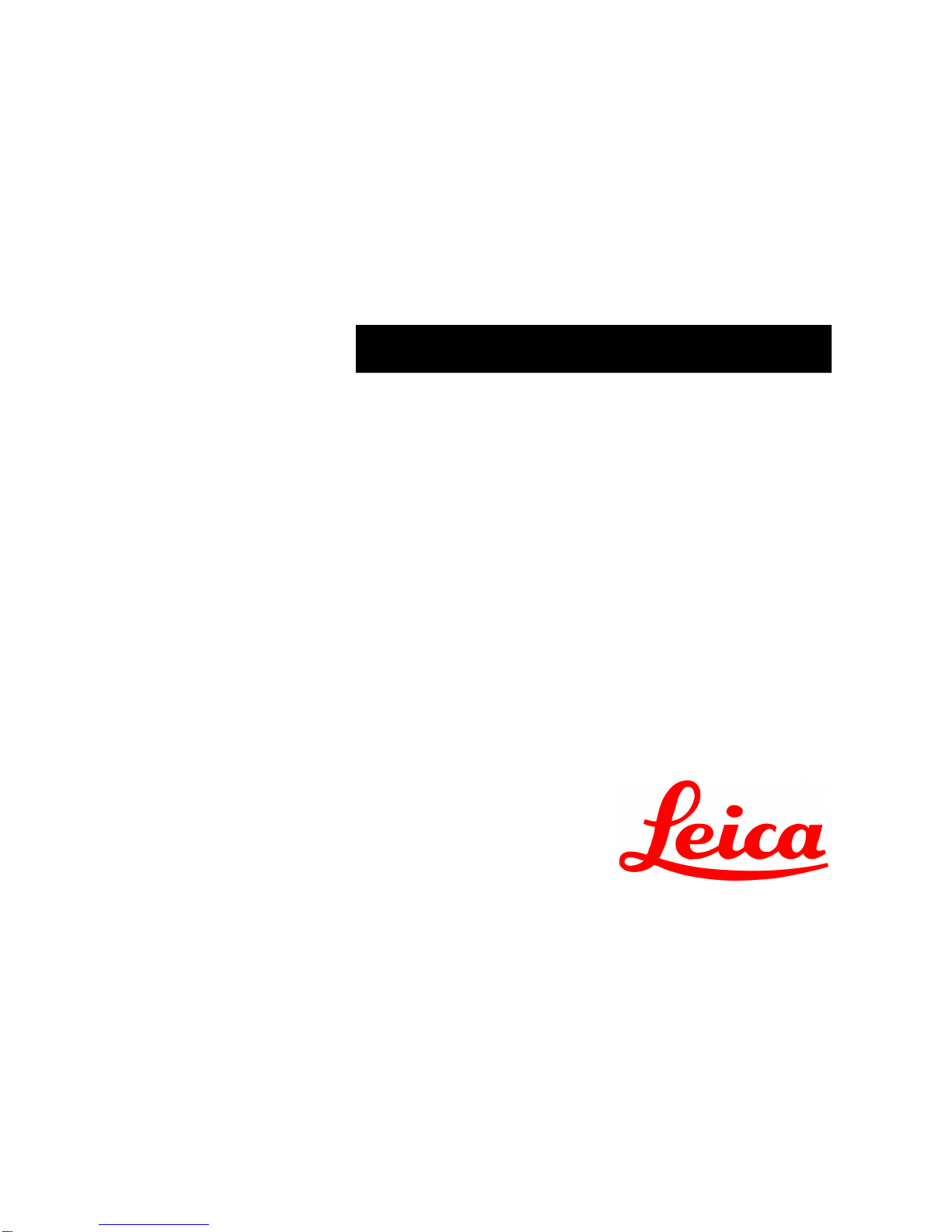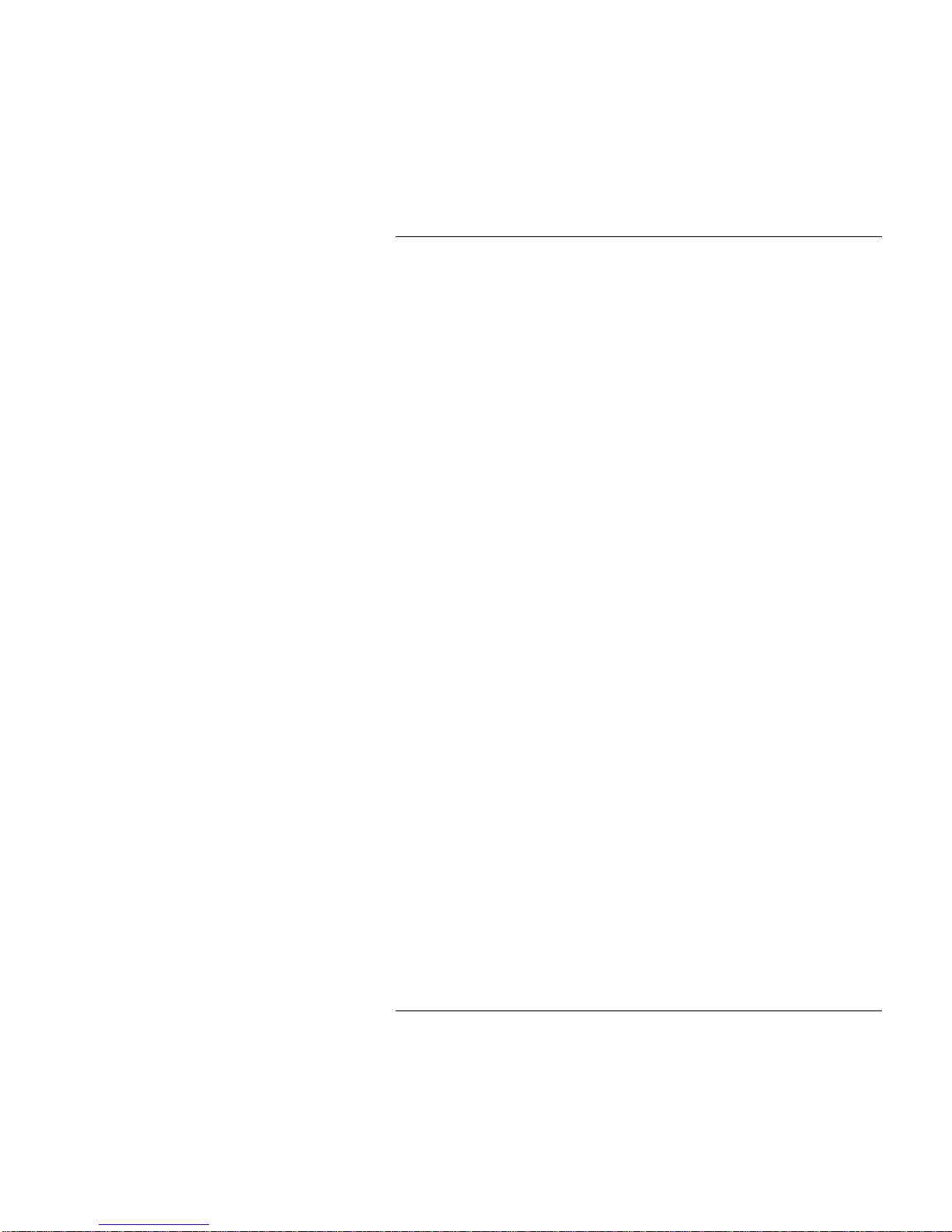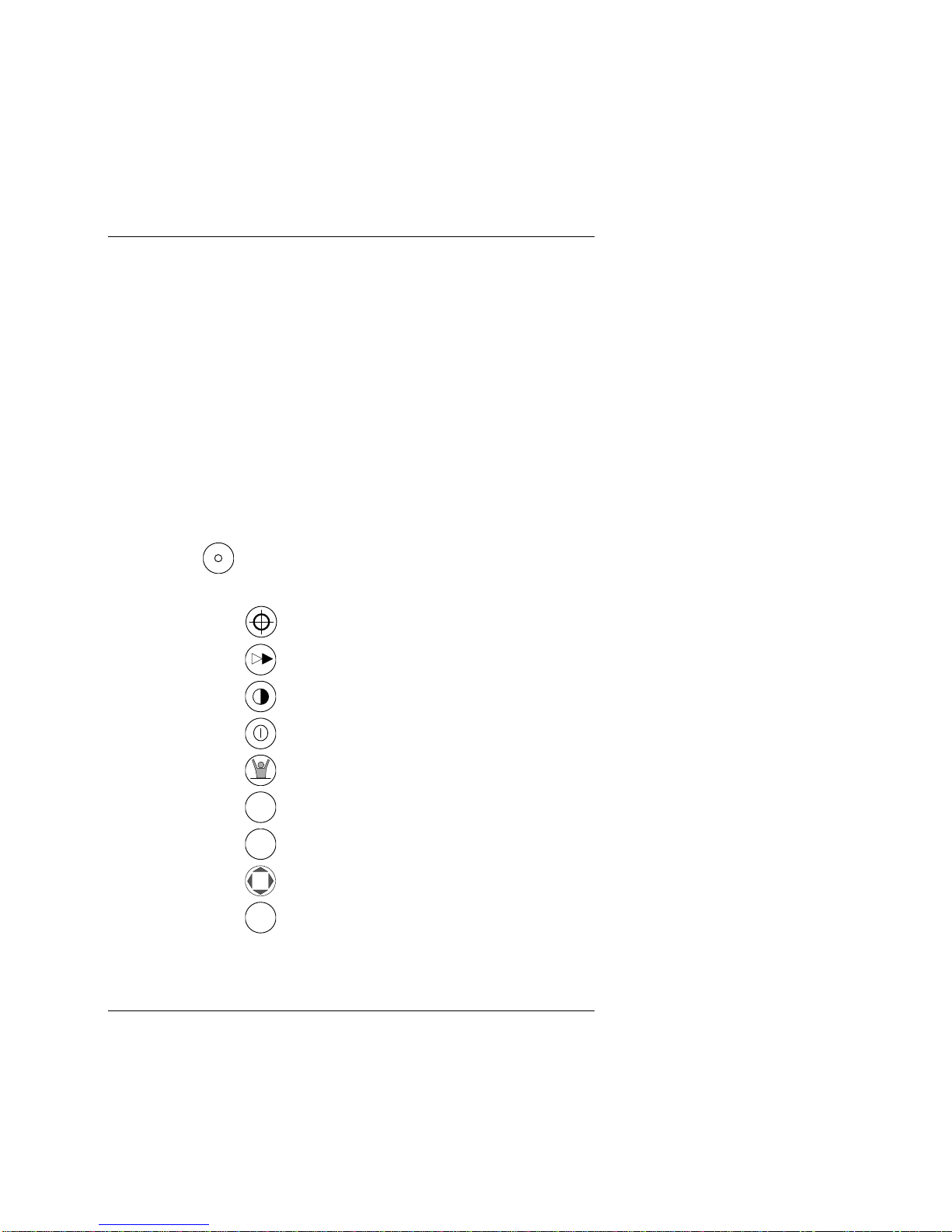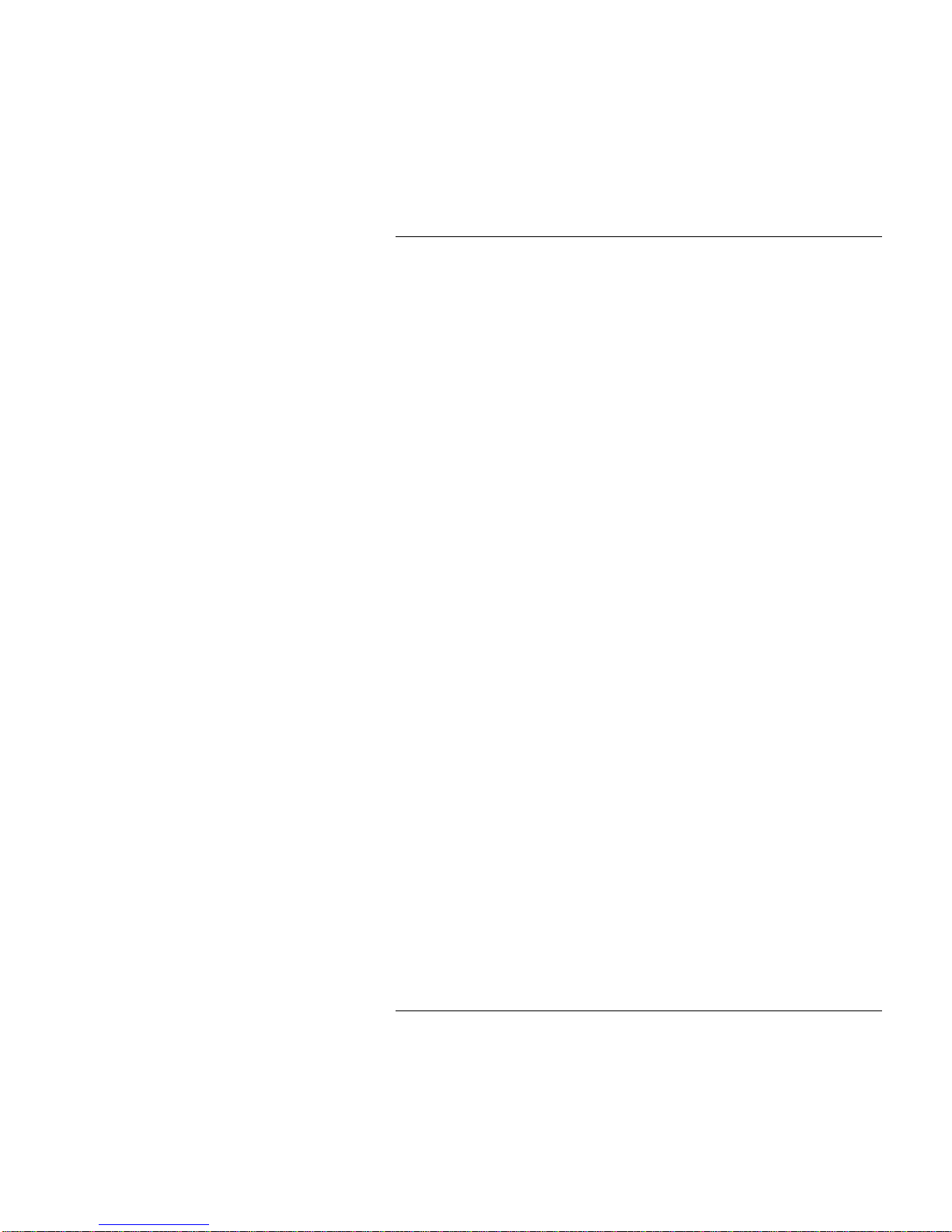Version 3.3 iii
Table of Contents Operator’s Manual
Navigate ...................................................................................20
Dead Reckoning............................................................................21
NAV1 - The Panorama Screen......................................................22
NAV2 - Basic Steering Information................................................24
NAV 3 - Expanded Navigation Information ....................................26
NAV4 - Sensor Input Navigation....................................................27
Route........................................................................................31
RTE1-TheActiveRoute...............................................................32
CreatingA Route Using The GOTO Key: .................................... 33
Erasing An Existing Route........................................................... 36
CreatingA Multi-Waypoint Active Route...................................... 37
Insert By Number ........................................................................ 38
Choose In Bank........................................................................... 39
Insert New Waypoint ................................................................... 40
Insert Route................................................................................. 41
Maneuvering Within The Route................................................... 42
Scrolling .....................................................................................42
Skipping and Unpassing Waypoints........................................... 42
Inserting Waypoints or Routes IntoAn Existing Route...............43
Reversing The Active Route....................................................... 46
ETA Setup .....................................................................................47
SOG Based on Arrival Date & Time: ........................................... 48
ETA Based on Speed: ................................................................. 48
RTE2 - The Route Bank ................................................................49
Waypoint...................................................................................51
CreatingAndEditingWaypoints....................................................52
Waypoint Lock/Unlock................................................................. 57
To lock a waypoint......................................................................58
To unlock a waypoint..................................................................58
To lock all waypoints .................................................................. 59
To unlock all waypoints .............................................................. 59