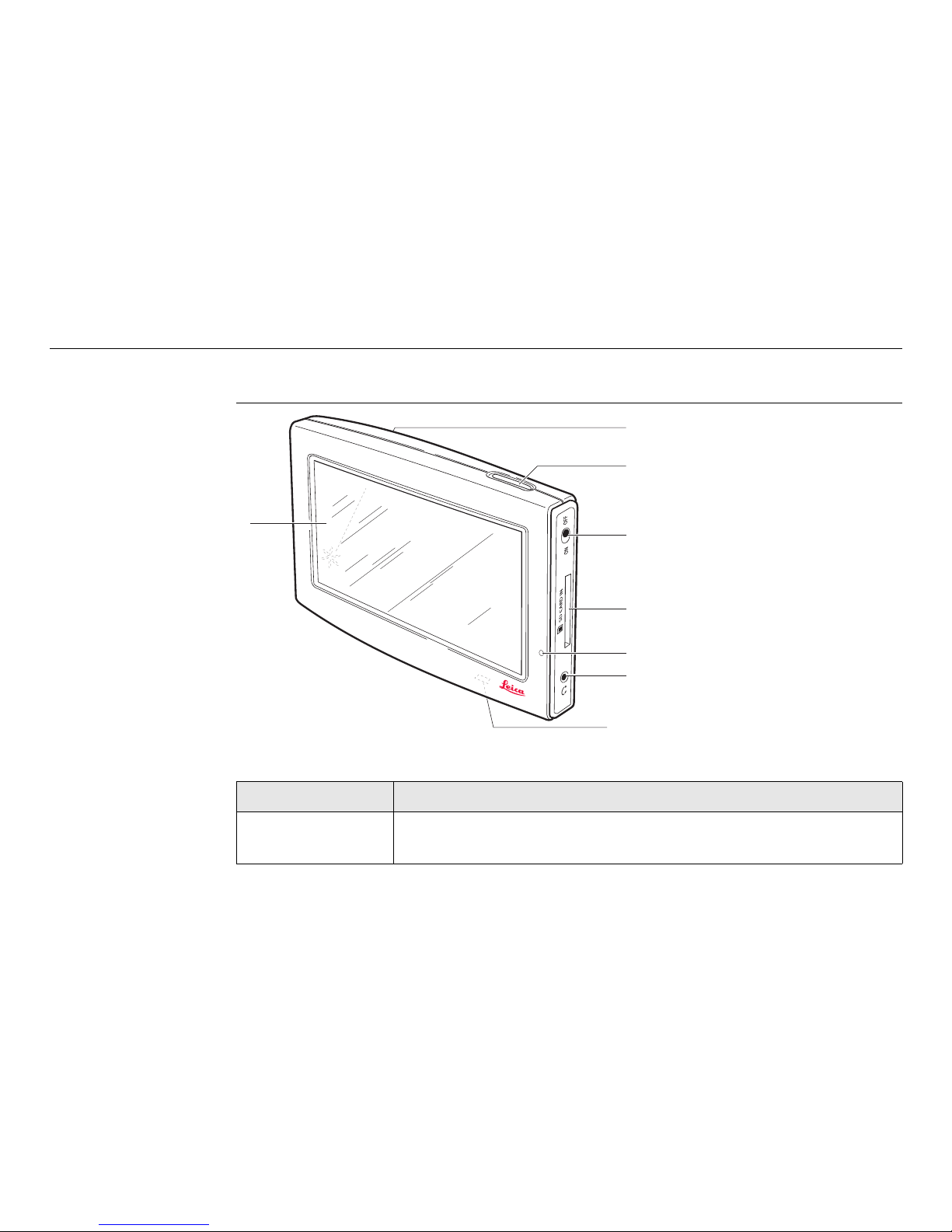Leica MojoMINI User manual
Other Leica GPS manuals

Leica
Leica T-Scan5 User manual

Leica
Leica Digilux 2 User manual

Leica
Leica iNEX User manual

Leica
Leica DistoX2 User manual

Leica
Leica RX1250 SmartRover User manual

Leica
Leica GS20 User manual

Leica
Leica MojoMINI User manual

Leica
Leica GPS500 User manual

Leica
Leica mojo3D User manual

Leica
Leica apMK12 User manual

Leica
Leica mojo 3D User manual

Leica
Leica MojoMINI Installation and operating manual

Leica
Leica INEX 1-1296 User manual

Leica
Leica MX400 User manual

Leica
Leica SR20 User manual

Leica
Leica GPS1200+ Instructions for use

Leica
Leica mojo3D User manual

Leica
Leica GPS1200 Series User manual

Leica
Leica T-Scan 5 User manual

Leica
Leica GPS1200 Series User manual