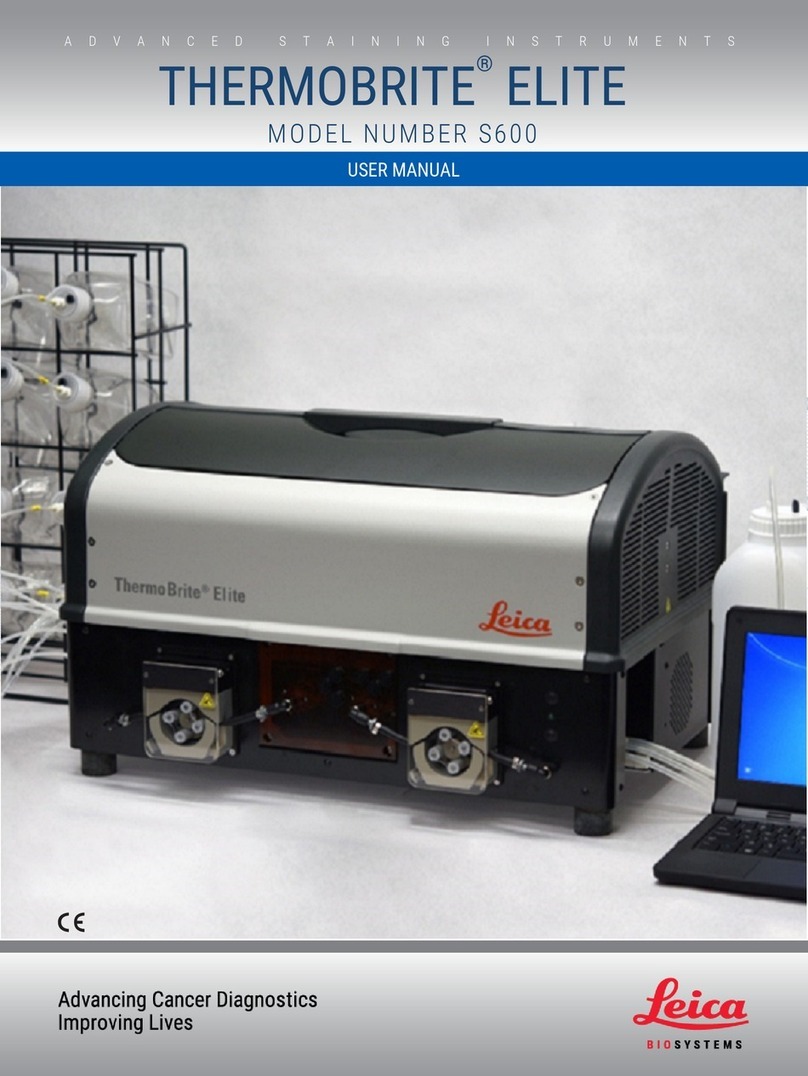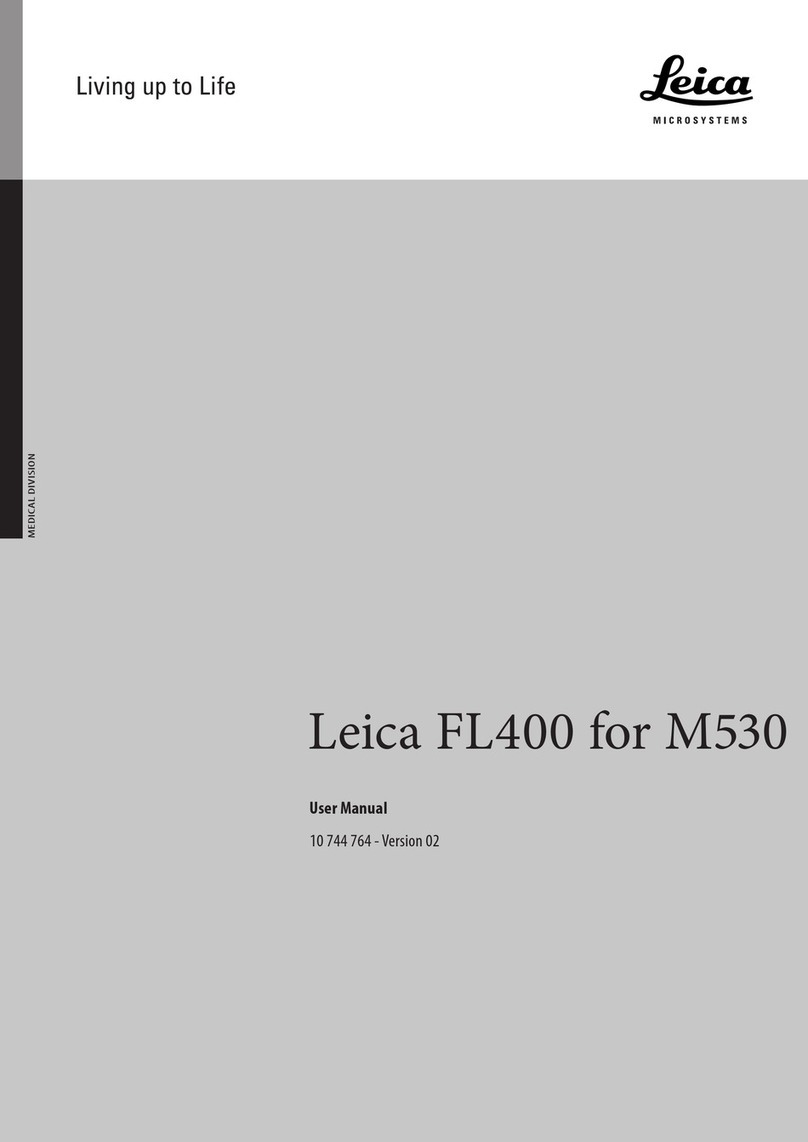5
Leica CM3600 XP
Table of contents
6.5 Parameter settings........................................................................................................................................ 37
6.5.1 Parameter settings........................................................................................................................................ 38
6.5.2 Password management................................................................................................................................ 41
6.5.3 Configuration.................................................................................................................................................. 43
6.5.4 Reference voltages ....................................................................................................................................... 47
6.5.5 Language selection....................................................................................................................................... 47
6.5.6 Initialization..................................................................................................................................................... 48
6.6 Temperature curves...................................................................................................................................... 48
6.6.1 Work space..................................................................................................................................................... 49
6.6.2 Diagram........................................................................................................................................................... 50
6.7 Chronological event list................................................................................................................................ 51
6.7.1 Work space..................................................................................................................................................... 51
6.7.2 Event list.......................................................................................................................................................... 53
6.8 Alarm list ......................................................................................................................................................... 54
6.8.1 Work space..................................................................................................................................................... 54
6.8.2 Alarm list ......................................................................................................................................................... 55
6.8.3 Error messages: Meaning and troubleshooting....................................................................................... 56
6.9 Chamber illumination .................................................................................................................................... 56
6.10 Section documentation................................................................................................................................. 56
6.10.1 Tree diagram .................................................................................................................................................. 57
6.10.2 Studies protocol............................................................................................................................................. 58
6.11 Photo mode..................................................................................................................................................... 60
6.12 Screen printout .............................................................................................................................................. 61
6.13 Help.................................................................................................................................................................. 61
6.14 Save ................................................................................................................................................................. 61
6.15 Printing labels................................................................................................................................................. 61
6.16 Foot switch...................................................................................................................................................... 61
6.17 User log-in/log-out......................................................................................................................................... 62
6.18 Quitting the application................................................................................................................................. 62
7. Operating the Leica CM3600 XP............................................................................................................. 63
7.1 Check list......................................................................................................................................................... 63
7.2 Switching the instrument on........................................................................................................................ 63
7.3 Starting the software .................................................................................................................................... 63
7.4 Setting the chamber temperature............................................................................................................... 64
7.5 Specimen stages ........................................................................................................................................... 64
7.5.1 Inserting the specimen stage, orientable, with ball-joint ....................................................................... 65
7.5.2 Inserting the specimen stage, non-orientable.......................................................................................... 66
7.6 Knife................................................................................................................................................................. 67
7.6.1 Inserting standard knives............................................................................................................................. 68
7.6.2 Inserting the disposable blade holder with disposable blade ............................................................... 69
7.6.3 Adjusting the knife angle.............................................................................................................................. 70
7.7 Setting the trimming parameters ................................................................................................................ 71
7.8 Setting the sectioning parameters ............................................................................................................. 71
7.8.1 Sectioning the specimen.............................................................................................................................. 71
7.8.2 Collecting the sections ................................................................................................................................. 72
7.9 Dehydrating the sections ............................................................................................................................. 73