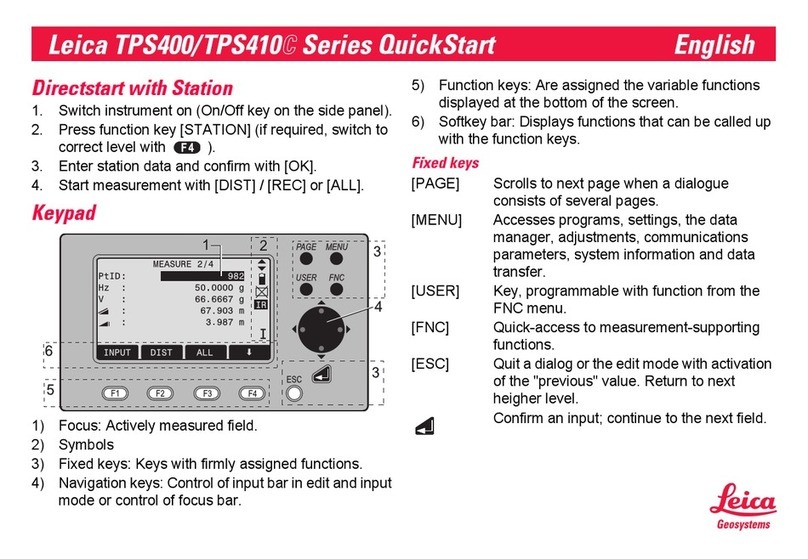Leica 3D Disto User manual
Other Leica Measuring Instrument manuals

Leica
Leica RANGEMASTER CRF 1200 User manual

Leica
Leica DNA03 User manual
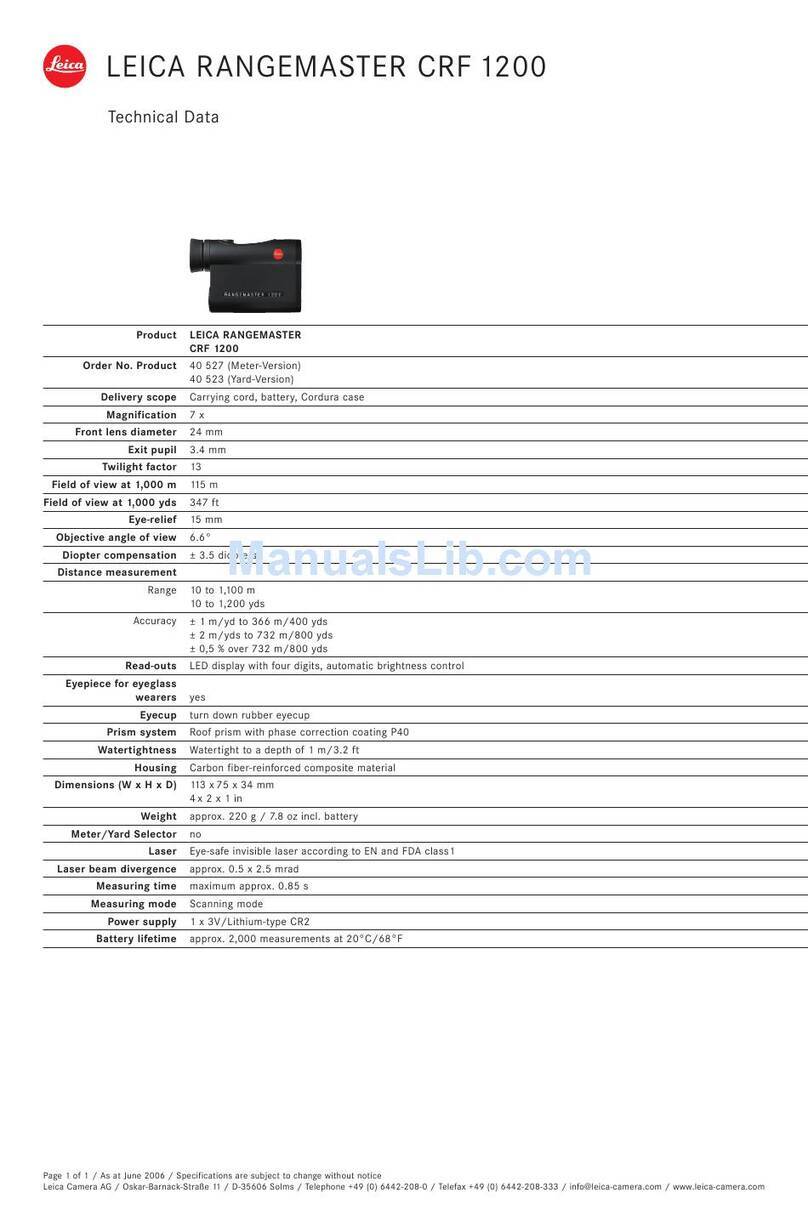
Leica
Leica RANGEMASTER CRF 1200 User manual
Leica
Leica iCON iCR70 User manual

Leica
Leica Rugby 55 User manual

Leica
Leica tps1100 User manual

Leica
Leica GS20 User manual

Leica
Leica Rangemaster CRF 1000 User manual
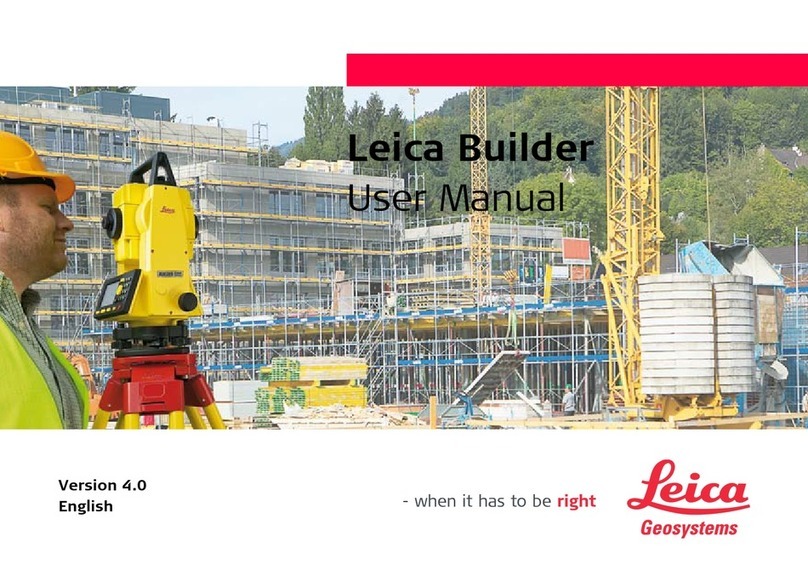
Leica
Leica Builder T User manual

Leica
Leica Racer 100 User manual

Leica
Leica RANGEMASTER 1200 scan User manual

Leica
Leica TS11 User manual

Leica
Leica DD Series User manual
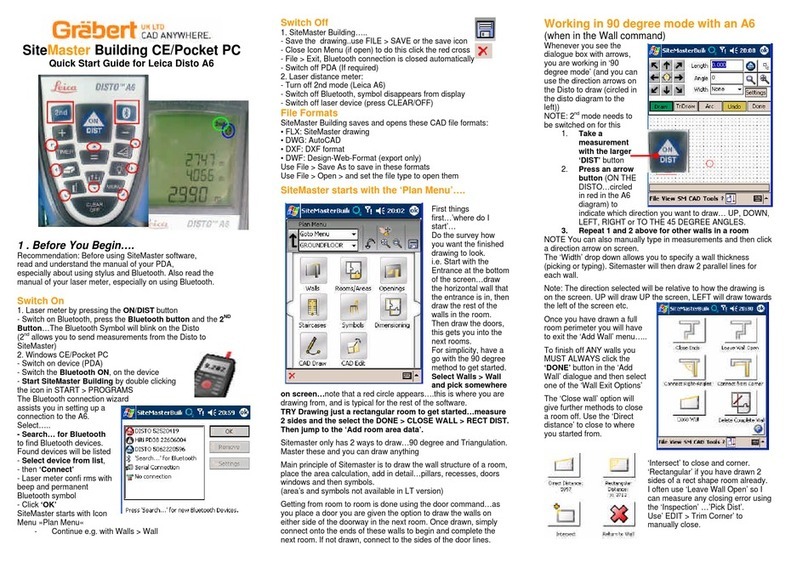
Leica
Leica DISTO A6 User manual

Leica
Leica RANGEMASTER 2400-R User manual

Leica
Leica Viva TS16 User manual

Leica
Leica TPS1200 series Parts list manual

Leica
Leica TPS1200+ Series User manual

Leica
Leica TCR307 User manual

Leica
Leica DISTO D3a BT User manual