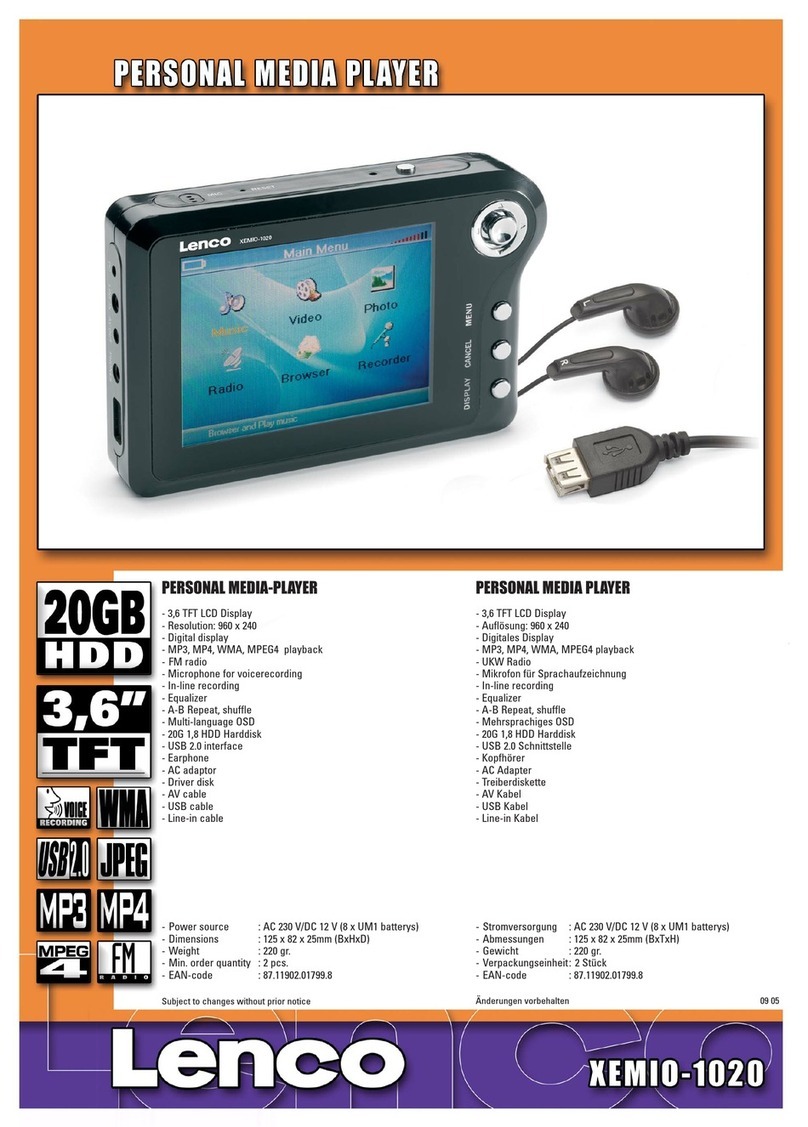LENCO Xemio-658 UK User manual
Other LENCO Media Player manuals

LENCO
LENCO XEMIO-3530 User manual

LENCO
LENCO XEMIO-950 User manual

LENCO
LENCO XEMIO-858 User manual

LENCO
LENCO PO DO-153 User manual

LENCO
LENCO Xemio-657 User manual

LENCO
LENCO MMC-2900 User manual
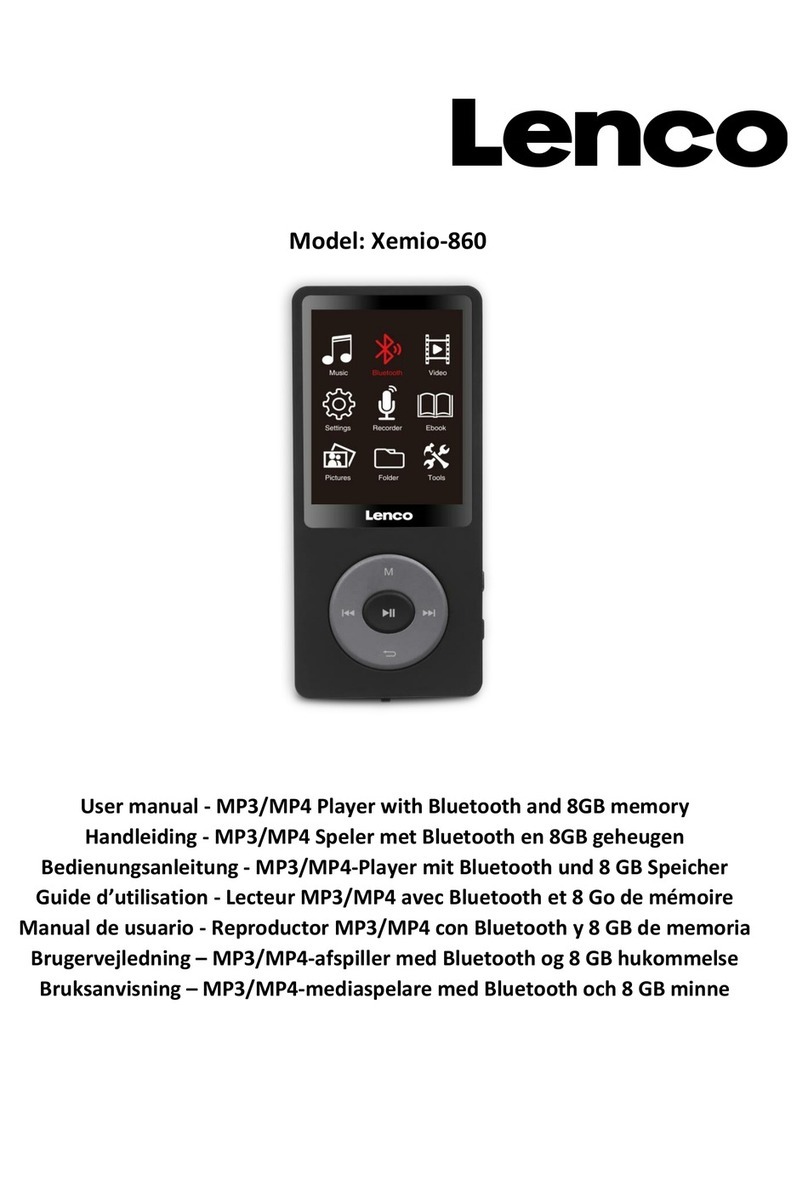
LENCO
LENCO Xemio-860 User manual

LENCO
LENCO DVP-741 User manual
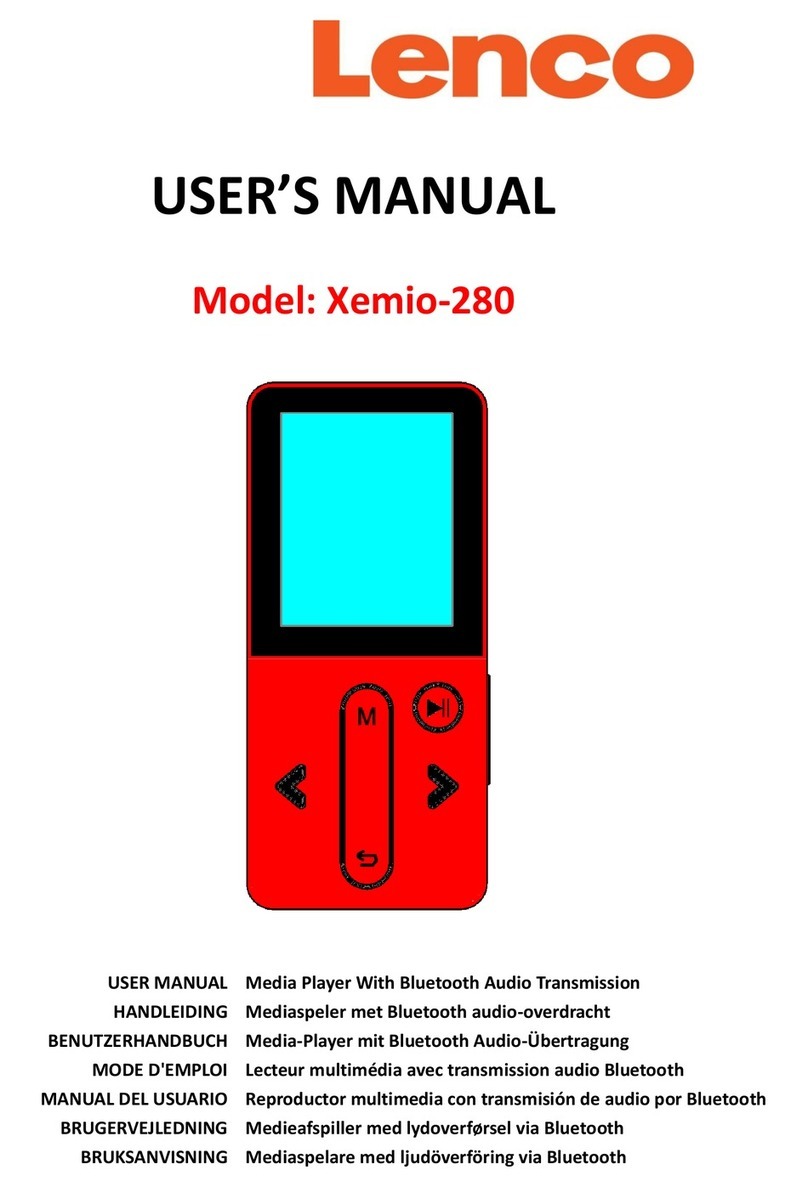
LENCO
LENCO Xemio-280 User manual

LENCO
LENCO XEMIO-866 User manual

LENCO
LENCO PODO-152 User manual

LENCO
LENCO Xemio-668 User manual

LENCO
LENCO Xemio-656 User manual

LENCO
LENCO Xemio-657 User manual

LENCO
LENCO Xemio-668 User manual

LENCO
LENCO XEMIO-260 User manual

LENCO
LENCO Xemio-760BT User manual

LENCO
LENCO Xemio-653 User manual

LENCO
LENCO XEMIO-950 User manual

LENCO
LENCO DVP-350 User manual