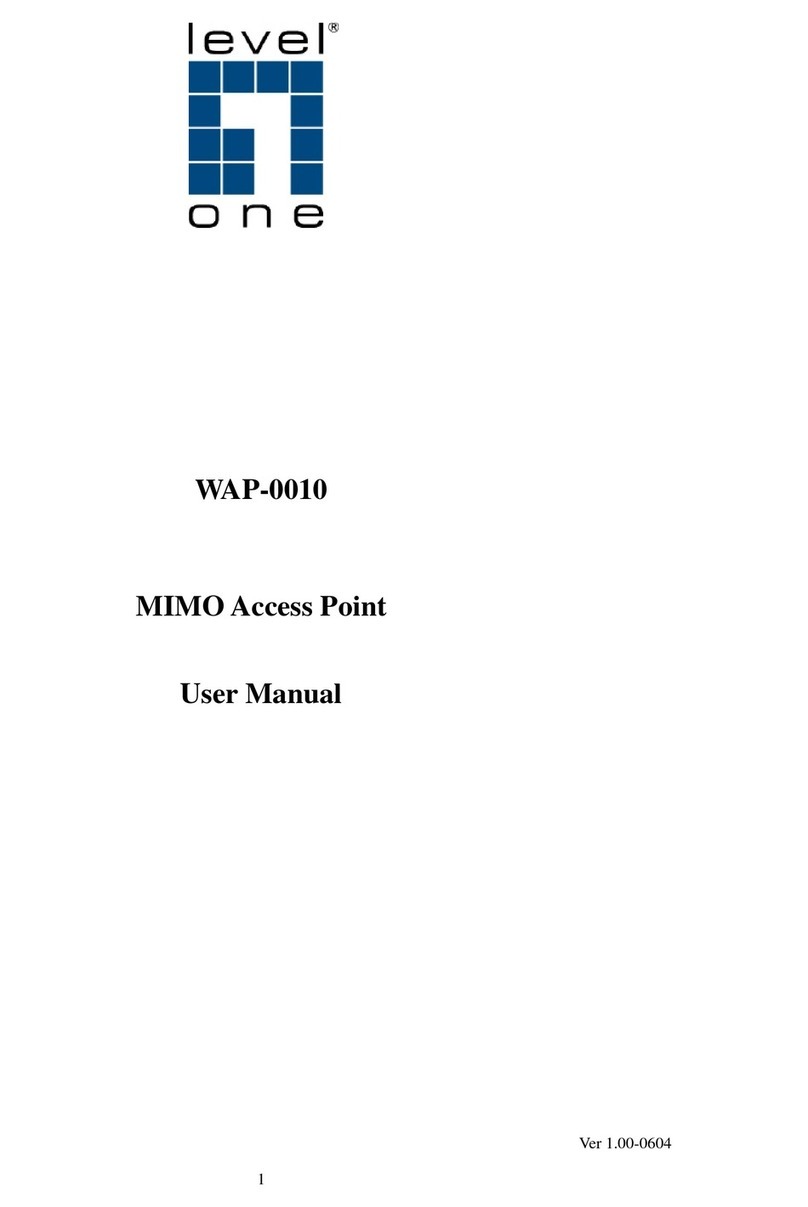LevelOne WAB-3000 Setup guide
Other LevelOne Wireless Access Point manuals

LevelOne
LevelOne WAB-8010 User manual

LevelOne
LevelOne WAP-6011 User manual

LevelOne
LevelOne WAB-5120 User manual
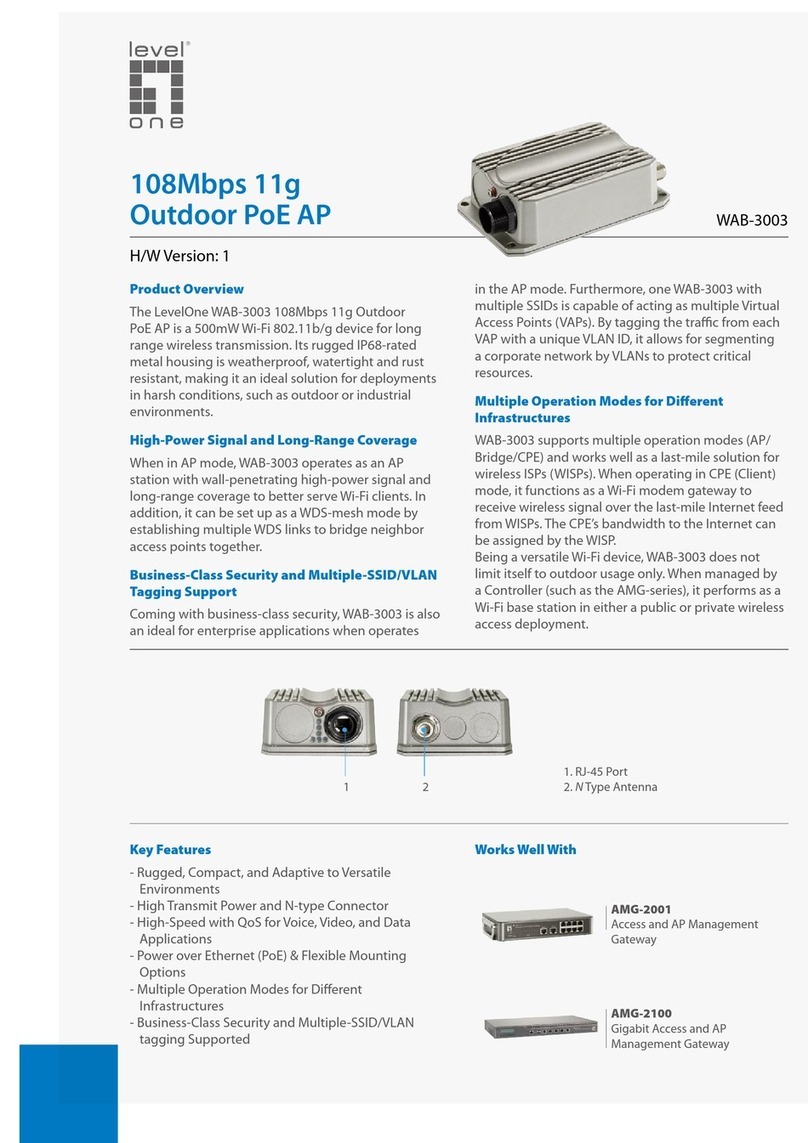
LevelOne
LevelOne WAB-3003 User manual
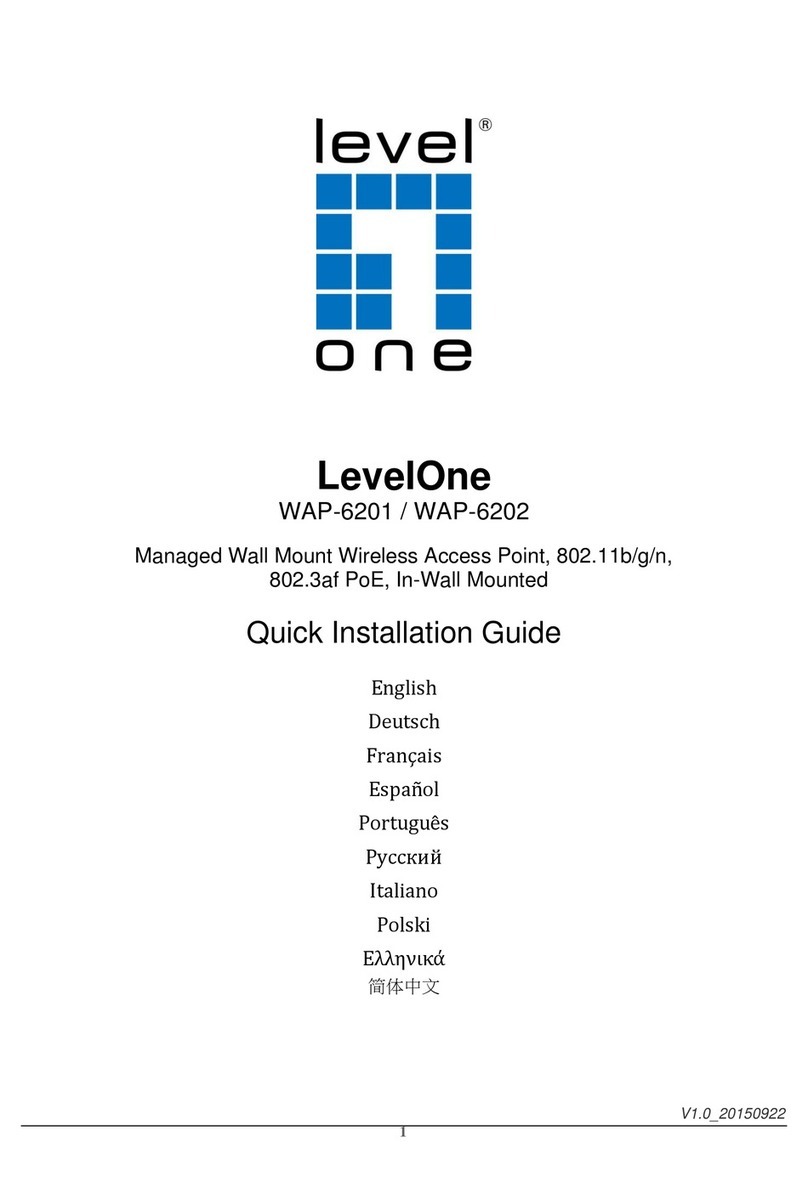
LevelOne
LevelOne WAP-6202 User manual

LevelOne
LevelOne WAP-6017 User manual

LevelOne
LevelOne WAB-3003 User manual

LevelOne
LevelOne WAP-3000 User manual
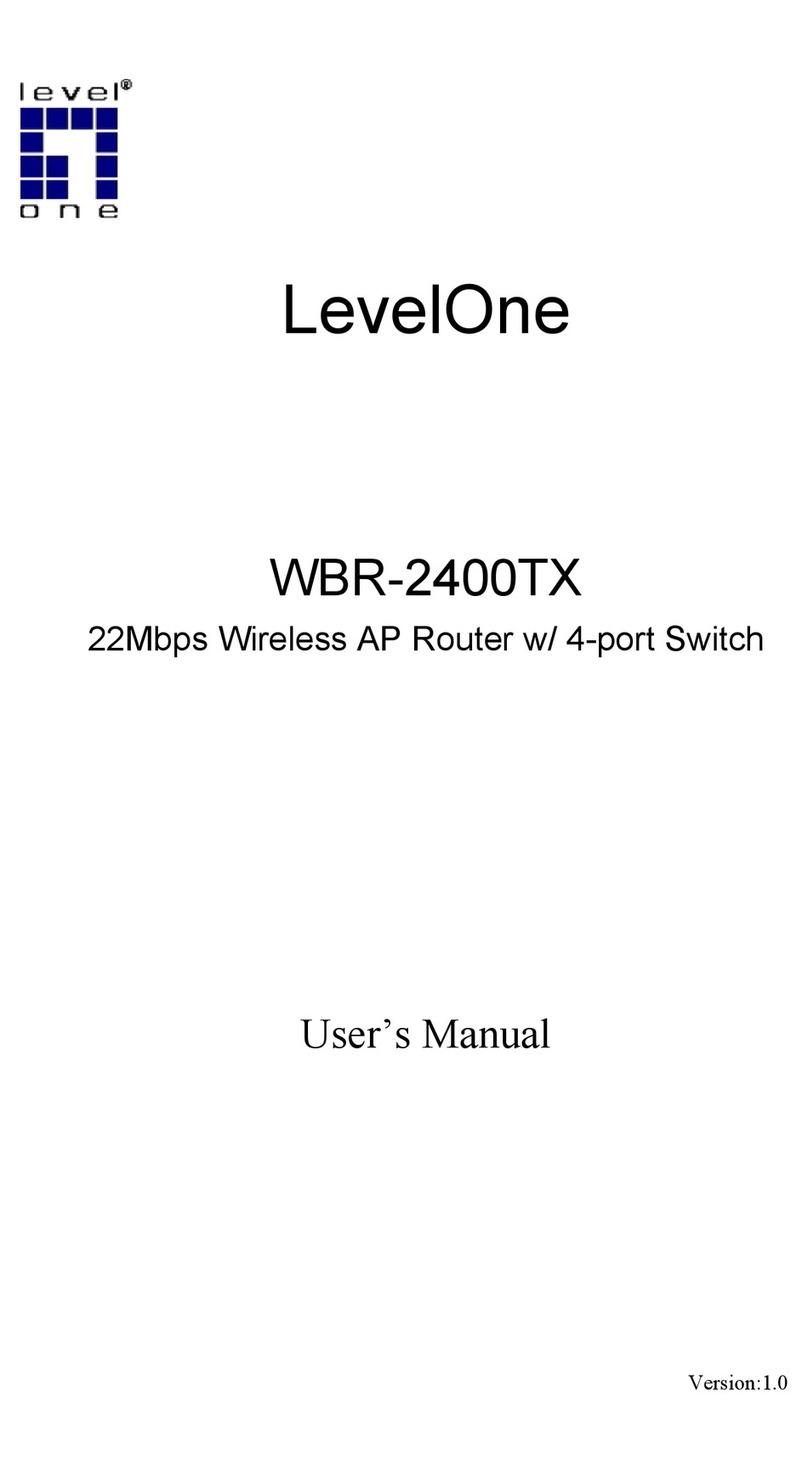
LevelOne
LevelOne WBR-2400TX User manual

LevelOne
LevelOne WAP-6150 User manual

LevelOne
LevelOne WAB-3003 User manual

LevelOne
LevelOne WAP-6117 User manual

LevelOne
LevelOne WAB-6120 User manual

LevelOne
LevelOne WAP-6002 User manual

LevelOne
LevelOne WAP-6012 User manual

LevelOne
LevelOne WAB-3002 User manual

LevelOne
LevelOne WAP-6002 User manual

LevelOne
LevelOne WAB-6010 User manual

LevelOne
LevelOne WAP-8111 User manual

LevelOne
LevelOne WAB-7400 User manual