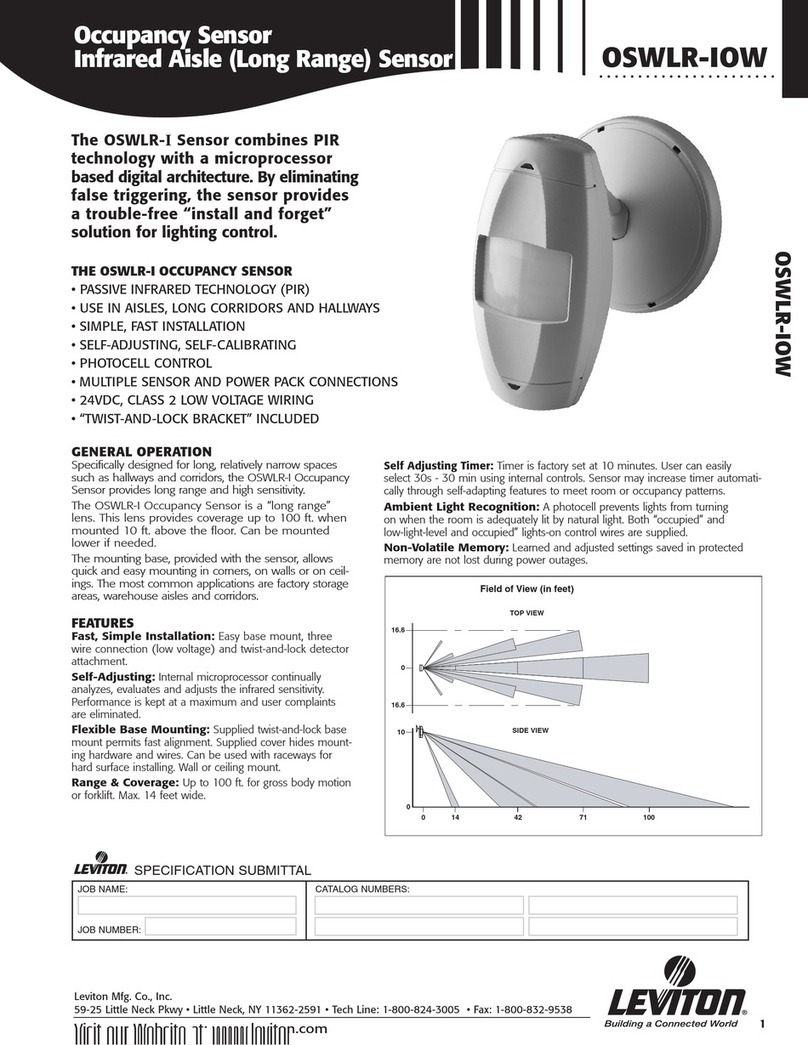Leviton DMX-512 User manual
Other Leviton Accessories manuals

Leviton
Leviton OSWHB-I User manual
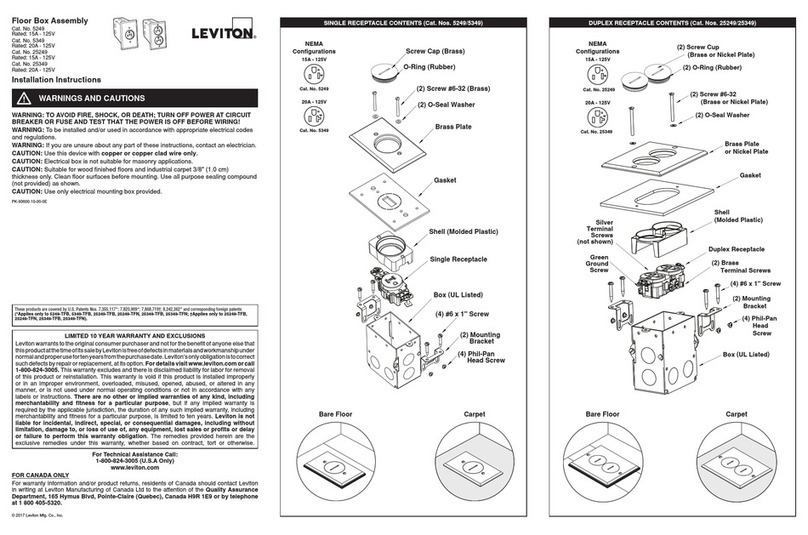
Leviton
Leviton 5249 Service manual

Leviton
Leviton ODS15-I1I User manual
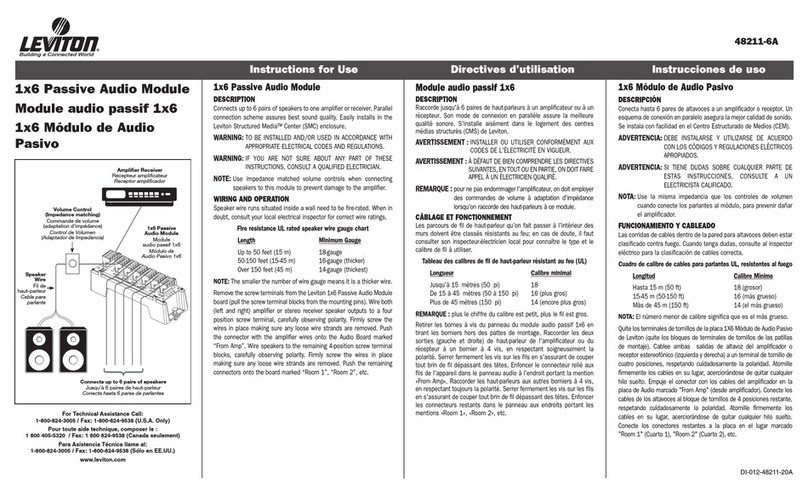
Leviton
Leviton 1x6 Passive Audio Module User manual

Leviton
Leviton T6525-I User manual
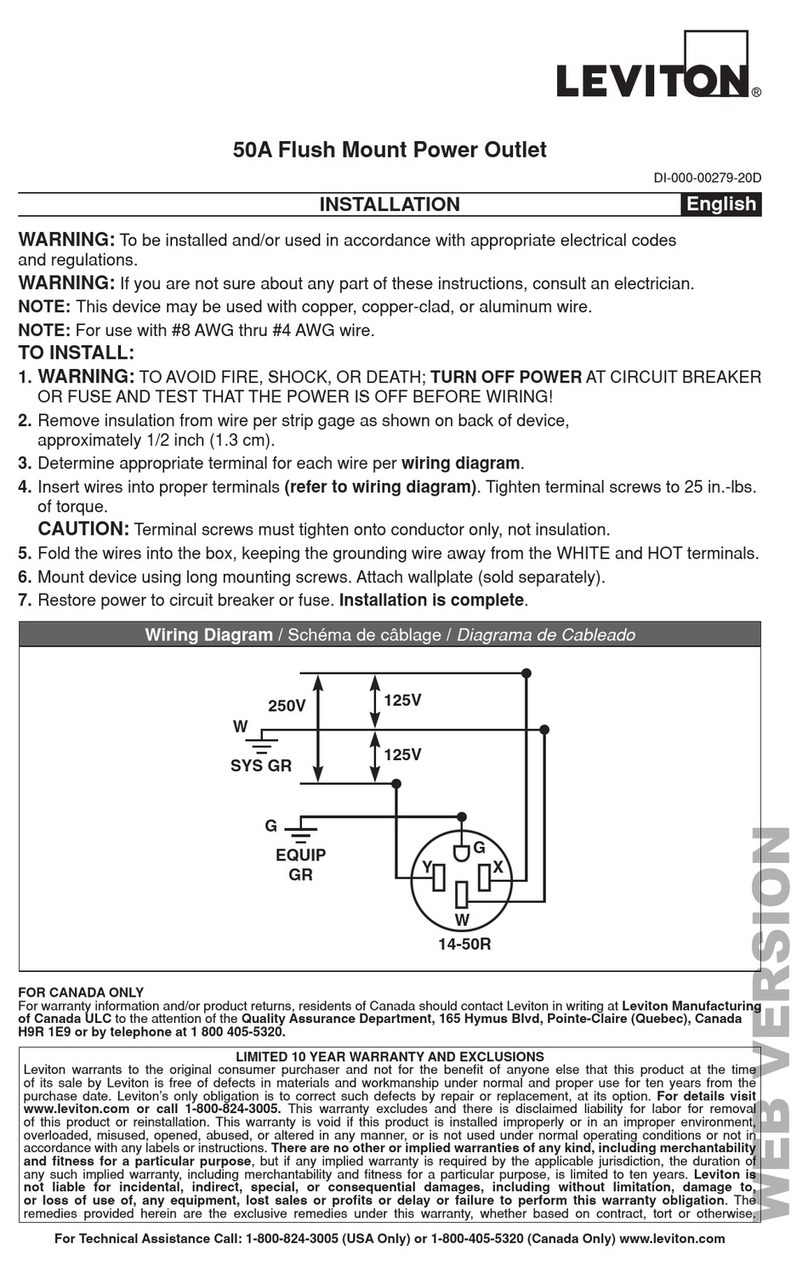
Leviton
Leviton 279-PM User manual

Leviton
Leviton 8200 User manual
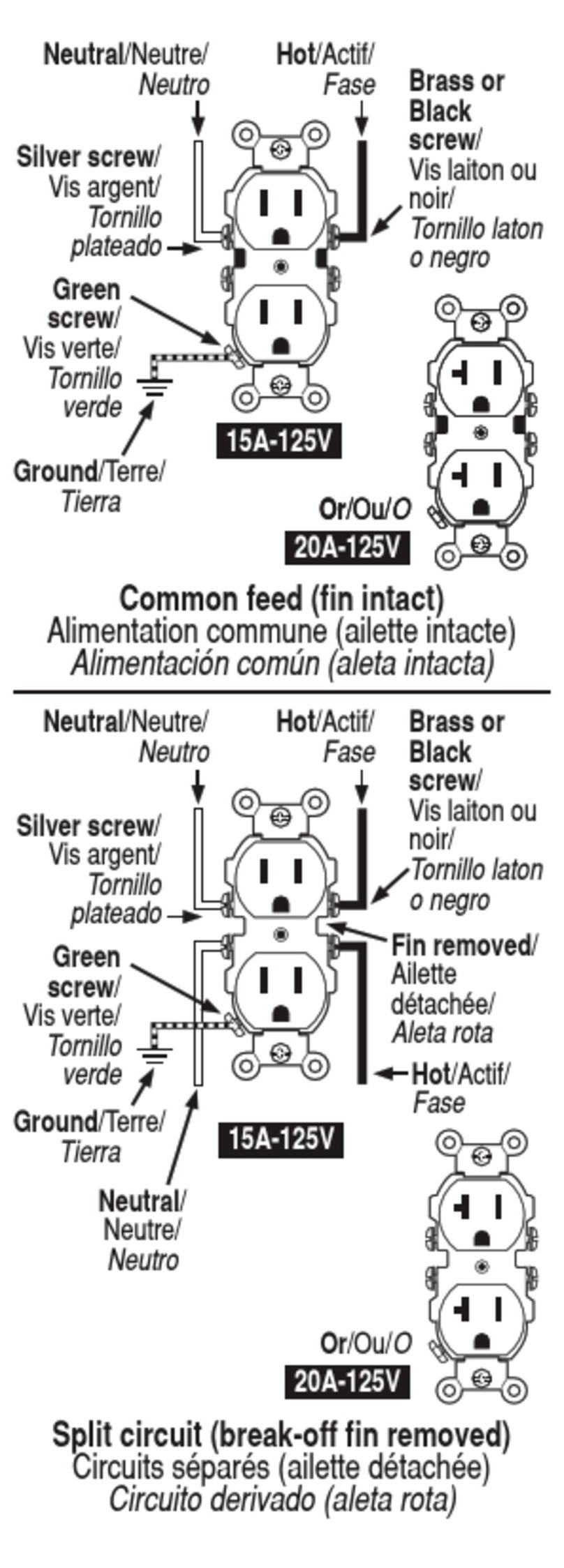
Leviton
Leviton BR20I User manual

Leviton
Leviton ACP15-CB User manual

Leviton
Leviton Decora ODS10-IDx User manual
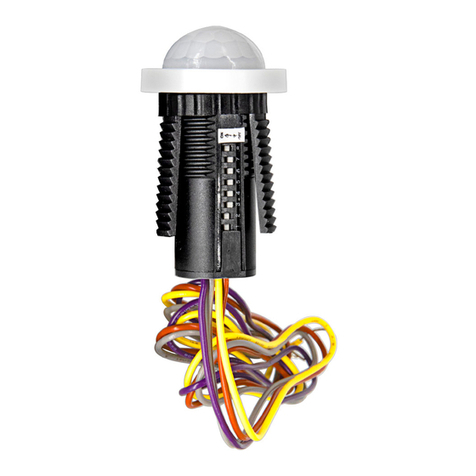
Leviton
Leviton Solo Sensor ZLS05-ILW User manual
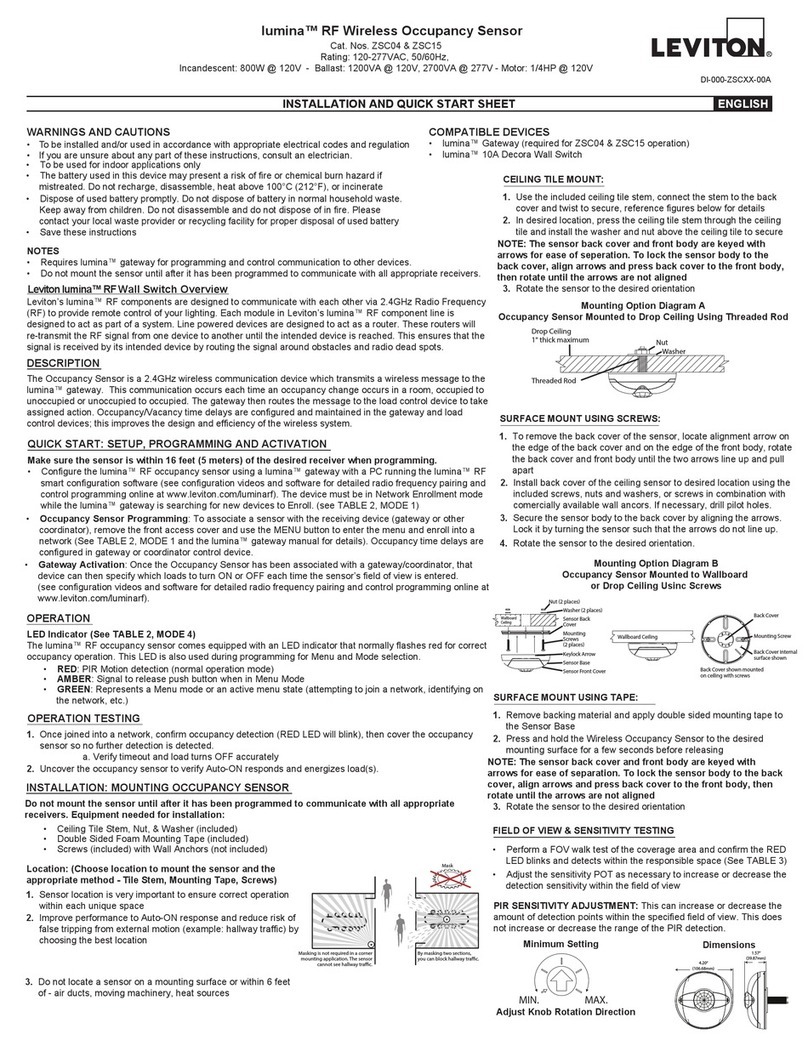
Leviton
Leviton lumina User manual
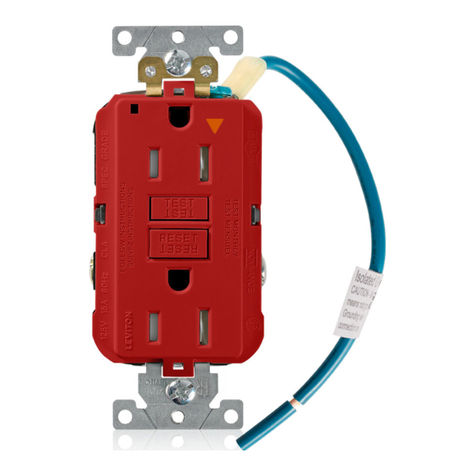
Leviton
Leviton SmartlockPro GFTR1-3L User manual

Leviton
Leviton ODC10-MDW User manual

Leviton
Leviton OSC04-R User manual
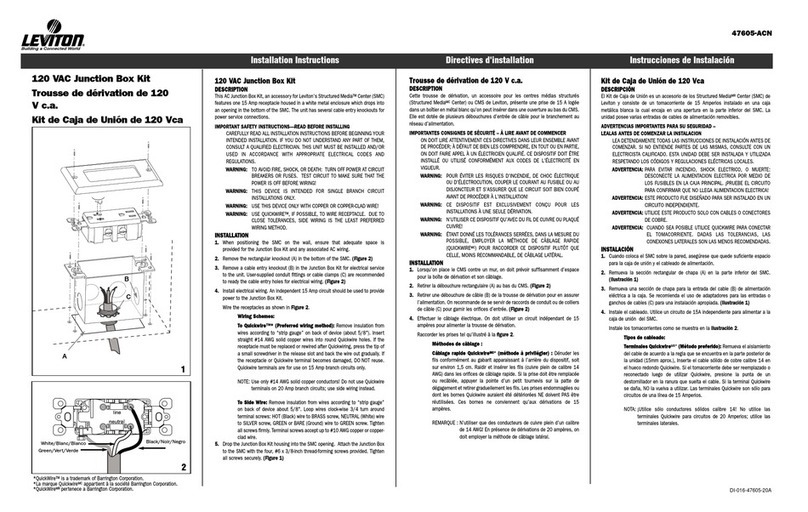
Leviton
Leviton 47605-ACN User manual
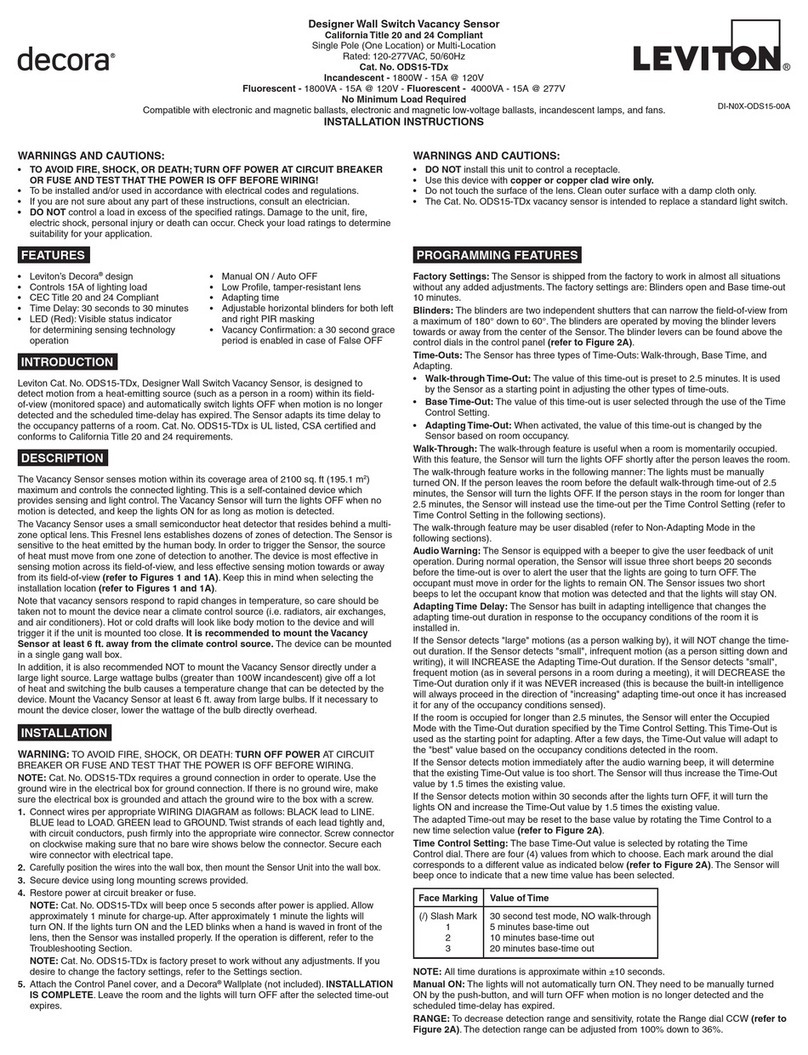
Leviton
Leviton Decora DI-N0X-ODS15-00A User manual
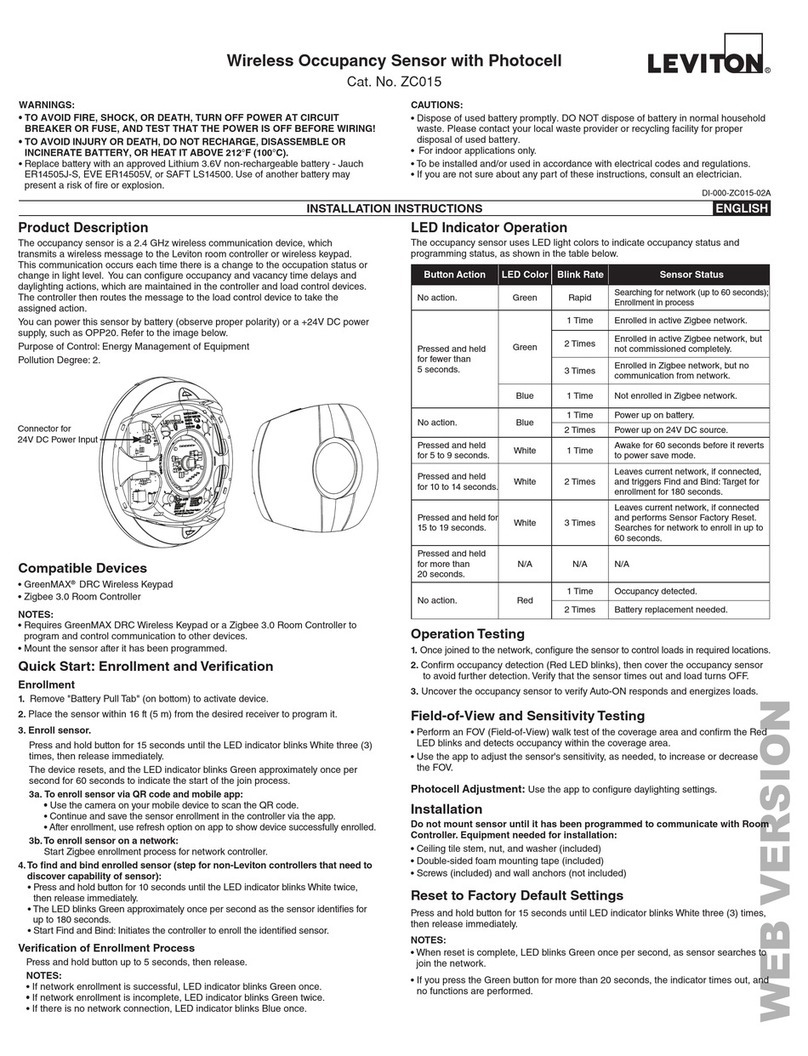
Leviton
Leviton ZC015 User manual
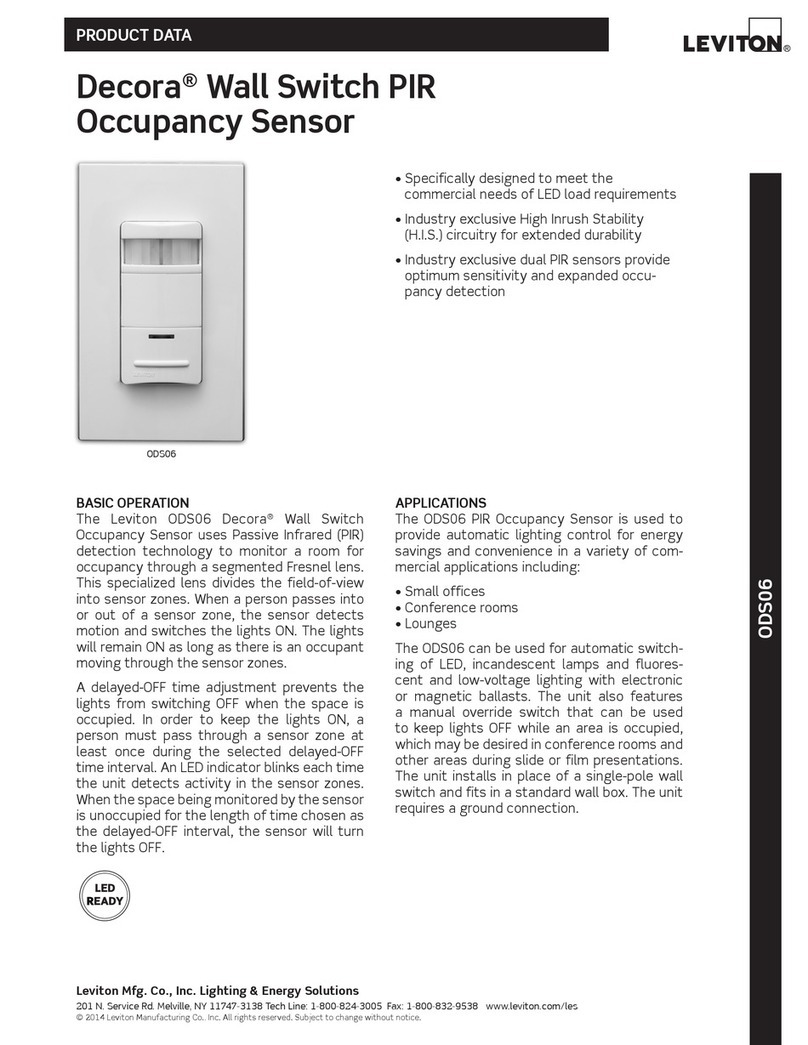
Leviton
Leviton Decora ODS06 Operation manual

Leviton
Leviton LDC Series User manual