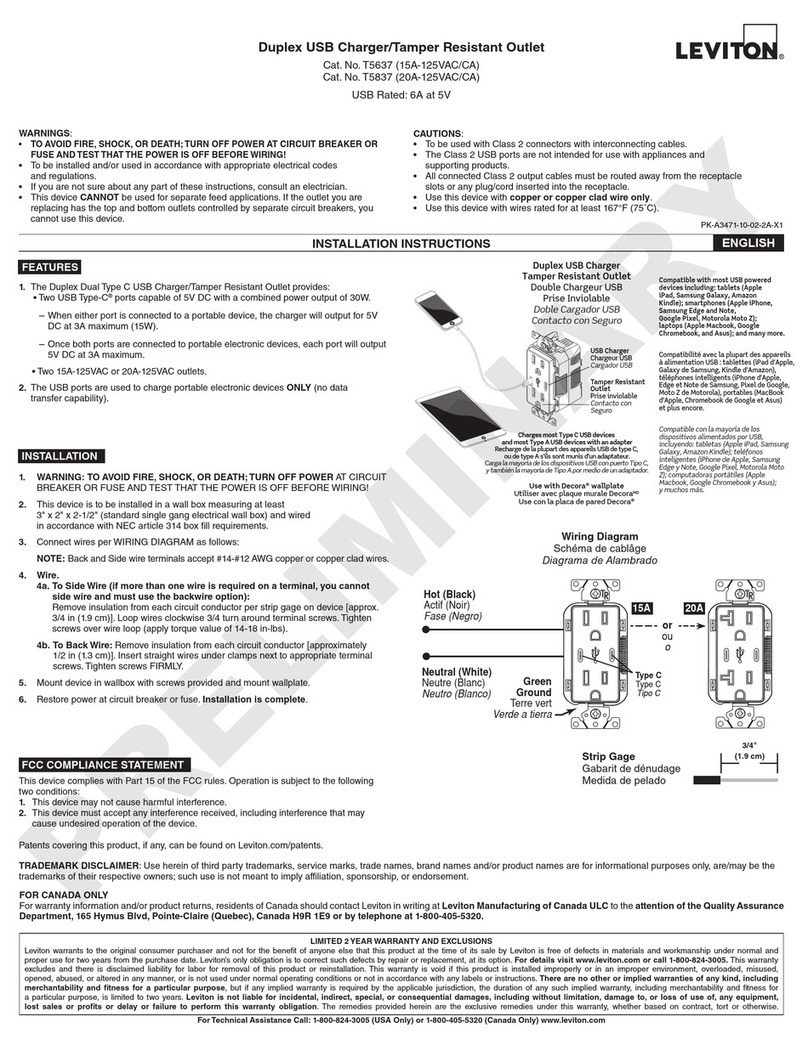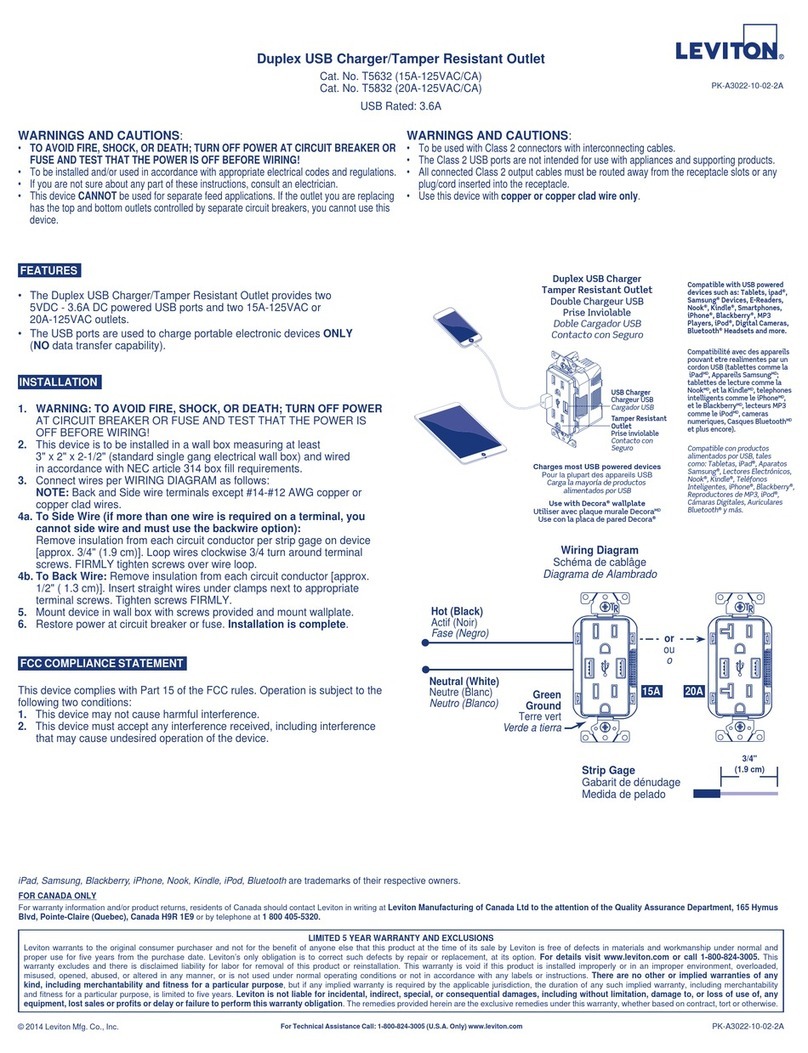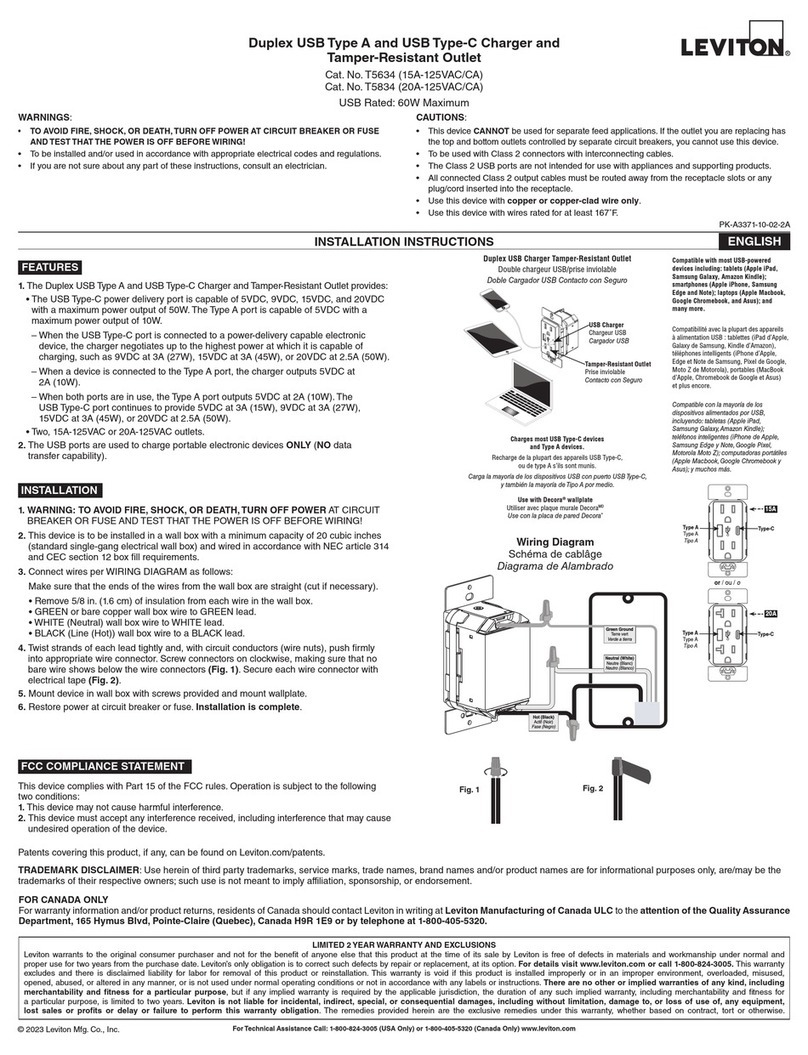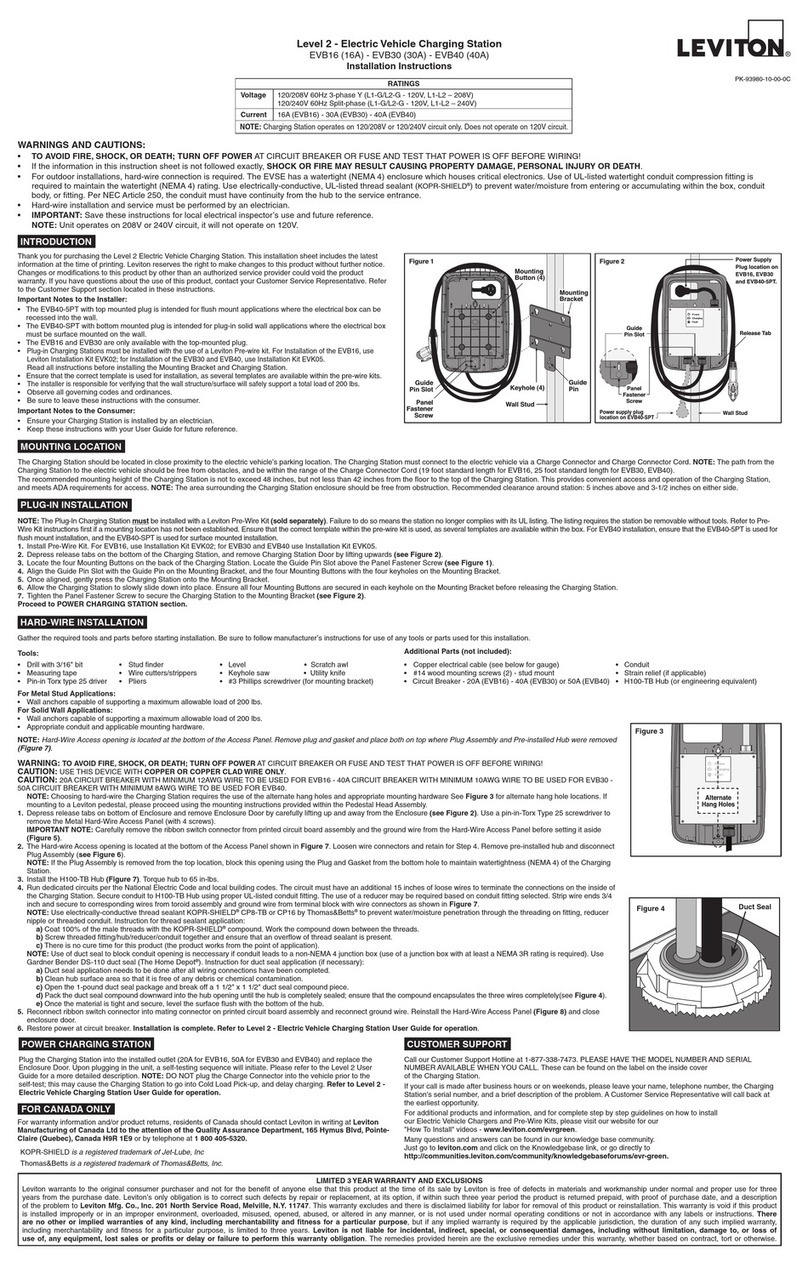Electrical Input
Electrical Output
Environmental Specifications
Amperage
Voltage
Configuration
Operating Temperature
Power
Charging Connector
Storage Temperature
Enclosure
Charge Cord
32A
208/240VAC
NEMA 6-50P Plug
-35°C to 50°C
7.7kW (32A@240V)
SAE J1772
TM
18' cable (EVB32-8ML)
-50°C to 80°C
NEMA Type 4 Powder Coated Steel
UL Type EV (Charge Connector)
Standards & Certifications
NEC Article 625
Electric Vehicle Charging System Equipment
SAE J1772
TM
Electric Vehicle Conductive Charge Coupler
Standard
J1772 is a trademark of SAE International
UL 2251 Standard for Plugs, Receptacles and
Couplers for Electric Vehicles
UL 2231 Standard for Personnel Protection Systems
for Electric Vehicle (EV) Supply Circuits
UL 991 Standard for Tests for Safety-Related
Controls Employing Solid-State Devices
UL 1998 Standard for Software in Progammable
Components
UL 62 Standard for Flexible Cords and Cables
UL 2594 Outline of Investigation for Electric Vehicle
Supply Equipment
SAE J1772
TM
25' cable (EVB32-5ML)
CLEANING
CallourCustomerSupportHotlineat1-877-338-7473.PLEASEHAVETHEMODELNUMBERAND
SERIALNUMBERAVAILABLEWHENYOUCALL.Thesecanbefoundonthelabelontheleftsideofthe
ChargingStationenclosure.
Ifyourcallismadeafterbusinesshoursoronweekends,pleaseleaveyourname,telephonenumber,
theChargingStation'sserialnumber,andabriefdescriptionoftheproblem.ACustomerService
Representativewillcallbackattheearliestopportunity.
Foradditionalproductsandinformation,andforcompletestepbystepguidelinesonhowtoinstall
ourElectricVehicleChargersandPre-WireKits,pleasevisitourwebsiteforour"HowToInstall"videos-
leviton.com/evrgreen.
Manyquestionsandanswerscanbefoundinourknowledgebasecommunity.
Justgotoleviton.comandclickontheKnowledgebaselink,orgodirectlytoleviton.com/evrgreen.
CUSTOMER SUPPORT
LIMITED THREE (3) YEAR WARRANTY AND EXCLUSIONS
Levitonwarrantsto theoriginalconsumerpurchaser and not forthe benet of anyoneelsethat this product at the time ofitssalebyLevitonisfreeofdefectsinmaterialsandworkmanship under normal andproperuseforthreeyearsfromthepurchasedate.Leviton’sonly obligation is to correct suchdefectsby repair
orreplacement,atitsoption,ifwithin such three yearperiod theproductisreturned prepaid,withproofofpurchasedate,andadescriptionofthe problem to LevitonMfg.Co.,Inc.201NorthServiceRoad,Melville,N.Y.11747.Thiswarrantyexcludesandthereisdisclaimedliabilityforlabor forremovalof this product
orreinstallation.Thiswarrantyis void if this product is installed improperly or in an improper environment,overloaded,misused,opened,abused,oralteredin any manner,orisnotusedundernormaloperatingconditionsornotinaccordancewithanylabelsorinstructions.Therearenootherorimpliedwarrantiesof
anykind,includingmerchantabilityand tness foraparticularpurpose,butifanyimplied warrantyisrequiredbytheapplicablejurisdiction, the duration ofanysuchimpliedwarranty,includingmerchantabilityandtnessfora particularpurpose,islimitedto three years.Leviton isnotliableforincidental,indirect,
special,or consequentialdamages,including withoutlimitation,damage to,orlossof use of,any equipment,lostsales or protsordelayor failuretoperformthis warranty obligation.Theremediesprovidedhereinaretheexclusiveremediesunderthiswarranty,whetherbasedoncontract, tortor otherwise.
Formoreinformationcall1-877-338-7473orvisitleviton.com/evrgreen DI-000-EVB32-00A-X1©2012LevitonMfg.Co.,Inc.
FCC INFORMATION
Thisdevicecomplieswithpart15oftheFCCrules.Operationissubjecttothefollowingtwoconditions:(1)
Thisdevicemaynotcauseharmfulinterference,and(2)thisdevicemustacceptanyinterferencereceived
includinginterferencethatmaycauseundesiredoperation.
CAUTION:AnychangesormodicationsnotexpresslyapprovedbyLevitonwillvoidtheuser’sauthority
tooperatethisequipment.
CHARGING YOUR VEHICLE
1. ConnecttheChargingStationtotheVehicle:
NOTE:ThevehiclemustbeparkedcloseenoughtotheChargingStationtoallowtheCharge
ConnectortoconnecttothevehiclechargeportwithoutputtinganystressontheChargeConnector
Cord.PositiontheChargeConnectorCordsothatitwillnotbesteppedon,trippedoverorotherwise
subjectedtodamageorstress.
PlugtheChargeConnectoroftheChargingStationintothechargeportonthevehicle(see vehicle
owner’smanualforlocationofchargeport).EnsurethattheChargeConnectorisfullyengaged,
andcannotberemovedfromthevehiclewithoutdepressingthereleasebutton.OncetheCharge
Connectorisengaged,aself-testwillinitiate,wherethePowerLEDwillashforapproximately
3seconds.Ifnofaultisdetectedandaproperconnectionismadebetweenthevehicleandthe
ChargingStation,thePowerLEDwillilluminatesolidandtheChargingLEDwillstartashing,
indicatingcharginghasbegun.
NOTE:TheChargeConnectorReleaseButtonhastobefullyreleasedinorderforthechargingto
start.TheChargeConnectorcannotbedisengagedfromthevehiclechargeportwithoutdepressing
theChargeConnectorReleaseButton.PressingtheChargeConnectorReleaseButtonstopsthe
chargetothevehicle.
2. Charge Vehicle:
Atthispoint,chargingwillbeginautomatically(assumingthebatteryisnotfullycharged).Verifythat
thePowerLEDisilluminatedandChargingLEDisblinking,andtheFaultLEDisoff.
NOTE:DisengagingtheChargeConnectorfromthevehiclechargeportwhilechargingwill
automaticallystopthechargingprocess.ReinsertingtheChargeConnectorintothevehiclecharge
portwillautomaticallyrestartchargingafteraself-test.
Intheeventofapoweroutage,allLEDswillturnoff.Whenpowerresumes,theChargingStation
willenteraColdLoadPickupmode.Thisisarandom(2-15min)delayfortheself-teststartandis
indicatedbyablinkingChargingLED.ThePowerLEDwillblinkforapproximately3secondswhile
performingaself-test.Chargingwillresumewhentheself-testiscomplete.
3. End Charge:
Oncethevehiclehasbeenfullycharged,thechargingprocesswillautomaticallystop.Verifythatthe
PowerLEDisilluminated,andthattheChargingandFaultLEDsareoff.Thetotalchargetimewill
varybasedonvehicle,initialchargestateofbattery,andothervariables.Consultyourvehicleowner's
manualforspecicchargerates.Ifthevehicleischarginglongerthantheamountoftimespeciedin
thevehicleowner'smanual,disconnecttheChargingStationfromthevehicleandcontactthevehicle
manufacturer.
Whileinthechargingstateitmaybenecessarytostopthechargingprocess.Tostopthecharging
processdisconnecttheChargeConnectorfromthevehiclechargeport.TheChargingLEDwillturnoff
toalerttheuserthatthechargingprocesshasceased.
4. DisconnectChargeConnector:
CAUTION:Oncethevehicleisfullycharged,theChargeConnectormustbedisconnectedfromthe
vehiclechargeportbeforethevehiclecanbemoved.SimplydepresstheChargeConnectorRelease
ButtonontheChargeConnectorandunplugitfromthevehiclechargeport.
CarefullylooptheChargeConnectorCordaroundthestoragehookonthebottomoftheCharging
Station.
Power LED is ON
Charging LED is OFF
Fault LED is OFF
Power LED is ON
Charging LED is ON
and Blinking
Fault LED is OFF
TheChargingStationdoesnotrequireanymaintenanceotherthanoccasionalcleaning.
NOTE: For Plug-In Unit - UnplugChargingStationbeforecleaning.
Useasoft,lightlymoistenedclothwithamilddetergentsolution.DO NOTuseanytypeofabrasive
pad,scouringpowder,orammablesolventssuchasalcohol.DO NOTpowerupchargingstationuntil
completelydry.
TECHNICAL SPECIFICATIONS
TROUBLESHOOTING
No power;
no LED indicators lit
Check that Charging Station is plugged into receptacle.
Check that circuit breaker(s) is turned on. If LEDs still not lit, Call Customer Support Hotline.
Charging LED
not flashing
Check that Charge Connector is fully engaged. The Release Button should be fully released.
Check that vehicle is not fully charged.
Self diagnostic test failed. Unplug Charge Connector and reconnect.
If LED still not lit, Call Customer Support Hotline.
Fault LED flashing
Wait to ensure self-test is complete. If a fault is detected, the Fault LED will continue to flash,
and the vehicle will not charge. The Charging Station will go into an Auto-Restart every 15
minutes. If no fault is detected after the Auto-Restart, the Fault LED will turn off, the
Charging LED will illuminate, and charging will commence. If the fault is still detected after 3
attempts, the Fault LED will illuminate solid Red. Call Customer Support Hotline.
Fault LED illuminated
solid Red
The Charging Station has been unable to detect a safety ground, or has failed 3 consecutive
self-tests. Disconnect the Portable Charger from the power source, and begin again from step 1.
If the fault continues, call Customer Support Hotline.
PROBLEM
ACTION
TROUBLESHOOTING