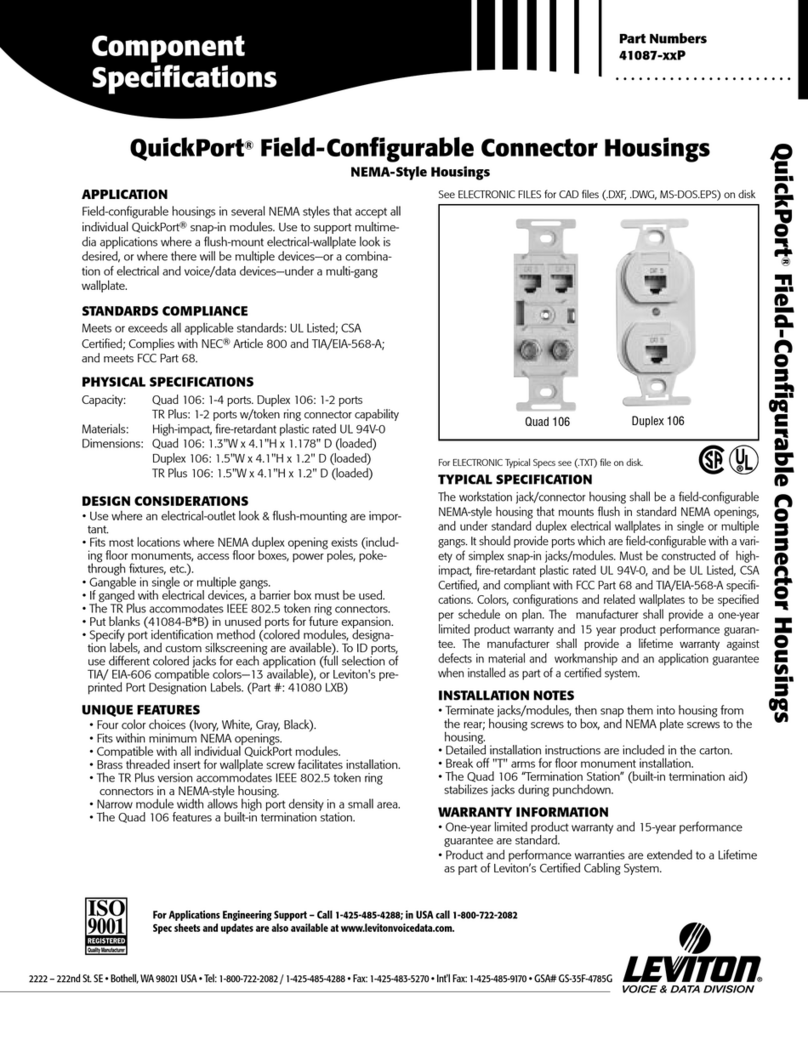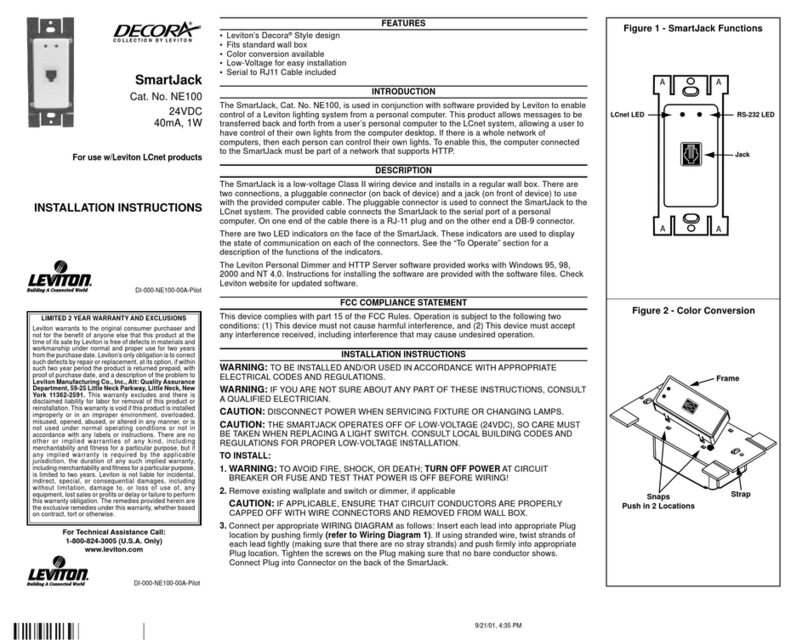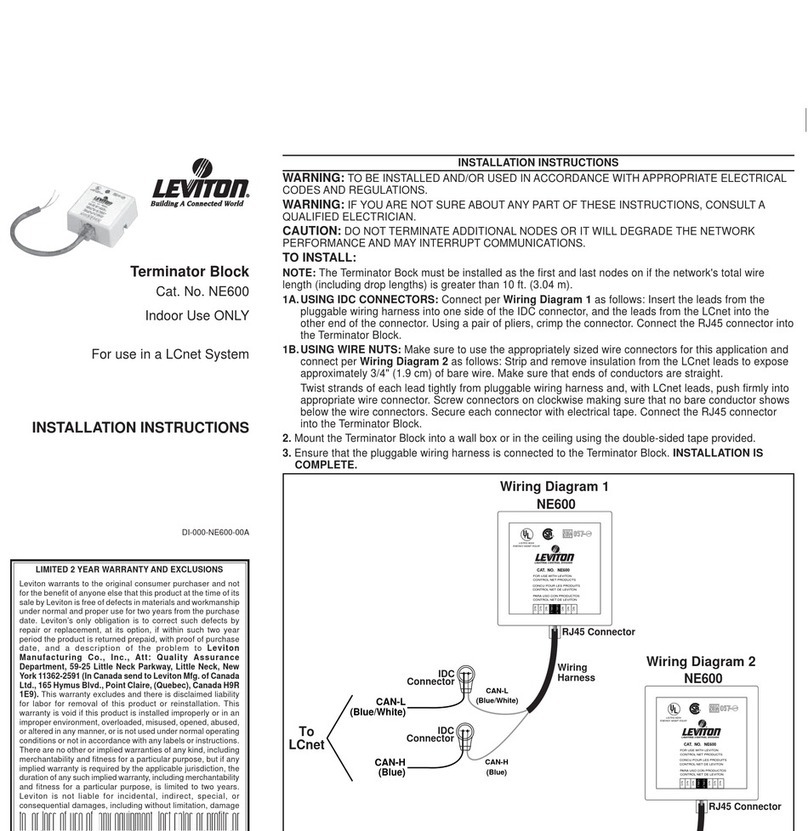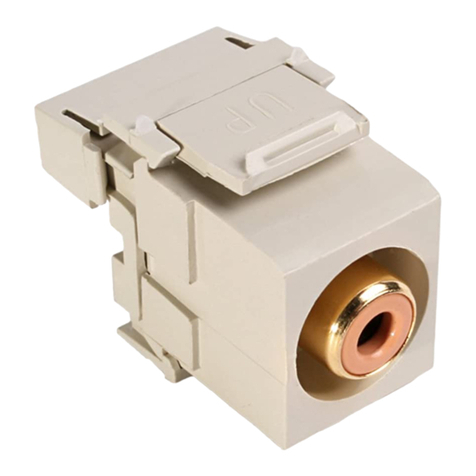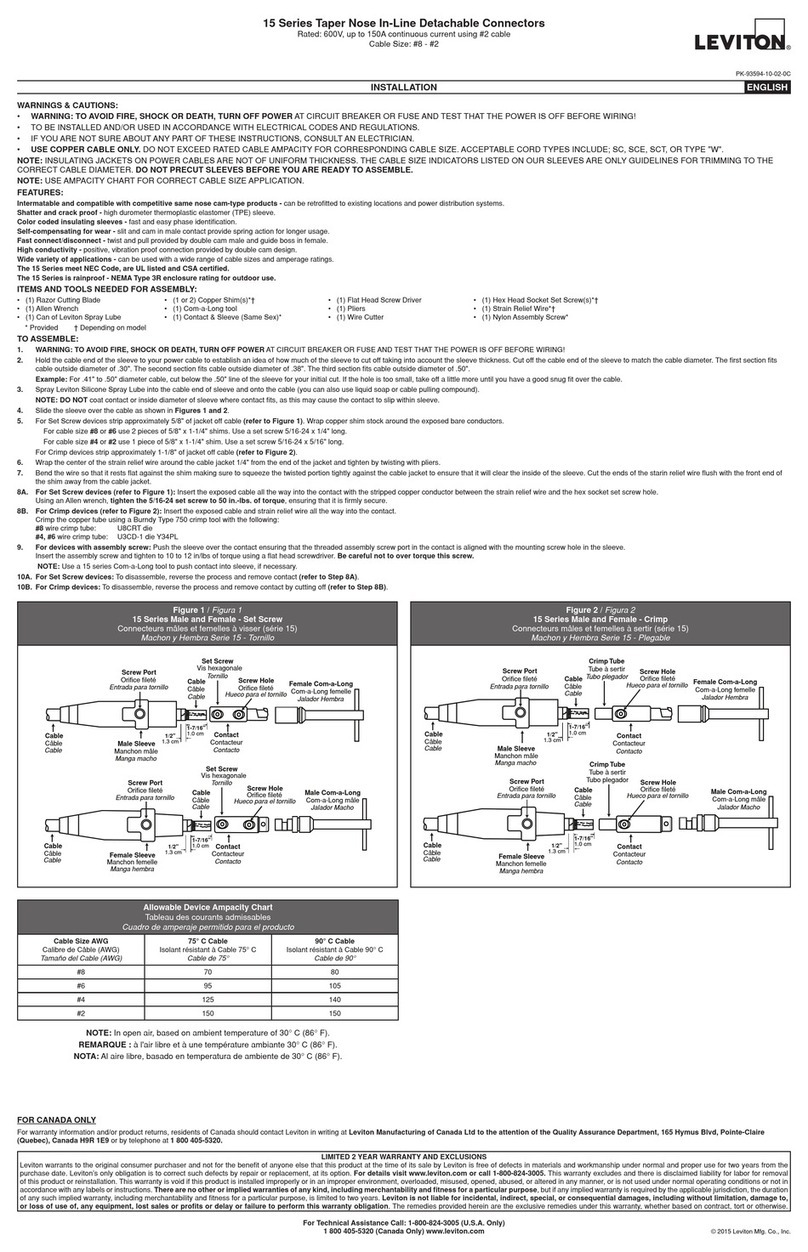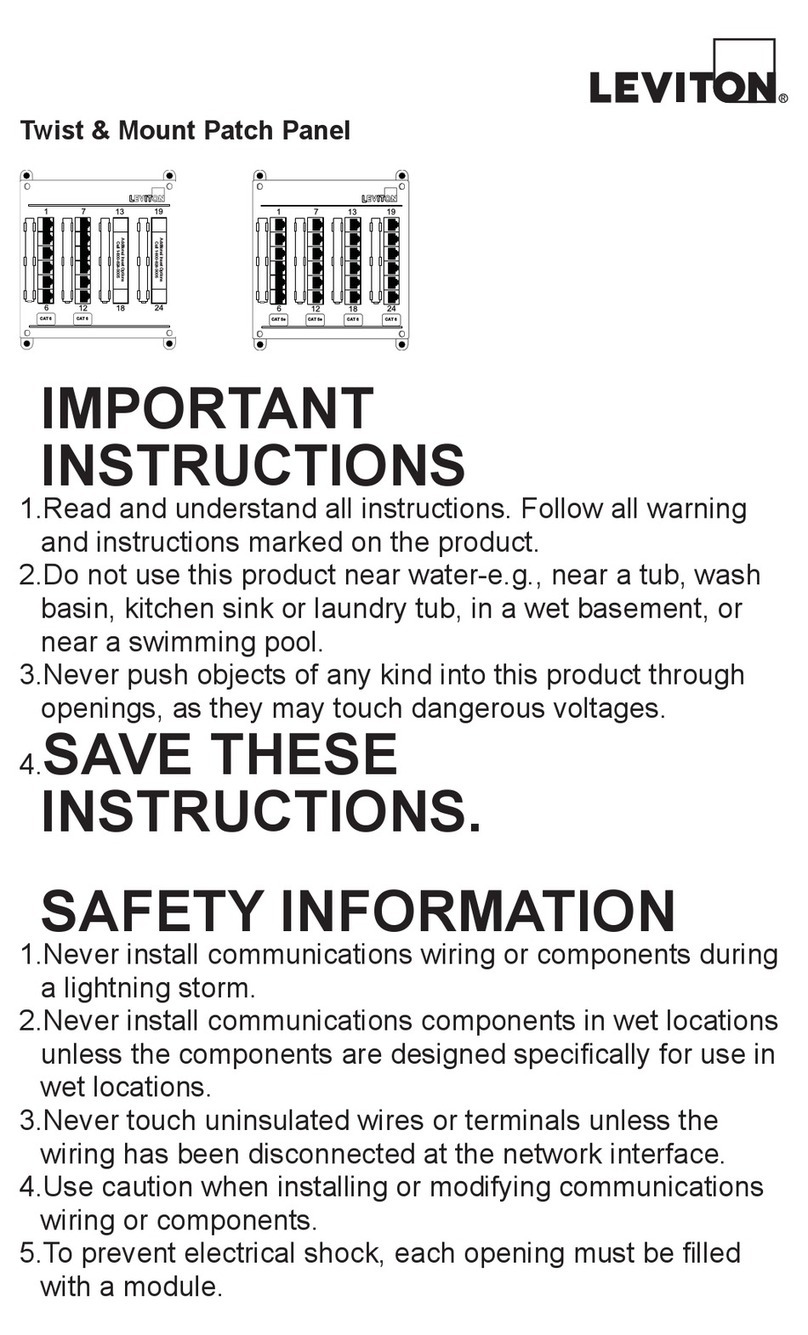SPECIFICATIONS
VIDEO INPUT
Input (1) HDMI
Input connector (1) Type A female HDMI
HDMI Input Resolution Up to 4Kx2K@60Hz 4:4:4
HDMI Support Supports features of HDMI 2.0
HDCP Version 2.2 and 1.4
VIDEO OUTPUT
Output (4) HDMI
Output Connector (4) Female Type A HDMI
HDMI Output Resolution Up to 4Kx2K@60Hz4:4:4
HDMI Support Supports features of HDMI 2.0
HDCP Version 2.2 and 1.4
AUDIO
Output (1) Audio out, (1) Digital Optical (SPDIF) out
Output connector (2) RCA (L+R), (1) TOSLINK
HDMI Audio format
LPCM 7.1 audio, Dolby Atmos®, Dolby®TrueHD,
Dolby Digital®Plus, DTS:X™, and DTS-HD®Master
Audio™ pass-through.
DP Audio Format 8 channels LPCM, up to 24bit 192Khz, AC3, DTS
Analog L/R Audio Format PCM
Digital Optical Audio Format PCM, DOLBY DIGITAL, DTS, DTS-HD
Max Output Level 2.0Vrms±0.5dB. 2V = 16dB headroom above
-10dBV (316mV) nominal consumer line level signal
THD+N <0.05% (-80dB), 20Hz-20KHz bandwidth, 1KHz sine
at 0dBFS level (or max level)
SNR >80dB, 20Hz-20KHz bandwidth
Crosstalk Isolation >70dB, 10KHz sine at 0dBFS level (or max level
before clipping)
L-R Level Deviation <0.3dB, 1KHz sine at 0dBFS level (or max level
before clipping)
Frequency Response Deviation <±0.5dB 20Hz-20KHz
Output Load Capability 1K1and higher (supports 10x paralleled 10K1
loads)
Stereo Channel >70dB@1KHz
CONTROL
EDID Selector (1) 4-position DIP switch
GENERAL
Bandwidth 18Gbps
Operating Temperature -10C - +55°C (14-131°F)
Storage Temperature -25C - +70°C (-13-158°F)
Relative Humidity 10%-90%
Power supply Input: 100V-240V AC Output: 5V DC 1A USB
Power Consumption 4W (Max)
Dimension (WxHxD) 190mm x 20mm x 100mm (7.5 x 0.8 x 3.9 in)
Net weight 545 g (19 oz)
FOR CANADA ONLY
For warranty information and/or product returns, residents of Canada should contact Leviton in writing at Leviton Manufacturing of Canada Ltd to the attention of the Quality Assurance Department,
165 Hymus Blvd, Pointe-Claire (Quebec), Canada H9R 1E9 or by telephone at 1 800 405-5320.
LIMITED 2 YEAR WARRANTY AND EXCLUSIONS
Leviton warrants to the original consumer purchaser and not for the benefit of anyone else that this product at the time of its sale by Leviton is free of defects in materials and workmanship under normal and proper
use for two years from the purchase date. Leviton’s only obligation is to correct such defects by repair or replacement, at its option. For details visit www.leviton.com or call 1-800-824-3005. This warranty
excludes and there is disclaimed liability for labor for removal of this product or reinstallation. This warranty is void if this product is installed improperly or in an improper environment, overloaded, misused,
opened, abused, or altered in any manner, or is not used under normal operating conditions or not in accordance with any labels or instructions. There are no other or implied warranties of any kind, including
merchantability and fitness for a particular purpose, but if any implied warranty is required by the applicable jurisdiction, the duration of any such implied warranty, including merchantability and fitness for a
particular purpose, is limited to two years. Leviton is not liable for incidental, indirect, special, or consequential damages, including without limitation, damage to, or loss of use of, any equipment,
lost sales or profits or delay or failure to perform this warranty obligation. The remedies provided herein are the exclusive remedies under this warranty, whether based on contract, tort or otherwise.
PROBLEM POSSIBLE CAUSE SOLUTION
Color loss or no video
signal output at HDMI
display.
The connecting cables may
not be connected correctly or
may be broken.
Check whether the
cables are connected
correctly and in working
condition.
The display is not compatible
with the output resolution.
Make sure the
resolution of the
display(s) is compatible
with the resolution of
the source and modify
the EDID setting if
needed.
No HDMI signal output
from the splitter while
local HDMI input is
working.
The connecting cables may
not be connected correctly or
may be broken.
Check whether the
cables are connected
correctly and in working
condition.
Splash screen in output
devices. Connecting cable quality. Change to a better
quality cable.
Troubleshooting and Maintenance
For Technical Assistance Call: 1-800-824-3005 (U.S.A. Only) www.leviton.com
When in OFF position,
switch represents 0.
When in ON position,
switch represents 1.
SWITCH
1 2 3
STATUS
VIDEO AUDIO
000 Obtains EDID from the first detected display
starting at HDMI output 1>2>3>4.
001 Obtains EDID from the first detected display
starting at HDMI output 4>3>2>1.
010 1080P LPCM
011 1080P DTS/Dolby
100 3840x2160@30Hz LPCM
101 3840x2160@30Hz DTS/Dolby
110 3840x2160@60Hz LPCM
111 3840x2160@60Hz DTS/Dolby
SWITCH
4
STATUS
MODE HDCP
OFF (0) Passive (Default)
Automatically
follows the
HDCP Version
of HDMI
source.
ON (1) 3840x2160@30Hz
HDCP version
of HDMI
output is
HDCP 1.4 for
broader video
compatibility
1234
ON DIP
EDID
ON
OFF
1
0