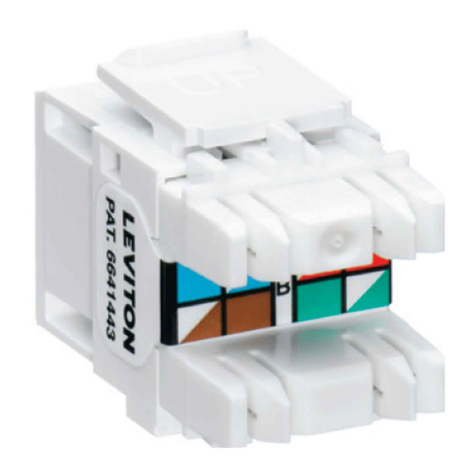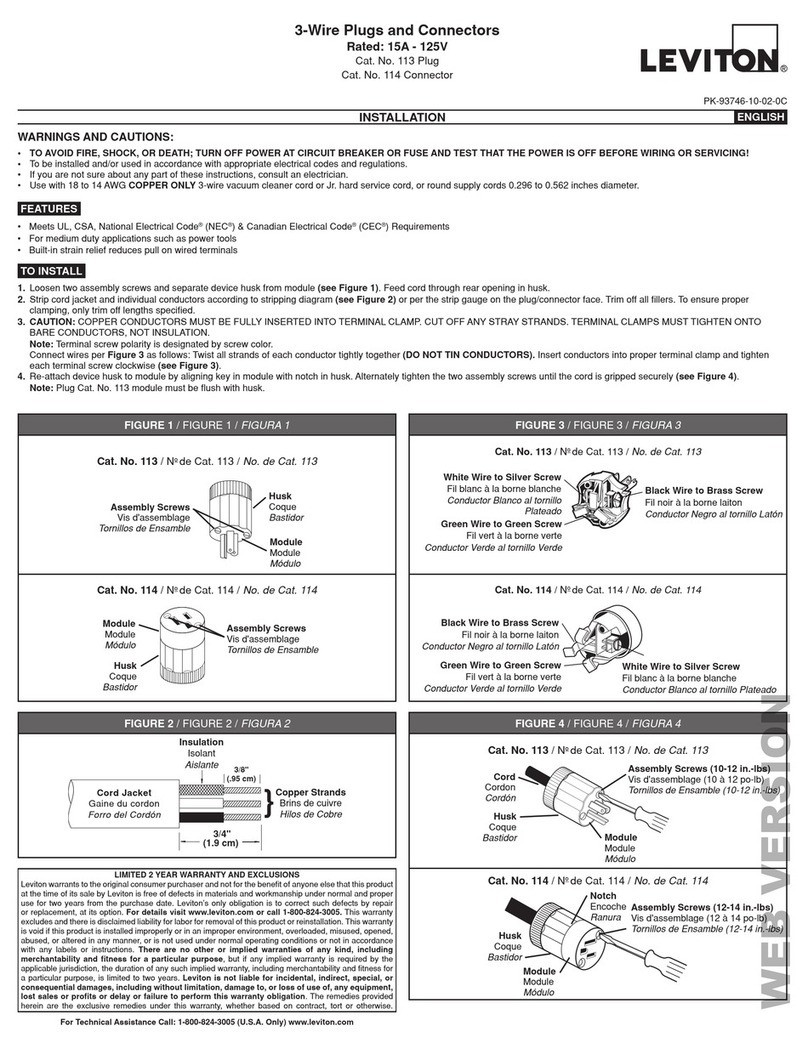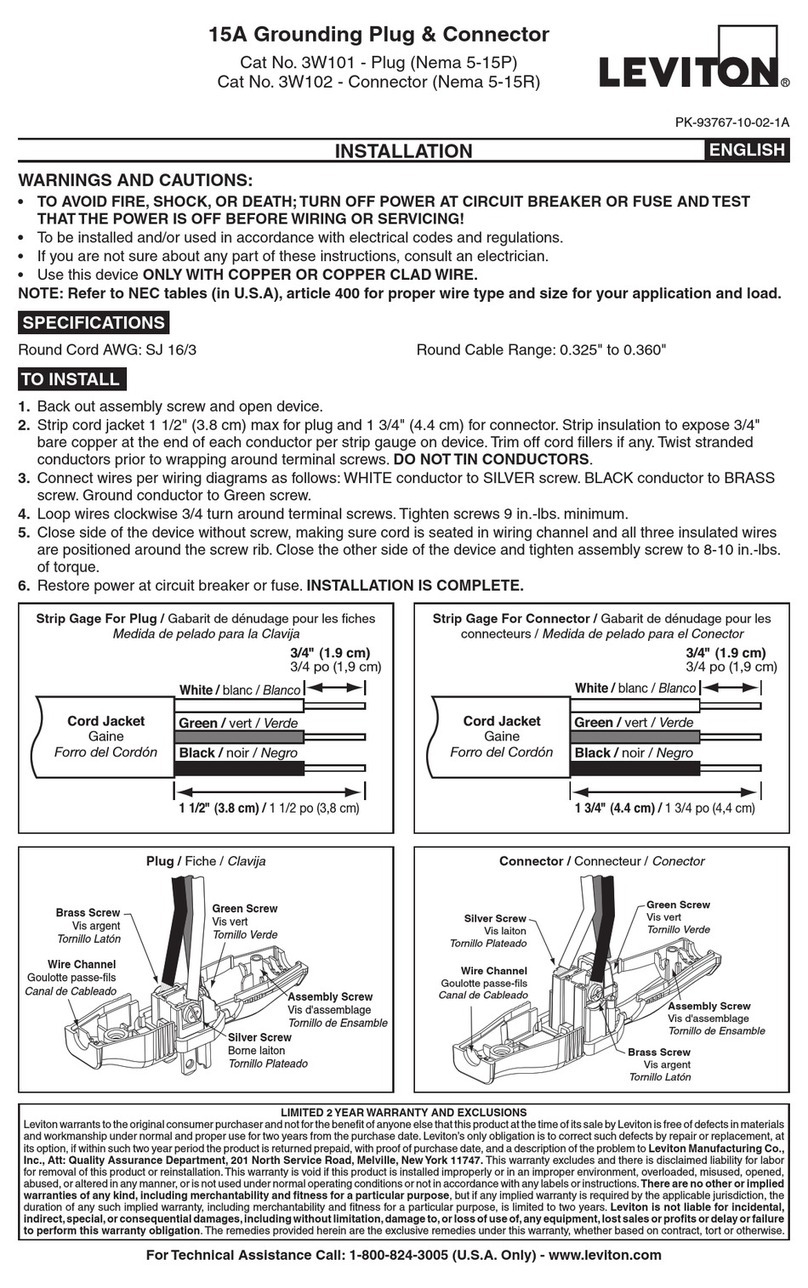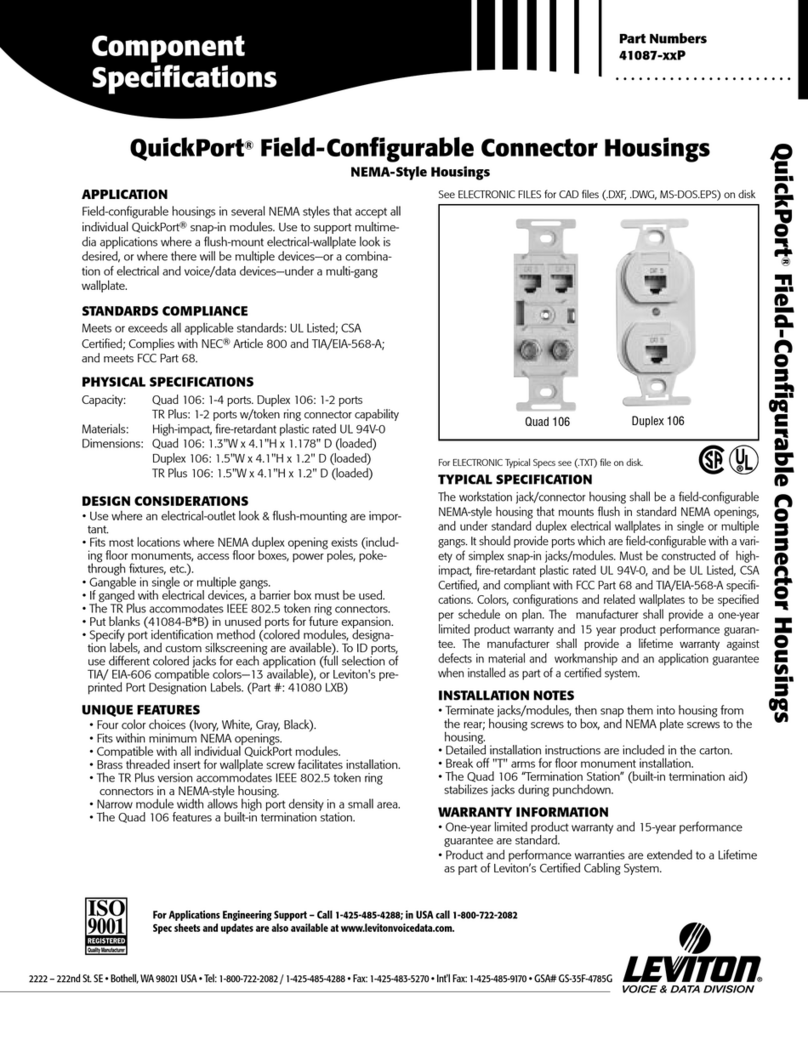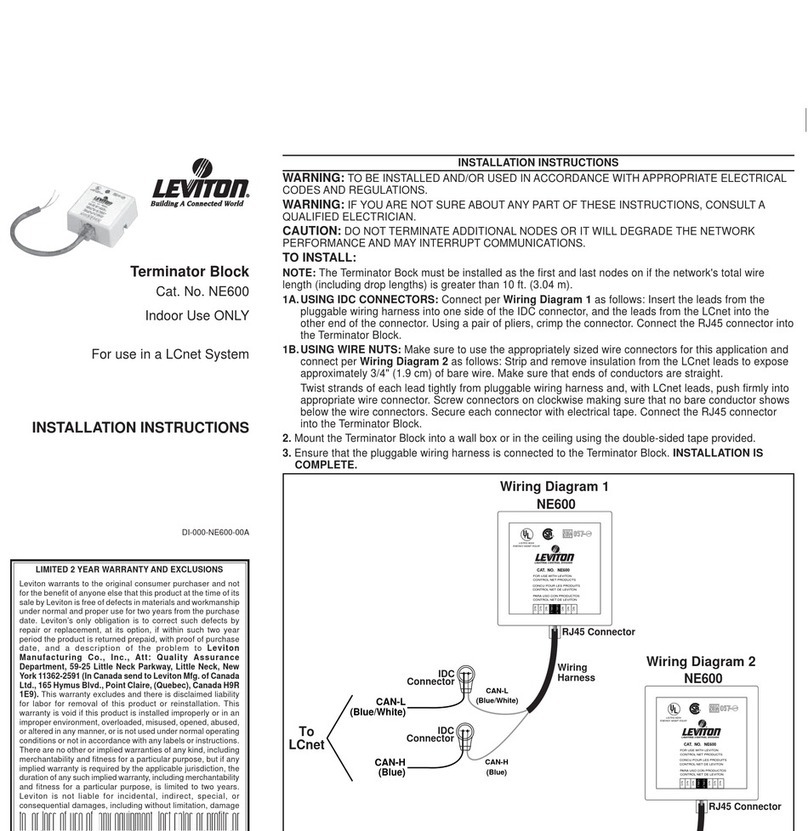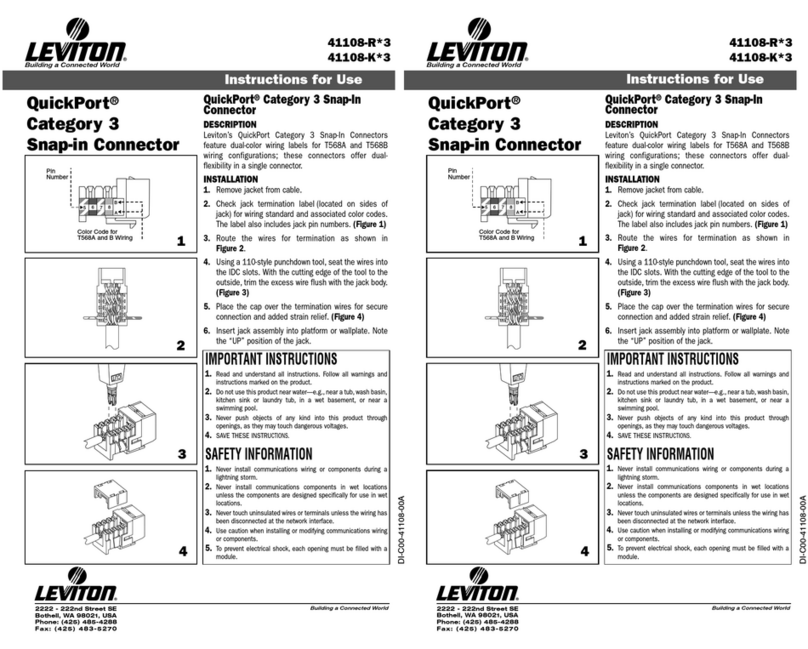PK-A3278-10-00-0A© 2019 Leviton Mfg. Co., Inc. For Technical Assistance Call: 1-800-824-3005 (USA Only) or 1-800-405-5320 (Canada Only) www.leviton.com
4. Reconnect contact carrier. 4. Reconnect contact carrier.
20A 3-4 Wire Strain Relief Nut
& Dust Shield Usage
Amperage Wire Diameter
(in)
Wire Diameter
(mm)
Strain Relief
Nut & Dust
Shield Marking
20A
0.300 - 0.425 7.620 -10.795 V
0.425 - 0.550 10.795 -13.970 W
0.550 - 0.675 13.970 - 17.145 X
0.675 - 0.860 17.145 - 21.844 Y
20 A 5 Wire & 30A 3, 4 and 5 Wire
Strain Relief Nut & Dust Shield Usage
20A & 30A
0.325 - 0.500 8.255 - 12.700 T
0.500 - 0.625 12.700 - 15.875 S
0.625 - 0.750 15.875 - 19.050 R
0.750 - 0.875 19.050 - 22.225 Q
0.875 - 1.000 22.225 - 25.400 P
1.000 - 1.125 25.400 - 28.575 O
2
20A 3-4 Wire Grommet Usage
Amperage Wire Diameter
(in)
Wire Diameter
(mm)
Grommet
Marking
20A
0.300 - 0.425 7.620 -10.795 V
0.425 - 0.550 10.795 -13.970 W
0.550 - 0.675 13.970 - 17.145 X
0.675 - 0.860 17.145 - 21.844 Y
20A 5 Wire & 30A 3,4, 5 Wire Grommet Usage
20A & 30A
0.325 - 0.500 8.255 - 12.700 T
0.500 - 0.625 12.700 - 15.875 S
0.625 - 0.750 15.875 - 19.050 R
0.750 - 0.875 19.050 - 22.225 Q
0.875 - 1.000 22.225 - 25.400 P
1.000 - 1.125 25.400 - 28.575 O
60A Grommet Usage
60A
0.600 - 0.725 15.240 - 18.415 N
0.725 - 0.850 18.415 - 21.590 M
0.850 - 0.975 21.590 - 24.765 L
0.975 - 1.163 24.765 - 29.540 K
1.163 - 1.350 29.540 - 34.290 J
1.350 - 1.475 34.290 - 37.465 I
1.475 - 1.600 37.465 - 40.640 H
100A Grommet Usage
100A
0.725 - 0.850 18.415 - 21.590 A
0.850 - 0.975 21.590 - 24.765 B
0.975 - 1.163 24.765 - 29.540 C
1.163 - 1.350 29.540 - 34.290 D
1.350 - 1.475 34.290 - 37.465 E
1.475 - 1.600 37.465 - 40.640 F
1Terminal identification Chart
and green color Equipment ground conductor
N and white color Grounded circuit conductors (neutral)
L1, L2, L3 Ungrounded circuit conductors (line, hot)
Pilot Control circuit conductor.
5
Wire Sizes
Device
From To Grip Range
Min./Max.
Wire Diam. (in)
Grip Range
Min./Max.
Wire Diam.
(mm)
AWG COND TYPE AWG COND TYPE
20A #14
3
S
#10
3
S 0.330/0.830 8/2144
55
30A #12
3
#8
3
S or W 0.580/1.125 15/2944
55
60A #8
3
S or
W#2
3
W
0.875/1.450 22/37
44
55
100A #6
3
W#0
3
0.725/1.600 18/41
44
55
3
Screw Tightening Guide in-lbs (N-m)
Device Terminal
Screws
Pilot Terminal
Screws
Assembly
Screws
Cable Clamp
Screws
20A
20 (2.26) N/A 8 (0.9)
10 (1.13)
30A
60A
50 (5.65) 20 (2.26) N/A
100A 15 (1.69)
6
FOR CANADA ONLY
For warranty information and/or product returns, residents of Canada should contact Leviton in writing at Leviton Manufacturing of Canada Ltd to the attention of the Quality Assurance Department, 165 Hymus Blvd, Pointe-
Claire (Quebec), Canada H9R 1E9 or by telephone at 1 800 405-5320.
1. Unscrew saddle clamp assembly and contact carrier.
2. Thread wire.
Remove washer from housing, select grommet (Table 1) thread clamp assembly, washer, grommet and
housing onto selected wire (Table 3).
3. Wire.
Cut and strip cable jacket and conductors (Table 4).
WARNING: TO AVOID FIRE, SHOCK OR DEATH, connections must be made in the same sequence as
existing device connections.
Connect wires (Table 5 and Stripping and Wiring Diagram) and tighten terminal screws. NOTE: Reference
torque value (Table 6). Allen key included.
5. Reassemble.
Slide grommet and washer down and seat firmly into housing. Slide saddle clamp assembly or screwless
clamp assembly onto housing and screw on until quick lock pin fully engages. Tighten clamp screws
(Table 6).
2. Thread wire.
Remove washer from housing, select grommet (Table 1) thread clamp assembly, washer, grommet and
housing onto selected wire (Table 3).
1. Unscrew saddle clamp assembly and contact carrier.
3. Wire.
Cut and strip cable jacket and conductors (Table 4).
WARNING: TO AVOID FIRE, SHOCK OR DEATH, connections must be made in the same sequence as
existing device connections.
Connect wires (Table 5 and Stripping and Wiring Diagram) and tighten terminal screws. NOTE: Reference
torque value (Table 6). Allen key included.
5. Reassemble.
Slide grommet and washer down and seat firmly into housing. Slide saddle clamp assembly or screwless
clamp assembly onto housing and screw on until quick lock pin fully engages. Tighten clamp screws
(Table 6).
NOTE: fully engaged quick lock pin NOTE: fully engaged quick lock pin
Cable and Wire Stripping Guide
Device No. Wires Conductor
Cable Jacket (A) Conductor (B)
Inches mm Inches mm
20A
All All
1.375 35 0.375 10
30A 1.625 41 0.625 16
60A 3 76 125
100A 3.5 89 125
4
Cable Jacket
Hot conductors
(no specific color identification)
Green equipment
grounding conductor
only (or green with
yellow stripes).
White or gray,
system ground or
neutral conductor only.
L2
L1
White dot and N
L3
Green dot and
A
B
(SeeTable 4)
Stripping and Wiring Diagram
60A and 100A Plug Installation 60A and 100A Connector Installation
LIMITED 5 YEAR WARRANTY AND EXCLUSIONS
Leviton warrants to the original consumer purchaser and not for
the benefit of anyone else that this product at the time of its sale
by Leviton is free of defects in materials and workmanship under
normal and proper use for three years from the purchase date.
Leviton’s only obligation is to correct such defects by repair or
replacement, at its option. For details visit www.leviton.com or
call 1-800-824-3005. This warranty excludes and there is disclaimed
liability for labor for removal of this product or reinstallation. This
warranty is void if this product is installed impro perly or in an
improper environment, overloaded, misused, opened, abused,
or altered in any manner, or is not used under normal operating
conditions or not in accordance with any labels or instructions.
There are no other or implied warranties of any kind, including
merchantability and fitness for a particular purpose, but if any
implied warranty is required by the applicable jurisdiction, the duration
of any such implied warranty, including merchantability and fitness for
a particular purpose, is limited to five years. Leviton is not liable for
incidental,indirect,special,orconsequentialdamages,including
without limitation, damage to, or loss of use of, any equipment,
lost sales or profits or delay or failure to perform this warranty
obligation. The remedies provided herein are the exclusive remedies
under this warranty, whether based on contract, tort or otherwise.