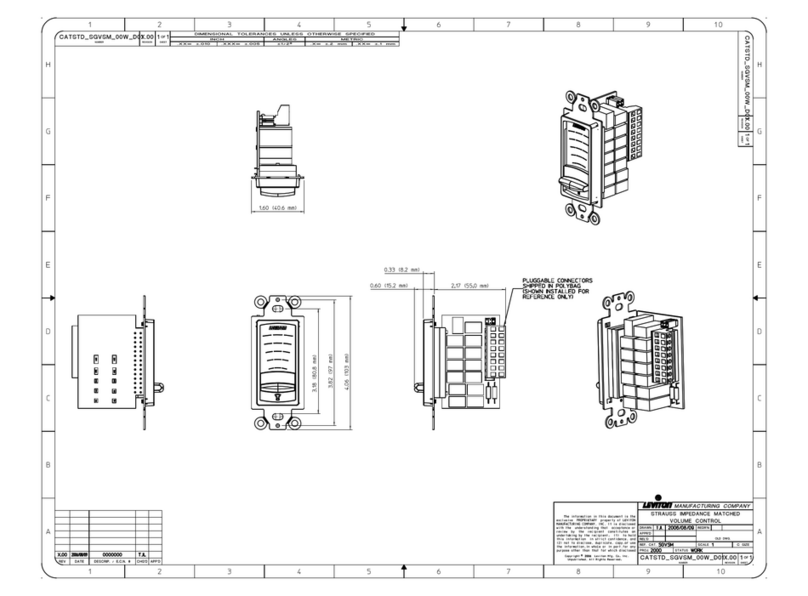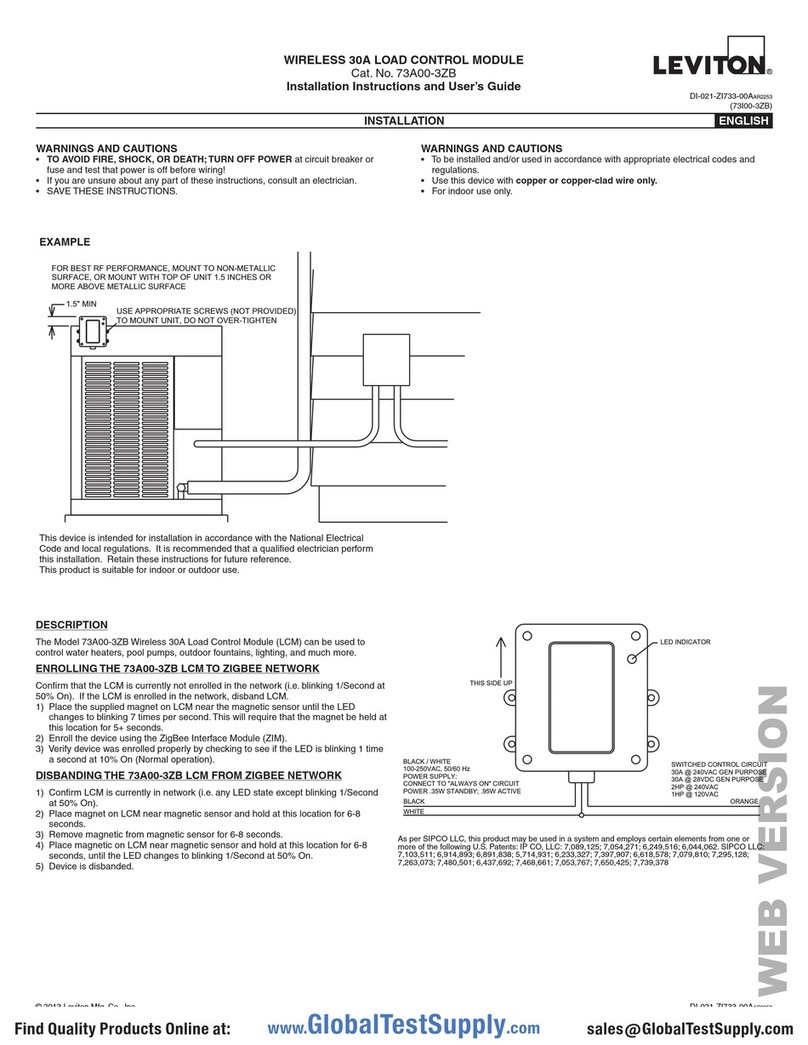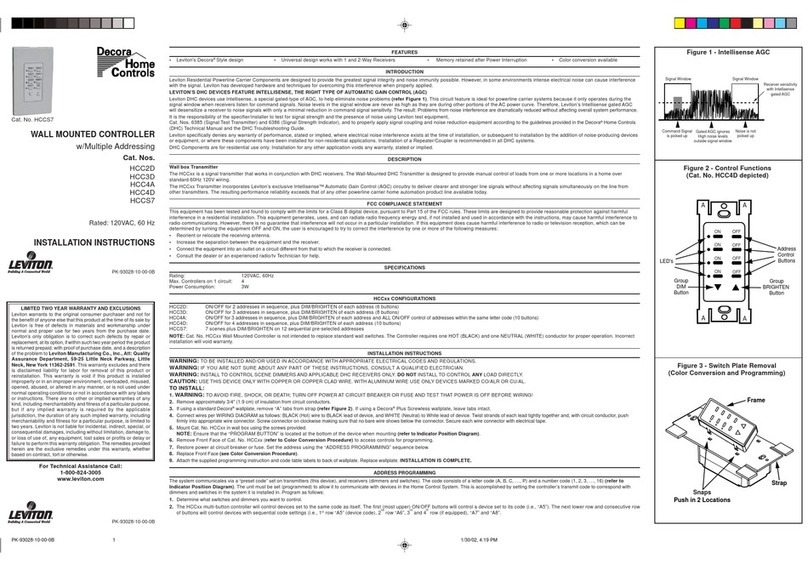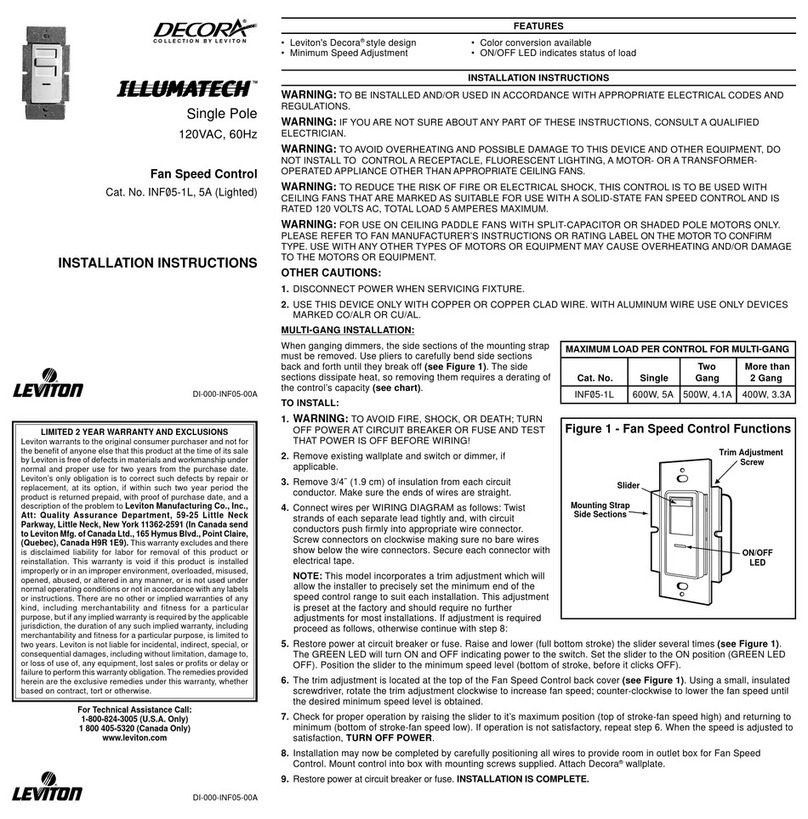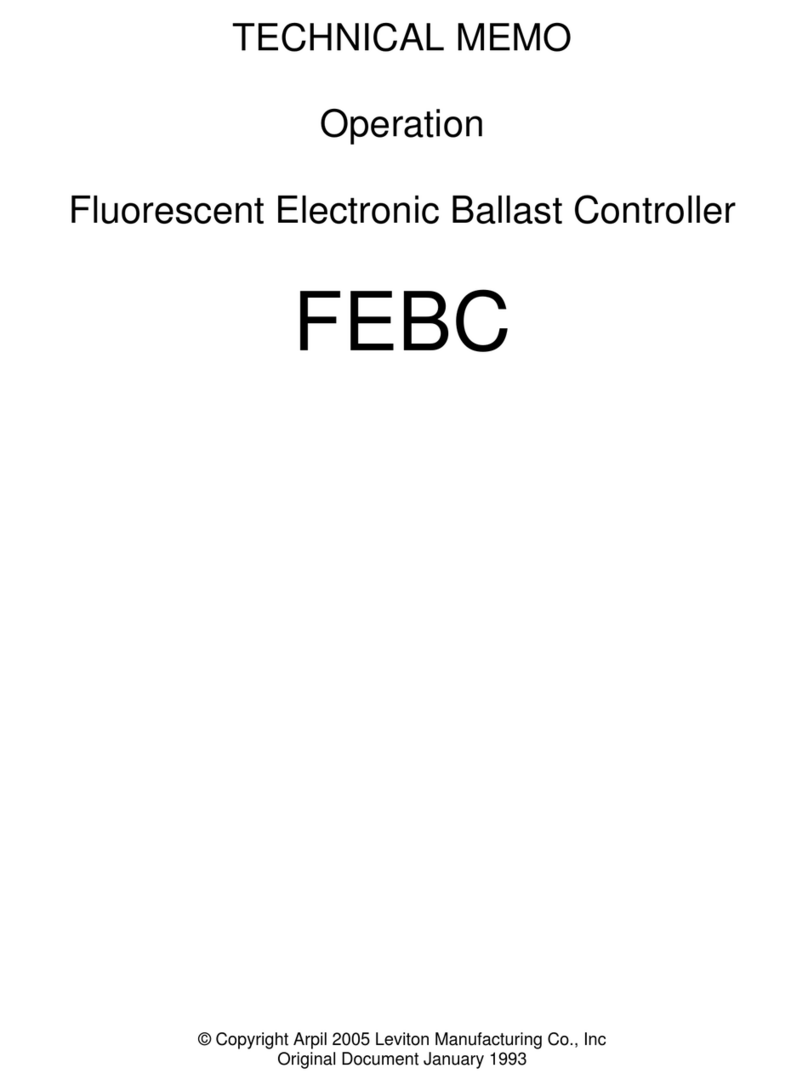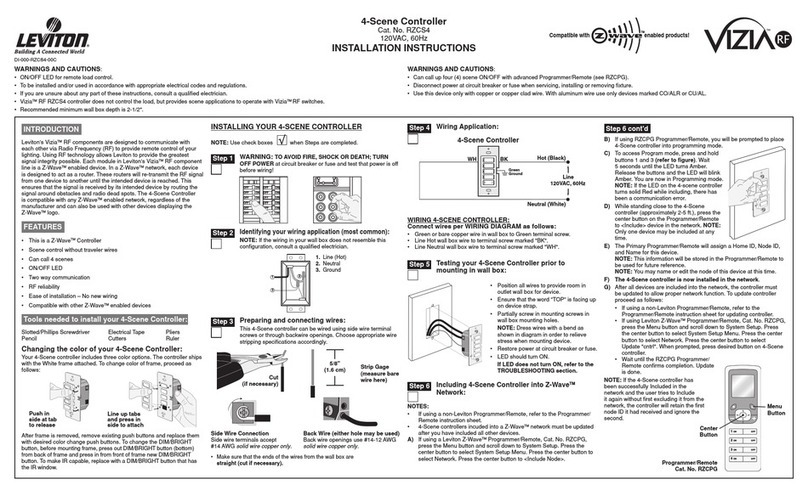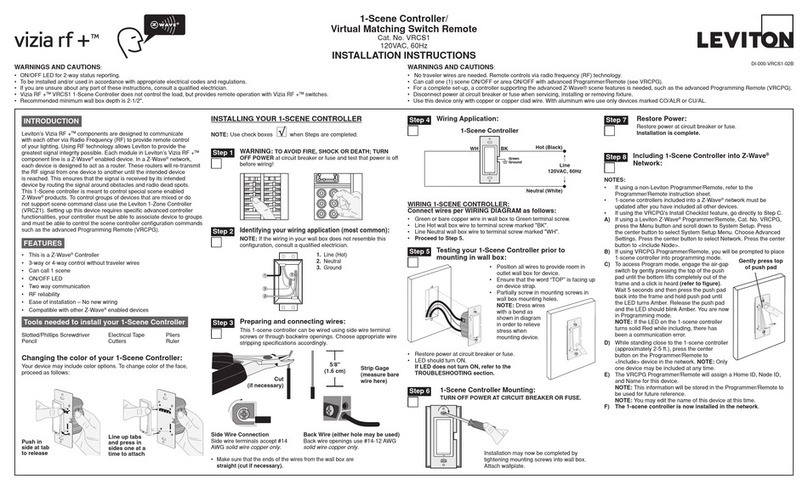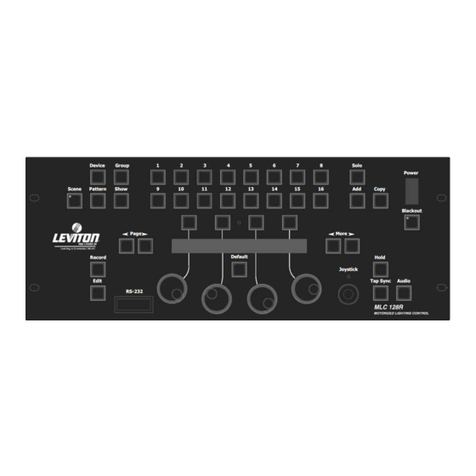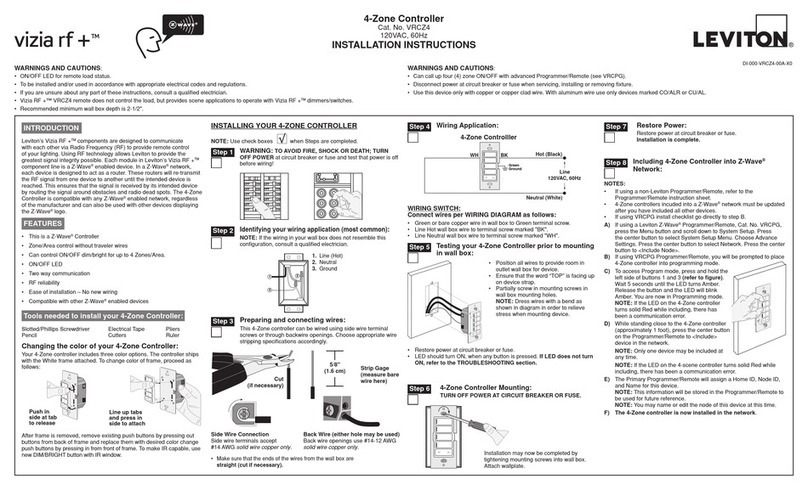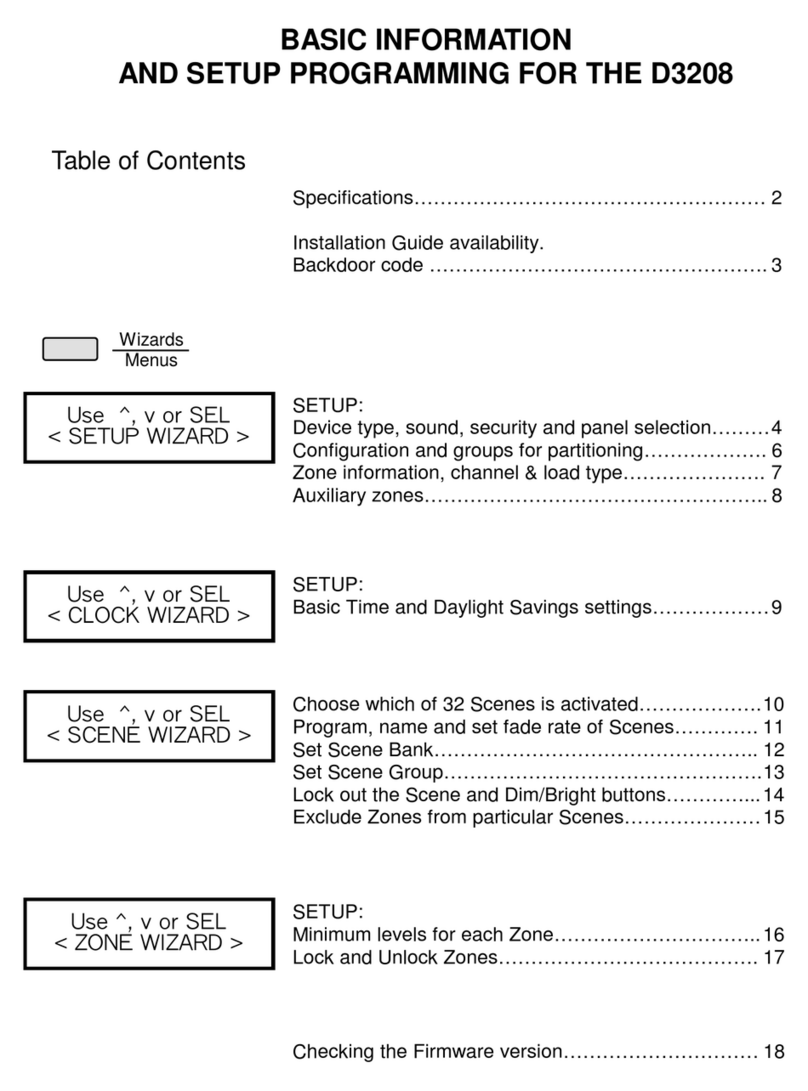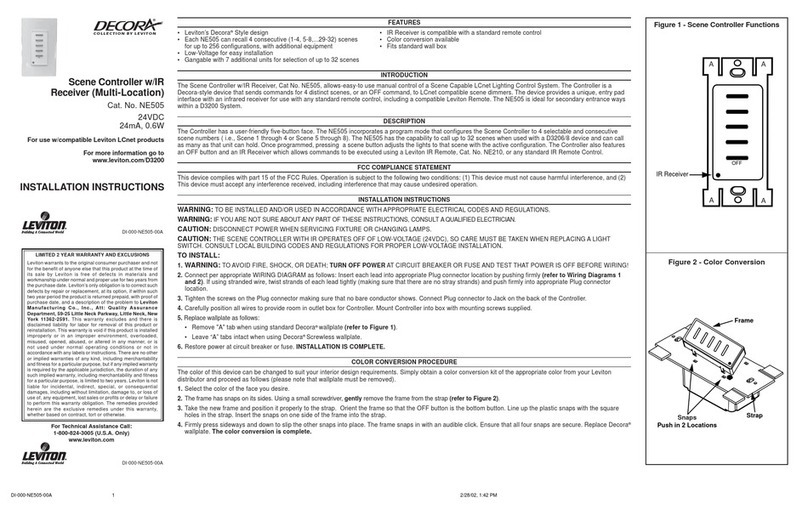OPERATION
TROUBLESHOOTING
•Fan does not turn ON or does not run Multispeed
- Circuit breaker or fuse has tripped.
- Fan is not connected to line Neutral.
- Switch on Fan not set to HIGH position.
- Fan and light miswired.
•Light does not turn ON
- Circuit breaker or fuse has tripped.
- Bulb has burned out.
- Lamp is not connected to line Neutral.
- Switch on Fan unit controlling Light is not in
the ON position (if applicable).
- Fan and light miswired.
For non-standard wiring applications, refer
to Wire Nut and Conductor Size Chart
Connect wires per WIRING DIAGRAM as
follows: Screw wire nuts on clockwise making
sure no bare conductors show below the wire
connectors. Secure each connector with
electrical tape.
•Green control Ground lead to Green or bare
copper wire in wall box.
•Black control lead to Line (Hot) wall box wire
removed from old switch.
•Red control lead (motor Hot) to Black Fan wall
box wire.
•Yellow control lead (Light Hot) to Black Light
wall box wire.
•Proceed to Step 6.
Testing your Fan Speed/Light
Control prior to mounting in wall
box:
LIMITED 5 YEAR WARRANTY AND EXCLUSIONS
Leviton warrants to the original consumer purchaser and not for the benefit of anyone else that this product at the time of its sale by Leviton is free of defects in materials and workmanship under normal
and proper use for five years from the purchase date. Leviton’s only obligation is to correct such defects by repair or replacement, at its option, if within such five year period the product is returned
prepaid, with proof of purchase date, and a description of the problem to Leviton Manufacturing Co., Inc., Att: Quality Assurance Department, 59-25 Little Neck Parkway, Little Neck, New York
11362-2591. This warranty excludes and there is disclaimed liability for labor for removal of this product or reinstallation. This warranty is void if this product is installed improperly or in an improper
environment, overloaded, misused, opened, abused, or altered in any manner, or is not used under normal operating conditions or not in accordance with any labels or instructions. There are no other or
implied warranties of any kind, including merchantability and fitness for a particular purpose, but if any implied warranty is required by the applicable jurisdiction, the duration of any such implied
warranty, including merchantability and fitness for a particular purpose, is limited to five years. Leviton is not liable for incidental, indirect, special, or consequential damages, including without limitation,
damage to, or loss of use of, any equipment, lost sales or profits or delay or failure to perform this warranty obligation. The remedies provided herein are the exclusive remedies under this warranty,
whether based on contract, tort or otherwise.
Fan Speed/Light Control
Mounting:
TURN OFF POWER AT CIRCUIT
BREAKER OR FUSE.
Restore Power: Restore power at
circuit breaker or fuse. Installation is
complete.
Step 5
DI-000-RTD01-02B
Step 4
Step 6
WIRE NUT / # OF CONDUCTOR
COMBINATION CHART
1- #12 w/ 1 to 3 #14, #16 or #18
2- #12 w/ 1 or 2 #16 or #18
1- #14 w/ 1 to 4 #16 or #18
2- #14 w/ 1 to 3 #16 or #18
O
F
F
M
A
X
H
I
M
E
D
L
O
•Restore power at circuit breaker or
fuse.
•Carefully holding control as
shown, proceed as follows:
Dimmer: Rotate top knob control
clockwise and counter-clockwise.
Lights should turn DIM and BRIGHTEN
accordingly.
If light does not turn ON, refer to the
TROUBLESHOOTING section.
Fan Speed: Rotate bottom knob to the
MAX position. Fan should turn ON to
highest level. Rotate knob to the
remaining levels: HI, MED, and LO.
Fan speed should change accordingly.
If fan does not turn ON, refer to the
TROUBLESHOOTING section.
O
F
F
M
A
X
H
I
M
E
D
L
O
O
F
F
M
A
X
H
I
M
E
D
L
O
Installation may now be
completed by carefully
positioning
all wires to provide room
in wall box for control.
Mount control
into box with mounting
screws supplied. Attach
wallplate.
Dimmer:
ON
Rotate top control knob
clockwise – Lights will turn
ON at level set by knob.
OFF
Rotate top control knob fully
counter-clockwise – Lights
will turn OFF.
BRIGHTEN
Rotate top control knob
clockwise to desired brightness level.
DIM
Rotate top control knob counter-clockwise to desired
dim level.
Fan Speed:
ON
Rotate bottom control knob to each of the four levels:
MAX, HI, MED, and LO – Fan will increase or
decrease in speed respectively for desired level.
OFF
Rotate bottom control knob counter-clockwise to the
OFF position – Fan will turn OFF.
Hot (Black)
Neutral (White)
Fan
Light
Fan Speed/Dimmer
Black
Green
Ground
Black
Black
WhiteWhite
Red (Motor) Hot
Yellow (Light) Hot
Line
120VAC, 60Hz
O
F
F
M
A
X
H
I
M
E
D
L
O
PRODUCT INFORMATION
•For technical assistance, contact us at
1-800-824-3005
.
•Visit our website at
www.leviton.com
.
Step 4a
con’t
Single-Pole Wiring Application: Step 7
Step 3a
con’t