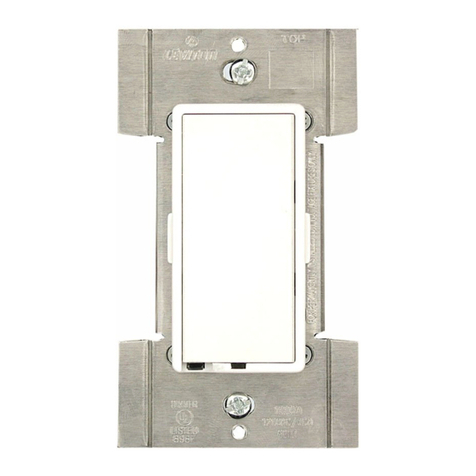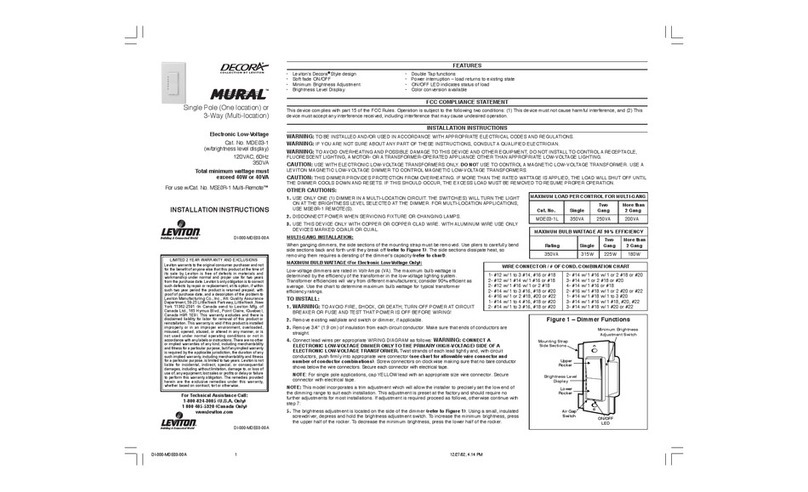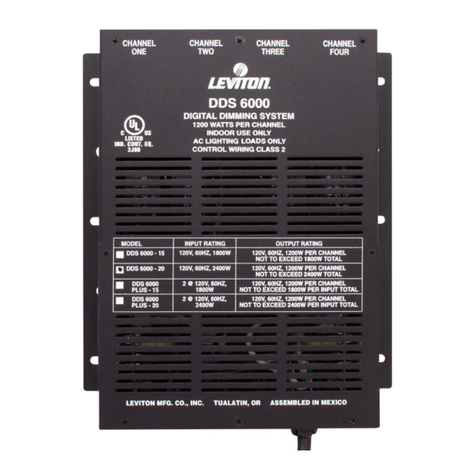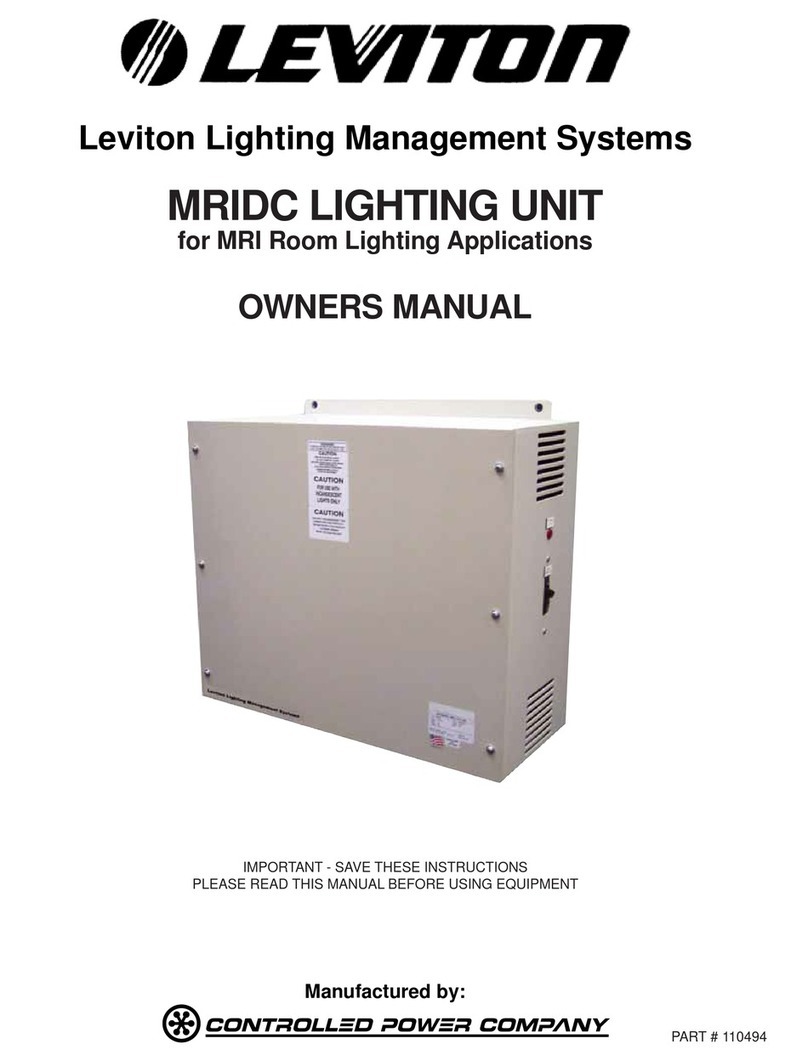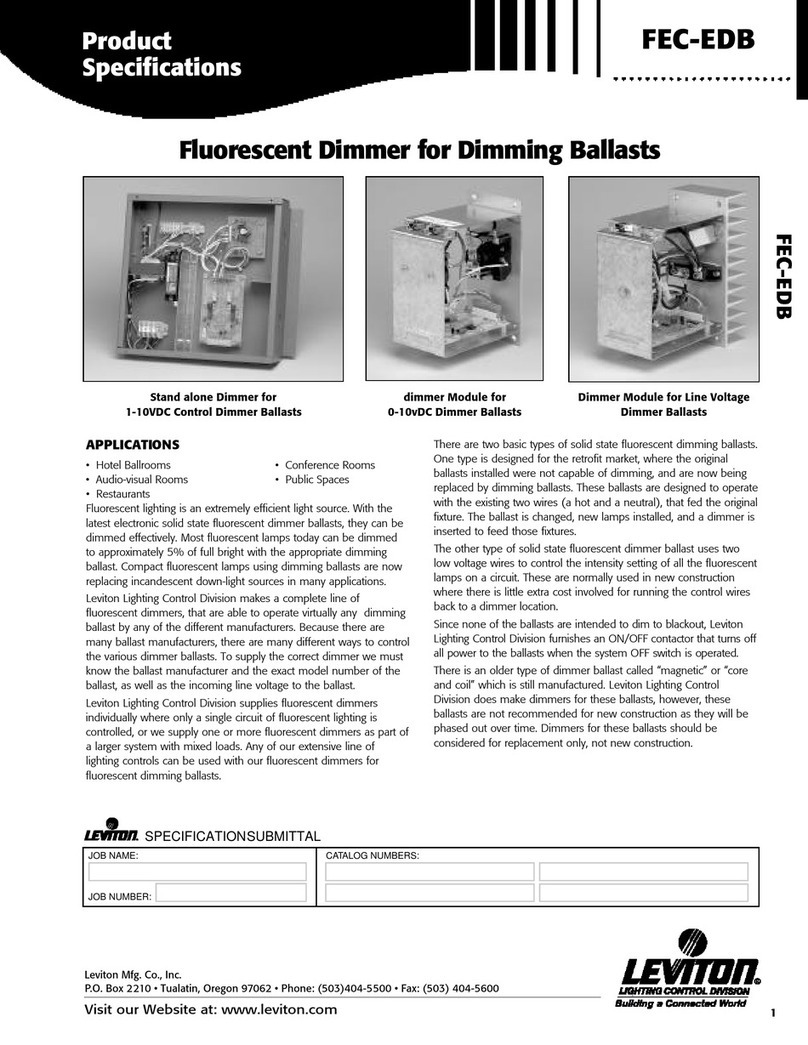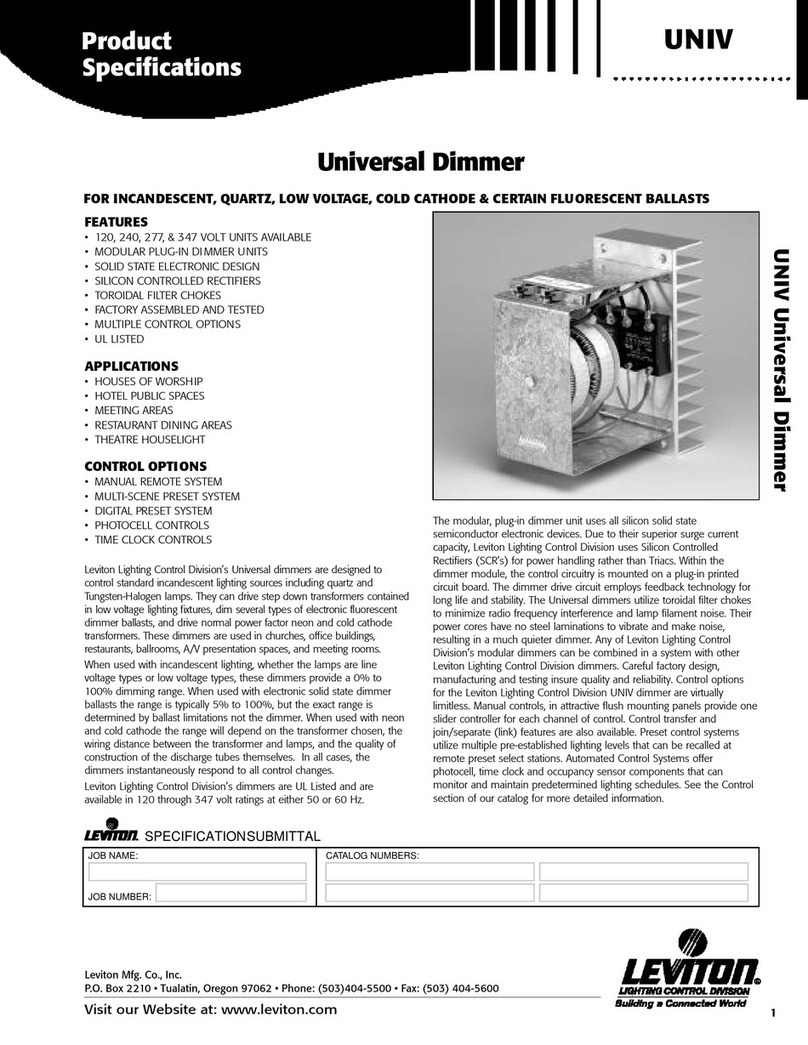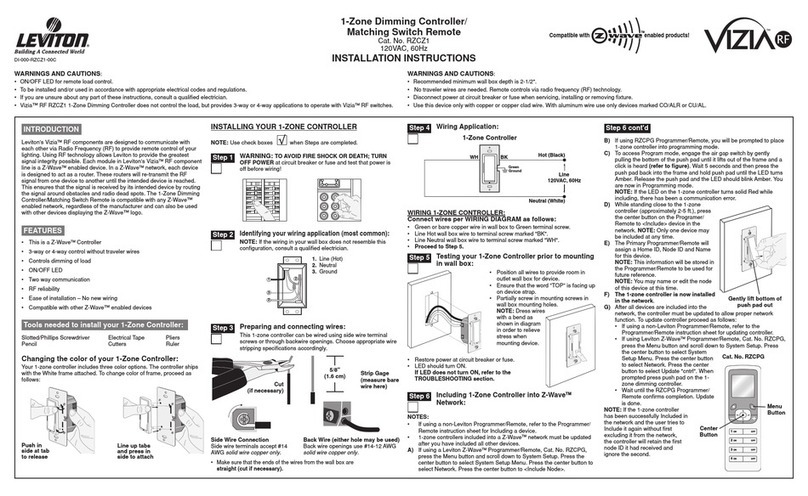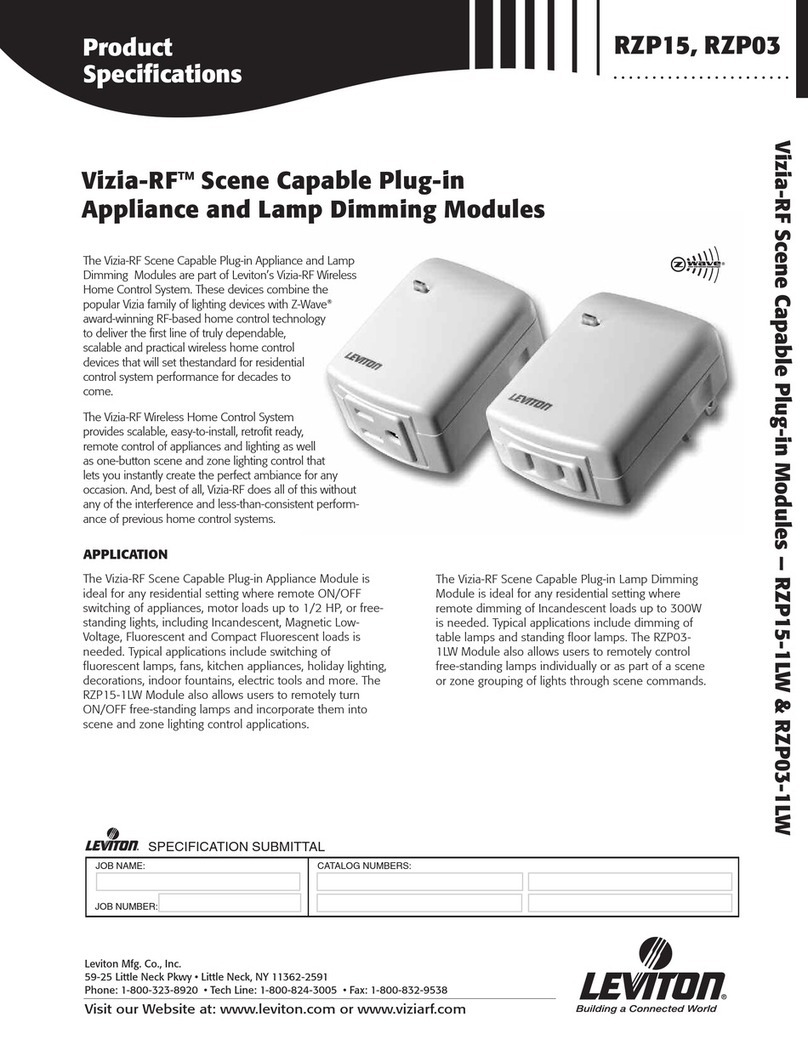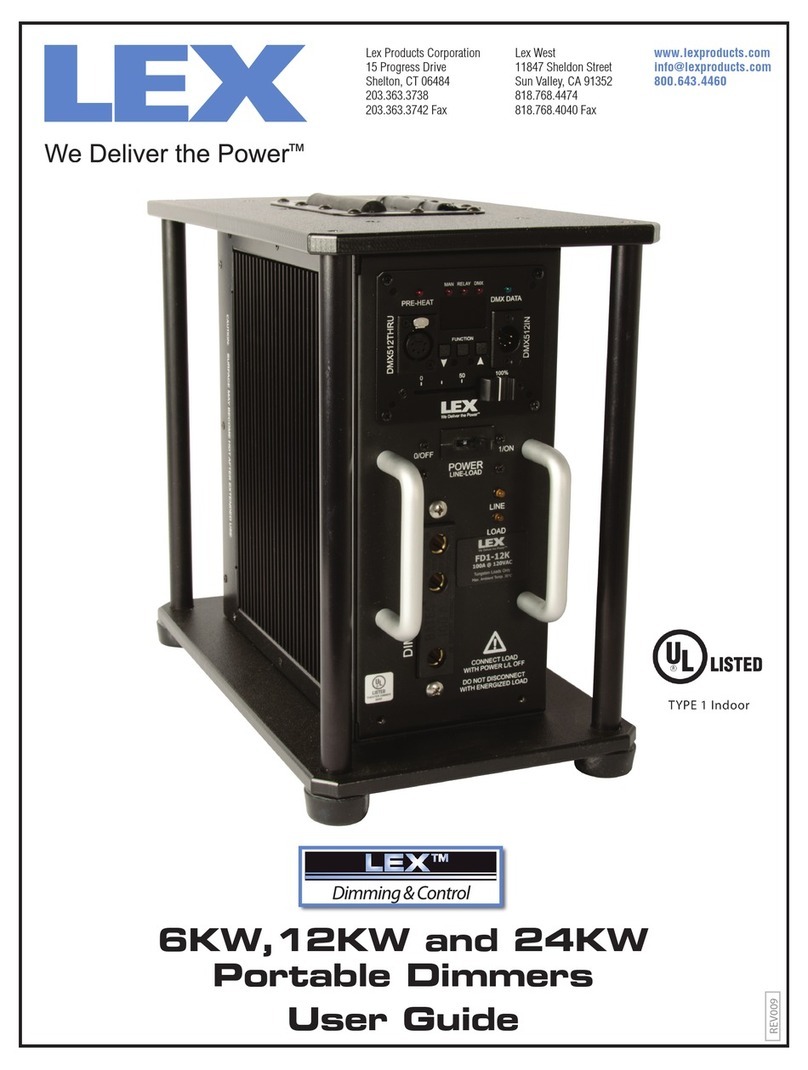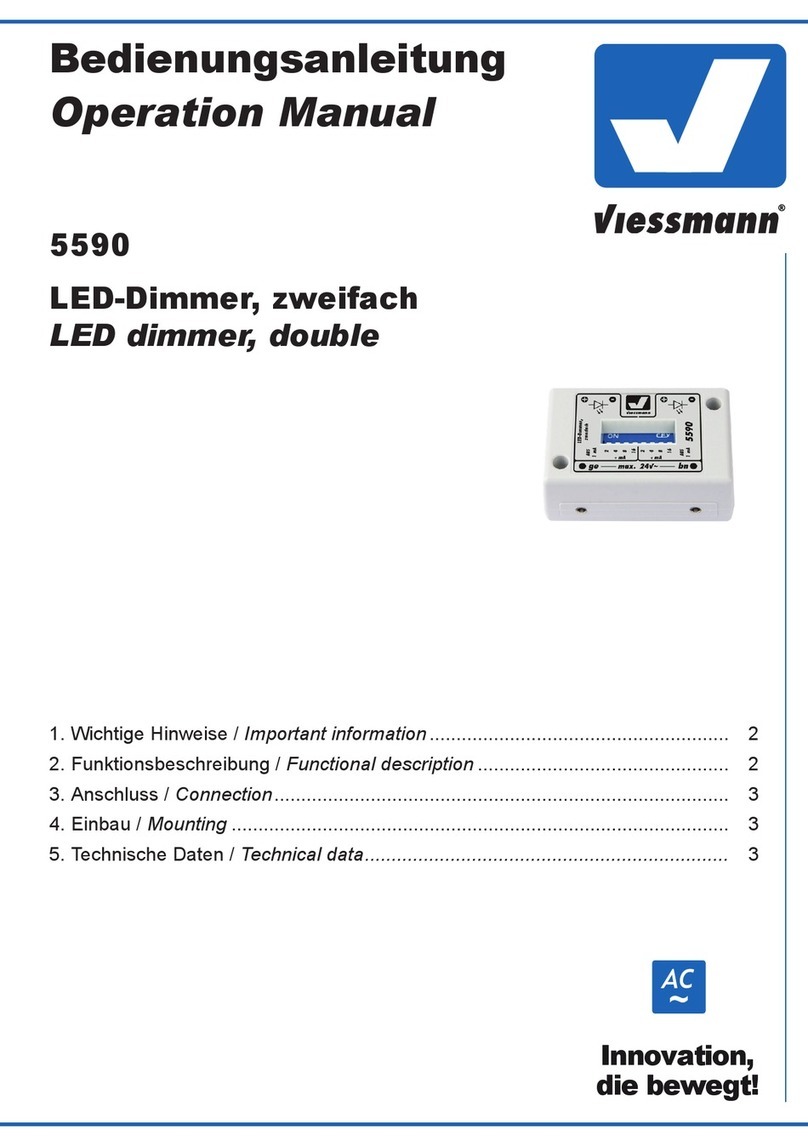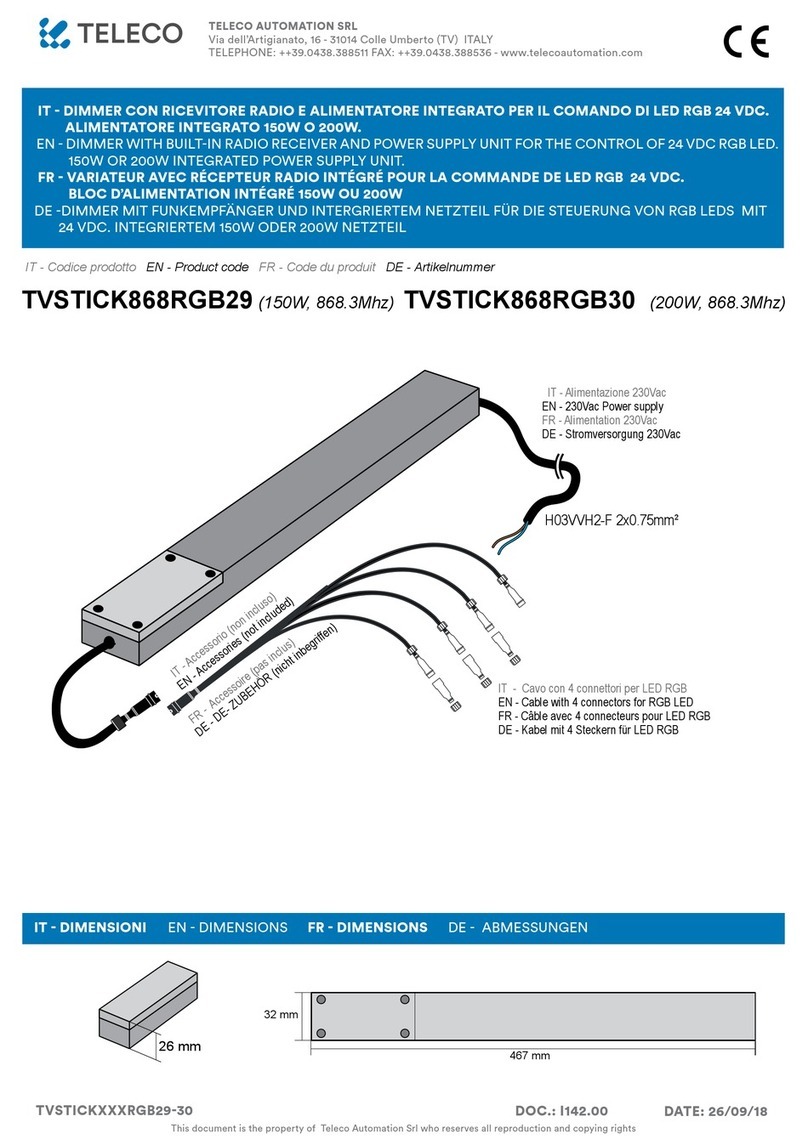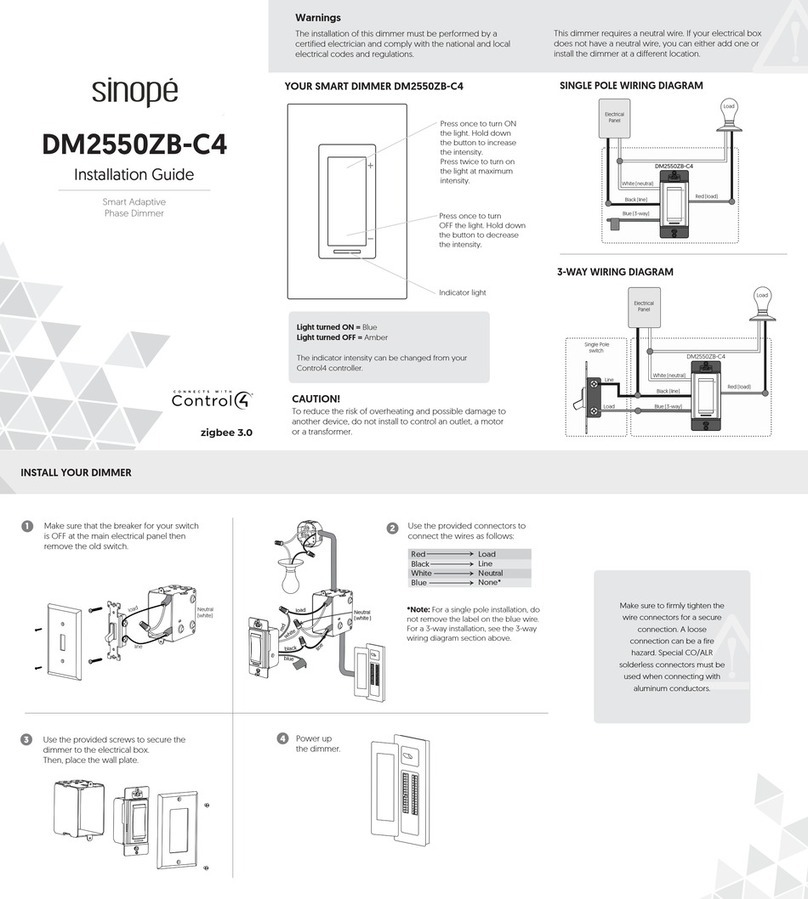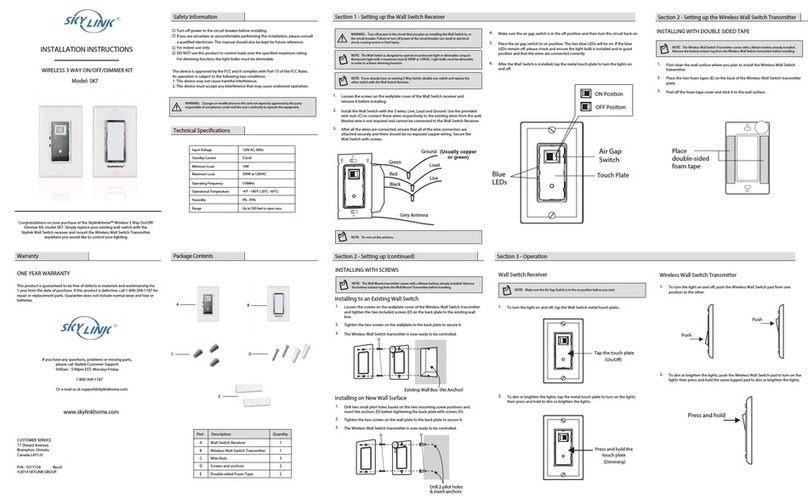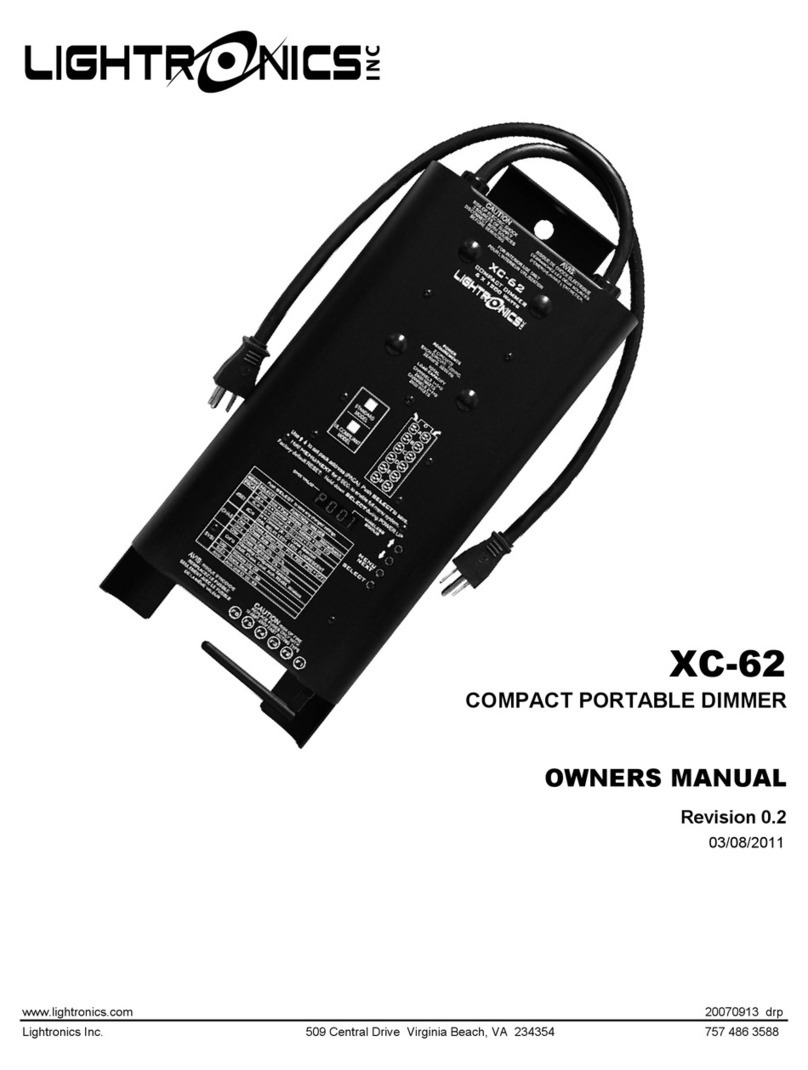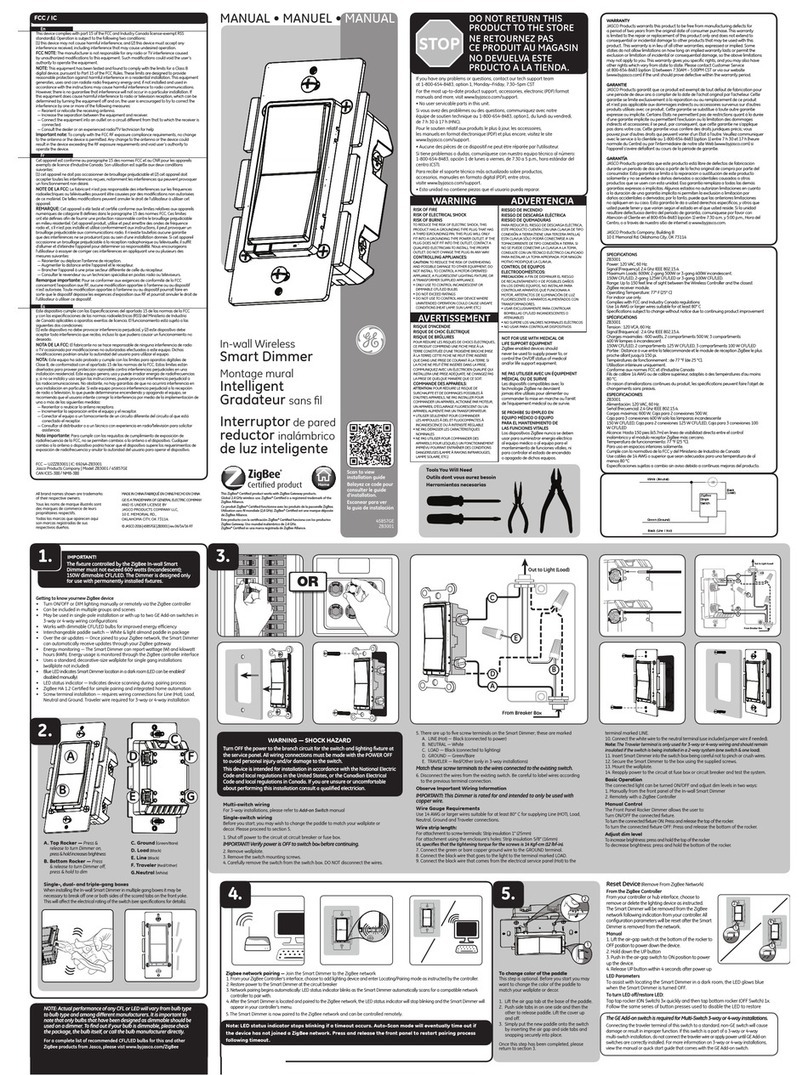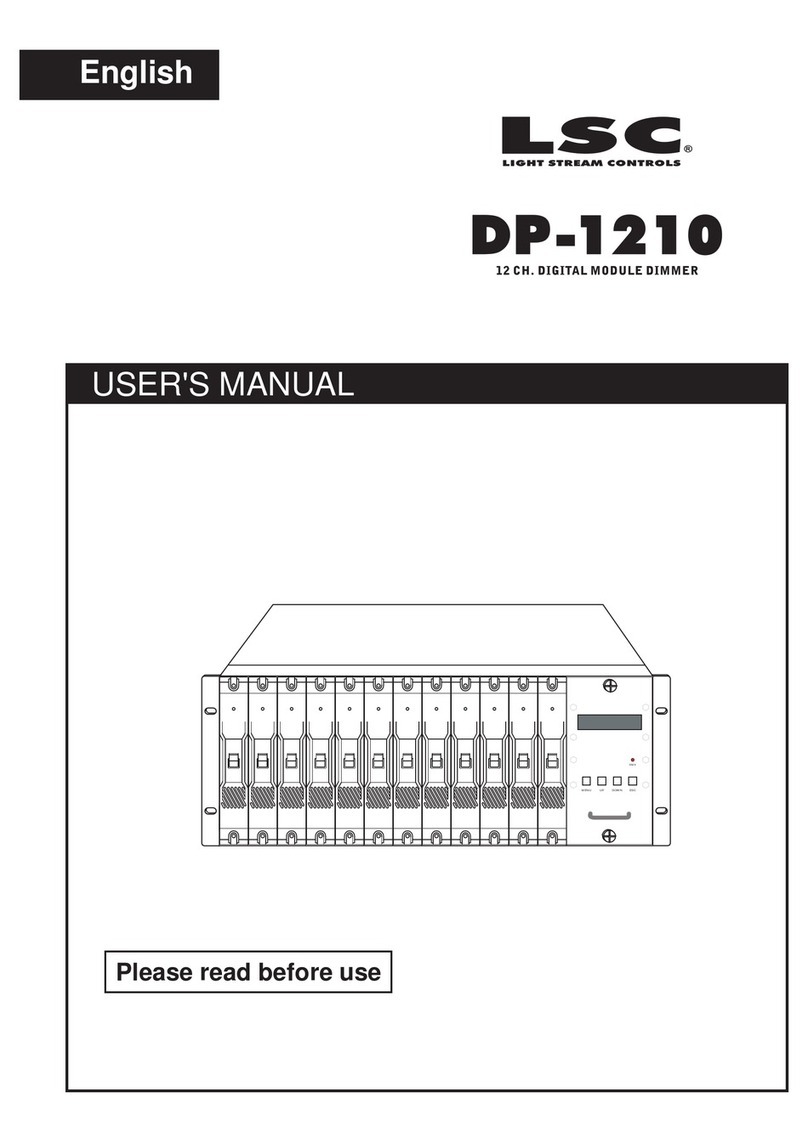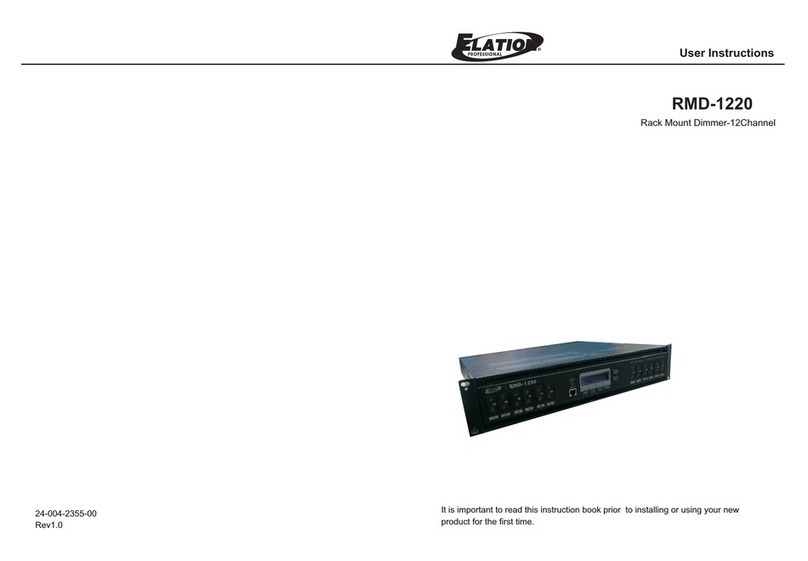FEATURES
•Leviton's Decora® Style design • Offers multiple location remote dimming
•Allows remote operation of various Leviton • Fits standard wall box
Electronic Low-Voltage dimmers
INSTALLATION INSTRUCTIONS
WARNING: TO BE INSTALLED AND/OR USED INACCORDANCE WITH APPROPRIATE ELECTRICAL
CODES AND REGULATIONS.
WARNING: IF YOUARE NOT SURE ABOUTANY PART OF THESE INSTRUCTIONS, CONSULT A
QUALIFIED ELECTRICIAN.
WARNING: TO AVOID OVERHEATINGAND POSSIBLE DAMAGE TO THIS DEVICEAND OTHER
EQUIPMENT, DO NOT INSTALL TO CONTROLARECEPTACLE, FLUORESCENT LIGHTING, ORA
MOTOR - OR TRANSFORMER - OPERATED APPLIANCE OTHER THANAPPROPRIATE LOW-
VOLTAGE LIGHTING.
OTHER CAUTIONS:
1. USE ONLY ONE (1) DIMMER PER LOAD. THE CAT. NO. MS
EØ
R-1 IS USED FOR REMOTE CONTROL OF
VARIOUS DIMMERS. REFER TO THE SPECIFIC DIMMER INSTRUCTIONS TO DETERMINE IF IT IS
COMPATIBLE WITHTHIS MULTI-REMOTETM. DO NOT USE A 3-WAY SWITCH IN PLACE OF THIS MULTI-
REMOTETM.
2. DISCONNECT POWER WHEN SERVICING FIXTURE OR CHANGING LAMPS.
3. USE THIS DEVICE ONLY WITH COPPER OR COPPER CLAD WIRE. WITH ALUMINUM WIRE USE
ONLY DEVICES MARKED CO/ALR OR CU/AL.
MULTI-GANG INSTALLATION:
When ganging dimmers, the side sections of the mounting strap must be removed. Use pliers to carefully
bend side sections back and forth until they break off (see Figure 1).
TO INSTALL:
1. WARNING: TO AVOID FIRE, SHOCK, OR DEATH; TURN OFF POWERAT CIRCUIT BREAKER OR
FUSE AND TEST THAT POWER IS OFF BEFORE WIRING!
2. Remove existing wallplate and switch or dimmer, if applicable.
3. Remove 3/4" (1.9 cm) of insulation from each circuit conductor. Make sure that ends of conductors are
straight.
4. Connect lead wires per appropriate WIRING DIAGRAM as follows: Twist strands of each lead tightly
and, with circuit conductors, push firmly into appropriate wire connector. Screw connectors on clockwise
making sure that no bare conductor shows below the wire connectors. Secure each connector with
electrical tape.
5. Carefully position all wires to provide room
in outlet box for dimmer. Mount dimmer into
box with mounting screws supplied.
6. Restore power at circuit breaker or fuse.
Check for proper operation by pressing the
touch plate of the
Multi-RemoteTM. Verify that the lights
connected to the dimmer turn ON and
operate properly (see To Operate
section). If the lights do not turn ON, go to
the Troubleshooting section. If the lights
turn ON, TURN OFF POWER and attach
Decora®wallplate.
7. Restore power at circuit breaker of fuse.
INSTALLATION IS COMPLETE.
LIMITED 2 YEAR WARRANTYAND EXCLUSIONS
Leviton warrants to the original consumer purchaser and
not for the benefit of anyone else that this product at the
time of its sale by Leviton is free of defects in materials
and workmanship under normal and proper use for two
years from the purchase date. Leviton’s only obligation is
to correct such defects by repair or replacement, at its
option, if within such two year period the product is returned
prepaid, with proof of purchase date, and a description of
the problem to Leviton Manufacturing Co., Inc., Att:
Quality Assurance Department, 59-25 Little Neck
Parkway, Little Neck, New York 11362-2591. This
warranty excludes and there is disclaimed liability for labor
for removal of this product or reinstallation. This warranty
is void if this product is installed improperly or in an
improper environment, overloaded, misused, opened,
abused, or altered in any manner, or is not used under
normal operating conditions or not in accordance with any
labels or instructions. There are no other or implied
warrantiesof any kind, including merchantability and fitness
for a particular purpose, but if any implied warranty is
required by the applicable jurisdiction, the duration of any
suchimplied warranty, including merchantability and fitness
for a particular purpose, is limited to two years. Leviton is
not liable for incidental, indirect, special, or consequential
damages, including without limitation, damage to, or loss
of use of, any equipment, lost sales or profits or delay or
failure to perform this warranty obligation. The remedies
provided herein are the exclusive remedies under this
warranty, whether based on contract, tort or otherwise.
DI-000-MSE0R-00A
C O L L E C T I O N B Y L E V I T O N
3-Way (Multi-location)
120VAC, 60Hz
Multi-RemoteTM
Cat. No. MS
EØ
R-1
For use with Electronic Low-Voltage dimmers
INSTALLATION INSTRUCTIONS
DI-000-MSE0R-00A
For TechnicalAssistance Call:
1-800-824-3005 (U.S.A. Only)
www.leviton.com