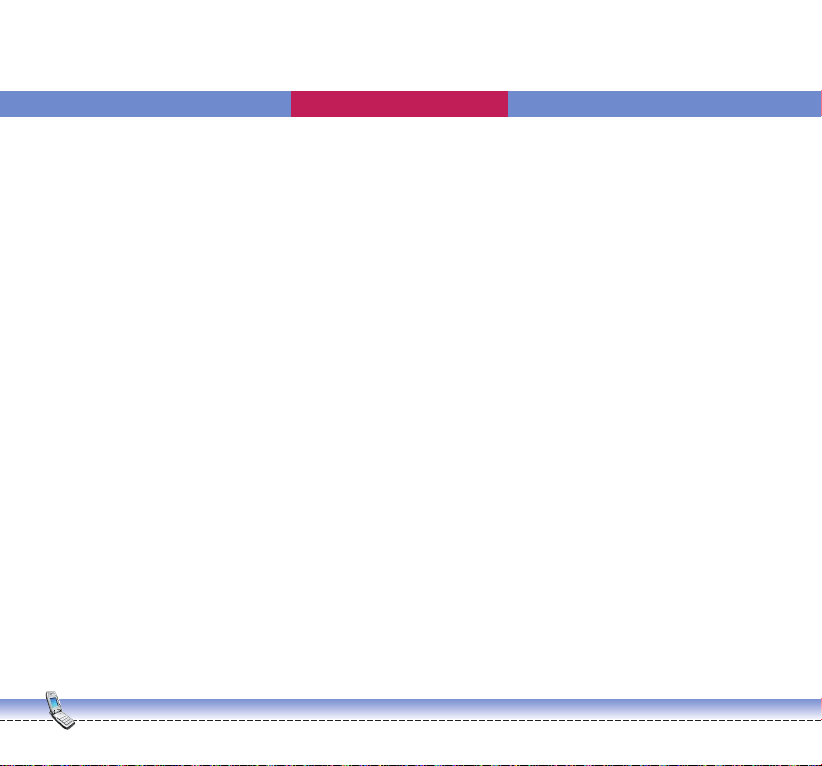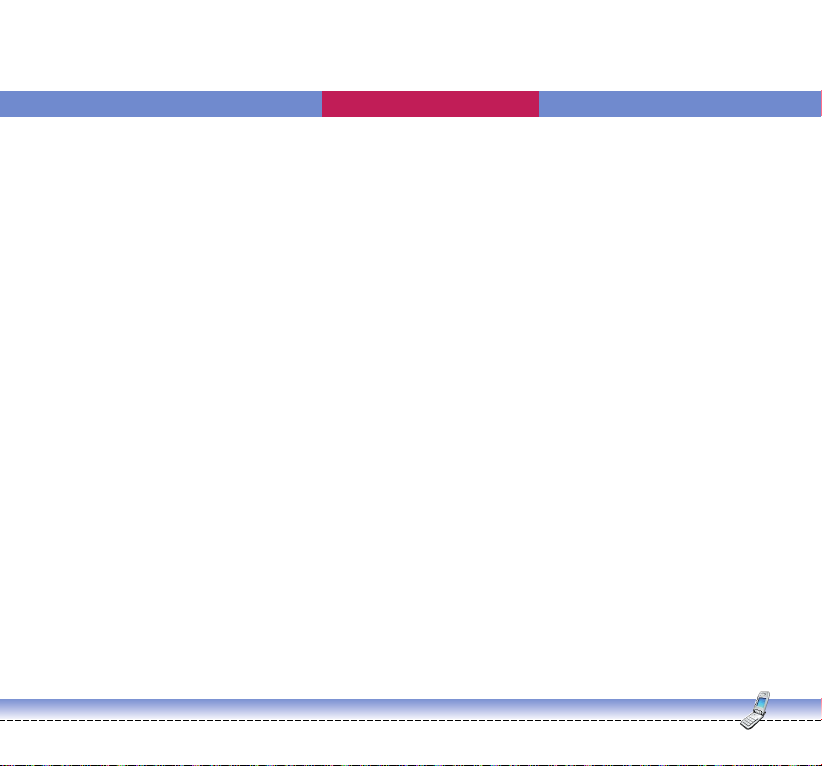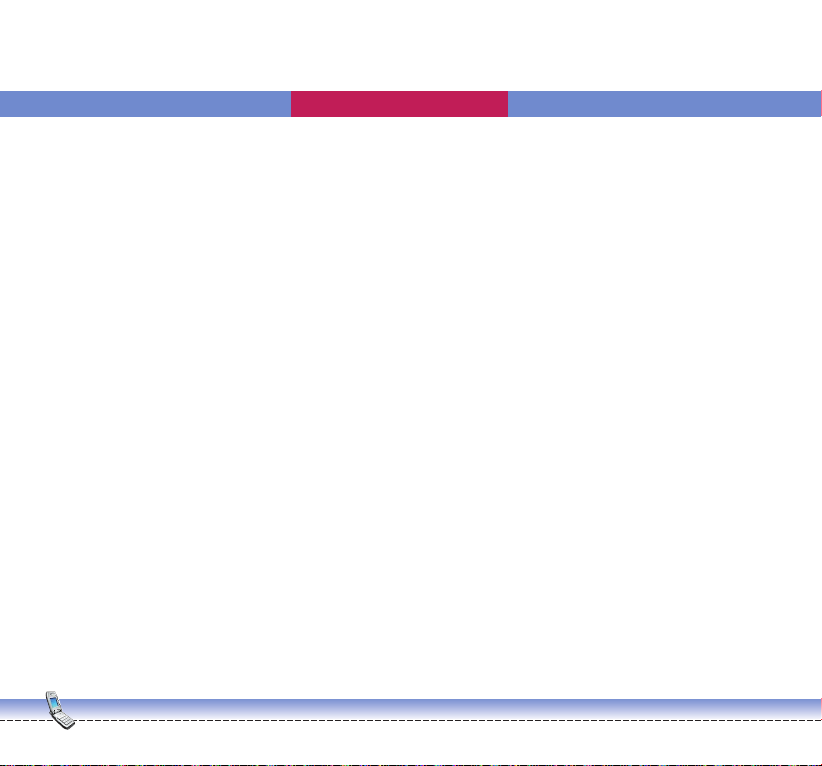LIMITED WARRANTY
LG Electronics warrants to the original purchaser (end user) that the cellular product and its enclosed
accessories will be free from defects in material and workmanship, according to the following terms and
conditions:
1. WHAT THIS WARRANTY COVERS:
(1) The limited warranty for the handset remains in effect for a period of 12 (twelve) months based on the
date of purchase (except for the battery, where the Warranty Period shall be 6 months).
(2) The limited warranty extends only to the original purchaser (end user) and is not assignable or
transferable to any subsequent purchaser/end user.
(3) During the warranty period LG or officially appointed service agent will repair or replace any
defective product or parts thereof at its discretion.
(4) This limited warranty is applicable to the customer/end user that purchased the product from an
official dealer in the United Kingdom.
(5) The purchaser (end user) must retain the original purchase invoice/till slip in order to enforce this
limited warranty.
2. WHAT THIS WARRANTY DOES NOT COVER:
(1) Defects or damages resulting from the misuse of this product.
(2) Defects or damages from abnormal use, abnormal conditions, improper storage, exposure to
moisture or dampness, unauthorized modifications, unauthorized repair, neglect, abuse, accident,
alteration, improper installation, blown fuses, food or liquid spillage, acts of God and shipping
damage.
(3) Breakage or damage to antennas unless caused directly by defects in material or workmanship.
(4) The cost of delivery or transportation of the product to the dealer or officially appointed service center
will be borne by the purchaser (end user).