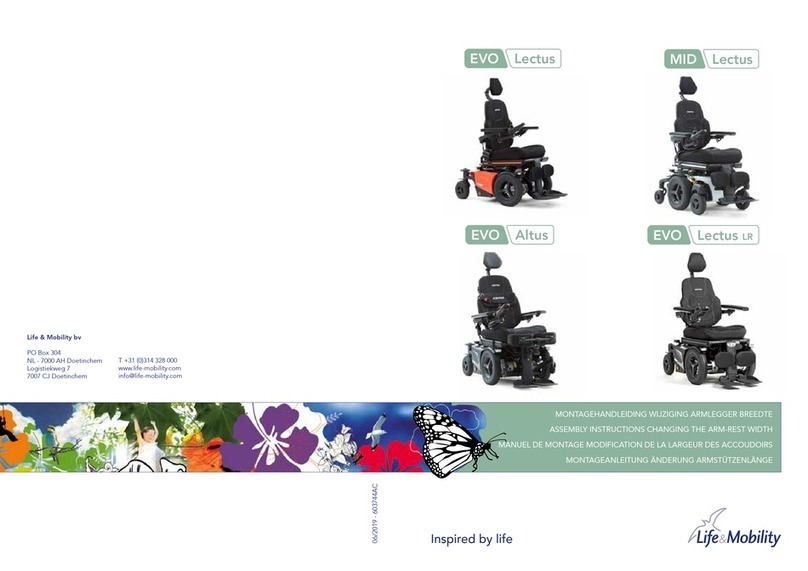54
De nieuwe printplaat plaatsen
1. Verwijder bij een nieuwe printplaat de beschermfolie. Dit geeft wat blauw gekleurde
vlekken op de display, deze trekken vanzelf weer weg.
2. Plaats de printplaat voorzichtig terug in de stuurkast.
Let op: het bandkabeltje heeft een z-model, kantel deze om beschadiging
te voorkomen.
3. Draai de 4 witte bevestigingsbusjes weer vast.
4. Monteer de noodstopkabel; maak de rode connector en het stekkertje weer vast.
5. Steek het bandkabeltje van de bedieningsfolie recht in de connector.
6. Schuif de nokjes terug.
De stuurkast terugplaatsen
1. Plaats het stuur in de hoogste positie.
2. Verwijder de twee schroeven aan de onderzijde van de stuurkast.
3. Schuif de onderkant van de stuurkast in zijn geheel iets naar beneden.
4. Plaats de bovenzijde van de stuurkast terug op de connectoren van de scootmobiel.
5. Draai de twee schroeven bovenop de stuurkast handvast.
6. Schuif de onderkant van de stuurkast weer omhoog.
7. Draai de twee schroeven aan de onderzijde van de stuurkast vast.
8. Zet de scootmobiel aan en volg de instructies op het scherm.
Stap 5 Stap 6
Stap 3
Follow this step-by-step plan to replace the circuit board in the control unit and/or
the front foil.
Note: the small ribbon cable that belongs to the front foil is very fragile,
so beware not to cause any kinks and/or cracks.
Removing the control panel
1. Loosen the two screws on top of the control panel and remove the screws.
2. Carefully remove the control panel from the scooter and place it upside down on a
clean surface.
Removing the printed circuit board
1. Use your finger nails to open the connector behind the pins and slide the small ribbon
cable away from the connector.
2. Use your finger nail to loosen the locking tab of the emergency stop and remove the
plug from the emergency stop.
3. Disconnect the red connector from the printed circuit board and loosen the 4 white
fixing bushes.
4. Carefully remove the printed circuit board from the control panel. The small ribbon
cable from the front foil must be able to freely slide through the slot of the printed
circuit board (the small ribbon cable has a z-model; tilt it to prevent any damage).
5. Remove the 4 white plastic rings from the stud bolts and dismantle the emergency stop
button. (The washers may be pasted to the bottom of the printed circuit board).
Step 3
Step 1
Step 4
Step 2
Step 5
Replacing the control panel circuit board and/or front foils
Models from 2006 onwards (circuit board 34020, foil 34000 and dashboard 23073)
GBStuurkastprint en/of bedieningsfolie vervangen
Modellen vanaf 2006 (stuurkastprint 34020, membraanfolie 34000 en dashbord bovenzijde 23073)
NL