Lightmybricks LEGO TRON Legacy 21314 User manual
Other Lightmybricks Lighting Equipment manuals

Lightmybricks
Lightmybricks LEGO ORCHID User manual

Lightmybricks
Lightmybricks LEGO THE INSECT COLLECTION 21342 User manual

Lightmybricks
Lightmybricks LEGO LOOP COASTER User manual

Lightmybricks
Lightmybricks LEGO Joker Manor 70922 Lighting Kit User manual
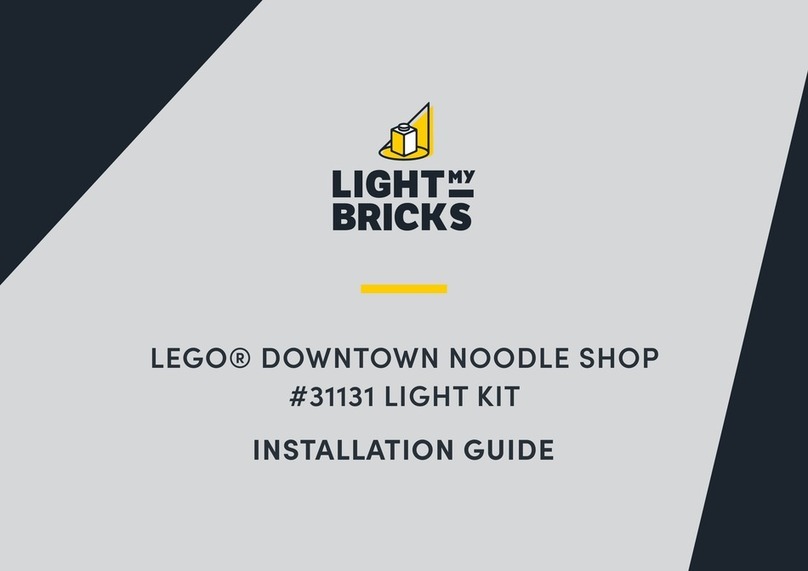
Lightmybricks
Lightmybricks 31131 User manual

Lightmybricks
Lightmybricks LEGO Harley-Davidson Fatboy 10269 Lighting... User manual
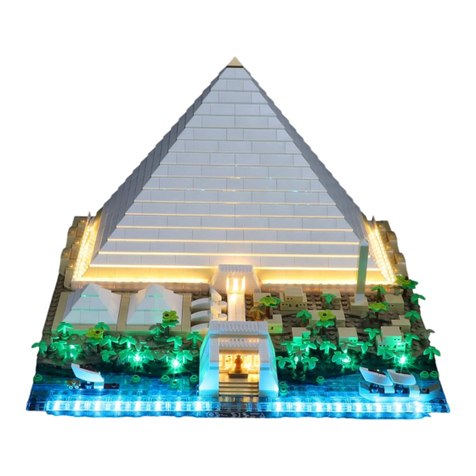
Lightmybricks
Lightmybricks 21058 User manual

Lightmybricks
Lightmybricks LEGO THE BATMAN-BATMOBILE 42127 User manual

Lightmybricks
Lightmybricks LEGO CONCORDE User manual

Lightmybricks
Lightmybricks 21338 User manual

Lightmybricks
Lightmybricks LEGO PAC-MAN ARCADE 10323 LIGHT KIT User manual

Lightmybricks
Lightmybricks 75325 User manual

Lightmybricks
Lightmybricks 42125 User manual

Lightmybricks
Lightmybricks 75095 User manual

Lightmybricks
Lightmybricks LEGO WINTER HOLIDAY TRAIN 10254 User manual

Lightmybricks
Lightmybricks LEGO ALPINE LODGE User manual

Lightmybricks
Lightmybricks LEGO NATURAL HISTORY MUSEUM User manual
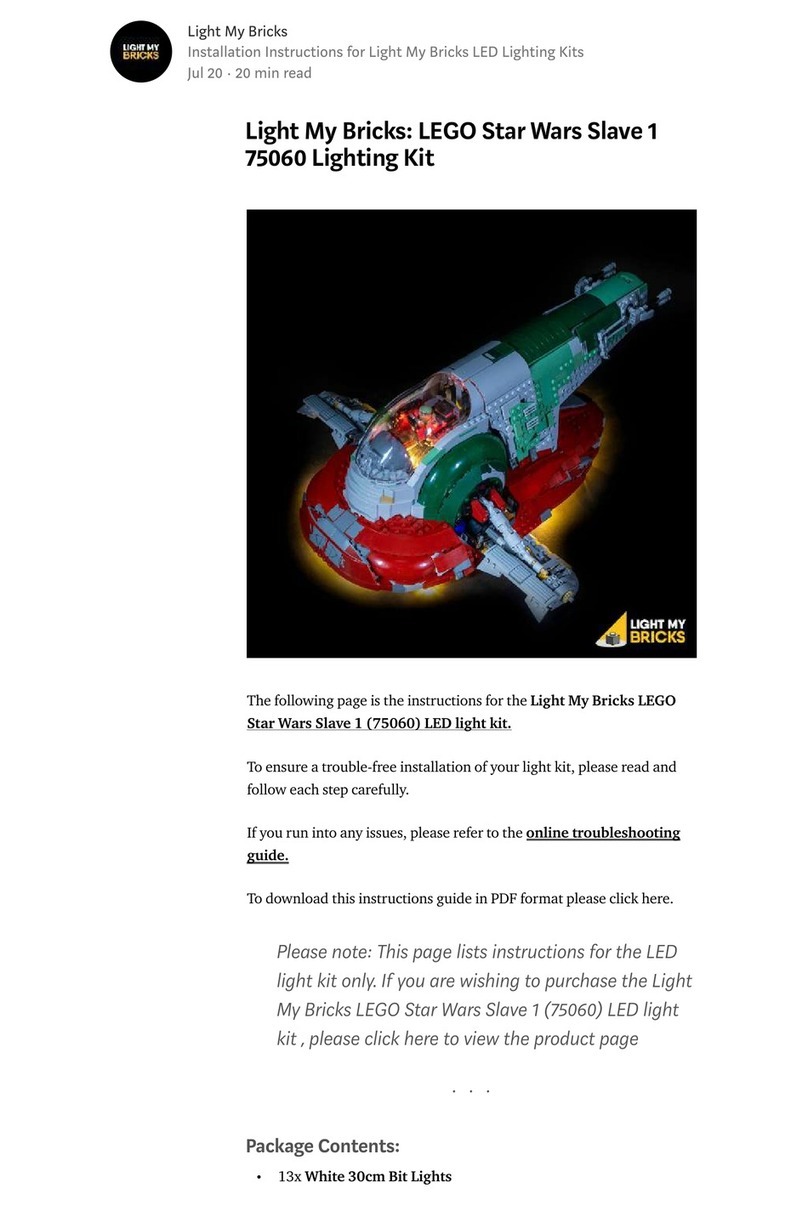
Lightmybricks
Lightmybricks LEGO Star Wars Slave 1 75060 Lighting Kit User manual

Lightmybricks
Lightmybricks LEGO Winter Village Fire Station 10263 Lighting... User manual

Lightmybricks
Lightmybricks 75329 User manual































