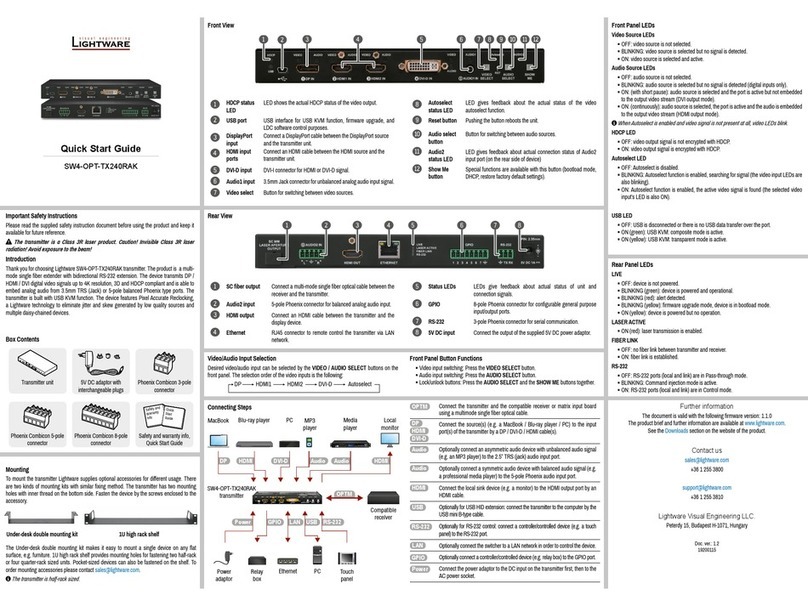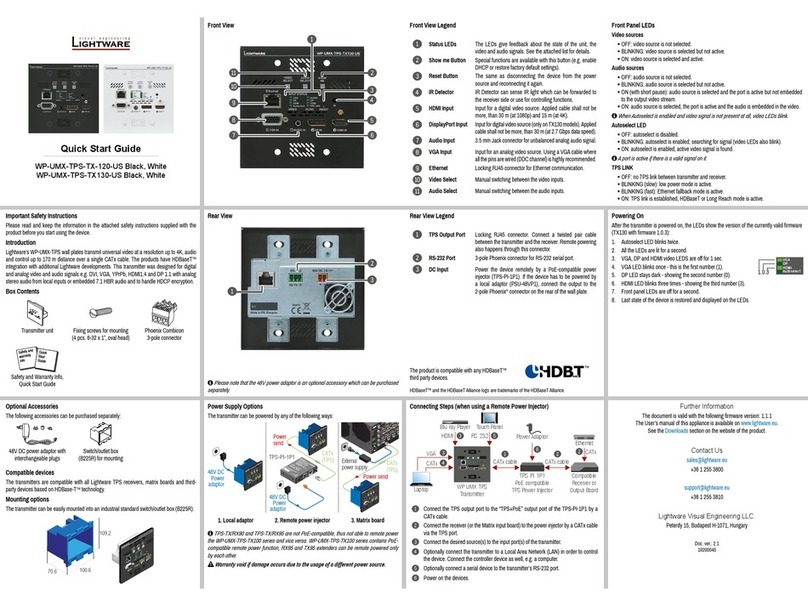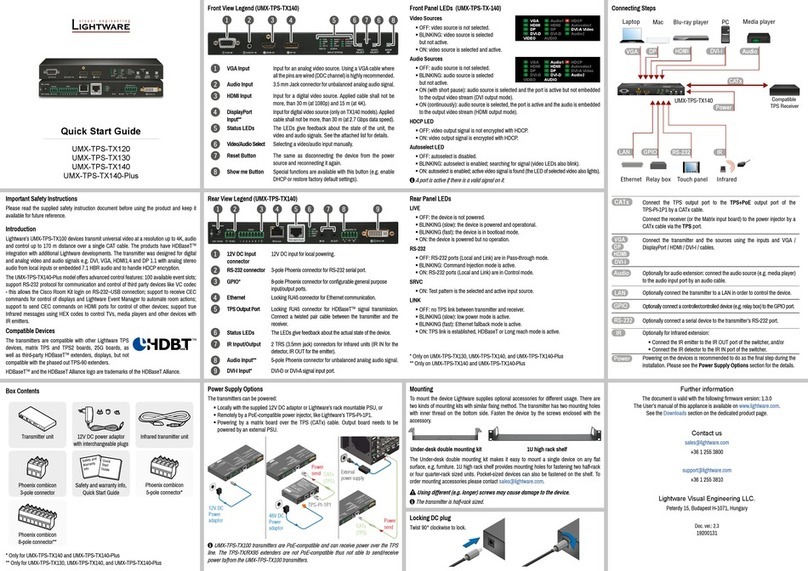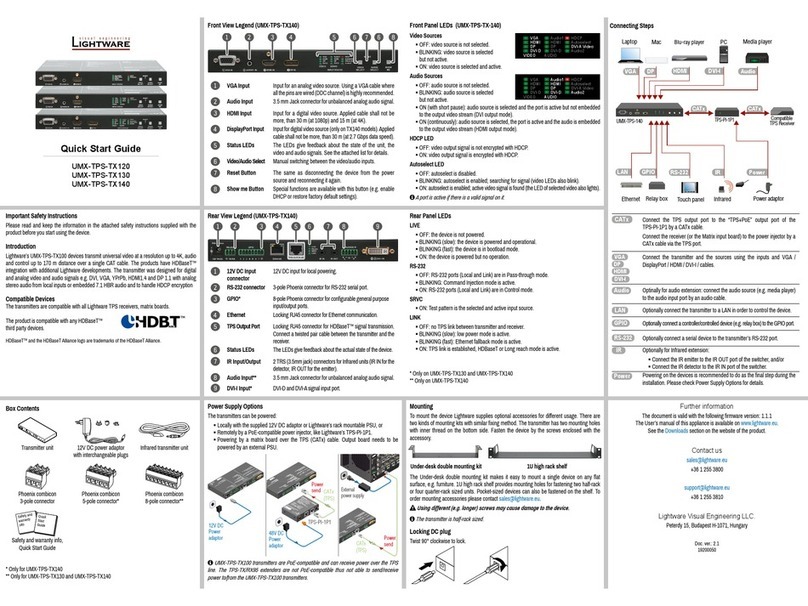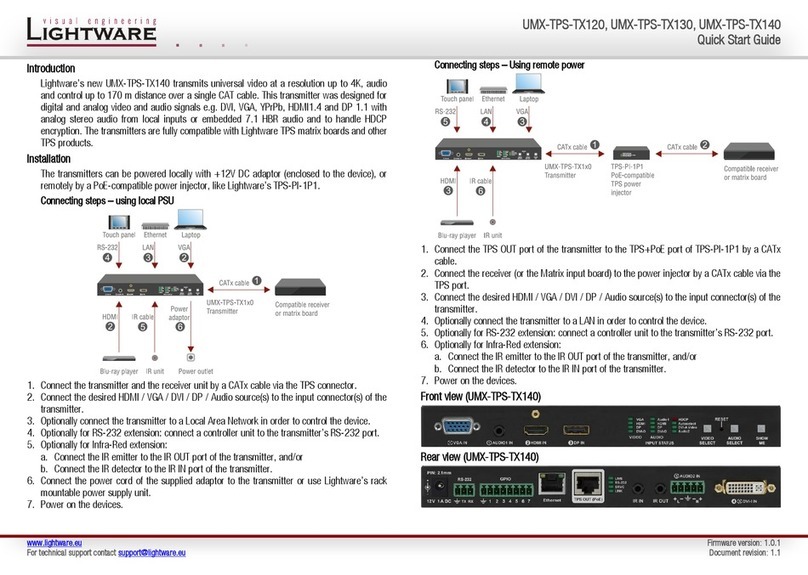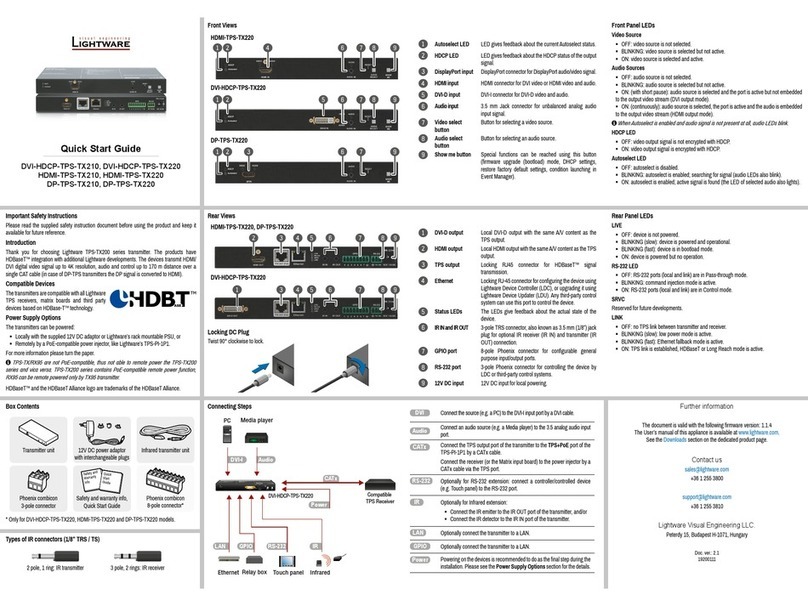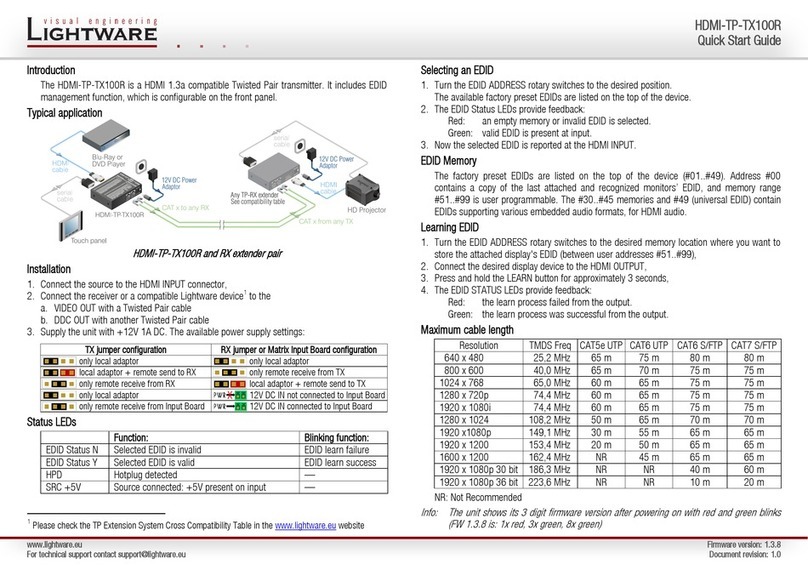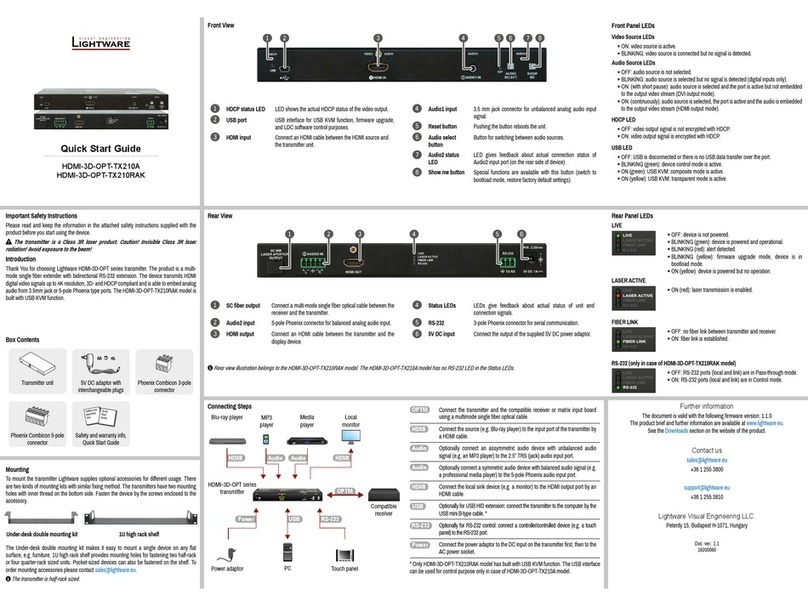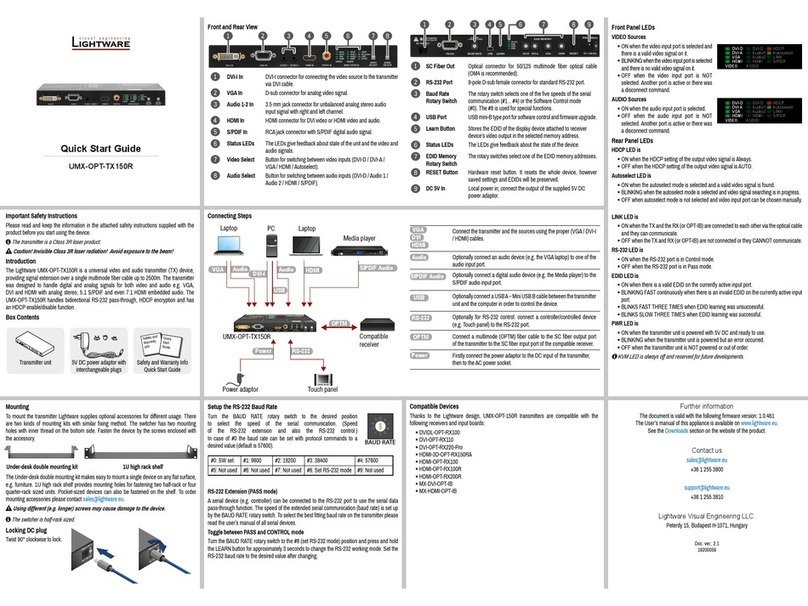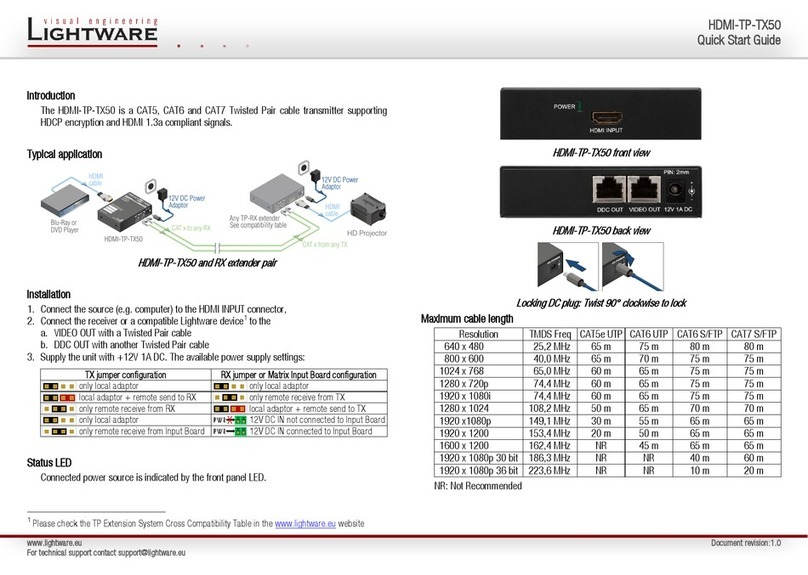UMX-OPT-TX150R
User’s Manual
Page 7 / 107
9.5. TERMINAL MENU................................................................................................................................. 66
9.6. STATUS MENU.................................................................................................................................... 67
9.6.1. Generate report file.................................................................................................................. 67
9.6.2. Browse command file .............................................................................................................. 68
9.7. FIND MENU ........................................................................................................................................ 68
10. PROGRAMMERS REFERENCE............................................................................................................ 69
10.1. SERIAL PORT SETTINGS...................................................................................................................... 69
10.2. PROTOCOL DESCRIPTION.................................................................................................................... 69
10.3. STATUS AND IDENTIFICATION COMMANDS ............................................................................................ 71
10.3.1. View product type .................................................................................................................... 71
10.3.2. View serial number .................................................................................................................. 71
10.3.3. View Firmware version of the CPU.......................................................................................... 71
10.3.4. View installed controllers’ firmware.......................................................................................... 71
10.3.5. View device’s temperature....................................................................................................... 71
10.3.6. View CPU firmware compile time ............................................................................................ 72
10.3.7. View installed I/O boards......................................................................................................... 72
10.3.8. Query all port status................................................................................................................. 72
10.4. SYSTEM COMMANDS........................................................................................................................... 72
10.4.1. Query current control protocol................................................................................................. 72
10.4.2. Change RS-232 baud rate....................................................................................................... 73
10.4.3. Query RS-232 baud rate.......................................................................................................... 73
10.4.4. Reload factory defaults............................................................................................................ 73
10.4.5. Set the RS-232 operation mode.............................................................................................. 74
10.4.6. Query the RS-232 operation mode.......................................................................................... 74
10.4.7. Count HDCP keys.................................................................................................................... 75
10.4.8. Clear HDCP key cache............................................................................................................ 74
10.4.9. Restart transmitter ................................................................................................................... 75
10.4.10. View error list........................................................................................................................... 75
10.4.11. Configure remote alerts ........................................................................................................... 76
10.4.12. Query level of remote alerts..................................................................................................... 76
10.4.13. Set the video priority settings................................................................................................... 76
10.4.14. Query the video priority settings.............................................................................................. 77
10.4.15. Set the audio priority settings .................................................................................................. 77
10.4.16. Query the audio priority settings.............................................................................................. 77
10.5. EDID ROUTER COMMANDS ................................................................................................................. 78
10.5.1. Save EDID to user memory (Learn EDID)............................................................................... 78
10.5.2. View emulated EDIDs on all inputs.......................................................................................... 78
10.5.3. Watch EDID validity table ........................................................................................................ 78
10.5.4. View EDID header ................................................................................................................... 79
10.5.5. Download EDID content from the transmitter.......................................................................... 79
10.5.6. Upload EDID content to the transmitter................................................................................... 80
10.5.7. Delete EDID from memory....................................................................................................... 80
10.6. CONTROL COMMANDS ........................................................................................................................ 81
10.6.1. Switch one input to one output ................................................................................................ 81
10.6.2. Disconnect any inputs from output .......................................................................................... 82
10.6.3. View all connections on the output.......................................................................................... 82
10.6.4. Query the autoselect state....................................................................................................... 82
10.7. ERROR LOG RELATED COMMANDS....................................................................................................... 83
10.7.1. List a directory.......................................................................................................................... 83
10.7.2. List the log file.......................................................................................................................... 83
10.7.3. Clear the log file....................................................................................................................... 84
10.8. INPUT PROPERTIES............................................................................................................................. 84
10.8.1. Set input port properties .......................................................................................................... 84
10.8.2. Query input port properties...................................................................................................... 87
10.8.3. Set analog timing properties.................................................................................................... 87
10.8.4. Query analog timing properties................................................................................................ 88
10.8.5. Reset analog timing properties................................................................................................ 88
10.8.6. Set analog color properties...................................................................................................... 88
10.8.7. Save analog color properties................................................................................................... 89
10.8.8. Query analog color properties ................................................................................................. 89