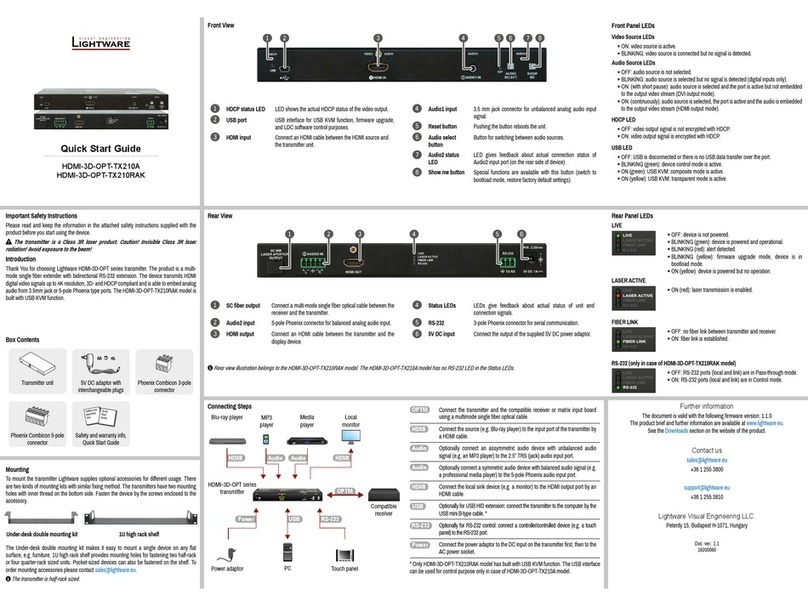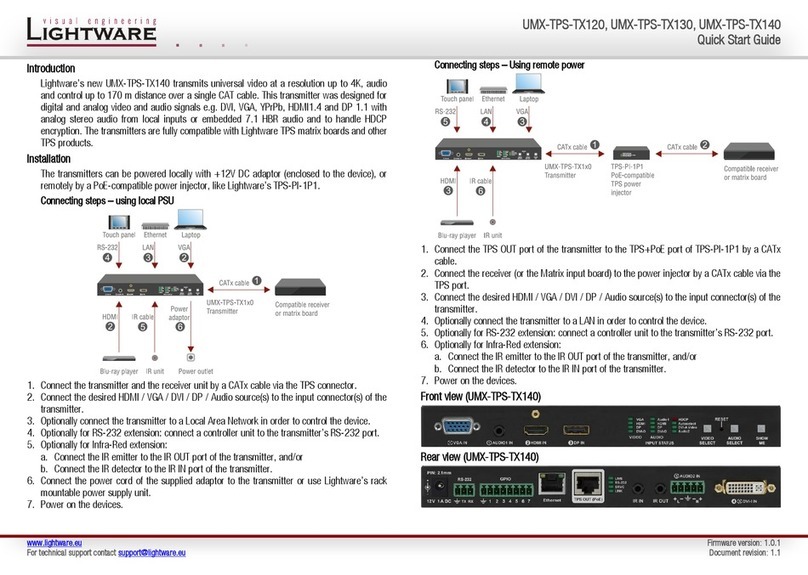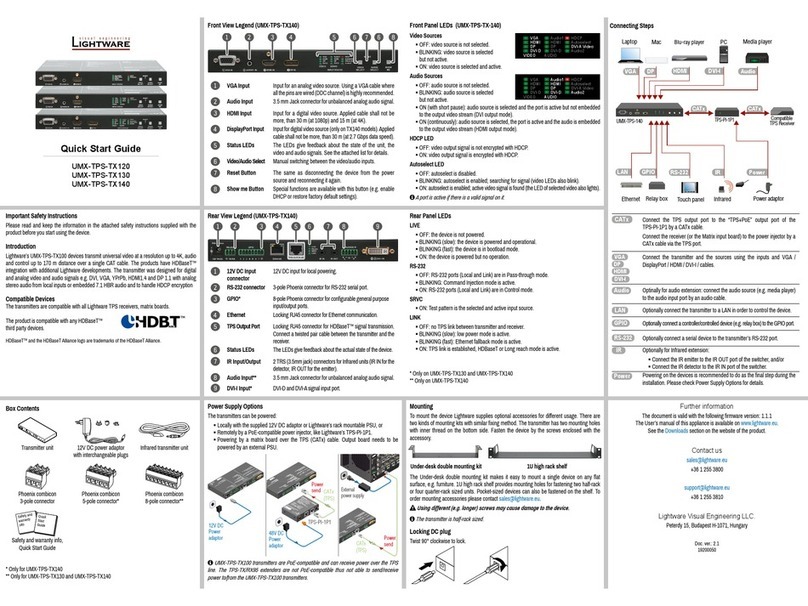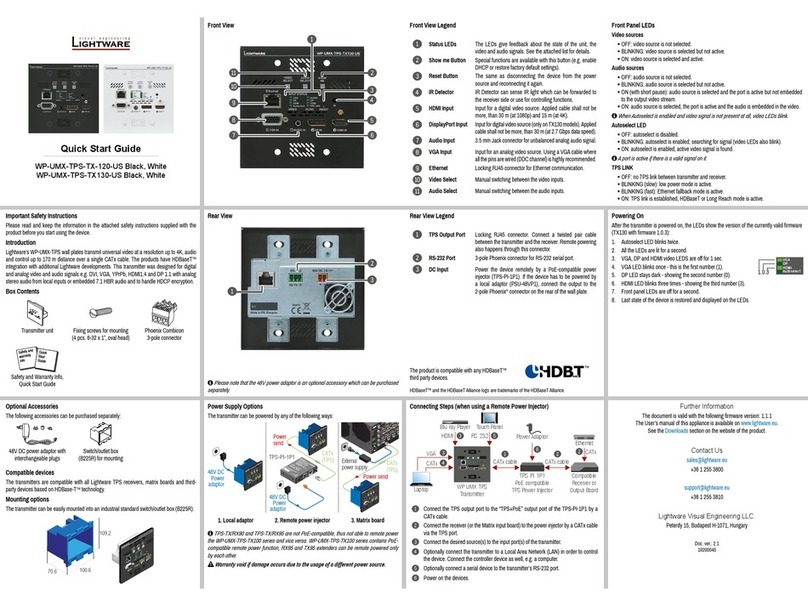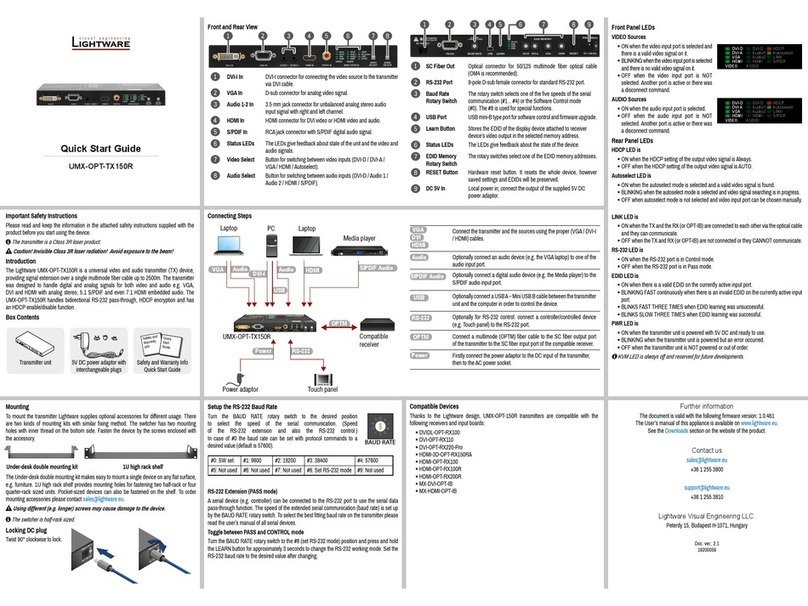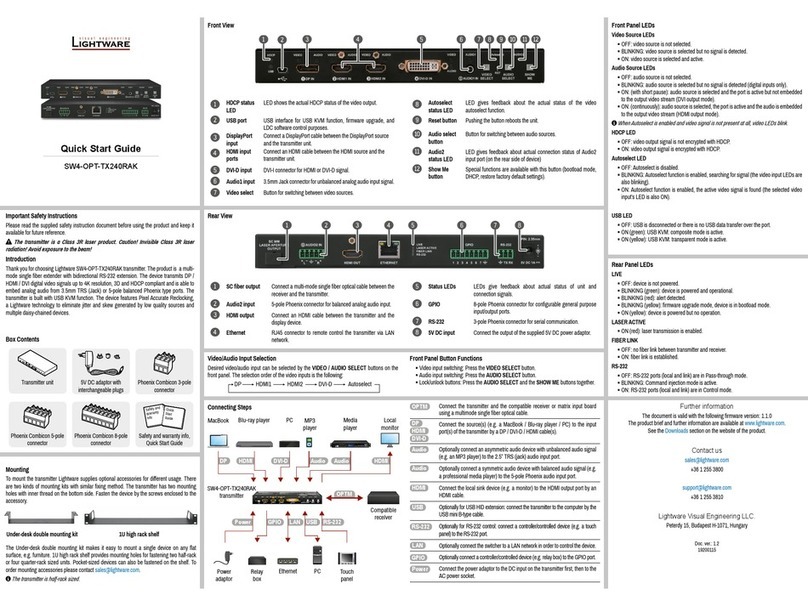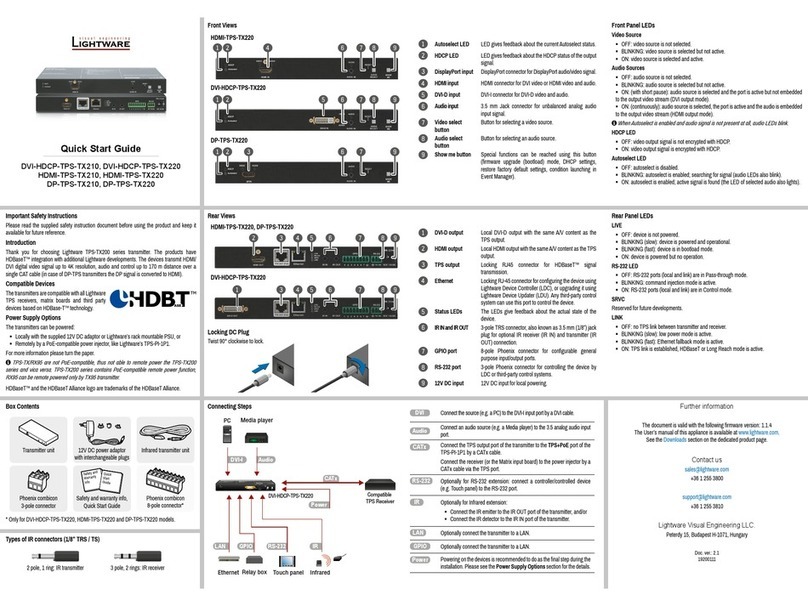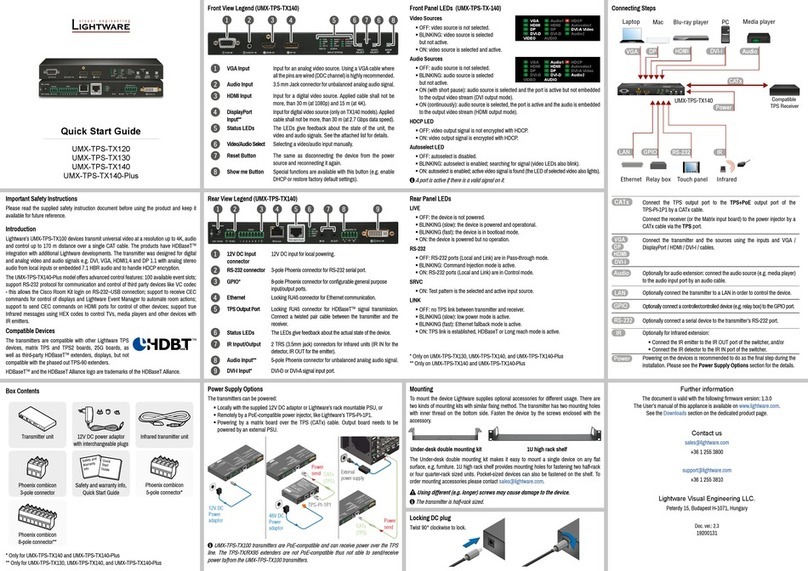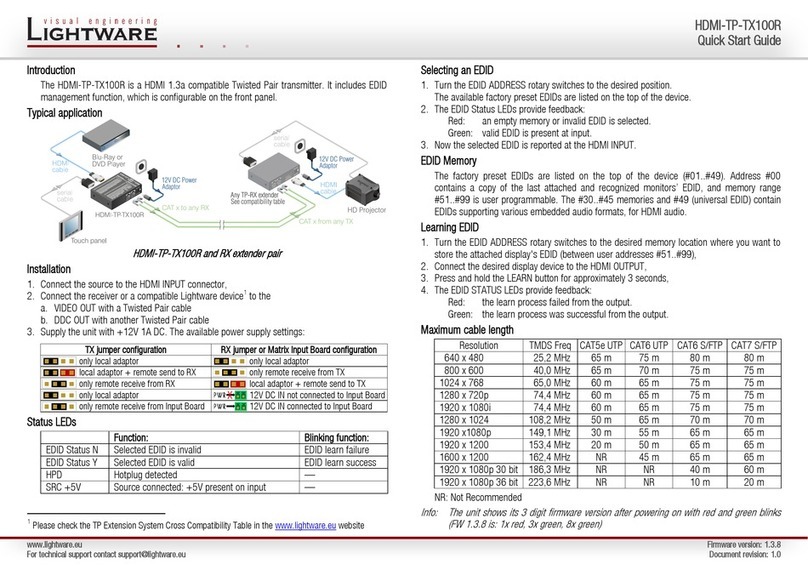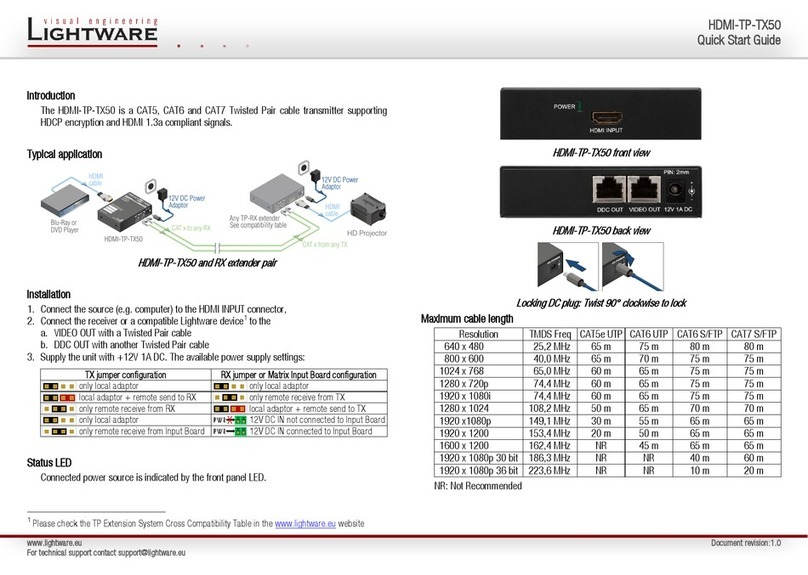UMX-TPS-TX100 series
User’s Manual
Section 1. Introduction Page 7 / 127
7.3. PORT AND CROSSPOINT SETTINGS ..................................................................................... 67
7.3.1. Switch one input to one output ............................................................................... 67
7.3.2. Mute specified output.............................................................................................. 68
7.3.3. Unmute specified output......................................................................................... 68
7.3.4. Lock the output ....................................................................................................... 68
7.3.5. Unlock the output.................................................................................................... 68
7.3.6. View connection state on the output....................................................................... 69
7.3.7. View crosspoint size ............................................................................................... 69
7.3.8. Query video Autoselect mode................................................................................. 69
7.3.9. Change video Autoselect mode.............................................................................. 70
7.3.10. Query audio Autoselect mode ................................................................................ 70
7.3.11. Change audio Autoselect mode.............................................................................. 70
7.3.12. Query video input priorities..................................................................................... 70
7.3.13. Change video input priorities .................................................................................. 71
7.3.14. Query audio input priorities..................................................................................... 71
7.3.15. Change audio input priorities.................................................................................. 71
7.3.16. Batch switch outputs............................................................................................... 72
7.4. RS-232 PORT CONFIGURATION.......................................................................................... 72
7.4.1. Query the RS-232 mode......................................................................................... 72
7.4.2. Change RS-232 mode............................................................................................ 72
7.4.3. Query the RS-232 port settings .............................................................................. 73
7.4.4. Change RS-232 port settings ................................................................................. 73
7.4.5. Query the RS-232 protocol..................................................................................... 74
7.4.6. Change RS-232 protocol ........................................................................................ 74
7.5. NETWORK CONFIGURATION ............................................................................................... 74
7.5.1. Query the current IP status..................................................................................... 74
7.5.2. Query the IP address.............................................................................................. 75
7.5.3. Set the IP address .................................................................................................. 75
7.5.4. Query the subnet mask........................................................................................... 75
7.5.5. Set the subnet mask............................................................................................... 75
7.5.6. Query the gateway address.................................................................................... 76
7.5.7. Set the gateway address ........................................................................................ 76
7.5.8. Query the TCP/IP port ............................................................................................ 76
7.5.9. Set the TCP/IP port................................................................................................. 76
7.5.10. Query the status of Ethernet ports.......................................................................... 77
7.5.11. Set the status of Ethernet ports .............................................................................. 77
7.6. GPIO SETTINGS................................................................................................................ 77
7.6.1. Query the state of a GPIO pin ................................................................................ 77
7.6.2. Set the state of a GPIO pin..................................................................................... 77
7.7. LW2 COMMANDS –QUICK SUMMARY ................................................................................. 78
8. LW3 PROGRAMMERS’ REFERENCE ................................................................................. 80
8.1. OVERVIEW........................................................................................................................ 80
8.1.1. Elements of the tree structure................................................................................. 80
8.1.2. Escaping ................................................................................................................. 82
8.1.3. Error messages....................................................................................................... 83
8.1.4. Prefix summary....................................................................................................... 83
8.2. THE TREE STRUCTURE OF UMX-TPS DEVICES................................................................... 84
8.3. LW3 COMMANDS .............................................................................................................. 84
8.3.1. Get command ......................................................................................................... 84
8.3.2. Set command.......................................................................................................... 86
8.3.3. Invocation................................................................................................................ 86
8.3.4. Manual .................................................................................................................... 87
8.3.5. Signature................................................................................................................. 87
8.3.6. Subscription ............................................................................................................ 88
8.3.7. Notifications about the changes of the properties .................................................. 89
8.3.8. Formal definitions.................................................................................................... 90
8.4. MEDIA LAYER PROPERTIES ................................................................................................ 90
8.4.1. SublayerCount ........................................................................................................ 90
8.4.2. PortCount................................................................................................................ 90
8.4.3. PortMap .................................................................................................................. 90