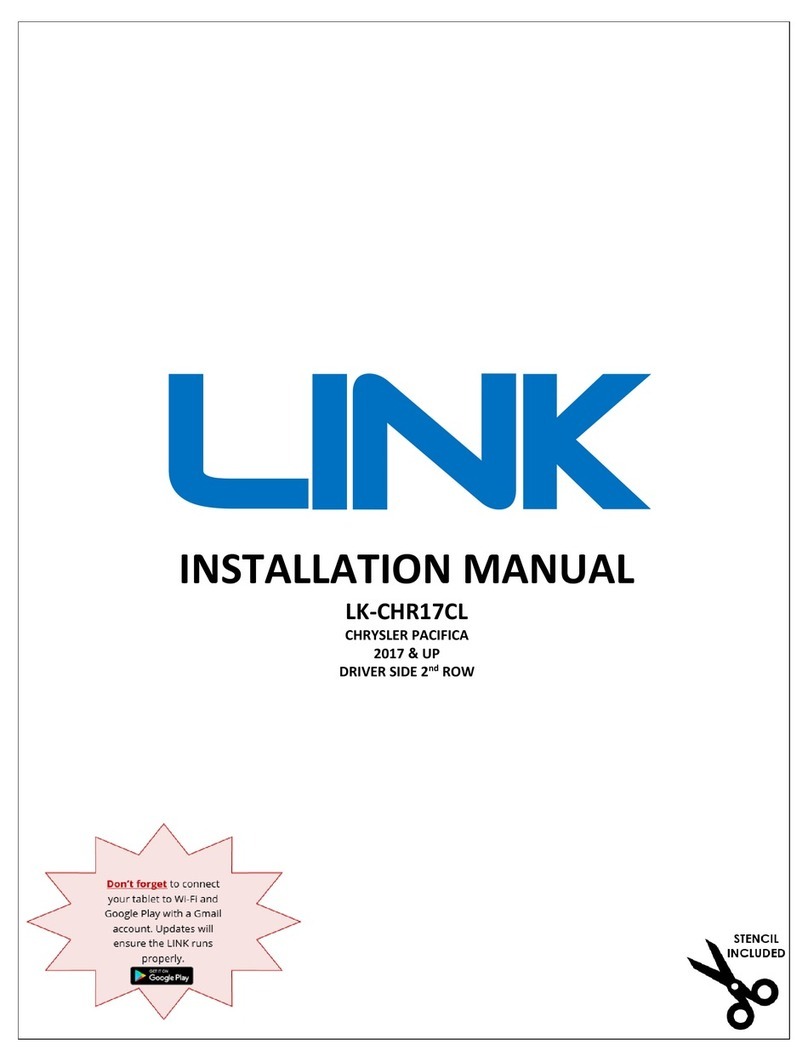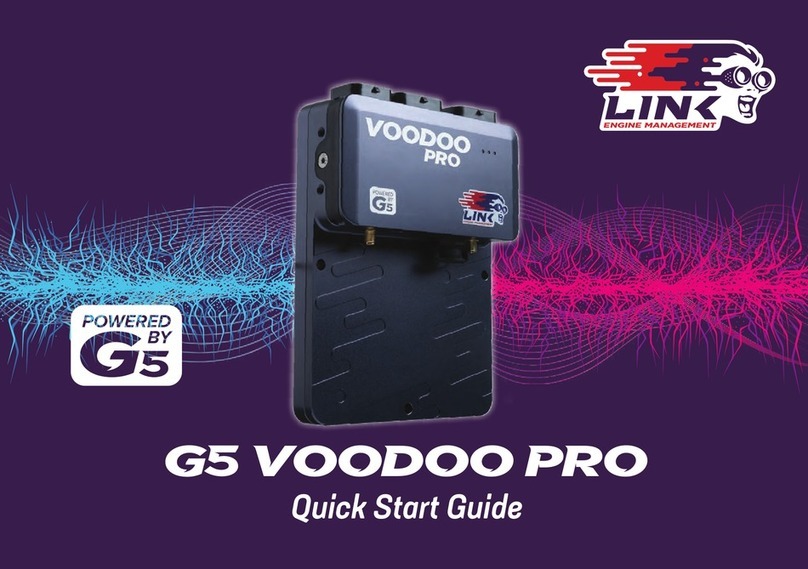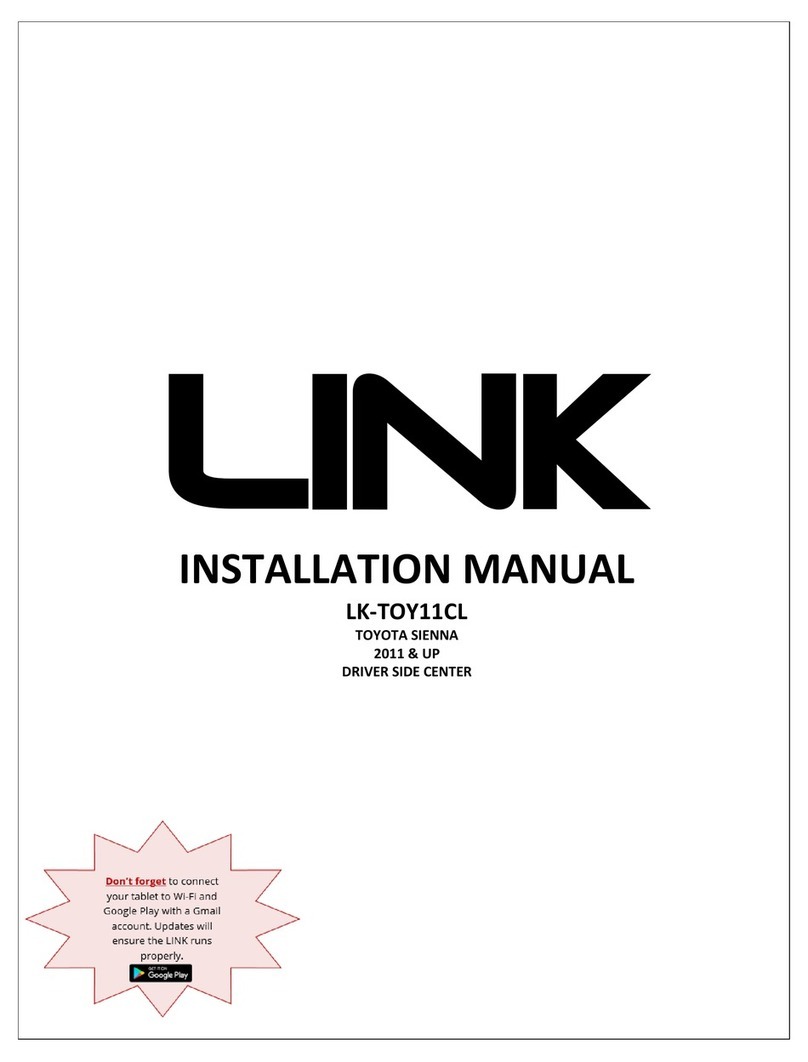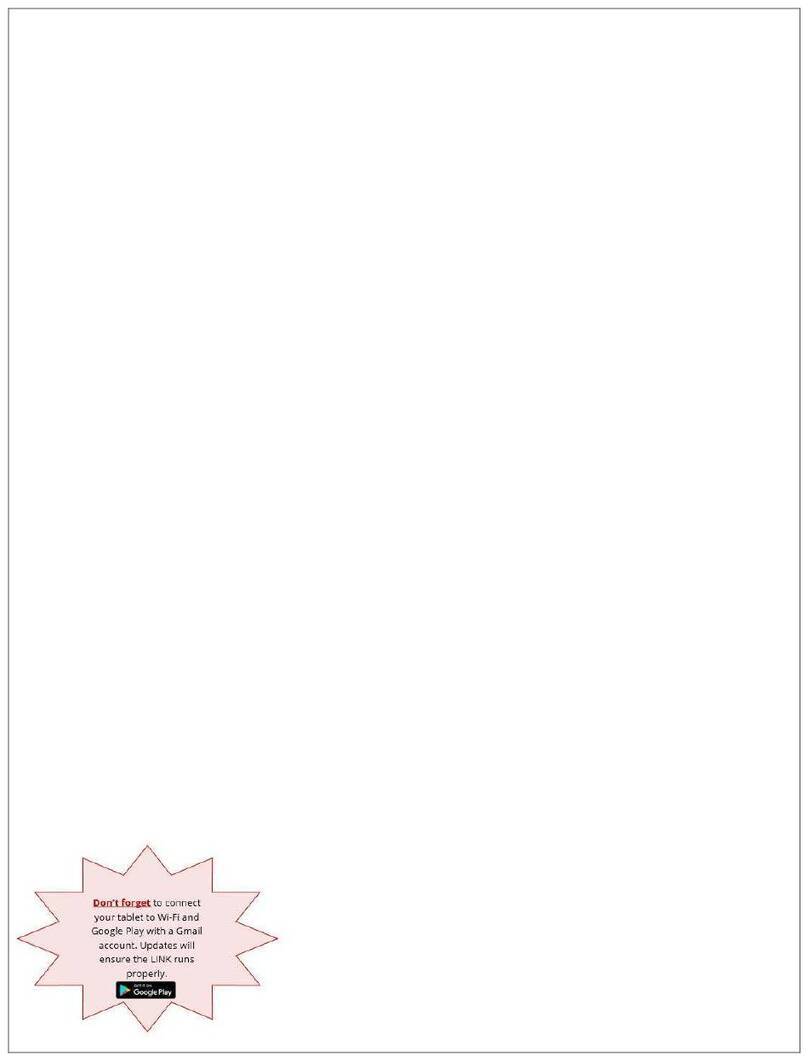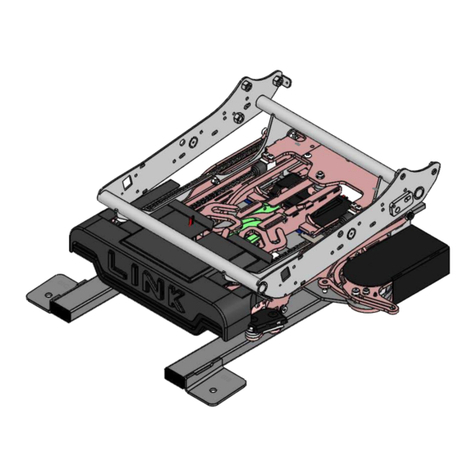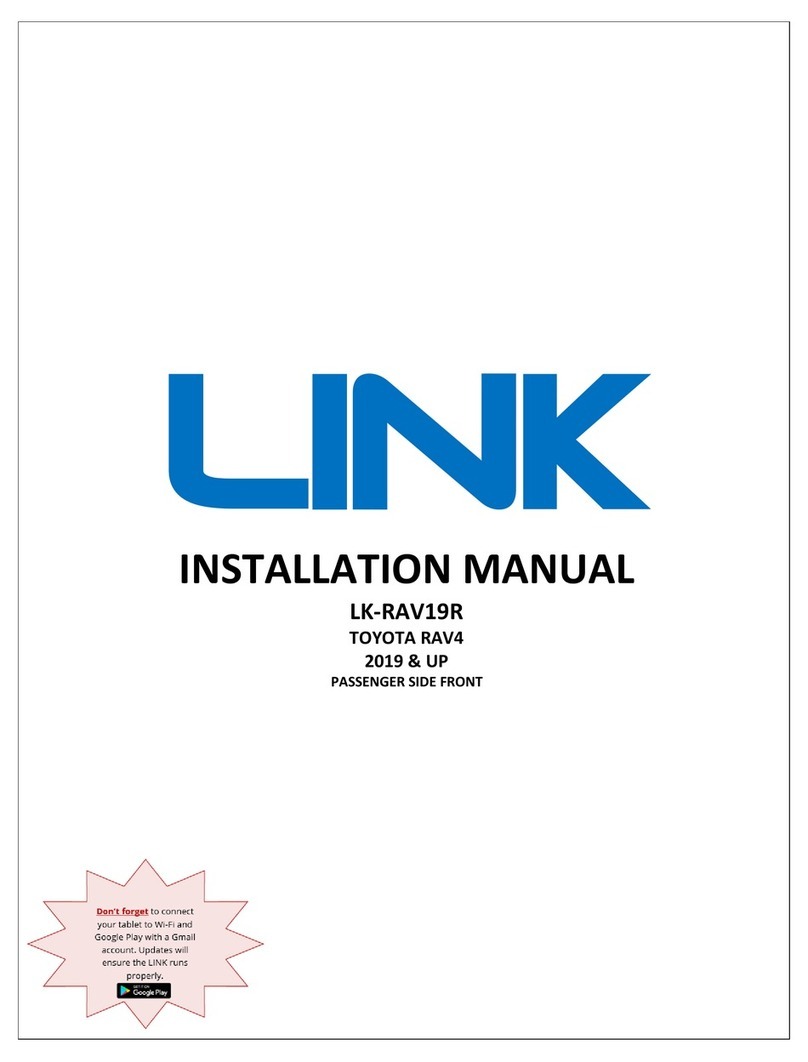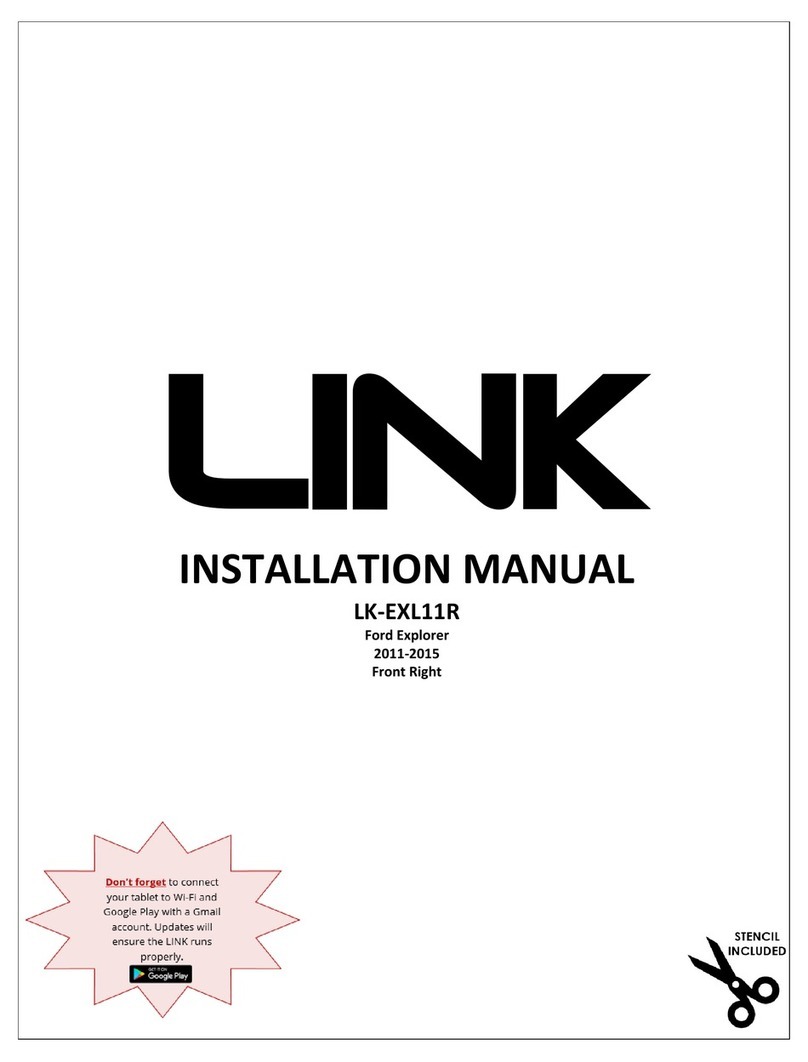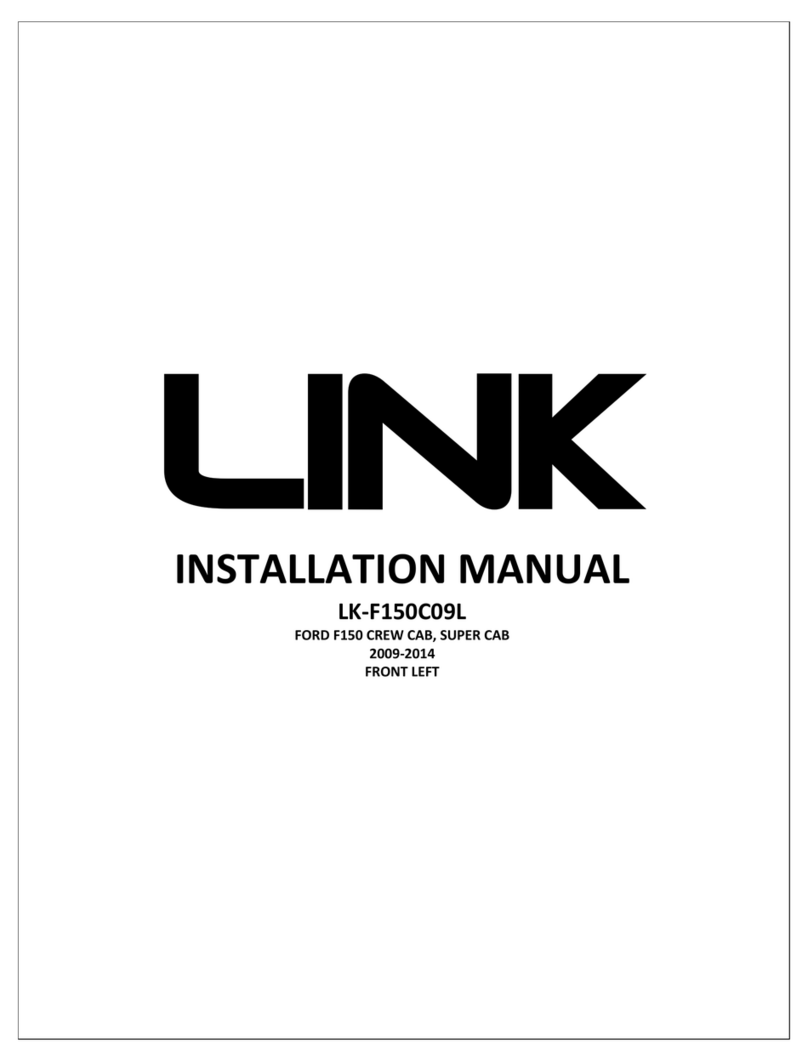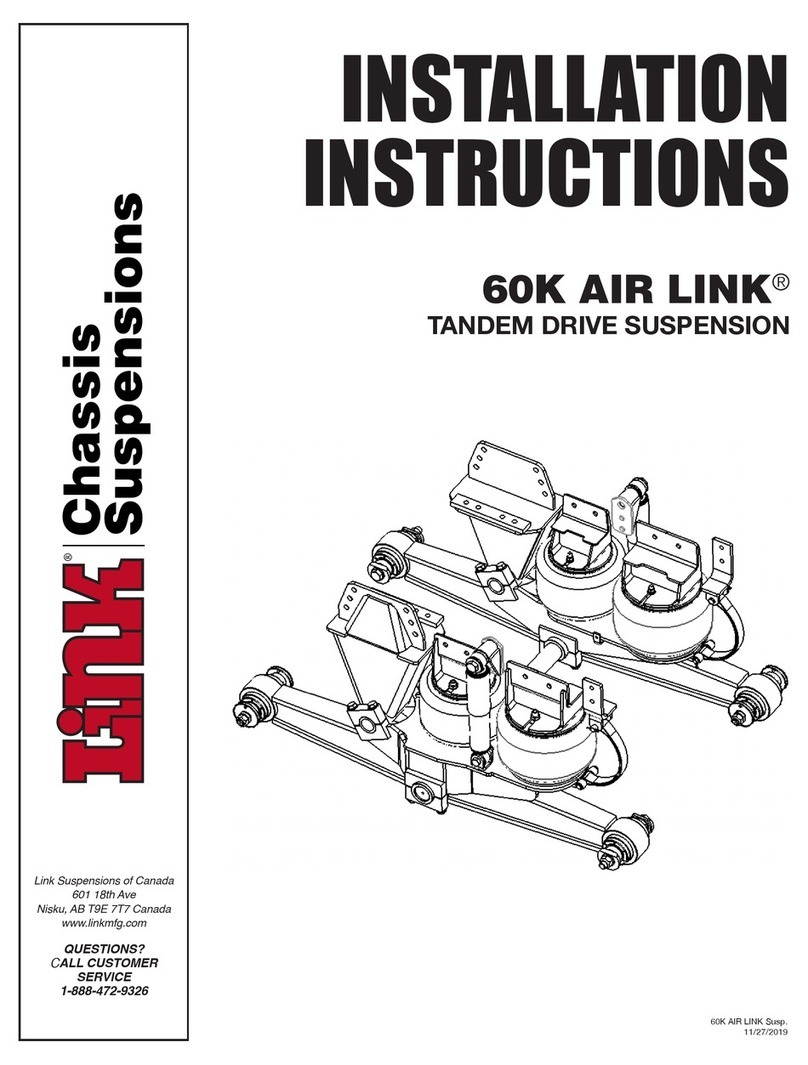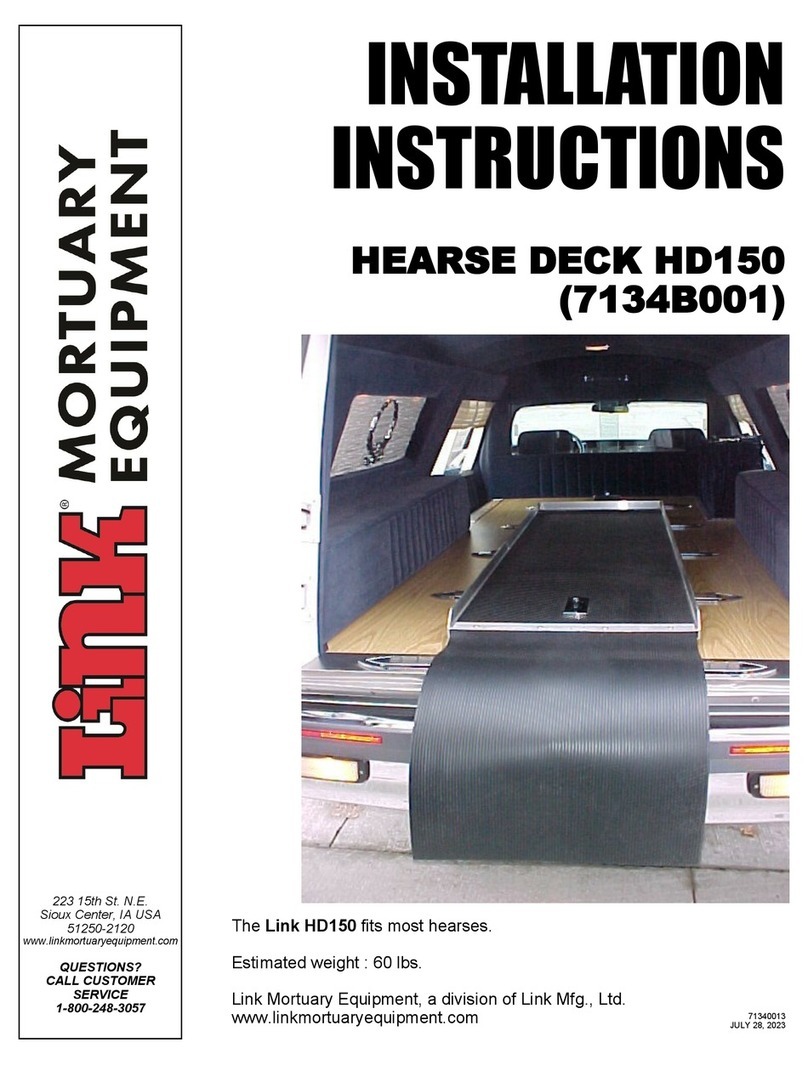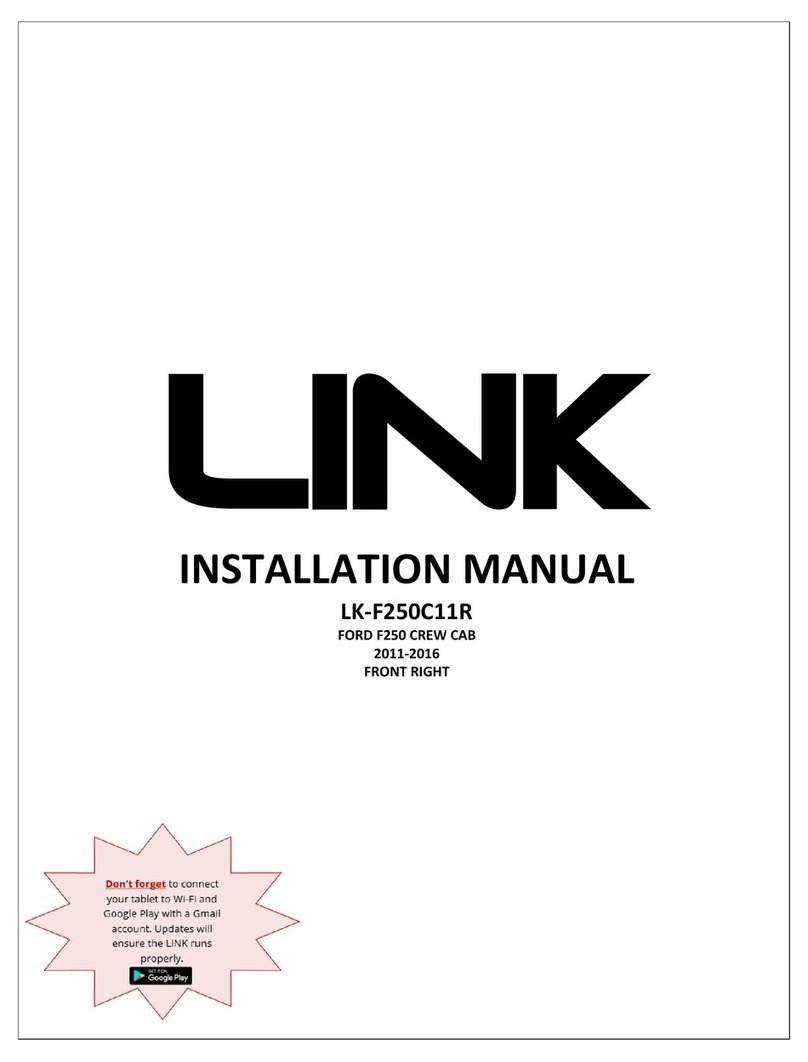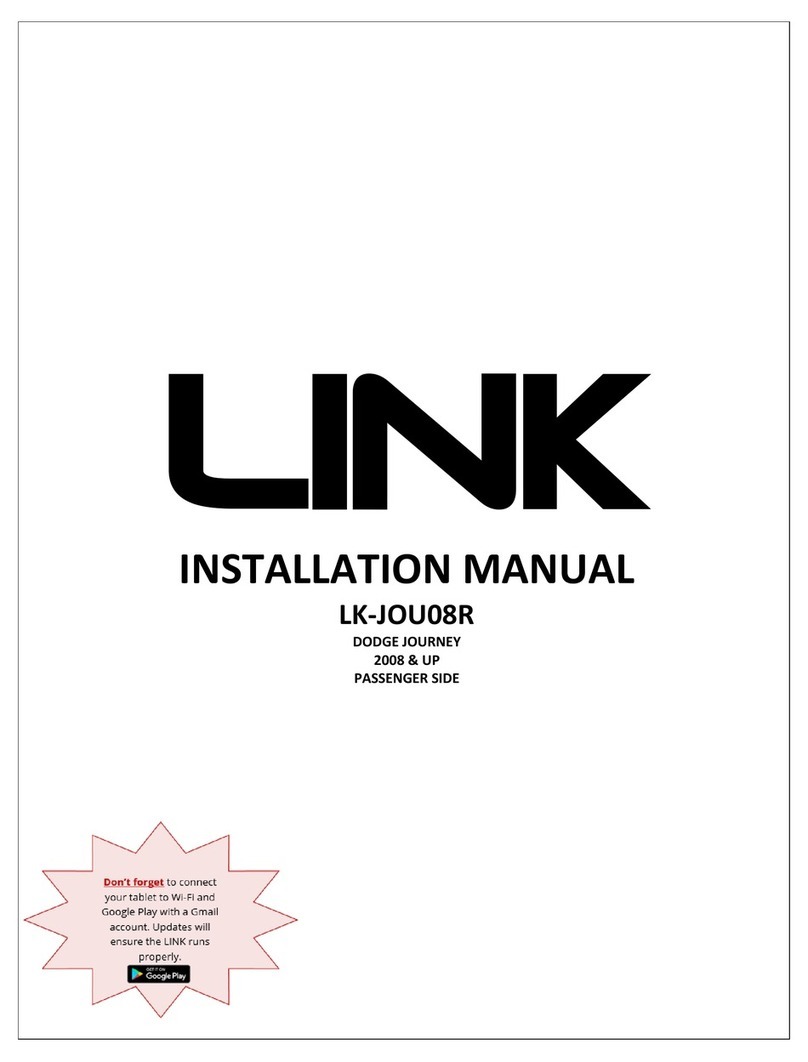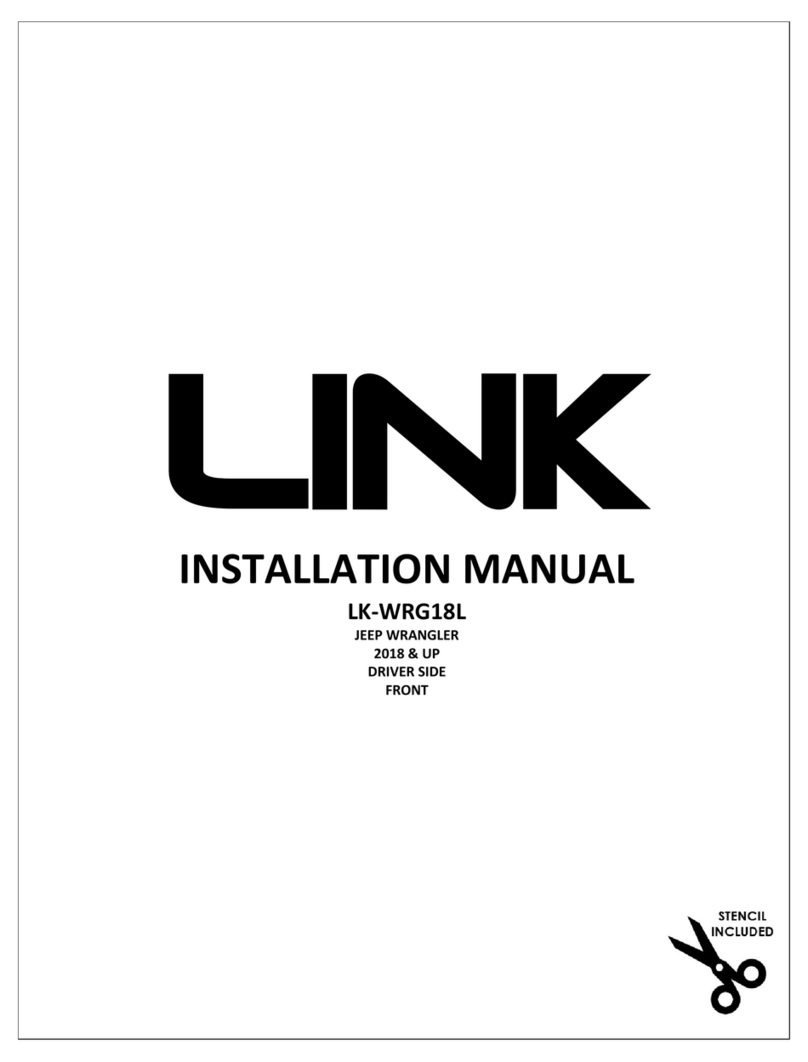2
1. INTRODUCTION
Thank you for choosing a Link Cargo Management
Products (CMP) DD2000-XLC Double Deck
system. We want to help you to get the best results
from the deck and to operate it safely. This manual
contains information to introduce you to the Link
CMP DD2000-XLC and to assist you with its
operation. The manual is intended solely for use
with this product.
All information in this manual is based on the latest
information available at the time of printing. Link
Manufacturing reserves the right to change its
products or manuals at any time without notice.
Contact Link CMP at (800) 248-3057 for
information on recent changes to products.
Damaged components should be returned to Link
with a pre-arranged Returned Goods Authorization
(RGA) number through the Customer Service
Department. The damaged component may then
be replaced if in compliance with warranty
conditions.
2. SAFETY SYMBOLS, TORQUE SYMBOL, and
NOTES
IMPORTANT: IT IS IMPORTANT THAT THE EN-
TIRE OPERATION INSTRUCTIONS BE READ
THOROUGHLY BEFORE USING THIS SYSTEM.
This is the safety alert
symbol. It is used to alert
you to potential personal
injury hazards. Obey all
safety messages that follow
this symbol to avoid possible
injury or death.
WARNING
WARNING indicates a
potentially hazardous
situation which, if not
avoided, could result in death
or serious injury.
CAUTION
CAUTION indicates a
potentially hazardous
situation which, if not
avoided, could result in
minor or moderate injury.
The torque symbol alerts you
to tighten fasteners to a
specified torque value.
3. SAFE WORKING PRACTICES:
3.1
3.2
4. OPERATION GUIDELINES
4.1 In order for this deck to operate properly, it must
operate in the parameters specified by Link.
4.2 No alterations of any Link deck component is
permitted without proper authorization from
qualified Link personnel.
Link products must be installed by a trained technician
when being placed into an Electric Vehicle (EV). Electric
Vehicles have higher voltage batteries and cables, and
drilling into Electric Vehicles may cause serious bodily
harm and possible death.
Note: Link is not responsible for optional configurations
or equipment that restrict the installation of the product
in any way. Consult OEM body builder guides for addi-
tional installation guidelines.
WARNING
Practice safe lifting procedures.
The deck weldments are heavy, and can cause in-
jury if lifted improperly or dropped. Consider size,
shape, and weight of objects being moved.
Obtain help or the assistance of a crane when lifting
heavy assemblies. Make certain the path of travel is
clear.
CAUTION