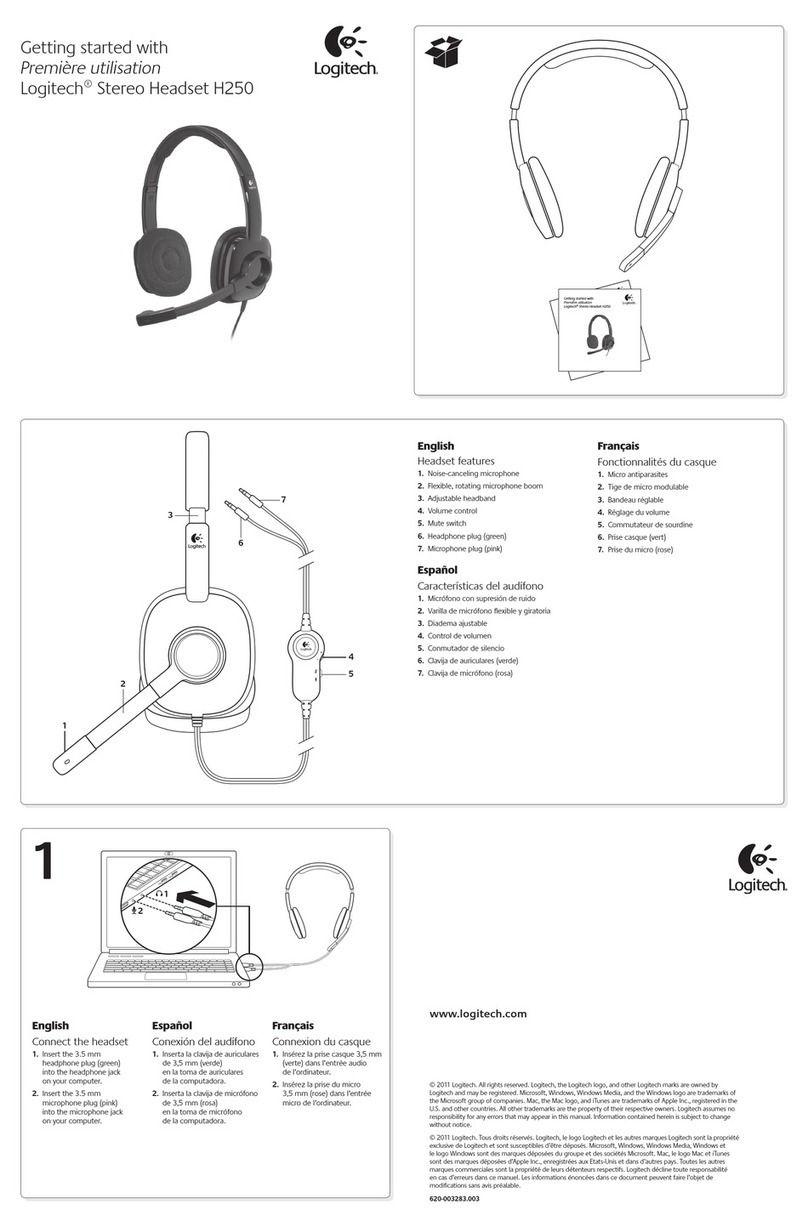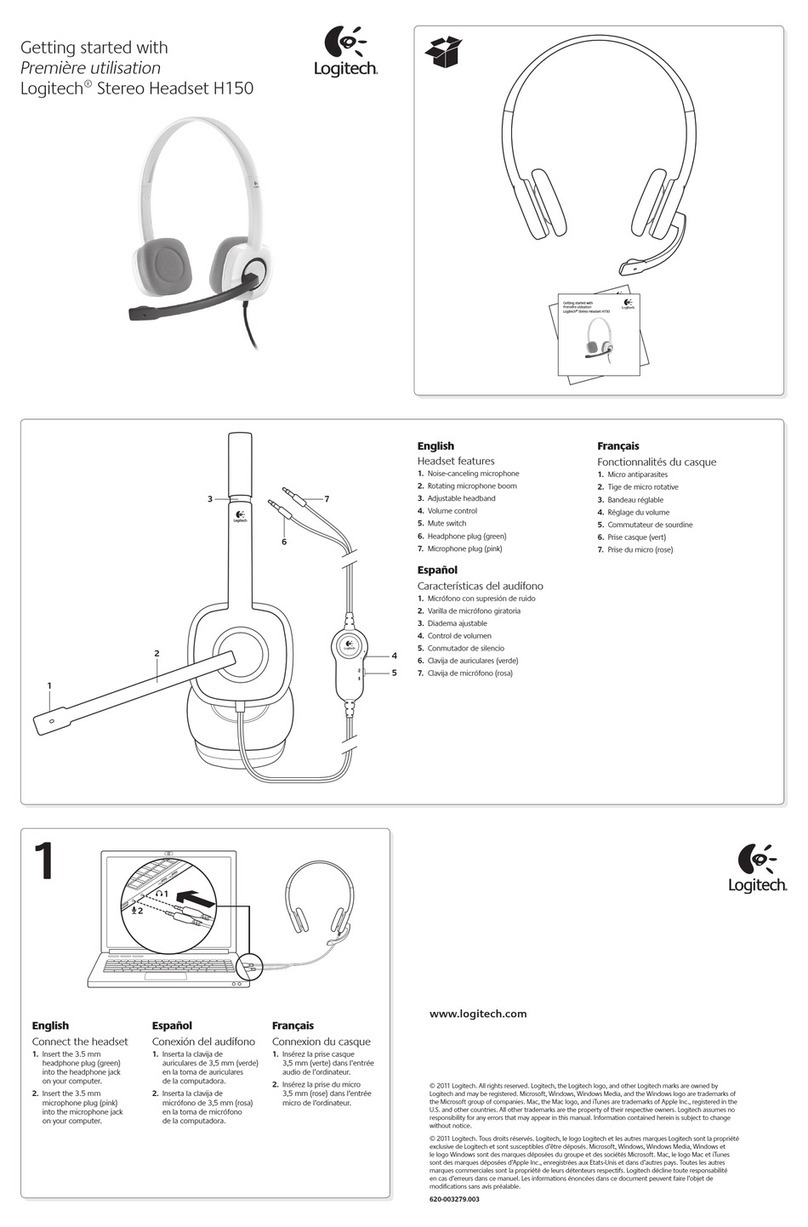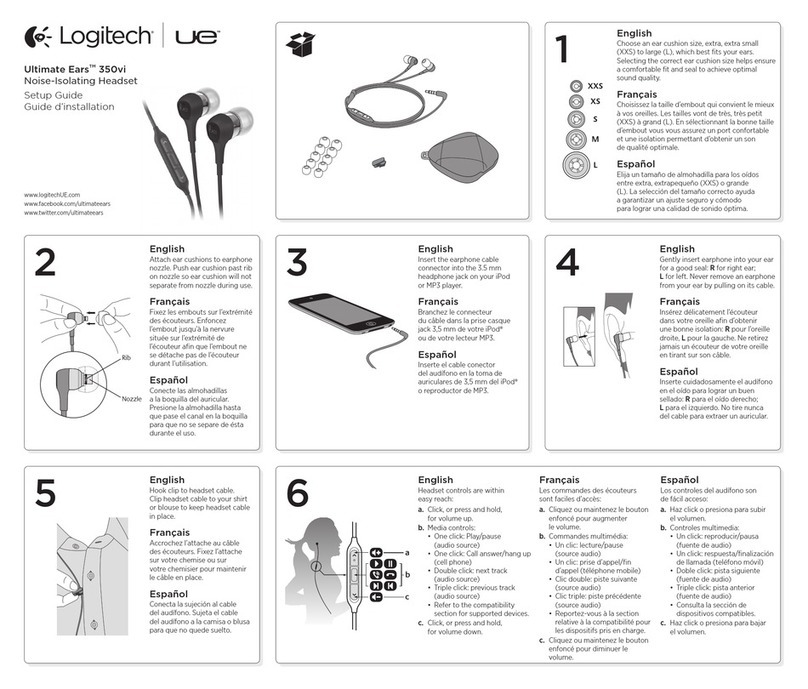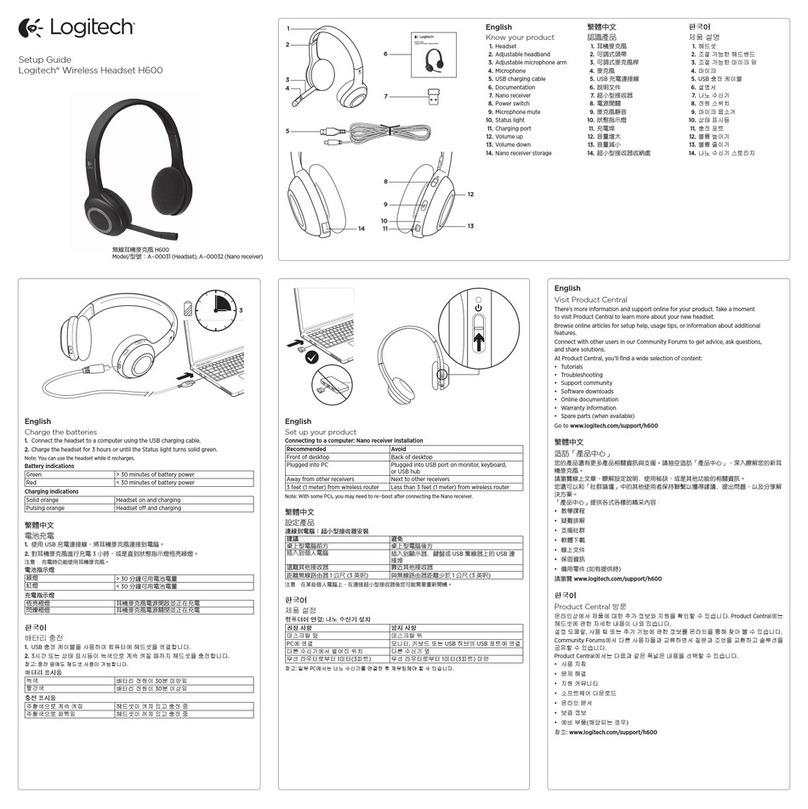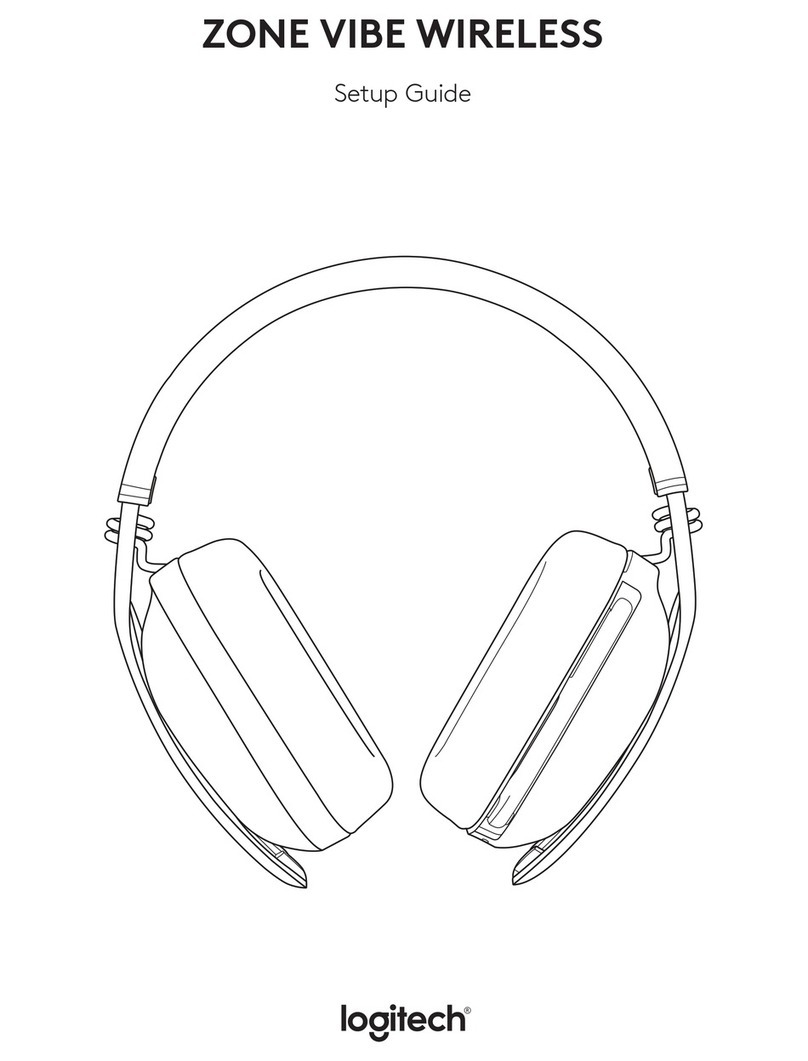www.logitech.com/support/G130
3English
To manage excess headset cable,
use the included cable wrap.
简体中文
要收纳过长的耳机连接线,请使用随附的
线缆收纳系统。
English
Try the headset
Play a PC game, listen to music, or make an Internet call. If the headset doesn’t work,
you may need to specify the headset as the default audio output/input device
for your operating system. Also refer to the troubleshooting section of this guide
for additional troubleshooting ideas.
Windows® XP
1. Go to Start/Control Panel/Sounds and Audio devices/Audio tab.
2. Choose your sound card.
3. Click OK.
4. Select the Voice tab.
5. Select your sound card
6. Click OK.
7. Restart your media application.
Windows® Vista and Windows® 7
1. Go to Start/Control Panel/Sounds/Playback Devices tab.
2. Choose your sound card.
3. Click OK.
4. Go to the Recording devices tab.
5. Select your sound card
6. Click OK.
7. Restart your media application.
简体中文
耳机麦克风测试
玩 PC 游戏、聆听音乐或进行网络通话。如果耳机无法正常工作,可能需要将耳机设定
为操作系统的默认音频输入/输出设备。另请参阅本指南中的疑难解答部分,了解有关
疑难解答建议的更多信息。
Windows® XP
1. 依次单击“开始”/“控制面板”/“声音和音频设备”/“音频”选项卡。
2. 选择声卡。
3. 单击“确定”。
4. 选择“语音”选项卡。
5. 选择声卡。
6. 单击“确定”。
7. 重启多媒体应用程序。
Windows® Vista 和 Windows® 7
1. 依次单击“开始”/“控制面板”/“声音”/“播放设备”选项卡。
2. 选择声卡。
3. 单击“确定”。
4. 单击“录制设备”选项卡。
5. 选择声卡。
6. 单击“确定”。
7. 重启多媒体应用程序。
English
Troubleshooting
Something not sound right?
No sound at all?
Microphone not working?
• Check the headset cable connection.
The 3.5 mm headset connectors
plug into the headphone jack and
microphone jack on your computer.
• Adjust the volume and microphone
settings to an audible level in both
your application and operating system.
• Quit and restart your PC game
or media application.
• Make sure the headset is the active
input/output audio device in both
your application and operating system.
For more information, see Try
the headset.
• Try using the headset with another
computer, or try connecting the headset
to a portable music player to make sure
the ear cups are working.
If you have more questions about
your Logitech Gaming Headset G130,
visit www.logitech.com/support/G130.
简体中文
疑难解答
声音听起来有些异常?根本没有声音?
麦克风无法正常工作?
• 检查耳机连接线的连接。确认 3.5 毫米
耳机插头分别插入电脑上的耳机插孔和
麦克风插孔。
• 在应用程序和操作系统中将音量和麦克
风设置调整至适当音量。
• 退出并重新启动 PC 游戏或媒体应用
程序。
• 请确保本耳机麦克风在您的应用程序和
操作系统中已设为默认的输入/输出音
频设备。有关详细信息,请参见“耳机
麦克风测试”部分。
• 尝试在另一台电脑上使用本耳机,或尝
试将本耳机连接至便携式音乐播放器,
以确保耳罩正常工作。
如果您有更多有关罗技游戏耳机 G130
的问题,请访问
www.logitech.com/support/G130。