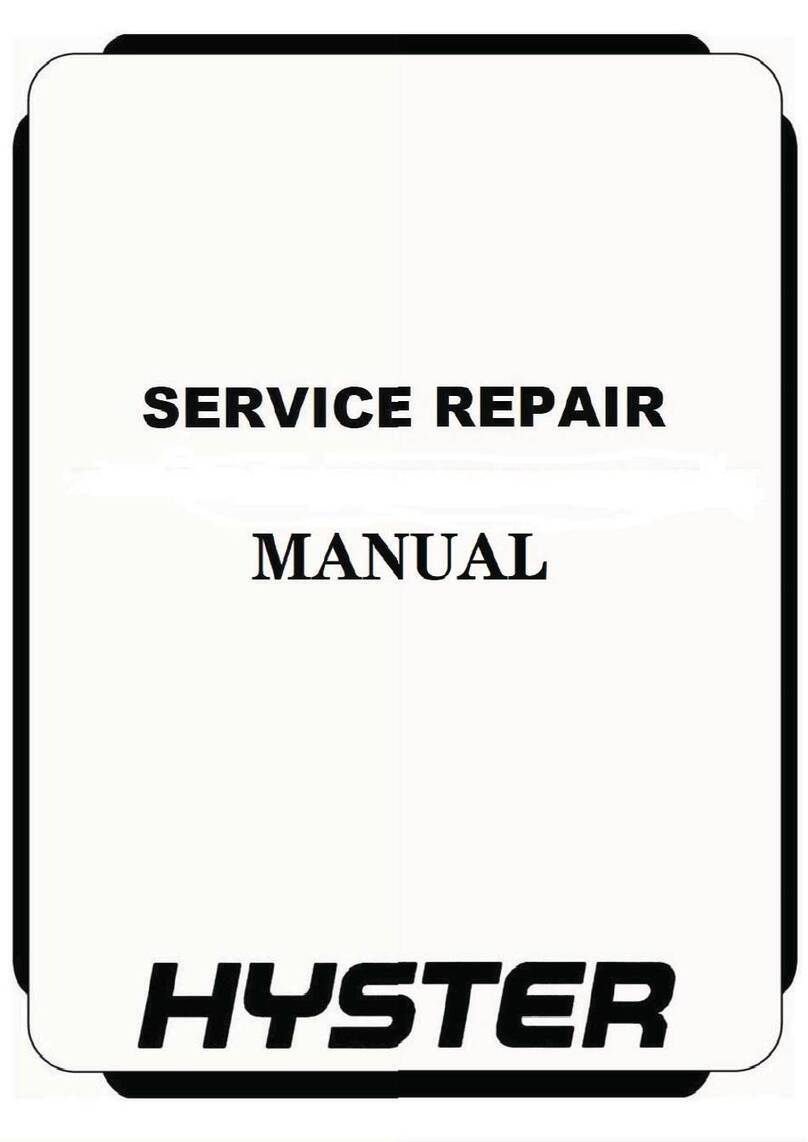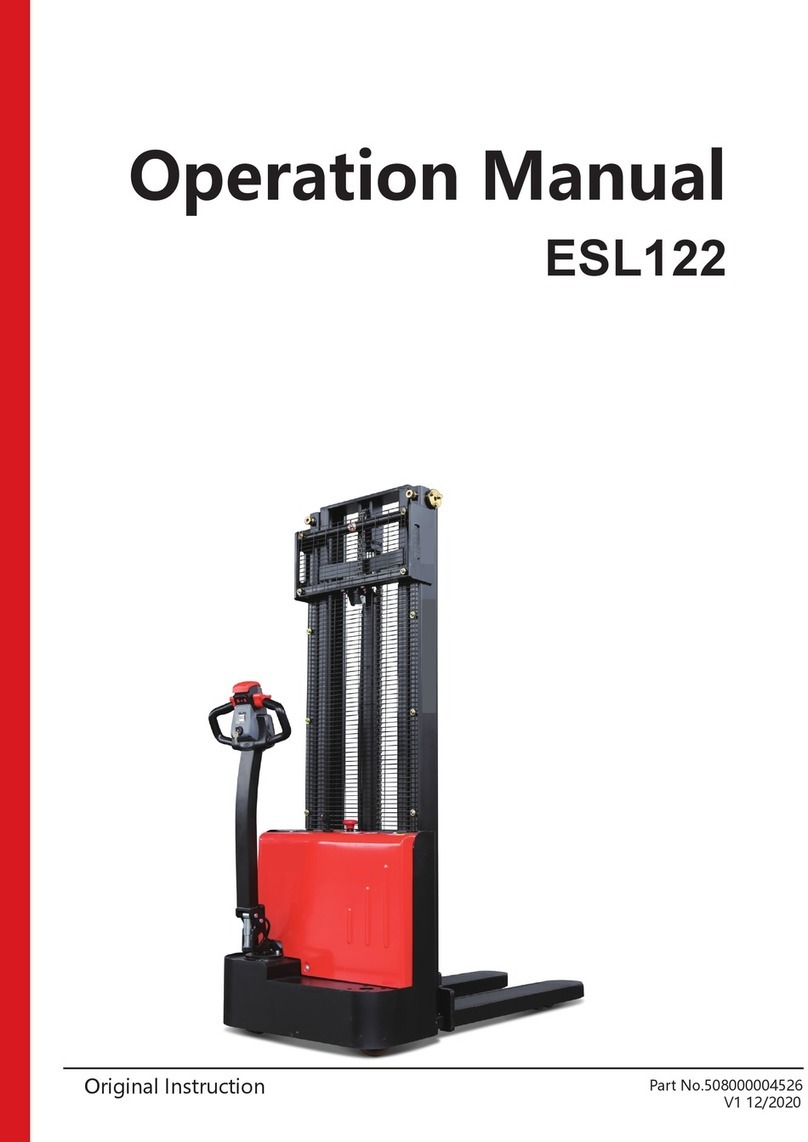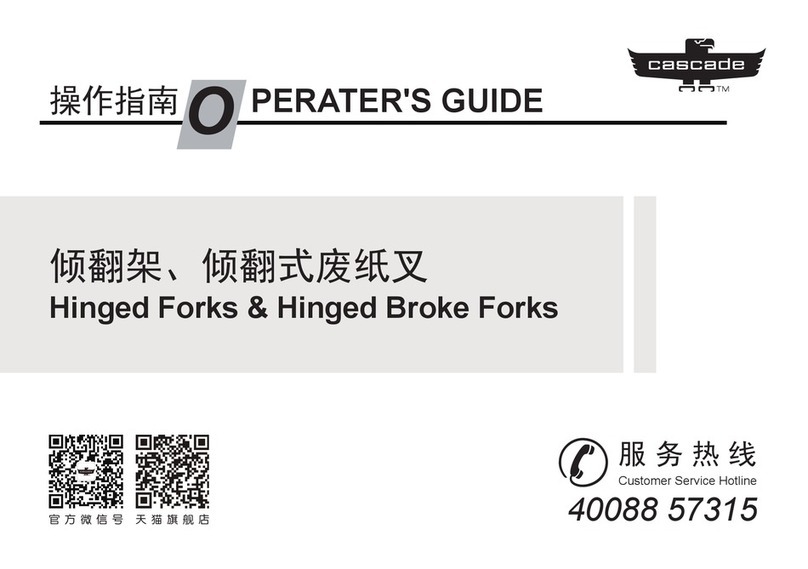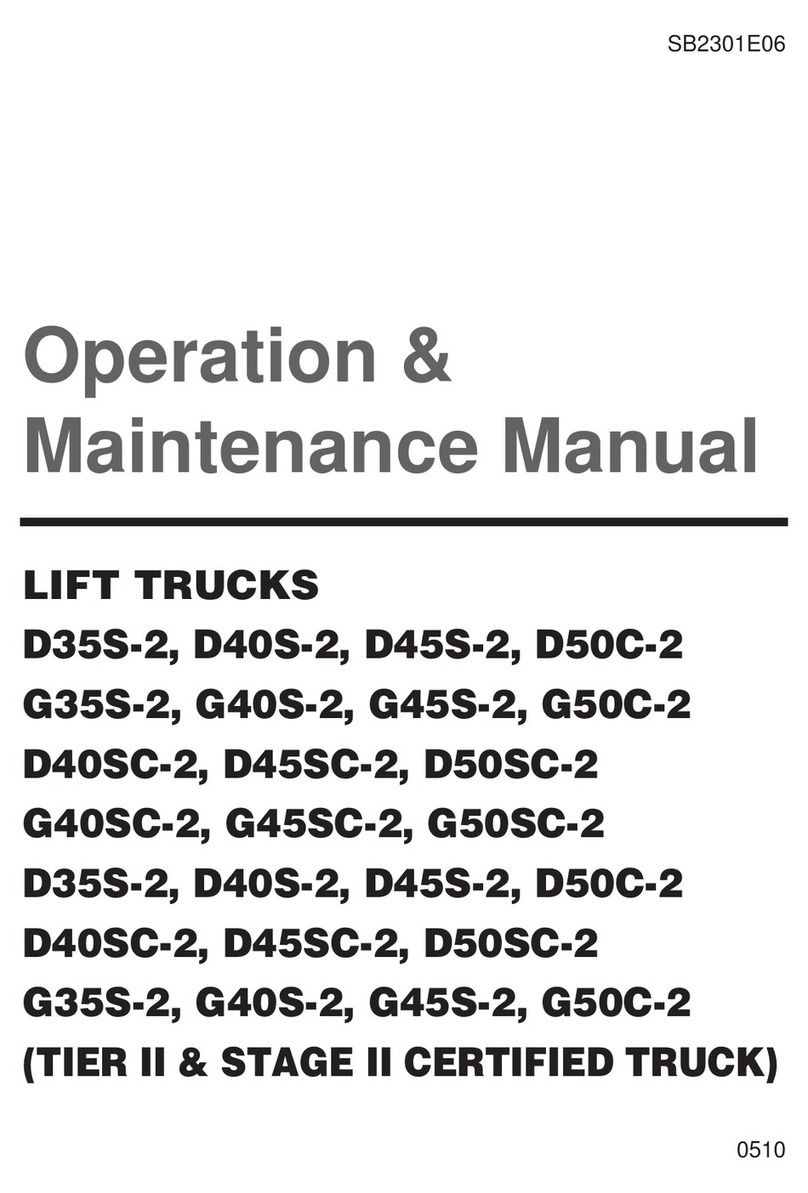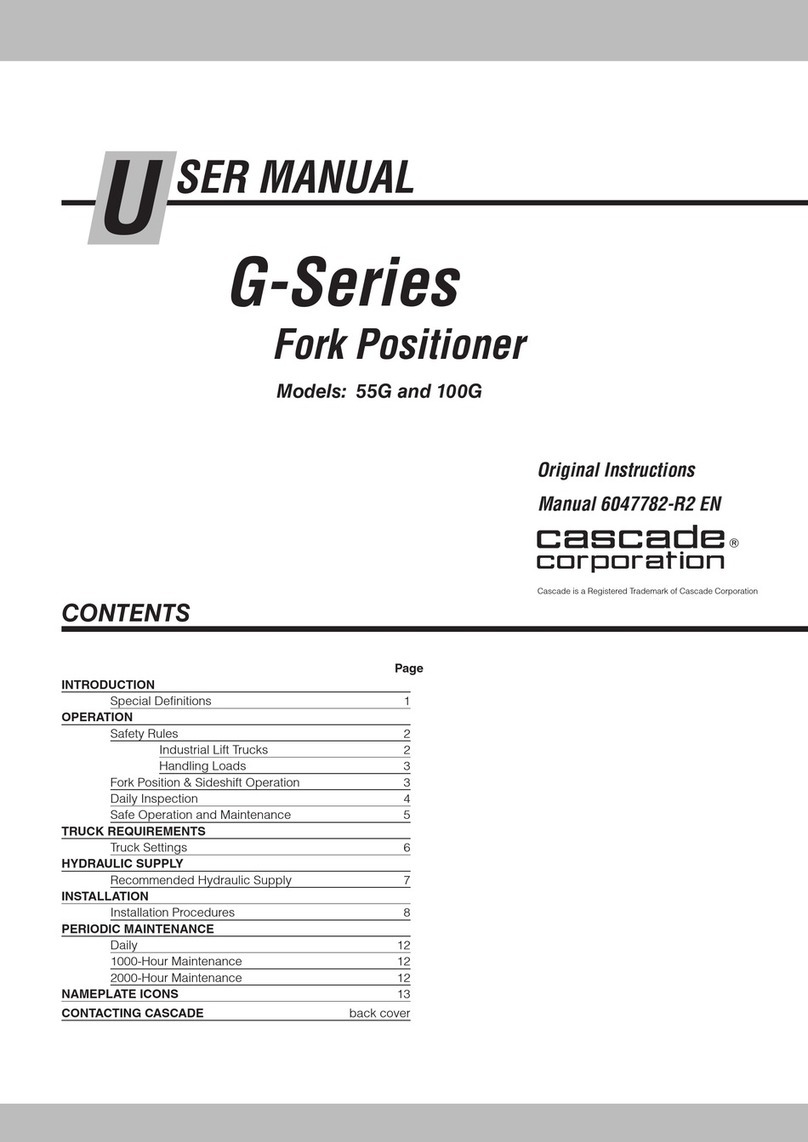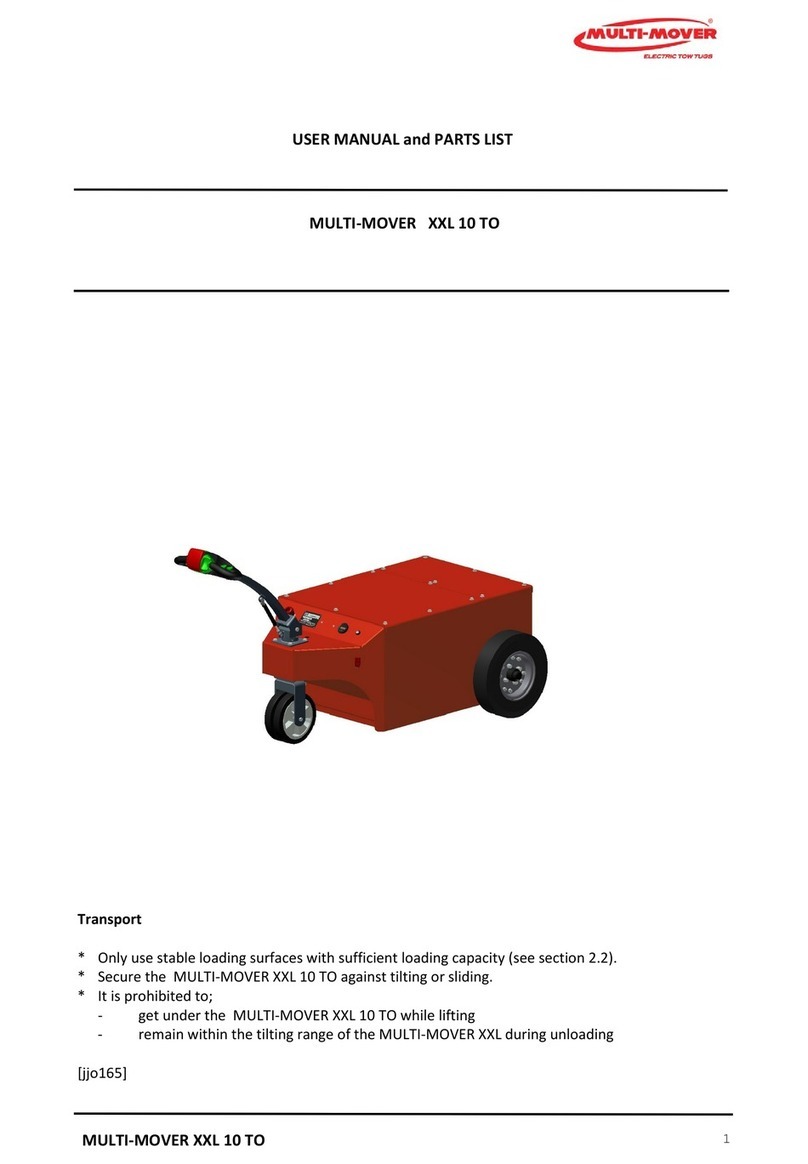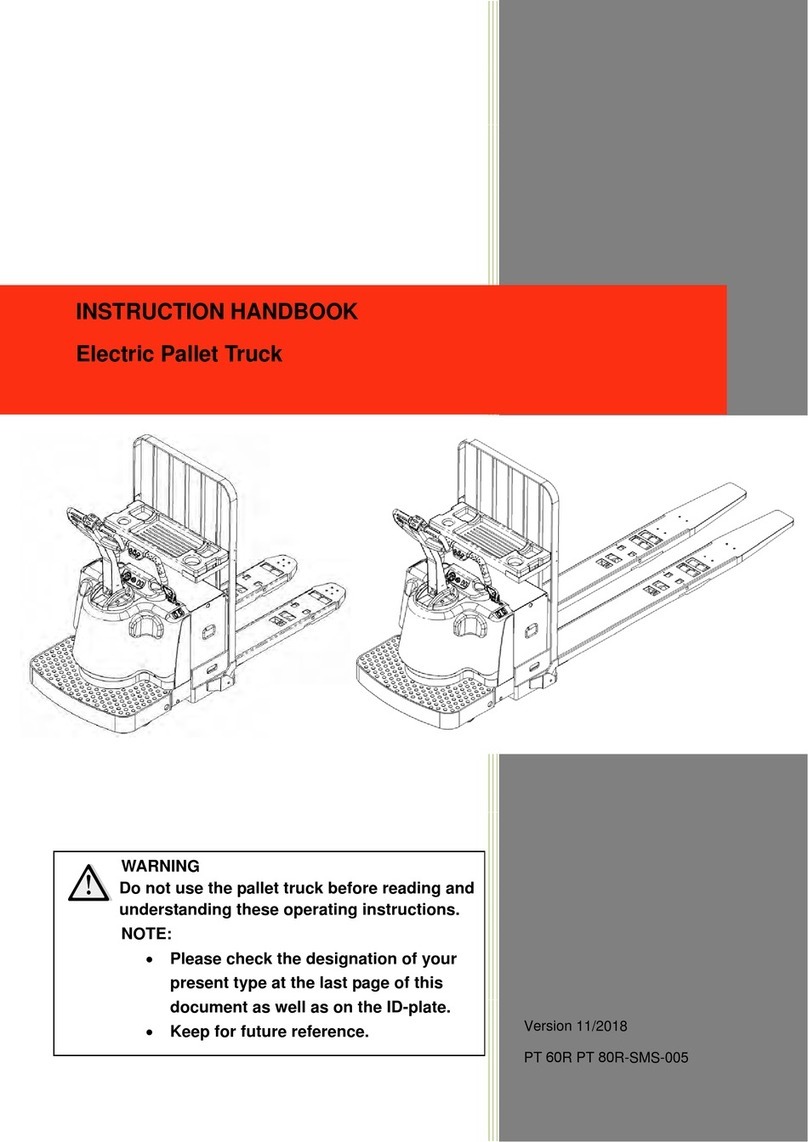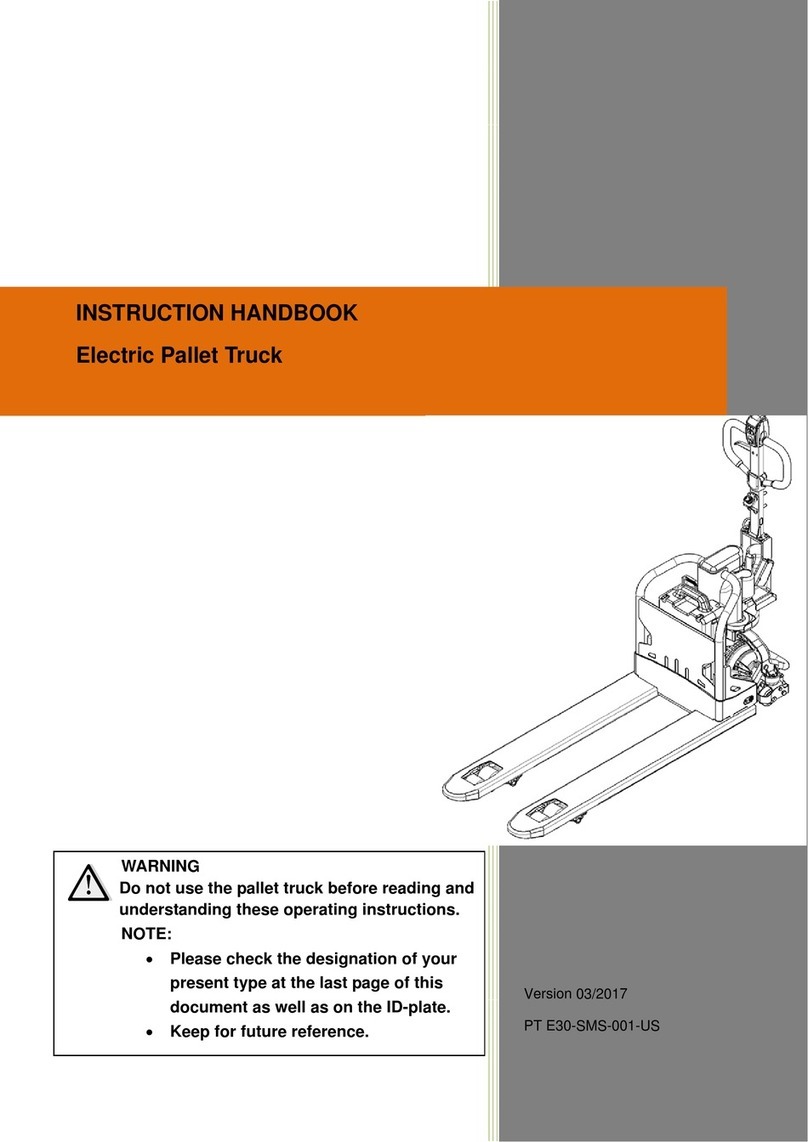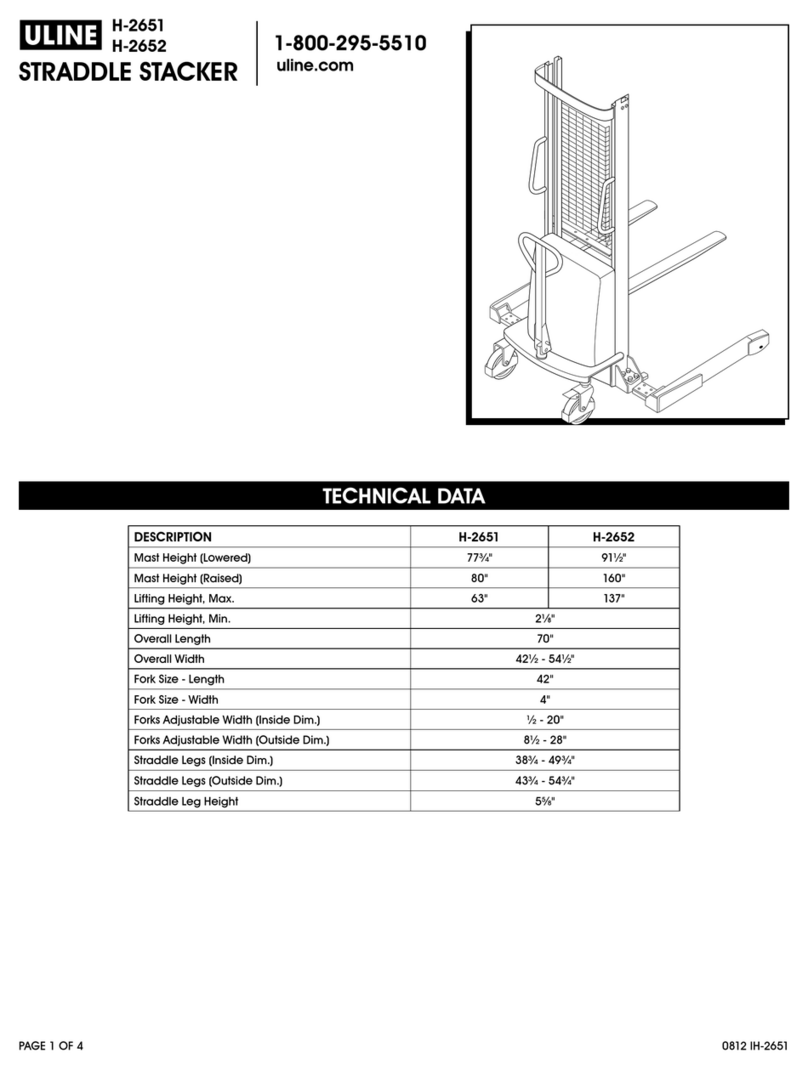logitrans WSP 2200 User manual
Other logitrans Forklift manuals

logitrans
logitrans HS 1000RF-SEMI User manual

logitrans
logitrans LOGIFLEX ELF User manual

logitrans
logitrans ROTATOR SELFR User manual

logitrans
logitrans Logiflex Owner's manual

logitrans
logitrans ROTATOR ELFR User manual

logitrans
logitrans LOGIFLEX SELF MAXI User manual
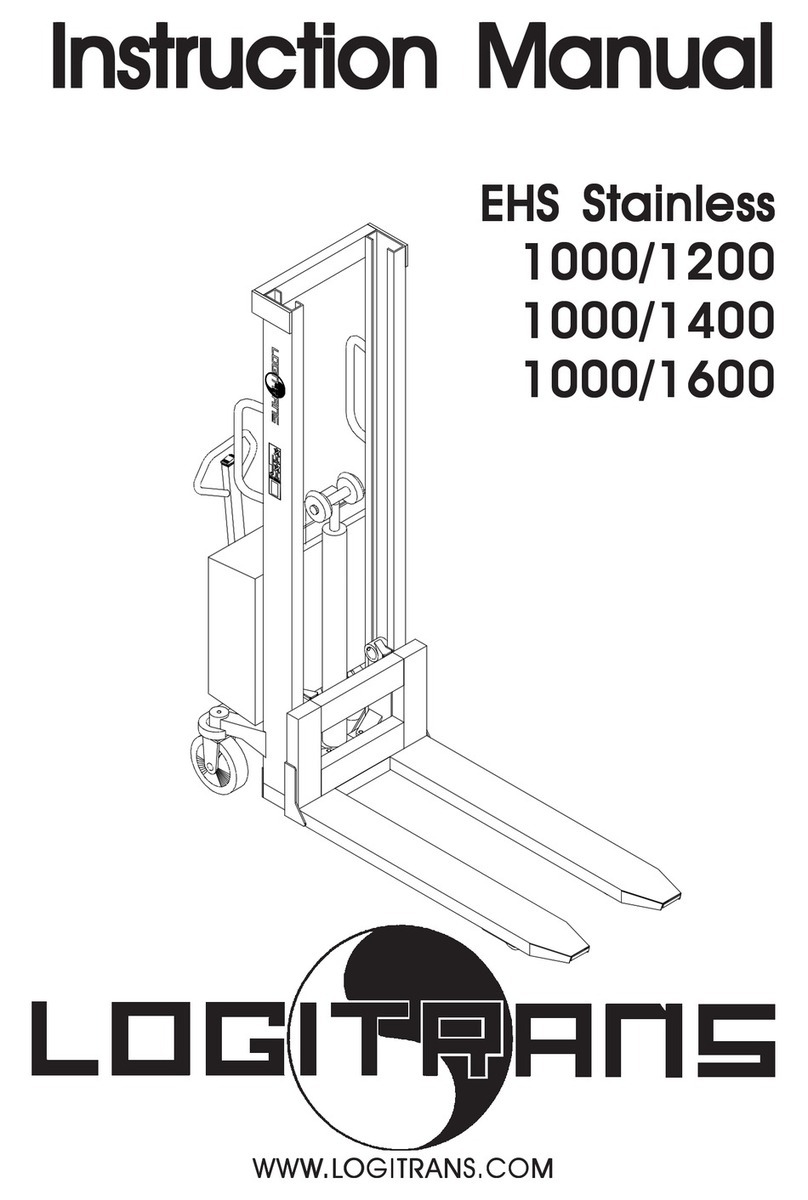
logitrans
logitrans EHS Stainless 1000/1400 User manual

logitrans
logitrans SGL/Panther User manual

logitrans
logitrans Level Control LC4 User manual

logitrans
logitrans LOGIFLEX ELFR User manual
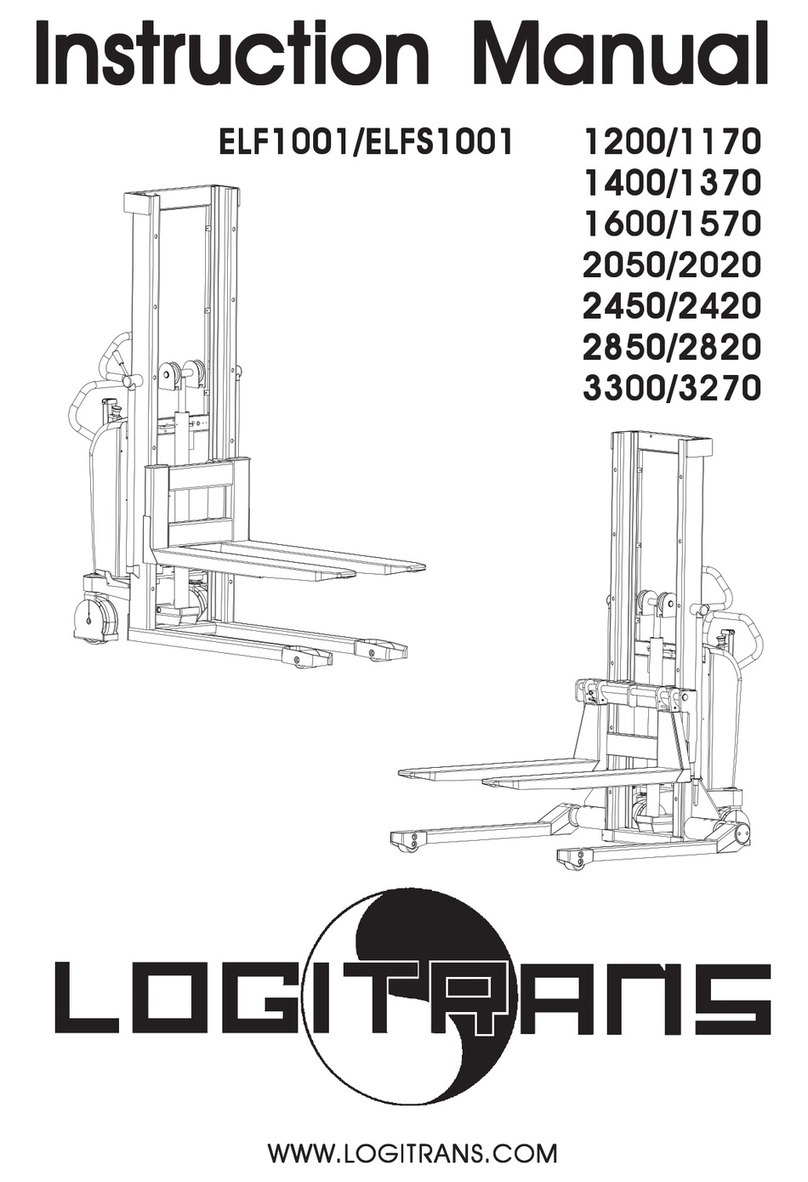
logitrans
logitrans ELF 1001/1200 User manual
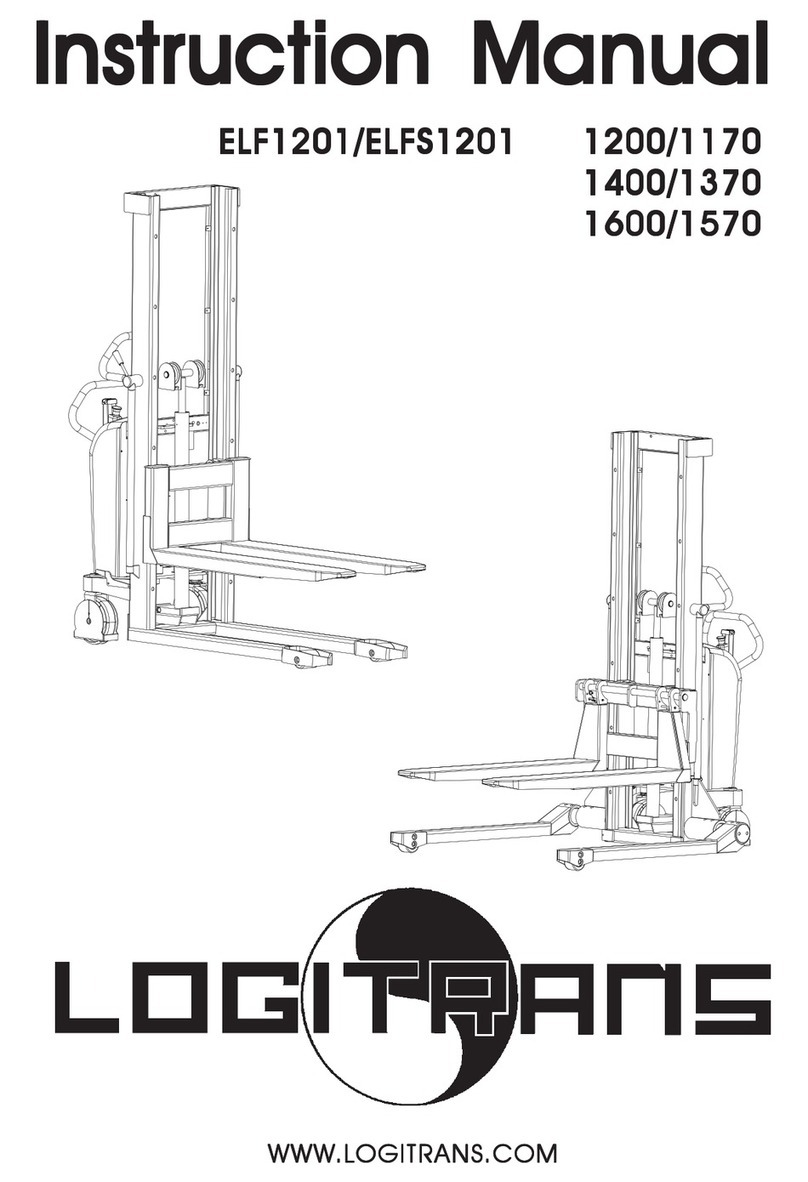
logitrans
logitrans Logiflex ELF1201 User manual
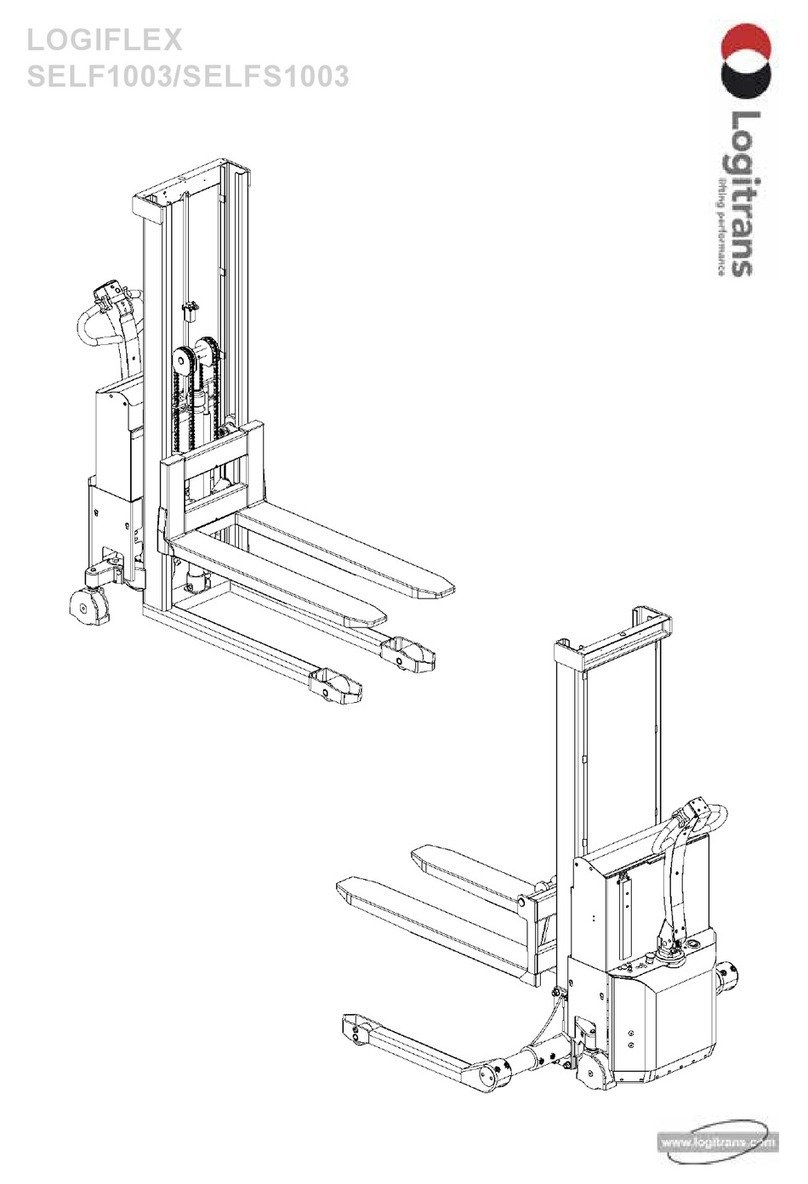
logitrans
logitrans LOGIFLEX SELF1003 User manual
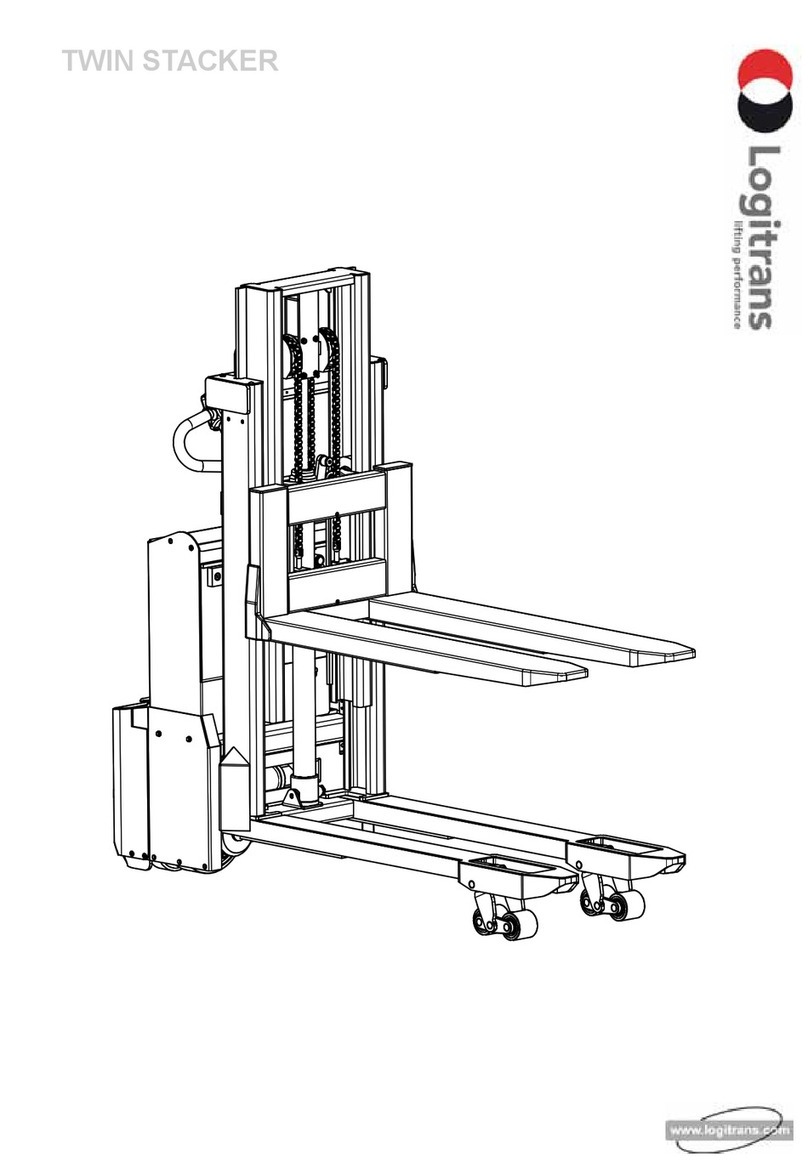
logitrans
logitrans Twin Stacker User manual

logitrans
logitrans LOGIFLEX ELF Owner's manual
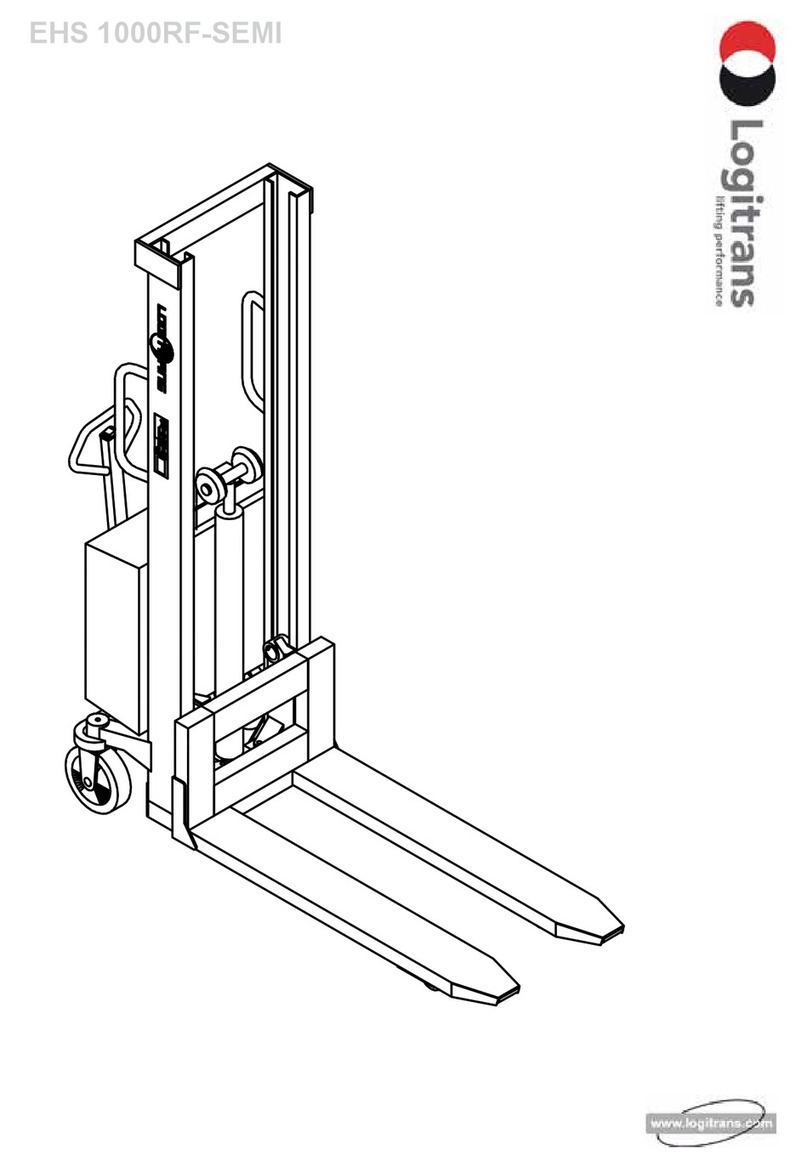
logitrans
logitrans EHS 1000RF-SEMI User manual

logitrans
logitrans LOGIFLEX SELF 1001 User manual

logitrans
logitrans PANTHER MAXI AC User manual

logitrans
logitrans EHL 1004 Guide
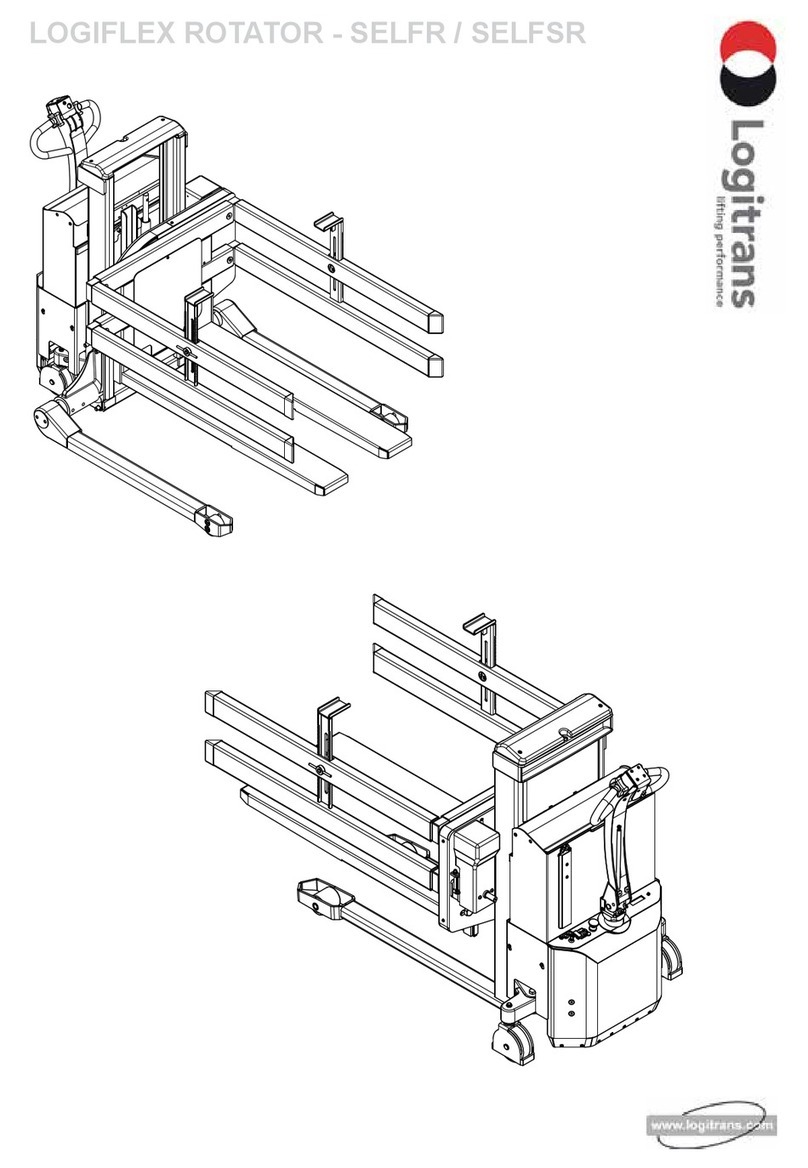
logitrans
logitrans LOGIFLEX SELFR Series User manual