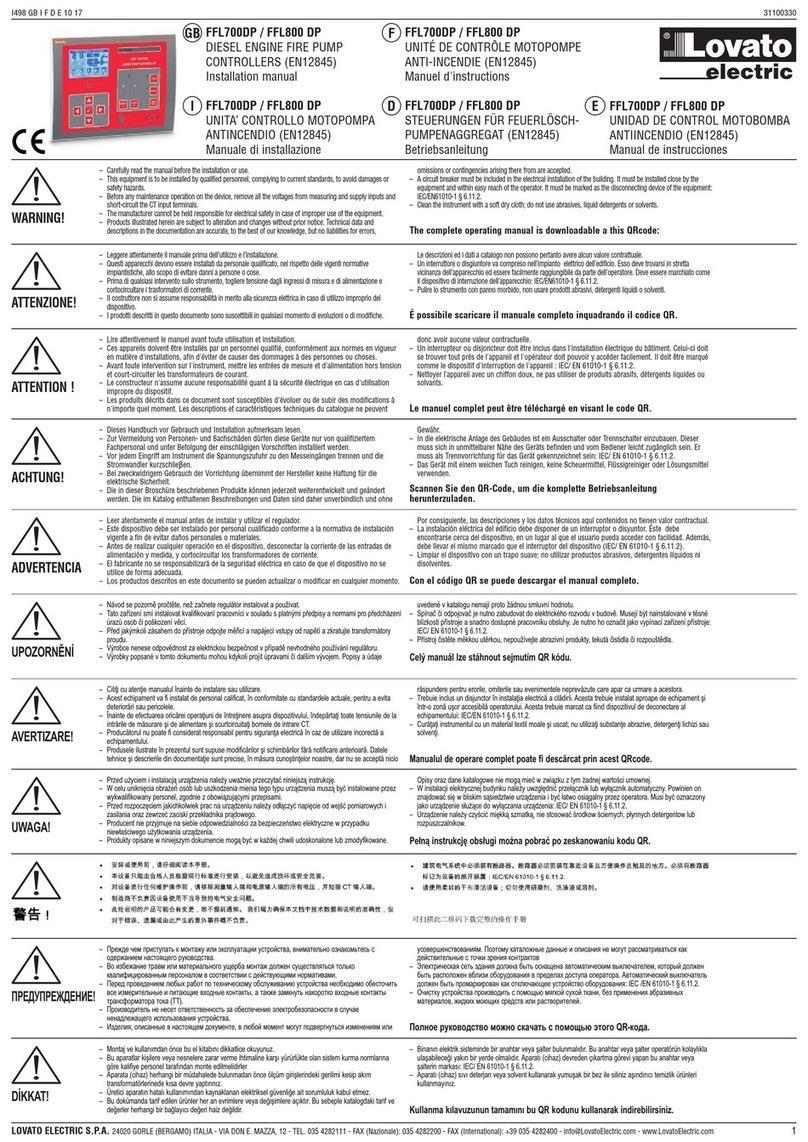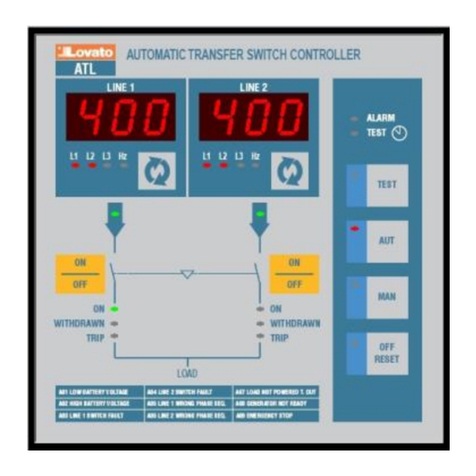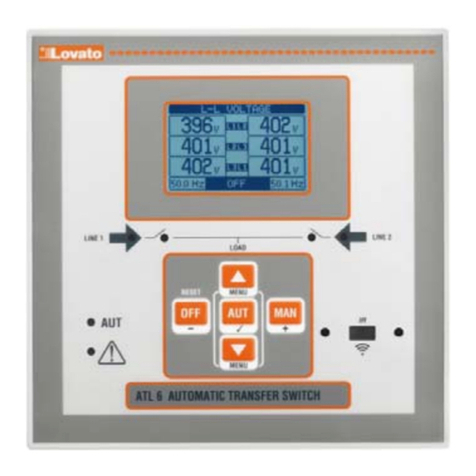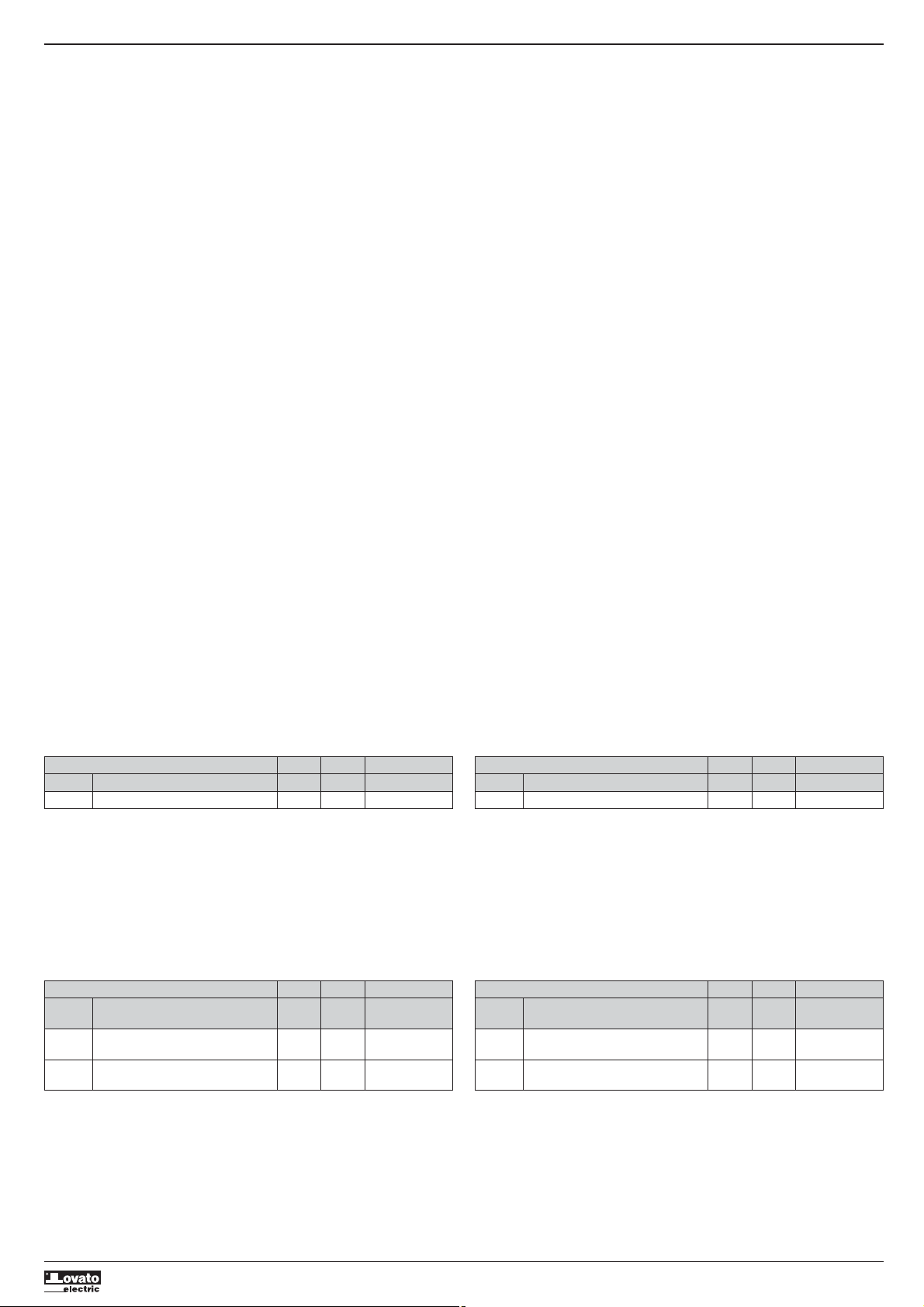I339 GB I 03 13
9
P02.09 – Working frequency of the system.
Auto = automatic selection between 50 and 60 Hz at power
50Hz = fixed at 50 Hz
60 Hz = Fixed to 60 Hz
Variable = measured continuously and adjusted.
P02.10 – Minimum time that must elapse between the disconnection of one step and the subsequent
reconnection is that MAN AUT. During this time the number of the step on the main page is shown in
light gray.
P02.11 – Connection sensitivity. This parameter sets the speed of reaction of the controller.
With small values of P02.11 regulation is fast (more accurate around the setpoint but with more step
swithchings). With high values instead we’ll have slower reactions of regulation, with fewer switchings of
the steps. The delay time of the reaction is inversely proportional to the request of steps to reach the
setpoint: waiting time = (sensitivity / number of steps required).
Example: setting the sensitivity to 60s, if you request the insertion of one step of weight 1 are expected
60s (60/1 = 60). If instead serve a total of 4 steps will be expected 15s (60/4 = 15).
P02.12 – Disconnection sensitivity. Same as the previous parameter but related to disconnection. If set
to OFF the disconnection has the same reaction time of connection set with the previous parameter.
P02.13 – Setpoint (target value) of the power factor. Value In use of standard applications.
P02.14 - P02.15 – Alternative setpoints selectable with combinations of digital inputs programmed with
the appropriate function.
P02.16 – Setpoint used when the system is generating active power to the supplier (with negative active
power / power factor ).
P02.17 - P02.18 – Tolerance around the setpoint. When the cosphi is within the range delimited by these
parameters, in AUT mode the device does not connect / disconnect steps even if the delta-kvar is
greater than the smallest step.
Note: + means “towards inductive”, - means “towards capacitive”.
P02.19 – If set to ON, when the system is giving active power provider (generation = active power and
power factor negative) all steps are disconnected.
P02.20 – Rated current of the system. Value used for the full scale of the bar graphs and for setting the
current thresholds expressed as a percentage. If set to Aut then the value of P02.01 (CT primary) is used.
P02.21 – Rated voltage of the system. Value used for the full scale of the bar graphs and setting the
voltage thresholds expressed as a percentage. If set to Aut then the value of P02.08 (nominal voltage
capacitors) is used.
P02.22 – System voltage type. Depending on the setting of this parameter, the appropriate wiring
diagrams must be used. See at the end of the manual.
P02.23 .... P02.27 – Data of VTs eventually used in the wiring diagrams.
P02.28… Selecting mode of steps insertion
Standard mode - Normal operation with free selection of the steps
Linear mode - the steps are connected in progression from left towards right only following the step
number and according to the LIFO (Last In First Out) logic. The controller will not connect a step when
the system steps are of different ratings and by connecting the next step, the set-point value would be
exceeded.
P02.29 – After having closed one step output, the measure acquisition is suspended for the number of
periods (cycles) specified by this parameter, in order to allow the external static contactor to connect the
capacitors. This function allows to avoid regulation oscillations. Set this value according to the technical
characteristics (closing time) declared by the manufacturer of the static contactor.
P02.30 – Enables the setting of the setpoint as Tangent of displacement phase angle (Tanphi) instead of
Cosinus (Cosphi). Used as a reference by the energy suppliers of some european countries.
P02.31 – Value of the Tnaphi setpoint. Negative values of Tanphi correspond to capacitive Cophi
P02.09 – Frequenza di lavoro dell’impianto.
Aut = selezione automatica fra 50 e 60 Hz alla messa in tensione
50Hz = fissa a 50 Hz
60 Hz = fissa a 60 Hz
Variabile = misurata continuamente ed adattata.
P02.10 – Tempo minimo che deve trascorrere fra la disconnessione di uno step e la successiva
riconnessione sia in MAN che in AUT. Durante questo tempo il numero dello step sulla pagina principale
è indicato in grigio chiaro.
P02.11 – Sensibilità alla connessione. Parametro che imposta la velocità di reazione della centralina. Con
valori bassi di P02.11 la regolazione è veloce (maggior precisione intorno al setpoint ma maggior
numero di manovre). Con valori alti invece si hanno reazioni più lente della regolazione, con minor
numero di manovre degli step. Il tempo di ritardo alla reazione è inversamente proporzionale alla
richiesta di step per raggiungere il setpoint: tempo attesa = (sensibilità / numero di step richiesti).
Esempio: impostando la sensibilità a 60s, se viene richiesta l’inserzione di uno step di peso 1 vengono
attesi 60s (60/1 = 60) . Se invece servono un totale di 4 step verranno attesi 15s (60 / 4 = 15).
P02.12 – Sensibilità alla disconnessione. Come parametro precedente ma riferita alla disconnessione. Se
impostata ad OFF la disconnessione ha gli stessi tempi di reazione della connessione regolata con il
parametro precedente.
P02.13 – Setpoint (valore da raggiungere) del cosfi. Valore utilizato in applicazioni standard.
P02.14 – P02.15 – Setpoint alternativi, selezionabili via combinazioni di ingressi digitali programmati con
l’apposita funzione.
P02.16 – Setpoint utilizzato quando l’impianto sta generando potenza attiva verso il fornitore (con
potenza attiva/ cosfi di segno negativo).
P02.17 – P02.18 – Tolleranza intorno al setpoint. Quando il cosfi si trova all’interno della fascia
delimitata da questi parametri, in AUT non vengono fatte inserzioni/disinserzioni di step anche se il delta-
kvar è maggiore dello step più piccolo.
Nota: + significa “verso induttivo”, - significa “verso capacitivo”.
P02.19 – Se impostato ad ON, quando il sistema sta cedendo potenza attiva al fornitore (generazione =
potenza attiva e cosfi negativi) tutti gli step vengono scollegati.
P02.20 – Corrente nominale dell’impianto. Valore utilizzato per il fondoscala delle barre grafiche e per
l’impostazione delle soglie di corrente espresse in percentuale. Se impostato su Aut viene utilizzato il
valore di P02.01 (primario TA).
P02.21 – Tensione nominale dell’impianto. Valore utilizzato per il fondoscala delle barre grafiche e per
l’impostazione delle soglie di tensione espresse in percentuale. . Se impostato su Aut viene utilizzato il
valore di P02.08 (tensione nom. condensatori).
P02.22 – Tipologia tensione impianto. In base all’impostazione di questo parametro devono essere
utilizzati gli schemi di collegamento opportuni, riportati in fondo al manuale.
P02.23 …. P02.27 – Dati dei TV eventualmente utilizzati negli schemi di collegamento.
P02.28… Selezione modalità inserzione step.
Standard – Funzionamento normale con selezione libera degli step
Lineare - i gradini vengono inseriti in progressione da sinistra verso destra seguendo il numero di step,
per poi essere disconnessi in modo inverso, secondo una logica LIFO (Last In, First Out). In caso di
gradini di potenza diversa, se l’inserzione di un ulteriore gradino comporta il superamento del setpoint, il
regolatore non lo inserisce.
P02.29 – Dopo aver comandato l’inserzione di uno step, la lettura delle misure viene sospesa per il
numero di periodi (cicli) specificato in questo parametro, in modo da permettere al contattore statico di
inserire i condensatori. Questa funzione permette di evitare l’innescarsi di oscillazioni di regolazione.
Regolare il tempo in base alle caratteristiche tecniche (tempo di chiusura) dichiarate dal costruttore del
contattore statico.
P02.30 – Abilita l’impostazione del setpoint come tangente dell’angolo di sfasamento (Tanfi) invece che
come coseno (Cosfi). Utilizzato come riferimento dall’ente fornitore di energia in alcuni paesi europei.
P02.31 – Valore del setpoint Tnafi. Valori negativi di Tanfi corrispondono a casfi capacitivi.
M03 – STEP (STPn, n=1…32) UoM Default Range
P03.n.01 Step n weight OFF OFF/ 1 – 99
P03.n.02 Step insertion type Contactor Contactor/Static
M03 – STEP (STPn, n=1…32) UdM Default Range
P03.n.01 Peso step n OFF OFF/ 1 – 99
P03.n.02 Tipo inseritore step Contattore Contattore/Statico
Note: This menu is divided into 32 sections that refer to 32 possible logical steps STP1…STP32
which can be managed by the DCRG.
P03.n.01 - Weight of step n, referred to the value of the smallest step. A number that indicates the
multiple of the power of the current step with reference to the smallest set by P02.07. If set to OFF the
step is disabled and will not be used.
P03.n.02 - Type device delegated the insertion step.
Contactor = Switching with electromechanical contactor. On this step the time of reconnection is used.
Static = Electronic thyristor switching. On this step the time of reconnection is not considered. Used for
Fast power factor correction.
Nota: Questo menu è diviso in 32 sezioni, riferite ai 32 possibili step logici STP1…STP32 gestibili
dalla DCRG8.
P03.n.01 – Peso dello step n, riferito al valore dello step più piccolo. Numero che indica il multiplo di
potenza dello step attuale rispetto al più piccolo impostato con P02.07. Se impostato a OFF lo step è
disabilitato e non verrà utilizzato.
P03.n.02 –Tipo di dispositivo demandato all’inserzione dello step.
Contattore = Inserzione elettromeccanica con contattore. Su questo step viene utilizzato il tempo di
riconnessione.
Statico = inseritore elettronico a SCR. Su questo step non viene considerato il tempo di riconnessione.
Utilizzato per rifasamento Fast.
M04 –MASTER OUTPUTS (OUTn, n=1…16) UoM Default Range
P04.n.01 Output OUTn function Step x See Output
function table
P04.n.02 Function index x (x=n
n =1..8) 1 – 99
P04.n.03 Output normal/reversed NOR NOR
REV
M04 – USCITE MASTER (OUTn, n=1…16) UdM Default Range
P04.n.01 Funzione uscita OUTn Step x Vedi Tabella
funzioni uscite
P04.n.02 Indice funzione x (x=n
n =1..8) 1 – 99
P04.n.03 Uscita normale / inversa NOR NOR
REV
Note: This menu is divided into 16 sections that refer to 16 possible digital outputs OUT1…OUT16,
which can be managed by the master DCRG8; OUT81..OUT08 on the base board and OUT09…OUT16
on any installed expansion modules.
P04.n.01 – Selects the functions of the selected output (see programmable outputs functions table).
P04.n.02 – Index associated with the function programmed in the previous parameter. Example: If the
output function is set to Alarm Axx, and you want this output to be energized for alarm A31, then
P04.n.02 should be set to value 31.
P04.n.03 – Sets the state of the output when the function associated with the same is inactive: NOR =
output de-energized, REV = output energized.
Nota: Questo menu è diviso in 16 sezioni, riferite alle 16 possibili uscite digitali OUT1…OUT16
gestibili dalla DCRG8 master, di cui OUT01..OUT08 sulla scheda base e OUT09…OUT16 sugli
eventuali moduli di espansione.
P04.n.01 – Scelta della funzione della uscita selezionata (vedi tabella funzioni uscite programmabili).
P04.n.02 – Indice eventualmente associato alla funzione programmata al parametro precedente.
Esempio: Se la funzione dell’uscita è impostata sulla funzione Allarme Axx, e si vuole far si che questa
uscita si ecciti quando si verifica l’allarme A31, allora P04.n.02 va impostato al valore 31.
P04.n.03 – Imposta lo stato della uscita quando la funzione ad essa associata non è attiva: NOR = uscita
diseccitata, REV = uscita eccitata.