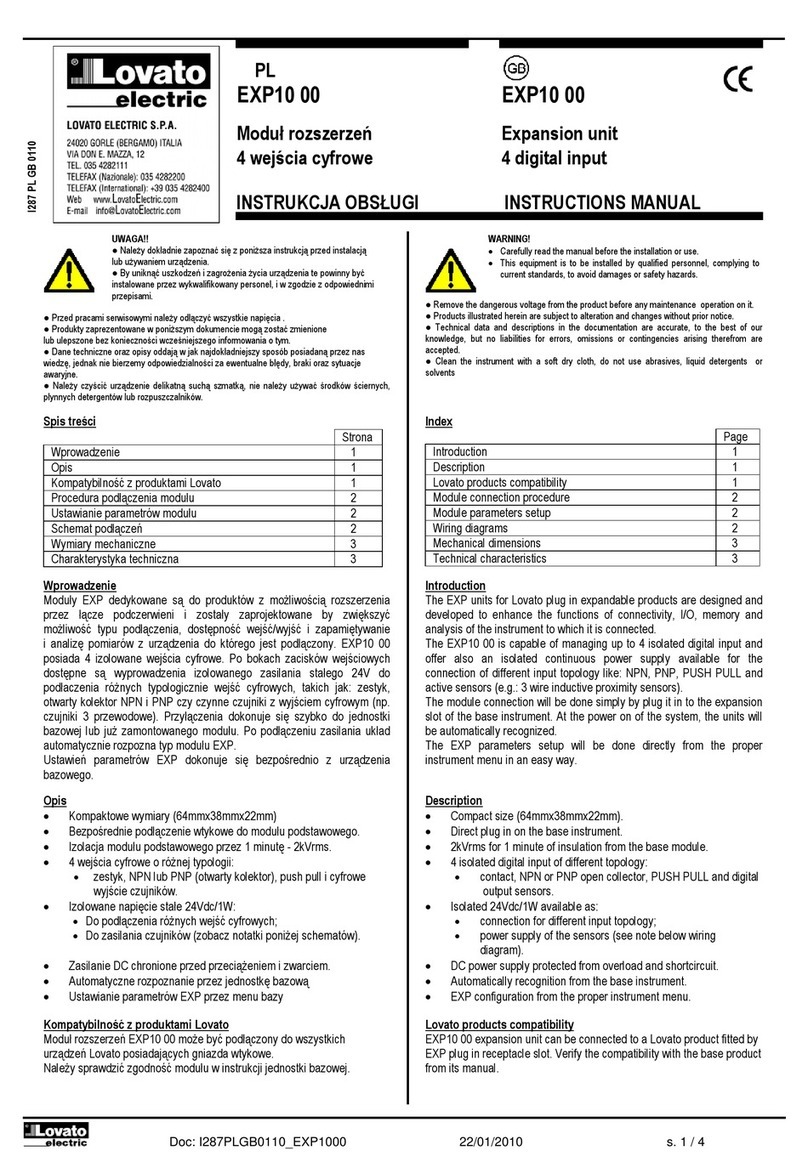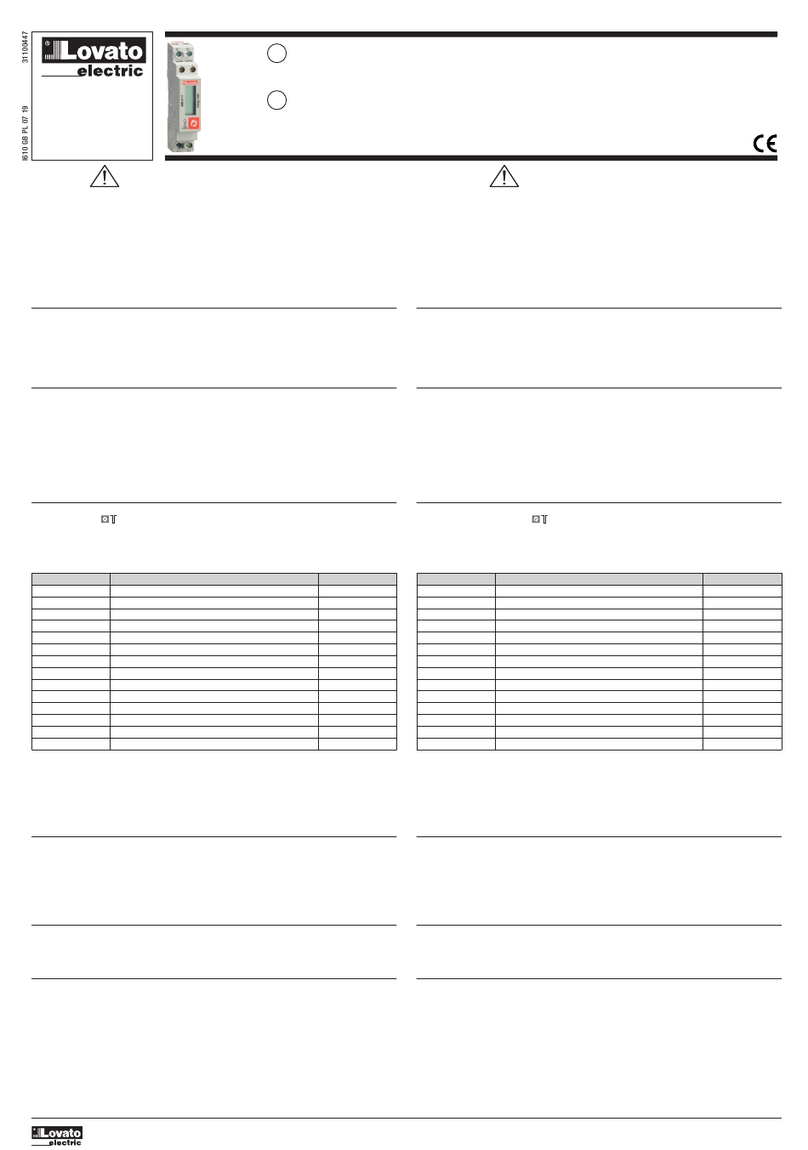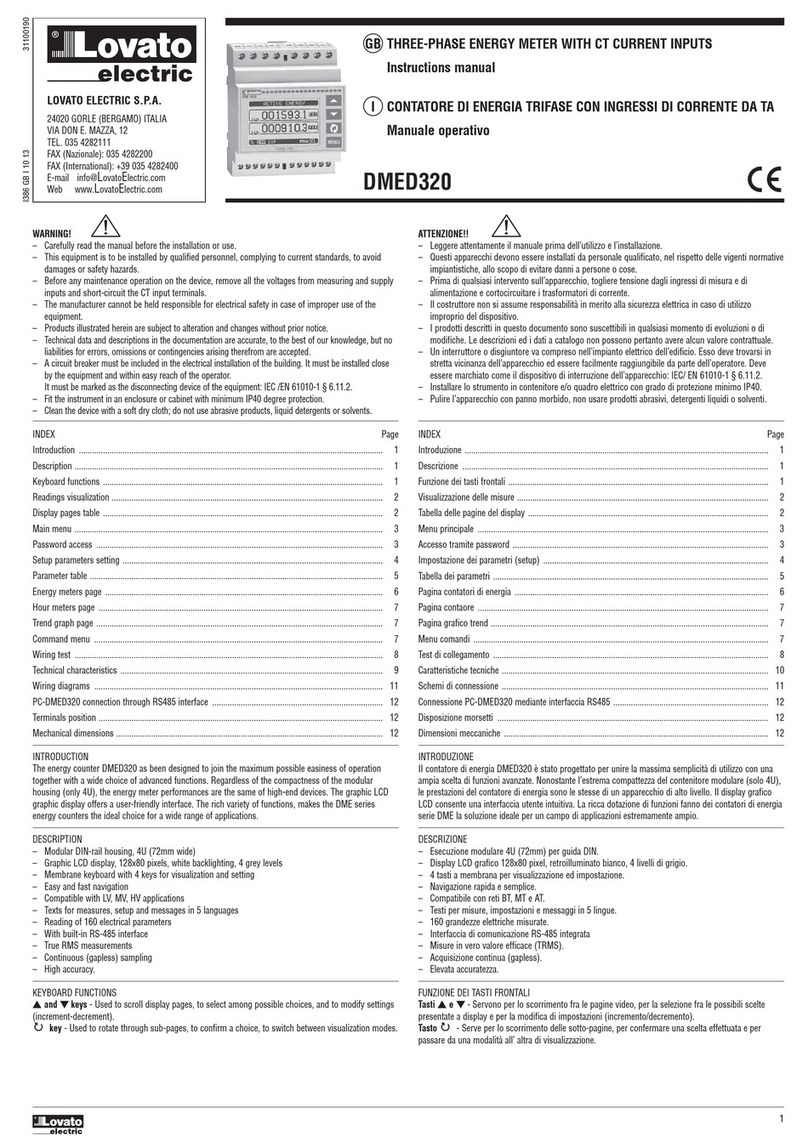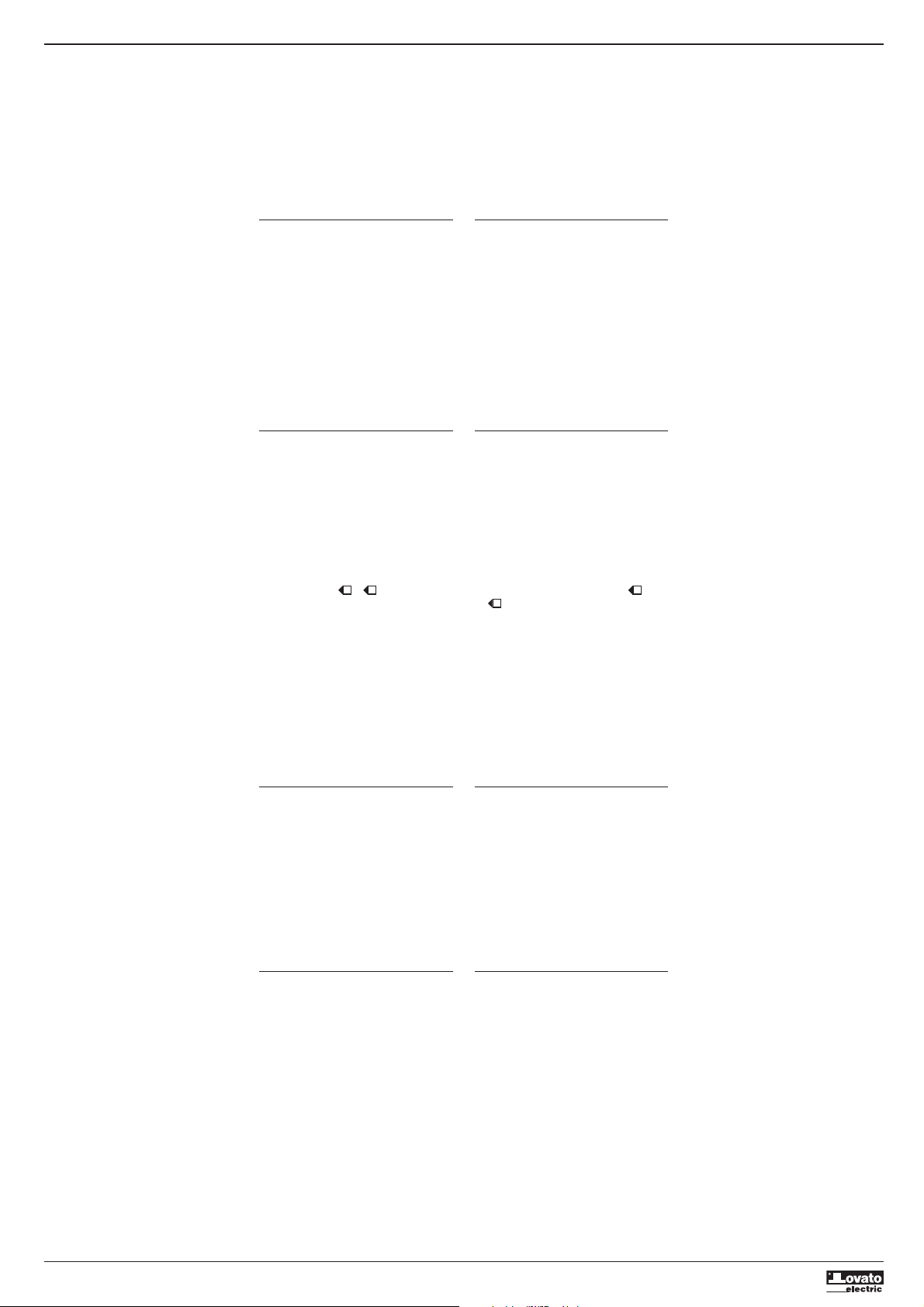METROLOGICAL LED
– The red LED on the front emits 1000 pulses
for every kWh of consumed energy (that is,
one pulse every Wh).
– The pulsing rate of the LED gives an
immediate indication of the energy flowing
in every moment.
– The pulse duration, LED colour and
intensity are compliant with the reference
standards that define its utilisation in order
to verify the accuracy of the energy meter.
ENERGY FLOW INDICATION
– When the device detects a flow of active
energy to the load, it shows a rotating icon
in the top-right part of the display.
– When there is no active energy
consumption or when the load draws less
than the starting current, the rotating icon
disappears.
– If one ore more phases have been
connected in a wrong way (energy flow in
the reverse direction, that is load connected
to upper terminals) the display will show
the error code Err 3. In this case, check the
line in-line out connections.
PROGRAMMABLE STATIC OUTPUTS
– The DMED300T2 has two static outputs
independently programmable.
– Each of the static outputs can be used
either as a pulse output or as a
measurement threshold output.
– The connection can be done in PNP or NPN
mode. See schematic diagrams and
technical characteristics for details on the
wiring and on the rating.
– The activation of the static outputs is
shown on the display through the and
icons.
– When one output is programmed as a pulse
generator, it allows connecting the energy
meter to:
• An external data concentrator (like
DME CD)
• A remote electromechanical counter
• A PLC or other device.
– When it works as an alarm threshold, it can
be used to:
• Disconnect non-priority loads
• Signal alarms.
NOTE: During parameter setting (Setup) the
status of the static outputs is not updated.
AC PROGRAMMABLE INPUT
– The DMED300T2 has a programmable AC
input.
– By default, this input is disabled. Set
parameter P4.01 in order to choose the
required function.
– The input can be used to:
• Select between two different tariffs (T1 and
T2) with independent energy meters.
• Clear partial meters, hour counter, max
demand values through activation of the
input.
• Conditionally enable the hour counter.
ACCESS TO I/O TERMINALS
– The static outputs and the AC input are placed
in the bottom-right side.
– To access to the I/O terminals, it is necessary
to remove the protective cover, using a small
blade screwdriver.
1
2
LED METROLOGICO FRONTALE
– Il LED rosso frontale emette 1000 impulsi
per ogni kWh di energia consumata (ovvero
1 impulso per ogni Wh).
– La frequenza di lampeggio del LED dà una
immediata indicazione dell’entità della
potenza richiesta in un determinato istante.
– La durata del lampeggio, il colore e
l’intensità del LED sono conformi alle
norme che prescrivono il suo utilizzo ai fini
di una verifica metrologica della accuratezza
dell’contenitore (energy meter).
INDICAZIONE FLUSSO DI ENERGIA
– Quando lo strumento sta rilevando un
flusso di energia verso il carico, il display
visualizza nell’angolo in alto a destra una
icona rotante.
– Quando il carico non richiede energia attiva
oppure quando la corrente assorbita è
inferiore alla corrente di avviamento, l’icona
rotante scompare.
– Se una o più fasi sono state collegate in
modo non corretto (con flusso di energia
contrario, quindi carico sui morsetti
superiori) verrà visualizzato il messaggio di
errore Err 3. In questo caso verificare le
connessioni entrata-uscita.
USCITE STATICHE PROGRAMMABILI
– Il DMED300T2 dispone di due uscite
statiche programmabili indipendentemente.
– Ognuna delle uscite può essere utilizzate
come uscita ad impulsi oppure abbinata a
una soglia.
– Il collegamento può essere effettuato in
modo PNP o NPN. Vedere schemi di
collegamento e caratteristiche tecniche per
dettagli sulla portata.
– L’attivazione delle uscite statiche è indicata
tramite le icone e sul display.
– Quando una uscita statica è configurata
come generatore di impulsi consente di
collegare l’energy meter a:
• un concentratore dati esterno (tipo
DME CD)
• un contatore elettromeccanico remoto
• un PLC o altra apparecchiatura.
– Quando invece lavora abbinata ad una
soglia, può essere utilizzata:
• per scollegare carichi non prioritari
• per segnalazioni di allarme.
NOTA: Durante l’impostazione dei parametri
(Setup) lo stato delle uscite statiche non viene
aggiornato.
INGRESSO IN AC PROGRAMMABILE
– Il DMED300T2 dispone di un ingresso in
AC, con funzione programmabile.
– Di default l’ingresso è disabilitato. Utilizzare
il parametro P4.01 per definire la funzione
dell’ingresso.
– L’ingresso può essere utilizzato per:
• La selezione fra due tariffe T1 e T2 con
contatori di energia separati.
• L’azzeramento dei contatori parziali, del
contaore o del max demand tramite
attivazione dell’ingresso.
• L’abilitazione condizionata del contaore.
ACCESSO AI MORSETTI DI I/O
– Le uscite statiche e l’ingresso in AC sono
posizionate in basso a destra.
– Per poter accedere alle rispettive
morsettiere è necessario rimuovere lo
sportellino protettivo utilizzando un piccolo
cacciavite a lama piatta.
1 2
I332 I GB 02 17 31100159
4