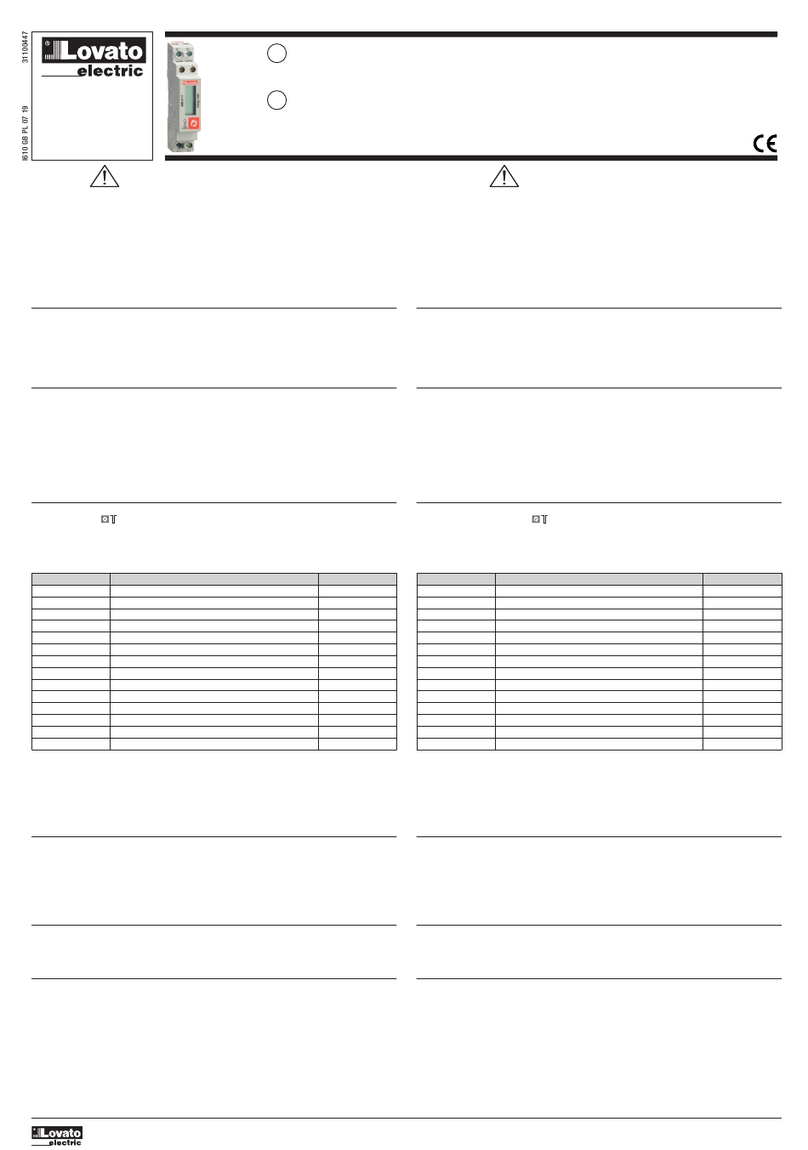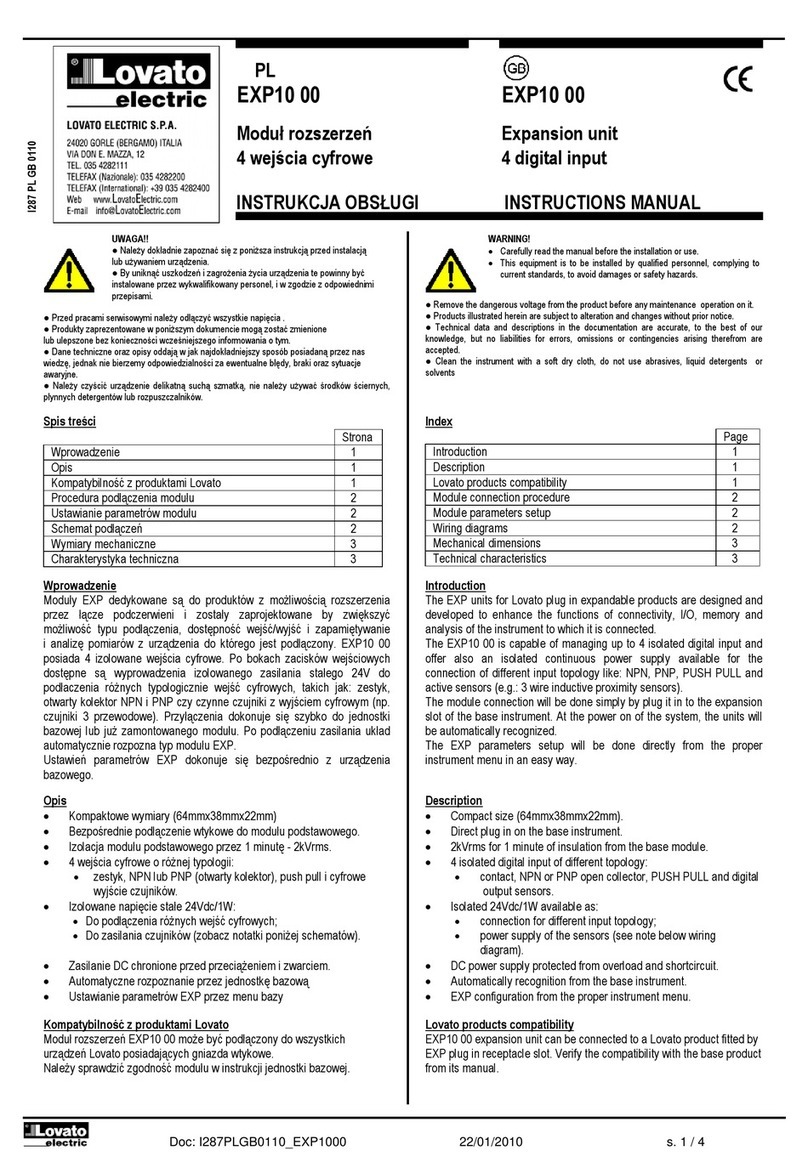Doc: I 307PLGB0311 15/03/2011 s. 9 / 17
Status każdego I/O lub wewnętrznych zmiennych może byćwyświetlony
na ekranie na dedykowanej do tego stronie.
The status of each I/O or internal variable can be shown on the display
in the dedicated page.
Progi limitów (LIM)
Progi limitów LIMn sąwewnętrznymi zmiennymi, których status zależy
od przekroczenia limitów pomiarów zdefiniowanych przez użytkownika
(przykład: całkowita moc czynna większa niż25kW).
By ułatwićustawianie progów, które mogąposiadaćdużą rozpiętość,
każdy z nich może byćustawiony na podstawie wartości bazowej
i mnożnika (na przykład: 25 x 1k = 25000).
Dla każdego limitu LIM można przypisaćdwa progi, najwyższy
i najniższy, których znaczenie zależy od następujących funkcji:
Funkcja Min: Ta funkcja definiuje najniższy próg jako punkt zadziałania,
a najwyższy jako punkt kasowania. Zadziałanie dla progu LIM nastąpi kiedy
wybrany pomiar jest niższy, niżustawiony próg minimalny, dłużej
niżzaprogramowane opóźnienie. Kiedy mierzona wartość staje się
ponownie wyższa niżustawiony próg maksymalny, dłużej niżczas
opóźnienia, status LIM jest kasowany.
Funkcja Max: Ta funkcja definiuje najwyższy próg jako punkt zadziałania,
a najniższy jako punkt kasowania. Zadziałanie dla progu LIM nastąpi, kiedy
wybrany pomiar jest większy, niżustawiony próg maksymalny, dłużej niż
zaprogramowane opóźnienie. Kiedy mierzona wartość staje sięponownie
niższa niżustawiony próg minimalny, dłużej niżczas opóźnienia, status
LIM jest kasowany.
Funkcja Min+Max: Przy tej funkcji oba progi definiująpunkty zadziałania.
Kiedy mierzone wartości sąmniejsze niżwartość minimalna i większe niż
wartości maksymalne, to po uwzględnieniu opóźnienia, nastąpi zadziałanie
LIM. Kiedy mierzone wartości powracająw granice limitów, to status LIM
będzie natychmiast skasowany.
Zadziałanie oznacza aktywacje lub de aktywacje zmiennej LIM,
w zależności od ustawień“Normalnego statusu”.
Jeśli włączona jest blokada LIM, kasowanie można wykonaćtylko
ręcznie, przy użyciu dedykowanej komendy, w menu komend.
Zobacz menu ustawieńM08.
Limit thresholds (LIM)
The LIMn thresholds are internal variables whose status depends on
the out-of-limits of one particular measurement set by the user (e.g.
total active power higher than 25kW) among all those measured.
To make the setting of the thresholds easier, since the limits can span
in a very wide range, each of them can be set using a base number and
a multiplier (for example: 25 x 1k = 25000).
For each LIM, there are two thresholds (upper and lower). The upper
threshold must always be set to a value higher than the lower threshold.
Their meaning depends on the following functions:
Min function: The lower threshold defines the trip point, while the upper
threshold is for the resetting. The LIM trips when the selected
measurement is less than the Lower threshold for the programmed delay.
When the measured value becomes higher than the upper setpoint, after
the delay, the LIM status is reset.
Max function: The upper threshold defines the trip point, while the lower
threshold is for the resetting. The LIM trips when the selected
measurement is more than upper threshold for the programmed delay.
When the measured value decreases below the lower setpoint, after the
delay, the LIM status is reset.
Max+Min function: Both thresholds are for tripping. When the measured
value is less than lower or more than upper setpoints, then, after the
respective delays, the LIM will trip. When the measured value returns
within the limits, the LIM status will be immediately reset.
Trip denotes either activation or de-activation of the LIM variable,
depending on ‘Normal status’ setting.
If the LIM latch is enabled, the reset can be done only manually using
the dedicated command in the commands menu.
See set-up menu M08.
Zmienne kontrolowane zdalnie (REM)
Licznik DMED310 posiada możliwość zarządzania 4 zmiennymi,
kontrolowanymi zdalnie (REM1…REM4).
Status tych zmiennych może byćmodyfikowany przez użytkownika
poprzez protokoły komunikacyjne, a same zmienne mogądziałać
w powiązaniu z wyjściami.
Przykład: używając zmiennej (REMx), jako źródła dla wyjścia (OUTx)
możliwa jest dowolna aktywacja lub de-aktywacja jednego z wyjść
przekaźnikowych przy użyciu oprogramowania do zdalnej kontroli.
Ta funkcjonalność umożliwia stosowanie wyjść przekaźnikowych
DMED310 do sterowania oświetleniem lub podobnym obciążeniem.
Remote-controlled variables (REM)
The DMED310 can manage up to 4 remote-controlled variables
(REM1…REM4).
Those are variables which status can be modified by the user through
the communication protocol and that can be used in combination with
outputs.
Example: using a remote variable (REMx) as a source for an output
(OUTx), it will be possible to freely energise or de-energise one relay
through the supervision software. This allows to use the DMED310
relays to drive lighting or similar loads.
Taryfy
W celu zliczania energii DMED310 może zarządzać4 różnymi taryfami,
każda z licznikiem energii częściowym i całkowitym.
Wybór taryfy dokonywany jest przez zewnętrzne wejście cyfrowe lub
opcjonalnie przez dedykowany komunikat via protokoły komunikacyjne.
By móc wybieraćmiędzy 4 taryfami należy wykorzystaćdwie funkcje
wejść: TAR-A i TAR-B. Ich binarna kombinacja pozwala
na wybór taryf, jak to pokazano w tabeli poniżej:
Tariffs
For the Energy billing, the DMED310 can manage 4 different tariffs in
addition to the total and partial Energy meters.
The tariff selection is made either by external digital inputs or optionally
by means of a dedicated message on the communication protocol.
To select among the 4 tariffs, the two input functions TAR-A and TAR-B
must be used. Their binary combination selects the tariff as shown in
table:
Typ pomiaru
Funkcja
Wartość pomiaru
Najwyższy próg
Opóźnienie dla
progu
Najniższy próg
Status progu
zmiennej
Type of measure
Function
Value of measure
Upper threshold
Threshold delay
Lower threshold
Status of the limit
variable