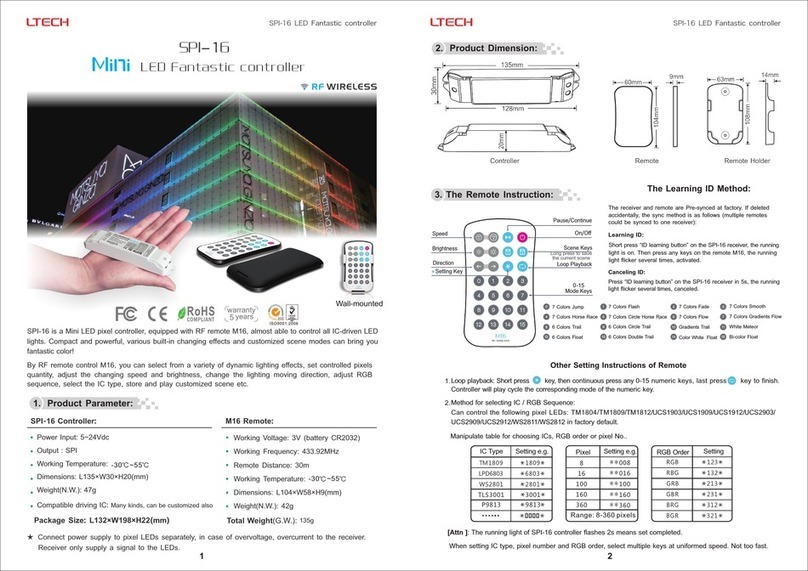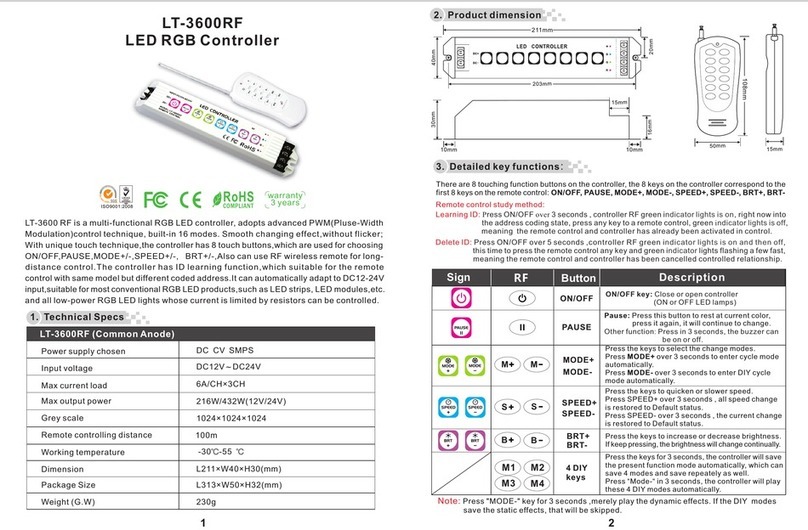3. Operating instructions
3
2
5. 3-Channel RGB full color control, maximum outputs 5A per Channel.
3. Several DIY Storage Buttons, to record your favorite effect .
1. Automatic switch from DC5-DC24V.
2. With 24 Buttons IR Wireless remote control, reliable control distance can
2. Features
6. 256 Grey steps per RGB, color-smooth effect is gentle and accurate.
7.Can choose changing speed separately and adjust the brightness of each mod e.
8.Can rest at current color and color depth by selecting PAUSE function.
4. 0-100% dimming and 16 levels of static brightness per RGB, can mix 4096 colors.
1. Instructions of controller and remote's keys:
Instruction of controller's buttons
4
3
1
2
B
G
R
R
R G B V
LED CONTROLLER
MODEL: LT 3800 5A
REMOTE C ONTROL
DC5V DC24V
3A×3CH
PLAY
PLAY
GB
1 2 34
Power In DC5V-DC24V
Signal Out to LED Lamps
R G B V
IR Receiver
Power Button
Pause Button Replay Button
Status Display Window
Static Color Button
Mode Option Button
Mode Up & Down Button
Speed Up & Down Button
Brightness Up & Down Button
PAUSE
G
B
PLAY
R
SPEED
SPEED
BRT BRT
LT-IR21
MODE
PLAY
3
6
2
5
78
4
1
MODE
Mode Button/DIY Save Button
5 6 78
1 2 34
PLAY
B
Static Color Button
GR
Replay 4 Effects
PLAY
IR Sender
Power Button
Pause Button
Replay 8 Effects
Mode Up & Down Button
Speed Up & Down Button
Brightness Up & Down Button
9. Working with our LT-3060, can expand power unlimitedly.
LT-3800-5A LED RGB Controller ManualLT-3800-5A LED RGB Controller Manual
reach as far as 10m.
Instruction of IR remote's buttons
4. Detailed key functions
Sign Button Description
ON /OFF Turn on/off the controller
Any button can start the controller at off status.
PAUSE
Press this button will rest at current color, it will
Press this button in 3 seconds, the buzzer can be
continue to change if press again.
on or off.
MODE+
MODE-
Press them to select next mode or back to previous
mode (pls refer to theVI item) .
Press MODE+ or press MODE- over 3s to enter
cycle mode.
SPEED+
SPEED-
Press them to quicken or slower speed, press
SPEED+ or SPEED- over 3s, current speed is
restored to Default status.
BRT+
BRT-
Press them to increase or decrease brightness,
press any one o ver 3s , curr ent br ightn ess is
Restored to Default status.
4
3
1
2
DIY modes
Press them over 3s, LED flickers twice, then
remember current change mode on this button,
it can save 4 modes, just press it once then enter
into pre-setup mode.
3
6
2
5
78
4
1DIY modes
of remote
Press th em ove r 3s, L ED fli ckers twice, then
remember the current mode on this button, it can
save 8 modes, later can reach your
pre-setup mode by just pressing it once.
PLAY Cycle play the 4 pre-setup modes in controller.
PLAY
RGB
Dimmi ng key
1.Press single R, G, B key continuously to change
the brightness of RGB LED.
2. In s i n g l e R, G or B dimming status, p r e s s
BRT + /B RT- key to increase/ d e c r e a s e the
brightness.of current LED
G
B
R
PLAY PLAY+ Cycle play the 8 pre-setup modes in IR remote
Controller.
Note: 1.The functions of 1-4 DIY keys on the controller are the same with the
1-4 DIY keys on the remote control.
2.T he cycle play buttons can only play the dynamic changing effects, if
DIY reserved a static color, the static color will be skipped when pressing
the cycle play button.