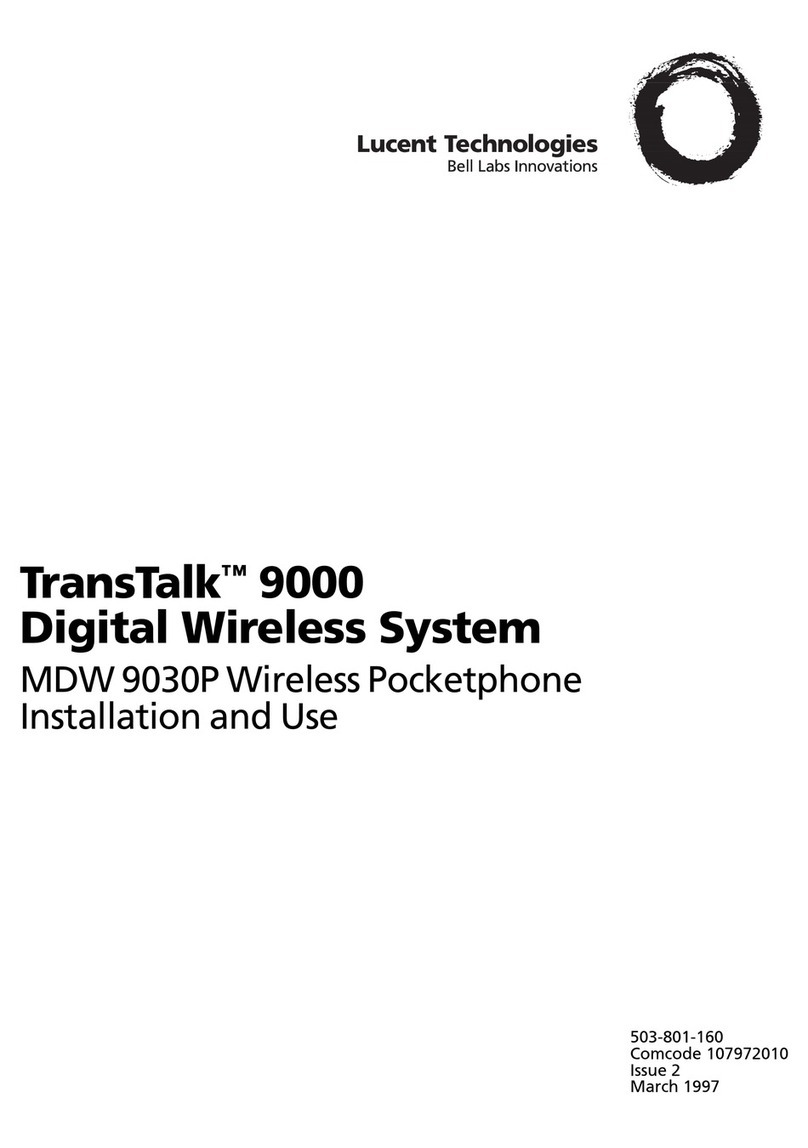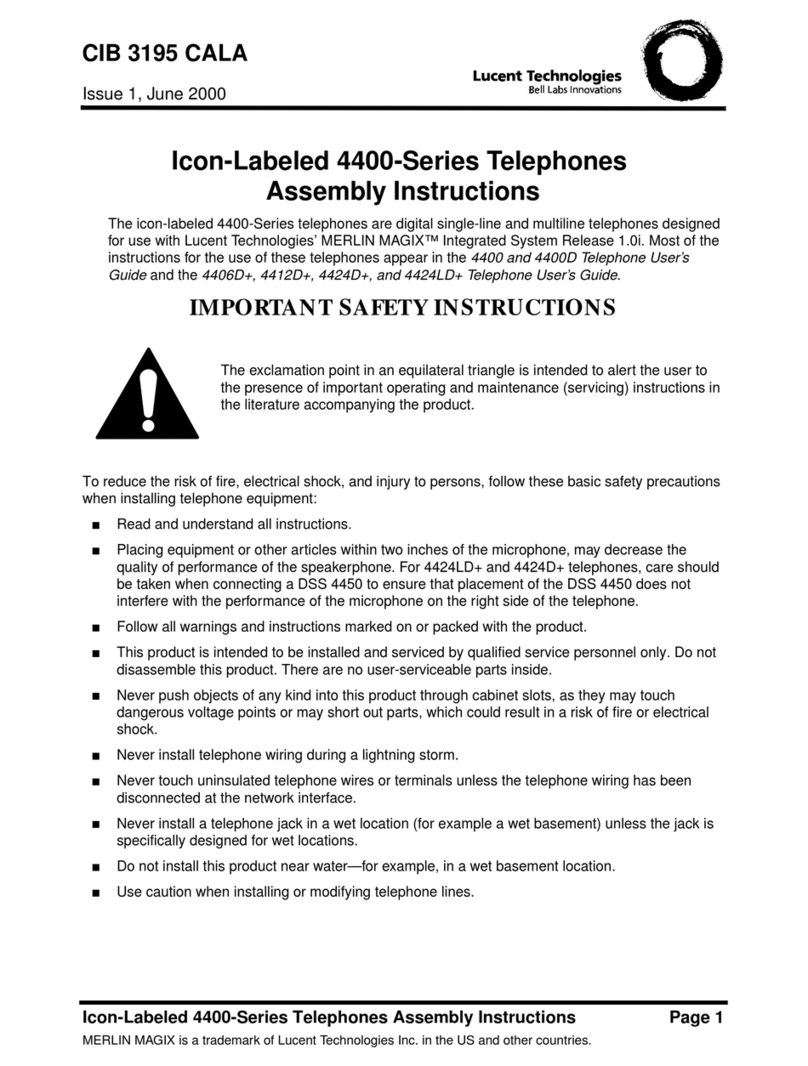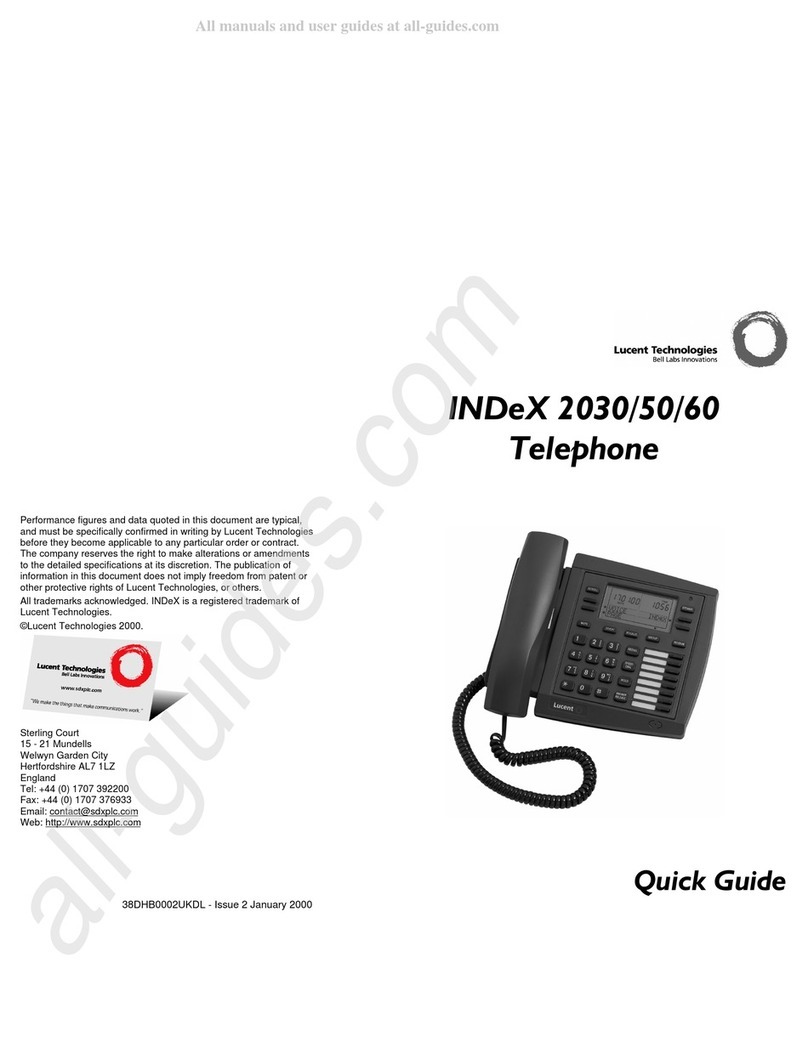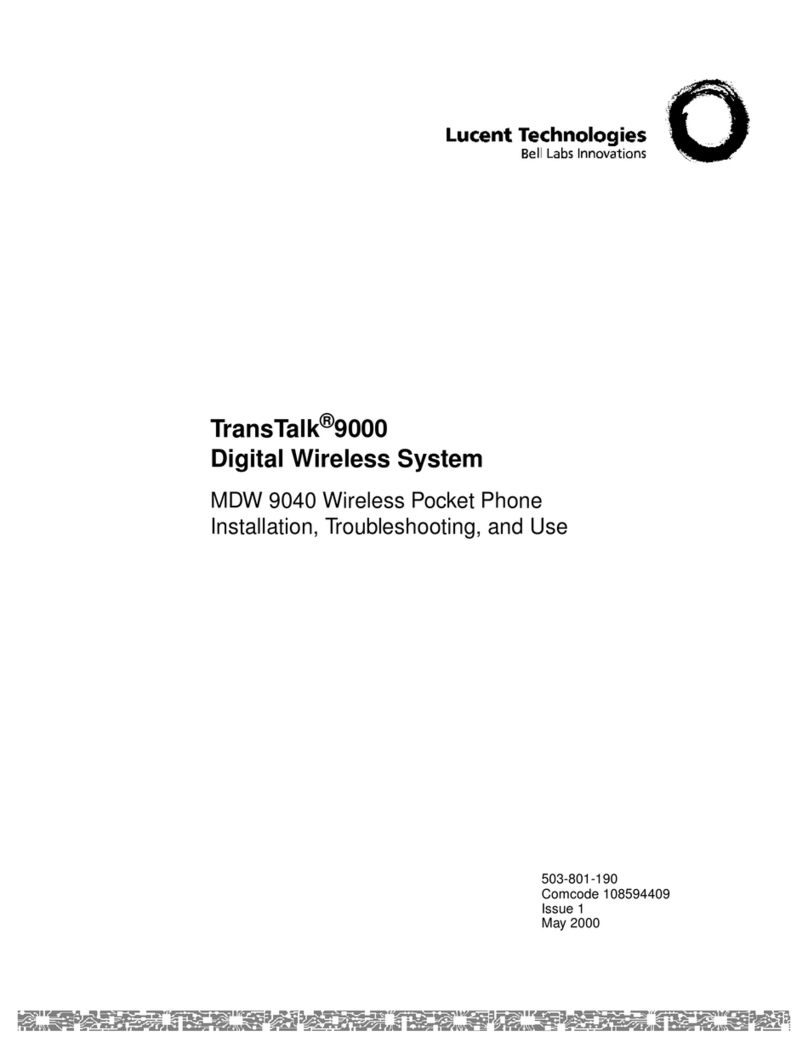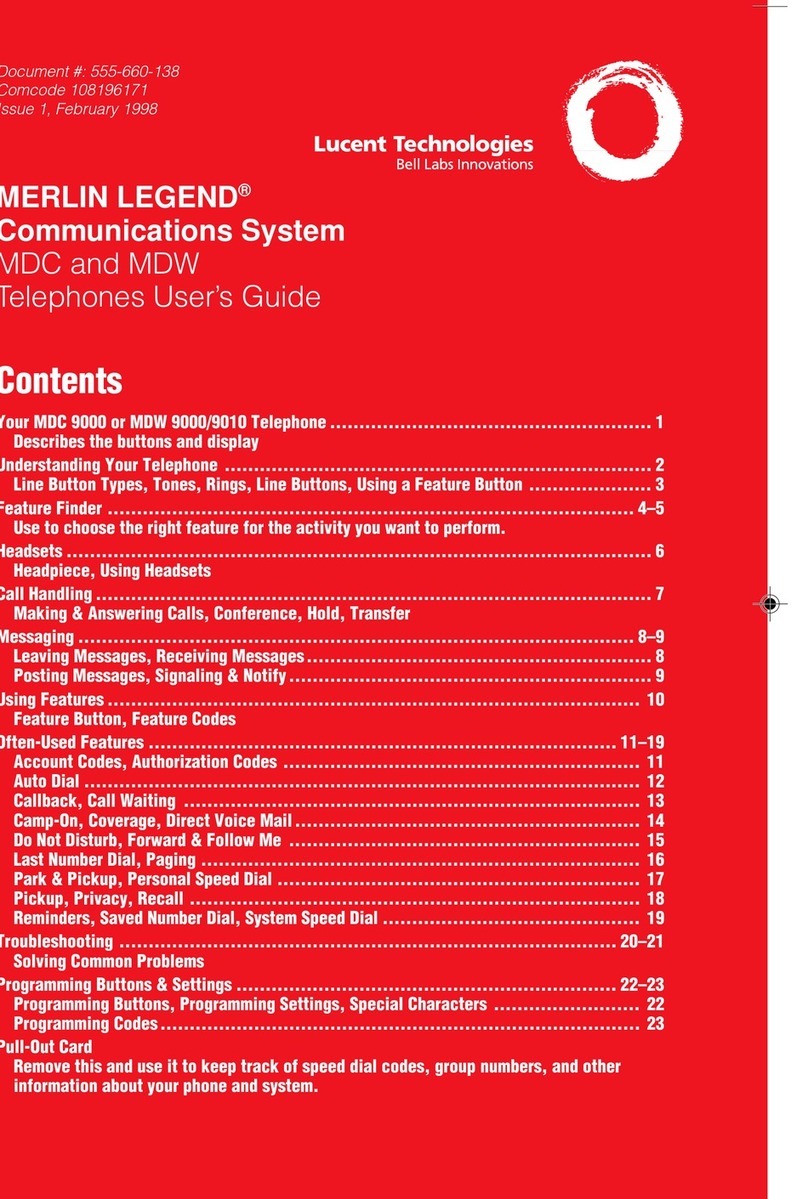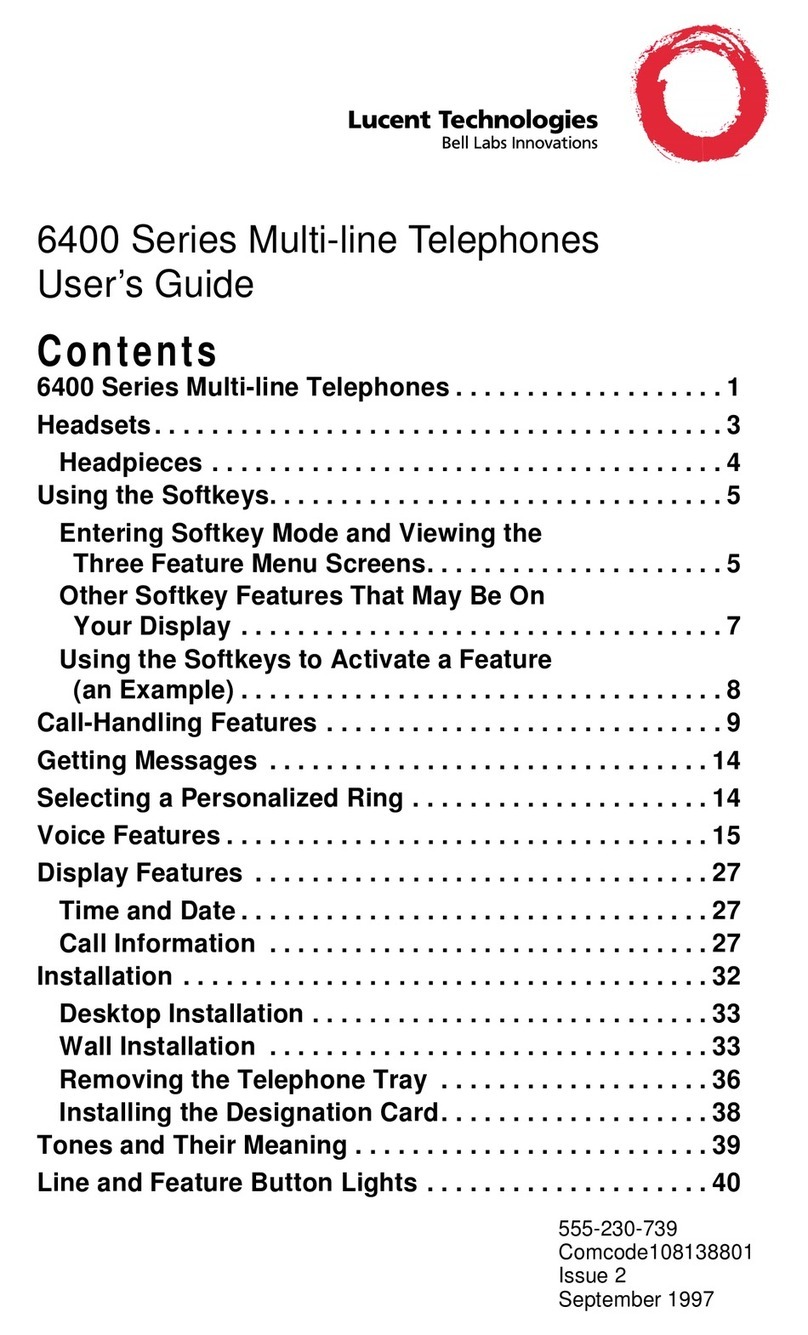INDeX 2010 38DHB0002UKDK – Issue 1 (12/99)
INDeX 2010 Quick Guide
Introduction
= Replace handset or press
ANSWER RELEASE
.
= Pickup the handset orcontinue handsfree.
<value> = Enter value required (eg.Phone number).
(note) = Note, {option} = Optional step
X...Y = Enter value in range X to Y.
Making Calls
•
To make an external call:
9,
<external number>,
•
To make an internal call:
<extension number>,
•
To redial last external number:
REDIAL, (includes speed dials)
•
To make a page call:
FEATURE, 4, <group number>, , speak,
•
To end calls:
(All types)
Speed Dials
•
To use a system speed dial:
SPEED DIAL, 100...9999,
•
To use a personal speeddial:
SPEED DIAL, 00...09,
•
To store a personal speeddial:
For external numbers, put
9
before the number.
FEATURE, , SPEED DIAL, <pass>, 0...9, , <no.>, #, FEATURE
If Busy or Unanswered
•
To leave a message:
FEATURE, 1
This lights the lamp on the extension called and leaves yournumber as
a message to reply(unless they have reached theirlimit of 5
messages).
•
To camp on & wait:
FEATURE, 3
This flashes the lamp on the busy phone.
•
To cancel camp on:
or ANSWER RELEASE
•
To set/cancel a callback:
FEATURE, 2
This rings you when that extension becomes free or is next used.
Actions During a Call
•
To change volume:
FEATURE, 7, 0, 1 (Soft) ... 4 (Loud)
•
To switch to speaker:
SPEAKER
•
To switch to handset:
•
To enter account code:
FEATURE, 6, 3, <account code>, FEATURE, #
•
To create a conference:
HOLD,
<extension no.>, FEATURE, 5
•
To split a 3-way conference:
FEATURE, 6, 1
38DHB0002UKDK – Issue 1 (12/99) INDeX 2010
Answering Calls
•
To answer a call:
ANSWER RELEASE or
•
To answer a message:
FEATURE, 0
•
To cancel a message:
FEATURE, 6, 4
•
To pickup calls:
To use this feature you must first have a pickup group number set.
FEATURE, 9, ANSWER RELEASE or
•
To set pickup no.:
You can set a group or extension as your pickup number.
FEATURE, , 4, 2, <pass>, (clear), <group no.>, #, FEATURE
Transfer, Park & Hold Calls
•
To transfer a call
: HOLD, <extension no.>,
•
To hold/unhold a call:
HOLD
Note:
Replacing the handset orpressing ANSWER RELEASE parks
the call.
•
To park call:
FEATURE, 7,
•
To retrieve a call you parked:
FEATURE, 7, #
•
To retrieve other parked calls:
<line number>
Diverting Calls
•
To set a divert:
Setting a divertswitches itsuse on.
FEATURE, , 1, 0 (all) or 1 (busy) or 2 (no answer), <pass>, (clear),
<extension no.>, #, FEATURE
•
To cancel a divert:
Clearing a divertswitches its use off.
FEATURE, , 1, 0 (all) or 1 (busy) or 2 (no answer), <pass>,
(clear), FEATURE
•
To switch no calls on/off:
FEATURE, , 6, 0 (on) or 1 (off), FEATURE
•
To forward calls:
(This feature mustbe permitted by the SystemAdministrator).
Enter the passcode ofthe extension being forwarded.
FEATURE, , 2, 0, <from extns.>, #, <pass>, (clear), <to extns.>, #,
FEATURE
Ringer Controls
•
Volume:
The phone rings while changing the volume.
FEATURE, , 3, 0, <passcode>, (change volume), #, FEATURE
•
Sound:
The phone rings while changing the sound.
FEATURE, , 3, 1, <passcode>, , (change sound), #, FEATURE
•
External call ringer:
FEATURE, , 3, 5 (on) or 6 (off), <pass>, FEATURE
•
Internal call ringer:
FEATURE, , 3, 7 (on) or 8 (off), <pass>, FEATURE
•
Ringer Step:
FEATURE, , 3, 2 (none) or 3 (small) or 4 (large), <pass>, FEATURE
•
Ringer Timeout:
Effects Callback, Group Ringing and Divert on No Answer
FEATURE, , 1, 3, <passcode>, (clear), <time>, #, FEATURE
Other Features
•
Set passcode
: FEATURE, , 7, 0, <old pass>, <new pass>, FEATURE
•
Background music:
FEATURE, , 5, 0 (on) or 1 (off), <pass>, FEATURE
•
Lock/unlock phone:
FEATURE, , 6, 3 (lock) or 2 (unlock), <pass>, FEATURE
•
Enter/exit group:
FEATURE, , 4, 0 (enter) or 1 (exit), <pass>, FEATURE