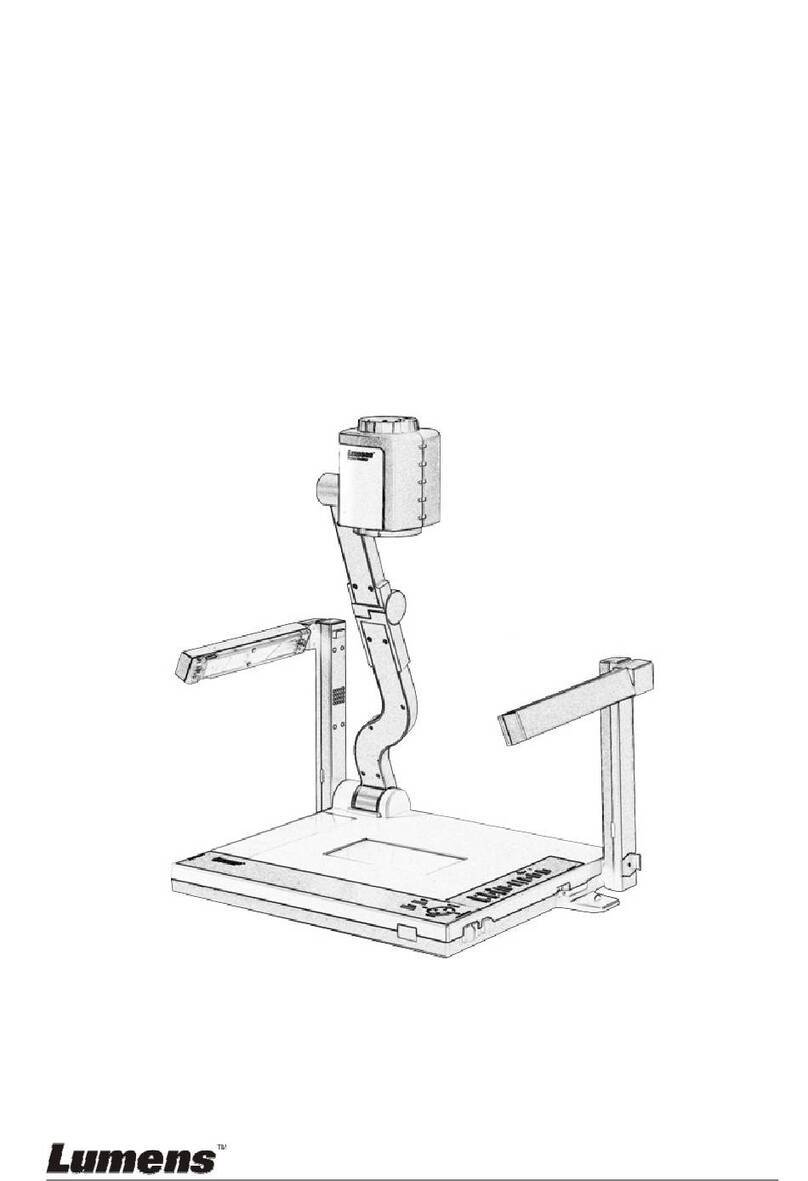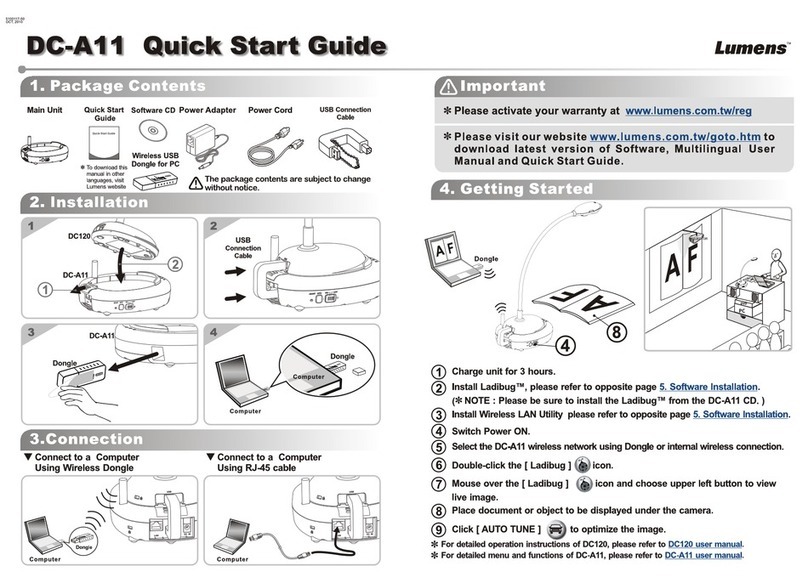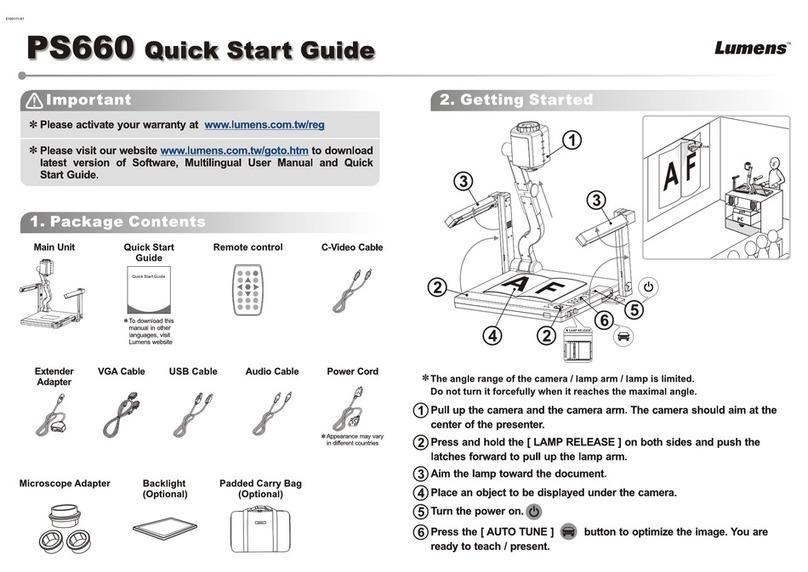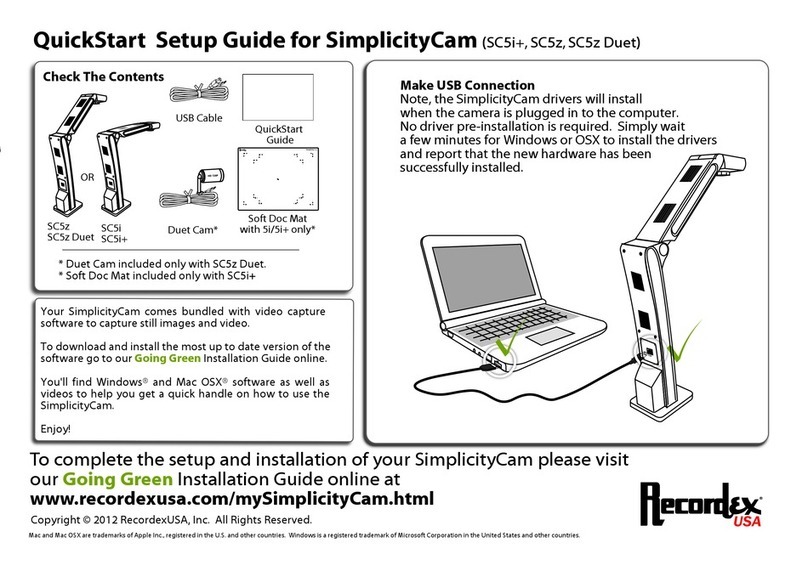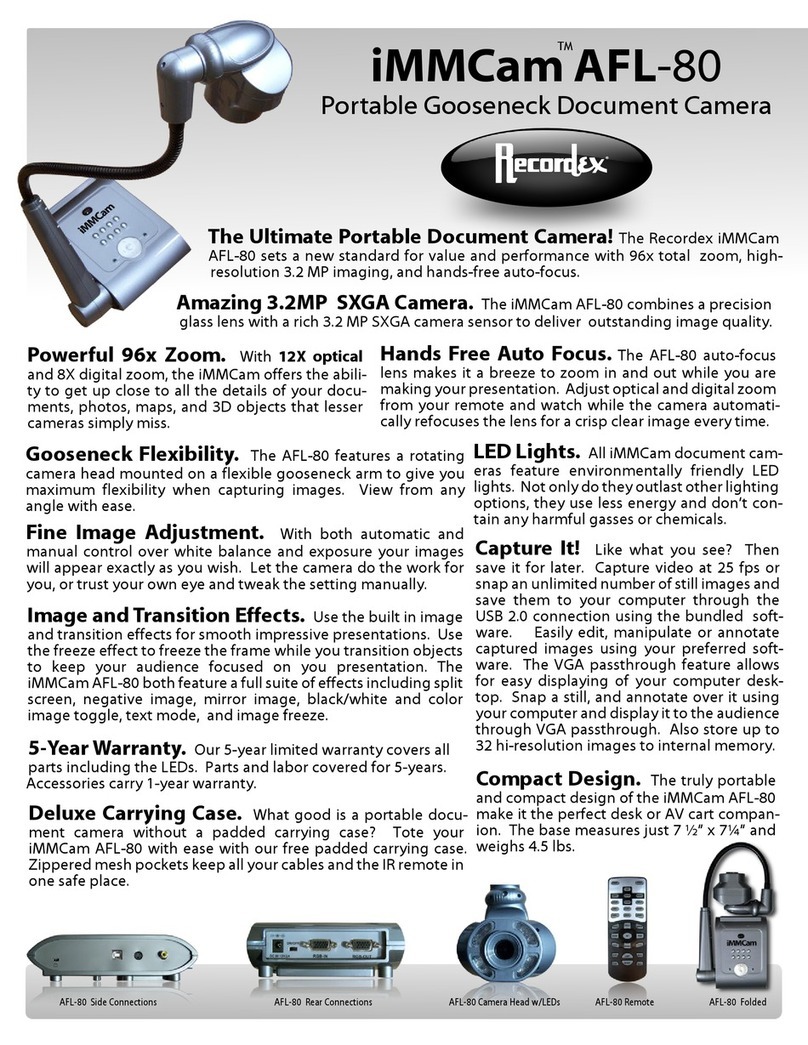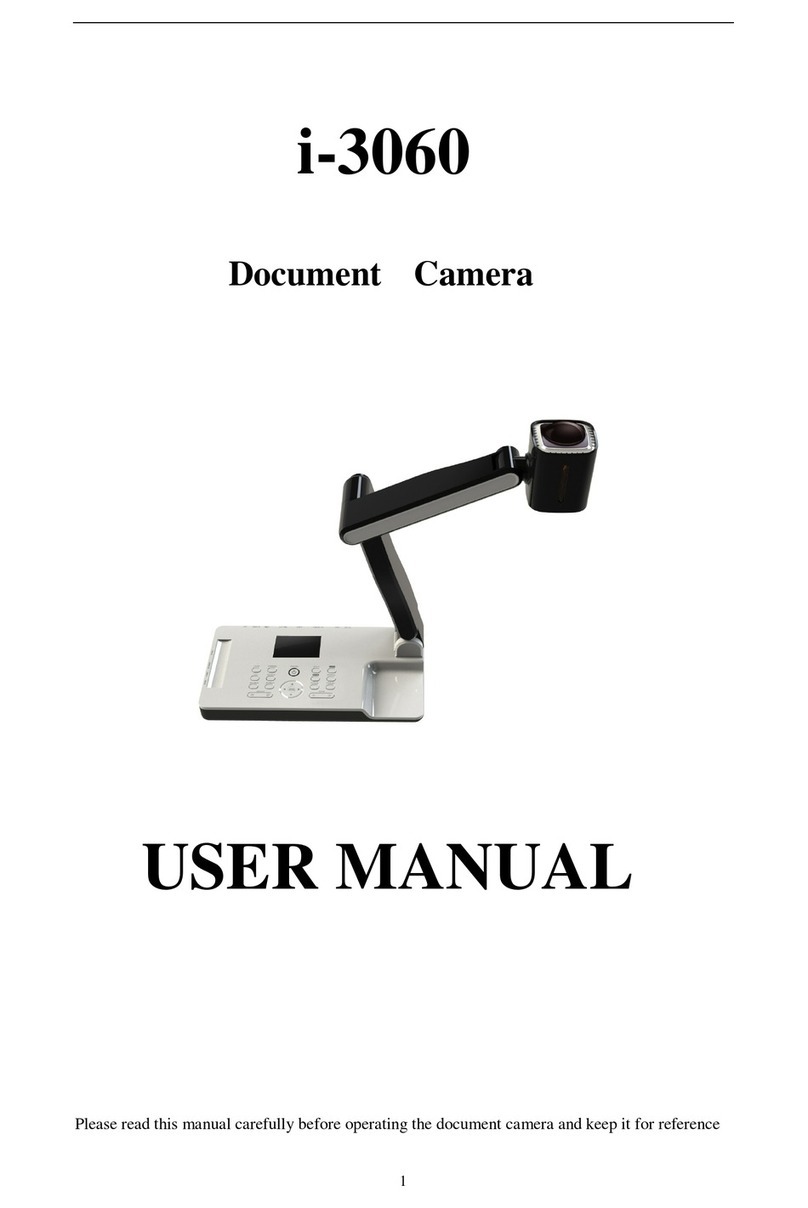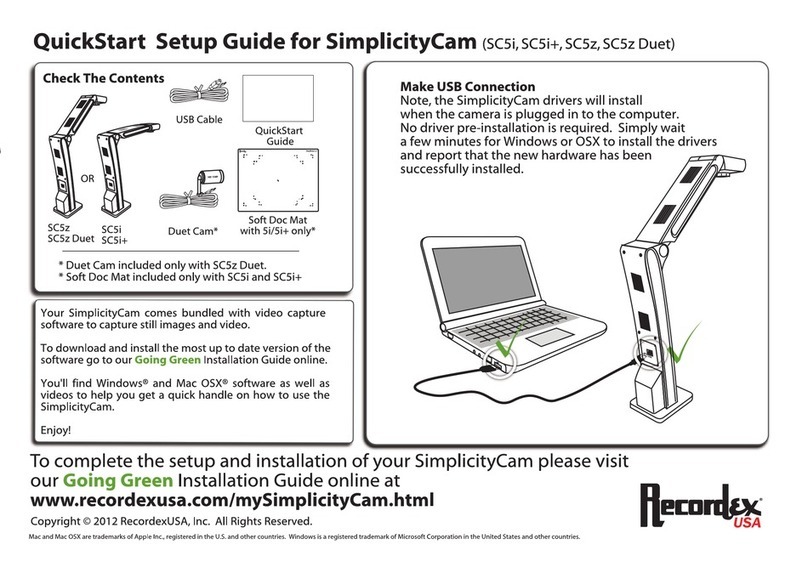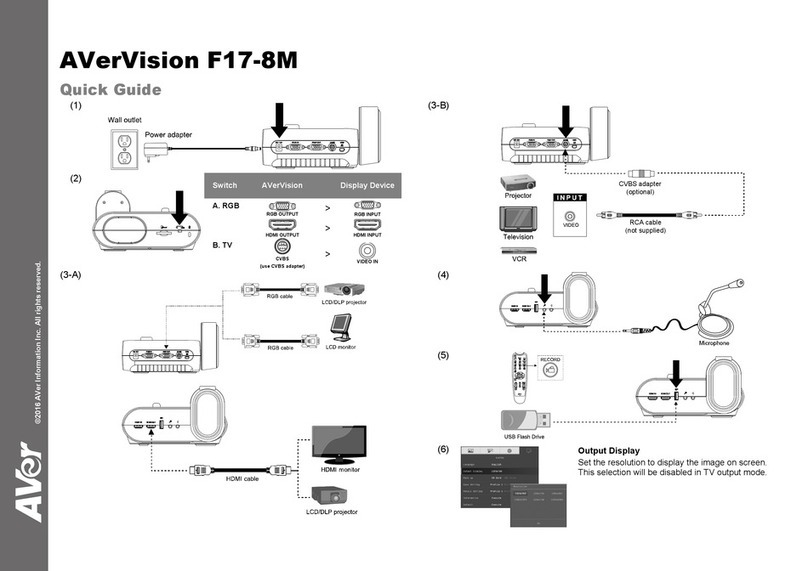English - 1
Table of Contents
Chapter 1 Package Contents.....................................................................................................................2
Chapter 2 Product Overview.....................................................................................................................3
2.1 Relative Operation Position.................................................................................................................................. 3
Chapter 3 Installation and Connections ................................................................................................4
3.1 System diagram ........................................................................................................................................................ 4
3.2 Installing Application Software ........................................................................................................................... 5
Chapter 4 Start Using .................................................................................................................................6
Chapter 5 Control Panel/Remote Control and Setting Menu ..........................................................7
5.1 Functions of control panel and remote control............................................................................................ 7
5.2 Setting Menu.............................................................................................................................................................. 9
Chapter 6 Descriptions of Major Functions ....................................................................................... 14
6.1 Automatically adjust the image to have the best brightness and focusing performance..........14
6.2 Switch Image Sources...........................................................................................................................................14
6.3 Make text clearer and photos more colorful................................................................................................14
6.4 Rotate Image............................................................................................................................................................14
6.5 Capture Image.........................................................................................................................................................14
6.6 Record.........................................................................................................................................................................14
6.7 View captured/recorded images......................................................................................................................15
6.8 Delete captured/recorded images...................................................................................................................15
6.9 Adjust the output volume ...................................................................................................................................15
6.10 Automatically delete the stored images whenever it is turned off (Auto Erase) ............................15
6.11 Enlarge a part of the image (PAN)....................................................................................................................15
6.12 I would like to use the MASK and Spotlight function...............................................................................15
6.13 Play the slides (Slide Show).................................................................................................................................16
6.14 Use a USB disk .........................................................................................................................................................16
6.15 Image comparison (to compare live images with stored image files (PIP)) .....................................17
6.16 Lock/Unlock keys....................................................................................................................................................17
6.17 Change the power on image..............................................................................................................................17
Chapter 7 Network Function Settings Description .......................................................................... 18
Chapter 8 Connecting to Microscope ................................................................................................. 28
Chapter 9 Packing the Machine ............................................................................................................ 29
Chapter 10 DIP Switch Setting .............................................................................................................. 30
Chapter 11 Troubleshooting.................................................................................................................. 31
Chapter 12 Safety Instructions.............................................................................................................. 33
Supplier's Declaration of Conformity 47 CFR § 2.1077 Compliance Information .................... 35
Appendix 1 Power frequency for each country in the world......................................................... 36
Appendix 2 Resolution Comparison.................................................................................................... 38
Copyright Information ............................................................................................................................ 40