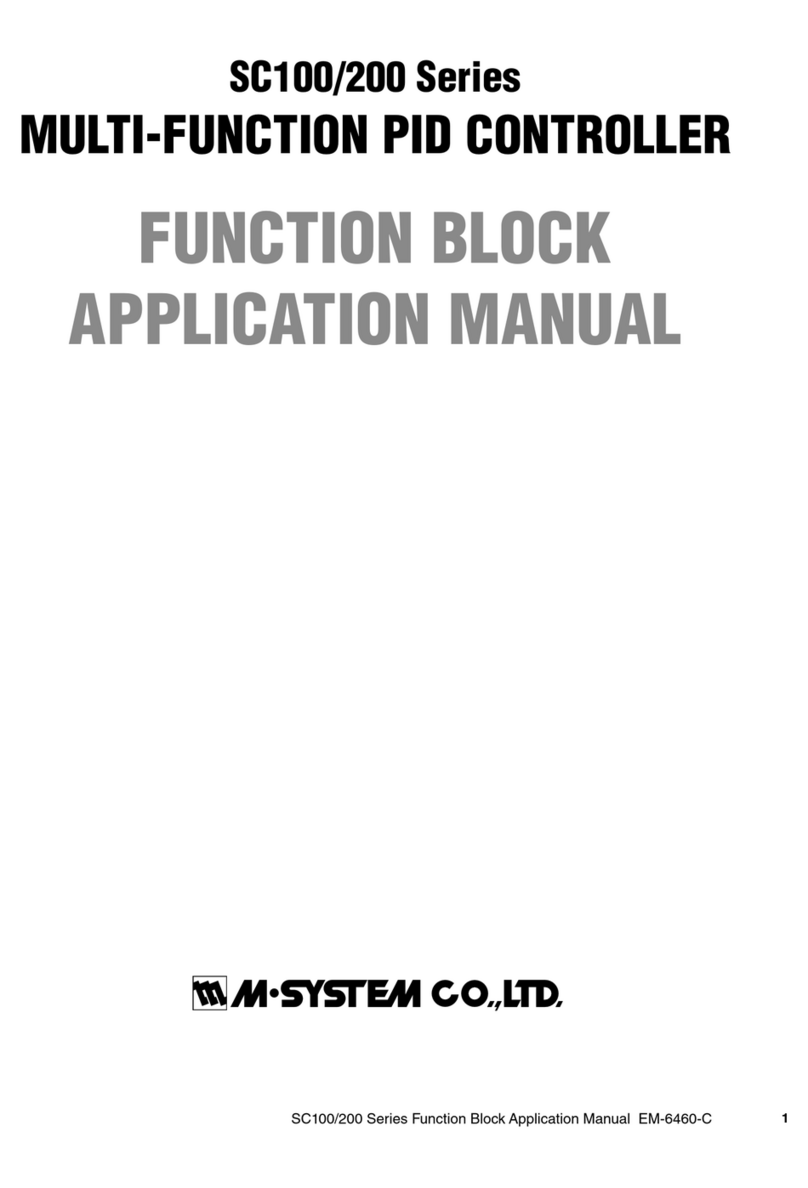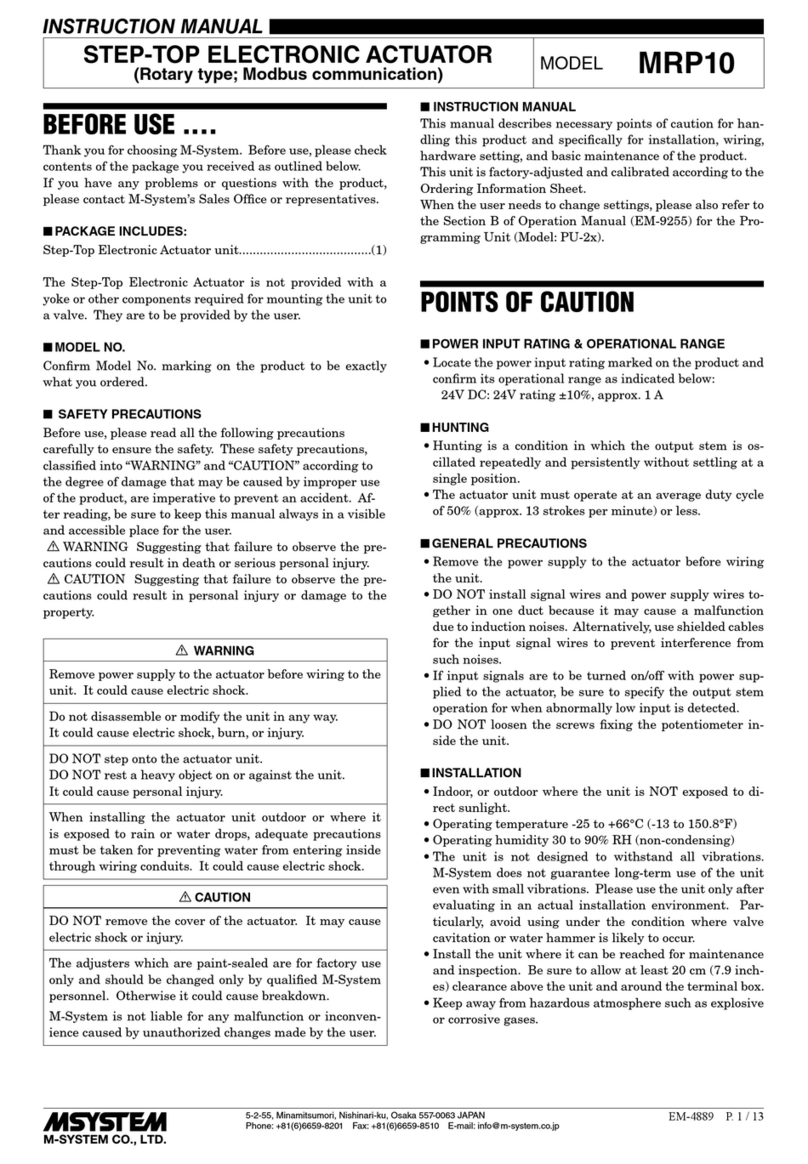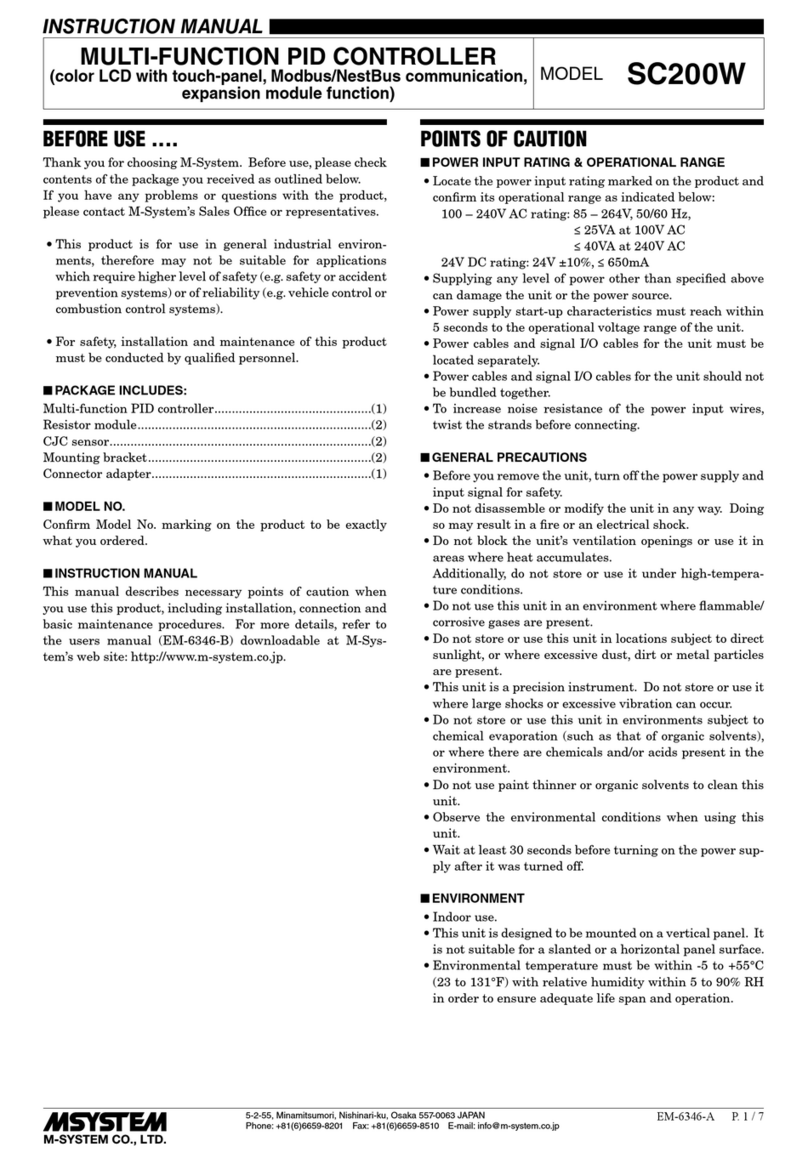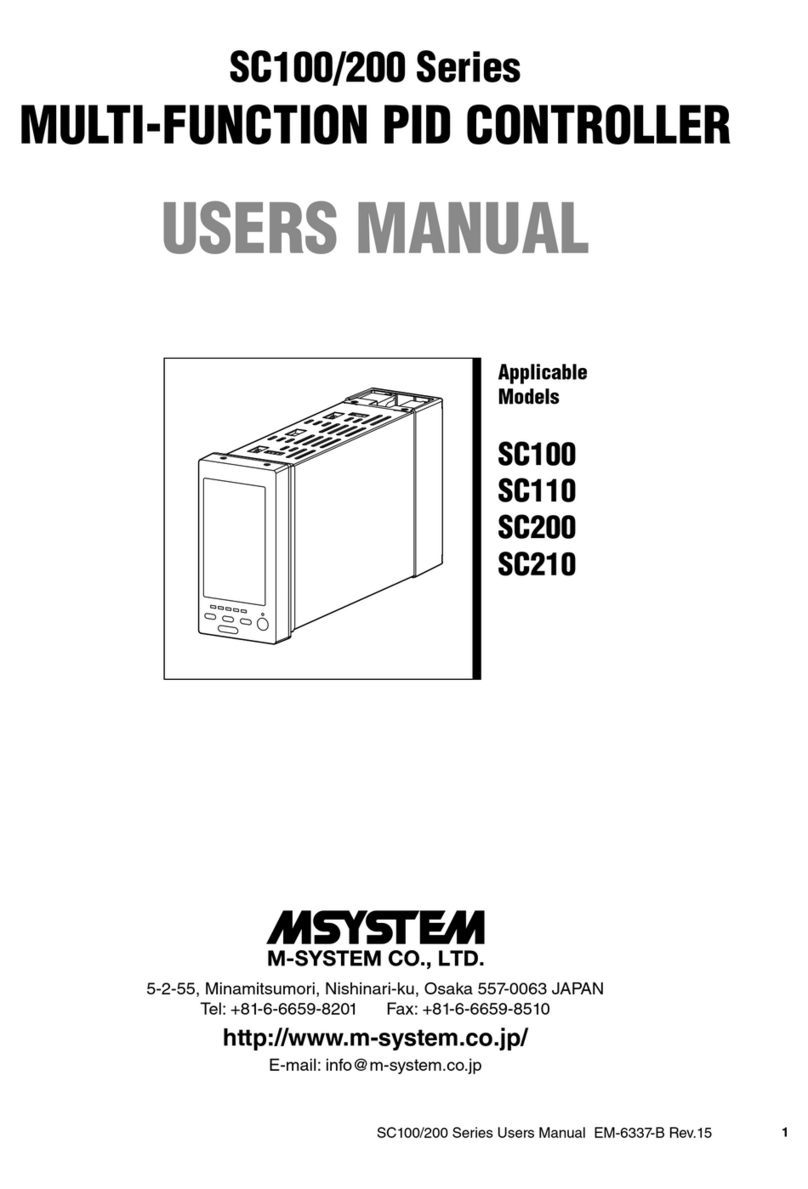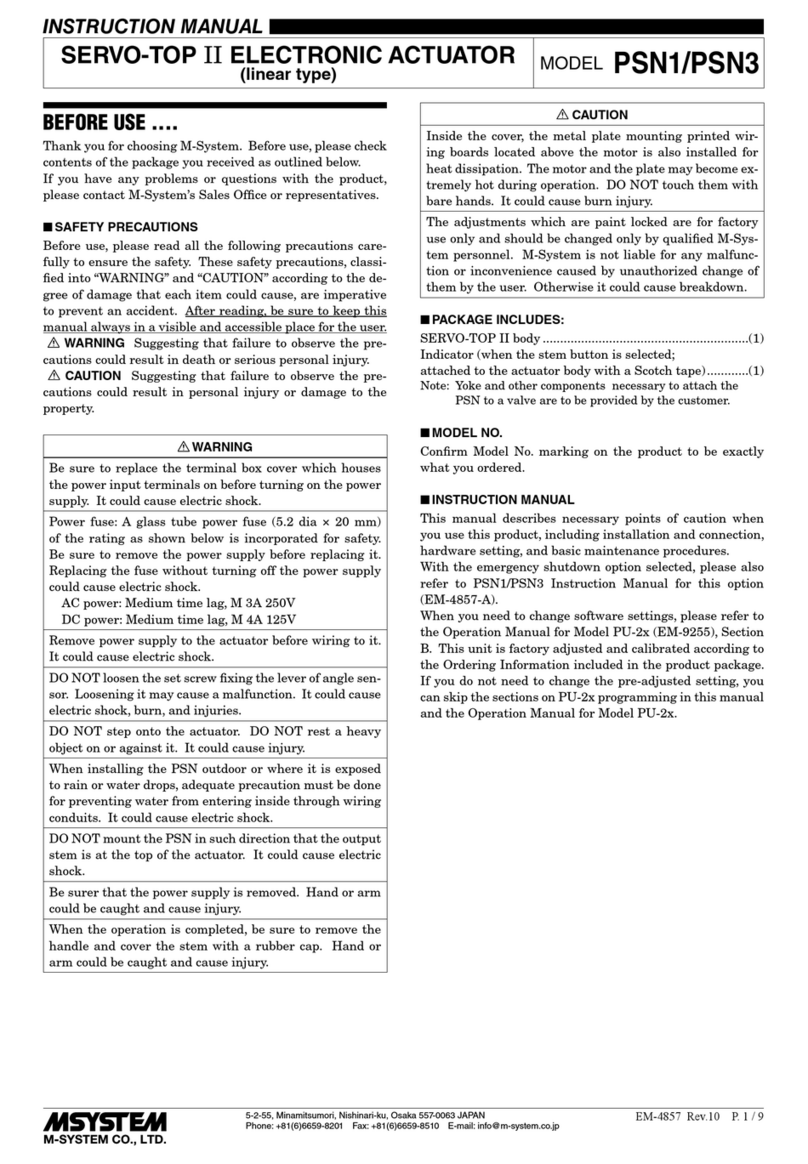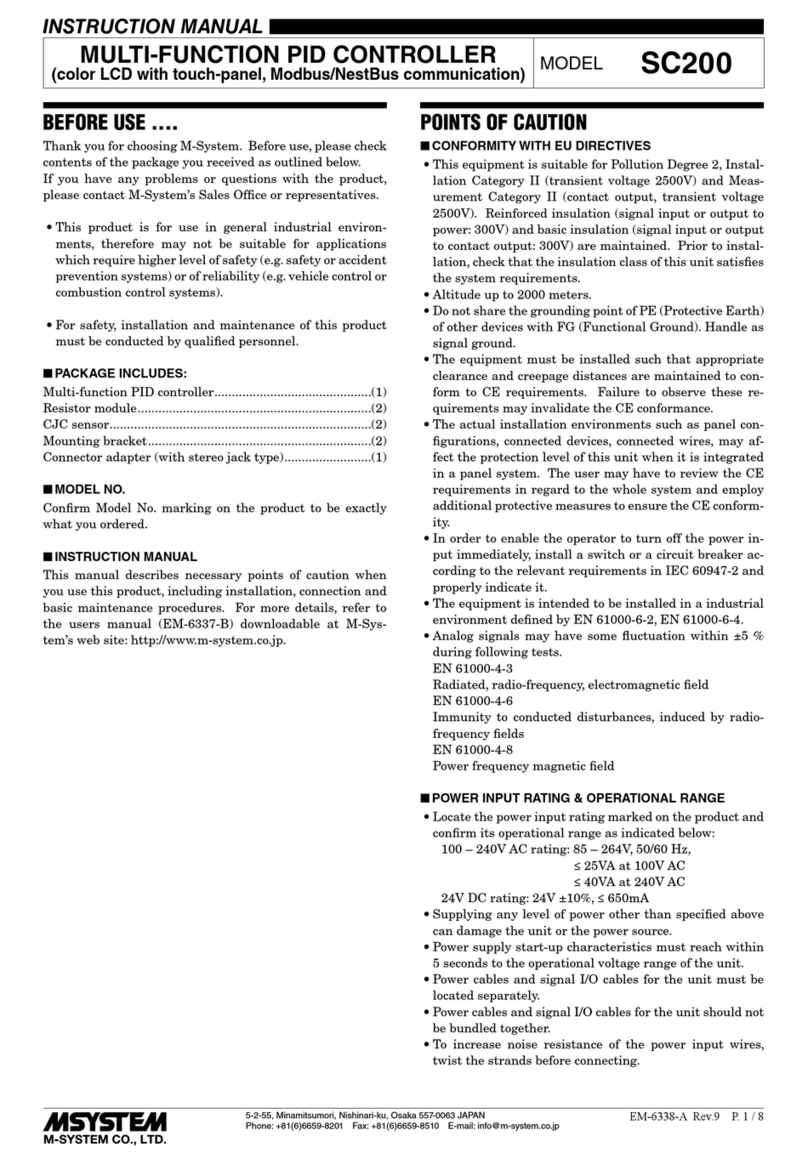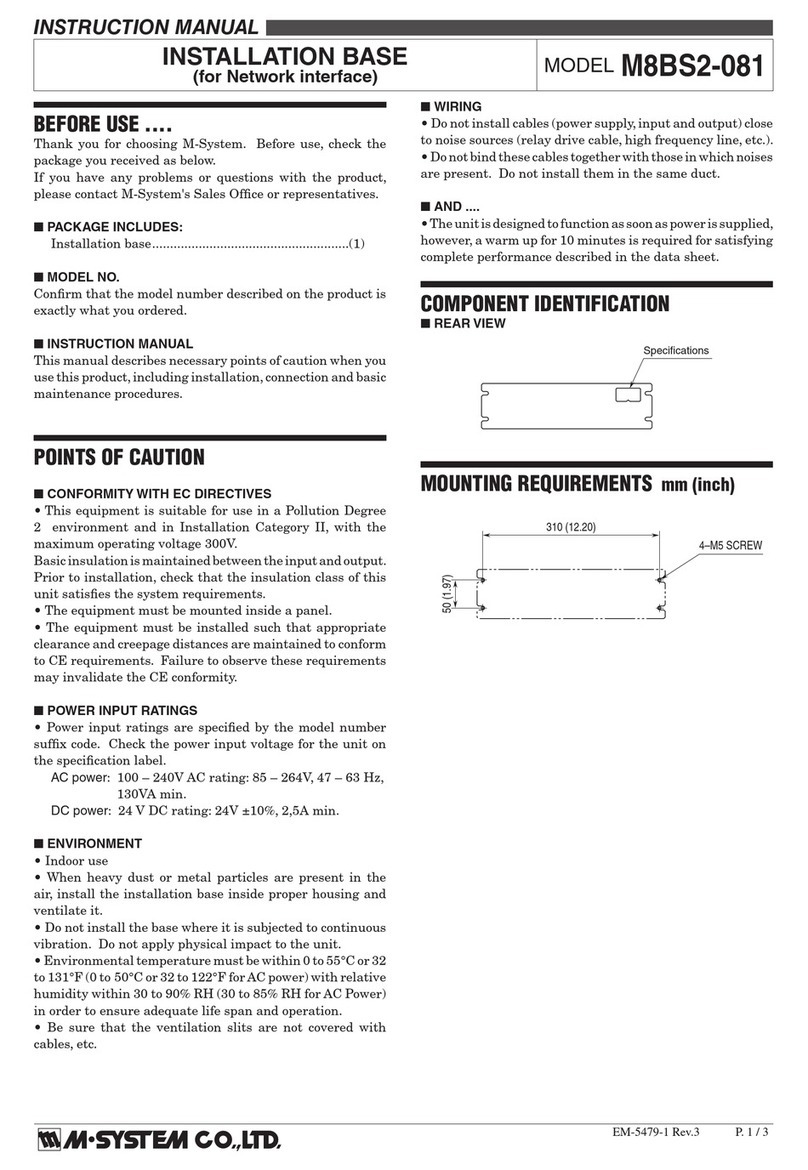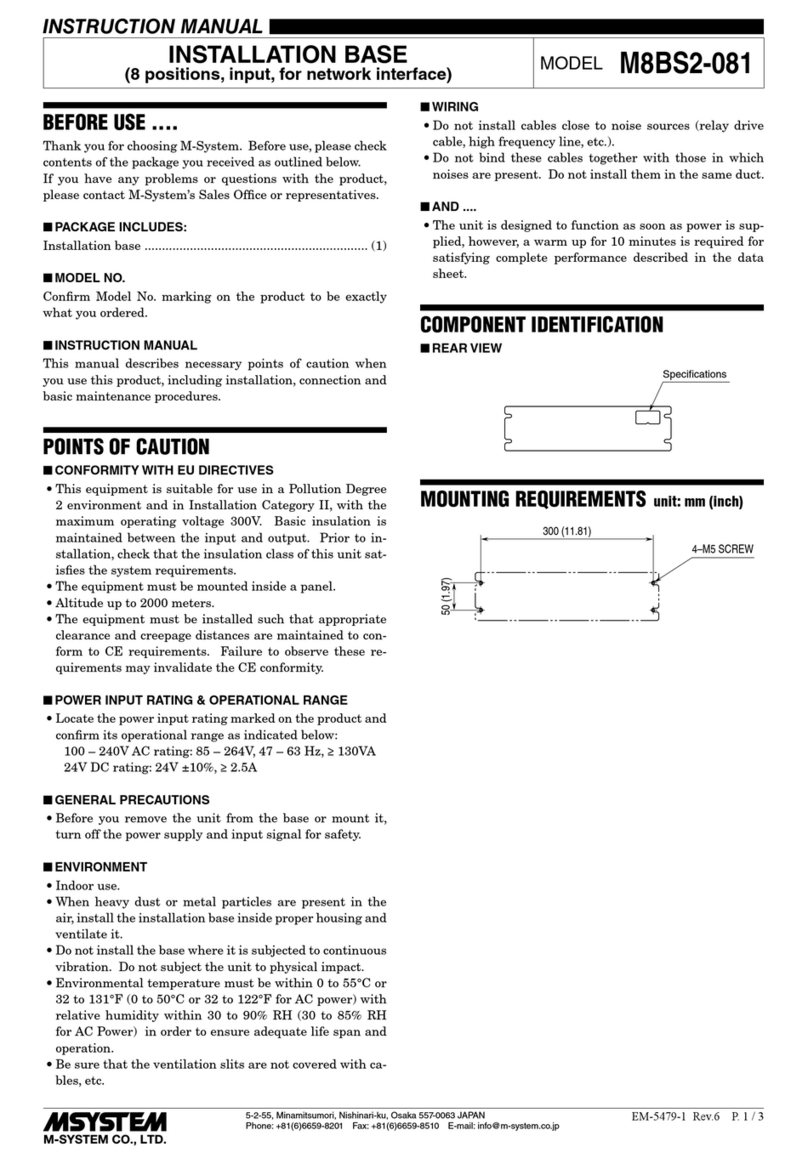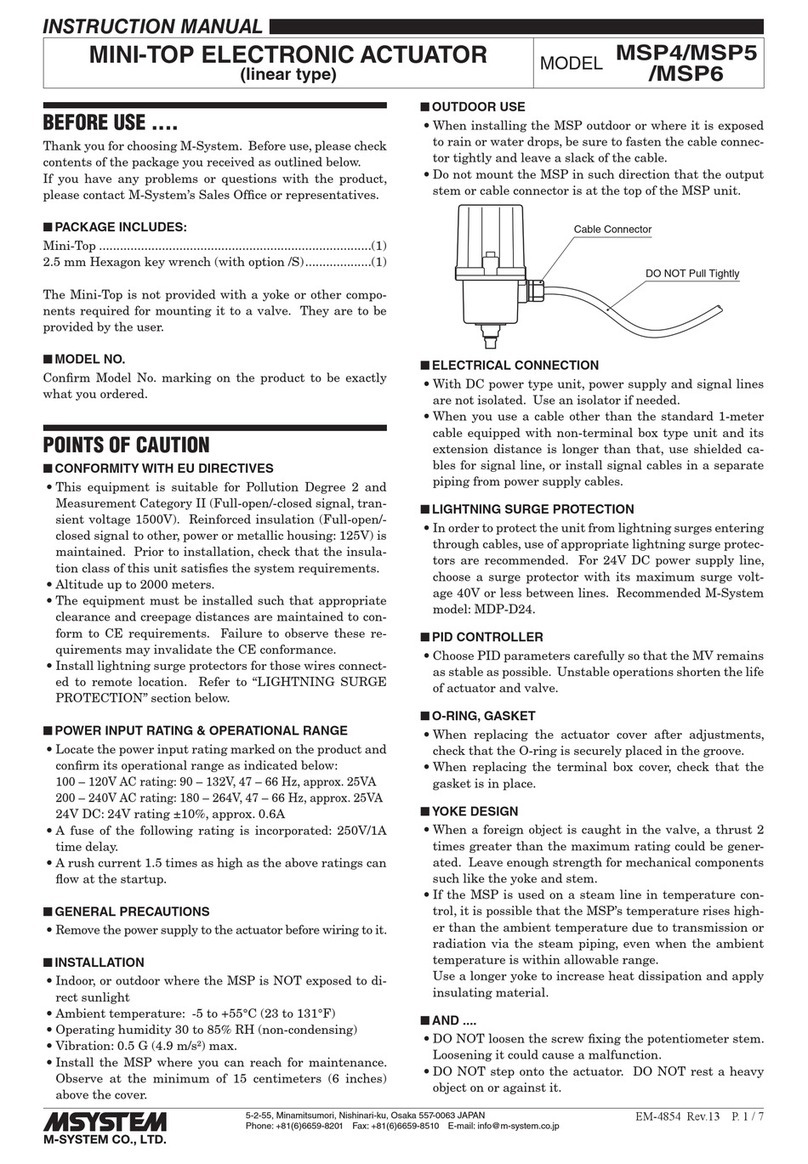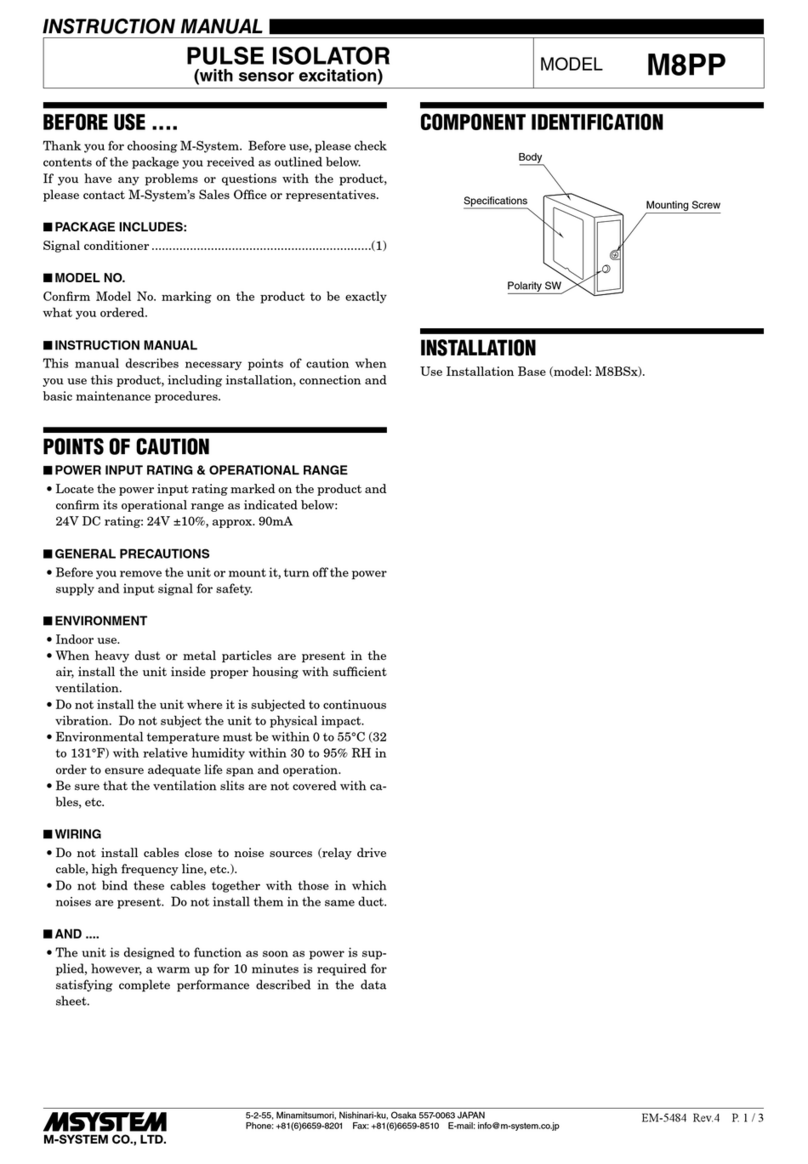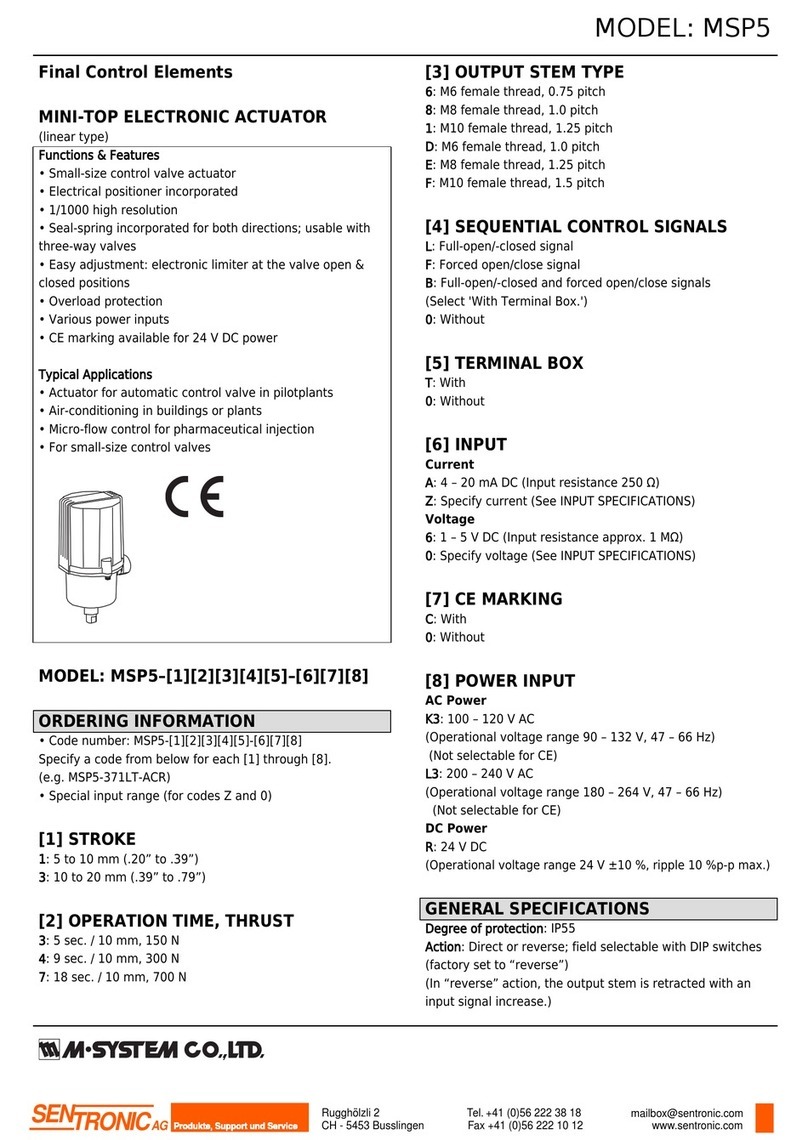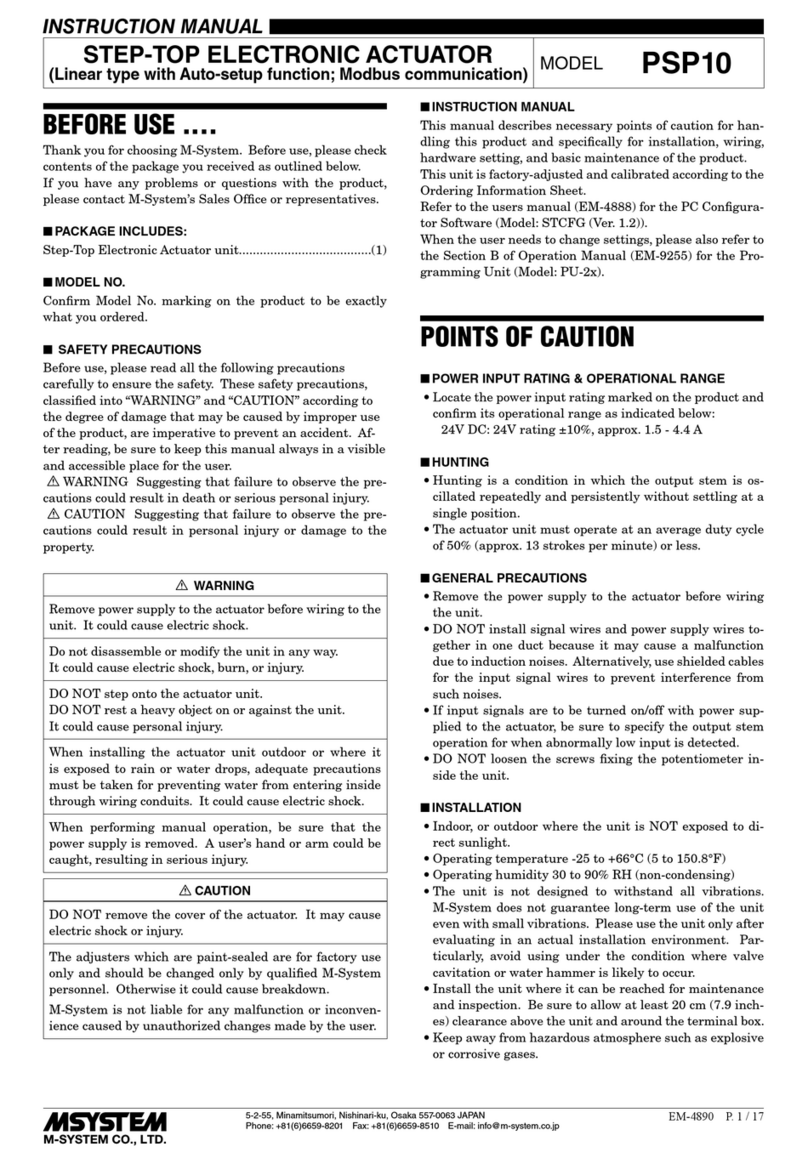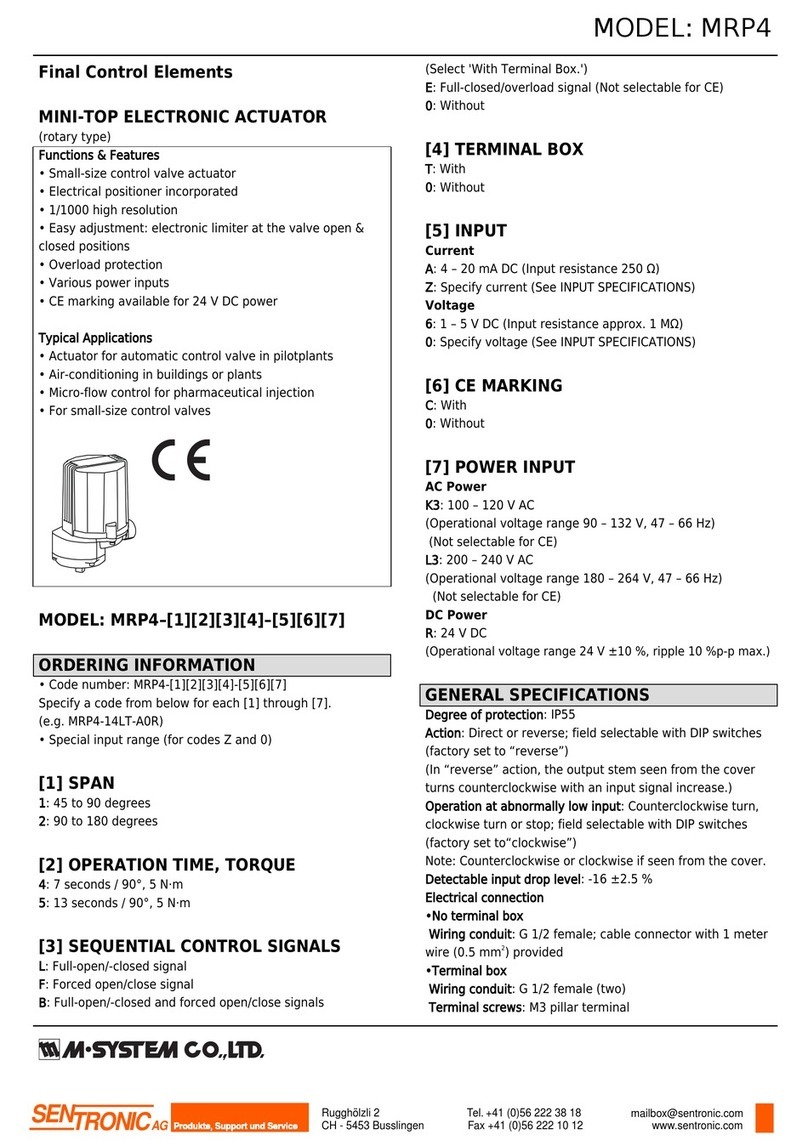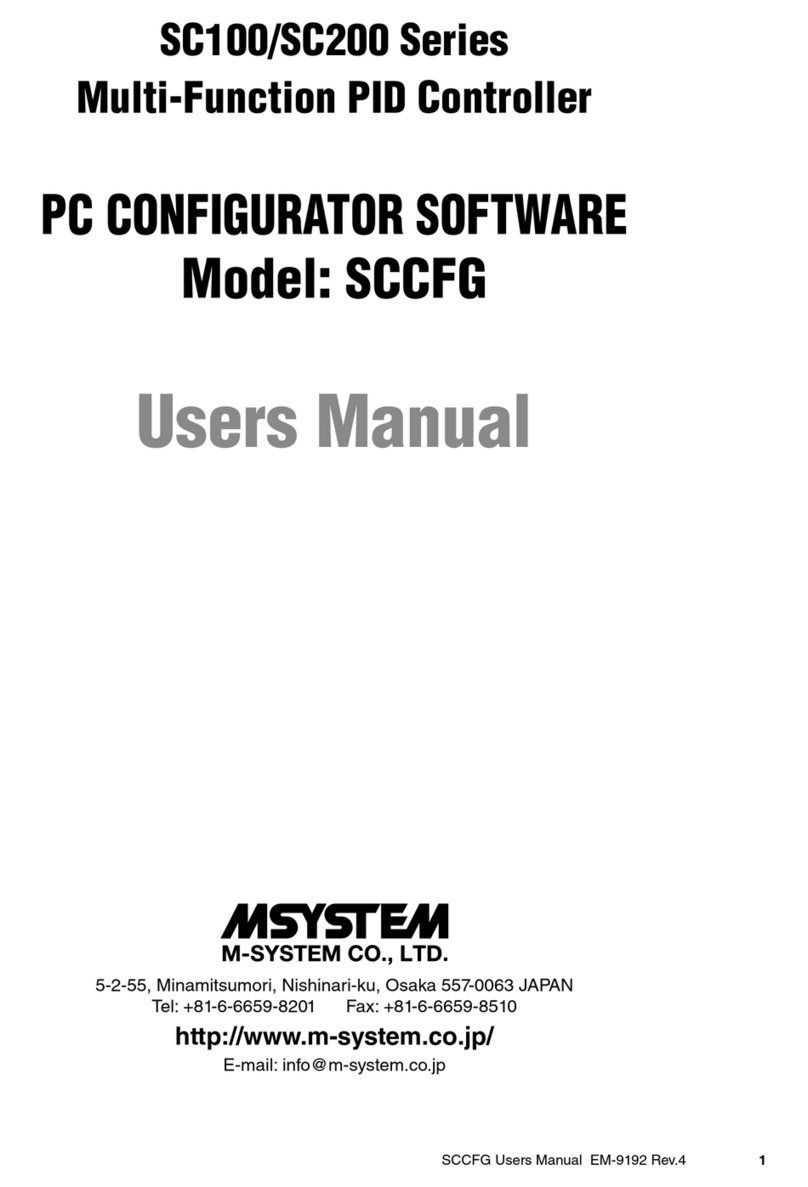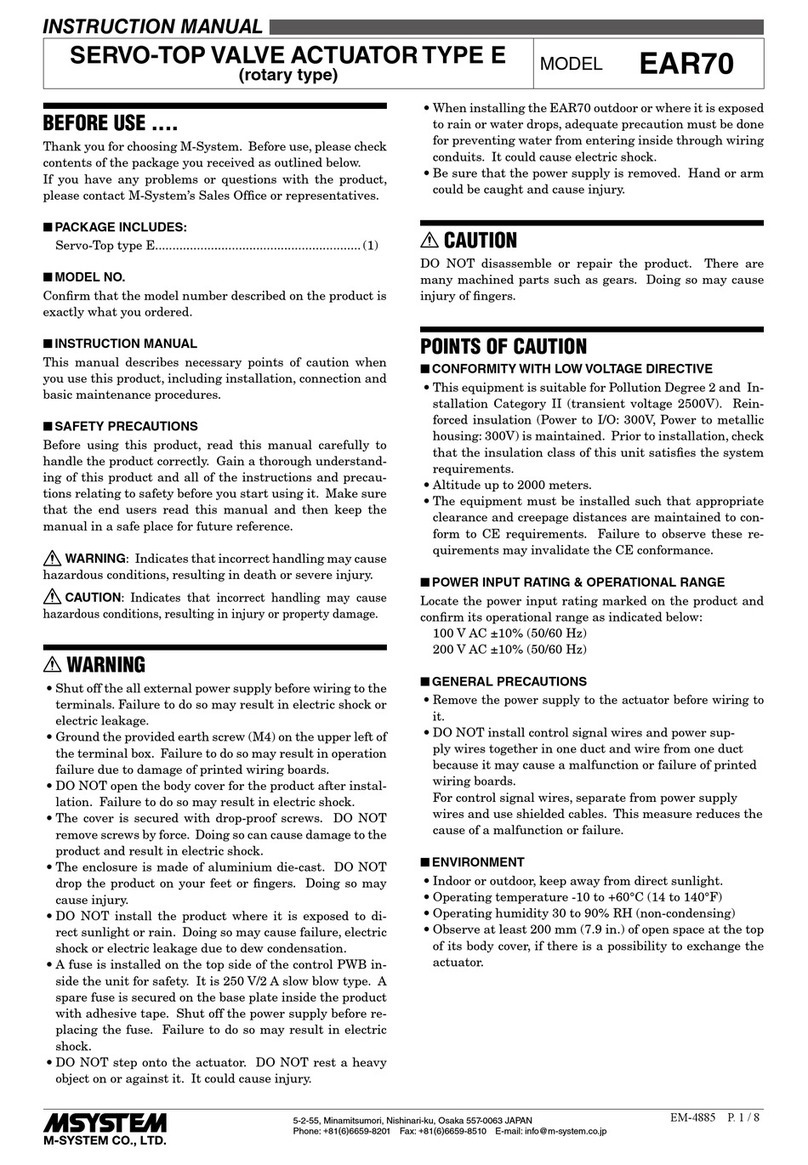WIRING INSTRUCTIONS
■SCREW TERMINAL
Torque: 0.8 N·m
JUMPER SETTINGS
4 kΩ is attached for open collector and mechanical contact
input, while 200 Ω, 510 Ω or 1 kΩ is attached for two-wire
current pulse input.
Resistance can be changed by modifying jumper combina-
tions as shown in the table below.
Jumper settings
INPUT J1 J2 J3 J4 J5 J6
1: Mechanical contact 2 - 3 2 - 3 2 - 3 1 - 2 1 - 2 1 - 2*
2: Open collector 2 - 3 2 - 3 2 - 3 1 - 2 1 - 2 2 - 3
3: Voltage pulse 2 - 3 2 - 3 2 - 3 2 - 3 2 - 3 2 - 3
4: Two-wire current
pulse (200 Ω) 1 - 2 2 - 3 2 - 3 2 - 3 2 - 3 2 - 3
5: Two-wire current
pulse (510 Ω) 2 - 3 1 - 2 2 - 3 2 - 3 2 - 3 2 - 3
6: Two-wire current
pulse (1 kΩ) 2 - 3 2 - 3 1 - 2 2 - 3 2 - 3 2 - 3
* Close 2 - 3 for turning the filter off.
CHECKING
1) Terminal wiring: Check that all cables are correctly con-
nected according to the connection diagram.
2) Power input voltage: Check voltage supplied to the rack
(model: 18BXx or 18KBXx). For the DC power source, be
sure that the ripple level is within 10% p-p.
3) Input: For the mechanical contact input, check that the
input frequency is 5 Hz or less and the pulse width is 20
msec. or more.
For the open collector input, check that the input fre-
quency is 10 kHz or less and the pulse width is 20 μsec.
or more.
For the voltage pulse input or two-wire current pulse in-
put, be sure that the input signal is as shown in the table
below.
• Waveform requirements
Square Waveform
FREQUENCY RANGE
AMPLITUDE
PULSE WIDTH & DUTY RATIO
0 to 10 kHz 1 to 3V p-p Duty 50 ±10%
0 to 10 kHz Min. 3V p-p Min. 60 μsec.*
* When the frequency is 6 kHz or more, the pulse width is 30
μsec. or more.
Sine or similar waveform
FREQUENCY RANGE
AMPLITUDE
PULSE WIDTH & DUTY RATIO
50 Hz to 10 kHz 1 to 3V p-p –
10 Hz to 10 kHz Min. 3V p-p –
4) Output: Check that the output voltage is 0 V at ON, 30 V
DC or less at OFF.
Check also that the output current is 100 mA or less at
ON, 0 mA at OFF.
LIGHTNING SURGE PROTECTION
M-System offers a series of lightning surge protector for
protection against induced lightning surges. Please contact
M-System to choose appropriate models.
18PP
5-2-55, Minamitsumori, Nishinari-ku, Osaka 557-0063 JAPAN
Phone: +81(6)6659-8201 Fax: +81(6)6659-8510 E-mail: info@m-system.co.jp
EM-1861 Rev.6 P. 3 / 3