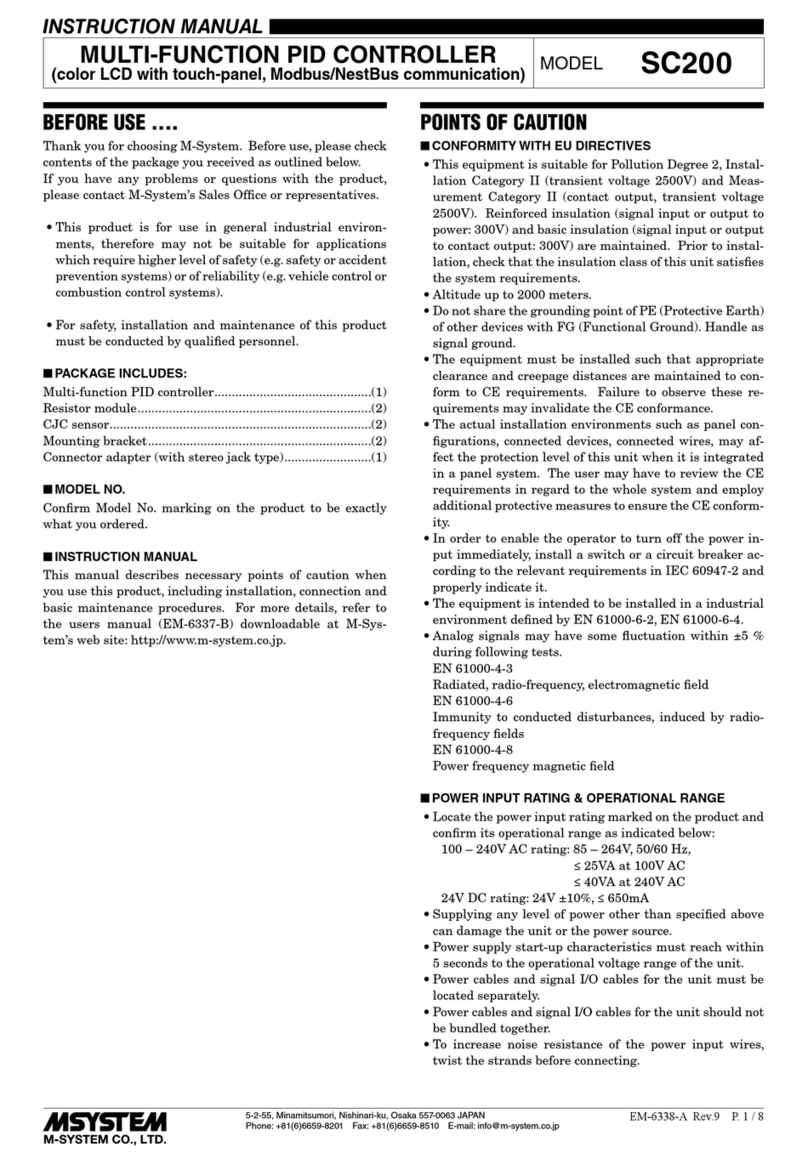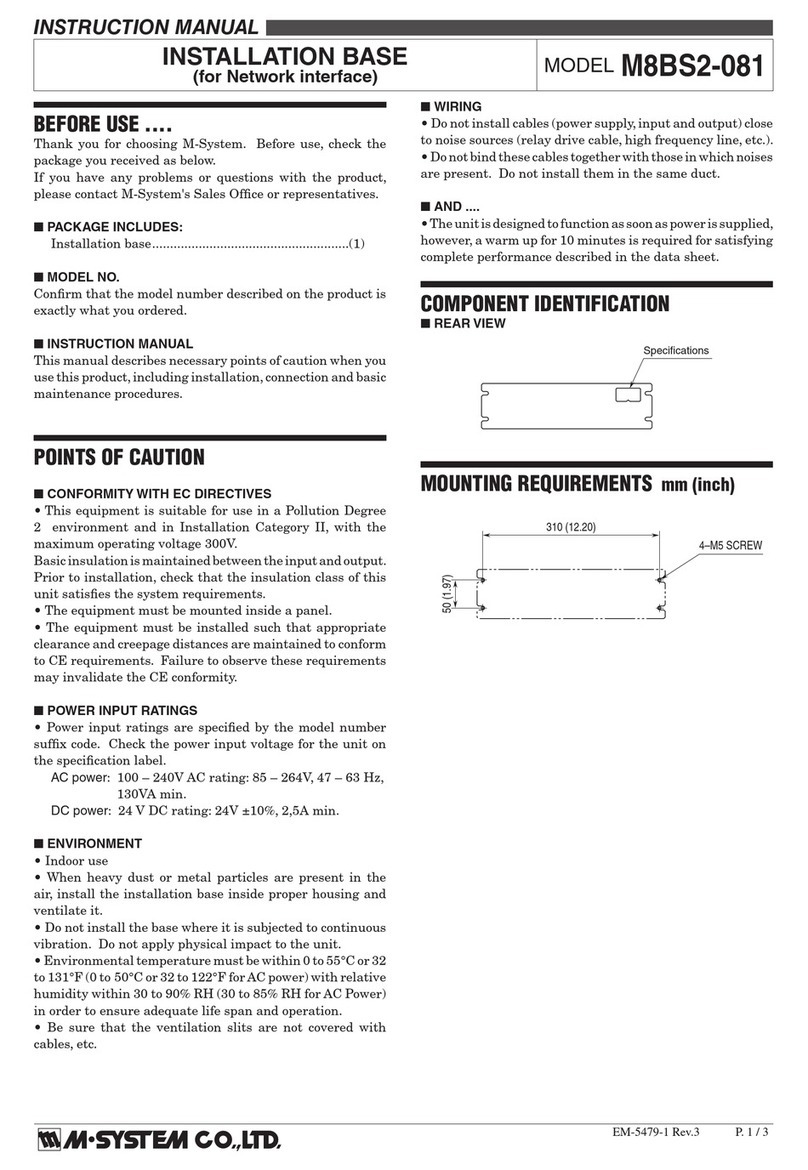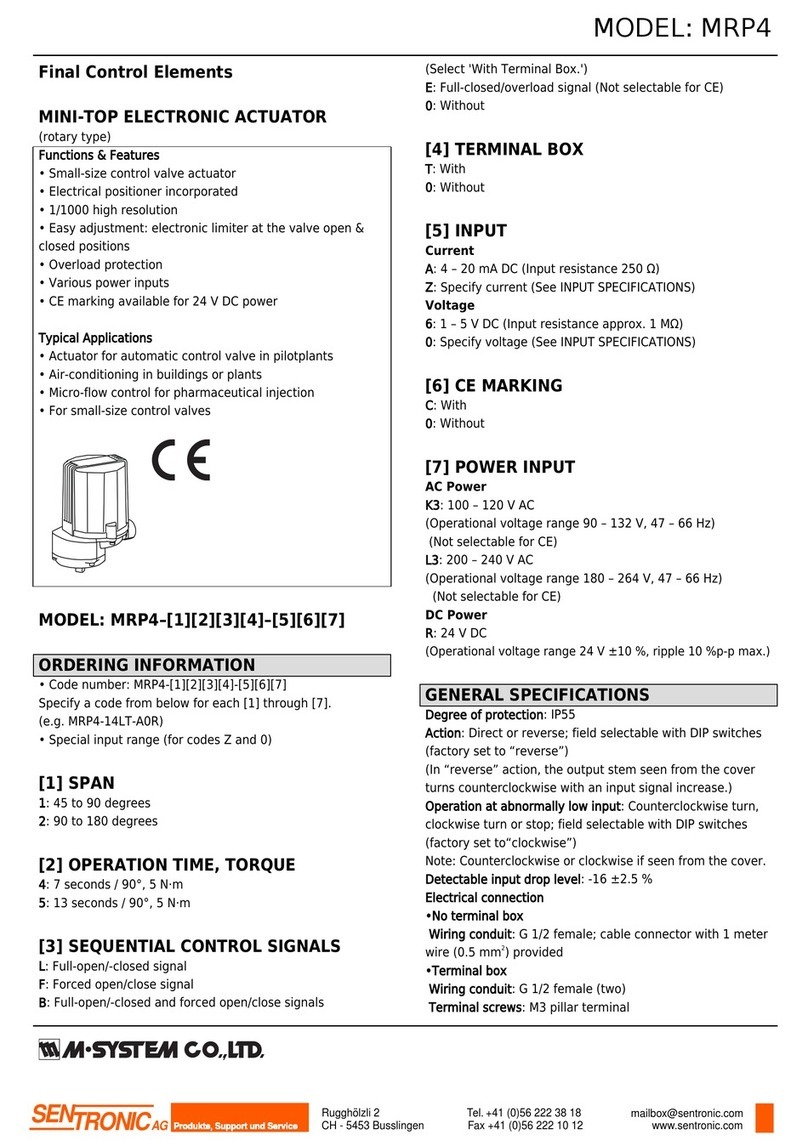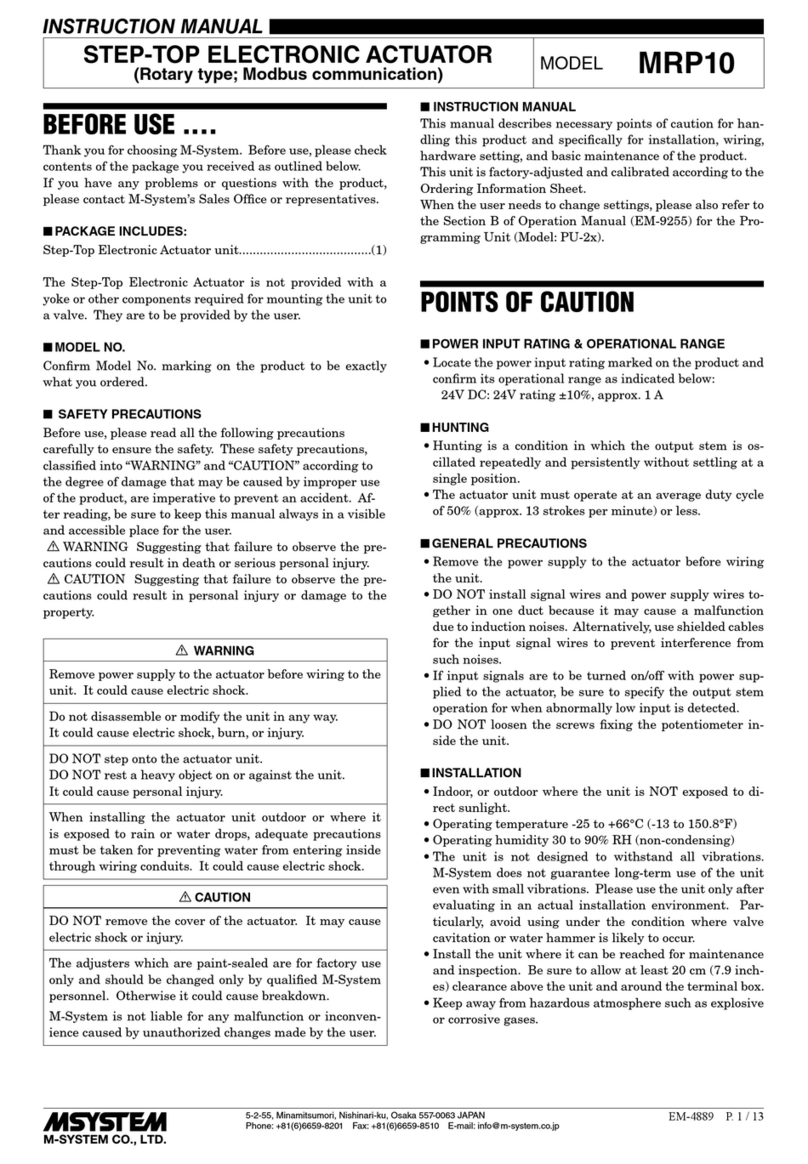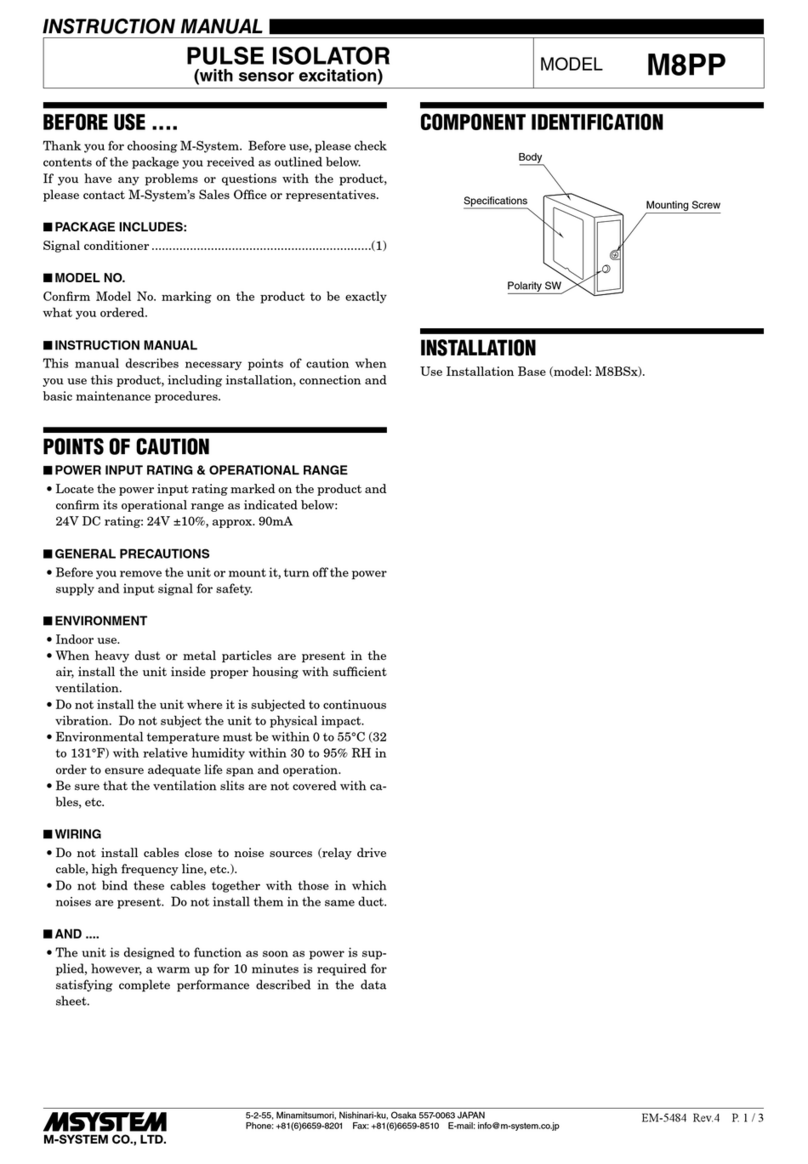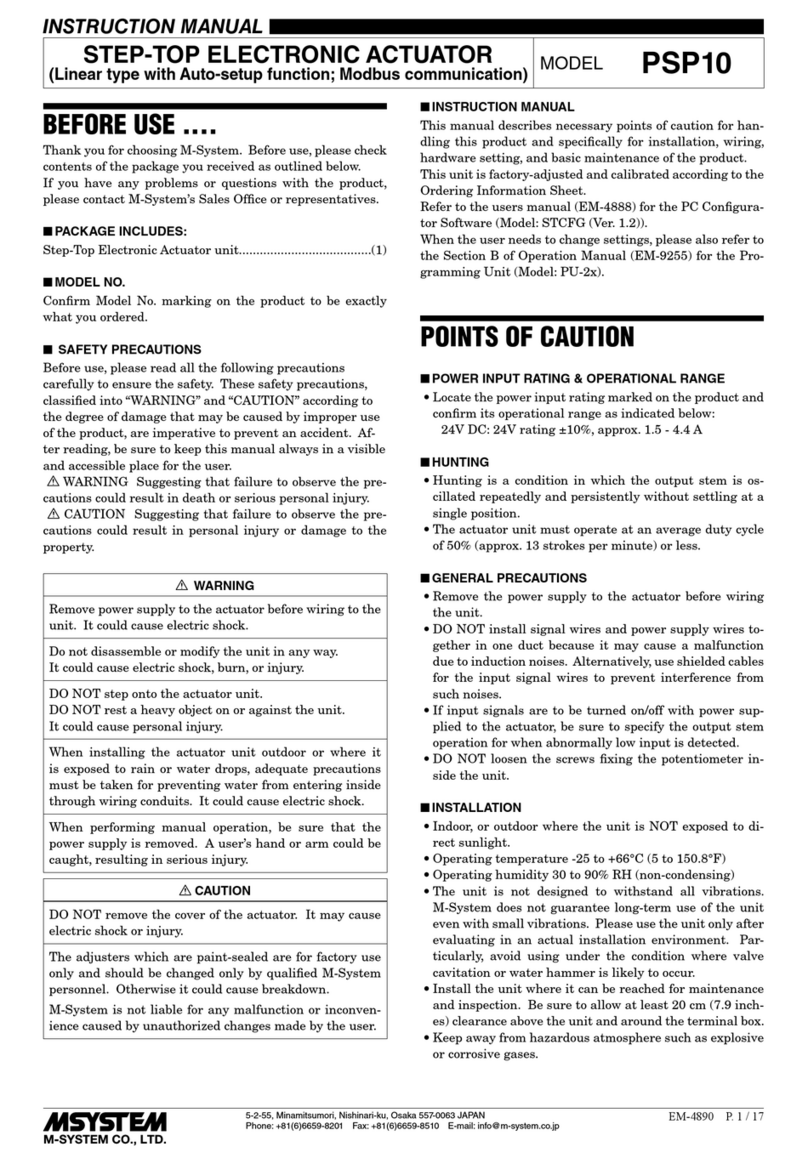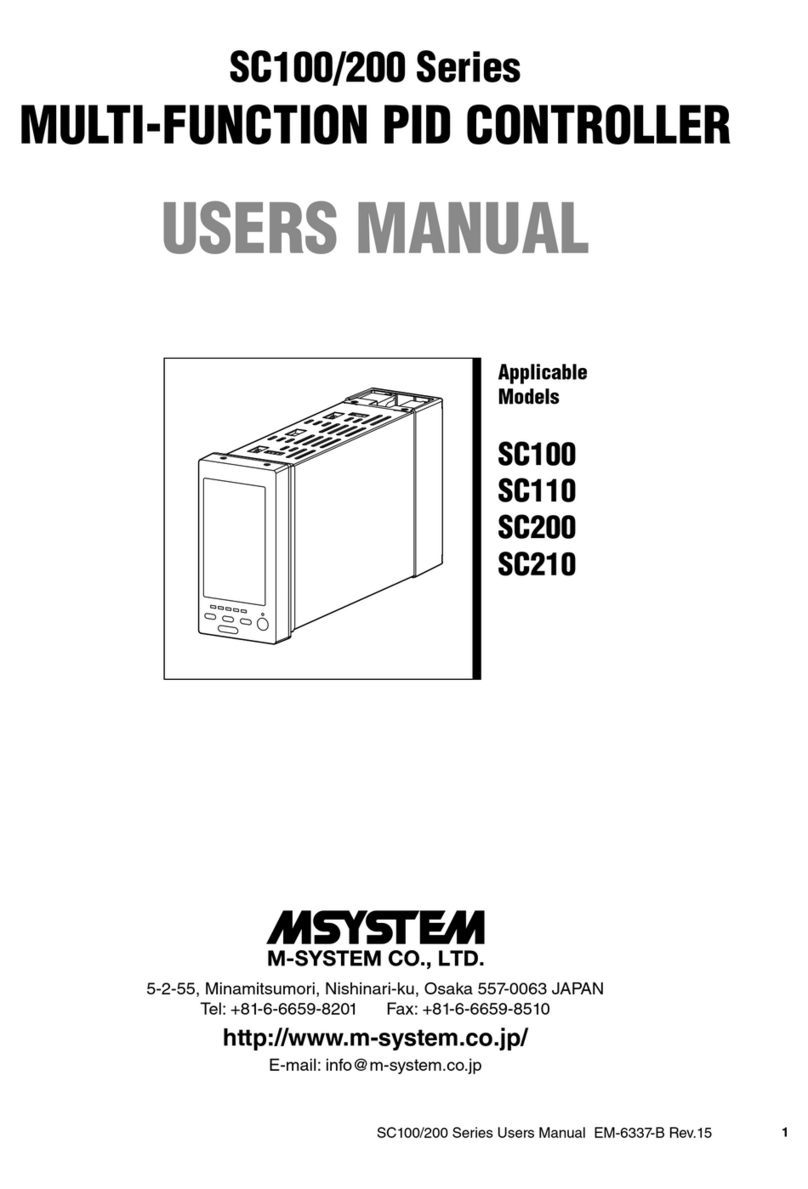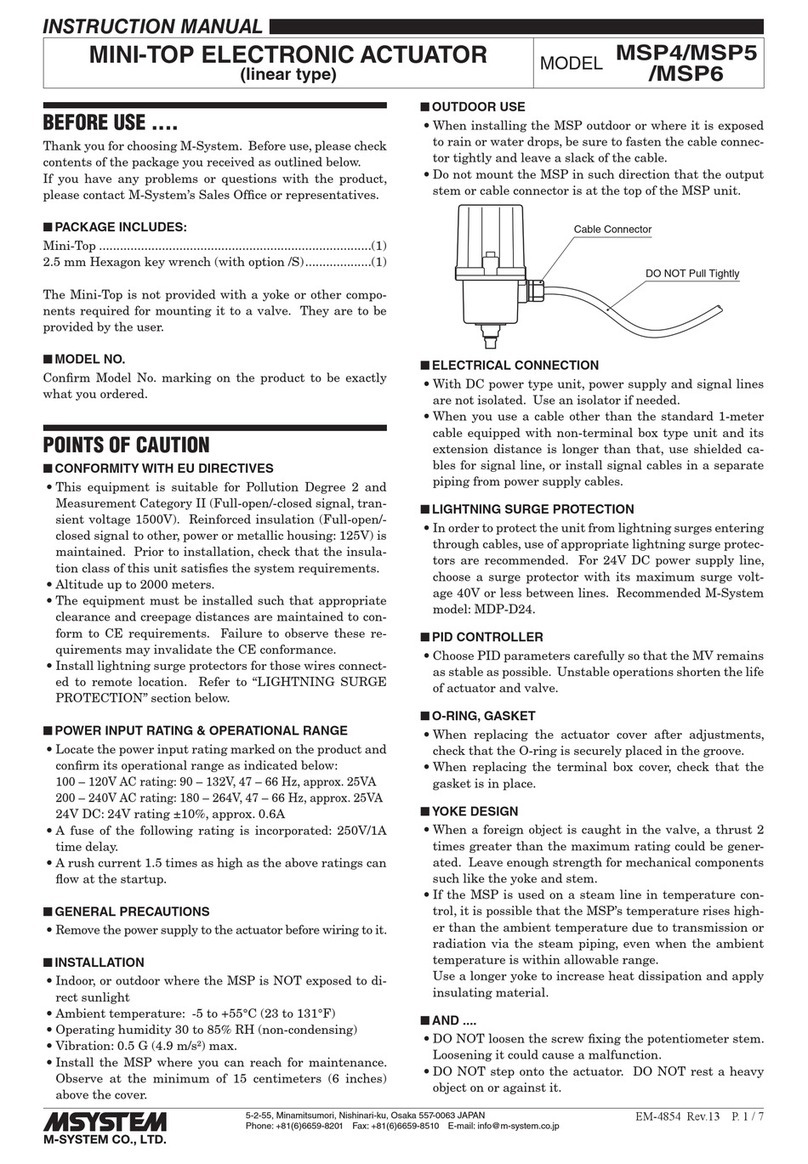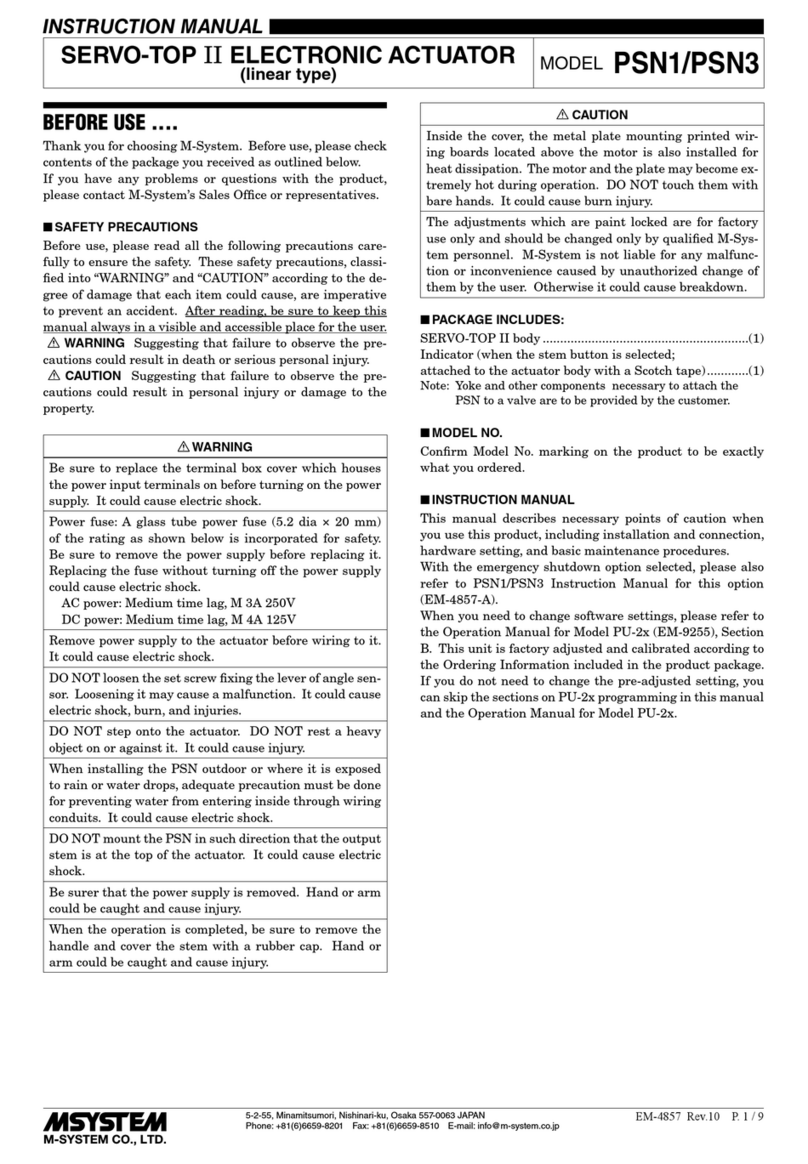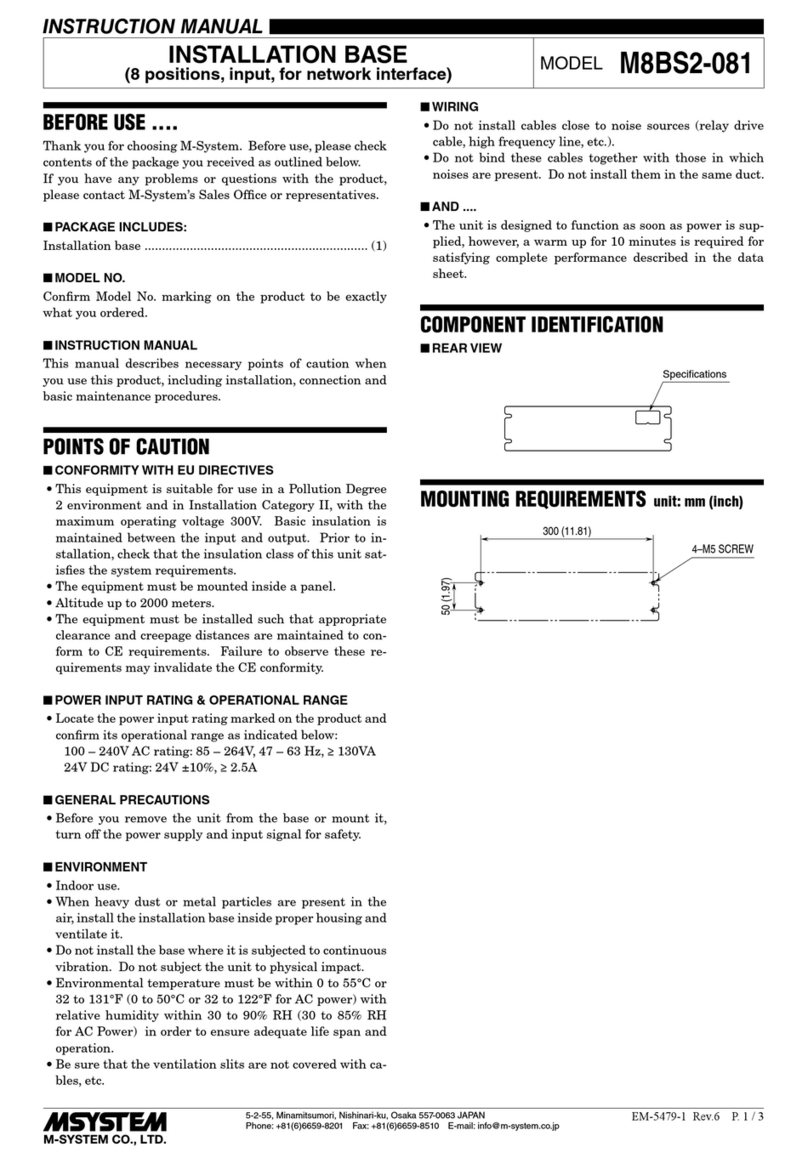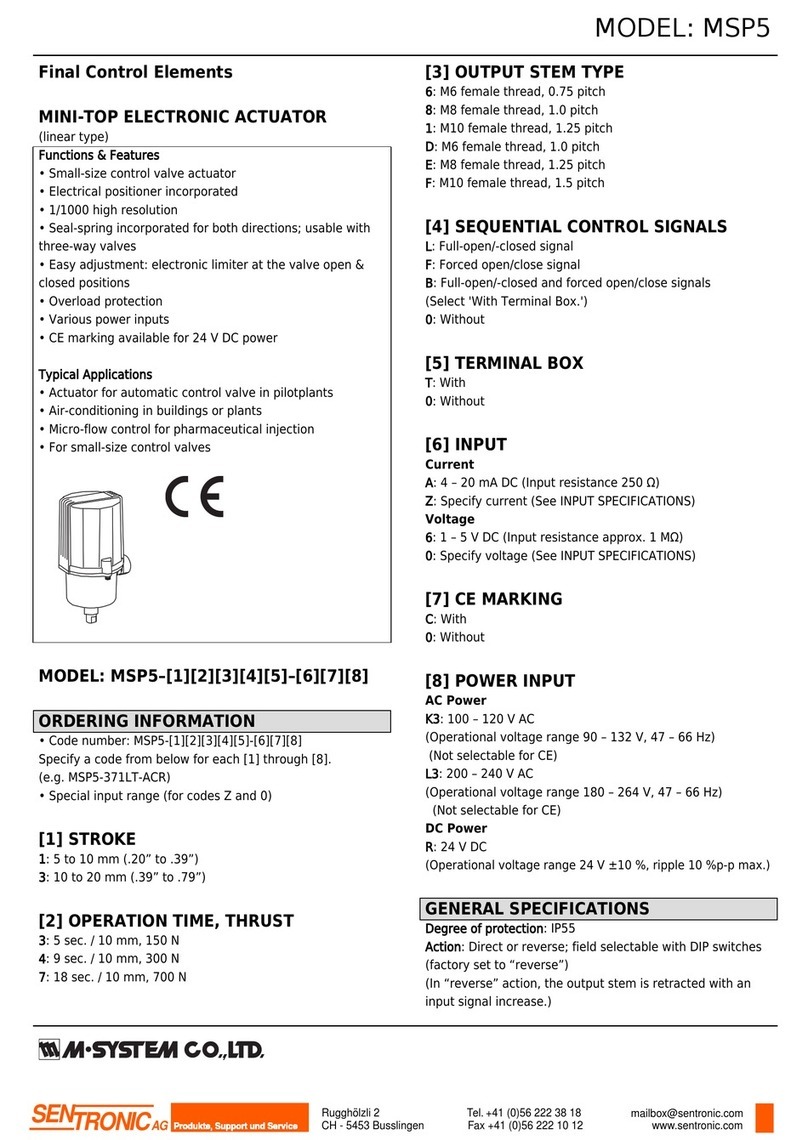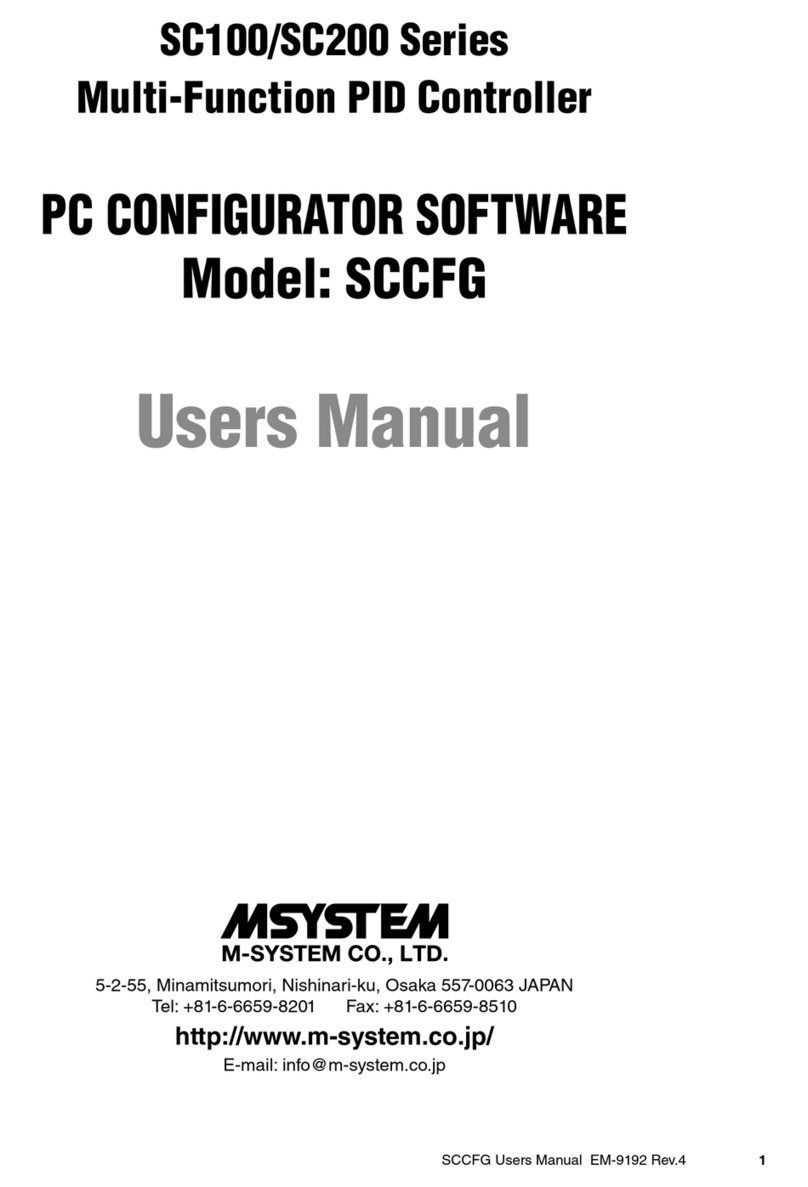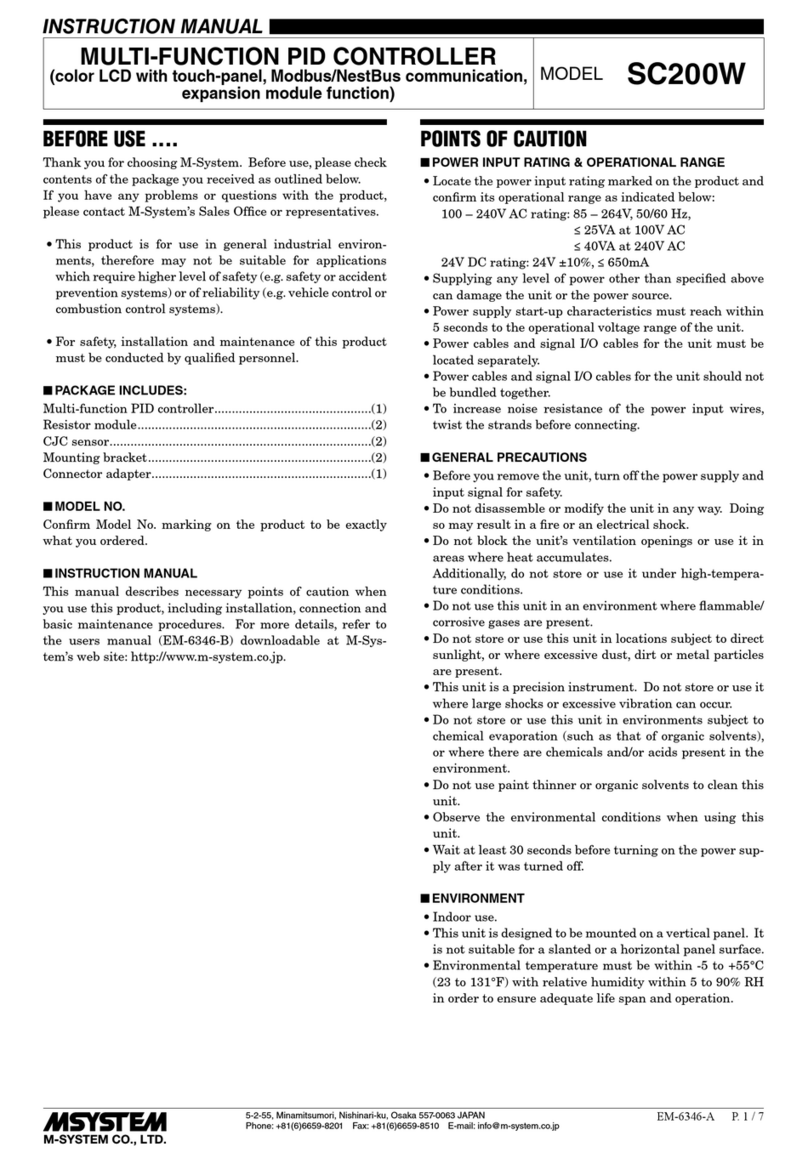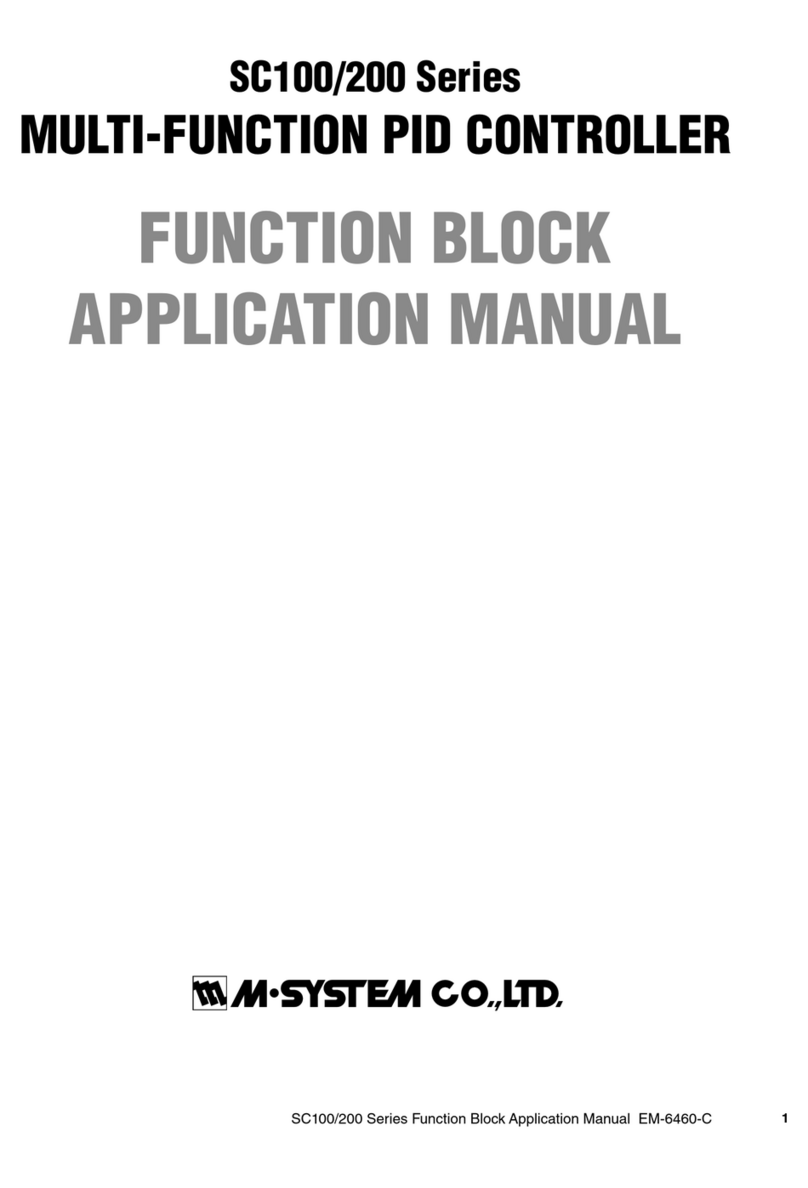EAR70
5-2-55, Minamitsumori, Nishinari-ku, Osaka 557-0063 JAPAN
Phone: +81(6)6659-8201 Fax:
+81(6)6659-8510 E-mail: info@m-system.co.jp
EM-4885 P. 1 / 8
SERVO-TOP VALVE ACTUATOR TYPE E
(rotary type) MODEL EAR70
INSTRUCTION MANUAL
BEFORE USE ....
Thank you for choosing M-System. Before use, please check
contents of the package you received as outlined below.
If you have any problems or questions with the product,
please contact M-System’s Sales Office or representatives.
■PACKAGE INCLUDES:
Servo-Top type E........................................................... (1)
■MODEL NO.
Confirm that the model number described on the product is
exactly what you ordered.
■INSTRUCTION MANUAL
This manual describes necessary points of caution when
you use this product, including installation, connection and
basic maintenance procedures.
■SAFETY PRECAUTIONS
Before using this product, read this manual carefully to
handle the product correctly. Gain a thorough understand-
ing of this product and all of the instructions and precau-
tions relating to safety before you start using it. Make sure
that the end users read this manual and then keep the
manual in a safe place for future reference.
WARNING: Indicates that incorrect handling may cause
hazardous conditions, resulting in death or severe injury.
CAUTION:
Indicates that incorrect handling may cause
hazardous conditions, resulting in injury or property damage.
WARNING
• Shut off the all external power supply before wiring to the
terminals. Failure to do so may result in electric shock or
electric leakage.
• Ground the provided earth screw (M4) on the upper left of
the terminal box. Failure to do so may result in operation
failure due to damage of printed wiring boards.
• DO NOT open the body cover for the product after instal-
lation. Failure to do so may result in electric shock.
• The cover is secured with drop-proof screws. DO NOT
remove screws by force. Doing so can cause damage to the
product and result in electric shock.
• The enclosure is made of aluminium die-cast. DO NOT
drop the product on your feet or fingers. Doing so may
cause injury.
• DO NOT install the product where it is exposed to di-
rect sunlight or rain. Doing so may cause failure, electric
shock or electric leakage due to dew condensation.
• A fuse is installed on the top side of the control PWB in-
side the unit for safety. It is 250 V/2 A slow blow type. A
spare fuse is secured on the base plate inside the product
with adhesive tape. Shut off the power supply before re-
placing the fuse. Failure to do so may result in electric
shock.
• DO NOT step onto the actuator. DO NOT rest a heavy
object on or against it. It could cause injury.
• When installing the EAR70 outdoor or where it is exposed
to rain or water drops, adequate precaution must be done
for preventing water from entering inside through wiring
conduits. It could cause electric shock.
• Be sure that the power supply is removed. Hand or arm
could be caught and cause injury.
CAUTION
DO NOT disassemble or repair the product. There are
many machined parts such as gears. Doing so may cause
injury of fingers.
POINTS OF CAUTION
■CONFORMITY WITH LOW VOLTAGE DIRECTIVE
• This equipment is suitable for Pollution Degree 2 and In-
stallation Category II (transient voltage 2500V). Rein-
forced insulation (Power to I/O: 300V, Power to metallic
housing: 300V) is maintained. Prior to installation, check
that the insulation class of this unit satisfies the system
requirements.
• Altitude up to 2000 meters.
• The equipment must be installed such that appropriate
clearance and creepage distances are maintained to con-
form to CE requirements. Failure to observe these re-
quirements may invalidate the CE conformance.
■POWER INPUT RATING & OPERATIONAL RANGE
Locate the power input rating marked on the product and
confirm its operational range as indicated below:
100 V AC ±10%(50/60 Hz)
200 V AC ±10%(50/60 Hz)
■GENERAL PRECAUTIONS
• Remove the power supply to the actuator before wiring to
it.
• DO NOT install control signal wires and power sup-
ply wires together in one duct and wire from one duct
because it may cause a malfunction or failure of printed
wiring boards.
For control signal wires, separate from power supply
wires and use shielded cables. This measure reduces the
cause of a malfunction or failure.
■ENVIRONMENT
• Indoor or outdoor, keep away from direct sunlight.
• Operating temperature -10 to +60°C (14 to 140°F)
• Operating humidity 30 to 90%RH (non-condensing)
• Observe at least 200 mm (7.9 in.) of open space at the top
of its body cover, if there is a possibility to exchange the
actuator.