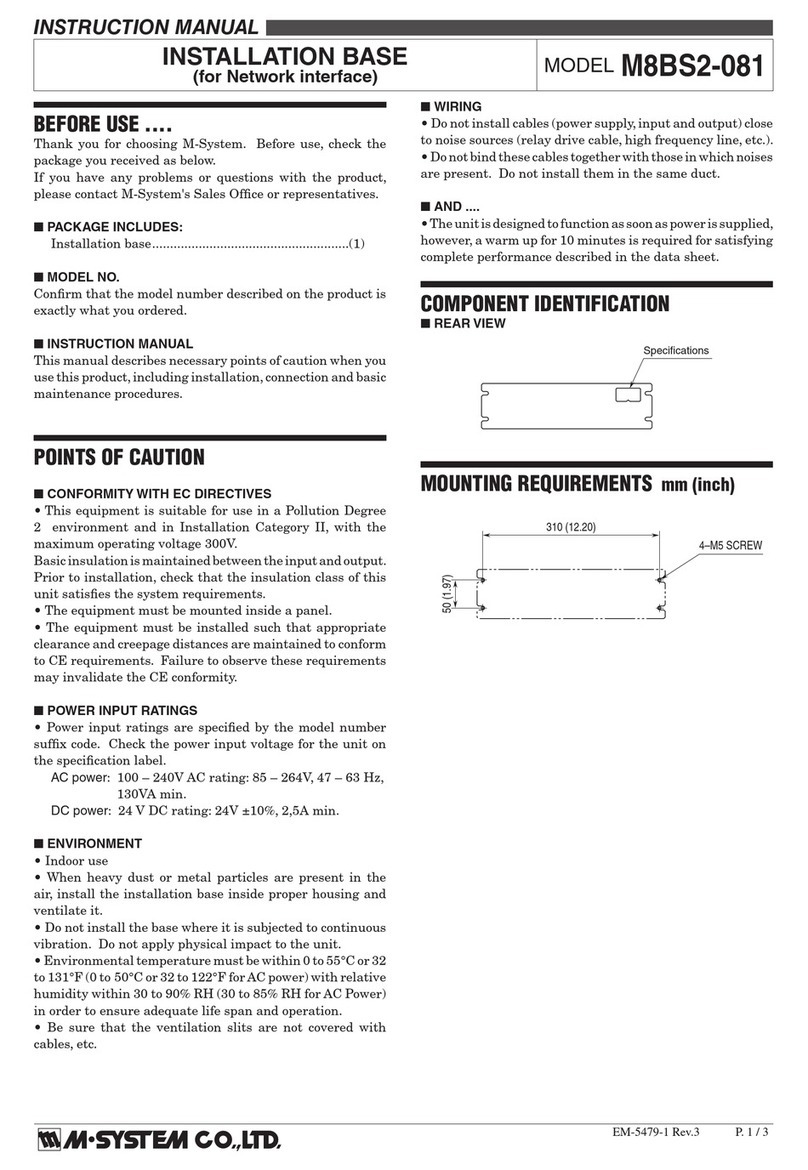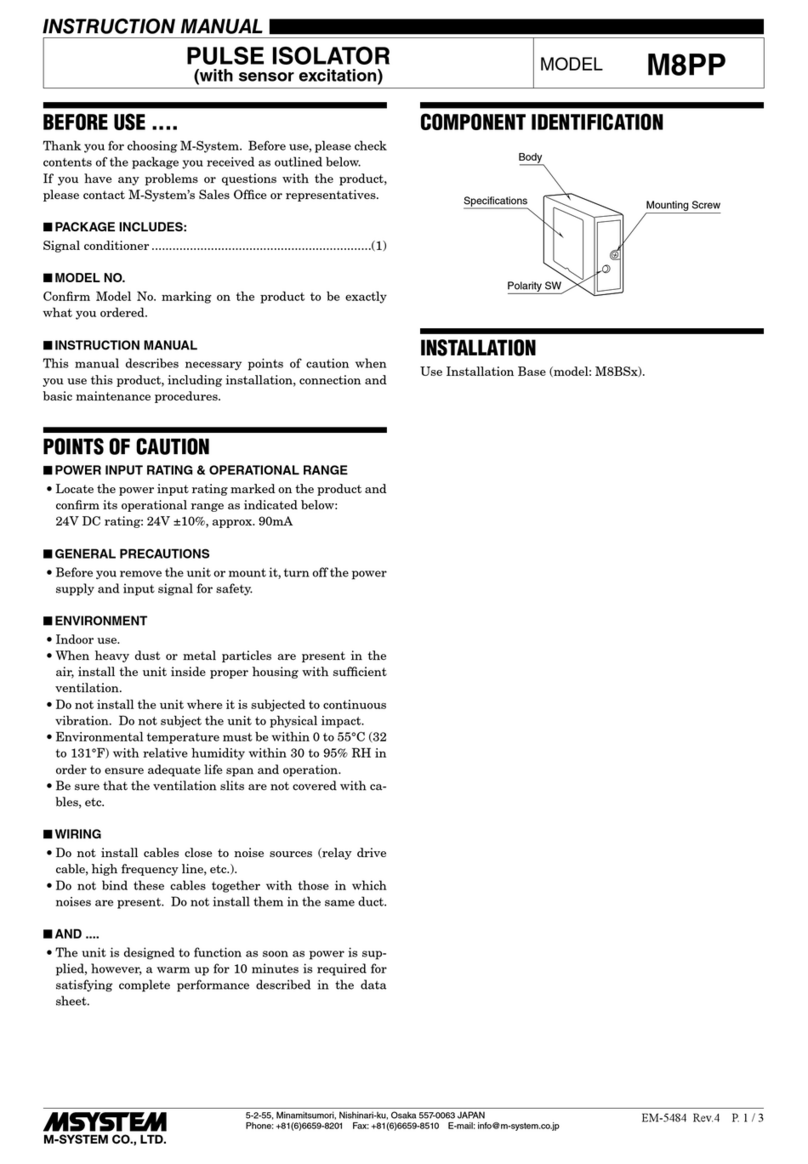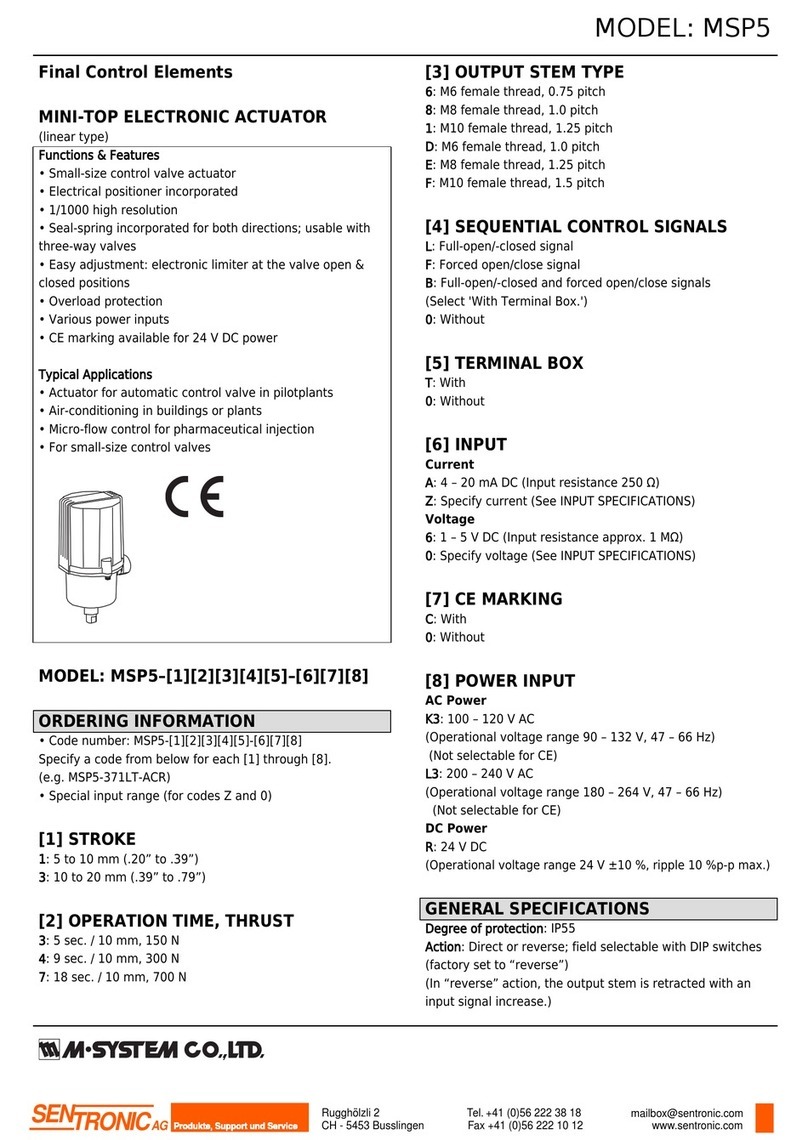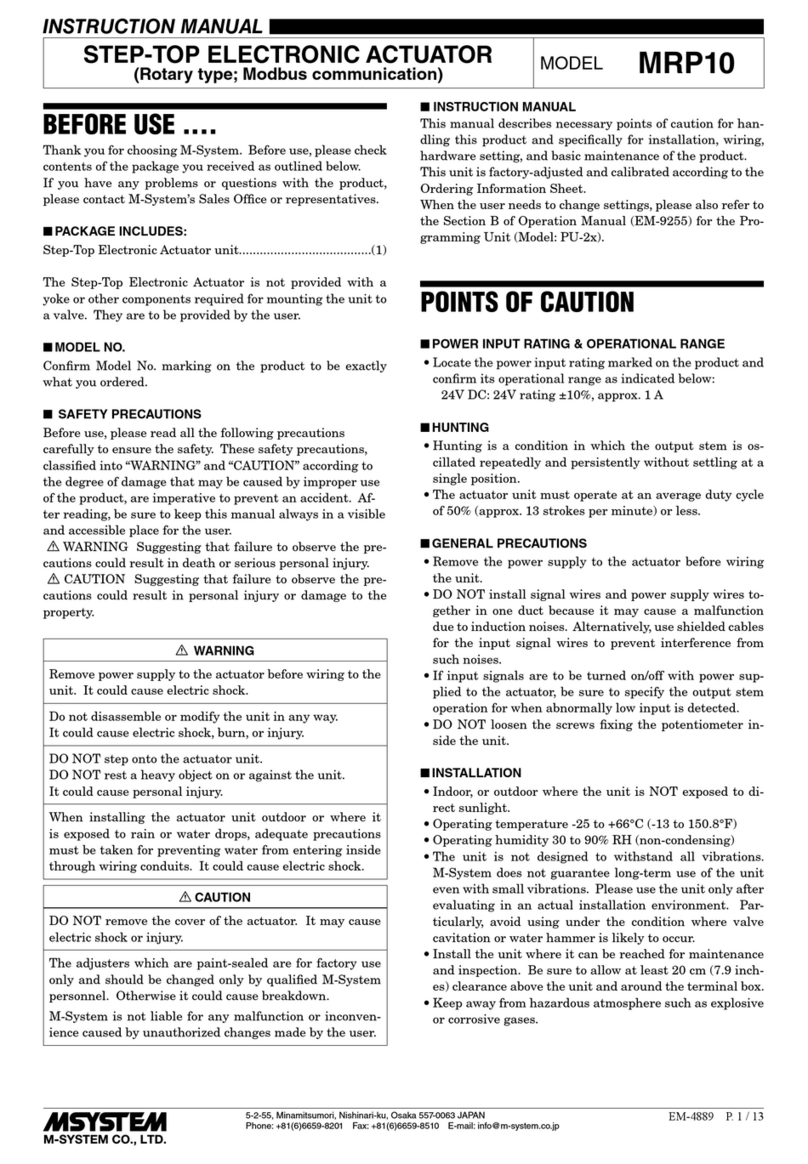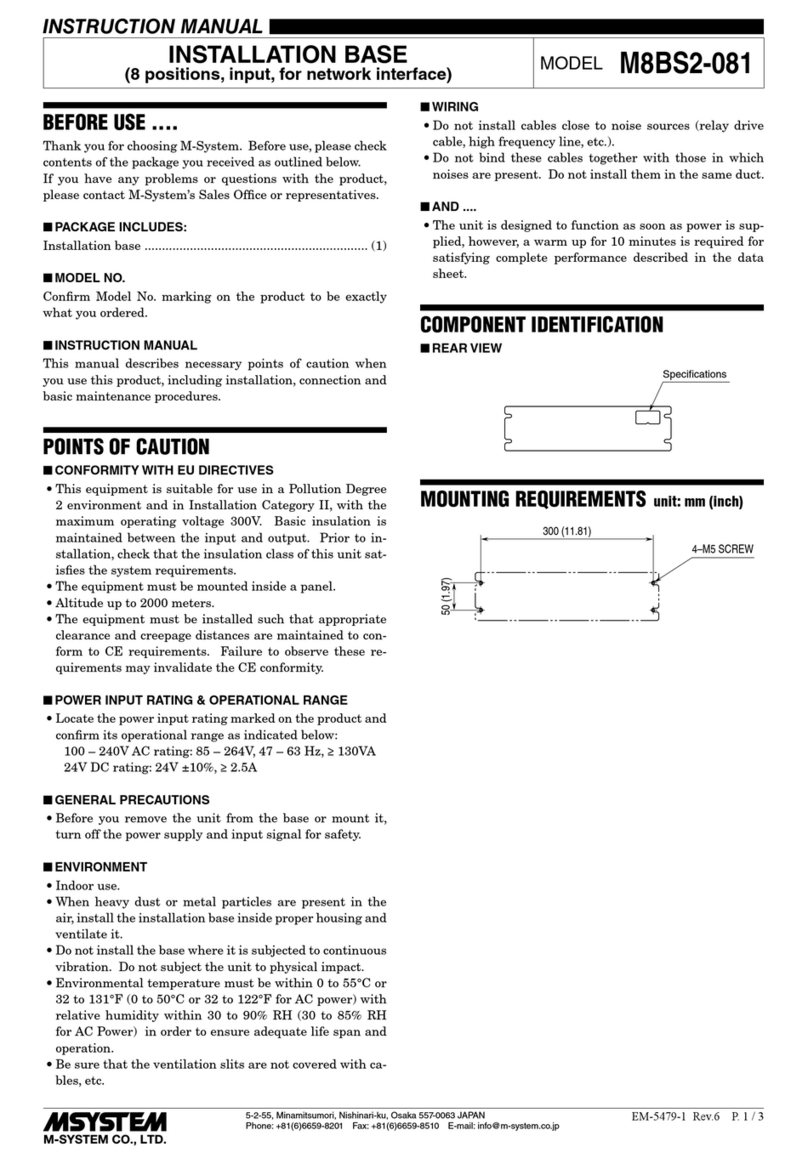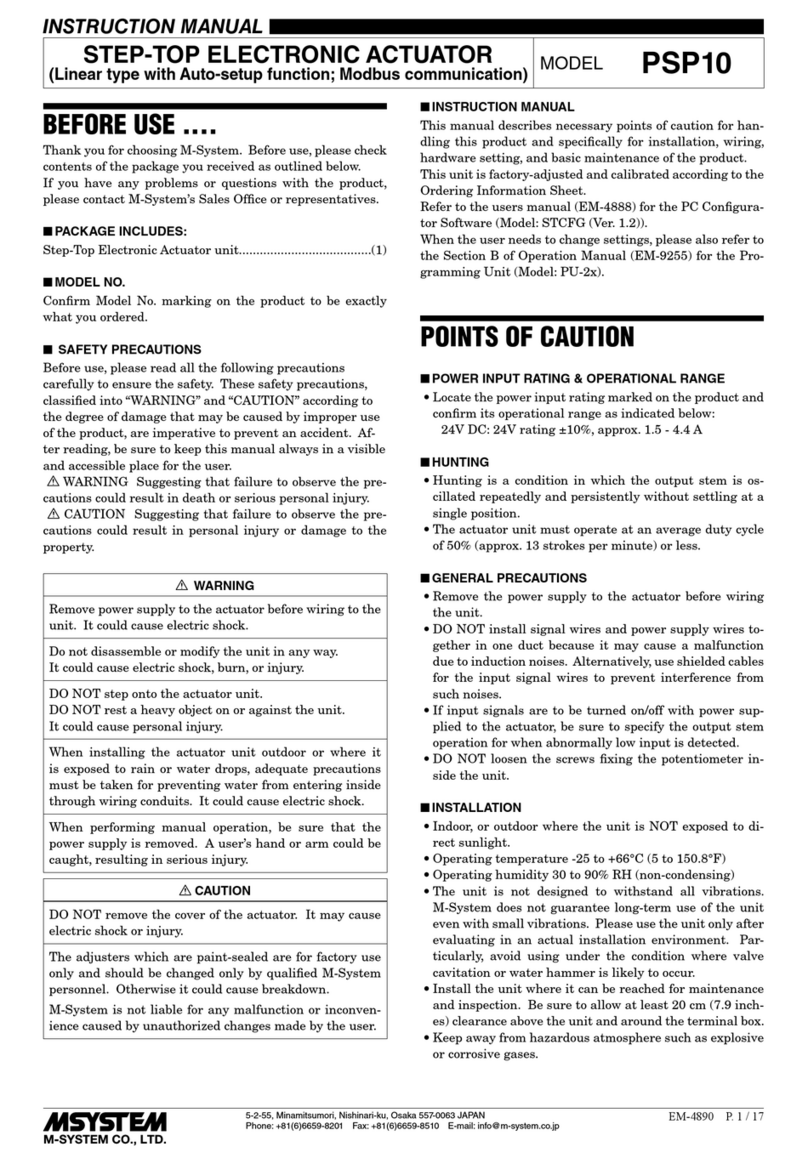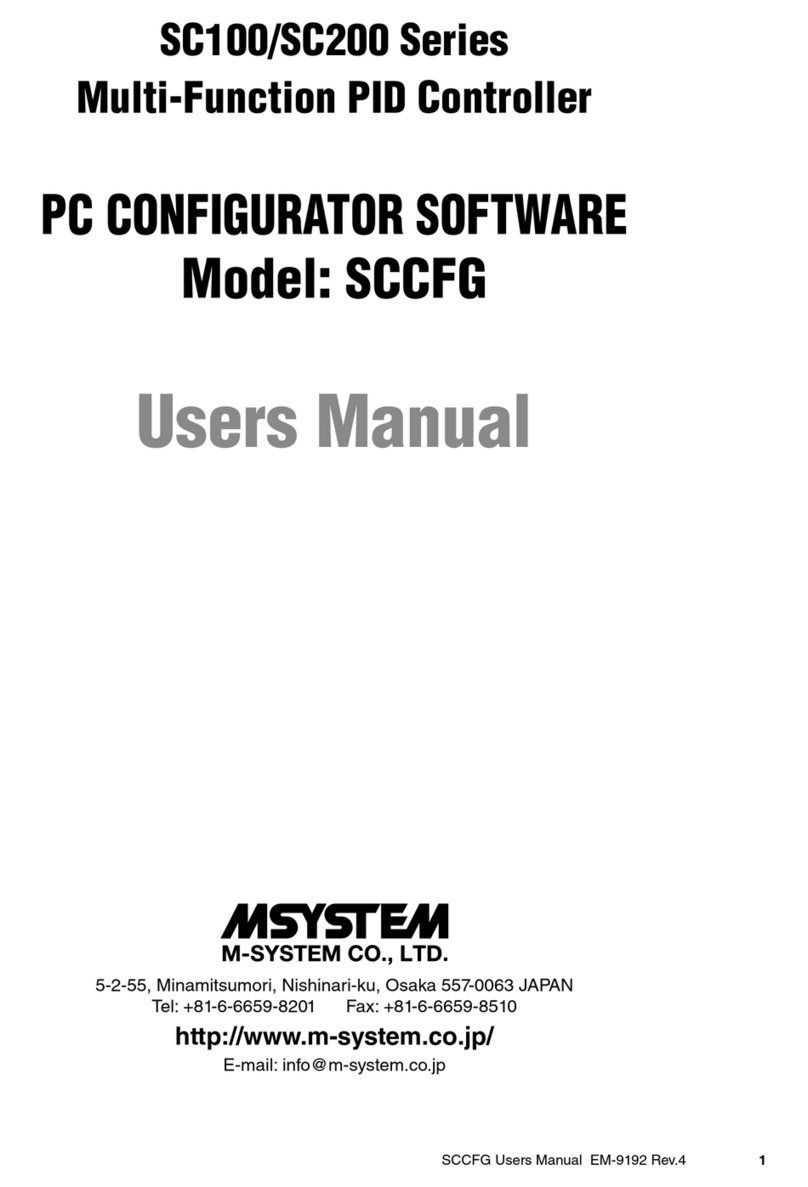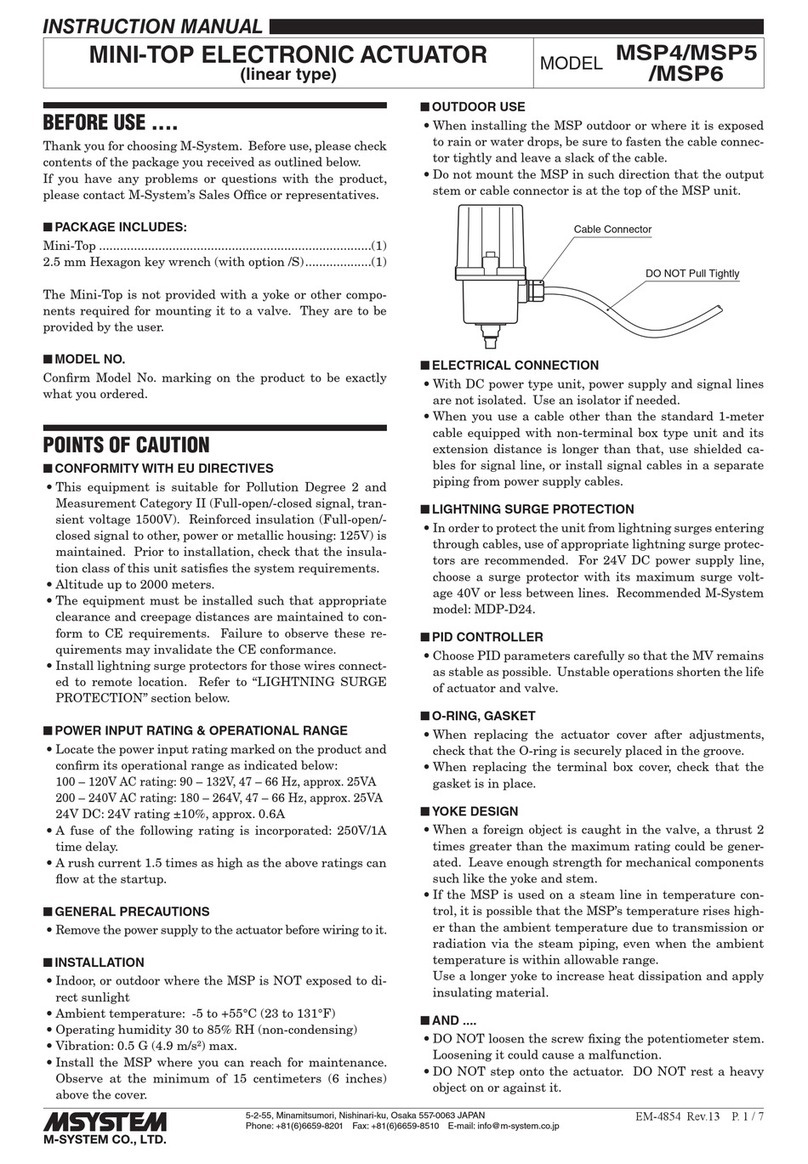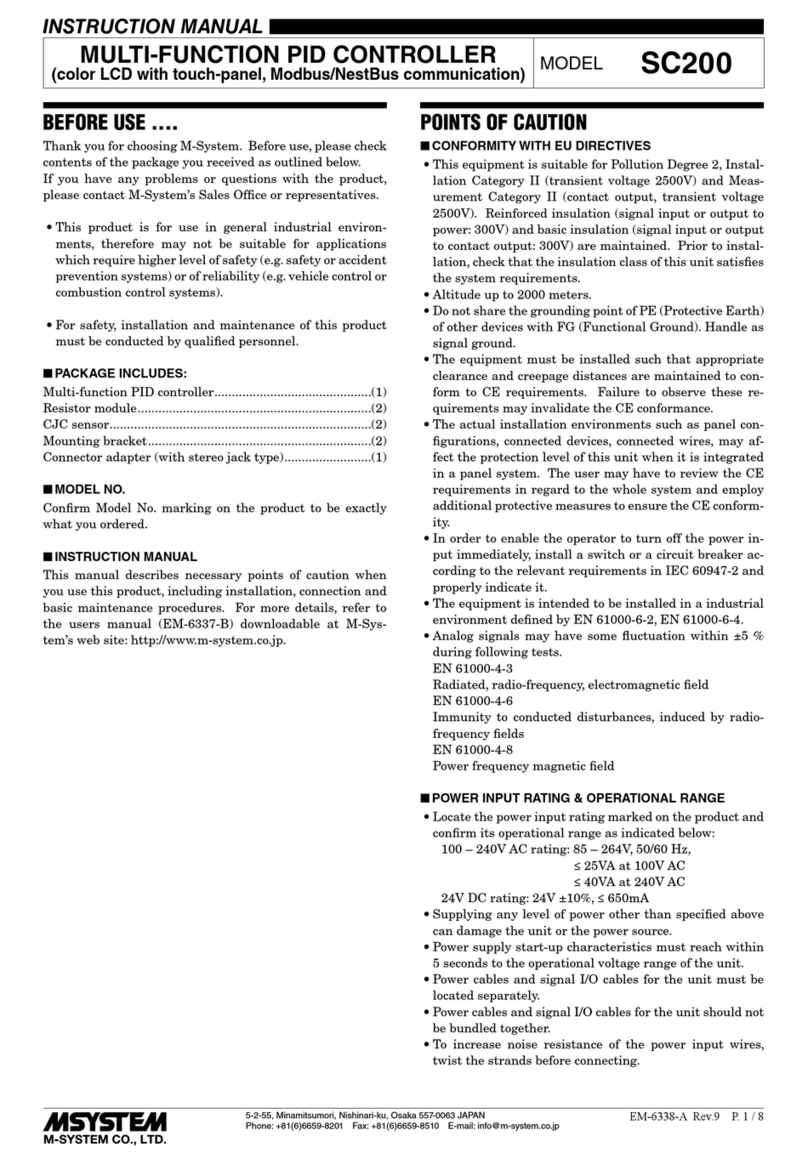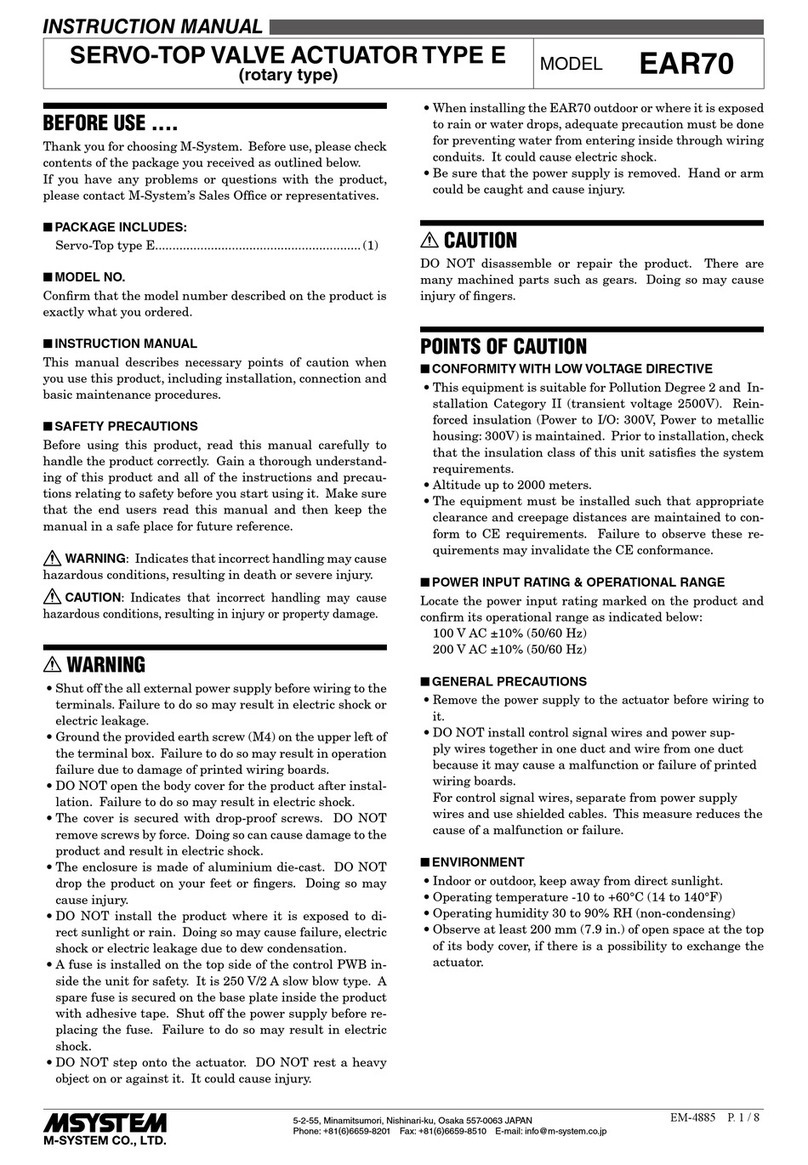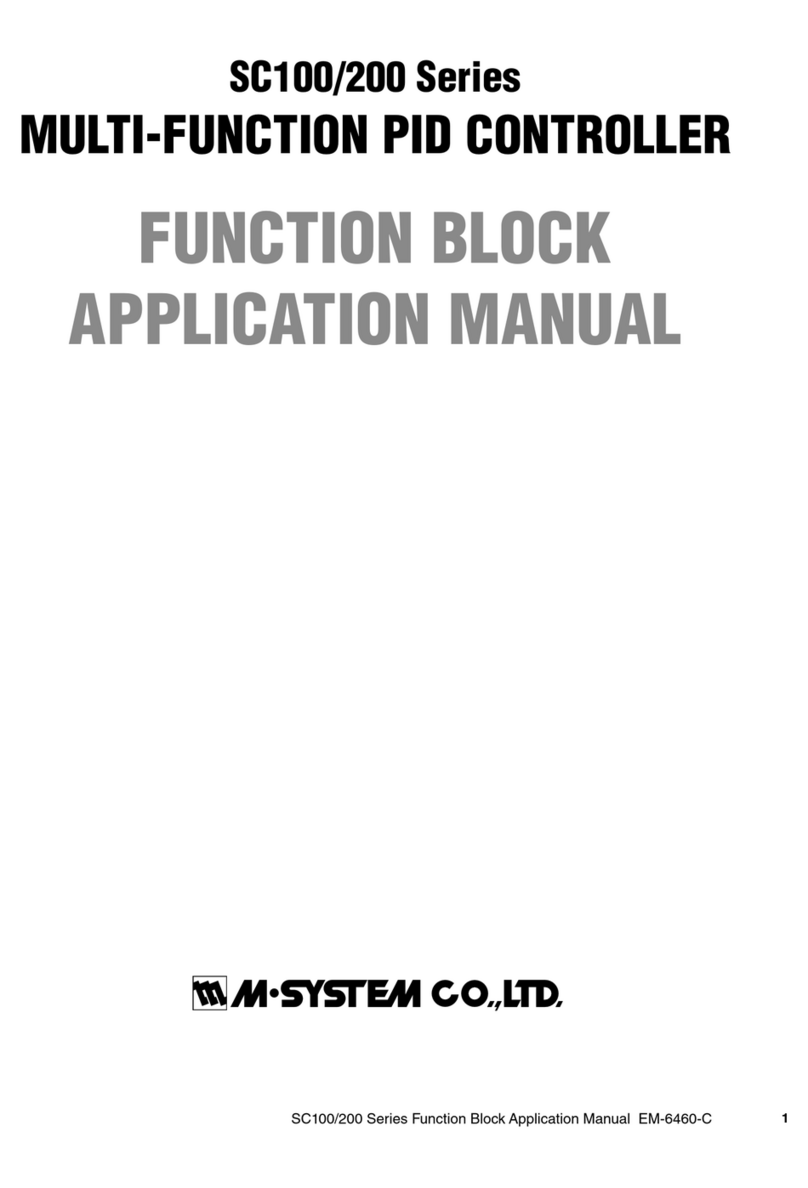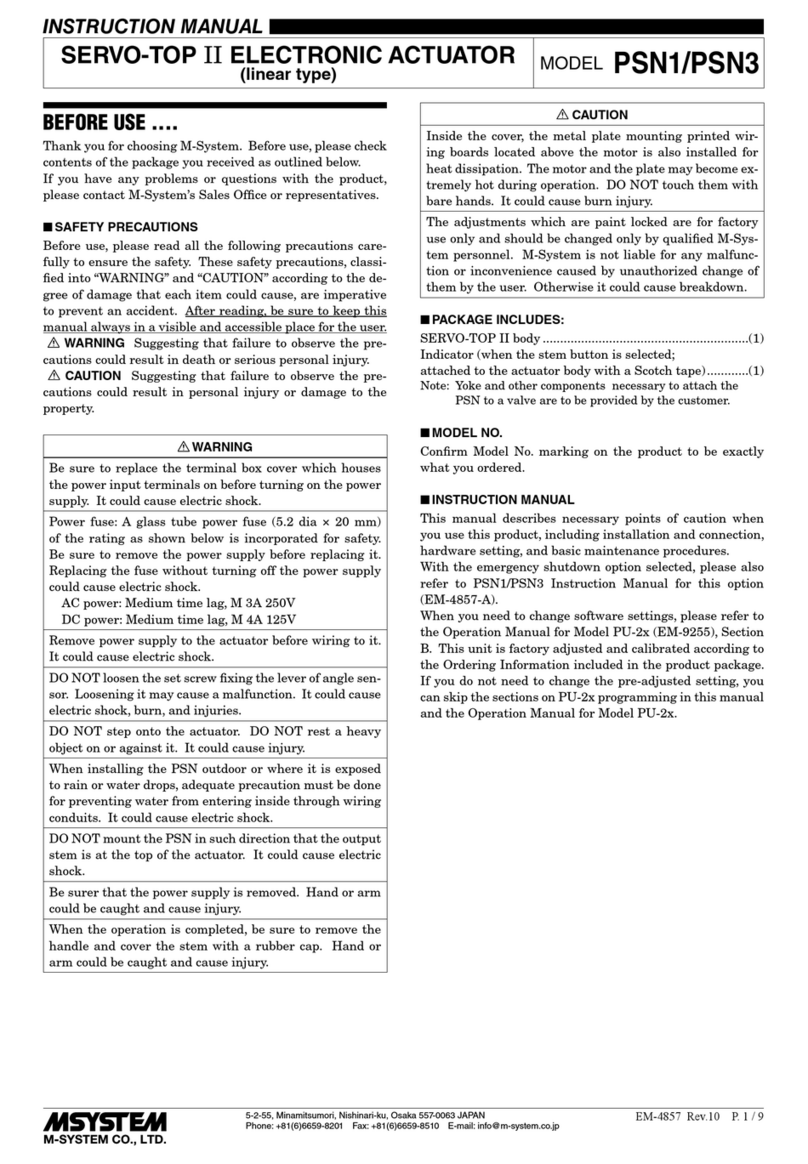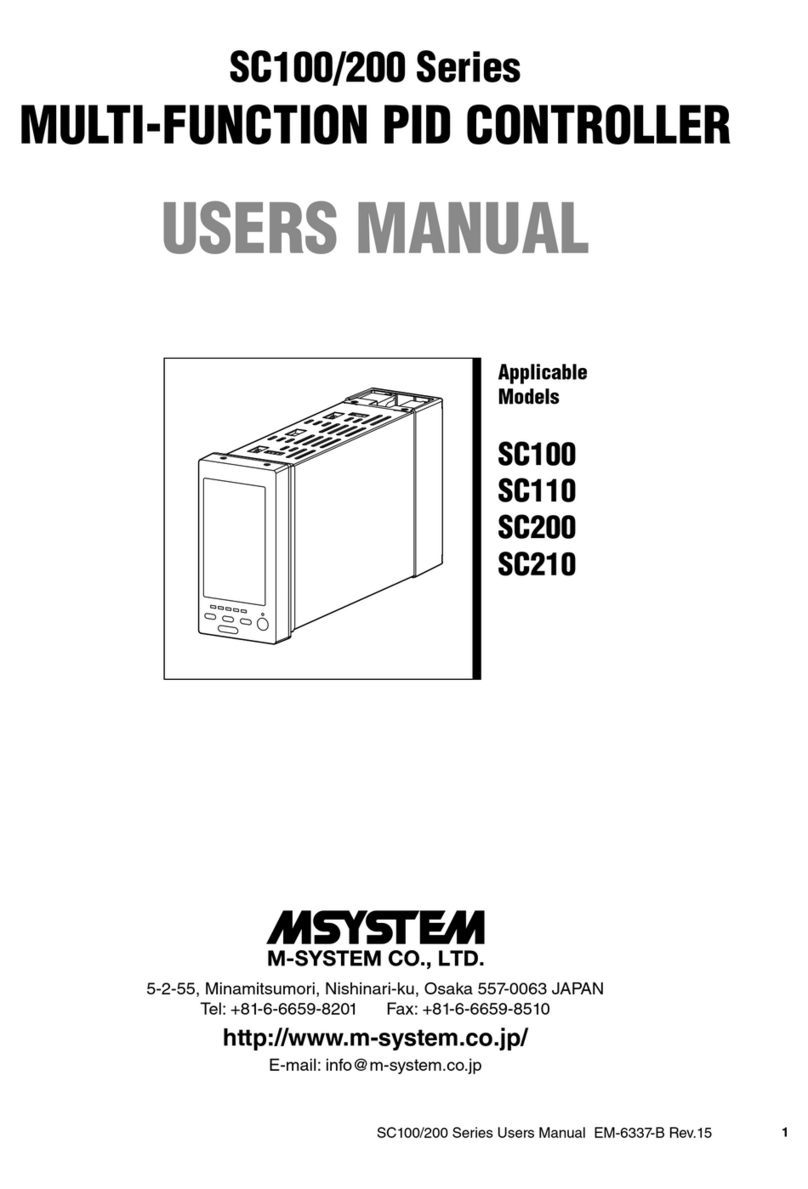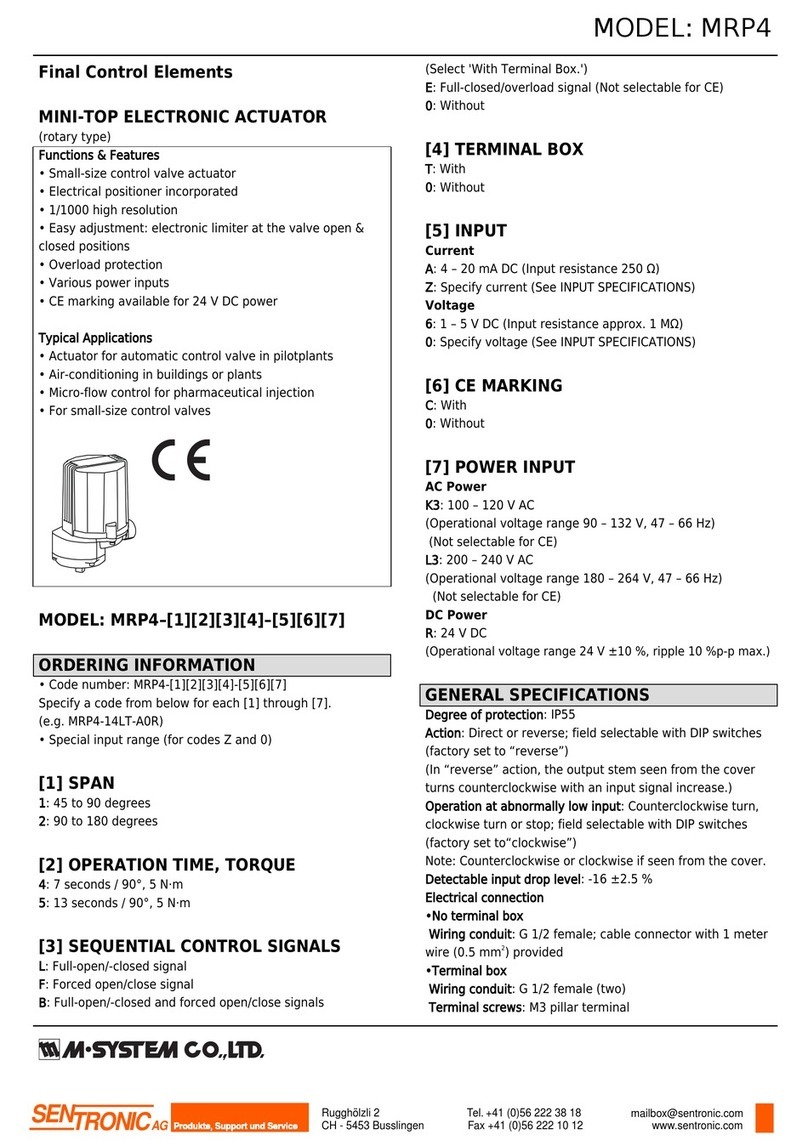5-2-55, Minamitsumori, Nishinari-ku, Osaka 557-0063 JAPAN
Phone: +81(6)6659-8201 Fax: +81(6)6659-8510 E-mail: info@m-system.co.jp
EM-6346-A P. 1 / 7
INSTRUCTION MANUAL
MULTI-FUNCTION PID CONTROLLER
(color LCD with touch-panel, Modbus/NestBus communication,
expansion module function)
MODEL SC200W
BEFORE USE ....
Thank you for choosing M-System. Before use, please check
contents of the package you received as outlined below.
If you have any problems or questions with the product,
please contact M-System’s Sales Office or representatives.
• This product is for use in general industrial environ-
ments, therefore may not be suitable for applications
which require higher level of safety (e.g. safety or accident
prevention systems) or of reliability (e.g. vehicle control or
combustion control systems).
• For safety, installation and maintenance of this product
must be conducted by qualified personnel.
■PACKAGE INCLUDES:
Multi-function PID controller.............................................(1)
Resistor module...................................................................(2)
CJC sensor...........................................................................(2)
Mounting bracket................................................................(2)
Connector adapter...............................................................(1)
■MODEL NO.
Confirm Model No. marking on the product to be exactly
what you ordered.
■INSTRUCTION MANUAL
This manual describes necessary points of caution when
you use this product, including installation, connection and
basic maintenance procedures. For more details, refer to
the users manual (EM-6346-B) downloadable at M-Sys-
tem’s web site: http://www.m-system.co.jp.
POINTS OF CAUTION
■POWER INPUT RATING & OPERATIONAL RANGE
• Locate the power input rating marked on the product and
confirm its operational range as indicated below:
100 – 240V AC rating: 85 – 264V, 50/60 Hz,
≤ 25VA at 100V AC
≤ 40VA at 240V AC
24V DC rating: 24V ±10%, ≤ 650mA
• Supplying any level of power other than specified above
can damage the unit or the power source.
• Power supply start-up characteristics must reach within
5 seconds to the operational voltage range of the unit.
• Power cables and signal I/O cables for the unit must be
located separately.
• Power cables and signal I/O cables for the unit should not
be bundled together.
• To increase noise resistance of the power input wires,
twist the strands before connecting.
■GENERAL PRECAUTIONS
• Before you remove the unit, turn off the power supply and
input signal for safety.
• Do not disassemble or modify the unit in any way. Doing
so may result in a fire or an electrical shock.
• Do not block the unit’s ventilation openings or use it in
areas where heat accumulates.
Additionally, do not store or use it under high-tempera-
ture conditions.
• Do not use this unit in an environment where flammable/
corrosive gases are present.
• Do not store or use this unit in locations subject to direct
sunlight, or where excessive dust, dirt or metal particles
are present.
• This unit is a precision instrument. Do not store or use it
where large shocks or excessive vibration can occur.
• Do not store or use this unit in environments subject to
chemical evaporation (such as that of organic solvents),
or where there are chemicals and/or acids present in the
environment.
• Do not use paint thinner or organic solvents to clean this
unit.
• Observe the environmental conditions when using this
unit.
• Wait at least 30 seconds before turning on the power sup-
ply after it was turned off.
■ENVIRONMENT
• Indoor use.
• This unit is designed to be mounted on a vertical panel. It
is not suitable for a slanted or a horizontal panel surface.
• Environmental temperature must be within -5 to +55°C
(23 to 131°F) with relative humidity within 5 to 90% RH
in order to ensure adequate life span and operation.