Maco SMART DEADBOLT User manual
Other Maco Door Lock manuals
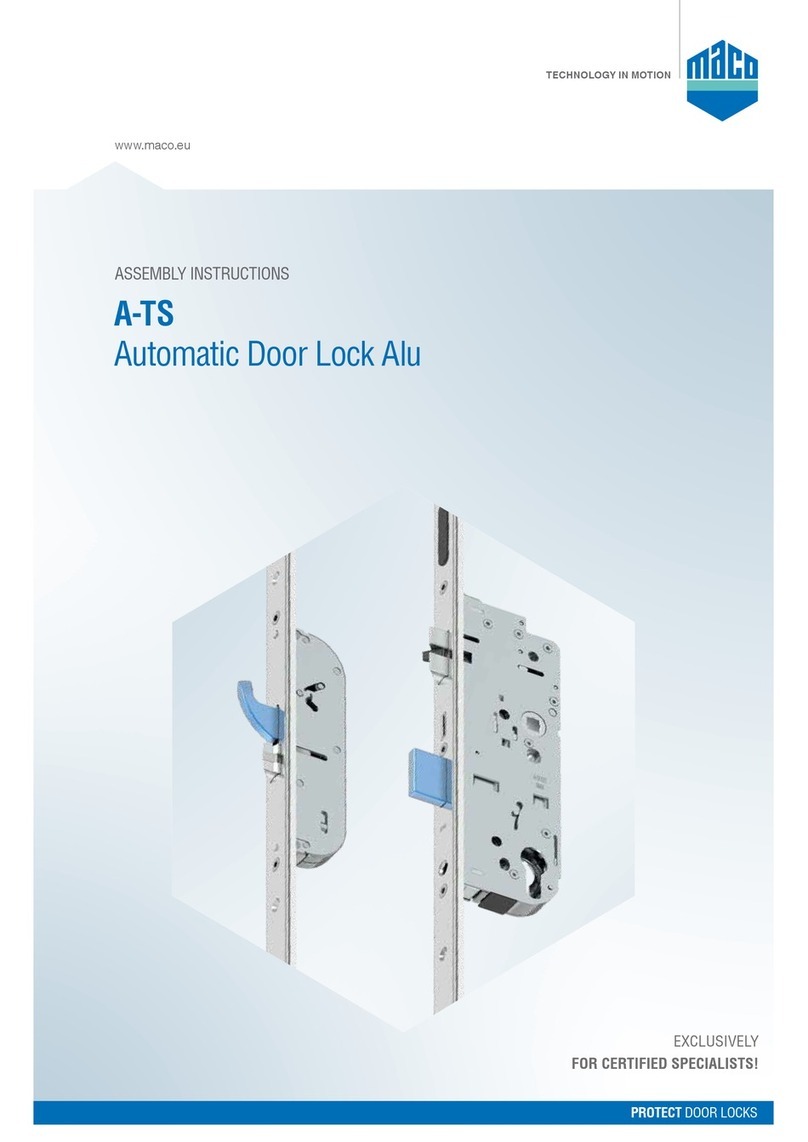
Maco
Maco A-TS User manual
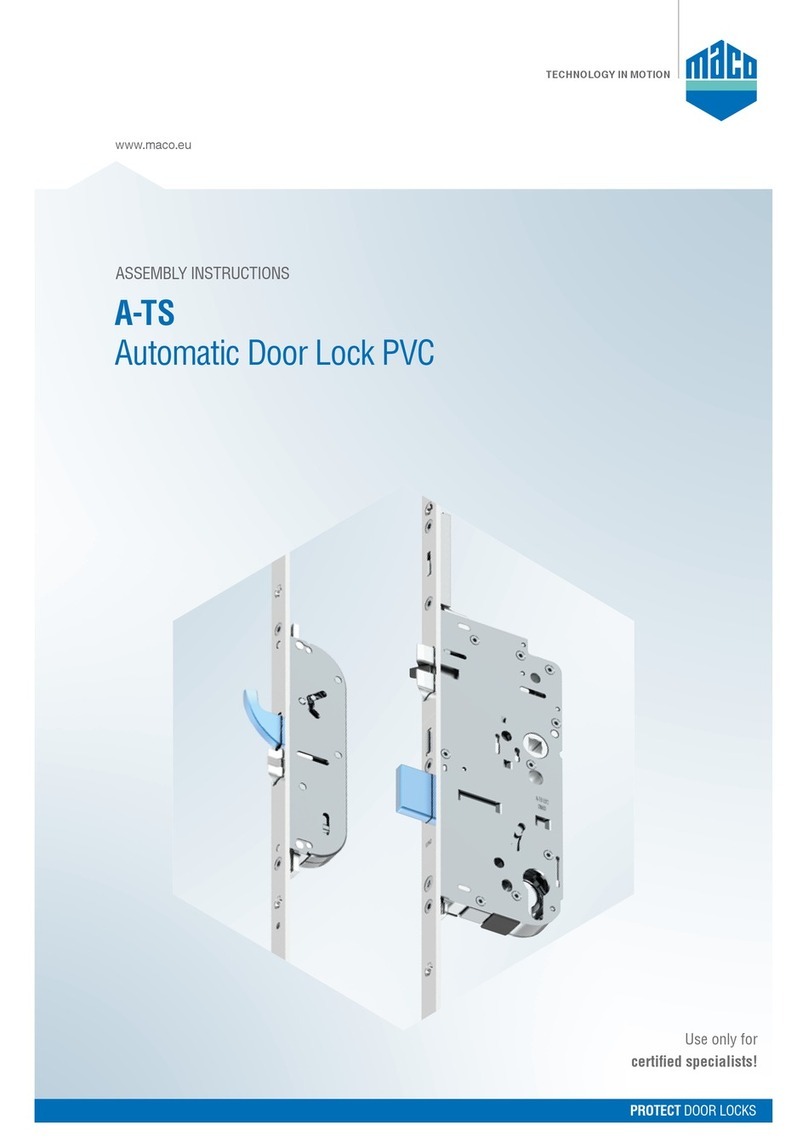
Maco
Maco A-TS User manual
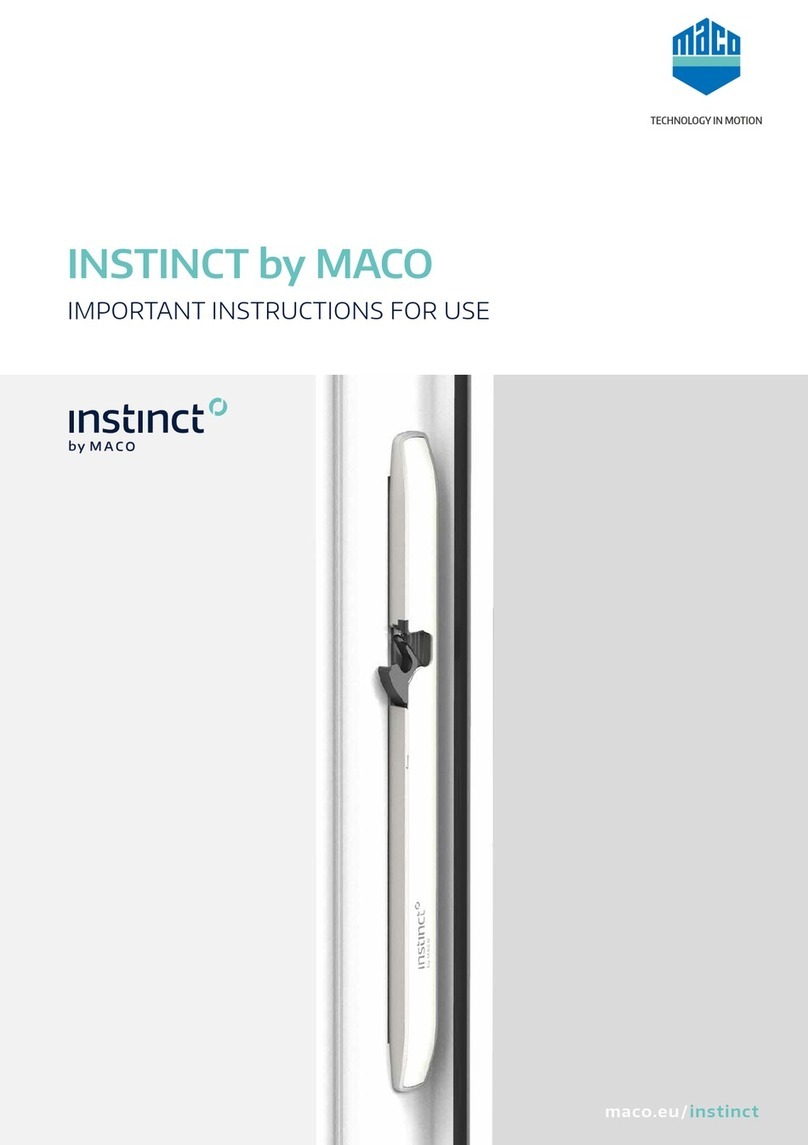
Maco
Maco INSTINCT User manual
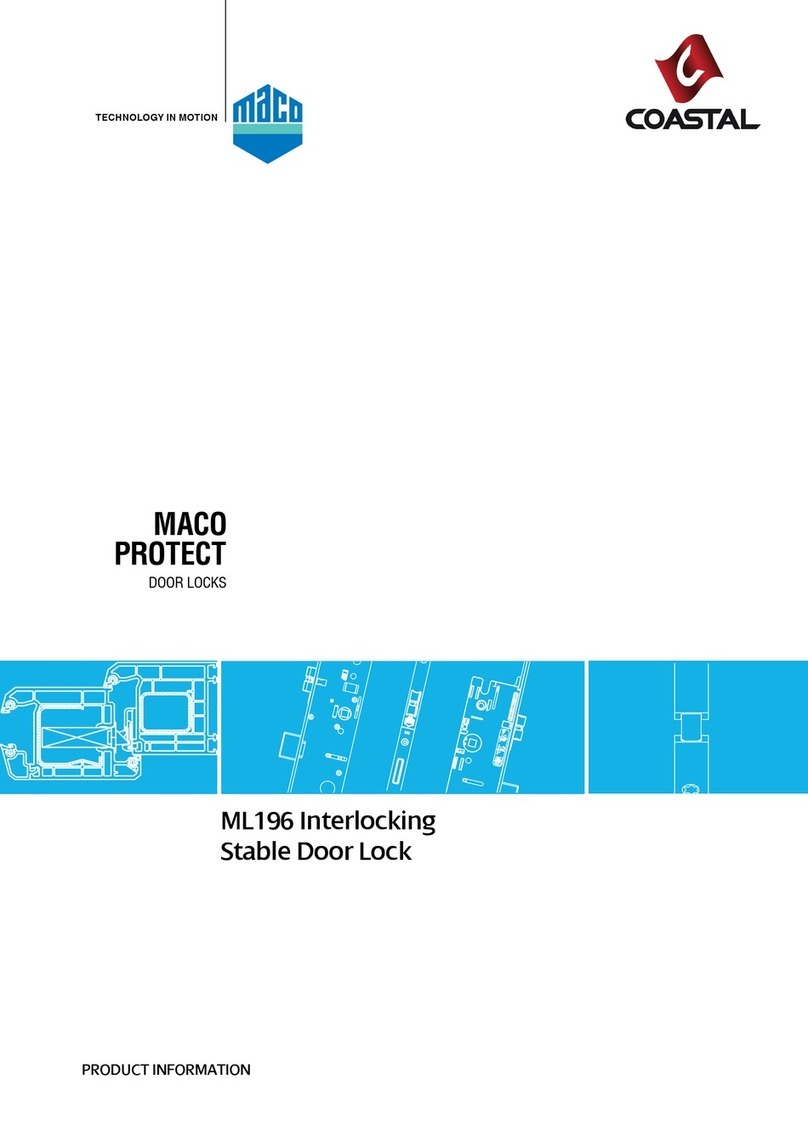
Maco
Maco ML196 User manual

Maco
Maco INSTINCT User manual
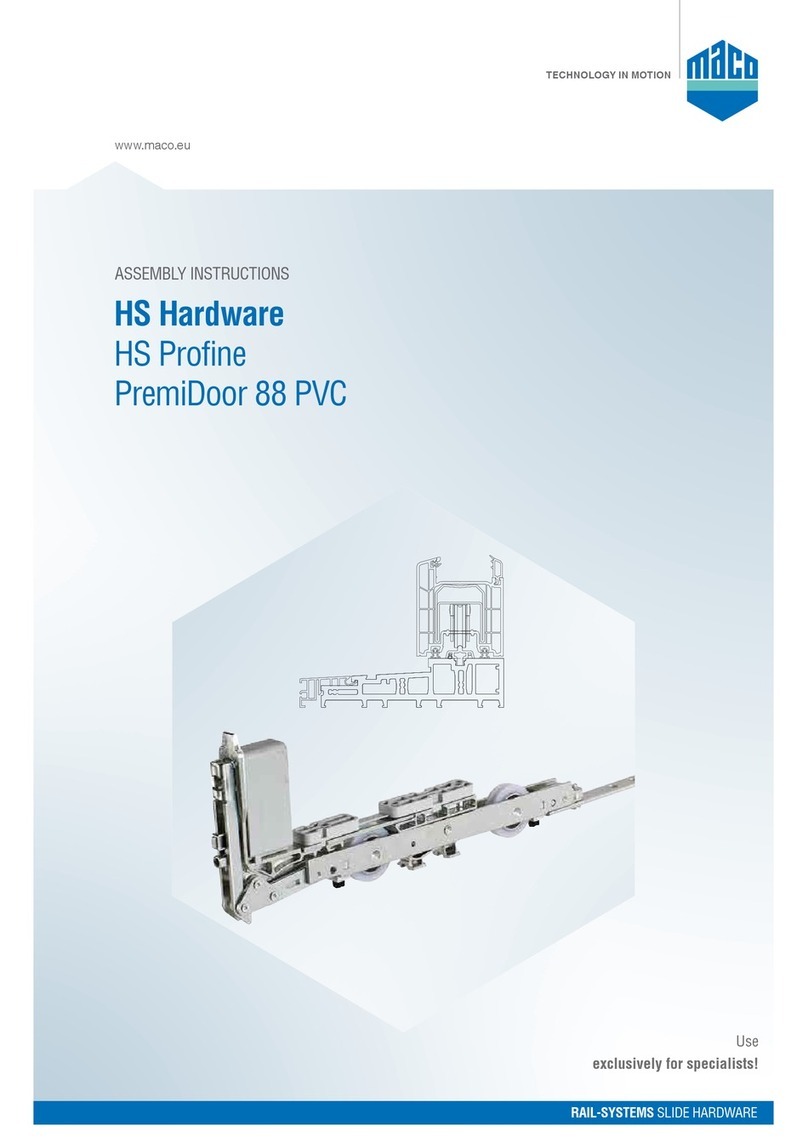
Maco
Maco RAIL-SYSTEMS HS Profine PremiDoor 88 PVC Quick start guide
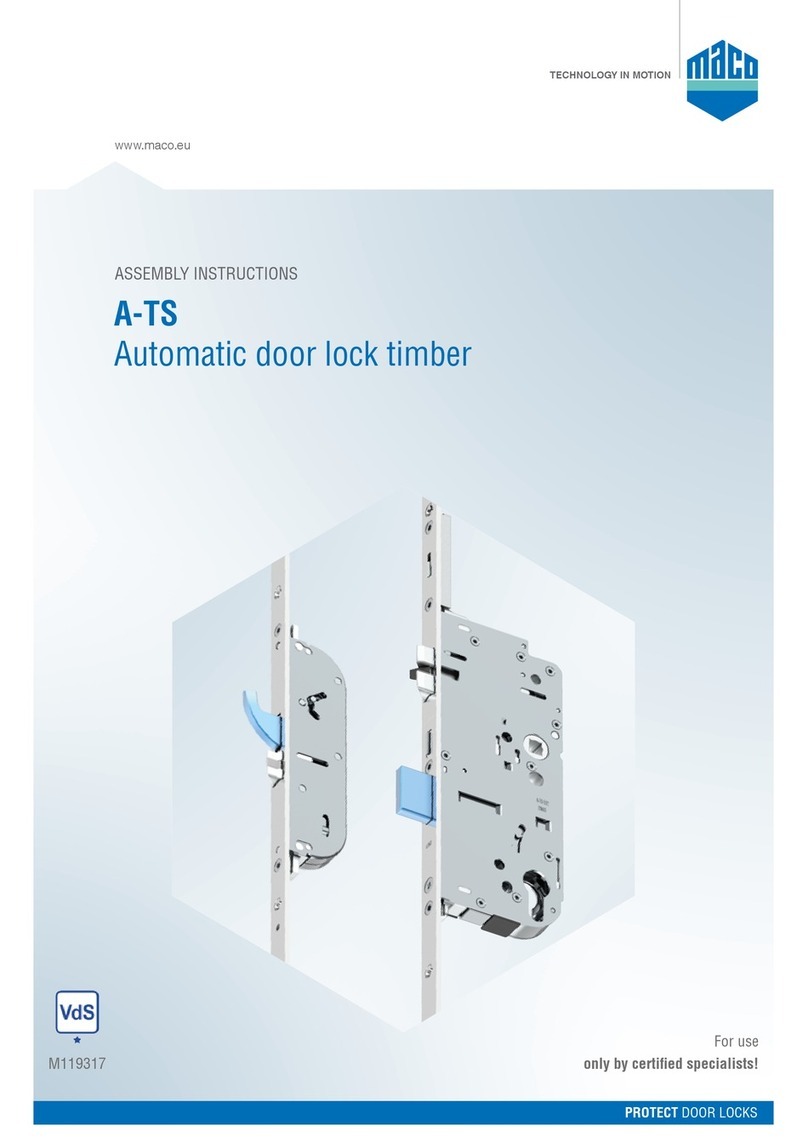
Maco
Maco A-TS Series User manual
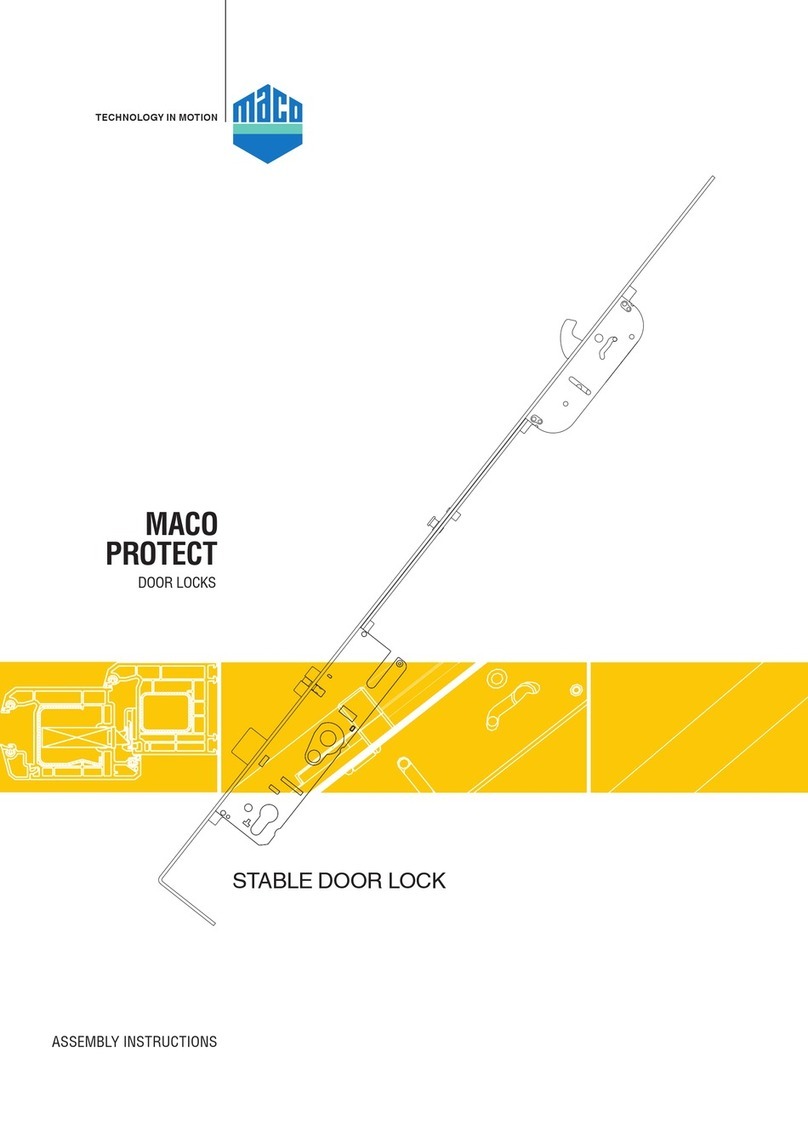
Maco
Maco PROTECT STABLE DOOR LOCK User manual

Maco
Maco PROTECT Manual
Popular Door Lock manuals by other brands

Dorma
Dorma MUNDUS PREMIUM GK 50 Mounting instruction

SCOOP
SCOOP Pullbloc 4.1 FS Panik Assembly instruction

Yale
Yale MORTISE 8800 SERIES installation instructions

Siegenia
Siegenia KFV AS3500 Assembly instructions

Saflok
Saflok Quantum ädesē RFID installation instructions

ArrowVision
ArrowVision Shepherd 210 installation manual





















