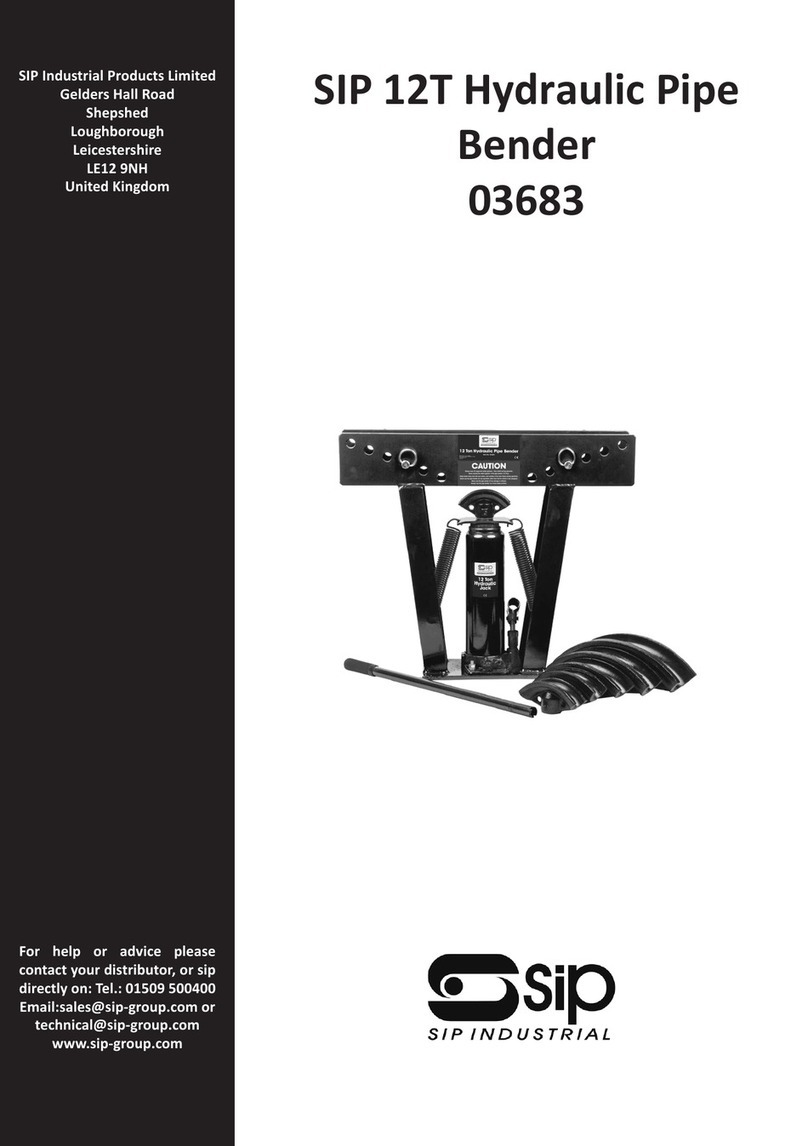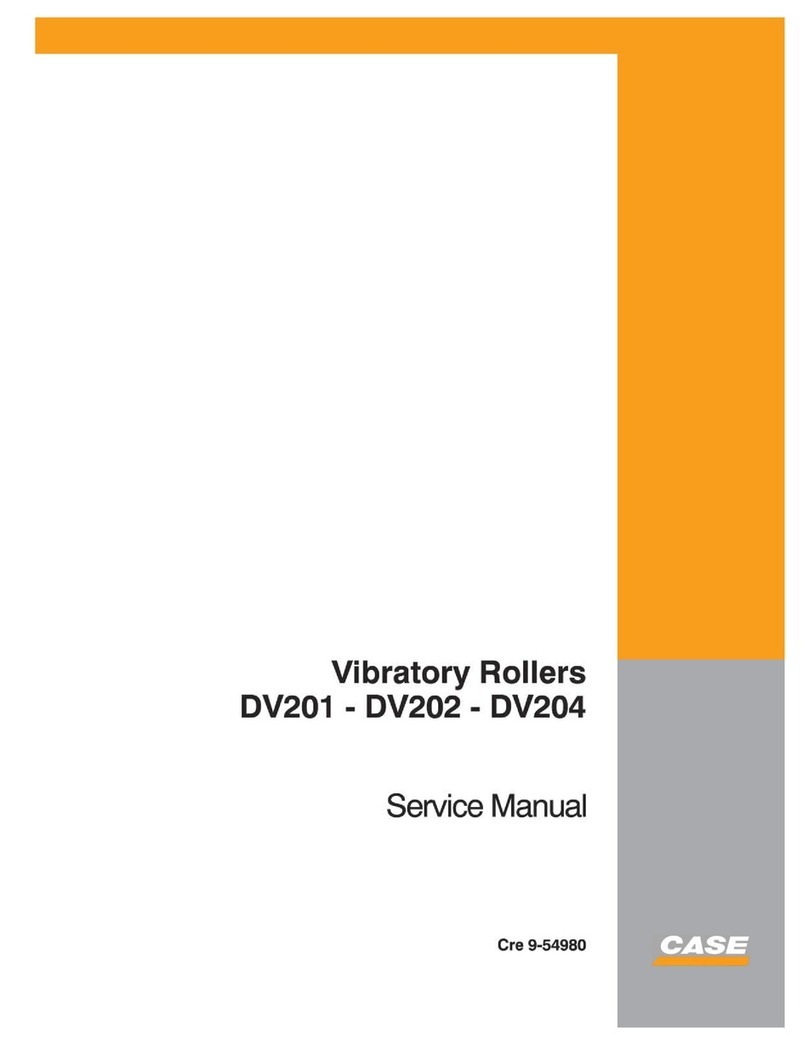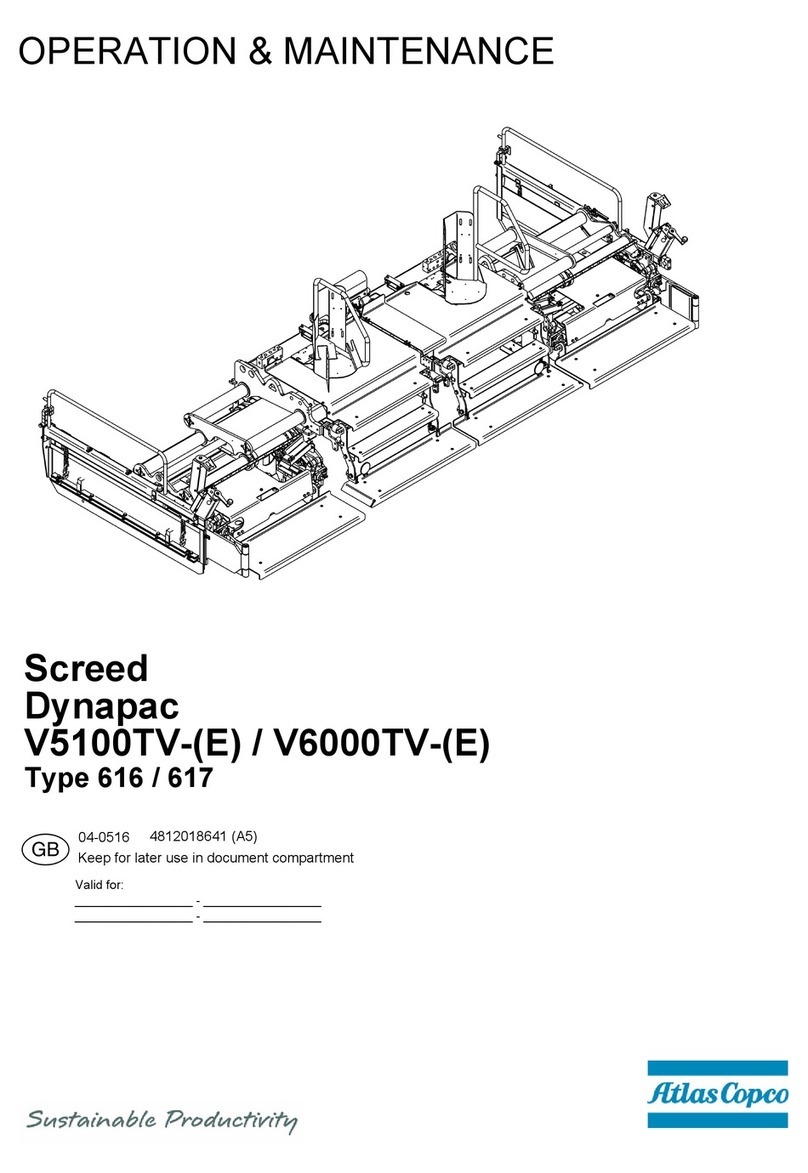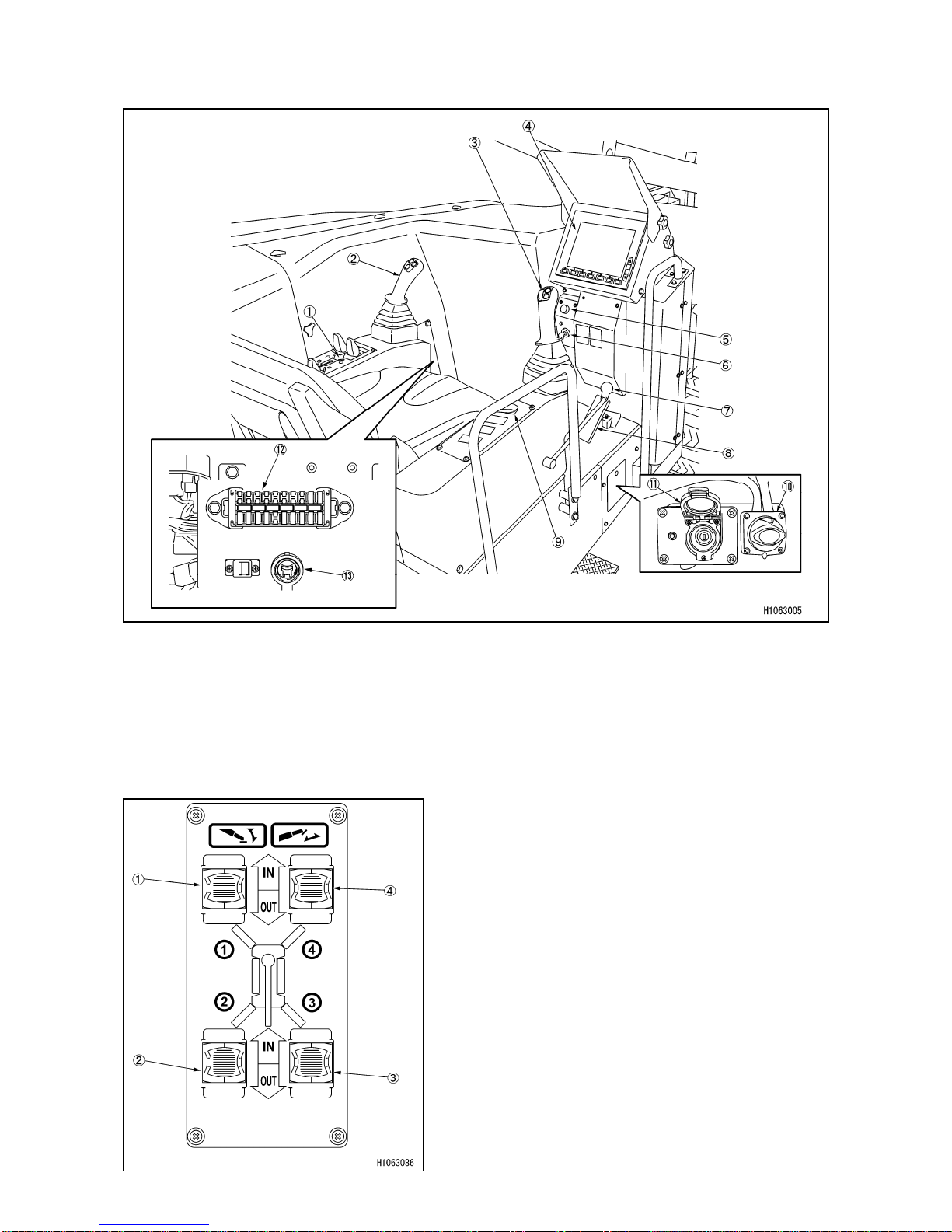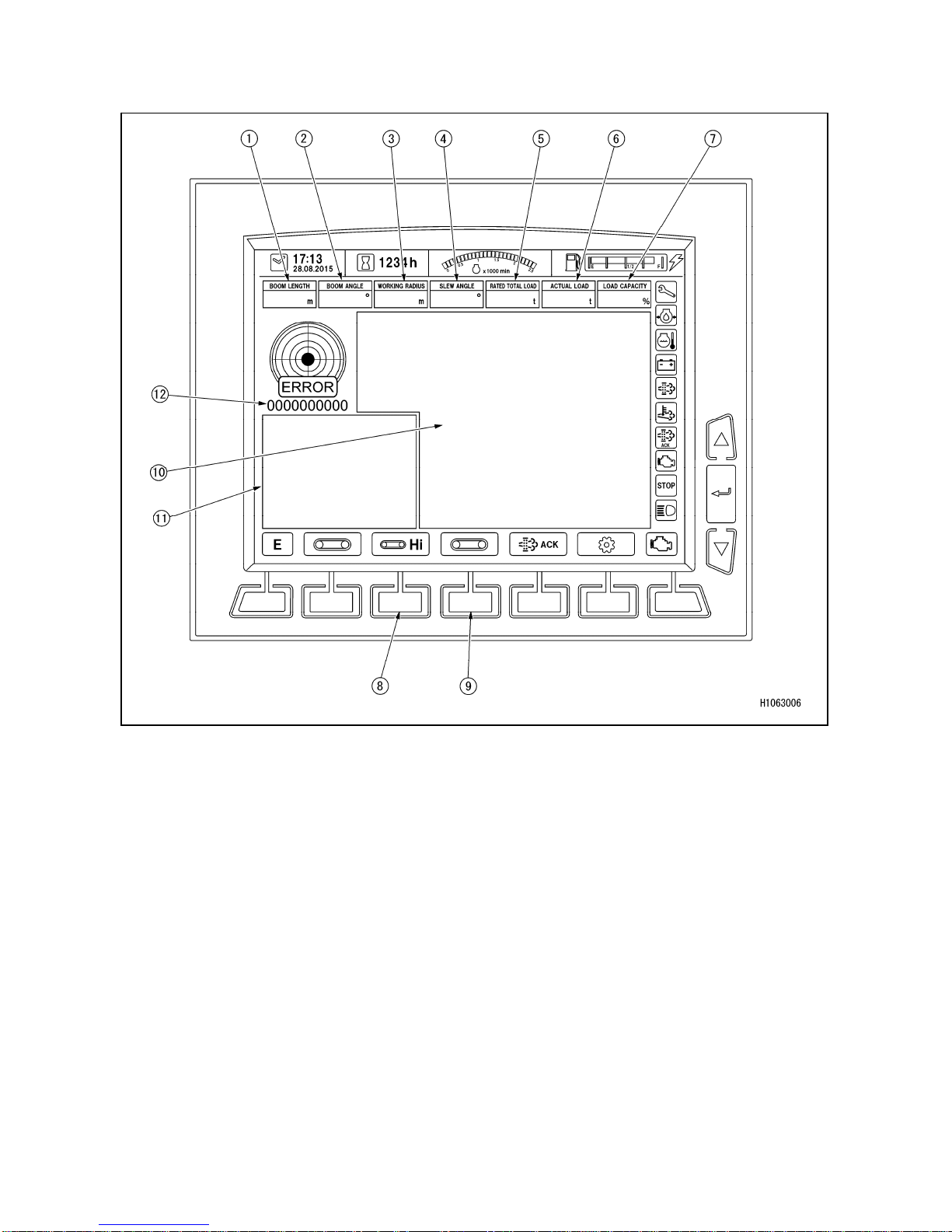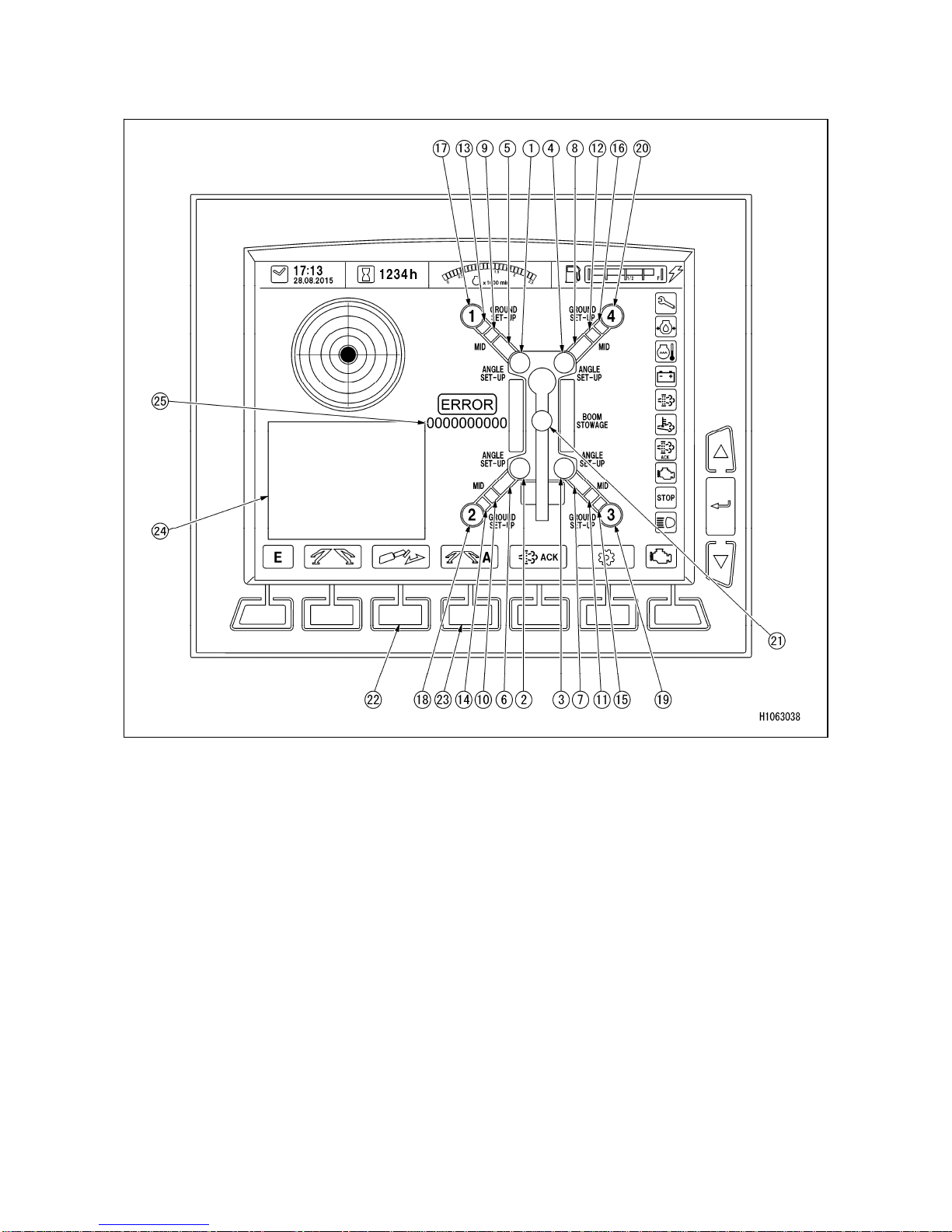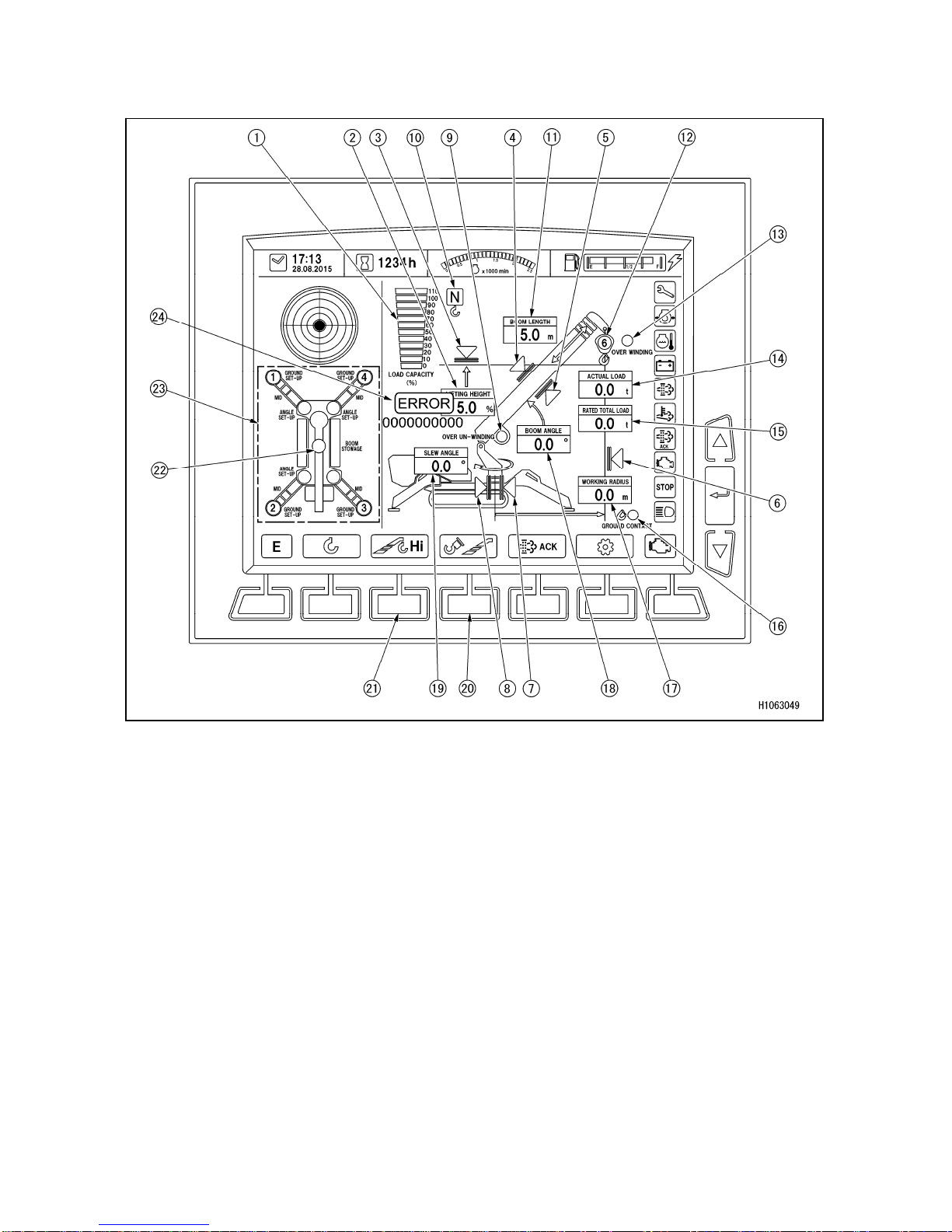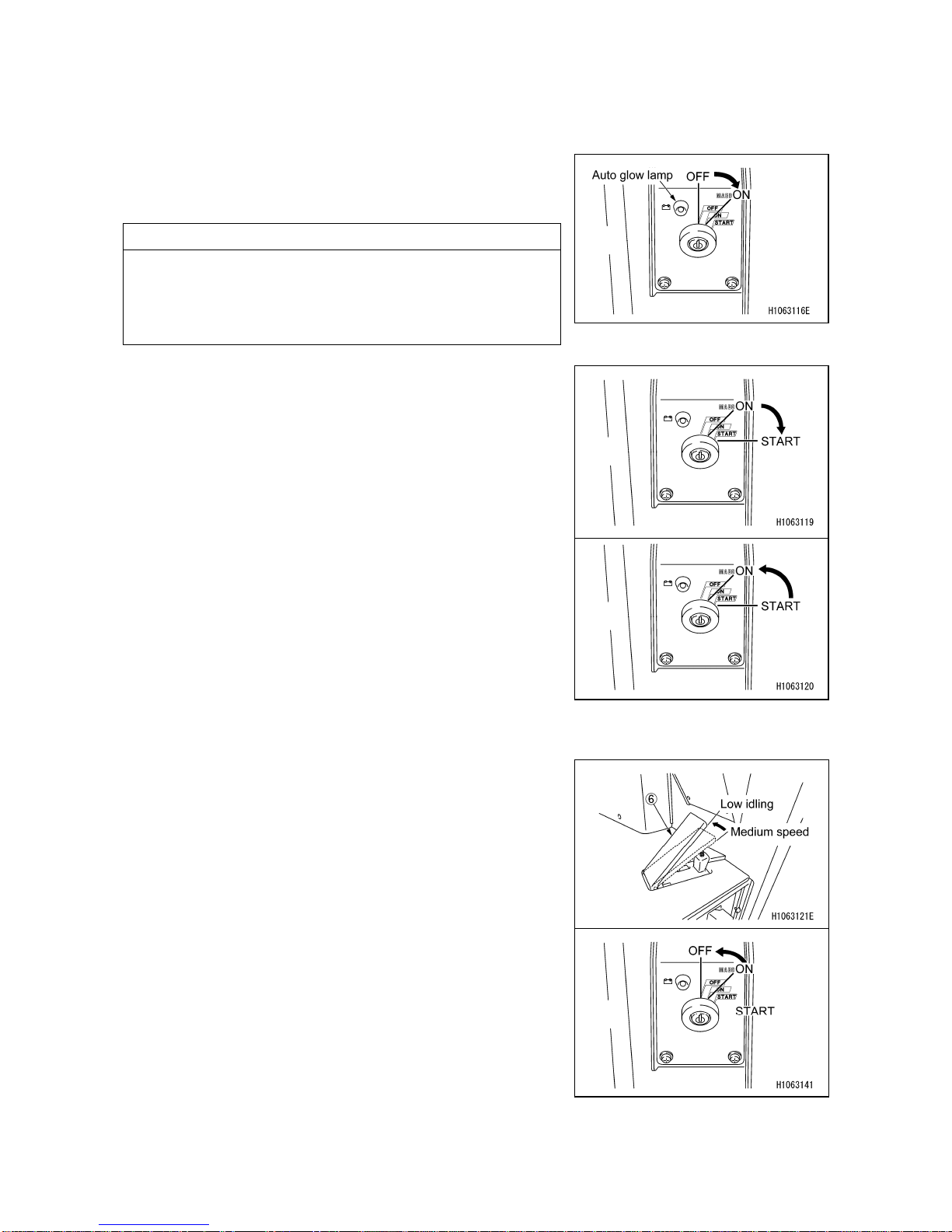Maeda MC815C User guide
Other Maeda Construction Equipment manuals
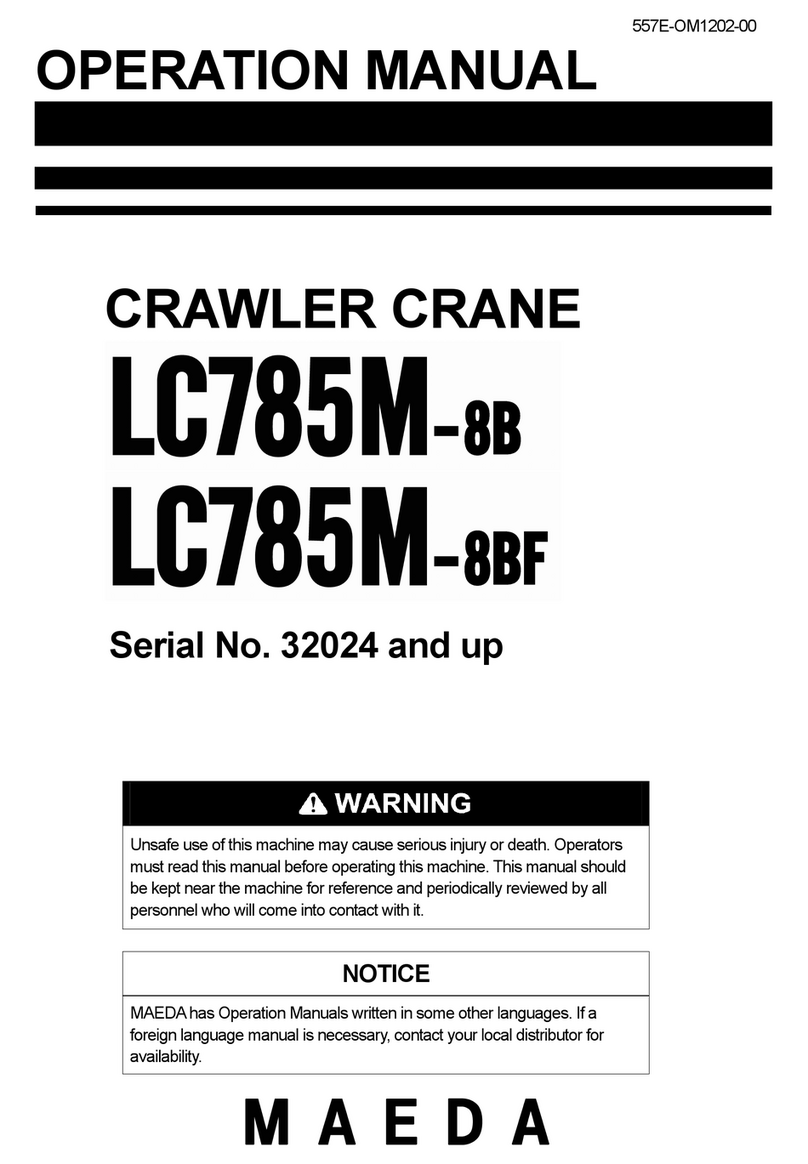
Maeda
Maeda LC785M-8B User manual

Maeda
Maeda MC815C User manual
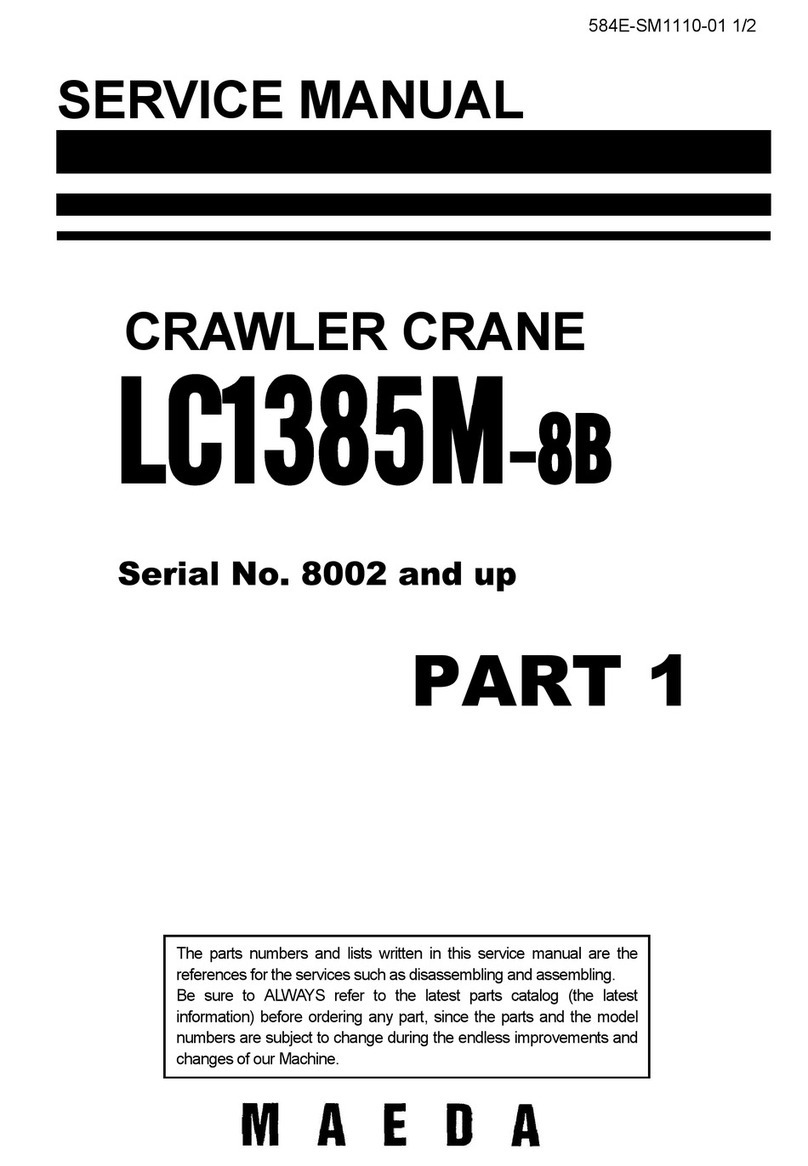
Maeda
Maeda LC1385M-8B User manual

Maeda
Maeda CC1908S-1 User guide
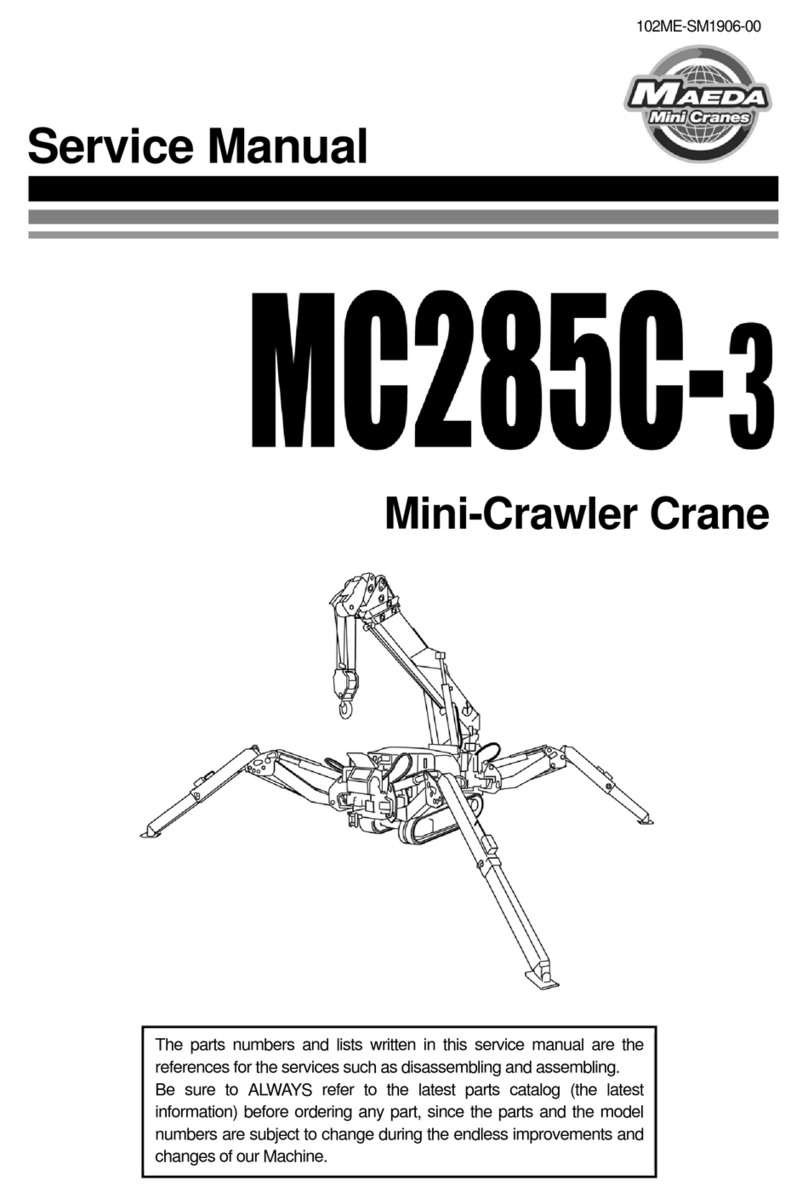
Maeda
Maeda MC285C-3 User manual

Maeda
Maeda LC785M-6B User manual

Maeda
Maeda LC383M-5 User manual

Maeda
Maeda CC1908S-1 User manual
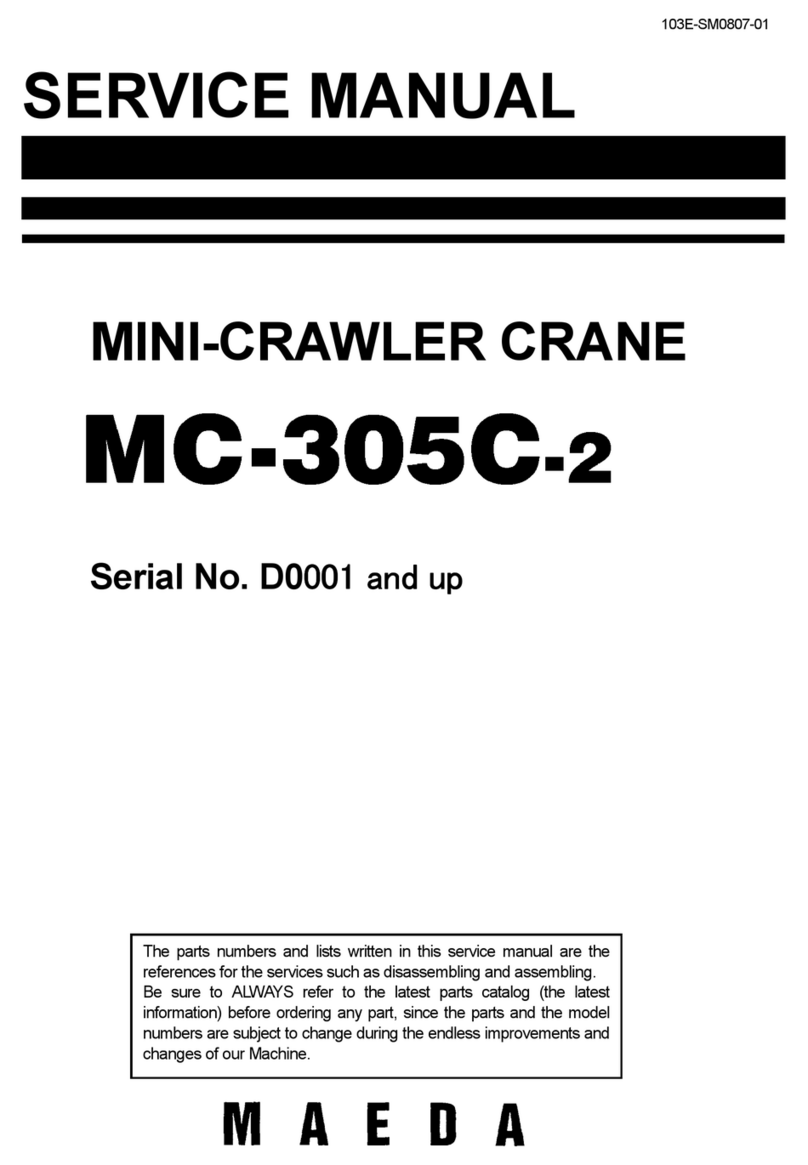
Maeda
Maeda MC-305C-2 User manual

Maeda
Maeda CC1485S-1 User guide

Maeda
Maeda HIRD MC815 User manual

Maeda
Maeda MK1033C-1 User manual

Maeda
Maeda CC1485S-1 Installation manual

Maeda
Maeda MC-285C User manual

Maeda
Maeda MC405C-3 User manual

Maeda
Maeda MC-174CRM User manual
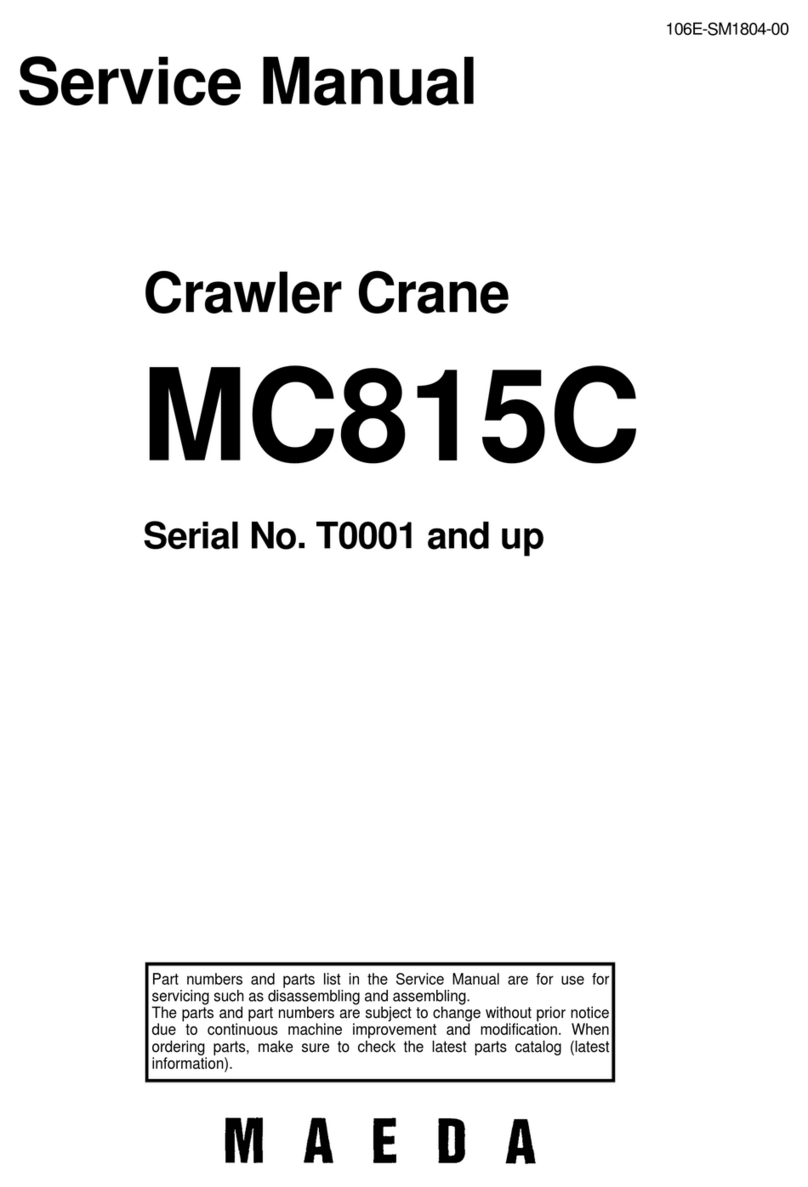
Maeda
Maeda MC815C User manual
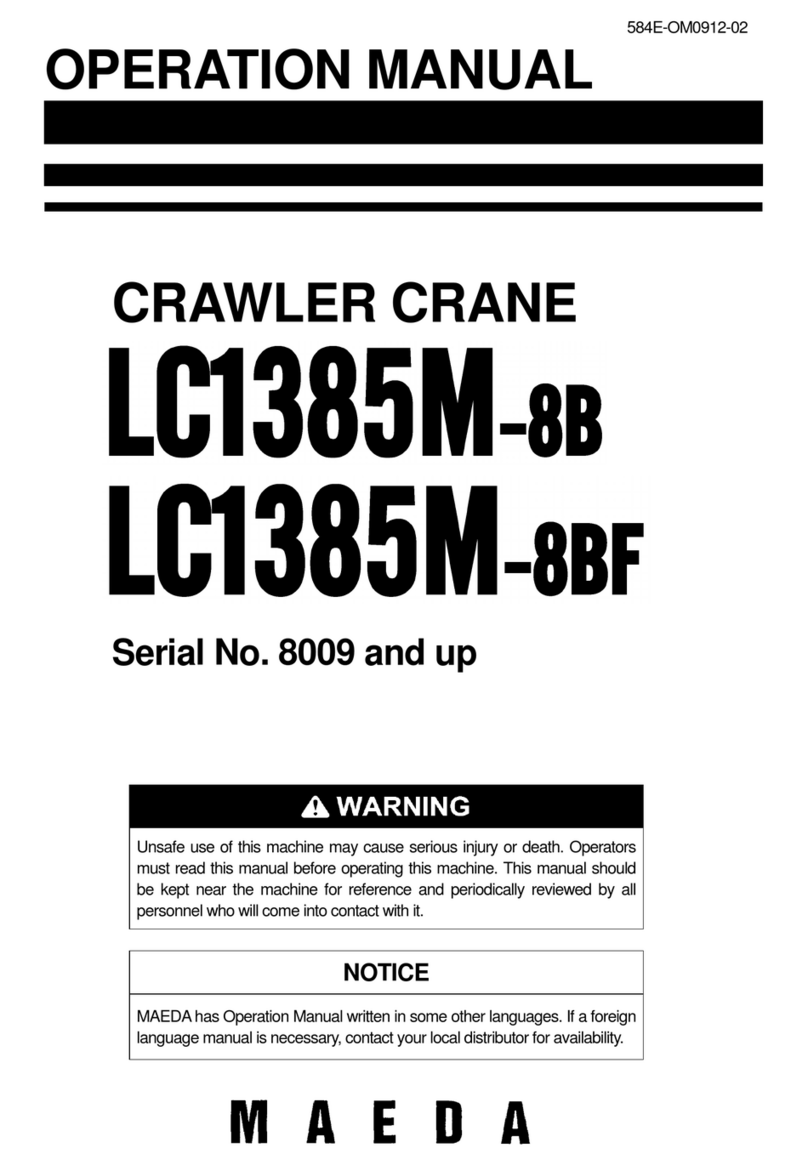
Maeda
Maeda LC1385M-8BF User manual

Maeda
Maeda MC-285C User guide

Maeda
Maeda MC-174CRM User manual