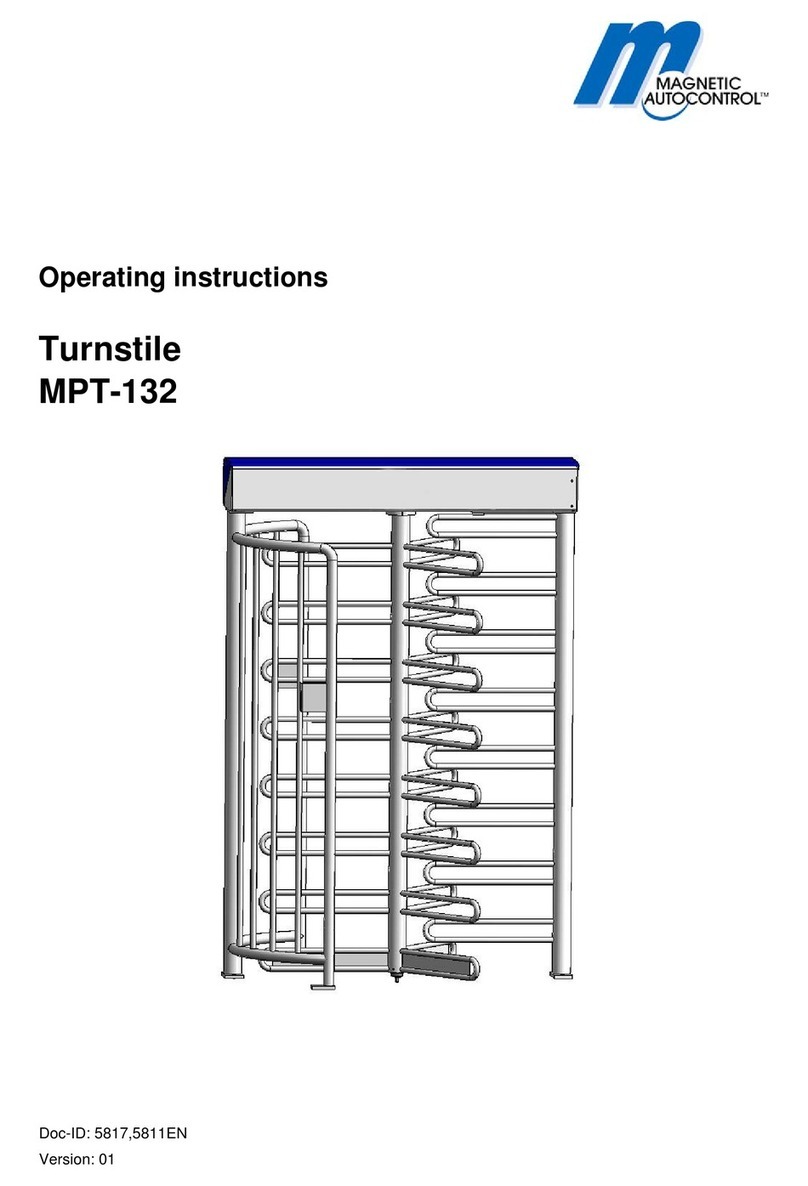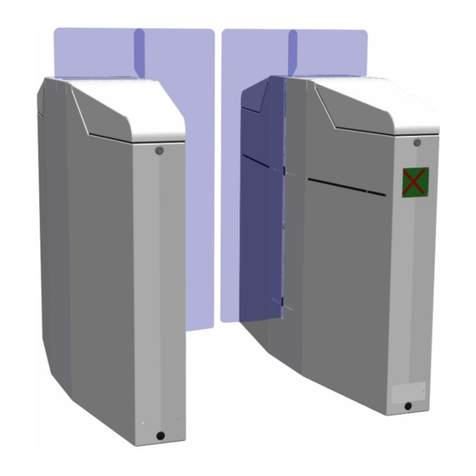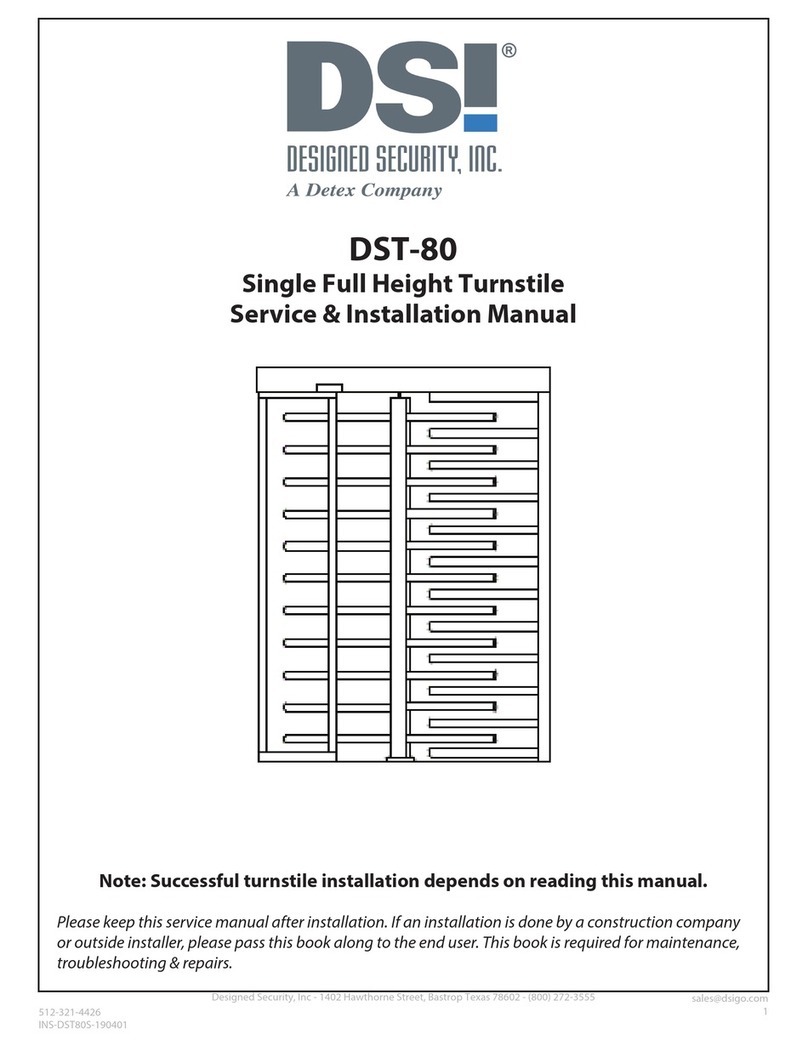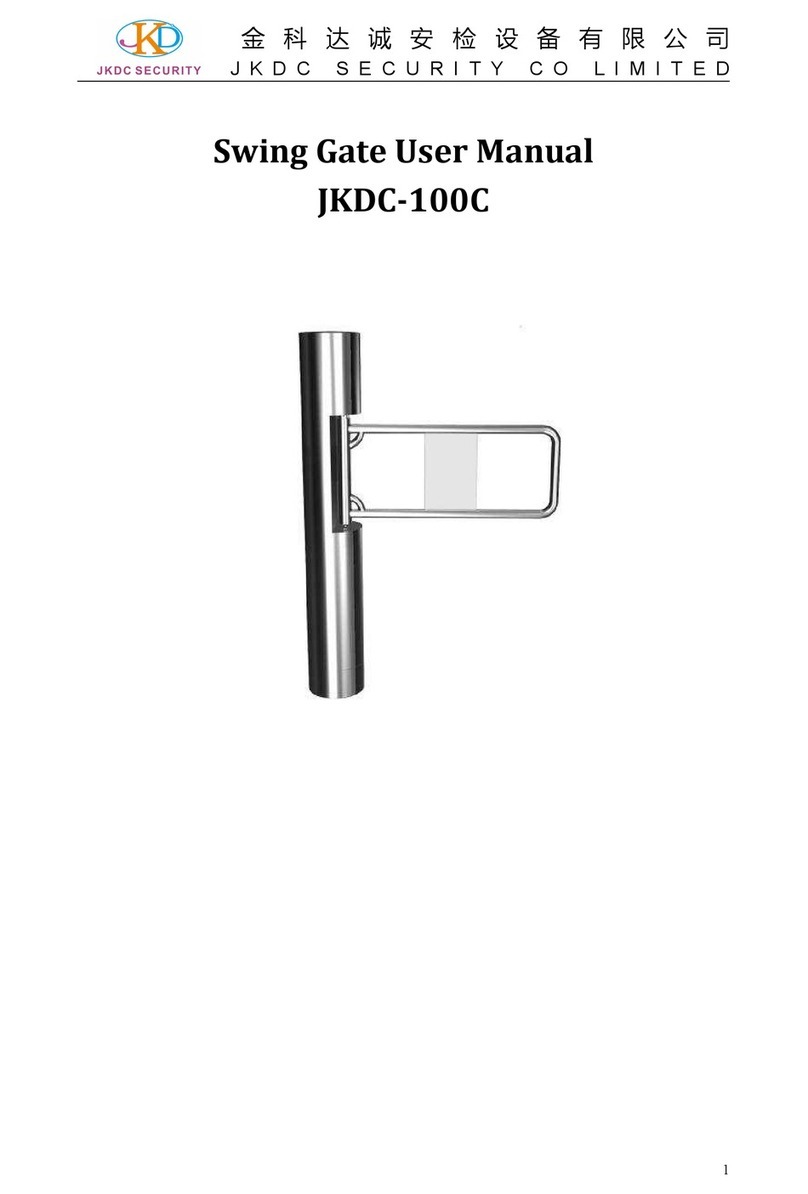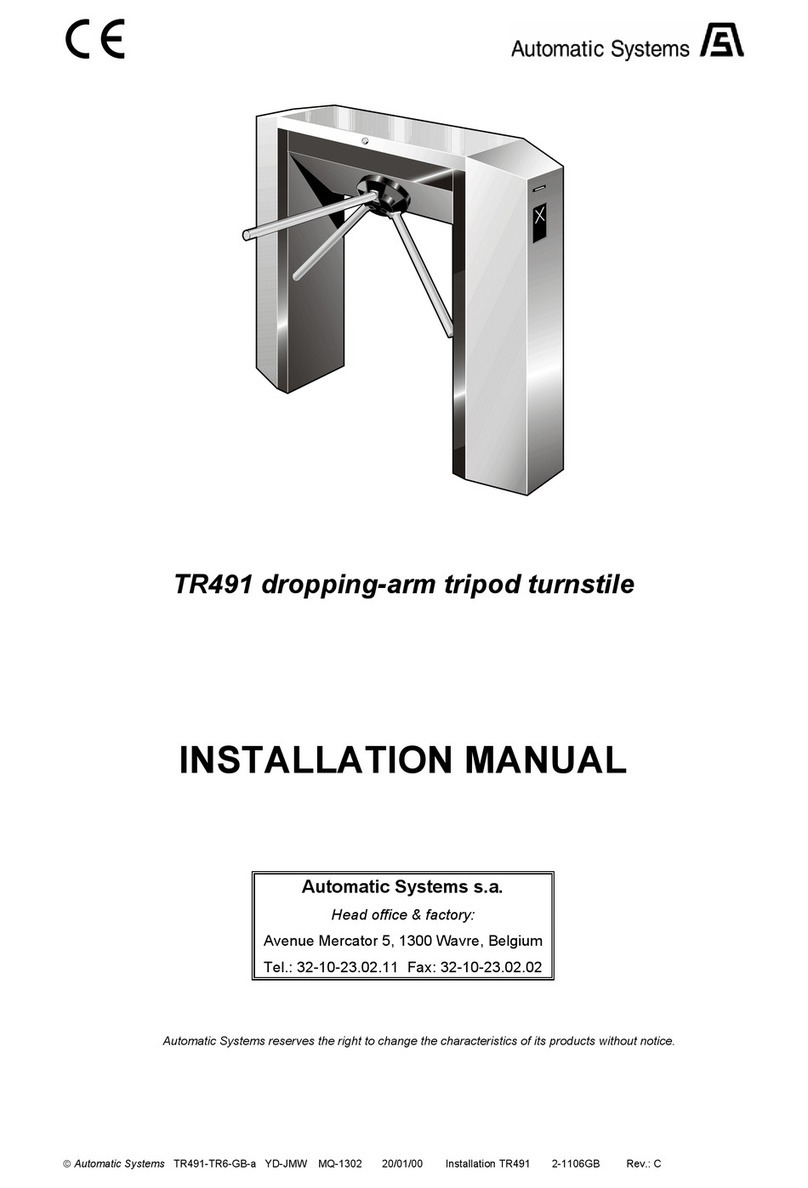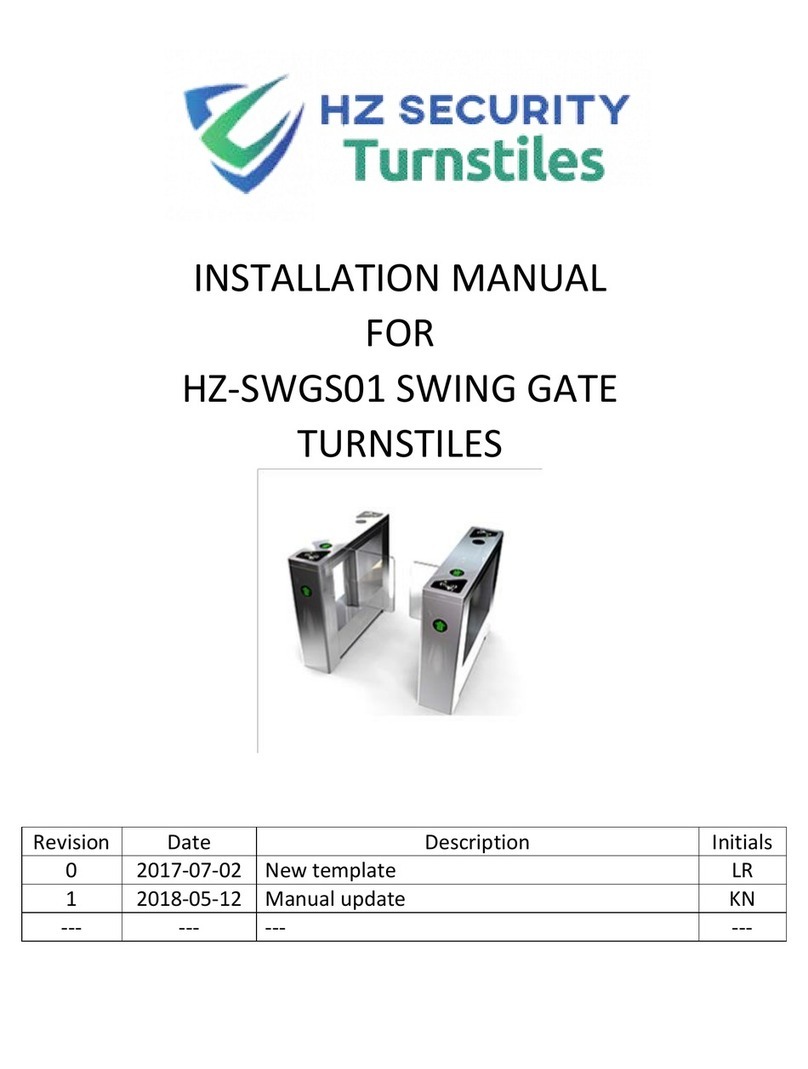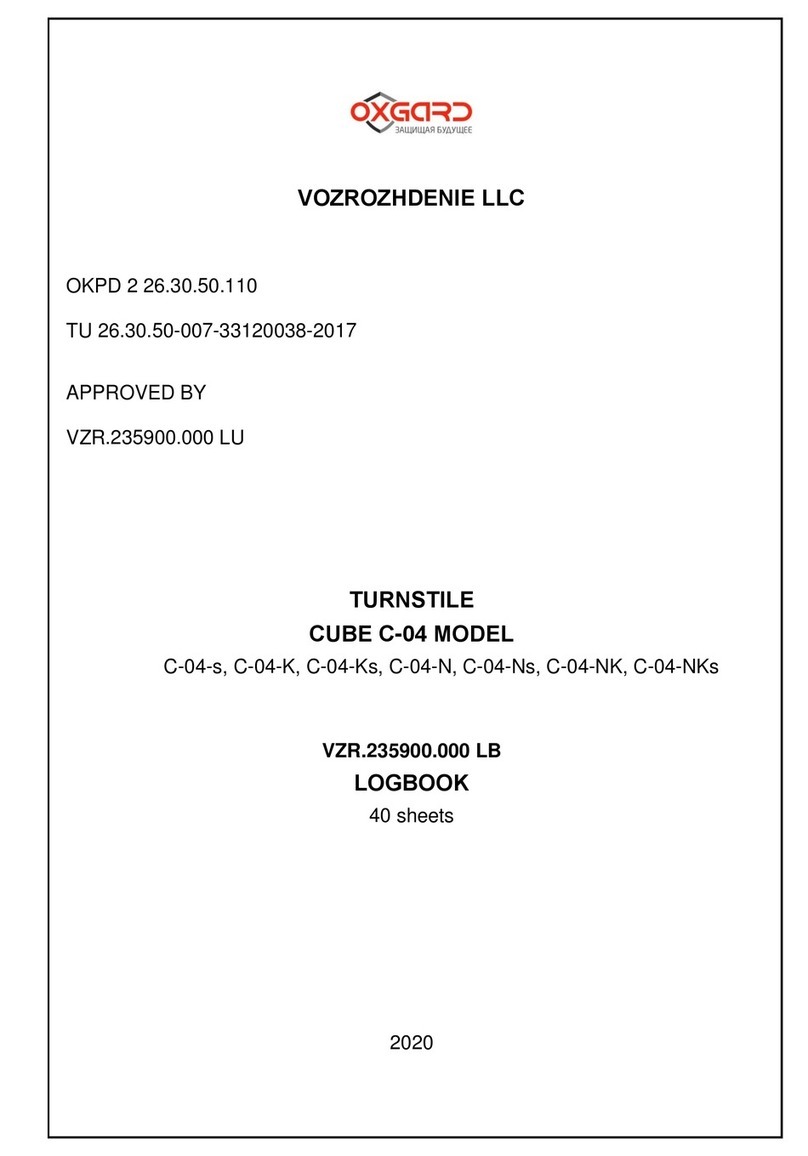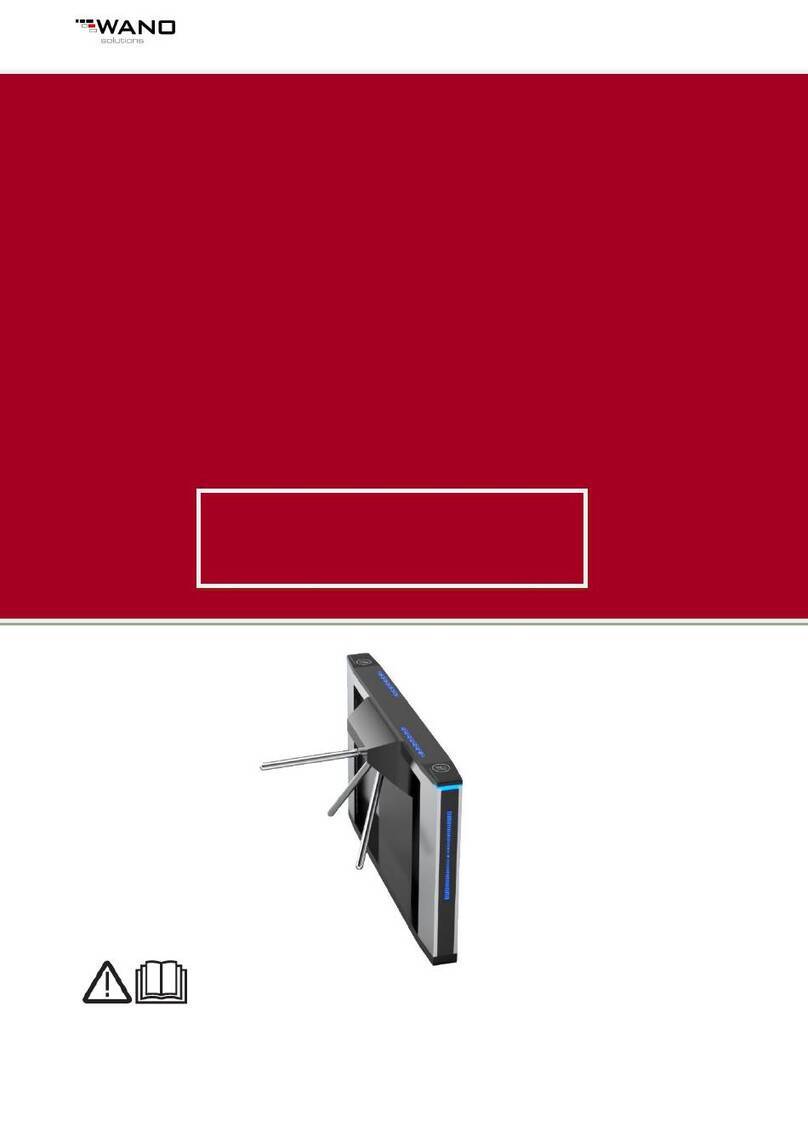Full Height Turnstile MPT-132
Contents
4 5817,5811EN / Version 02
5.4 Assemble the full height turnstile MPT-132 ................ 28
5.4.1 Mounting full height turnstile
on the foundation ......................................... 29
5.4.2 Mounting the support beam......................... 30
5.4.3 Removing lock unit (optional) ...................... 32
5.4.4 Dismounting locking discs ........................... 33
5.4.5 Dismounting centering bolts ........................ 35
5.4.6 Mounting the floor bearing, mounting
the center column on the drive flange ......... 36
5.4.7 Mounting centering bolts, locking discs
and lock unit................................................. 38
5.4.8 Fix the center column to the floor bearing ... 38
5.4.9 Setting the blocked position
(home position) ............................................ 39
6Electrical connection .......................................................... 40
6.1 Safety .......................................................................... 40
6.2 Power supply connection ............................................ 41
6.2.1 Connecting the power supply ...................... 41
6.2.2 Inputs and outputs, customer ...................... 42
6.3 Connection diagram .................................................... 43
6.4 Inputs X2 ..................................................................... 44
6.5 Relay outputs X1......................................................... 45
7Configuring the pedestrian barrier.................................... 46
7.1 Safety .......................................................................... 46
7.2 Parameter settings ...................................................... 46
7.2.1 DIP switch block S1 ..................................... 47
7.2.2 DIP switch block S2 ..................................... 50
8Start-up and operation........................................................ 51
8.1 Safety .......................................................................... 51
8.2 Start-up ....................................................................... 52
8.2.1 Switching on and off
the pedestrian barrier .................................. 52
9Maintenance......................................................................... 53
9.1 Safety .......................................................................... 53
9.2 Cleaning ...................................................................... 54
9.3 Maintenance schedule ................................................ 55
10 Troubleshooting .................................................................. 56
10.1 Malfunction – Logic controller MBC-110 ..................... 56
10.1.1 Display of the error codes at the MBC-110 . 57
10.1.2 Display of the software version
of the MBC-110............................................ 57
10.1.3 Error message on the MBC-110.................. 58