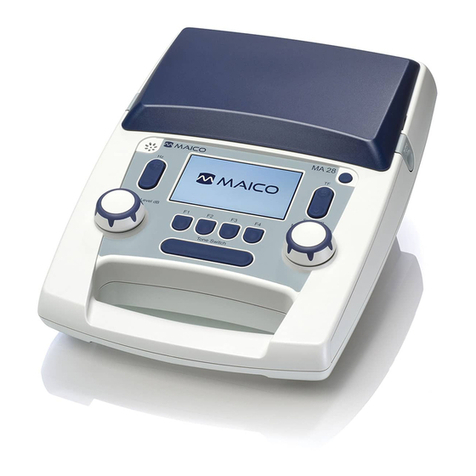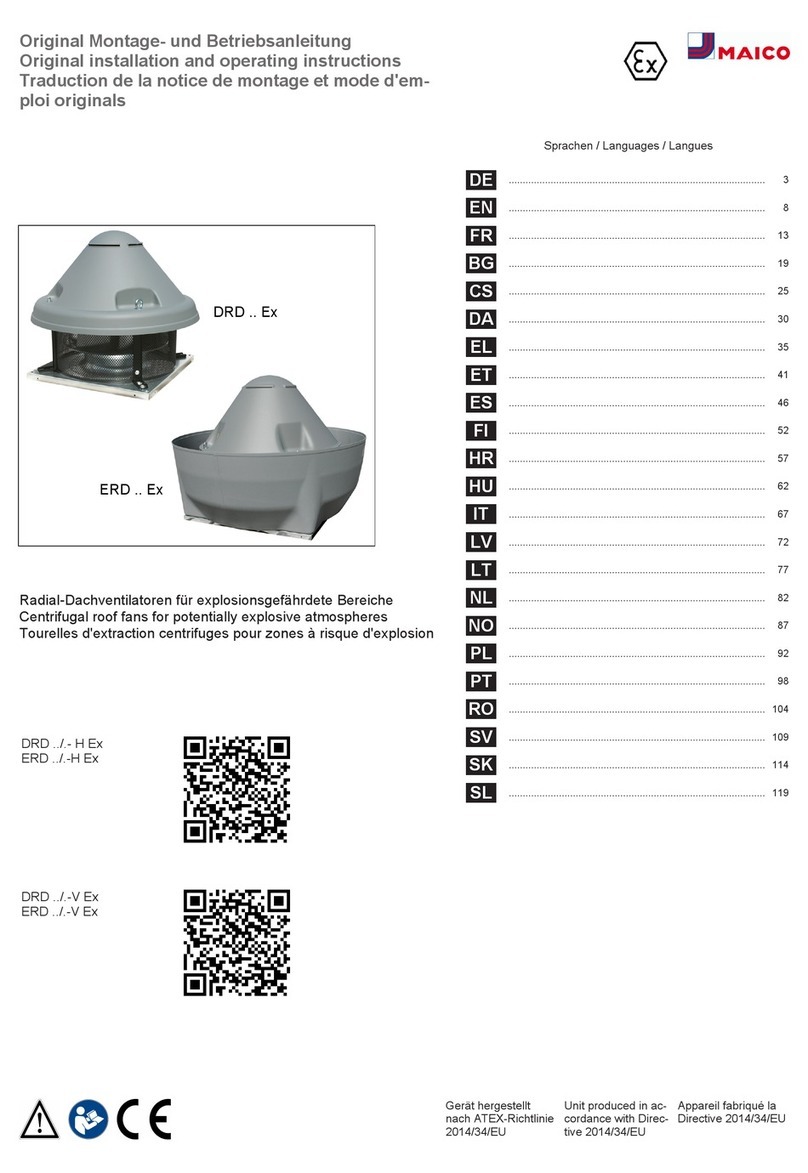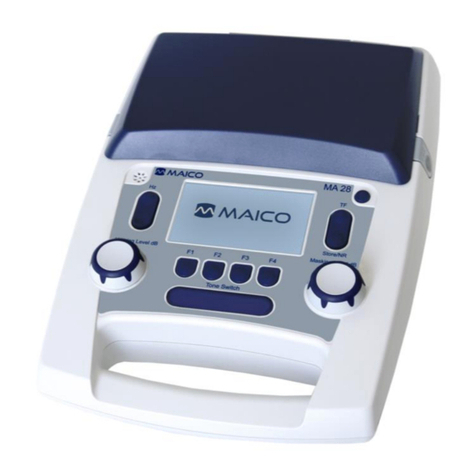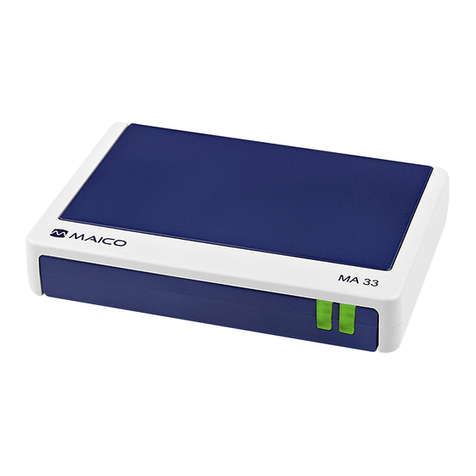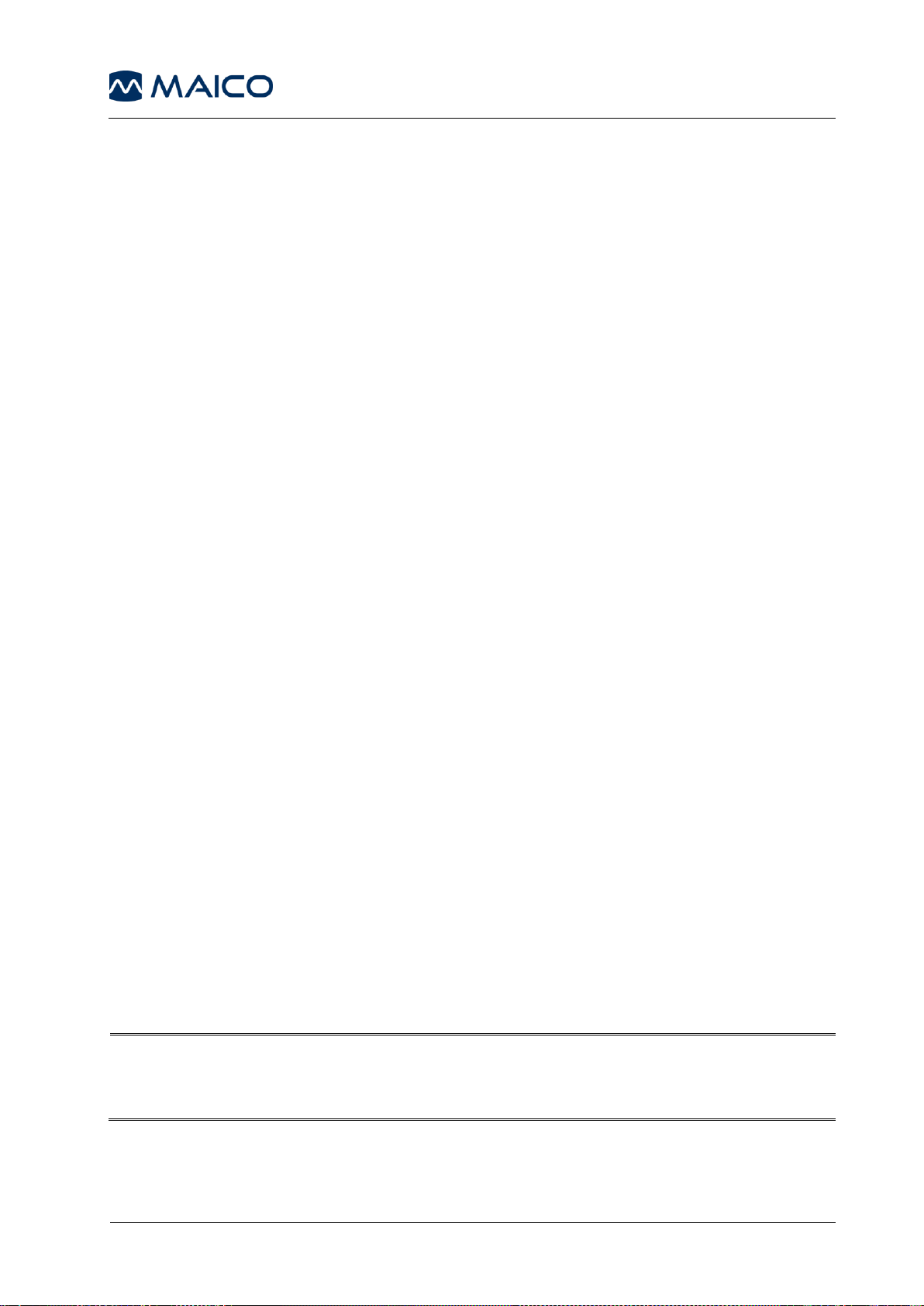Operation Manual easyTymp
1.1 Intended Use
The tympanometer is used to obtain information on medical conditions affecting the
middle ear and to assess hearing.
1.2 Indications for Use
The easyTymp is an electroacoustic test instrument that produces controlled levels of test
tones and signals intended for use in conduction diagnostic hearing evaluations and
assisting in the diagnosis of possible otologic disorders. It features tympanometry and
acoustics reflex.
1.3 Essential Performance
To generate and present stimulus signals in the audio range as specified in theapplicable
IEC 60645 series in normal conditions.
Absence of these performance features can lead to failure in diagnosis which is
considered as an unacceptable risk to the patient. Temporary loss of essential
performance is not considered an acceptable risk as long as the loss of performance is
detectable. This could be the loss of power, fuse blow of system halt with error message.
1.4 Description
The easyTymp is an automatic middle ear analyzer intended to be used for objective
testing the middle ear function and the factors that contribute to the occurrence of the
hearing loss in the age range of infants, children and adults It is intended to be used by
hearing healthcare professionals (i.e. ENT doctors, audiologists), and other trained
personal such as medical technicians, neonatal and school nurses. The instrument is
intended for professional use in a hospital, clinic, healthcare facility or other suitable quiet
environment as defined in standard ISO 8253-1.
The purpose of the easyTymp test system is to provide a rapid tympanometry and
acoustic reflex measurements to measure the middle ear status where a pass or refer
notation is identified. easyTymp provides an optional 1 kHz probe tone for testing newborns.
Factory defined protocols allow for simple screening measurements, and different versions
are available that provide diagnostic testing functions. As with any type of hearing
screening, a “pass” result should not overrule any additional concerns regarding middle
ear function. A referral to physician should be administered if concerns about middle ear
function persists.
The easyTymp cradle serves as a docking and recharging station for the handheld device
and can include an integrated printer or opening for placement of the eartip box.
Using the included Software, the handheld unit will transfer data to a PC via USB-
connection while in the docking station, or it can also transfer data directly via USB cable
when no docking station is available.
The easyTymp comes in multiple versions and configurations. Each version provides
specific functionalities dependent upon the user needs.