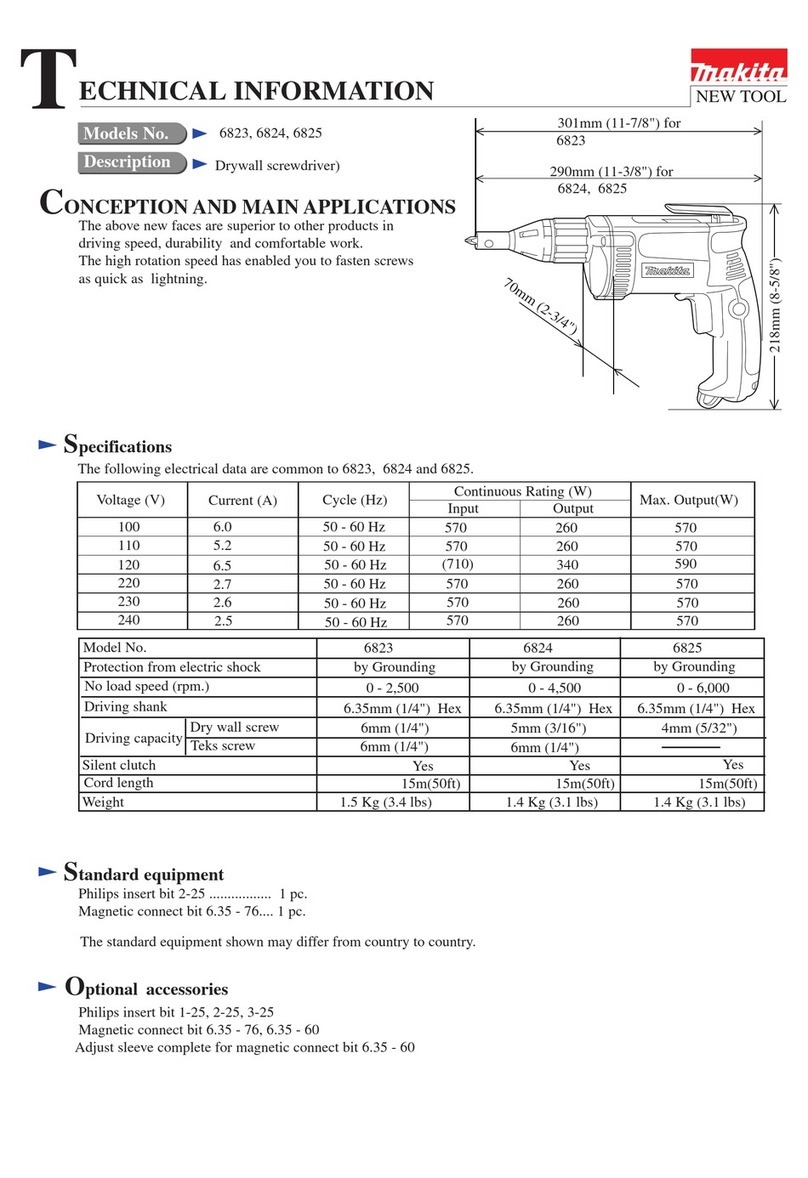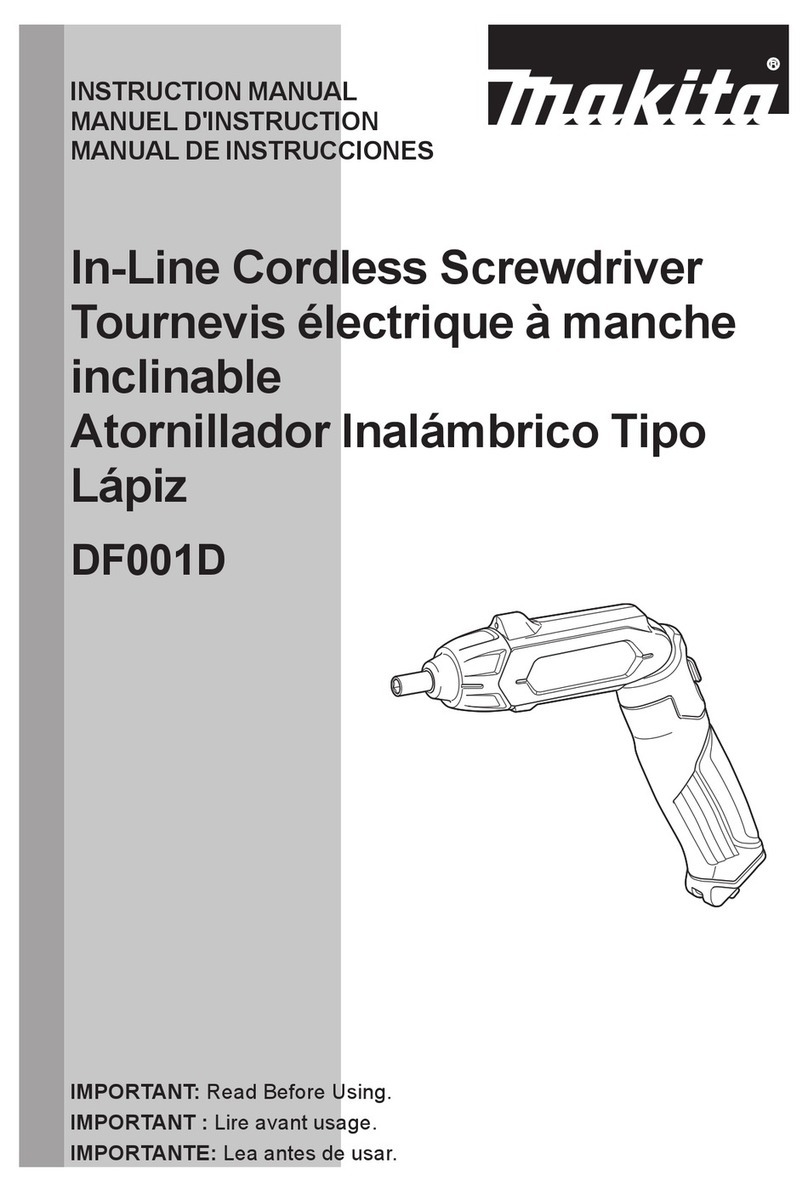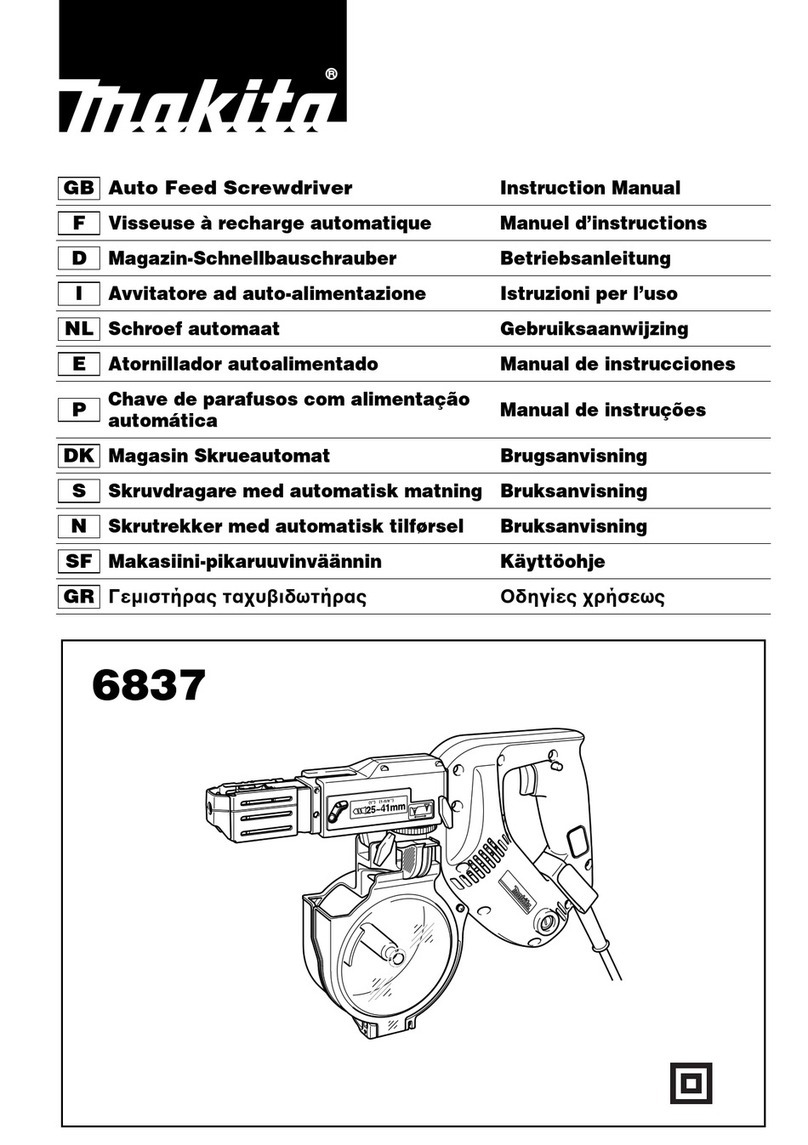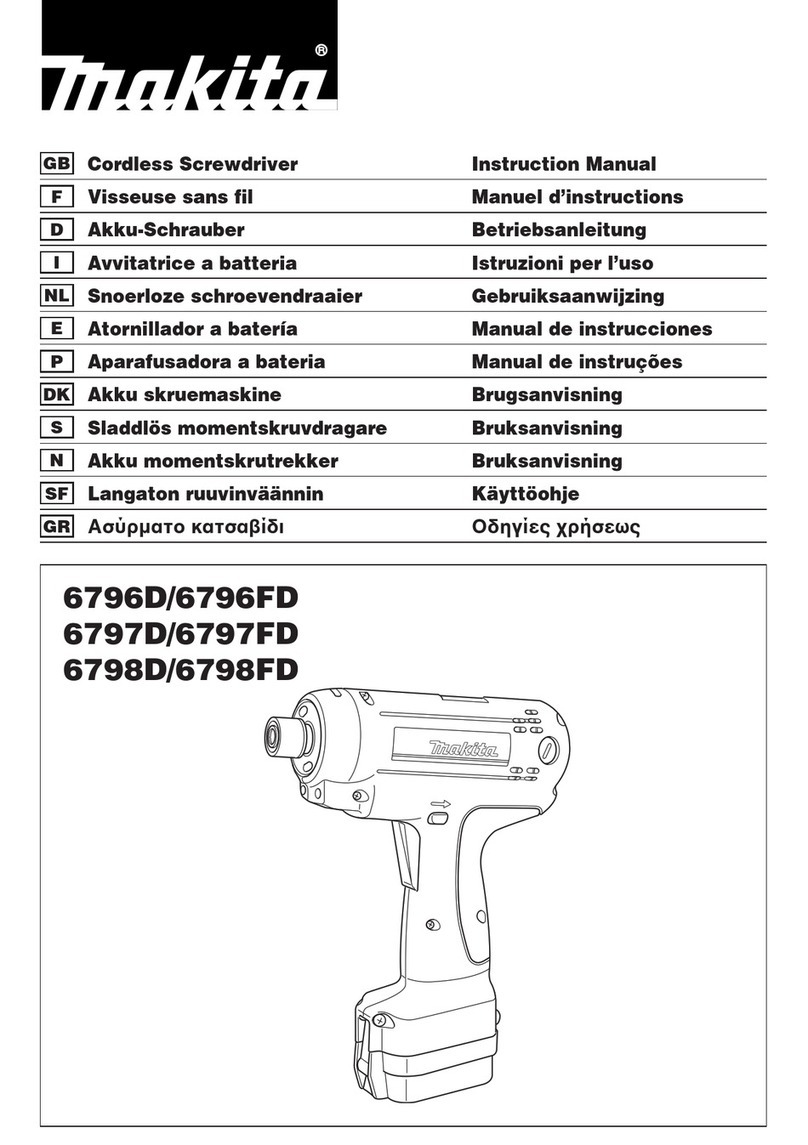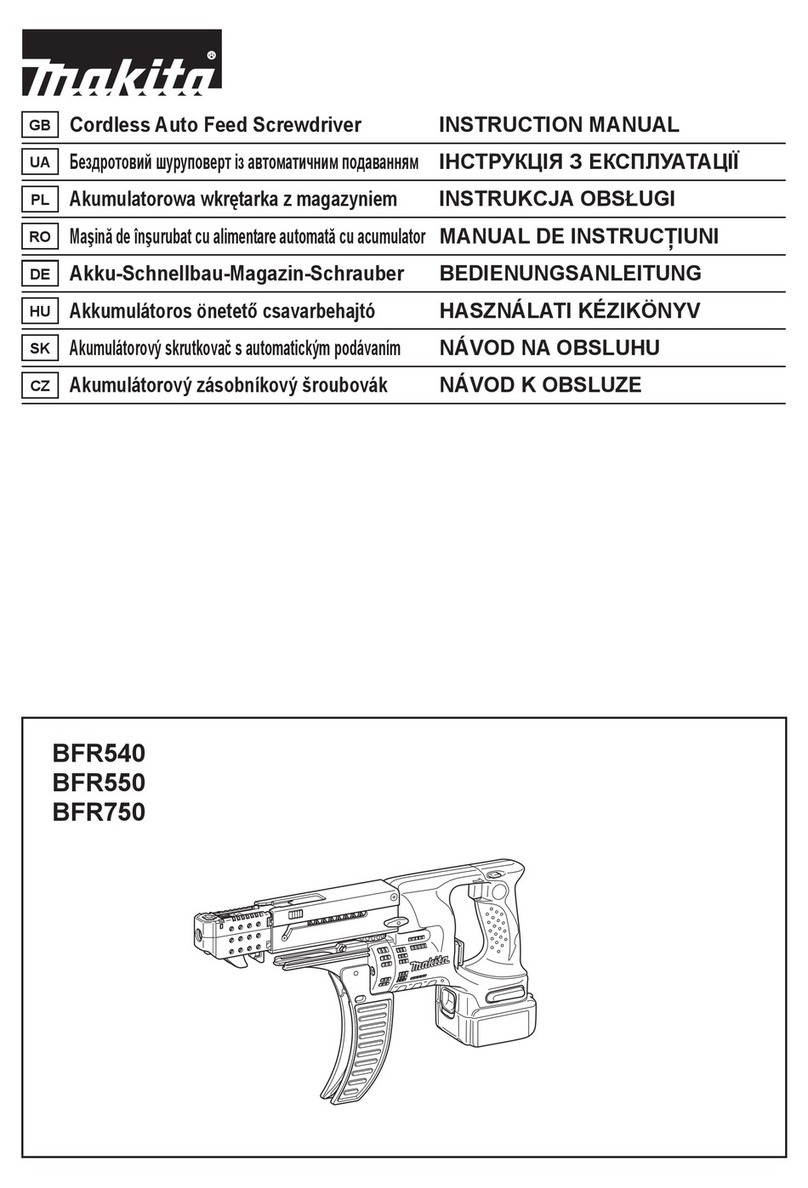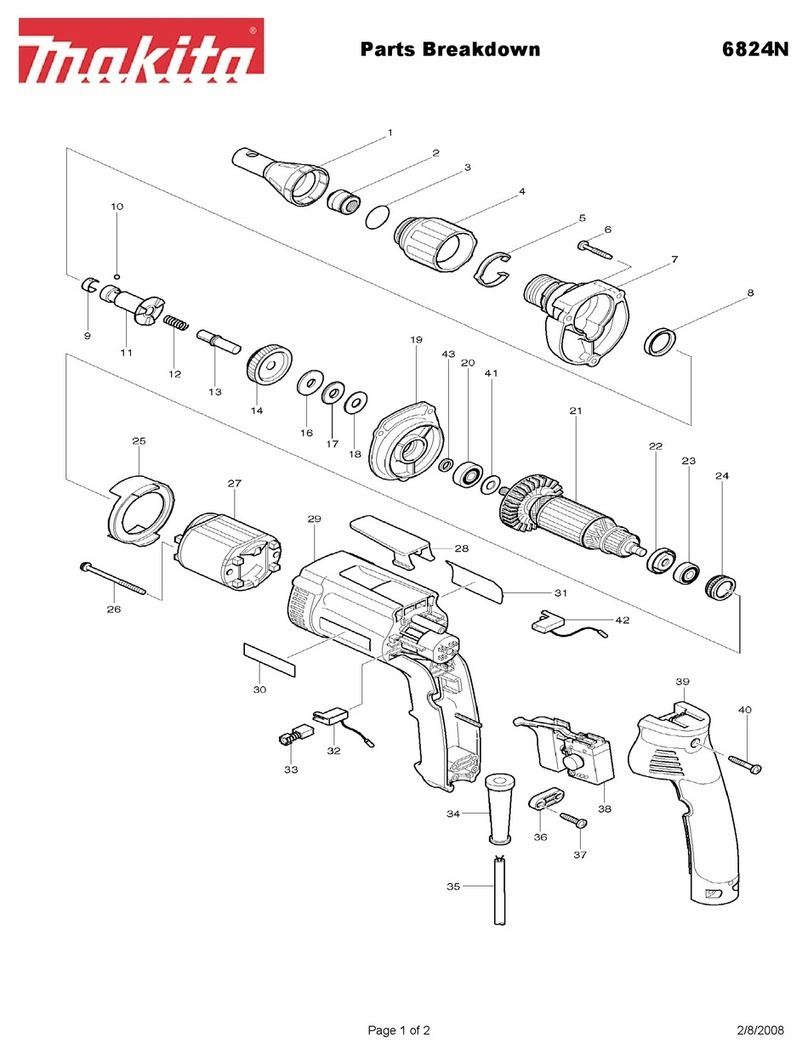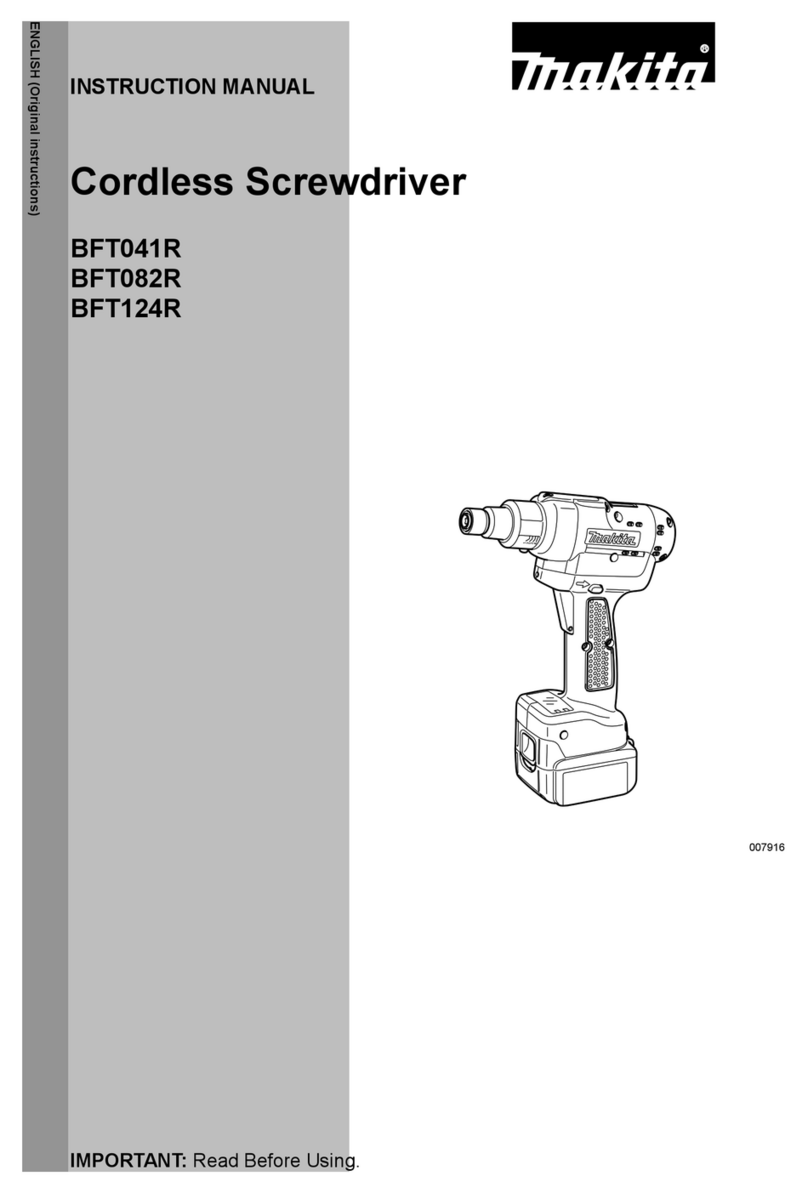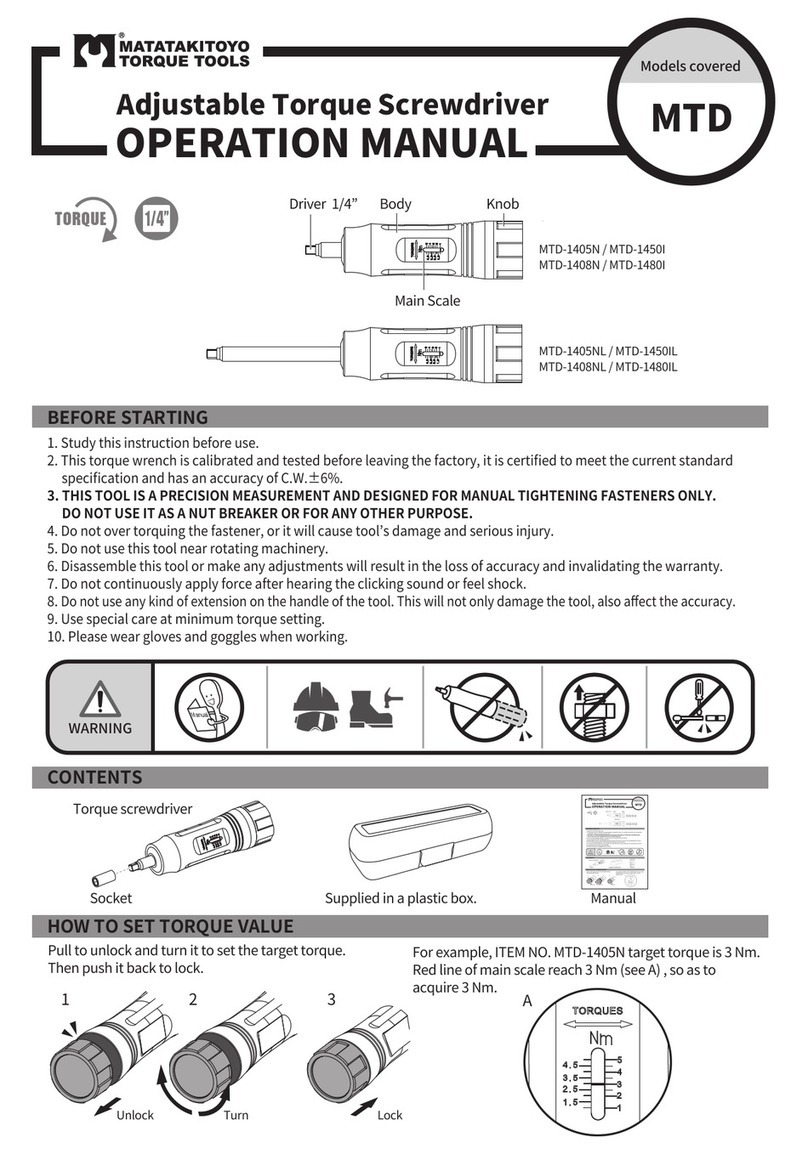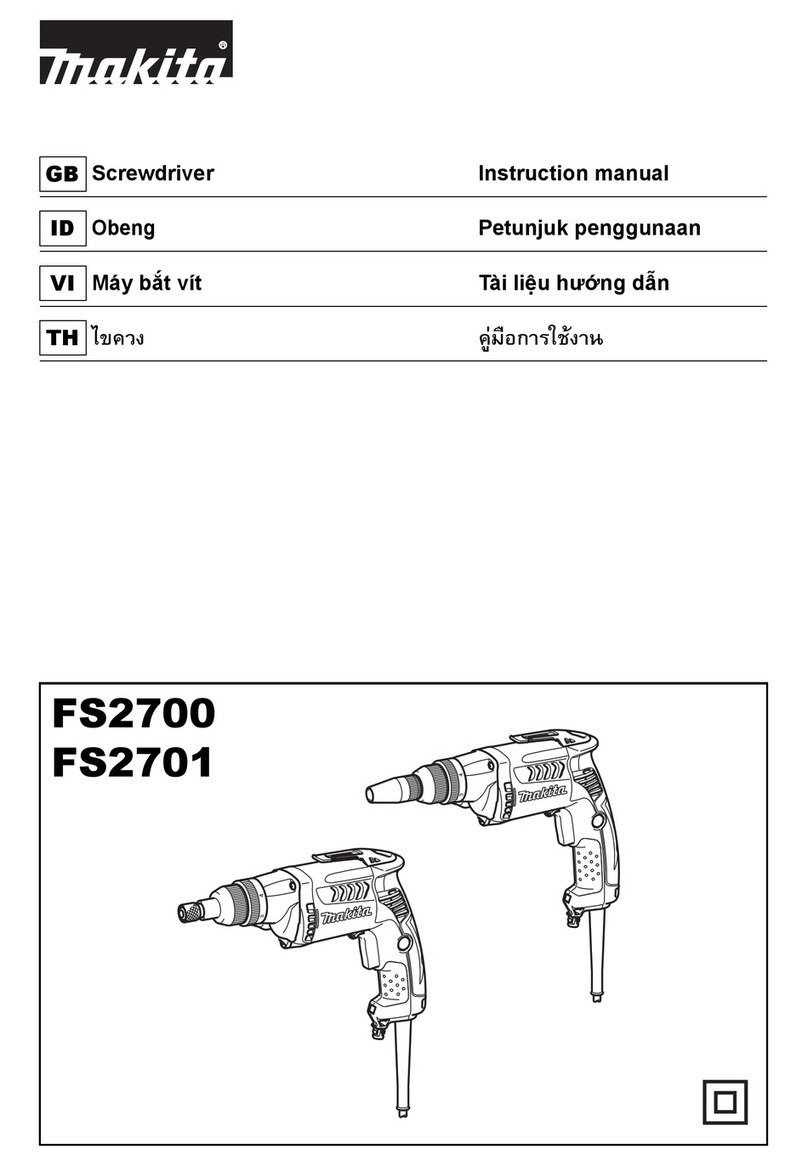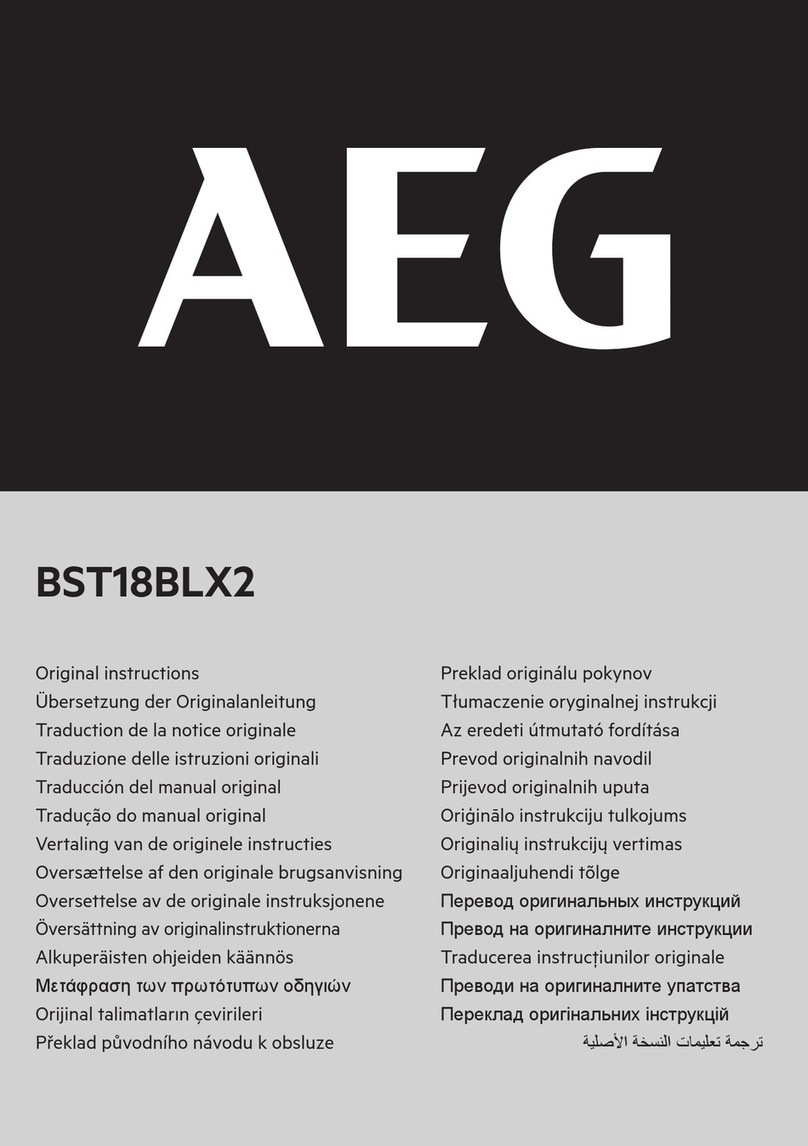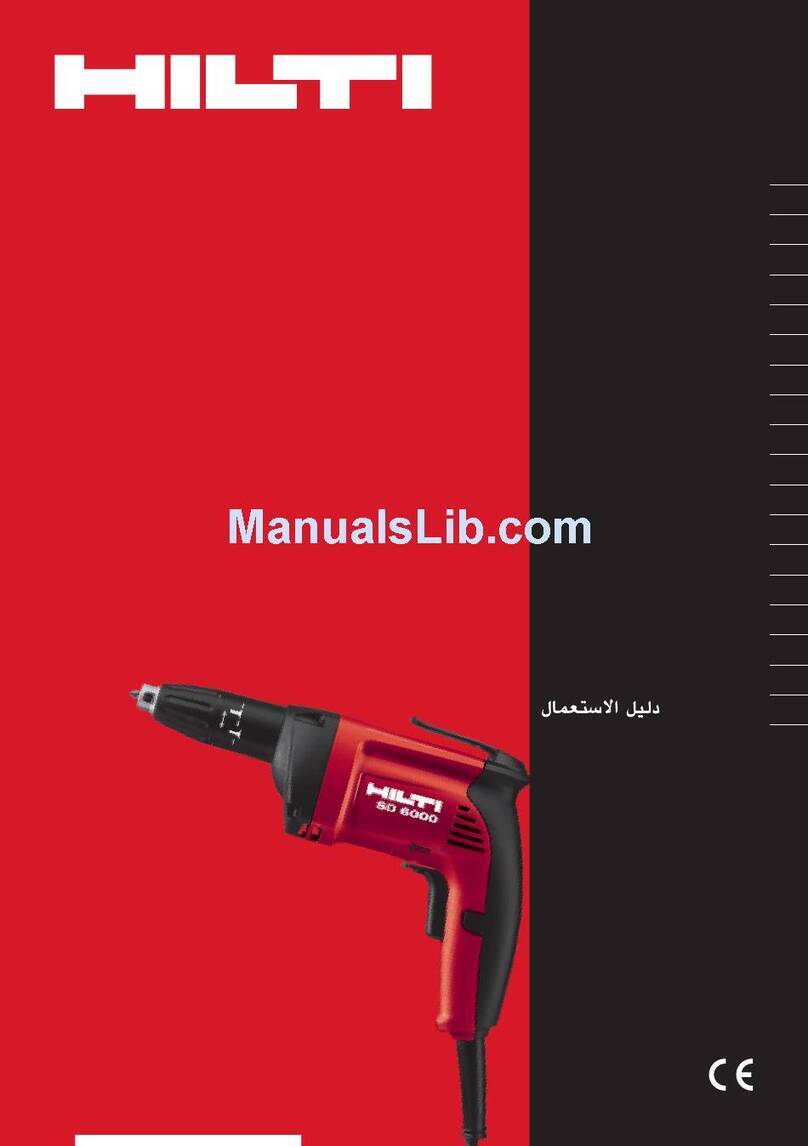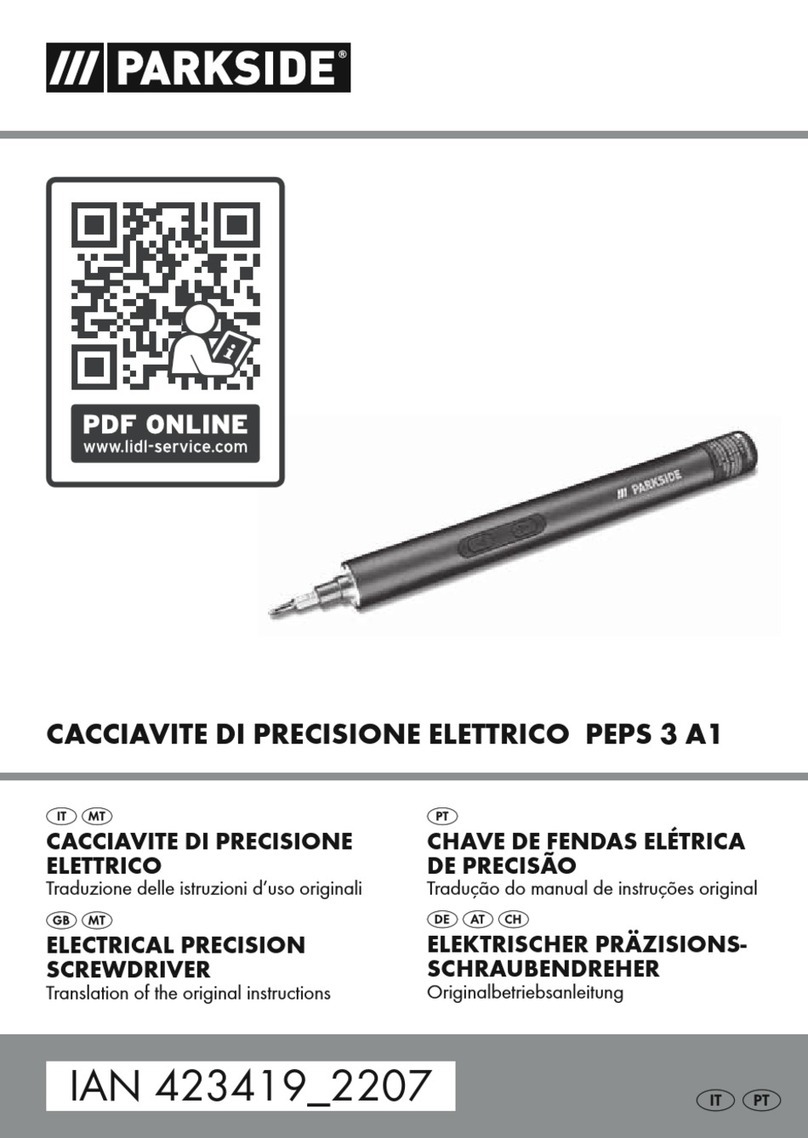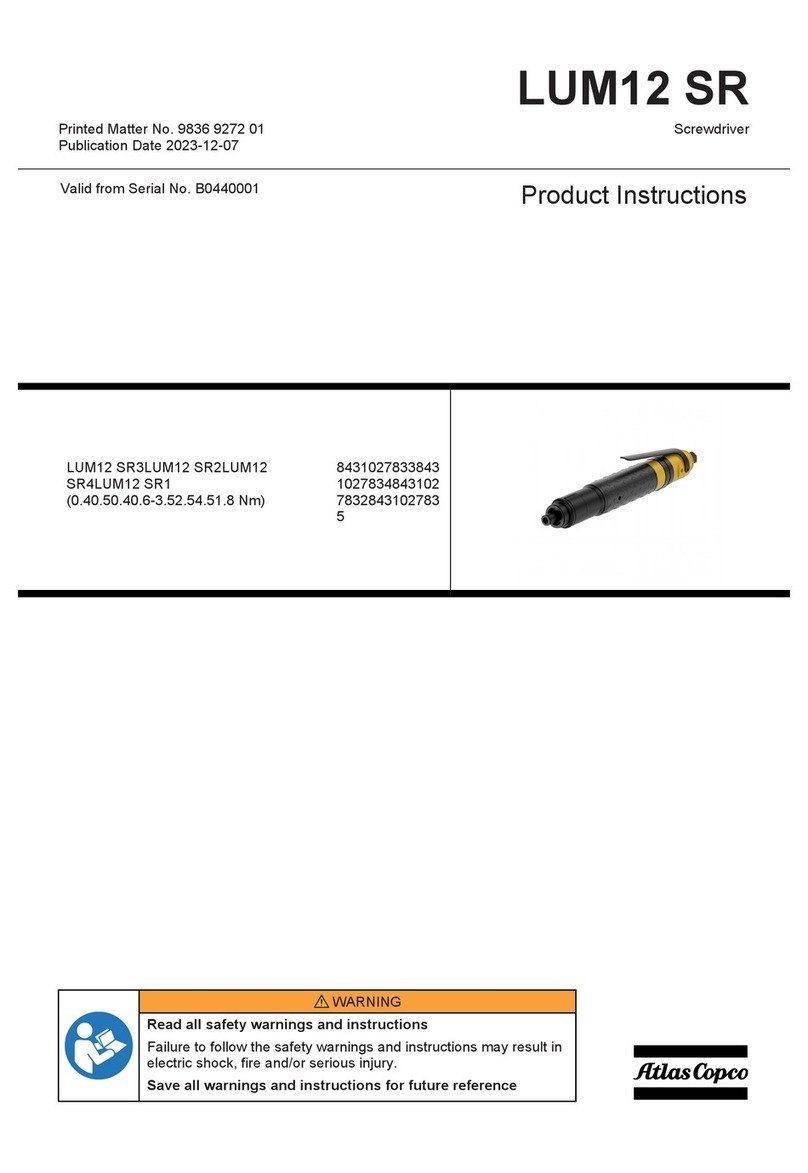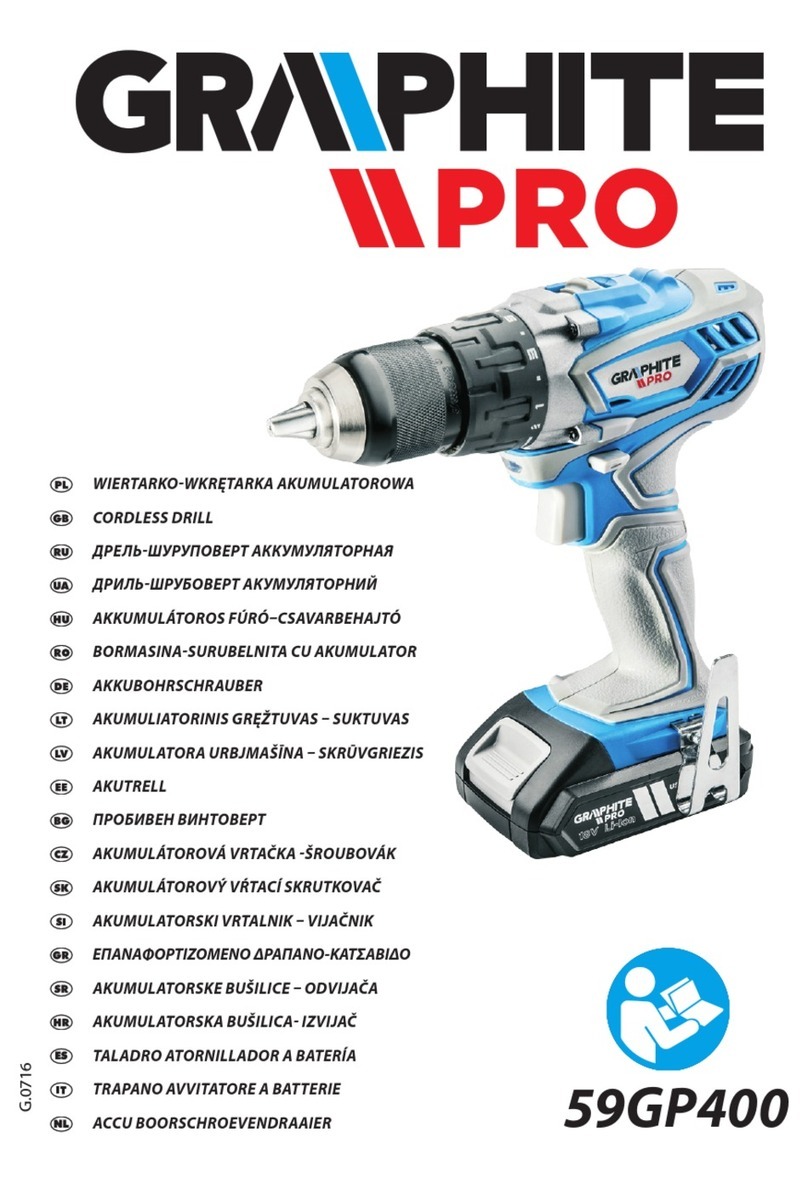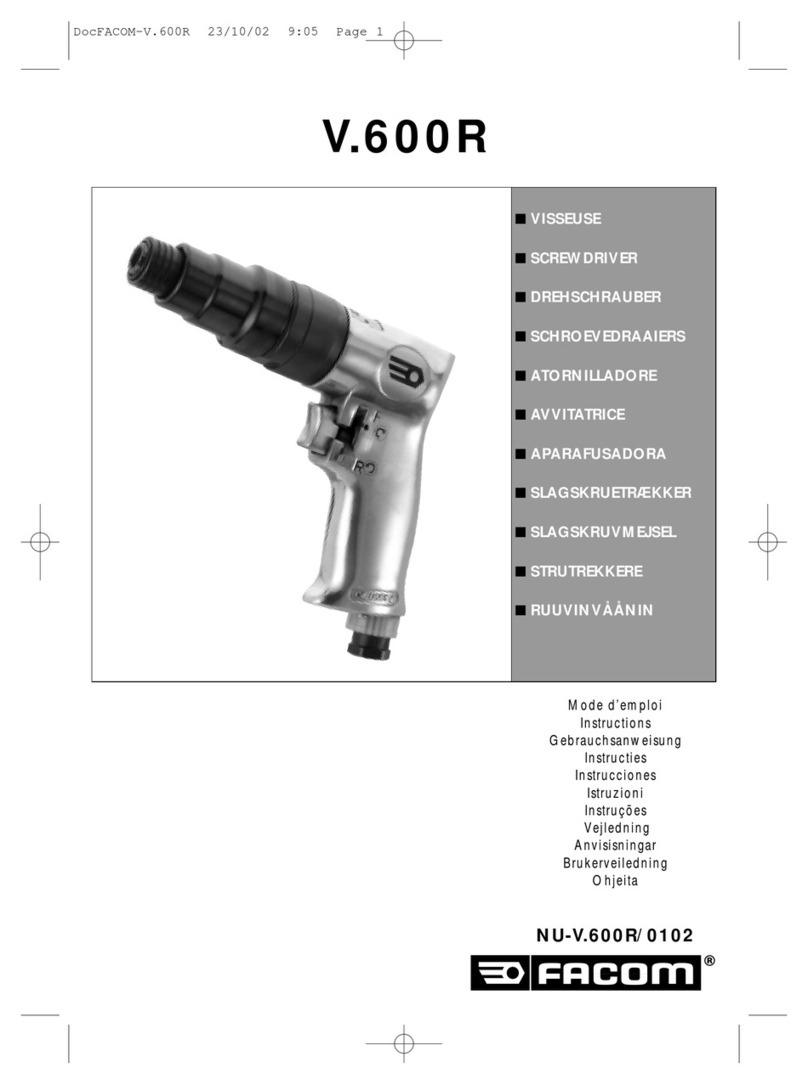5
battery cartridge when you notice less tool
power.
2. Never recharge a fully charged battery
cartridge.
Overcharging shortens the battery service life.
3. Charge the battery cartridge with room
temperature at 10 ゚C - 40 ゚C (50 ゚F - 104 ゚F).
Let a hot battery cartridge cool down before
charging it.
4. Charge the Nickel Metal Hydride battery
cartridge when you do not use it for more than
six months.
FUNCTIONAL DESCRIPTION
CAUTION:
• Always be sure that the tool is switched off and the
battery cartridge is removed before adjusting or
checking function on the tool.
Installing or removing battery cartridge
• Always switch off the tool before insertion or
removal of the battery cartridge.
For Models
BFT020F,BFT021F,BFT040F,BFT080F,BFT122F
Fig.1
• To remove the battery cartridge, withdraw it from
the tool while pressing the buttons on both sides of
the cartridge.
• To insert the battery cartridge, align the tongue on
the battery cartridge with the groove in the housing
and slip it into place. Always insert it all the way
until it locks in place with a little click. If not, it may
accidentally fall out of the tool, causing injury to you
or someone around you.
For Model BFT042F,BFT081F,BFT123F
Fig.2
• To remove the battery cartridge, withdraw it from
the tool while sliding the button on the front of the
cartridge.
• To insert the battery cartridge, align the tongue on
the battery cartridge with the groove in the housing
and slip it into place. Always insert it all the way
until it locks in place with a little click. If you can see
the red part on the upper side of the button, it is not
locked completely. Insert it fully until the red part
cannot be seen. If not, it may accidentally fall out of
the tool, causing injury to you or someone around
you.
• Do not use force when inserting the battery
cartridge. If the cartridge does not slide in easily, it
is not being inserted correctly.
Refresh charging
Refreshing battery adapter (optional accessory) can
refresh an inactive battery cartridge.
• Refresh charging should be done once a week.
• When you charge a new battery cartridge or a
battery cartridge that has not been used for a long
time, it may not accept a full charge. In this case,
refresh charging must be done. The battery
cartridge may decrease the tool performance,
because the chemical substance of the battery
cartridge is inactive.
Checking the remaining battery capacity
Indicating lamp
(C) E F Capacity
80% - 100%
60% - 80%
40% - 60%
10% - 40%
0% - 10%
Indicating lamp
Capacity
80% - 100%
60% - 80%
40% - 60%
10% - 40%
0% - 10%
EF
orange
orange
001254
For BH9020A,BH9033A
When charging
When the charging begins, the first (far left) indicating
lamp begins to flicker. Then, as charging proceeds, the
other lamps light, one after the other, to indicate the
battery capacity.
When using
When the tool is switched on, the lamps will light after 2
seconds to indicate the remaining battery capacity. When
the tool is switched off, the light goes out. If the battery
has not been used for a long time, or is needed refresh
charging, the orange lamp begins to flicker. Use Makita
refreshing adapter to refresh the battery.
CAUTION:
• A battery cartridge extracted from the charger that
has been unplugged with the battery cartridge
inserted does not indicate the battery capacity due
to its protective function even if the tool is switched
on after the battery insertion into the tool.
At this time, recharge it for about five seconds
before use.
NOTE:
• Please contact Makita Authorized Service Center if
the warning lamp of the battery cartridge does not
light up when using or charging.