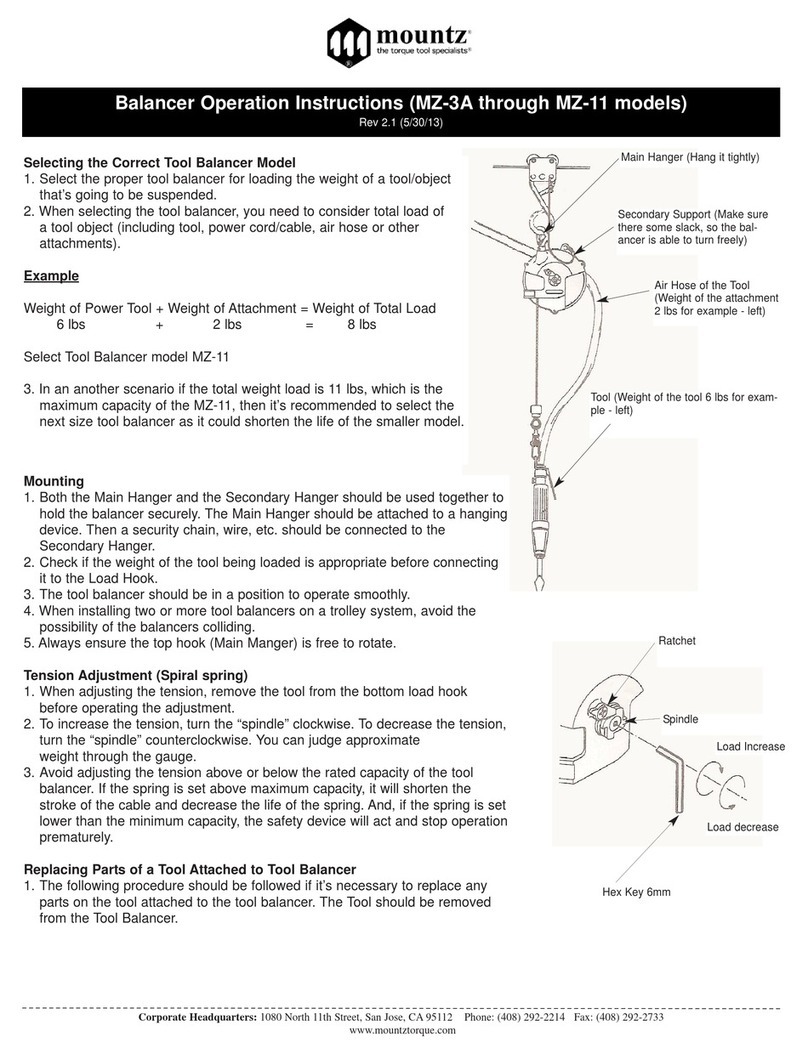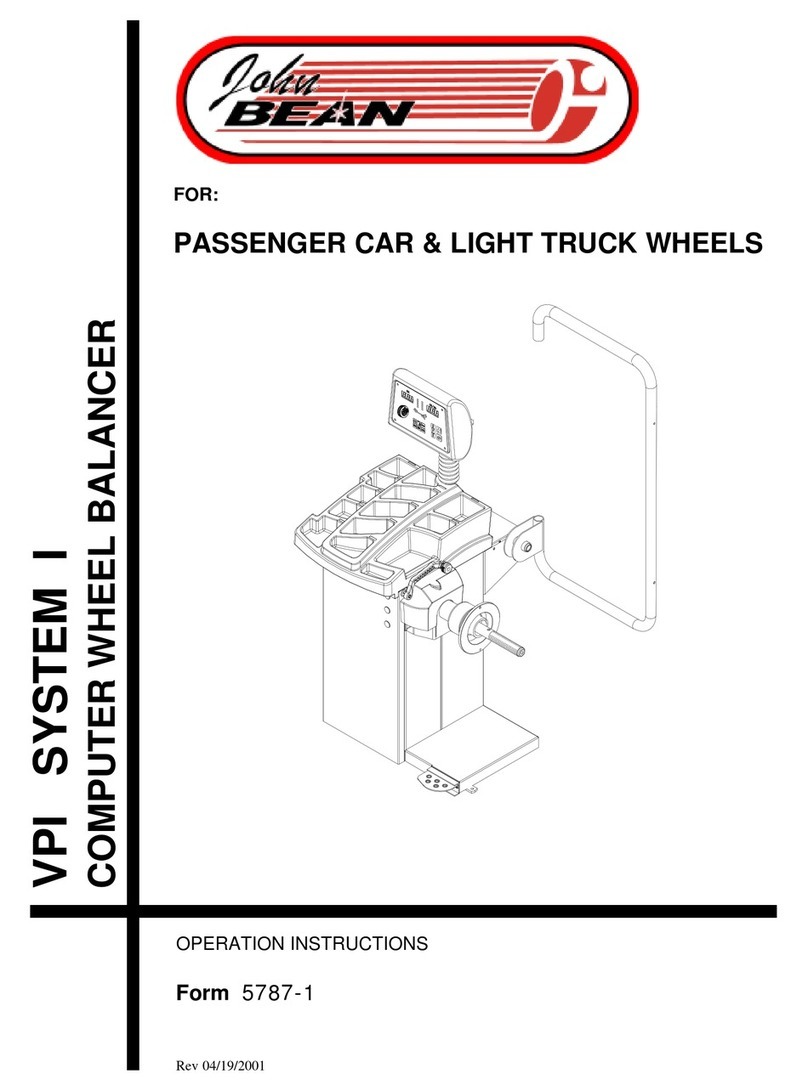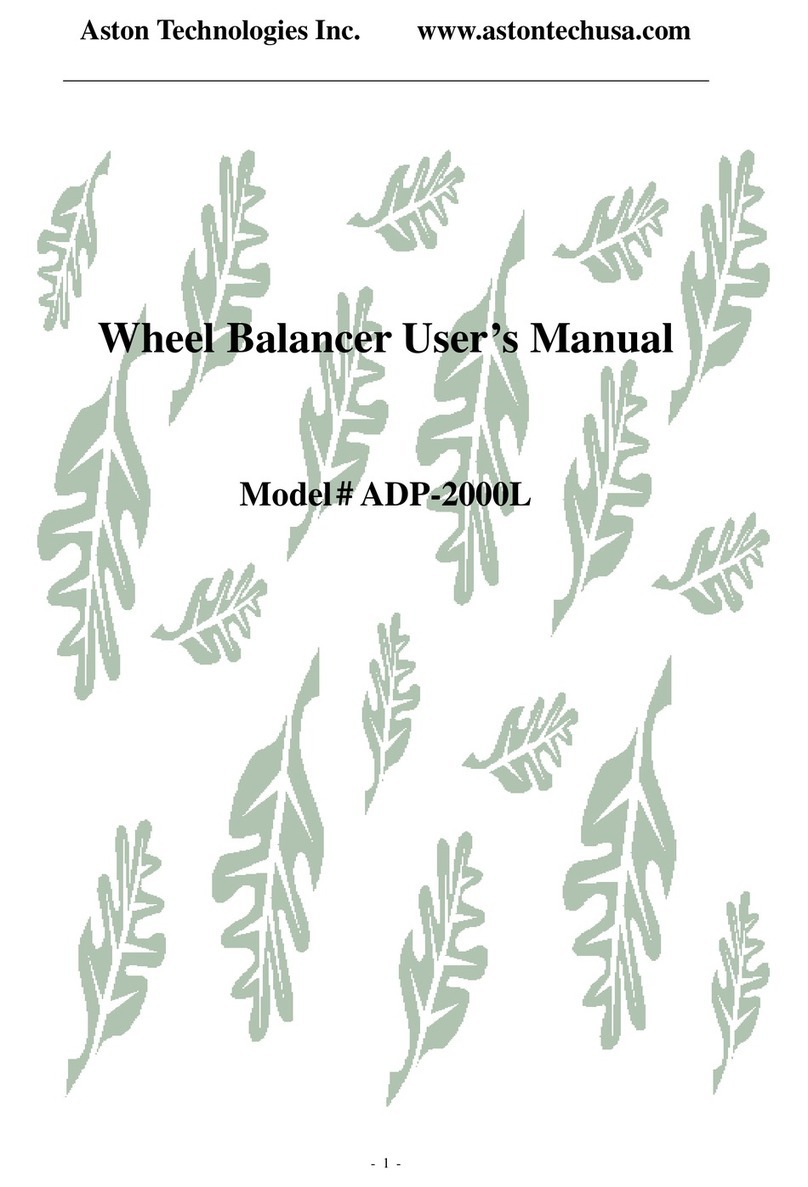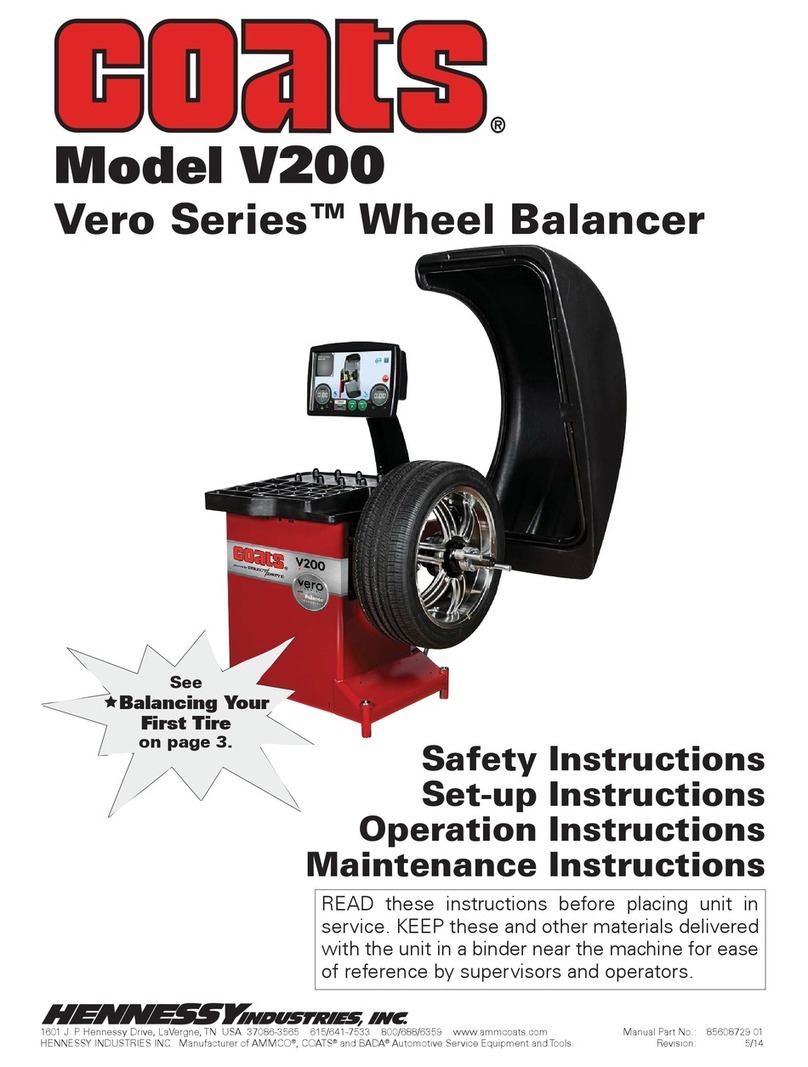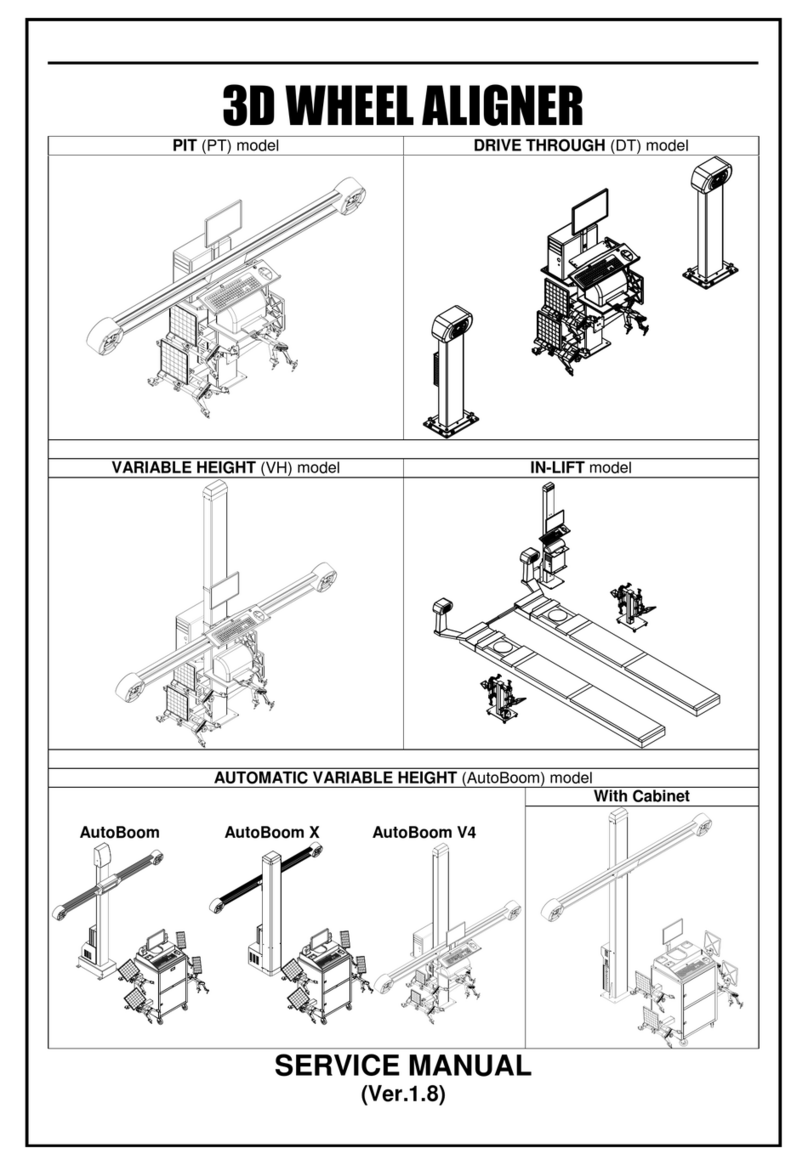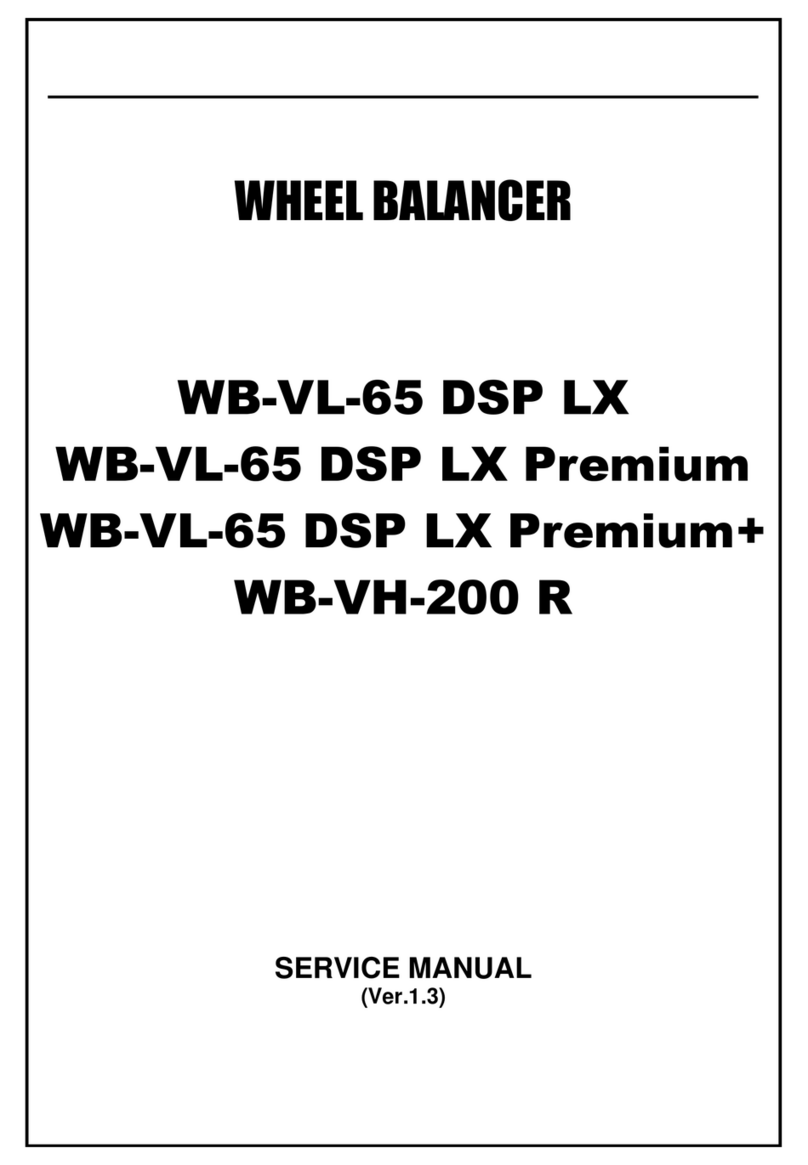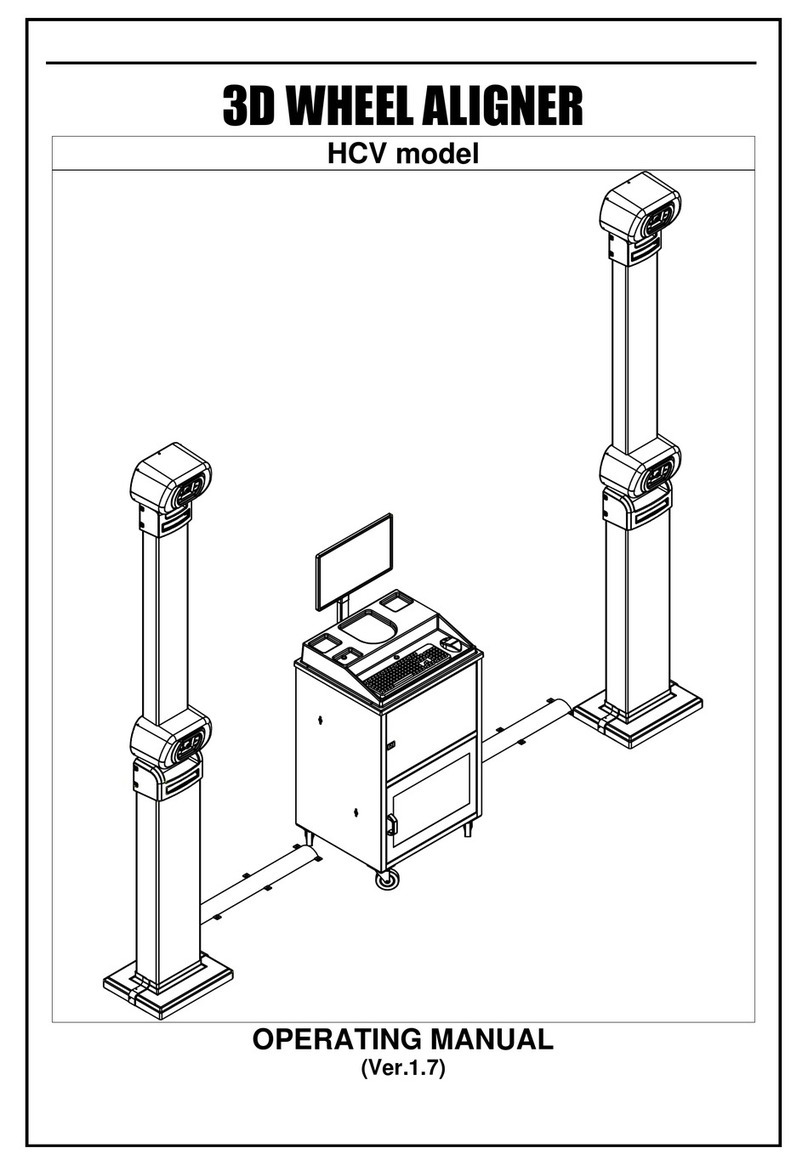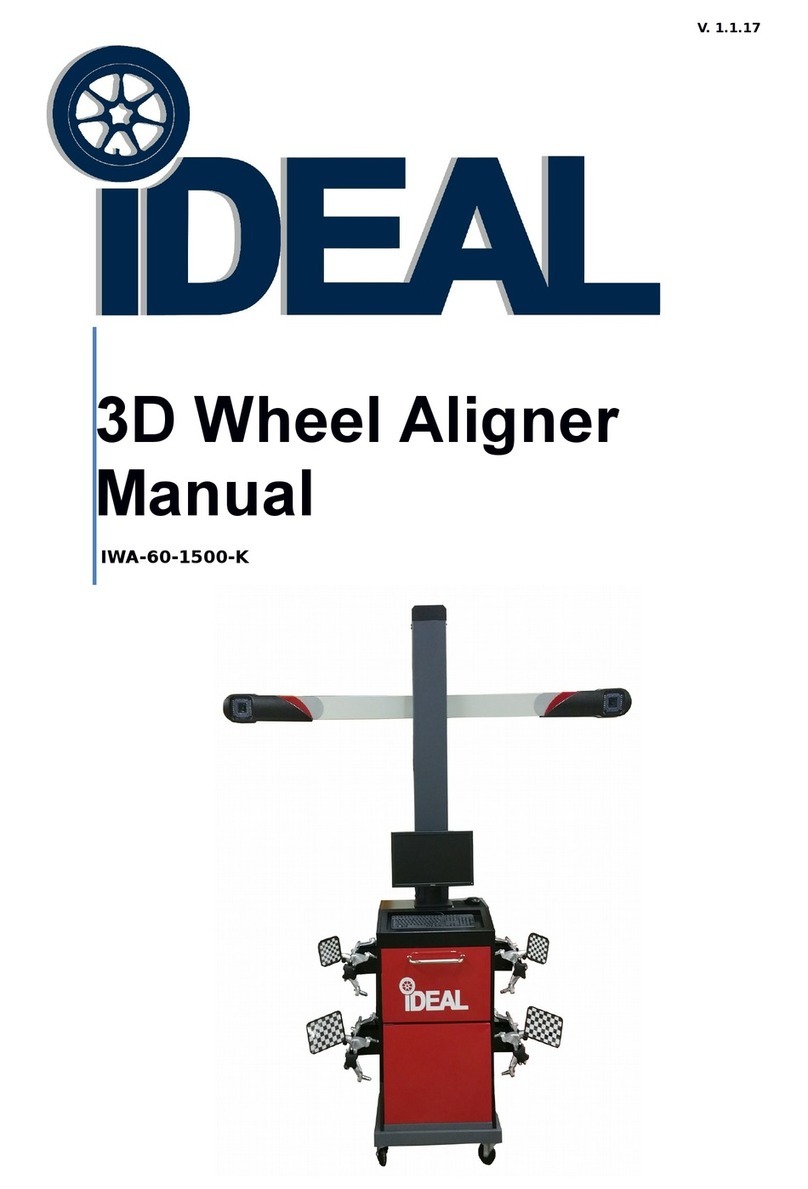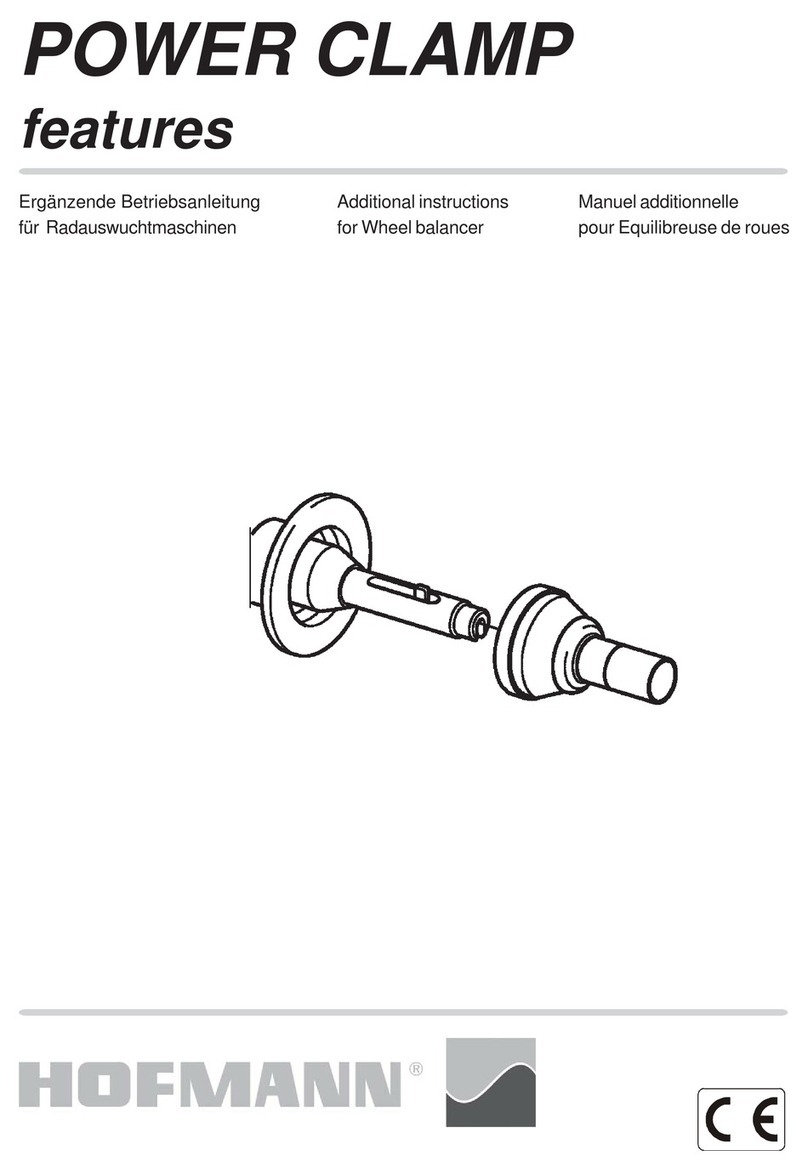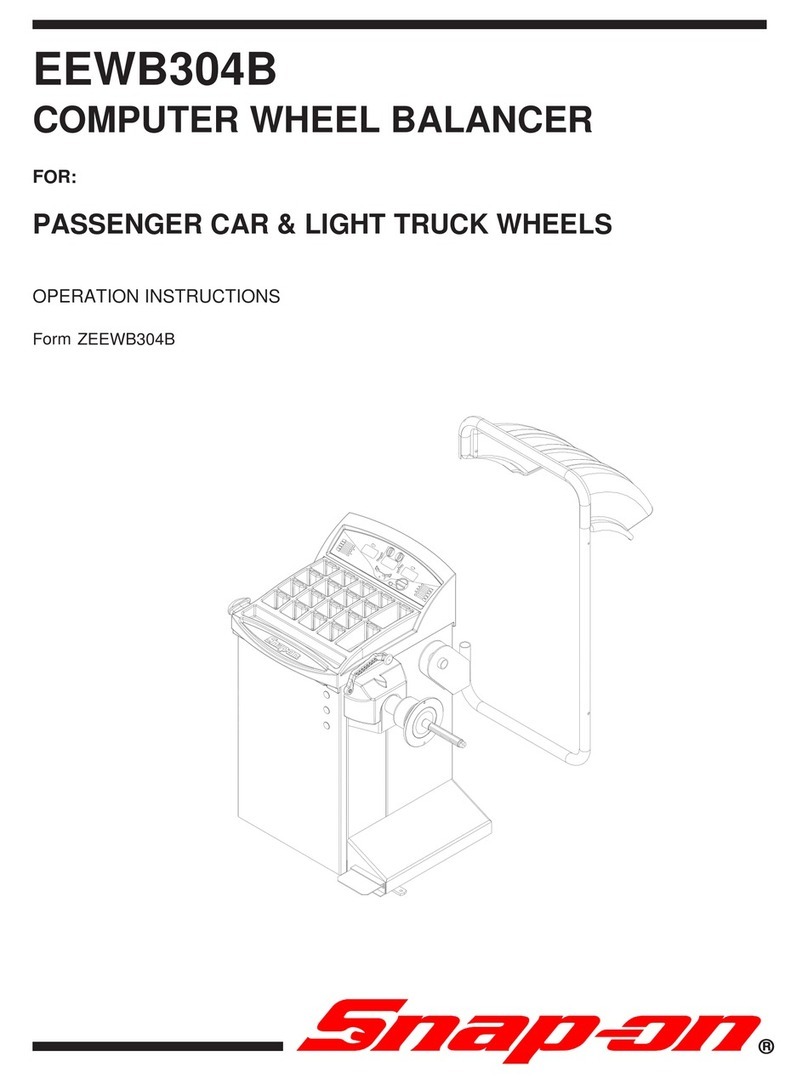Ref.: WB-VL-65 DSP LX Premium - OM Ver.1.6 (B2927) 1
1. WARRANTY –STATUTORY CLAUSE
The equipment is provided with Warranty for one year from the date of installation or thirteen
months from the date of despatch whichever is earlier, against any manufacturing defect. The
Warranty is subjected to the following conditions:
1. Ensure that proper power supply with protective Earthing is provided for the equipment.
Any high voltage may damage the components, leading to system failure or electrical
hazards.
Power supply
For 230V 50/60Hz operation: Single Phase, 230VAC ±10%, 50/60Hz +N +PE
For 110V 60/50Hz operation: Single Phase, 110VAC ±10%, 60/50Hz +N +PE
Warranty ceases if this condition is not satisfied
2. Power supply to the equipment should be connected only through a CVT of 1KVA
capacity to avoid any failure of electronic parts due to instantaneous high voltage.
PLEASE AVOID CONNECTING WHEEL BALANCER DIRECTLY TO MAINS.
3. Ensure that any heavy electrical equipments like Compressor / Welding machines /
Medical equipments etc., are not connected to same power line.
4. All regulations in force concerning the safety at work must be complied when choosing the
installation location. In particular, the equipment must be installed and operated in
protected environments where there is no risk of dripping (or) direct sunlight.
5. Ensure that any equipment which produces Ultra Violet rays is not available in the same
premises.
6. The operating location must be free from heavy magnetic field.
7. Do not attempt to open or service the equipment under any circumstances.
Warranty ceases if the equipment is opened or serviced by un-authorized personnel
8. While handling the PCBs, make sure to wear ESD wrist band.
9. Ensure the PCBs are packed in ESD safe cover during transportation for service or any
other purpose.
10. Warranty ceases if this equipment is used for any purpose other than the intended
use.
11. The equipment must be installed Indoor away from Sunlight, rain / moist areas
Warranty ceases if the equipment is exposed to direct Sunlight, Rain / Water
12. Make the warranty registration by duly signing the counterfoil of the warranty card sent
along with the equipment.
13. If transportation, lifting, unpacking, assembly, installation, start up, testing, repair and
maintenance have been performed by un-authorized personnel, the manufacturer shall
not be responsible for injury to personnel or damage to objects.
14. DO NOT remove or modify any parts of the equipment as this could compromise the
equipment's intended use. For any modifications / repairs consult the Manufacturer.