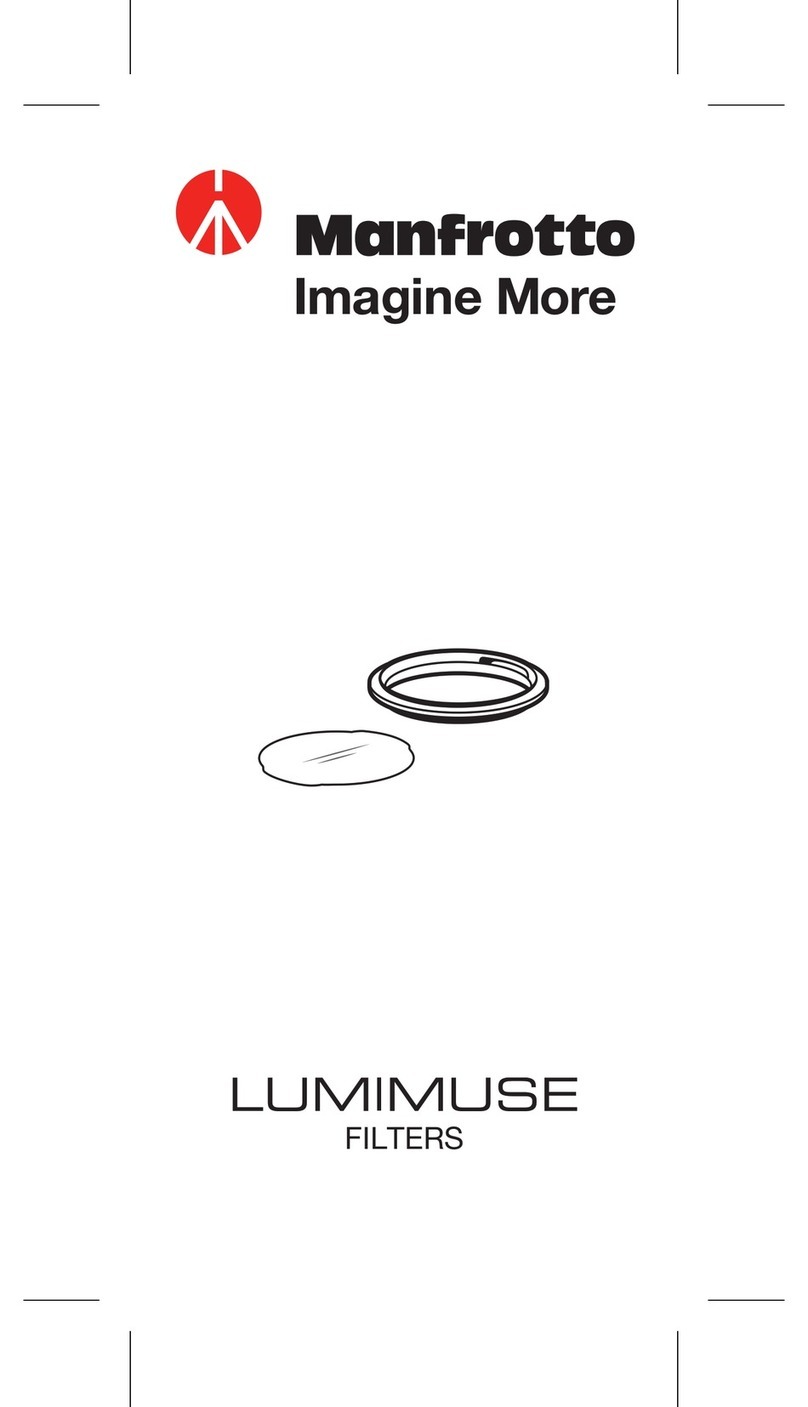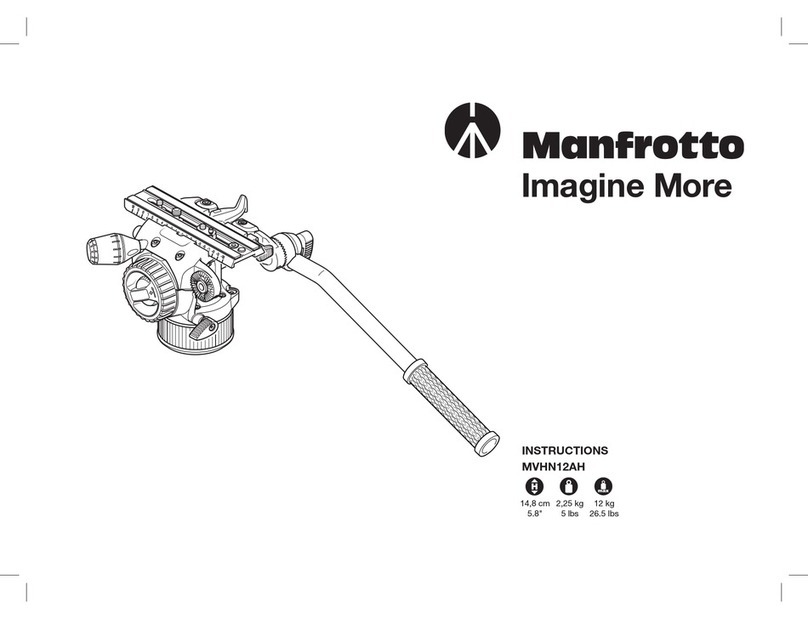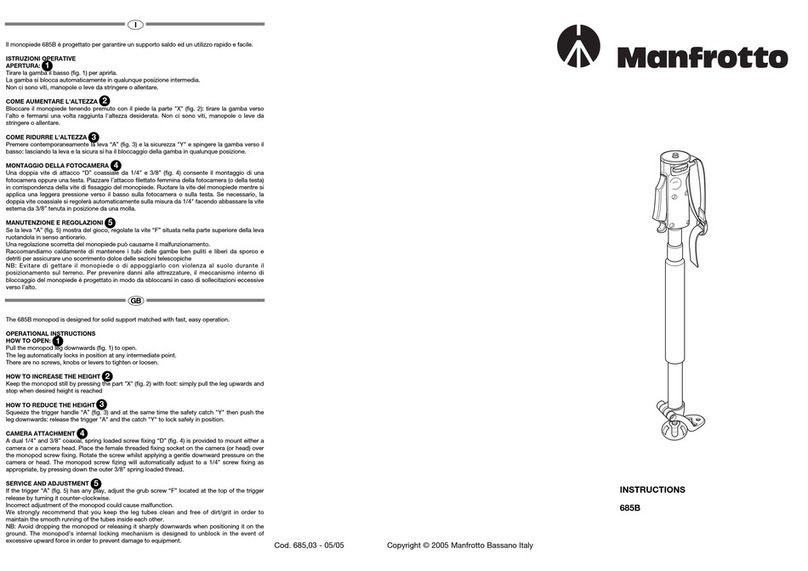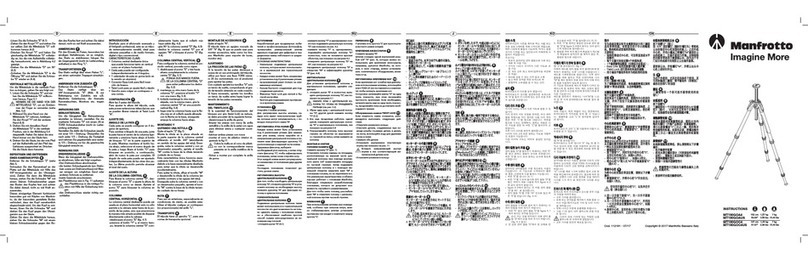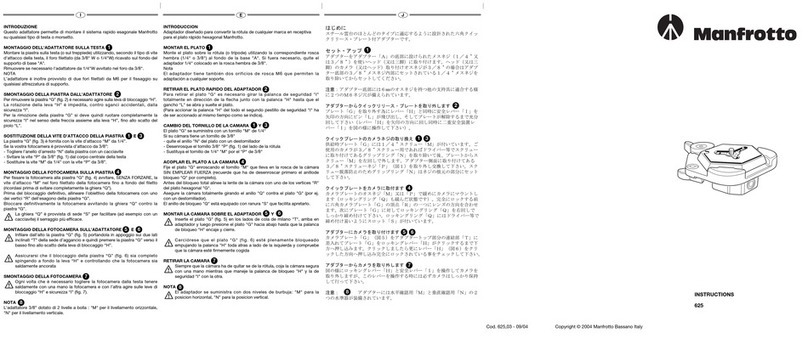INTRODUCTION
Video tripod ideal for external use.
KEY FEATURES
• 100 mm diameter ball
• Anodised aluminium legs with steel extensions
• Mid level spreader
• Rubber feet and retractable spikes
SET UP
Open the 3 legs "A".
USE
TRIPOD HEIGHT ADJUSTMENT
To release the extensions of the legs, unscrew the knobs "E" on the
clamps "F" pull out to desired length and then retighten the locking knobs
"E".
MID LEVEL SPREADER ADJUSTMENT &
To adjust the spreader “B” (fig. 1), push in the buttons “C” (fig. 2).
The spreader has 5 different working positions: the pressure on the
button “C” (fig. 2),
releases the mechanism, allowing spreader adjustment “D” in five steps.
To fold the spreader (fig. 3), lift the center part of the spreader while
closing the legs.
MOUNTING AND REMOVING A CAMERA HEAD &
Remove the cap "Z" (fig. 1).
Remove the half ball "G" (fig. 1), by unscrewing completely the handle
"H".
To mount your head simply screw the ball stud into the base of your
head.
The half ball "G" (fig. 4) also has three screws "L" set in the ball. After
mounting head on the half ball "G", tighten the three set screws "L" up
against the base of the head, with a small screwdriver, taking care not to
force them. This unique feature, which works especially well with
Manfrotto heads due to their specially designed base, prevents the head
unscrewing accidentally. To remove the head, simply follow the above
instructions in reverse.
Re mount the half ball "G" on the tripod (fig. 5), and lock it with handle "H".
HEAD LEVELLING
To level the head, loosen the half ball “G” using the handle "H" move the
ball and head until a level has been achieved. Once this has been done,
lock the ball firmly using the handle "H".
FEET
The tripod has reversible rubber feet "N" (fig. 6) for smooth floors and
stainless steel spikes “M” for uneven terrain.
To expose metal spike feet, remove rubber feet “N” by releasing the grub
screw “P”, invert foot and lock it in position by tightening grub screw “P”.
INTRODUCTION
Trépied vidéo idéal pour une utilisation en extérieur.
CARACTÉRISTIQUES PRINCIPALES
• Bol de 100 mm de diamètre
• Jambes en aluminium anodisé avec sections en acier
• Entretoise du milieu
• Embouts en caoutchouc et pointes rétractables
INSTALLATION
Ouvrez les 3 jambes "A".
UTILISATION
RÉGLAGE DE LA HAUTEUR DU TRÉPIED
Pour débloquer les sections télescopiques des jambes, dévissez les
molettes "E" situées sur les fonderies "F". Déployez les jambes à la
hauteur souhaitée puis revissez les molettes "E".
RÉGLAGE DE L'ENTRETOISE DU MILIEU ET
Pour régler la longueur des sections de l'entretoise "B" (fig. 1), appuyez
sur les boutons "C" (fig. 2).
Vous pouvez régler l'entretoise à 5 longueurs différentes : en appuyant
sur le bouton "C" (fig. 2), vous libérez le mécanisme de blocage et vous
pouvez ainsi régler la longueur de la section "D" sur cinq positions.
Pour replier l'entretoise (fig. 3), levez sa partie centrale tout en refermant
les jambes du trépied.
INSTALLATION / RETRAIT D'UNE ROTULE ET
Retirez d'abord le capuchon "Z" (fig. 1).
Retirez la demi-boule "G" (fig. 1) en dévissant entièrement la poignée "H".
Pour fixer une rotule, vissez simplement la vis de fixation de la demi-
boule dans la base de la rotule.
La demi-boule "G" (fig. 4) est également équipée de trois vis "L". Une
fois la rotule montée sur la demi-boule "G", serrez les trois vis de
fixation" L" contre la base de la rotule à l'aide d'un petit tournevis, en
prenant garde de ne pas forcer.
Ce système de fixation est particulièrement adapté aux rotules
Manfrotto, dont la base est conçue de telle sorte qu'elle ne peut pas se
dévisser accidentellement. Pour retirer la rotule, suivez simplement les
mêmes étapes en sens inverse.
Remettez la demi-boule "G" en place sur le trépied (fig. 5) et bloquez-la
en serrant la poignée "H".
MISE À NIVEAU DE LA ROTULE
Pour mettre la rotule à niveau, desserrez la poignée "H" pour libérer la
demi-boule "G" et pouvoir ainsi l'équilibrer correctement. Une fois cette
mise à niveau effectuée, bloquez la demi-boule en serrant la poignée "H".
EMBOUTS
Le trépied est équipé d’embouts en caoutchouc réversibles "N" (fig. 6)
pour les sols plats et fragiles et de pointes en acier inoxydable "M" pour
les terrains accidentés.
Pour utiliser ces pointes en métal, desserrez la vis "P", retournez
l’embout en caoutchouc de façon à le rentrer dans la section et bloquez
la pointe en resserrant la vis "P".
INTRODUZIONE
Treppiede video ideale per uso in esterni.
CARATTERISTICHE PRINCIPALI
• Semisfera di diametro 100 mm
• Gambe in alluminio anodizzato con allungamenti in acciaio
• Stabilizzatore intermedio
• Piedini in gomma con puntali retrattili
PREPARAZIONE
Divaricare le 3 gambe "A".
USO
REGOLAZIONE DELL’ALTEZZA DEL TREPPIEDE
Per sbloccare gli allungamenti delle gambe, svitare le manopole "E" sui
manicotti "F", estrarre le sezioni fino alla lunghezza desiderata e
stringere nuovamente le manopole di blocco "E".
REGOLAZIONE DELLO STABILIZATORE INTERMEDIO E
Per regolare lo stabilizzatore “B” (fig. 1), premere i pulsanti “C” (fig. 2).
Lo stabilizzatore offre 5 differenti posizioni di lavoro: la pressione del
pulsante “C” (fig. 2), sblocca il meccanismo, consentendo la
regolazione dei tiranti “D” in cinque passi.
Per ripiegare lo stabilizzatore (fig. 3), sollevarne la parte centrale
mentre si richiudono le gambe.
MONTAGGIO E RIMOZIONE DI UNA TESTA E
Rimuovere il coperchietto "Z" (fig. 1).
Rimuovere la semisfera "G" (fig. 1), svitando completamente
l’impugnatura "H".
Montare la testa semplicemente avvitando il prigioniero della semisfera
alla base della testa.
La semisfera "G" (fig. 4) dispone di tre grani "L" inseriti nella parte
sferica. Dopo aver montato la testa sulla semisfera "G", stringere con
un cacciavite i tre grani "L" contro la base della testa, avendo cura di
non forzarli troppo.
Questa caratteristica esclusiva è particolarmente indicata per le teste
Manfrotto, che dispongono di una base appositamente studiata per
prevenire l’allentamento accidentale della testa. Per rimuovere la testa,
basta semplicemente seguire in ordine inverso le istruzioni riportate più
sopra. Rimontare la semisfera "G" sul treppiede (fig. 5) e bloccarlo con
l’impugnatura "H".
LIVELLAMENTO DELLA TESTA
Per livellare la testa, allentare la semisfera “G” tramite l’impugnatura
"H" e muovere la semisfera con la testa fino ad ottenere un buon
livellamento. Fatto questo, bloccate saldamente la semisfera con
l’impugnatura "H".
PIEDINI
Il treppiede dispone di piedini reversibili con estremità in gomma "N"
(fig. 6) per superfici lisce e puntali in acciaio “M” per i terreni irregolari.
Per estrarre i puntali, rimuovere i piedini in gomma “N” svitando i grani
“P”, invertire i piedini e bloccarli in posizione serrando i grani “P”.
Z
G
H
A
B
F
E
CD
G
L
G
H
1
2
3
P
NM
1
1
2 3
4 5
5
6
1
1
2 3
4 5
5
6
1
1
2 3
4 5
5
6
1
2 3
4
5
6