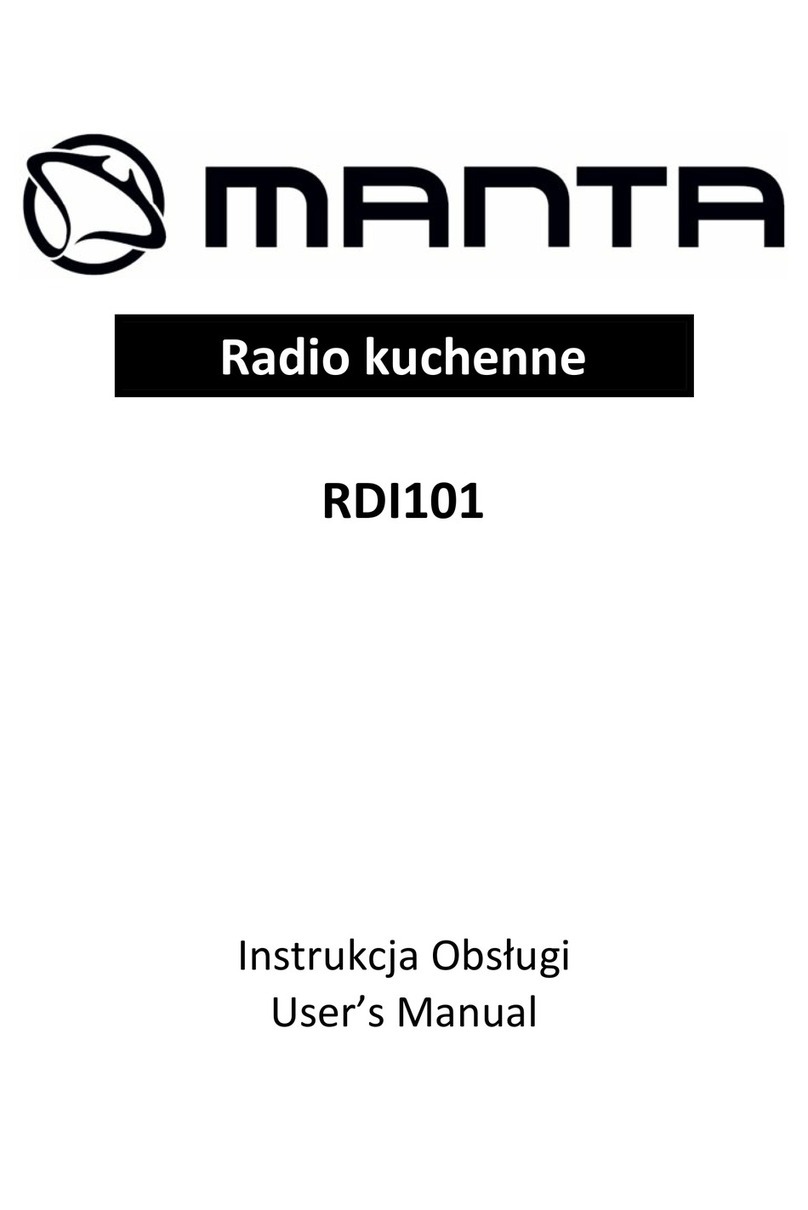USER’S MANUAL
10
the driver or passengers in the vehicle. In automobiles, the
transceiver is usually mounted to the underneath of the dash
panel, with the microphone bracket beside it.
The transceiver is held in the universal mounting bracket
by two thumb screws, permitting adjustment at the most
convenient angle.
A universal mounting bracket is supplied along with self
tapping screws and star washers. The mounting must be
mechanically strong and also provide a good electrical
connection to the chassis of the vehicle. To mount the
transceiver:
1. Determine the most convenient location in your vehicle.
Hold the Supernova radio with mounting bracket in the exact
location desired. If nothing will inter fere with mounting it in the
desired position, remove the mounting bracket and use it as
a template to mark the location for the mounting screws.
2. Drill necessary holes and secure mounting bracket
in location.
3. Connect the antenna cable plug to the standard re-
ceptacle on the unit. Most CB antennas are terminated
with a type PL-259 plug which mates with the receptacle
marked „ANT.”
4. Connect the red lead of DC power cord to +13.8VDC.
In automobile installations, +13.8VDC is usually obtained
from the accessory contact in the fuse box. This prevents
the set being left on accidentally and also permits operating
the unit without the vehicle’s engine running. Before installing
the CB radio, visually check the vehicle battery connections
to determine which battery terminal, positive or negative
(positive is the larger of the two) is grounded to the engine
block (or chassis).
5. Connect the black lead to the negative side of the
automobile. This is usually the chassis of the car. Any con-
venient location with good electrical contact (remove paint)
may be used.
6. Mount the microphone bracket on right side of the
transceiver, or near it using two screws supplied. When
mounting in an automobile, place the bracket under the dash
so the microphone is readily accessible.
CB Antennas
Only a properly matched antenna system will allow maxi-
mum power transfer from the 50-ohm transmission line to
the radiating element. In mobile installations (cars, trucks,
boats, etc.), an antenna system that is non-directional should
be used.
A vertically polarized, quarter-wavelength whip antenna
provides the most reliable operation and greatest range.
The shorter, loaded-type whip antennas are more attractive,
compact and adequate for applications where the maximum
possible distance is not required. Also, the loaded whips do
not present the problems of height imposed by a full quarter-
wavelength whip.
Mobile whip antennas utilize the metal body of the ve-
hicle as a ground plane. When mounted at a corner of the
vehicle they are slightly directional, in the direction of the
body of the vehicle. For all practical purposes, however,
the radiation pattern is nondirectional. The slight directional
characteristic will be obser ved only at extreme distances. A
standard antenna connector (type SO-239) is provided on
the transceiver for easy connection to a standard PL 259
cable termination.
When installed in a boat, the transceiver will not operate
at maximum efciency without a ground plate, unless the
vessel has a steel hull. Before installing the transceiver in a
boat, consult your dealer for information electrolysis between
ttings in the hull and water.
3-Way Combinations Antennas are available which allow
operation of all three bands (AM-FM & CB), using a single
antenna.
Use of a mobile receiver at low signal levels is normally lim-
ited by the presence of electrical noise. The primary source
of noise in automobile installations is from the alternator and
ignition system in the vehicle. Under most operating condi-
tions, when signal level is adequate, the background noise
does not present a serious problem. Also, when extremely