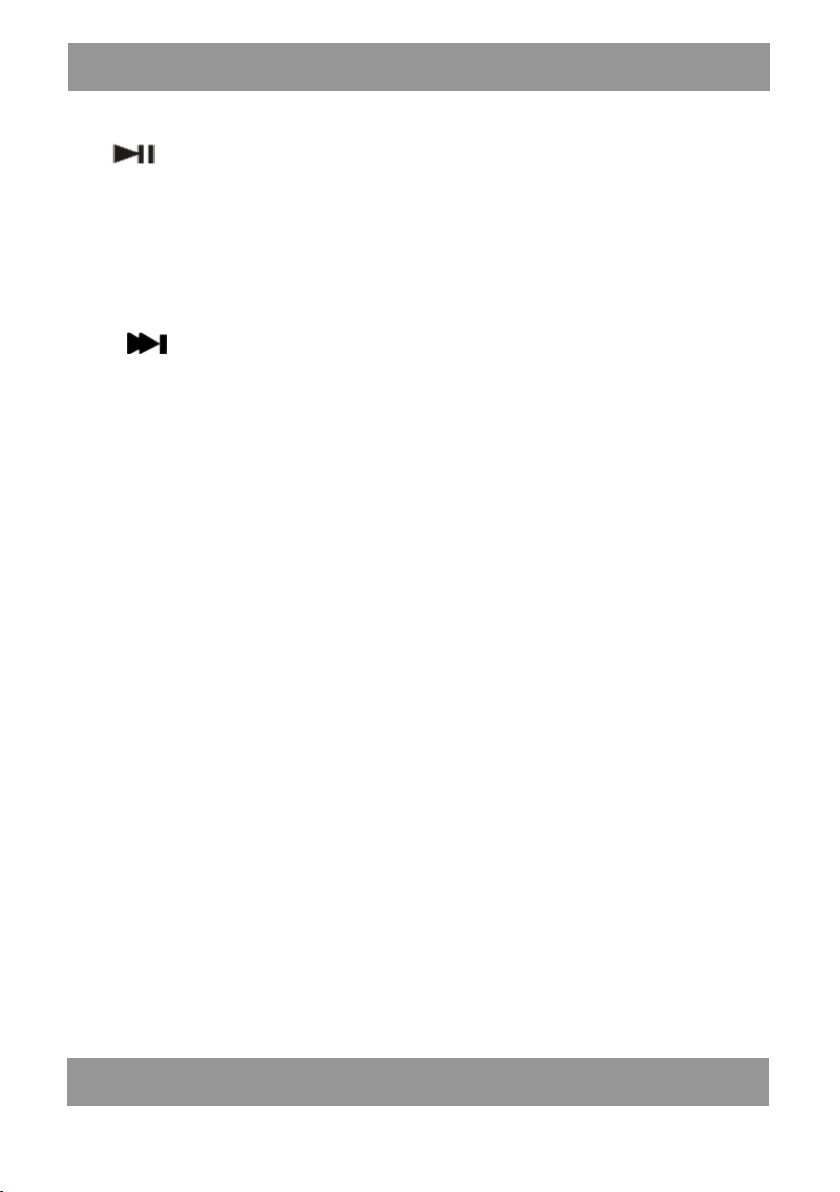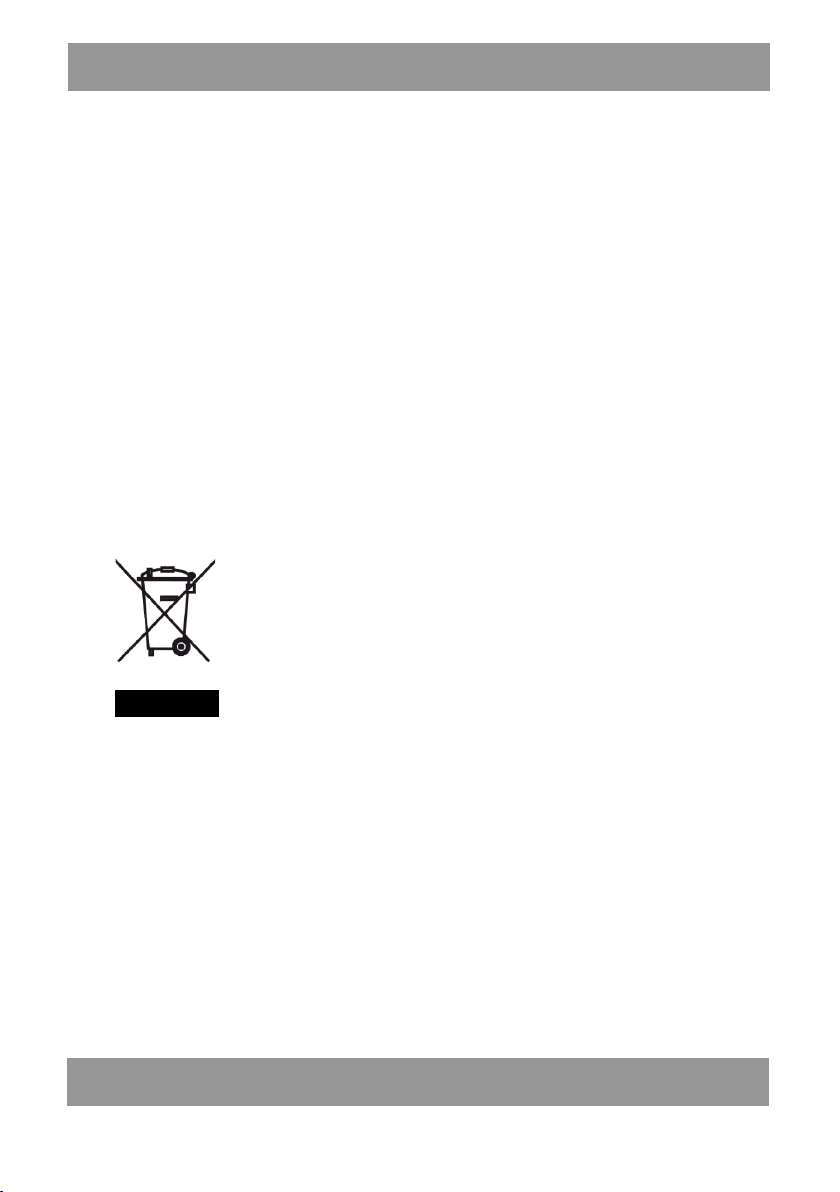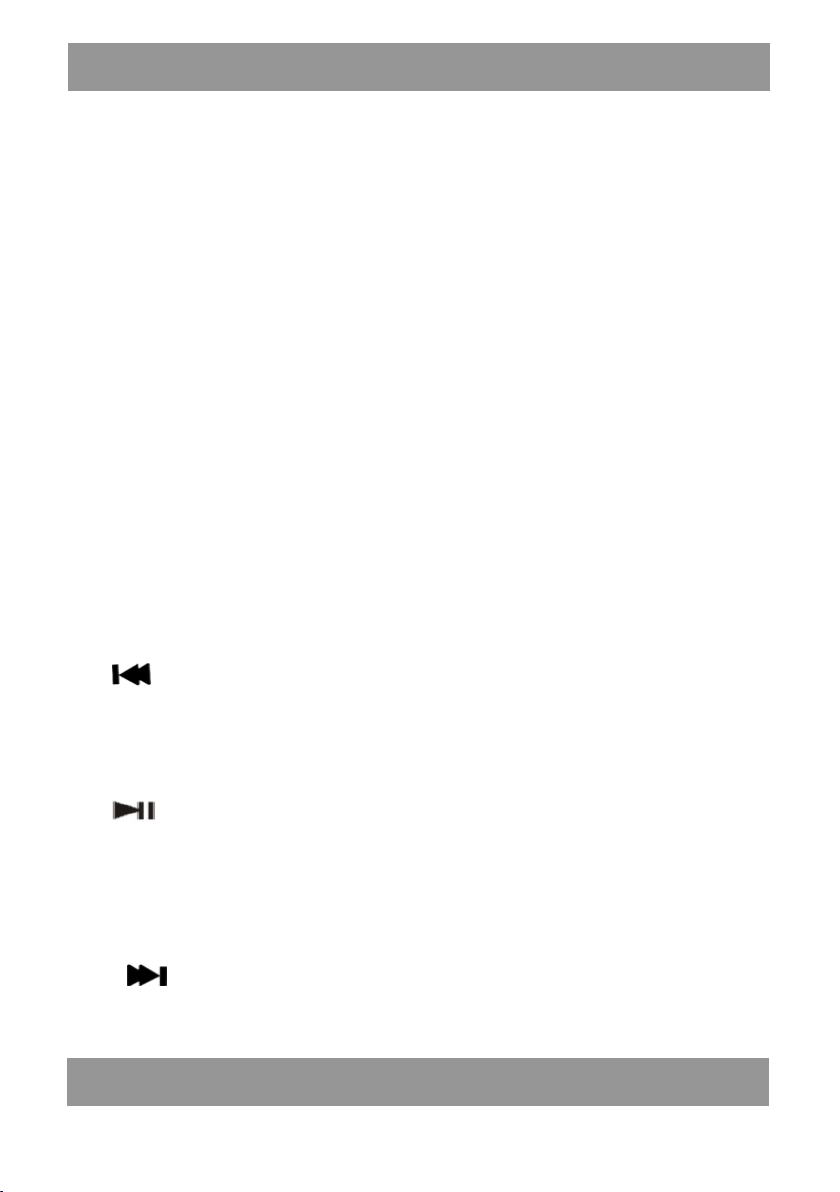8
R ot at e the knob clockwise t o “ on” t o turn on the d evice, rot at e the knob
an ticlockwise t o “ o ff”t otu rno ff the d evice. A ft erthedeviceisturn edon,
rot a t ethe knobclock wiset oturnupthevolum e;rot a t etheknob
an ticlockwise t oturn down t he volume.
2. Micr o SD:
InsertMic roSD c ard (with mp3,w av ,wmaf o rmatfile s)i n t othe MicroSD port.
3. USB fla sh drive:
InsertU-disk(with mp3,wa v ,wmaf orma t file s)in t othe U SB port.
4. FM Antenna:
Pull outthe an t ennat oit sfull leng th while enjo yingFM r a dio.
5.MIC
Plug an ext ernal mic rophone in t othe MIC po rtf ors ynch ronic spe aking.
6.Displa y scr een
Displa y songpla yingtime and FM fr equenc y in high de fi nition
7. Number k e ys(0-9):
(1)Wh en the USB o r TF c ar d is insert ed, you c an choos e the music you wan t.
F orex ampl e, p ress the num ber 1,0,8successiv ely t ochoose the 108
thmusic.
(2)when lis t ening t o the r a dio , you c an choose the r a di o frequency easily . F or
ex ample, p r ess 8,9,5t ochoose the r adio fr equenc y 89. 5MHz
8.
(1)Du ring Mic roSDc a rdorUSBmusicpla ying,shortpr ess thebut t ont o
swit cht othe pr evioussong, con tinuouspress t orewindt omusic;
(2)While lis t ening t o the r ad io , short press the but t on t o swit ch t o pr evious
r adios t ation.
9.
(1)While pla ying the mp 3music, pr ess the but t on t o p ause music pla ying, th e
secondpress t oc on tinue mu sicpla ying.
(2)While lis t ening t o the r a dio , short press the but t on to turn o ff the volume.
The second p r ess t o reco ver . Long pr ess the but t on f o r a ut omatic search r adio
s t ations.
10.
(1)Du ring Mic roSDc a rdorUSBmusicpla ying,shortpress thebut t ont o
swit cht othe nextsong, longpr ess t omak e the musicf as tf orward ;
User’s Manual EN