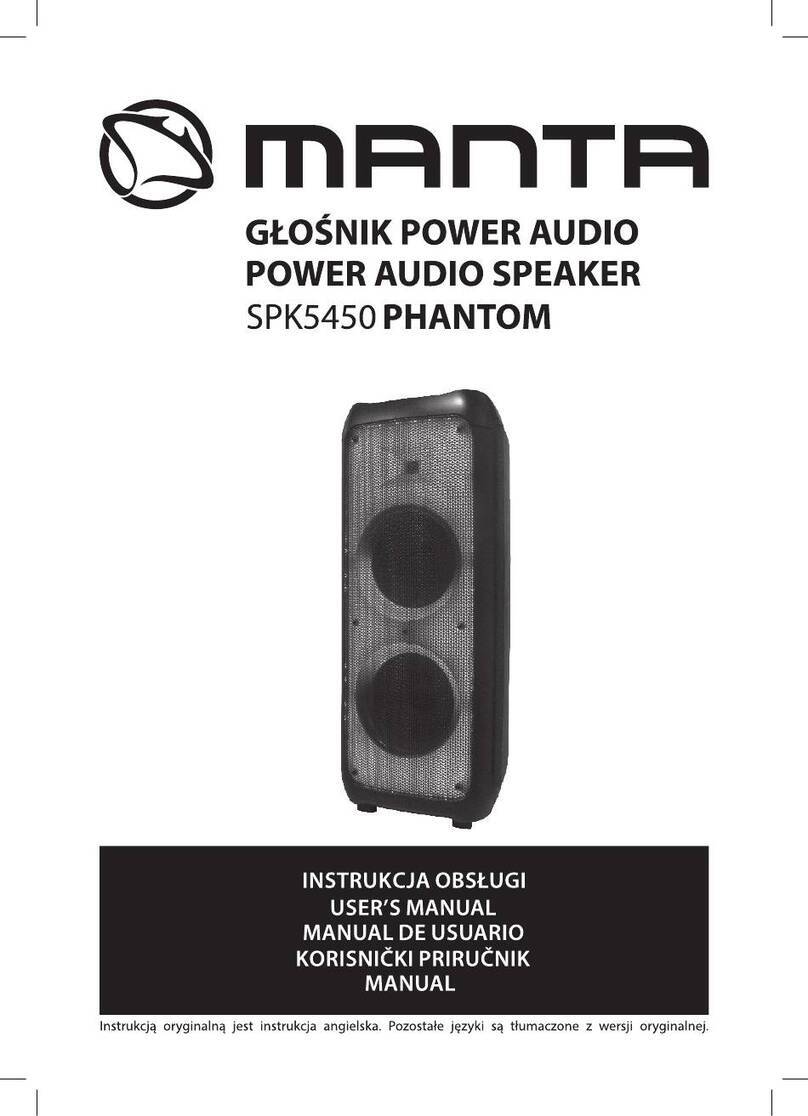Instrukcja Obsługi PL
Aby powtarzać odtwarzanie jednego utworu
1.Wciśnij przycisk P-MODE/MEM. na urządzeniu w trakcie odtwarzania, na wyświetlaczu pojawi się logo
„ ”, a obecnie odtwarzany utwór będzie powtarzany do momentu wciśnięcia przycisku
PLAY/PAUSE/PAIR/SCAN.
2.Aby anulować odtwarzanie z powtarzaniem, wciśnij przycisk P-MODE/MEM. do momentu, gdy logo „”
zniknie z wyświetlacza.
Aby powtarzać odtwarzanie wszystkich utworów
1.Wciśnij przycisk P-MODE/MEM. na urządzeniu w trakcie odtwarzania, aż na wyświetlaczu pojawi się logo
„ALL” a wszystkie utwory na USB będą powtarzane do momentu wciśnięcia przycisku
PLAY/PAUSE/PAIR/SCAN.
2.Aby anulować odtwarzanie z powtarzaniem, wciśnij przycisk P-MODE/MEM. do momentu, gdy logo
„ ALL” zniknie z wyświetlacza.
Aby powtarzać odtwarzanie foldera (tylko dla USB zawierającego więcej niż jeden
folder)
1. Wciśnij przycisk P-MODE/MEM. na urządzeniu, aż na wyświetlaczu pojawi się logo „ DIR”, a bieżący
folder będzie powtarzany do momentu ponownego wciśnięcia przycisku PLAY/PAUSE/PAIR/SCAN.
2. Aby anulować odtwarzanie z powtarzaniem, wciśnij przycisk P-MODE/MEM. do momentu, gdy logo
„ DIR” zniknie z wyświetlacza.
ODTWARZANIE LOSOWE
Wciśnij przycisk P-MODE/MEM., gdy urządzenie jest w trybie odtwarzania aż do momentu, gdy na
wyświetlaczu pojawi się napis „RAND” –losowe odtwarzanie rozpocznie się automatycznie od następnego
utworu do momentu odtworzenia wszystkich utworów, po czym urządzenie zatrzyma się. Aby anulować
odtwarzanie losowe, wciśnij przycisk P-MODE/MEM. do momentu, gdy napis „RAND” zniknie z
wyświetlacza.
OBSŁUGA RADIA
STROJENIE STACJI RADIOWYCH
1. Wciśnij przycisk FUNCTION/STANDBY na urządzeniu, aby wybrać tryb pracy radia: FM.
2. Znajdź pożądaną stację za pomocą przycisku /TUN+ lub /TUN-, na wyświetlaczu pokazana
będzie częstotliwość radiowa. Przykład: FM 97,10 MHz.
3. Użyj pokrętła VOLUME w celu zmniejszenia lub zwiększenia głośności.
4. Rozłóż antenę na pełną długość i delikatnie zmień położenie urządzenia w celu uzyskania
najlepszego odbioru lub umieść urządzenie w otwartej przestrzeni.
5. Aby wyłączyć radio, wciśnij klawisz FUNCTION, co spowoduje przełączenie na inne funkcje lub
wyłączenie urządzenia.
AUTOMATYCZNE ZAPAMIĘTYWANIE / WYSZUKIWANIE
Aby wyszukać i automatycznie zapisać stacje radiowe w pamięci urządzenia, wciśnij i przytrzymaj przycisk
PLAY/PAUSE/PAIR/SCAN. Każda stacja o wystarczająco silnym sygnale zostanie zapisana w pamięci. Po
zakończeniu wyszukiwania stacji, urządzenie zostanie automatycznie nastrojone na stację numer 1 (P01).
Aby przestawić na kolejną lub poprzednią zapamiętaną stację, wciśnij przycisk FOLD/10/MEM +/-.