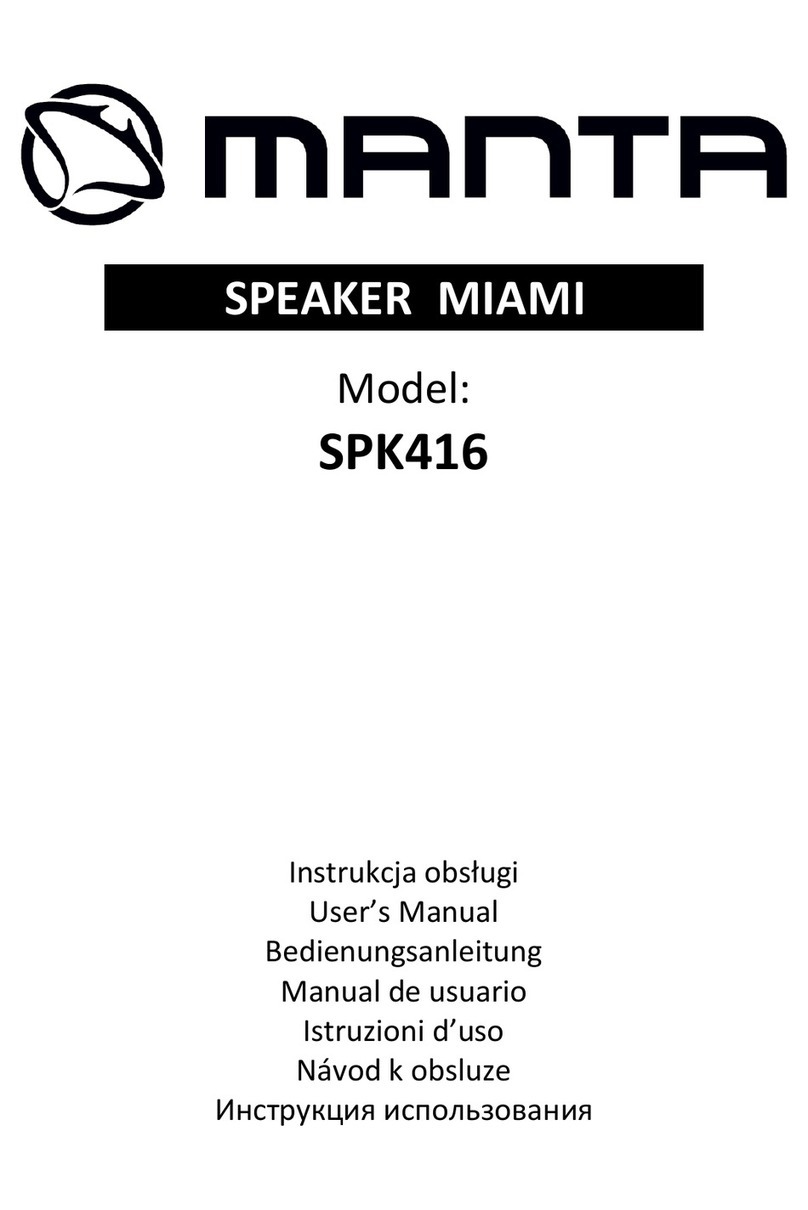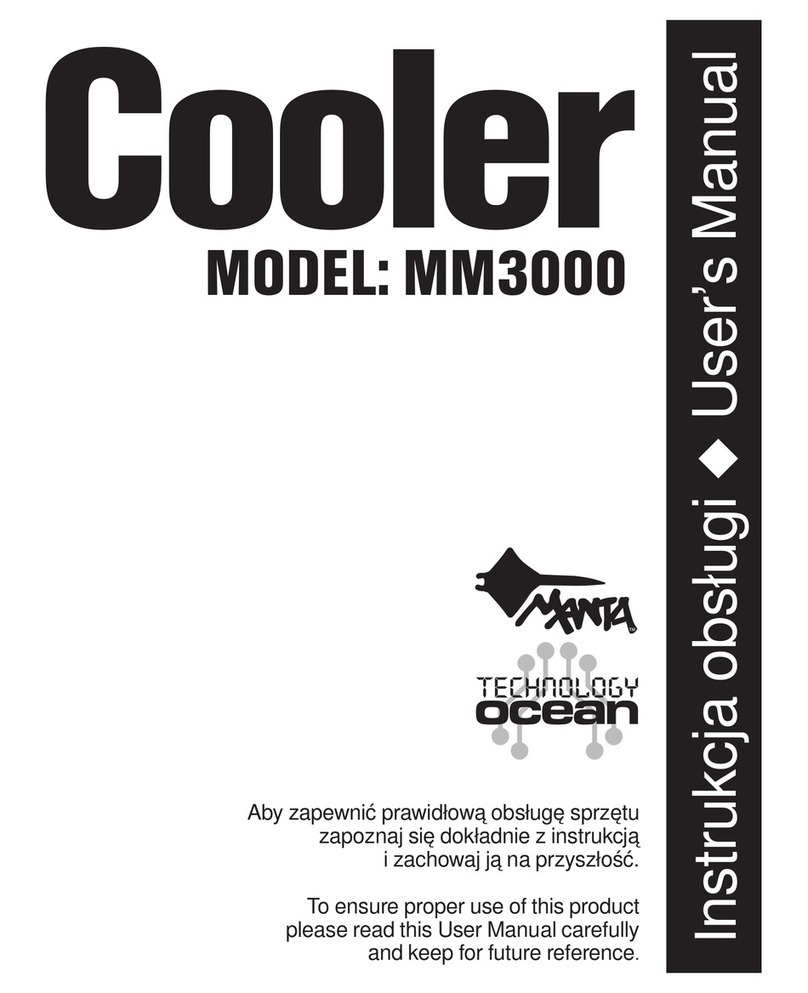PL – SPK614
1
INFORMACJE DOTYCZĄCE BEZPIECZEŃSTWA I OSTRZEŻENIA
DEFINICJE SYMBOLI
NIEBEZPIECZEŃSTWO – Oznacza wystąpienie ryzykownej sytuacji, która – jeśli nie uniknie się jej – może
doprowadzić do śmierci lub poważnych obrażeń, jeśli jej się nie uniknie. Ten symbol pojawia się tylko w skrajnych
przypadkach.
OSTRZEŻENIE – Oznacza potencjalnie ryzykowną sytuację, która może doprowadzić do śmierci lub poważnych
obrażeń.
UWAGA – Oznacza potencjalnie ryzykowną sytuację, która – jeśli nie uniknie się jej – może doprowadzić do lekkich/
umiarkowanych obrażeń lub uszkodzić produkt/mienie. Ostrzega również przed niebezpiecznymi działaniami.
Błyskawica zakończona strzałką w trójkącie równobocznym ma za zadanie ostrzec użytkownika
o izolowanych elementach we wnętrzu urządzenia, pod napięciem wystarczająco wysokim, by
stanowić ryzyko porażenia elektrycznego dla ludzi.
OSTRZEŻENIE: W CELU ZMINIMALIZOWANIA RYZYKA PORAŻENIA ELEKTRYCZNEGO, NIE USUWAJ
POKRYWY (LUB TYLNEJ OBUDOWY). WEWNĄTRZ NIE MA ELEMENTÓW PODLEGAJĄCYCH
KONSERWACJI PRZEZ UŻYTKOWNIKA. NAPRAWY ZLECAJ WYKWALIFIKOWANEMU PERSONELOWI.
Wykrzyknik w trójkącie równobocznym ma za zadanie poinformować użytkownika o istotnych
pouczeniach dotyczących użytkowania i konserwacji (napraw), zawartych w niniejszej instrukcji.
ZAPOZNAJ SIĘ Z CAŁĄ INSTRUKCJĄ PRZED UŻYCIEM URZĄDZENIA
Zawsze postępuj zgodnie z podstawowymi środkami ostrożności podczas korzystania z niniejszego systemu
głośników Bluetooth z Mikrofonem, zwłaszcza w obecności dzieci.
UWAGI DOTYCZĄCE BEZPIECZEŃSTWA
1. Przeczytaj niniejszą Instrukcję Obsługi przed przystąpieniem do podłączenia bądź użytkowania urządzenia.
2. Utrzymuj instrukcję w dobrym stanie. Przestrzegaj wszystkich ostrzeżeń. Postępuj zgodnie z zaleceniami.
3. Zachowaj instrukcję, na wypadek gdyby w przyszłości wystąpiła potrzeba odniesienia się do jej treści.
4. Urządzenie nie powinno być narażone na zalanie i zachlapanie, należy unikać stawiania na nim naczyń
zawierających płyny, na przykład wazonów. Używaj jedynie w suchych miejscach.
5. Źródła otwartego ognia, takie jak świece, nie mogą być stawiane na urządzeniu.
6. Należy dopilnować, aby dzieci nie wykorzystywały urządzenia do zabawy.
7. Nie należy utrudniać wentylacji przez zasłanianie otworów wentylacyjnych.
8. Upewnij się, że urządzenie jest podłączone do gniazda zasilającego o parametrach: AC 100-240 V 60/50 Hz.
Użycie wyższego napięcia może doprowadzić do niewłaściwej pracy urządzenia lub pożaru. Wyłącz urządzenie
przed odłączeniem go od sieci, w celu całkowitego wyłączenia go.
9. Nie podłączaj/odłączaj kabla zasilającego do/od gniazda mokrymi dłońmi.
10. Jeśli wtyczka nie pasuje do twojego gniazda, nie wciskaj jej na siłę.
11. Używaj części zapasowych wskazanych przez producenta.
12. Zamontuj urządzenie zgodnie z instrukcjami producenta.
13. Umieść urządzenie w przewiewnym miejscu. Rozstaw system na płaskiej, twardej i stabilnej powierzchni. Nie
narażaj go na działanie temperatur powyżej 40°C. Zadbaj o zachowanie odległości przynajmniej 30 cm od tylnej
i górnej części urządzenia, oraz 5 cm z ze wszystkich pozostałych stron.
14. Naciskaj przyciski urządzenia delikatnie. Naciskanie ich zbyt mocno może uszkodzić urządzenie.