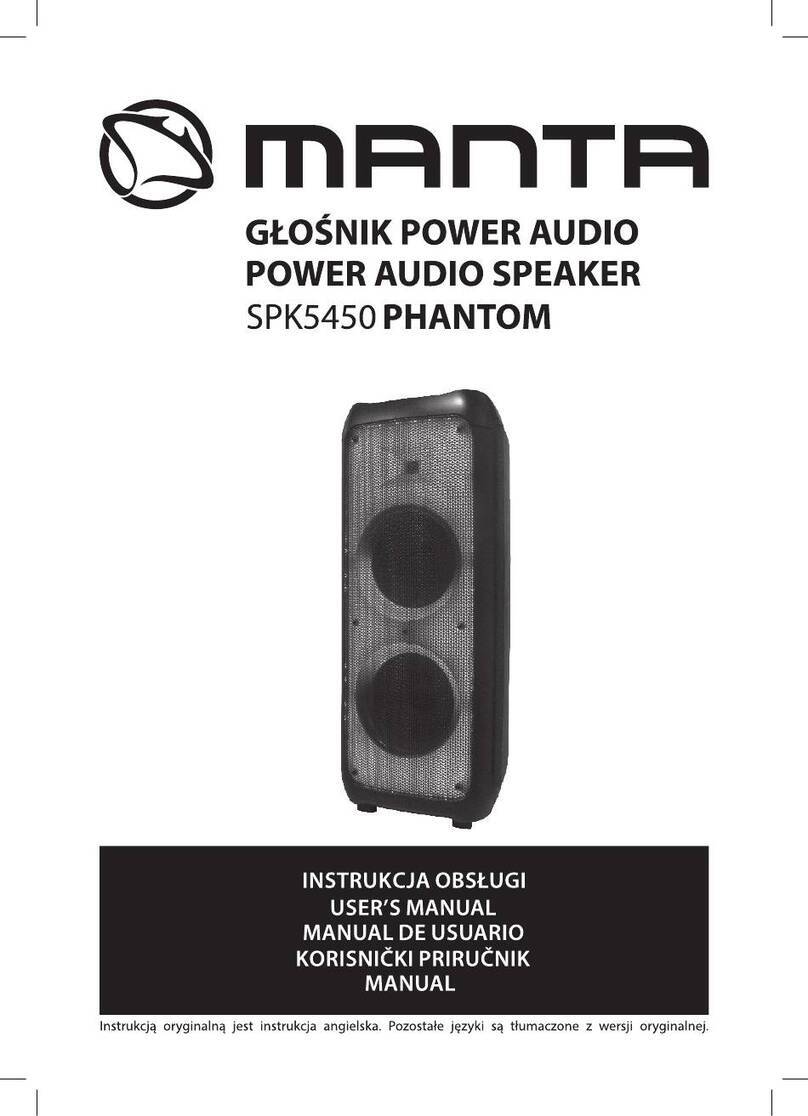Instrukcja Obsługi PL
pierwszeństwa może być również ustawiona w taki sposób, że urządzenie
automatycznie przełączy się na tryb odtwarzania; nie ma możliwości
automatycznego przełączenia linii sygnałów audio. Można przełączyć
przycisk [O/PLAY], aby przejść na tryb AUX. Więcej informacji na temat
działania można znaleźć w części poświęconej przyciskom i gniazdom
urządzenia.
Przyciski i gniazda urządzenia (standard)
1.[ON/OFF]: przycisk zasilania; ON oznacza, że urządzenie jest włączone,
OFF –wyłączone.
2.[O/PLAY]: odtwarzanie/zatrzymanie/odbieranie połączeń/kończenie
połączenia/zmiana trybu/automatyczne wyszukanie.
Nacisnąć krótko w trybie TF, AUX i Bluetooth aby rozpocząć
odtwarzanie/zatrzymać odtwarzanie; w przypadku trybu FM nastąpi
automatyczne wyszukanie stacji radiowej; nacisnąć krótko, aby
odebrać/zakończyć połączenie.
Nacisnąć i przytrzymać: zwolnienie po 3 sekundach umożliwi zmianę trybu
w następującej kolejności TF - > AUX - > FM - > Bluetooth;
3.[-]: regulacja głośności/ poprzednia stacja radiowa.
Nacisnąć i przytrzymać: tryb TF, aby wybrać poprzednią stację; tryb FM,
aby wybrać stację; tryb Bluetooth /AUX, aby zmniejszyć głośność;
nacisnąć i przytrzymać: zmniejszenie głośności.
4.[+]: regulacja głośności/ następna stacja radiowa.
Nacisnąć i puścić: tryb TF, aby wybrać następną stację, tryb FM, aby wybrać
następną stację, tryb Bluetooth /AUX, aby zwiększyć głośność;
Nacisnąć i przytrzymać, aby zwiększyć głośność.
5.[USB/AUX]: gniazdo ładowania/ AUX/ czytnika/ karty dźwięku/ anteny
FM.
Do gniazda zasilania komputera można podłączyć specjalny przewód
zasilający USB, aby naładować baterię. W przypadku korzystania z
funkcji radia można użyć tego specjalnego przewodu zasilającego USB,
który działa jak antena zewnętrzna, aby zwiększyć czułość urządzenia.
6.[TF]: włożyć kartę TF, aby odtwarzać muzykę w formacie MP3.
7.[MIC]: skierować głos bezpośrednio w stronę mikrofonu, jeśli rozmowa
ma wzmocnić działanie mikrofonu.