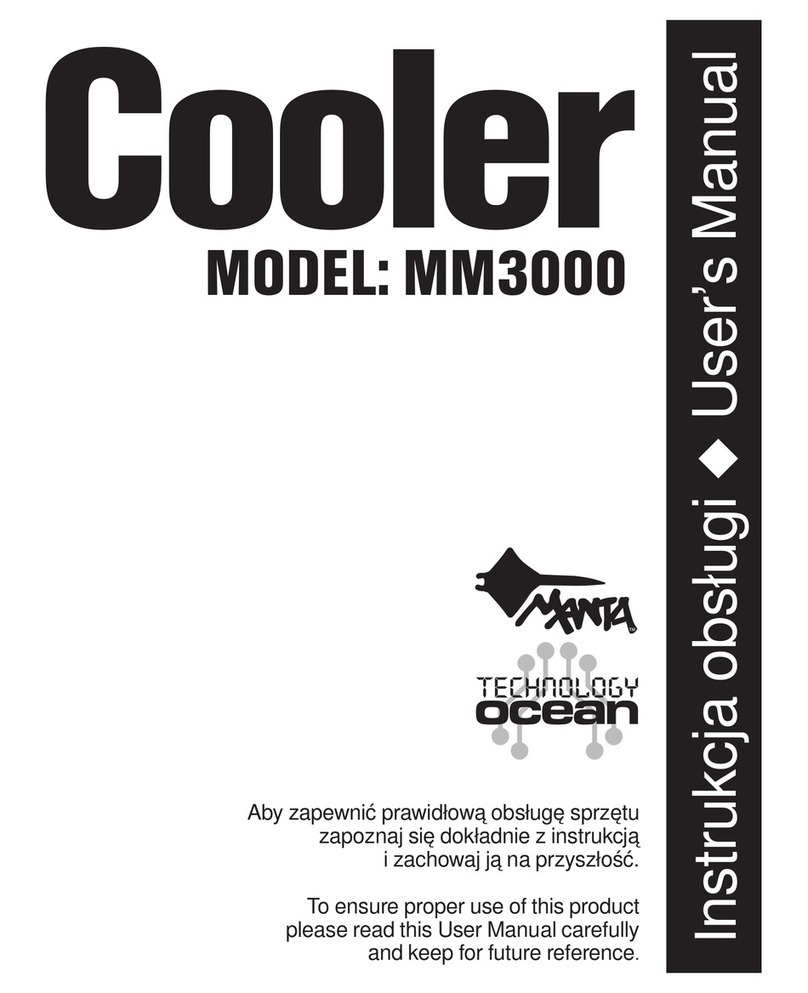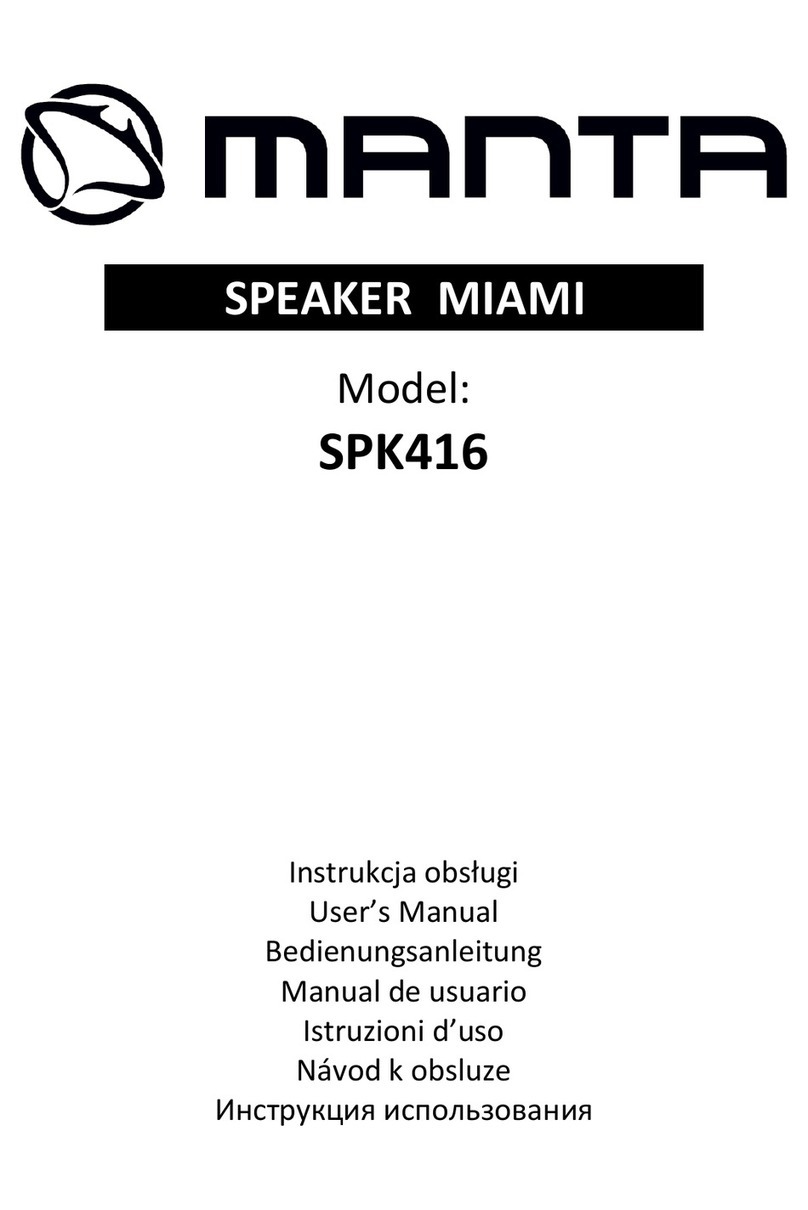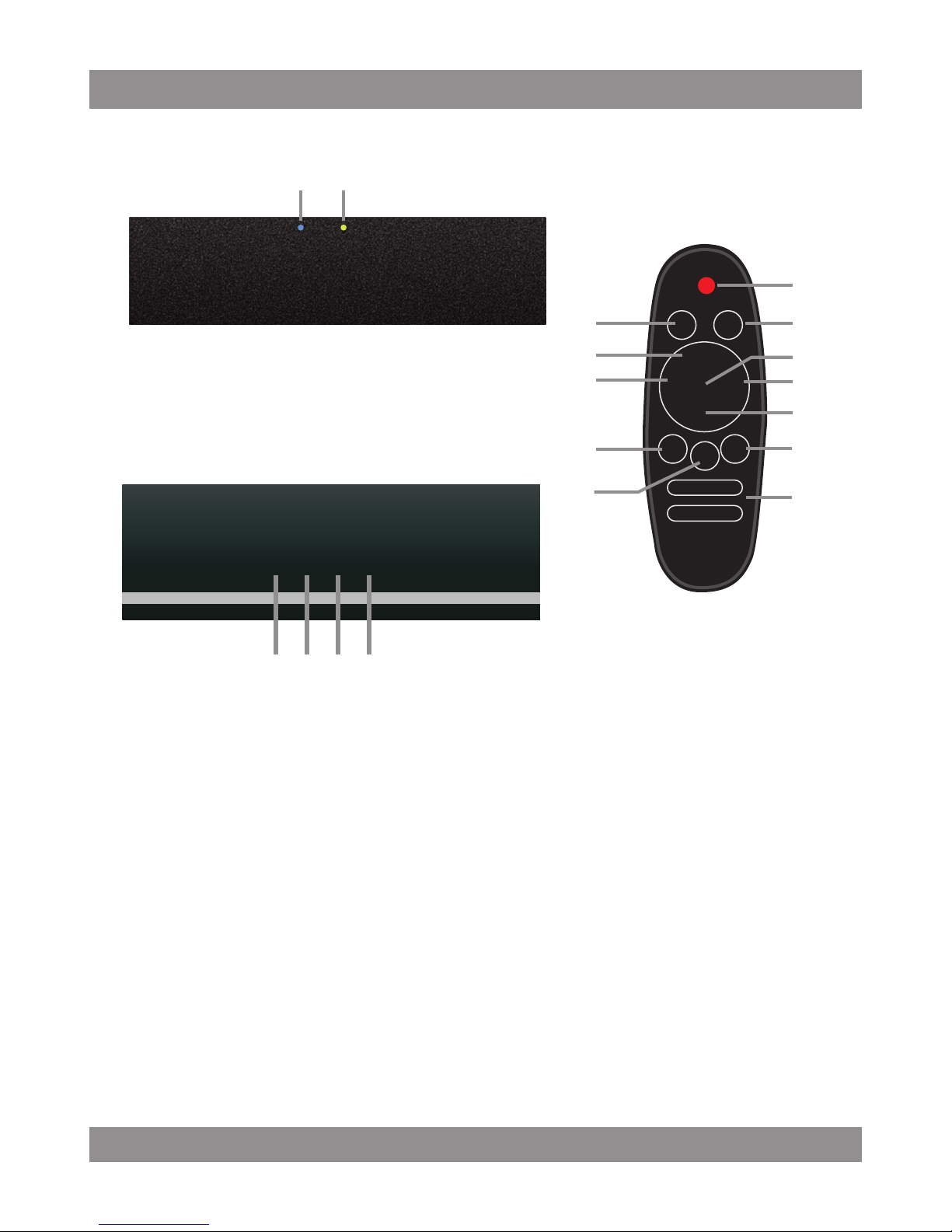MM291
2
Instrukcja obsługi
SCHEMAT..............................................................................................................................................................................................................................................3
BLUETOOTH ......................................................................................................................................................................................................................................5
OPTICAL IN........................................................................................................................................................................................................................................................6
AUX1 ....................................................................................................................................................................................................................................................................7
AUX2 ....................................................................................................................................................................................................................................................................8
TRYB NAUKI PILOTA ZDALNEGO STEROWANIA............................................................................................................................................................................9
MONTAŻ .............................................................................................................................................................................................................................................10
User’s Manual
CHEMAT..............................................................................................................................................................................................................................................11
BLUETOOTH ....................................................................................................................................................................................................................................13
OPTICAL IN.....................................................................................................................................................................................................................................................14
AUX1 ................................................................................................................................................................................................................................................................ 15
AUX2 ................................................................................................................................................................................................................................................................. 15
TV REMOTE CONTROL LEARNING MODE ...................................................................................................................................................................................... 16
WALL MOUNTED.............................................................................................................................................................................................................................17