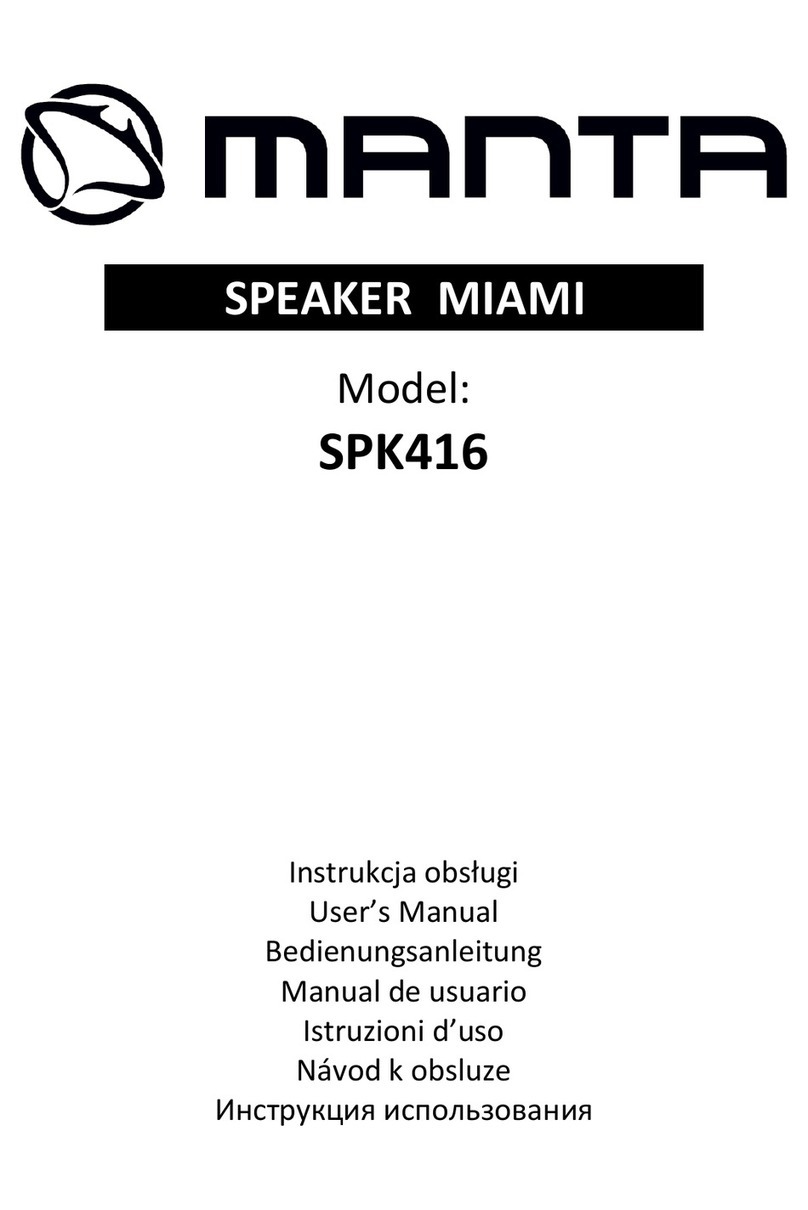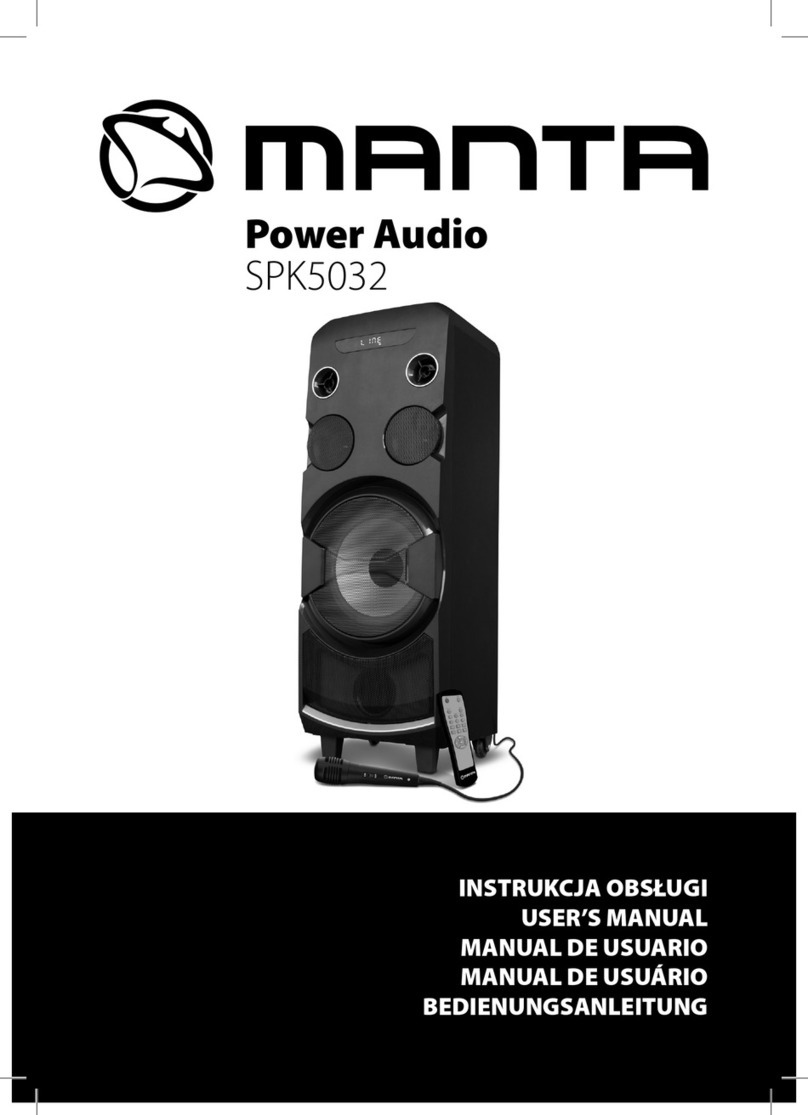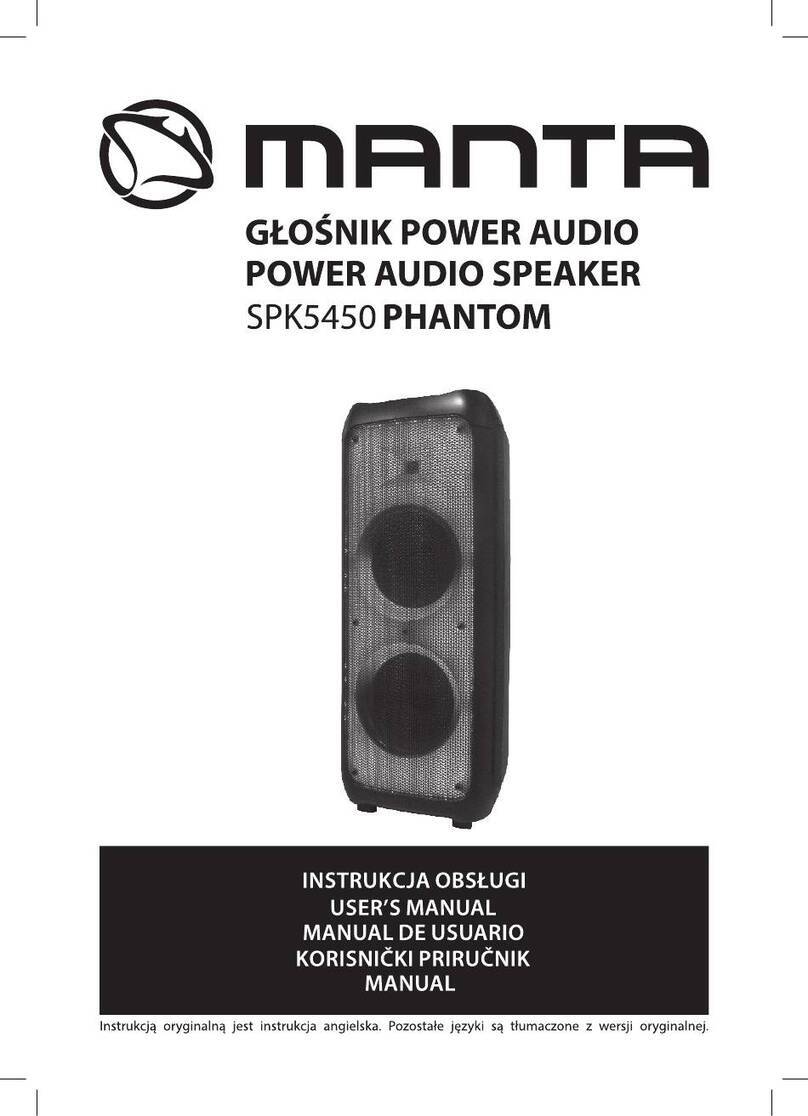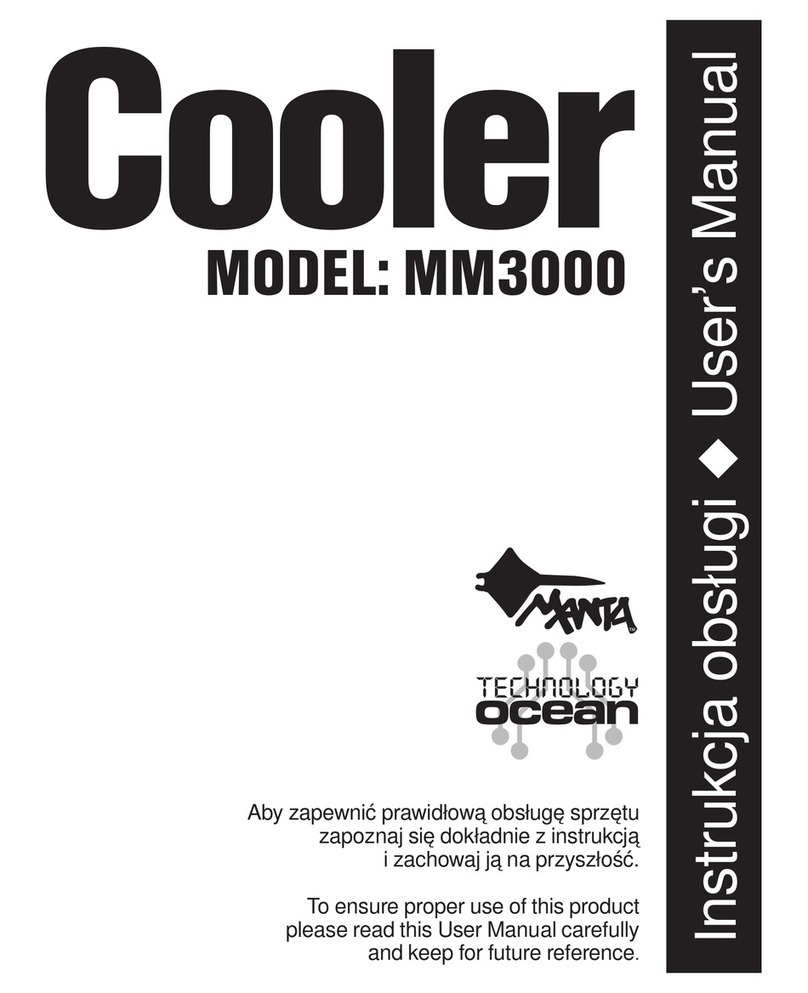Instrukcja Obsługi PL
4
3.Włącz Bluetooth w urządzeniu, z którym chcesz połączyć głośnik i
poszukaj na liście dostępnych urządzeń pozycji „SPK421”. Jeśli urządzenie
poprosi o podanie kodu PIN, wpisz „0000”.
4. Po nawiązaniu połączenia dioda sygnalizacyjna (2) będzie powoli
migała.
5. Naciśnij i przytrzymaj przycisk MODE (6) w celu rozłączenia urządzeń i
przeprowadzenia procedury parowania od początku.
UWAGA:
- Głośnik Bluetooth przejdzie automatycznie w tryb uśpienia po określonym
czasie bezczynności, wydając wcześniej krótki dźwięk ostrzegawczy. Aby
włączyć urządzenie naciśnij klawisz ON/OFF (7).
- Głośnik Bluetooth obsługuje wyłącznie jedno połączenie. Nie należy
przerywać połączenia w trakcie działania urządzenia.
- Tryb głośnomówiący jest dostępny wyłącznie w trybie Bluetooth.
- W przypadku, kiedy parowanie z innym urządzeniem nie powiedzie się,
usuń urządzenie z listy połączeń, wyłącz i włącz głośnik, a następnie
spróbuj ponownie przeprowadzić procedurę.
STEROWANIE URZĄDZENIEM W TRYBIE BLUETOOTH:
- Aby zmniejszyć lub zwiększyć głośność odtwarzanej muzyki, naciśnij i
przytrzymaj przyciski Vol+ (3) oraz Vol- (4). Urządzenie zasygnalizuje
osiągnięcie maksymalnej głośności krótkim podwójnym dźwiękiem.
- Możesz przełączać odtwarzane utwory naciskając przycisk >>| (3) oraz
|<< (4).
- Naciśnij przycisk MODE (6) aby zatrzymać odtwarzanie, ponowne
naciśnięcie przycisku wznawia odtwarzanie.
TRYB GŁOŚNOMÓWIĄCY
- Kiedy zadzwoni telefon, urządzenie wyda sygnał ostrzegawczy. Naciśnij
krótko przycisk MODE (6) aby odebrać połączenie, ponowne naciśnięcie
przycisku zakończy rozmowę. Aby odrzucić połączenie przytrzymaj przycisk
MODE (6).
- Dwukrotnie szybko naciśnij przycisk MODE (6), aby ponownie wybrać
ostatni numer wybierany na urządzeniu podłączonym do głośnika.