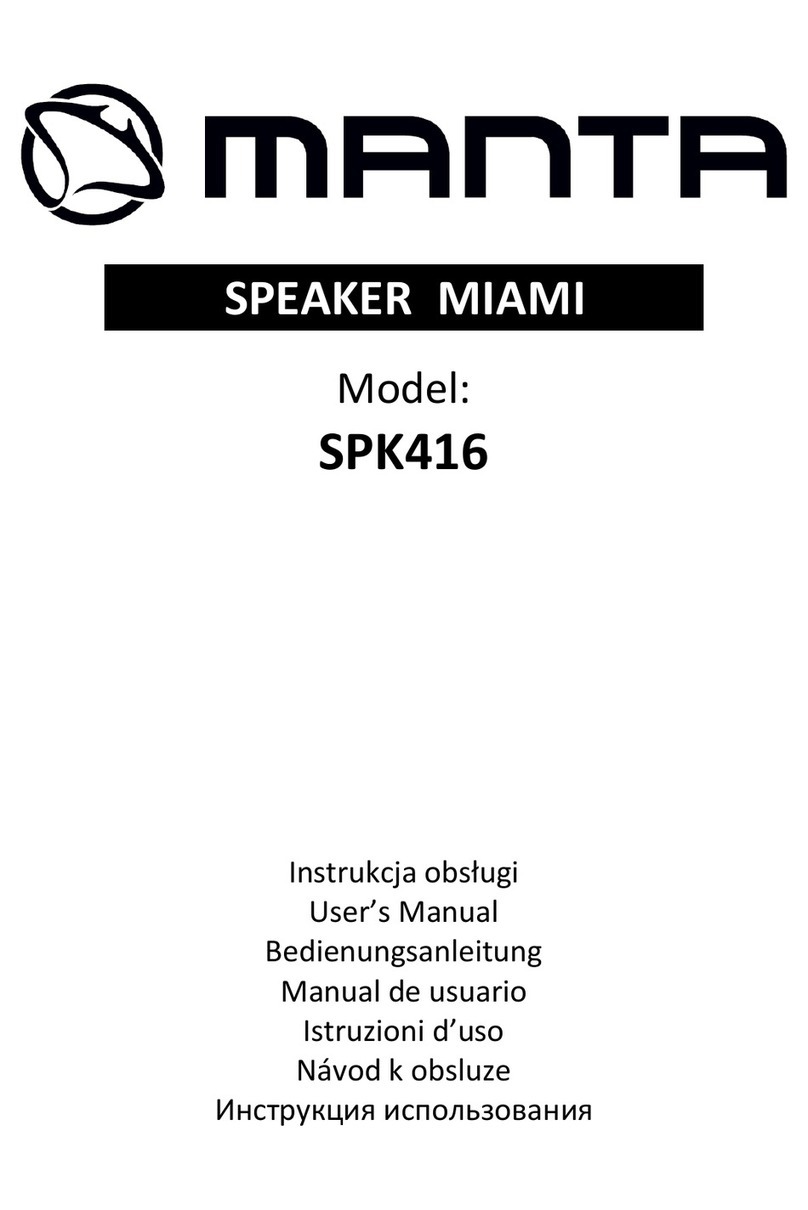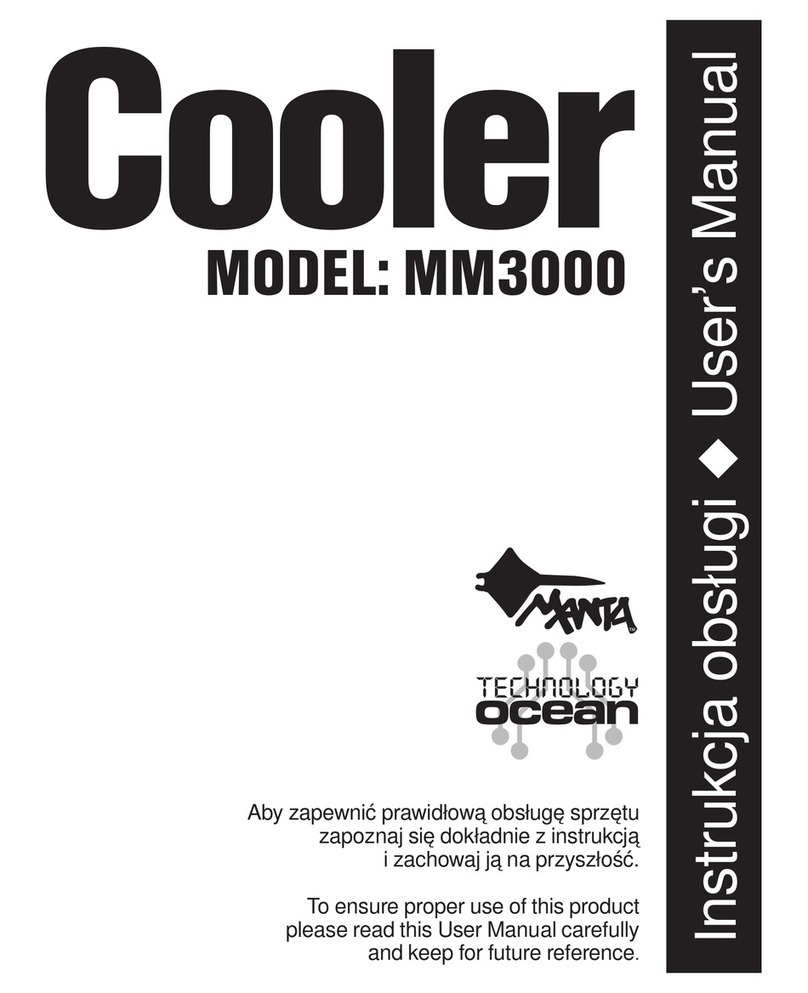Instrukcja Obsługi PL
PROFESJONALNY SYSTEM GŁOŚNIKÓW AKTYWNYCH
Przed podłączeniem systemu prosimy o uważne przeczytanie
niniejszej instrukcji.
Dziękujemy za zakup systemu głośników aktywnych Manta. Przed
przystąpieniem do użytkowania montażu prosimy o uważne
przeczytanie instrukcji.
WAŻNE ŚRODKI BEZPIECZEŃSTWA
Przed przystąpieniem do użytkowania urządzenia prosimy o
przeczytanie wszystkich instrukcji obsługi i BHP. Należy zastosować
się do zaleceń zawartych w niniejszej Instrukcji oraz zachować
dokument Instrukcji do późniejszego wykorzystania.
1. Upewnij się, że przewód zasilający podłączony do urządzenia nie
utrudnia ruchu. Nie ustawiaj ciężkich obiektów na przewodzie
zasilającym, ponieważ może on ulec uszkodzeniu. Wyjmując
przewód z gniazda zawsze mocno chwyć za wtyczkę, zamiast za
kabel. Należy unikać stosowania przedłużaczy.
2. Wentylacja: Urządzenie należy ustawić w dobrze wentylowanym
pomieszczeniu i zachować odstęp ok. 10 cm od innych obiektów. Nie
wolno zakrywać urządzenia materiałami ani kocami. Nie ustawiać
urządzenia na łóżku, sofie czy dywanie, ponieważ spowoduje to
zastawienie otworów wentylacyjnych.
3. Demontaż obudowy: NIE WOLNO demontować obudowy.
Wewnątrz obudowy nie ma żadnych części, których można użyć. W
razie konieczności zleć naprawę personelowi centrum serwisowego.
4. W przypadku gdy urządzenie wydziela zapach lub dym, należy
bezzwłocznie wyłączyć zasilanie elektryczne. Urządzenie należy
oddać do serwisu w miejscu, w którym zostało zakupione.