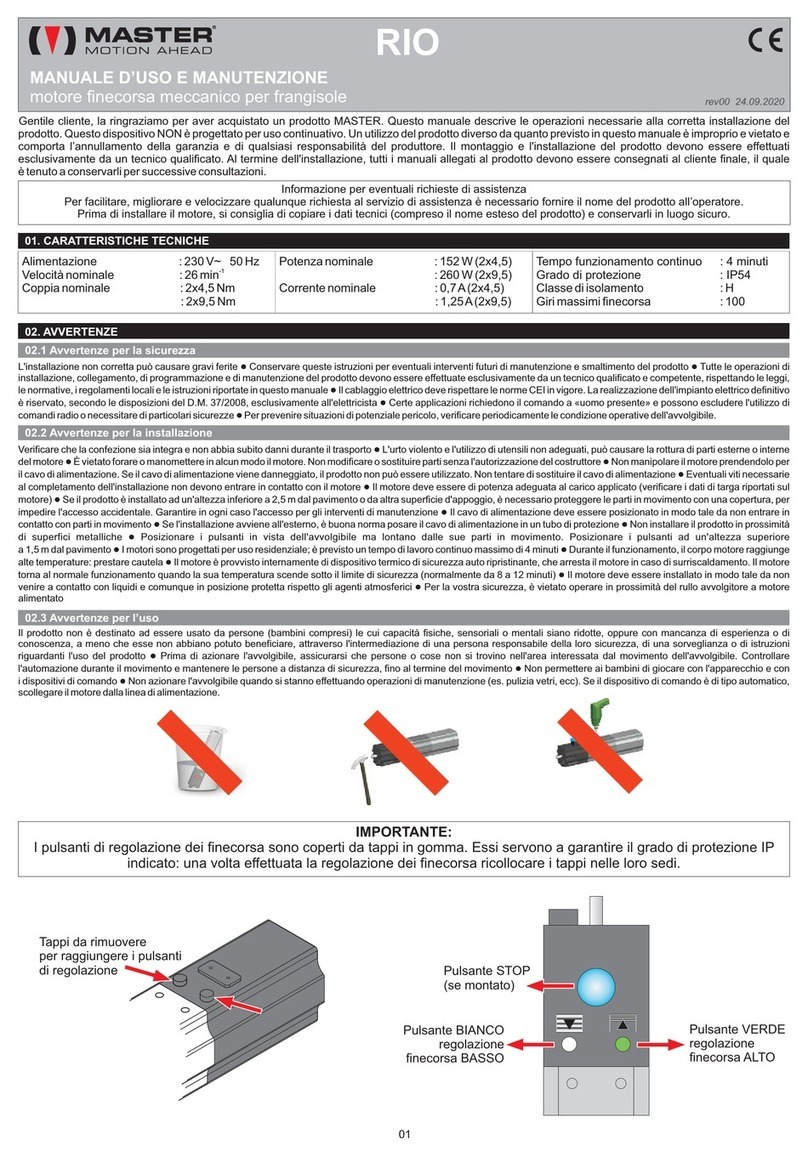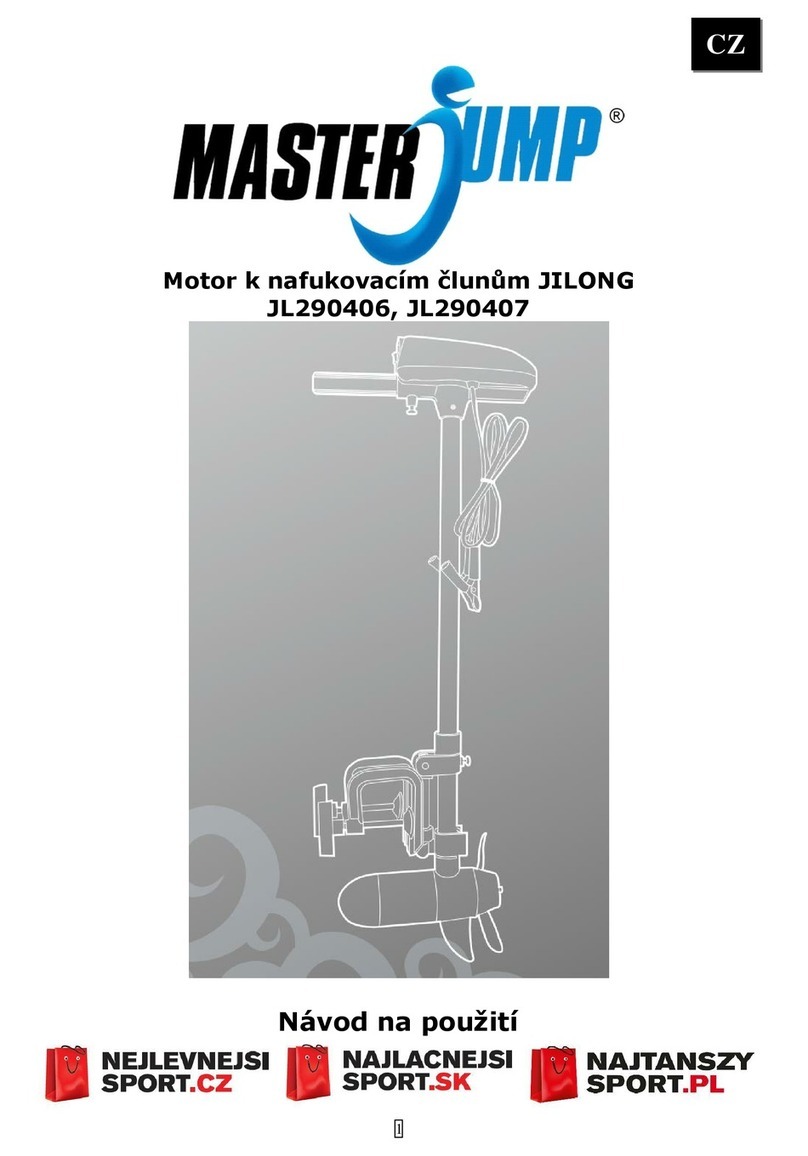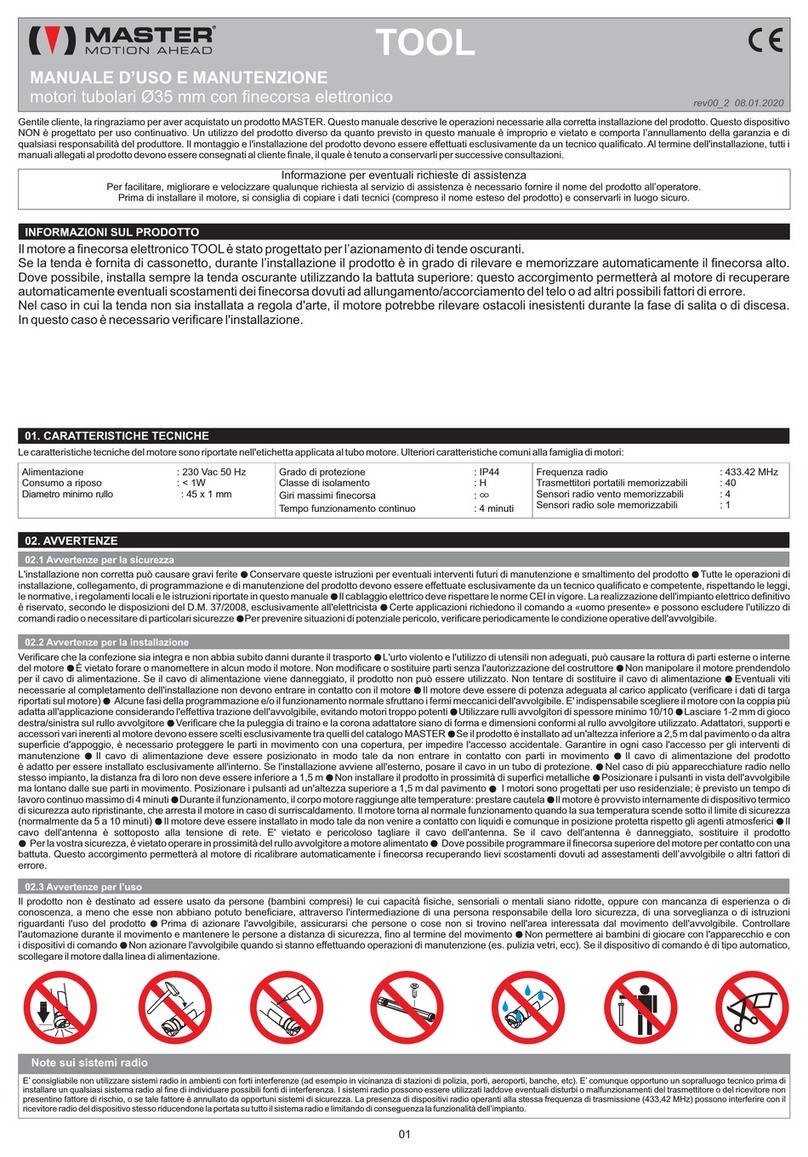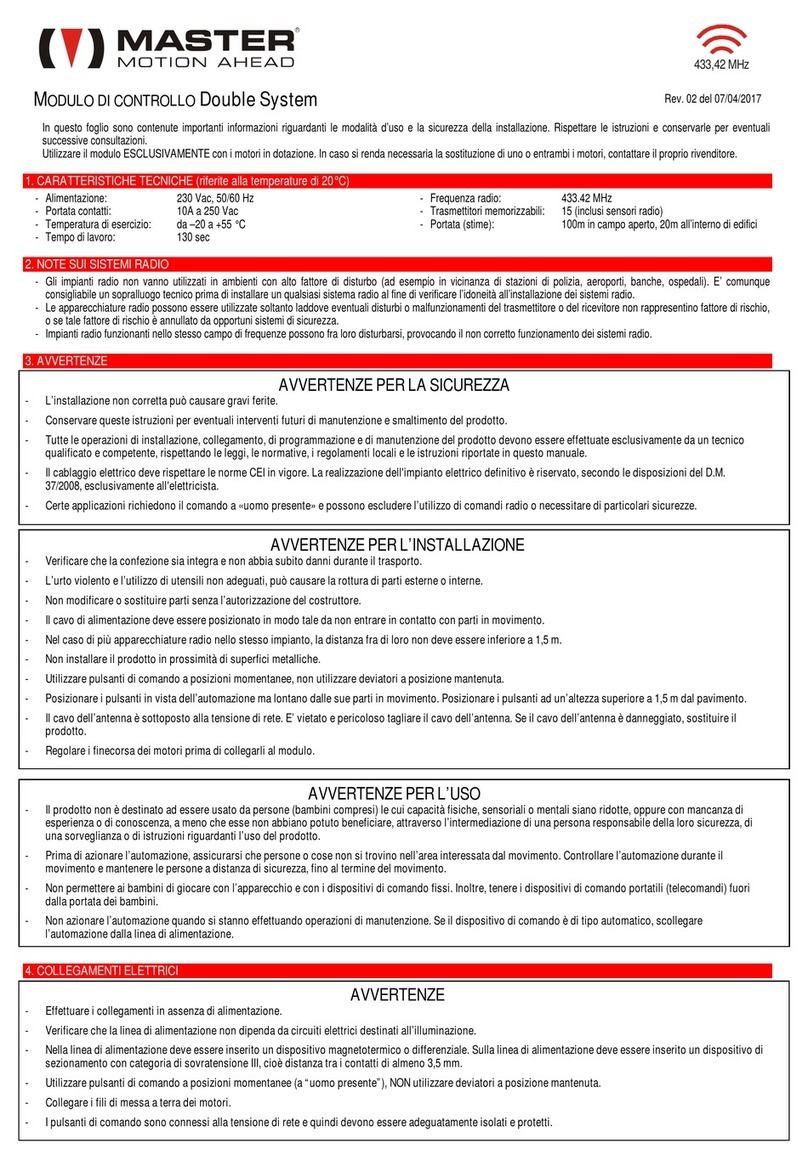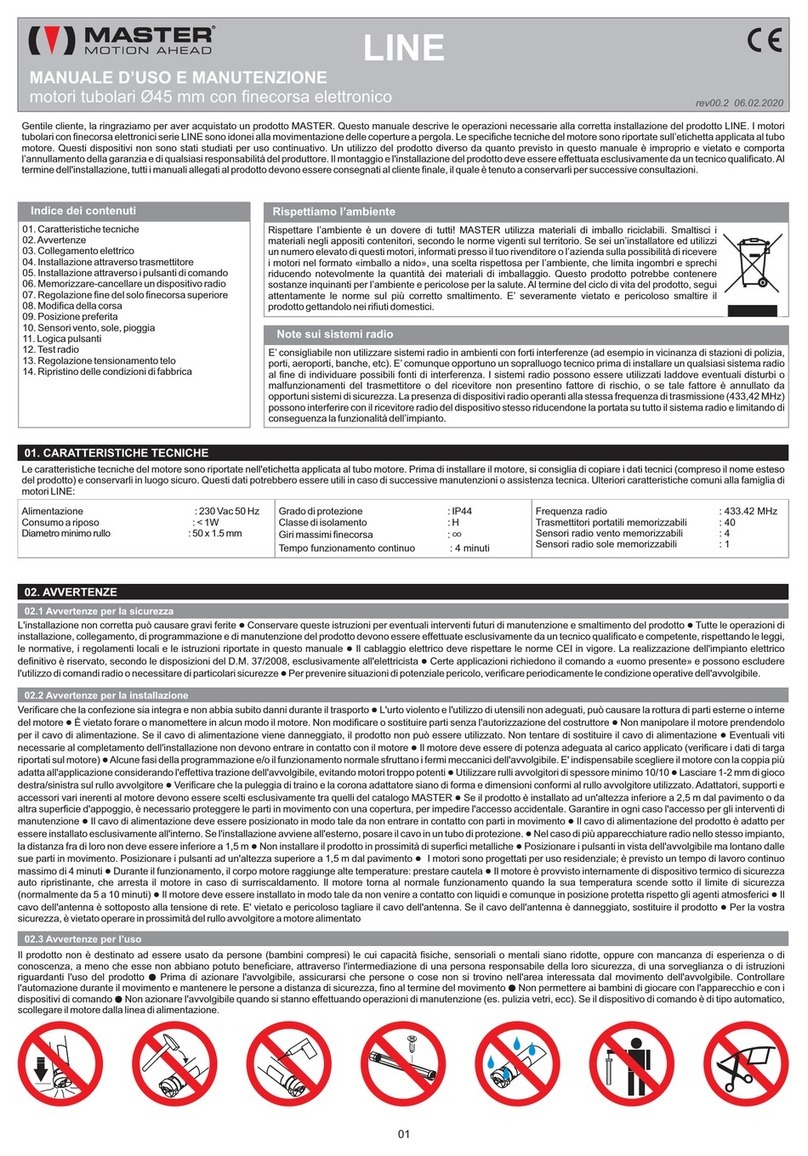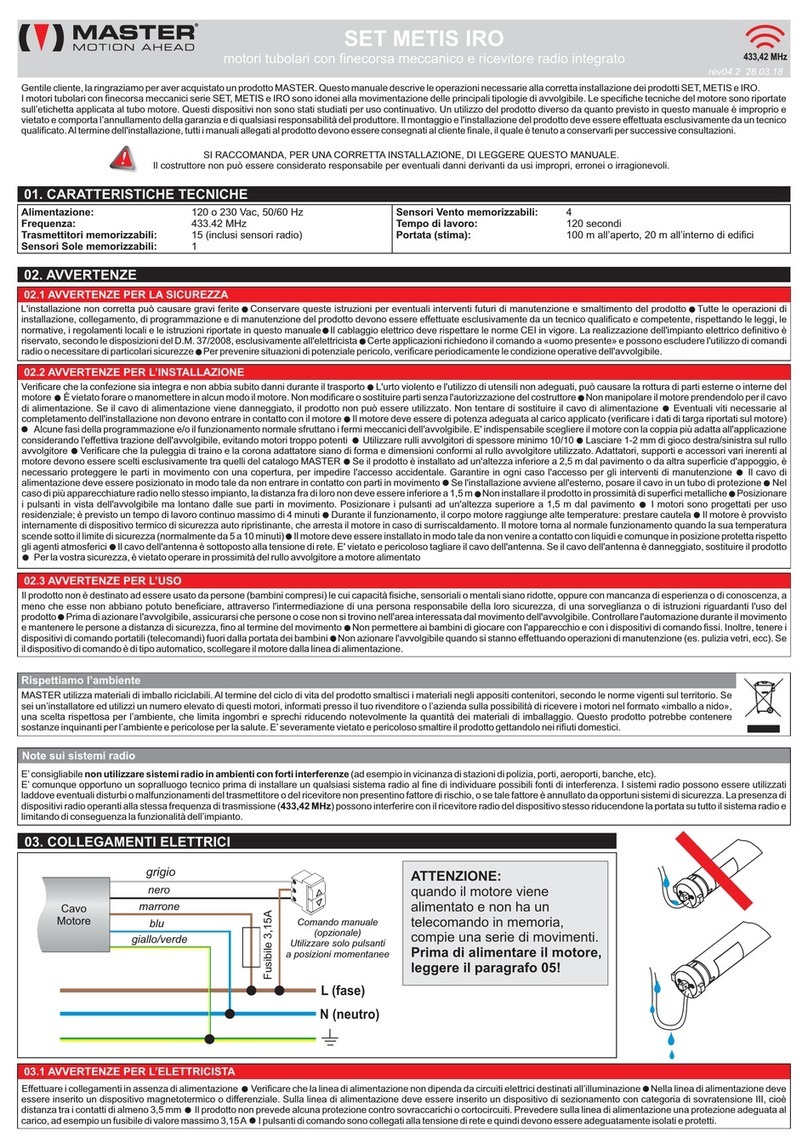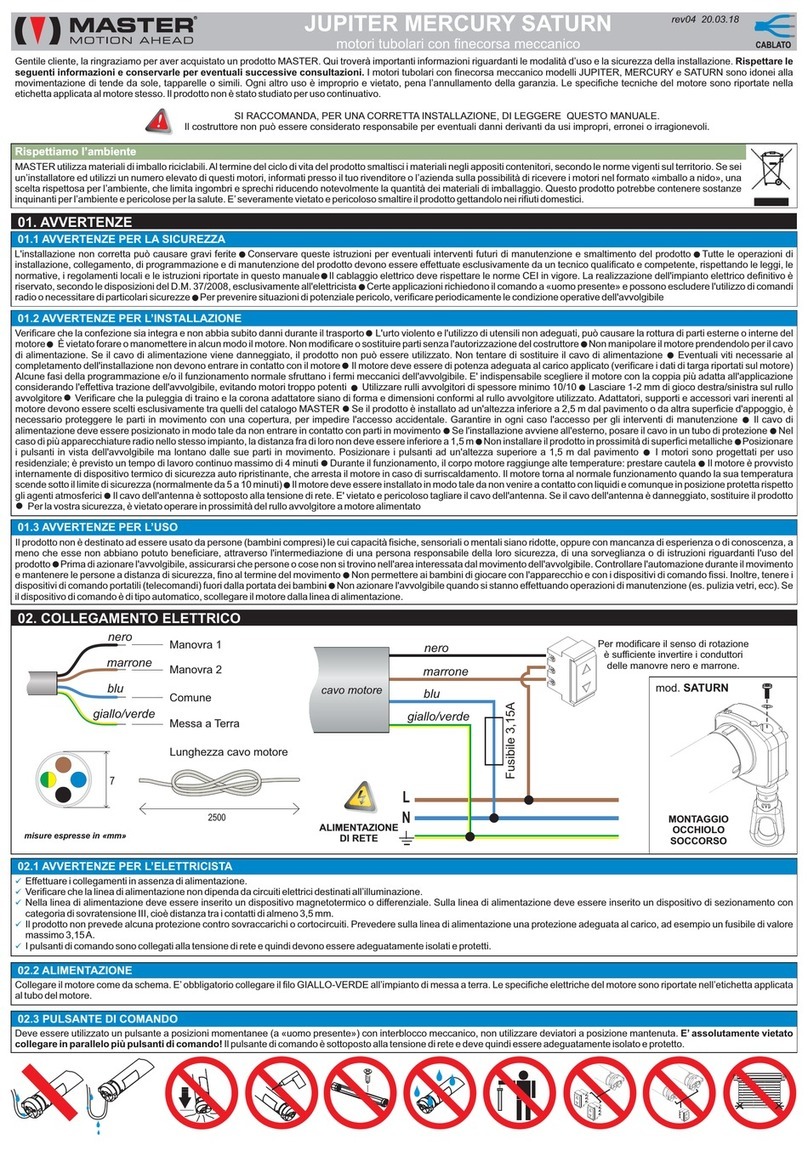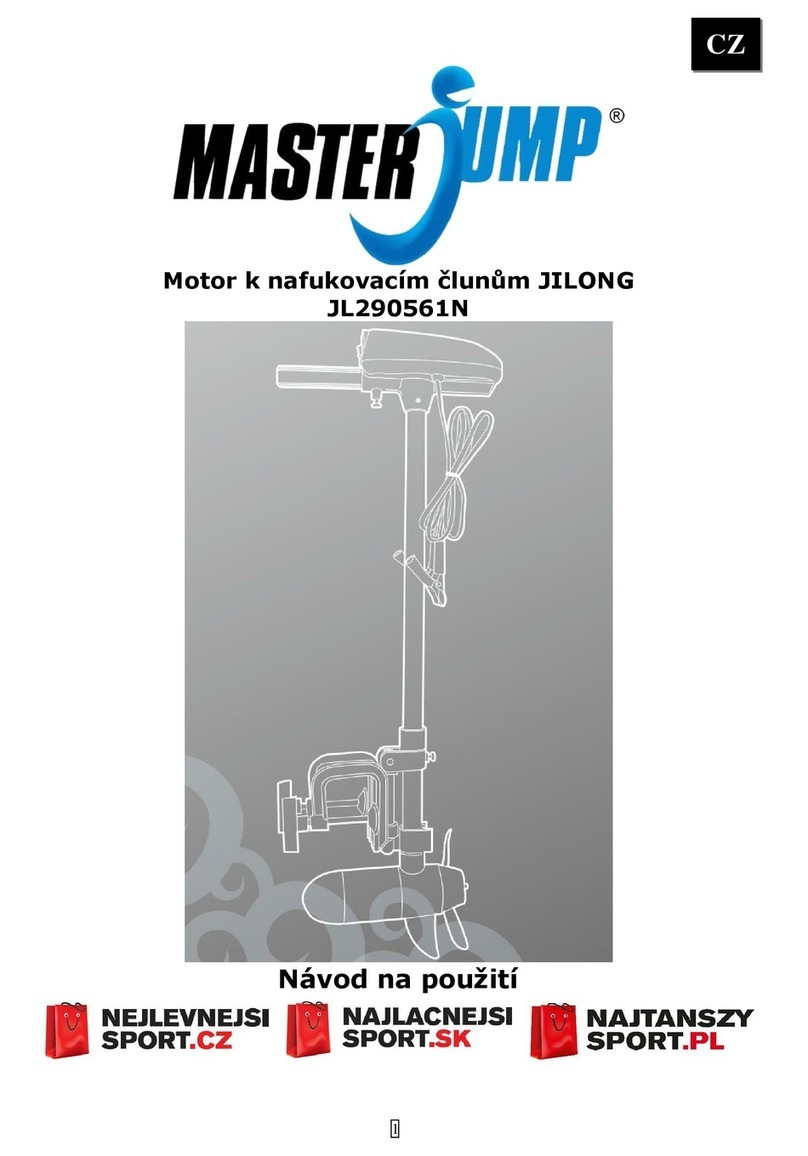GUIDANCE
SECURITY
Dear customer, thank you for purchasing a MASTER product.
This leaflet contains important information regarding the methods of use and the safety of installation.
The tubular motor with radio electronic limit switch STAR and VENUS series are suitable to command awnings,
roller shutters and similar. Any other use is improper and forbidden and it could void the manufacturer’s warranty. The technical characteristics are
provided on the label attached on motors. These devices have not been studied to a continuous working.
Comply with the following information and
keep them for future reference.
FOR A CORRECT INSTALLATION, IT IS ADVISABLE TO READ THIS GUIDE.
The manufacturer cannot be considered responsible for any damages, wrong or unreasonable use.
Environmental conservation !
Environmental conservation is an everyone’s duty !
MASTER uses packaging recyclable materials. Dispose materials on the proper containers, complying with the law in force in your locality.
If you are an installer and you use many motors, please ask for cavaties box packaging to your retailer or to the manufacturer, this is an
environmental respectful choice, that limits waste and considerably reduce the packaging materials.
This product may have substances that are polluting for the environment and dangerous for the health.
At the end of the product life cycle, carefully comply with the waste disposal rules. It is strickly forbidden to dispose the product on the domestic
waste.
01.
02.
03.
04.
05.
06.
07.
Warning for the installation.
Important note on radio system.
Offset adapters installation on awnings and roller shutters.
Electrical connection.
Technical dimensions.
Limit switches memorization mode using the command buttons.
.
Memorization of the first trasnmitter when the limit switches have been set using a manual command.
Memorization of an additional transmitter.
Setting of the intermediate position using the command buttons.
Recalling the intermediate position using the command buttons.
Setting of the intermediate position using the transmitter.
Recalling the intermediate position using the transmitter.
Setting again the limit switches.
Deletion of all the transmitters in memory.
Restore the factory settings - RESET.
Memorization/deletion of wind or sun-wind sensor ( ).
Memorization/deletion of a rain sensor ( ).
Other functions.
08.
09.
10.
11.
12.
13.
14.
15.
16.
17.
18.
19.
MISTRAL RADIO, MISTRALBATTERY - ECLIPSE RADIO, ECLIPSE BATTERY
PS12-TX
Limit switches memorization mode using the portable transmitter
01.
25.
26.
The product must be installed by qualified technical personnel so as to comply with the standards and laws in force in your locality.
Check that the package is intact and has not suffered damages in transit.
The motor is connected to dangerous electrical voltage.
Always connect the ground wire (yellow/green) and respect phase (L)and neutral (N) of the power supply.
Command buttons are connected to the main voltage, so they must be properly insulated and protected.
The installer is obliged to fit an isolation device (with 3 mm minimum opening on the contacts) upstream of the system.
Do not modify or replace parts without the manufacturer’s permission.
If the installation is on roller shutter or similar, check that there is no friction for the correct movement.
If there are several radio motors in the same system, the minimum distance between them must not be less than 1,5 metres.
Do not install the device near metal surfaces.
The motor must be of sufficient power for the applied load.
Use 10/10 thick winding rollers.
Check that adapters are of suitable shape and size for the winding roller.
Adapters and supports for the motor must be chosen among the current MASTER catalogue.
Aviolent shock and the use of unsuitable tools can cause the brackage of internal or external part of the motor.
It is forbidden to drill or tamper the motor.
Do not handle motor by the cable.
Any screws used for completing the installation must not touch the motor.
The power supply cable must not touch the moving parts.
The motor is provided with an internal self-resetting thermal safety device, that stops the motor if it overheats.
The motor starts its normal operation when the temperature lowers under the safety limit (usually around 10 or 20 minutes).
The motor must be installed in such a way that it cannot come into contact with liquids.
It is forbidden and dangerous to cut the antenna wire.
For your safety, it is forbidden to work near the winding roller when the motor is being supplied with power.
Warning, after a brief working period the motor overheats, act cautiously.
There must be 1-2 mm of right/left play on the winding roller.
In case of malfunctioning do not keep on trying on the command, but call a qualified technical personnel.
02.
03. Carry out the connections with the power supply disconnected.
04.
05.
06.
07.
08.
09.
10.
11.
12.
13.
14.
15.
16.
17.
18.
19.
20.
21.
22.
23.
24.
It is advisable (for example, near police stations, airports, ports, hospital, etc.). A
technical inspection is in any case advisable before installing any radio system in order to identify sources of interference.
Radio systems can be used where possible disturbances or malfunctioning of the transmitter or the receiver do not cause a risk factor, or if the risk
factor is cancelled by suitable safety systems.
The presence of radio device operating on the same transmission frequency ( ) can interfere with the radio receiver of the motor and so
reduce the range of the system and limit the functionality of the installation.
to avoid using radio systems in areas with strong interference
433,92 MHz
Warning
Table of contents.
01. Warning for the installation.
02. Important note on radio system.
instruction guide STAR / VENUS rev01 16.04.12