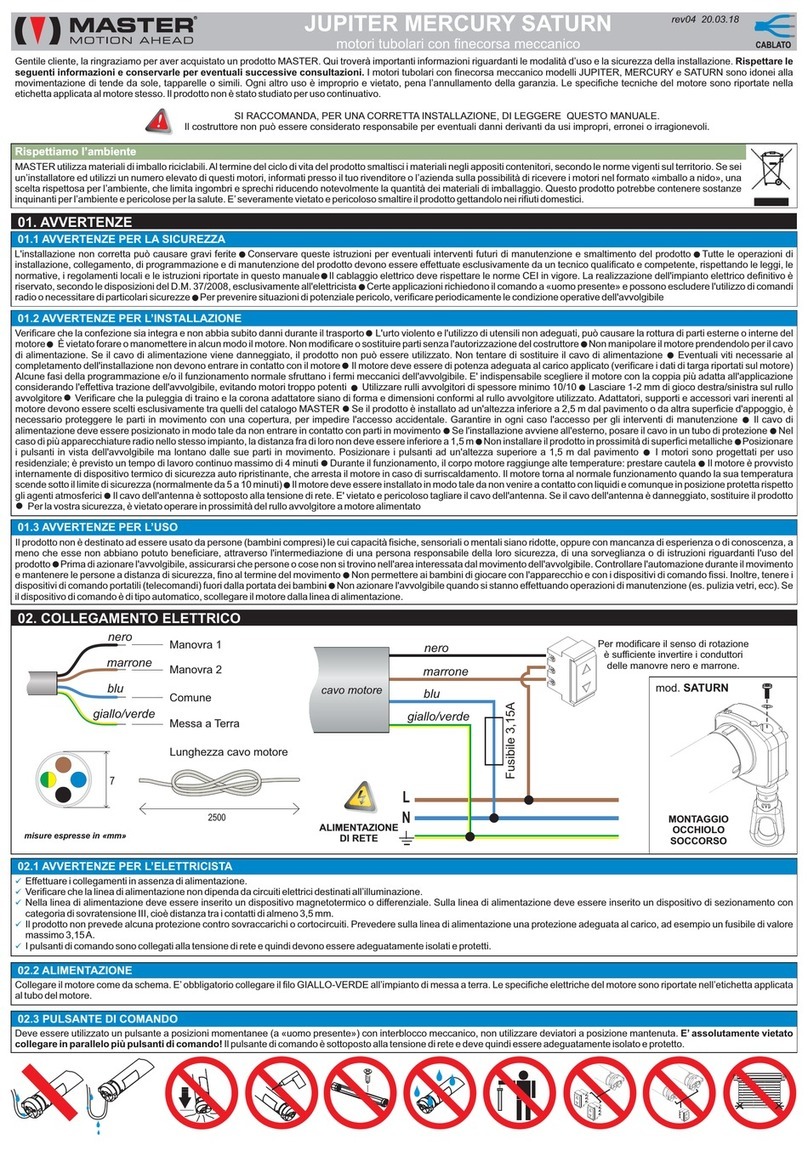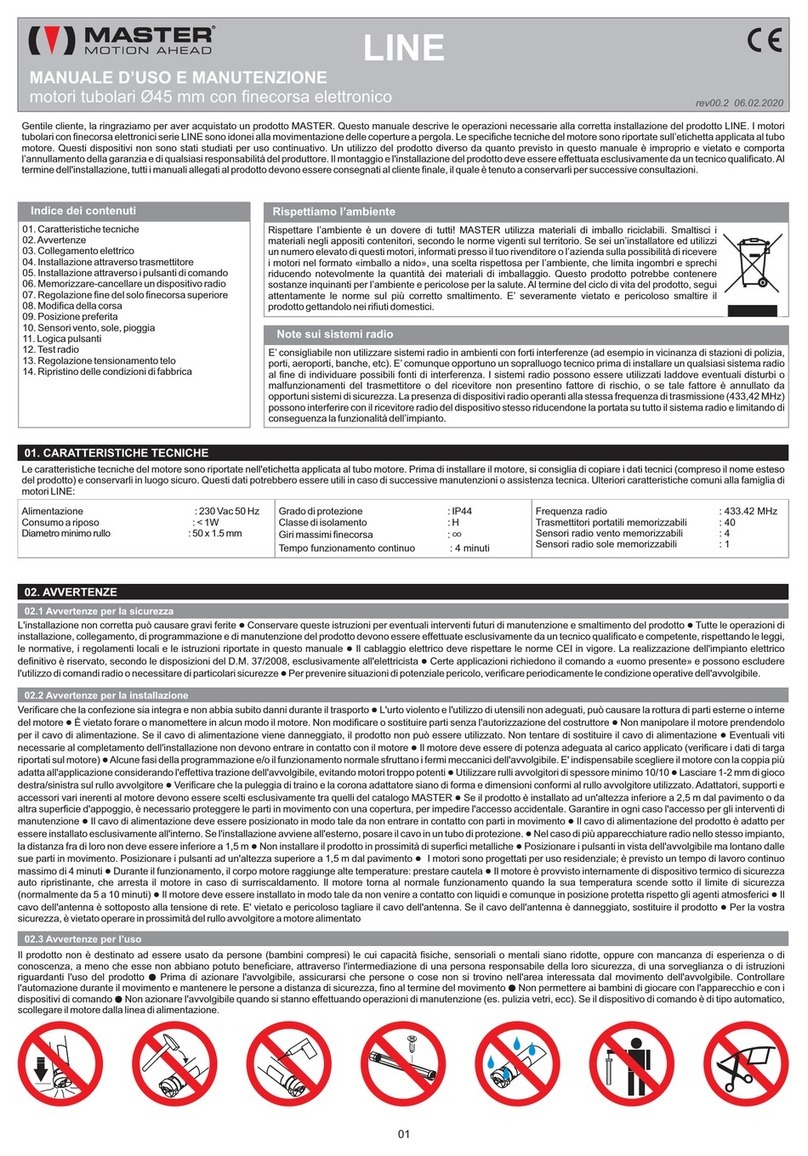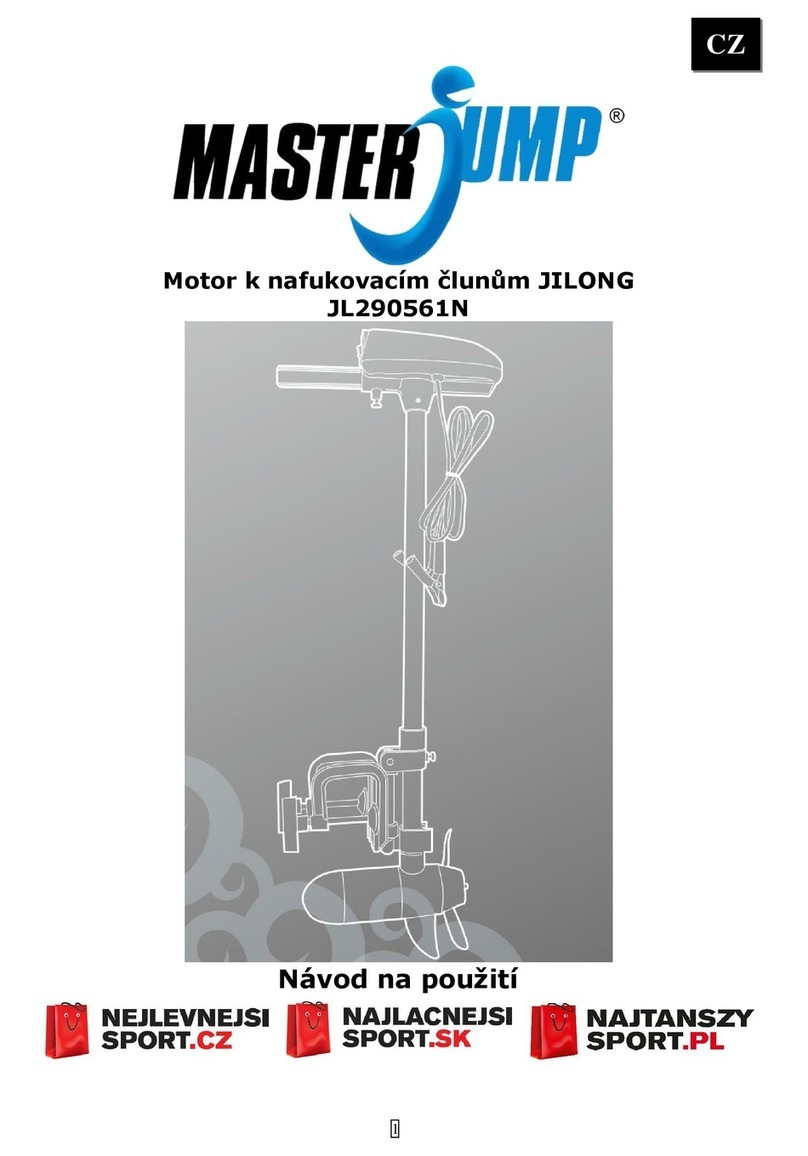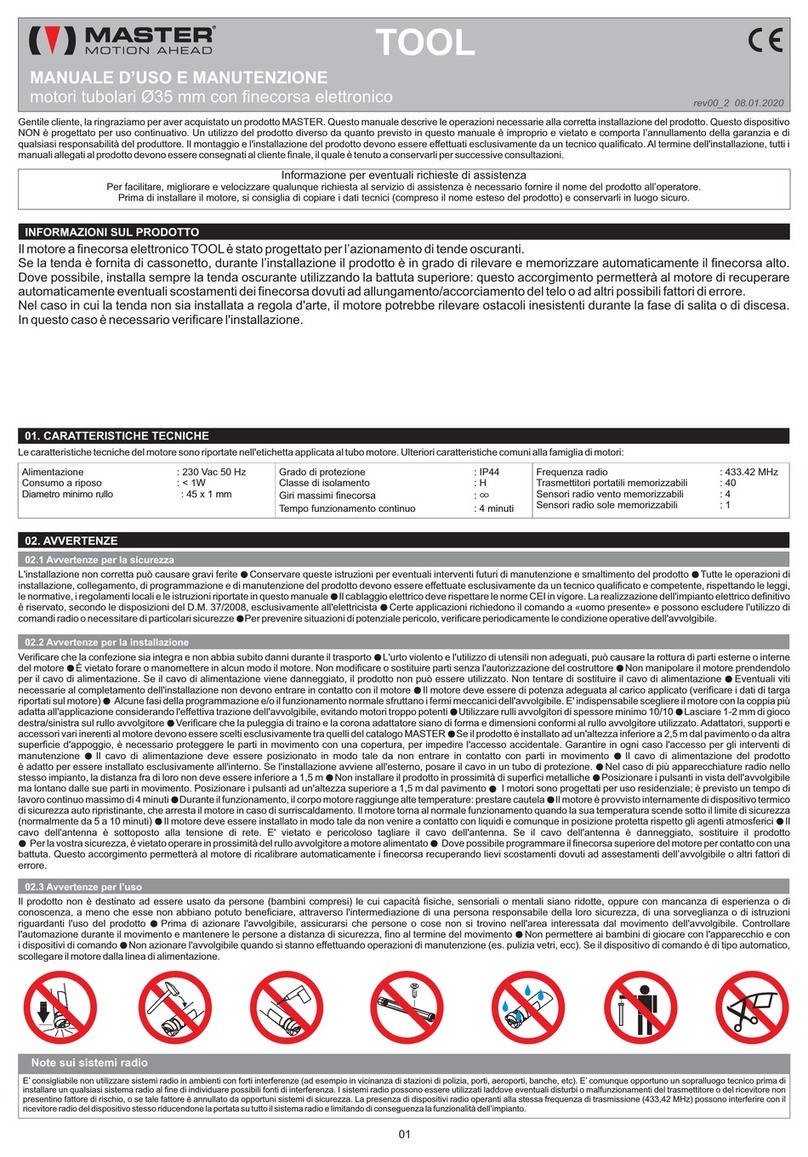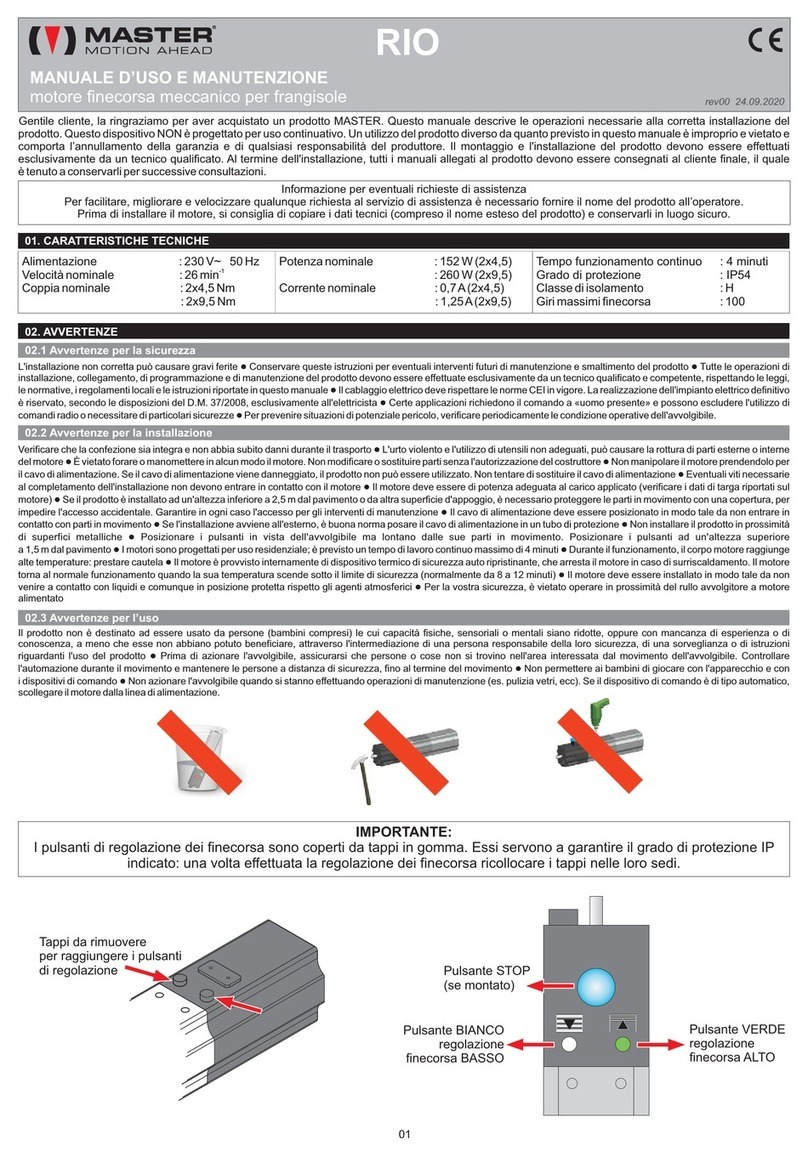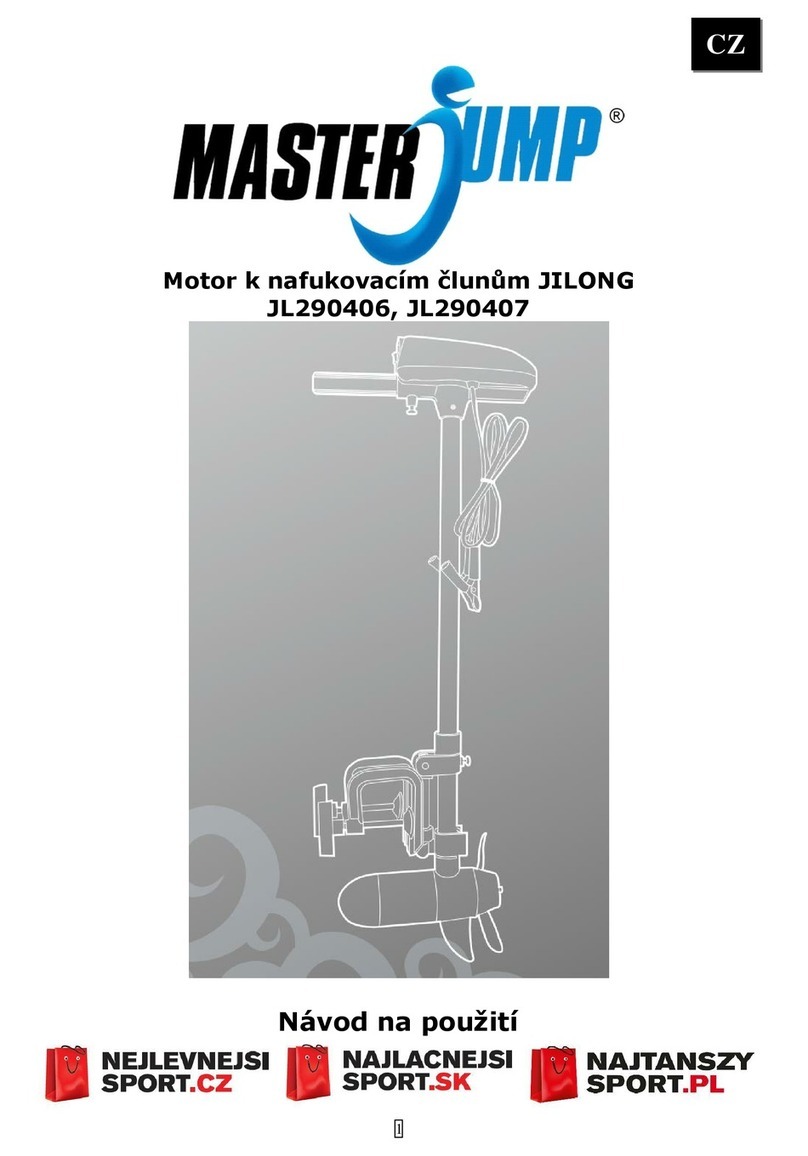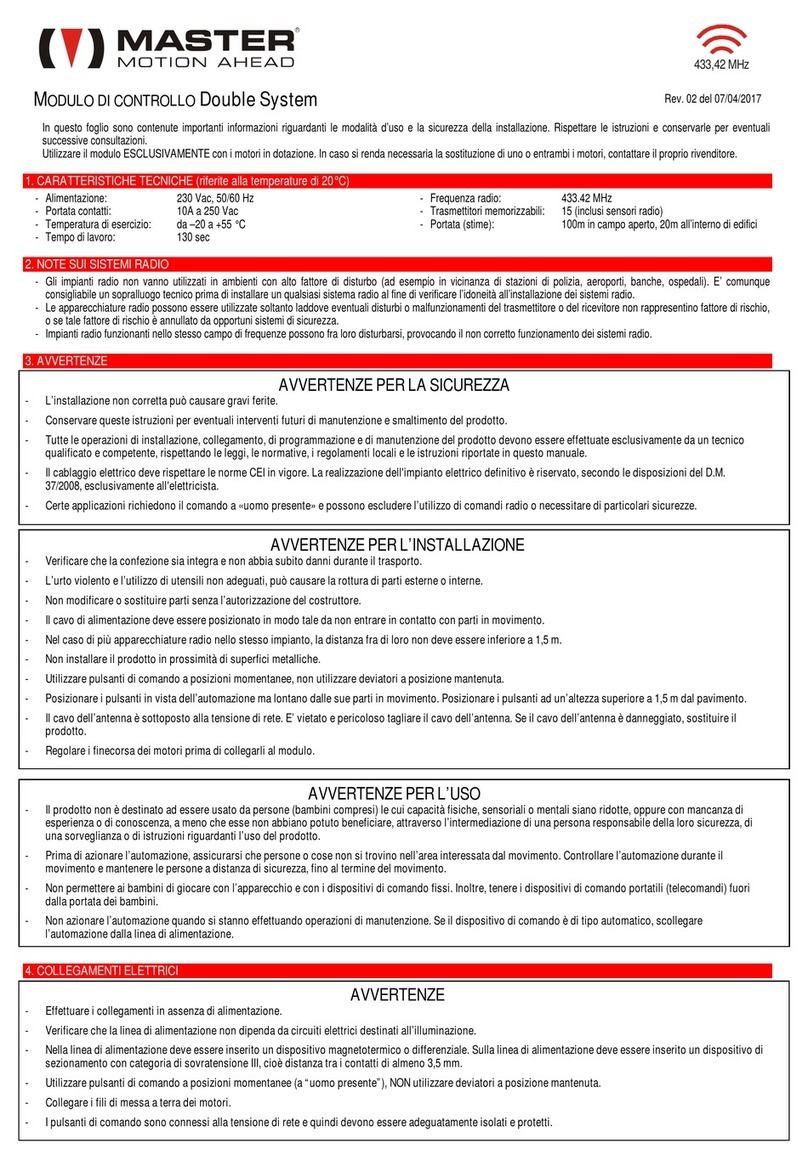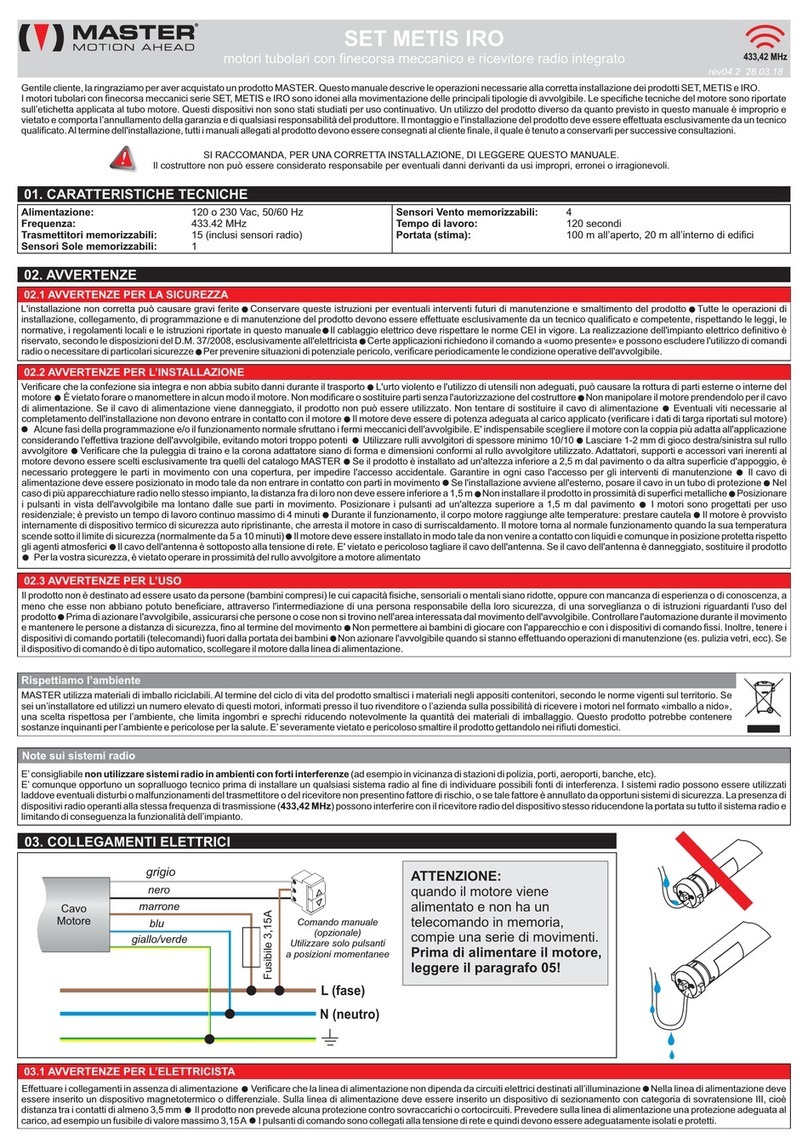10
18. OSTACOLO DISCESA
La funzione OSTACOLO DISCESA prevede necessariamente l’utilizzo dell’adattatore compensato correttamente
installato (vedi sezione 3 «Installazione degli adattatori serie COMPENSATI»). Quando l'ostacolo viene rilevato, il
motore arresta la manovra e compie un ampio movimento in salita per permettere la rimozione dell'ostacolo. Il motore è
in grado di rilevare ostacoli tali da arrestare pressoché istantaneamente l'avvolgibile, ostacoli che rallentano
gradualmente l'avvolgibile potrebbero non essere rilevati.
Impostazione 1: «Funzione inattiva».
Scegli questa impostazione se l'avvolgibile non scorre bene nelle guide, per evitare che il motore rilevi ostacoli
inesistenti. In tal caso la fabbrica consiglia anche di verificare l'installazione dell'avvolgibile.
Impostazione 2-4: «Sensibilità minima – media - massima».
Scegli in base alla reattività desiderata. La fabbrica imposta il parametro a livello 3 (sensibilità media). Utilizza il livello 4
(sensibilità massima) solo se lo scorrimento dell'avvolgibile è ottimale.
Trasmettitori ARCO Trasmettitori FLUTE, KUADRO, KORT Trasmettitori VISIO Altri trasmettitori...
01. Porta il motore in posizione intermedia.
02. Premi MENU per circa 5 sec, sul display
compare la scritta «rS».
03. Premi 1 volta PREV e 3 volte NEXT.
Sul display compare «13».
04. Premi STOP. Il motore segnala il valore
corrente (da 1 a 4 movimenti).
05. Premi NEXT il numero di volte pari
all’impostazione desiderata (da 1 a 4).
06. Premi STOP. Il motore segnala la nuova
impostazione (da 1 a 4 movimenti).
01. Porta il motore in posizione intermedia.
02. Mantenendo premuto STOP premi anche
PROG per circa 1 sec, finché i led si
accendono.
03. Premi 1 volta SU e 3 volte GIU.
04. Premi STOP. Il motore segnala il valore
corrente (da 1 a 4 movimenti).
05. Premi GIU il numero di volte pari
all’impostazione desiderata (da 1 a 4).
06. Premi STOP. Il motore segnala la nuova
impostazione (da 1 a 4 movimenti).
01. Porta il motore in posizione intermedia.
02. Premi MENU, sul display compare la
scritta «Menu Rx».
03. Premi 1 volta PREV e 3 volte NEXT.
Sul display compare «13».
04. Premi STOP. Il motore segnala il valore
corrente (da 1 a 4 movimenti).
05. Premi SU il numero di volte pari
all’impostazione desiderata (da 1 a 4).
06. Premi STOP. Il motore segnala la nuova
impostazione (da 1 a 4 movimenti).
Consulta il manuale del
tuo trasmettitore alla
voce:
«MENU RICEVITORE
FUNZIONE 13»
Numero movimenti Impostazione
1
2
3*
4
Funzione non attiva
Sensibilità minima
Sensibilità media
Sensibilità massima
Il motore è in grado rilevare un ostacolo durante la fase di salita. Quando l'ostacolo viene rilevato, il motore arresta la
manovra e compie un breve movimento in discesa per non mantenere in trazione l'avvolgibile.
Attraverso questo parametro è possibile selezionare la reattività del motore all'ostacolo durante la fase di salita: più alto è il
valore, maggiore è la sensibilità.
La fabbrica imposta questo parametro a livello 3 (sensibilità medio alta).
Utilizza il livello 4 solo se lo scorrimento dell'avvolgibile è ottimale.
Per modificare questo parametro:
All rights reserved.
R
Tutti i prodotti e le specifiche tecniche citati in questo documento sono soggetti a variazioni senza preavviso. Salvo concessioni e casi specifici concordati preventivamente con la casa costruttrice, il dispositivo deve
essere utilizzato esclusivamente con dispositivi trasmittenti della stessa casa costruttrice. Il costruttore non può essere considerato responsabile per eventuali danni derivanti da usi impropri, erronei o irragionevoli.
17. SENSIBILITÀ OSTACOLO SALITA
Numero movimenti Sensibilità
1
2
3
Minima
Media
Medio alta
Trasmettitori ARCO Trasmettitori FLUTE, KUADRO, KORT Trasmettitori VISIO Altri trasmettitori...
01. Porta il motore in posizione intermedia.
02. Premi MENU per circa 5 sec, sul display
compare la scritta «rS».
03. Premi 9 volte NEXT.
Sul display compare «09».
04. Premi STOP. Il motore segnala il valore
corrente (da 1 a 4 movimenti).
05. Premi NEXT il numero di volte pari
all’impostazione desiderata (da 1 a 4).
06. Premi STOP. Il motore segnala la nuova
impostazione (da 1 a 4 movimenti).
01. Porta il motore in posizione intermedia.
02. Mantenendo premuto STOP premi anche
PROG per circa 1 sec, finché i led si
accendono.
03. Premi 9 volte GIU.
04. Premi STOP. Il motore segnala il valore
corrente (da 1 a 4 movimenti).
05. Premi GIU il numero di volte pari
all’impostazione desiderata (da 1 a 4).
06. Premi STOP. Il motore segnala la nuova
impostazione (da 1 a 4 movimenti).
01. Porta il motore in posizione intermedia.
02. Premi MENU, sul display compare la
scritta «Menu Rx».
03. Premi 9 volte NEXT.
Sul display compare «09».
04. Premi STOP. Il motore segnala il valore
corrente (da 1 a 4 movimenti).
05. Premi SU il numero di volte pari
all’impostazione desiderata (da 1 a 4).
06. Premi STOP. Il motore segnala la nuova
impostazione (da 1 a 4 movimenti).
Consulta il manuale del
tuo trasmettitore alla
voce:
«MENU RICEVITORE
FUNZIONE 09»
Rispettare l’ambiente è un dovere di tutti! MASTER utilizza materiali di imballo riciclabili. Smaltisci i materiali negli appositi contenitori, secondo le norme vigenti sul territorio. Se sei un’installatore
ed utilizzi un numero elevato di questi motori, informati presso il tuo rivenditore o l’azienda sulla possibilità di ricevere i motori nel formato «imballo a nido», una scelta rispettosa per l’ambiente,
che limita ingombri e sprechi riducendo notevolmente la quantità dei materiali di imballaggio. Questo prodotto potrebbe contenere sostanze inquinanti per l’ambiente e pericolose per la salute.Al
termine del ciclo di vita del prodotto, segui attentamente le norme sul più corretto smaltimento. E’ severamente vietato e pericoloso smaltire il prodotto gettandolo nei rifiuti domestici.
Rispettiamo l’ambiente
*impostazione di fabbrica
*impostazione di fabbrica 4Massima
*
19. ORIENTAMENTO (Tilting)
19.1 UTILIZZANDO IL TRASMETTITORE
Questo parametro permette di selezionare la durata del movimento di orientamento.
Impostazione 1: «Durata movimento minima».
Scegli questa impostazione se la corsa tra la posizione 1 (Stecche aperte) e la posizione 2 (Stecche chiuse) è breve.
La fabbrica imposta questo parametro a 4 (Massima durata movimento).
10.1 UTILIZZANDO IL TRASMETTITORE (solo Atom e Leg)
Trasmettitori ARCO
01. Porta il motore in posizione intermedia.
02. Premi MENU per circa 5 sec, sul display
compare la scritta «rS».
03. Premi 1 volta PREV e 2 volte NEXT.
Sul display compare «12».
04. Premi STOP. Il motore segnala il valore
corrente (da 1 a 4 movimenti).
05. Premi NEXT il numero di volte pari
all’impostazione desiderata (da 1 a 4).
06. Premi STOP. Il motore segnala la nuova
impostazione (da 1 a 4 movimenti).
Pulsanti di comando
Premi brevemente un pulsante (meno di 0,5
secondi) poi ripremilo subito e mantieni
premuto fino alla posizione desiderata.
19.2 COME AZIONARE IL TILTING
Trasmettitori FLUTE, KUADRO, KORT Trasmettitori VISIO Altri trasmettitori...
01. Porta il motore in posizione intermedia.
02. Mantenendo premuto STOP premi anche
PROG per circa 1 sec, finché i led si
accendono.
03. Premi 1 volta SU e 2 volte GIU.
04. Premi STOP. Il motore segnala il valore
corrente (da 1 a 4 movimenti).
05. Premi GIU il numero di volte pari
all’impostazione desiderata (da 1 a 4).
06. Premi STOP. Il motore segnala la nuova
impostazione (da 1 a 4 movimenti).
01. Porta il motore in posizione intermedia.
02. Premi MENU, sul display compare la
scritta «Menu Rx».
03. Premi 1 volta PREV e 2 volte NEXT.
Sul display compare «12».
04. Premi STOP. Il motore segnala il valore
corrente (da 1 a 4 movimenti).
05. Premi SU il numero di volte pari
all’impostazione desiderata (da 1 a 4).
06. Premi STOP. Il motore segnala la nuova
impostazione (da 1 a 4 movimenti).
Consulta il manuale del
tuo trasmettitore alla
voce:
«MENU RICEVITORE -
FUNZIONE 12 -
Tempo orientamento»
Numero movimenti Durata movimento
1
2
3
4*
Minima
+
++
Massima
Trasmettitori ARCO Trasmettitori FLUTE, KUADRO, KORT, VISIO Altri trasmettitori...
Utilizza i pulsanti dedicati all’orientamento SX e
DX.
Premi brevemente e velocemente 2 volte
STOP e poi mantieni premuto SU oppure GIU
fino alla posizione desiderata.
Consulta il manuale del
tuo trasmettitore
*impostazione di fabbrica