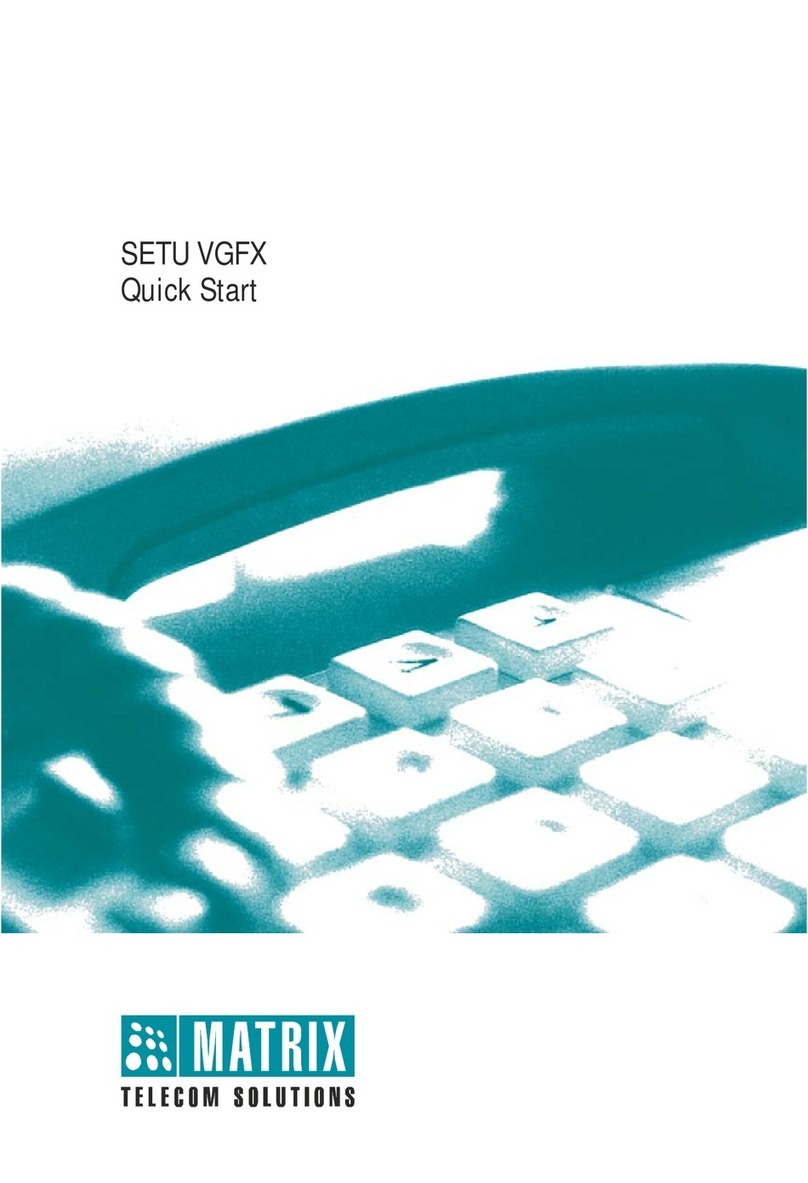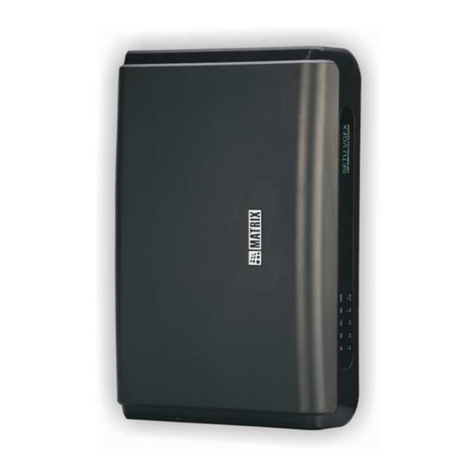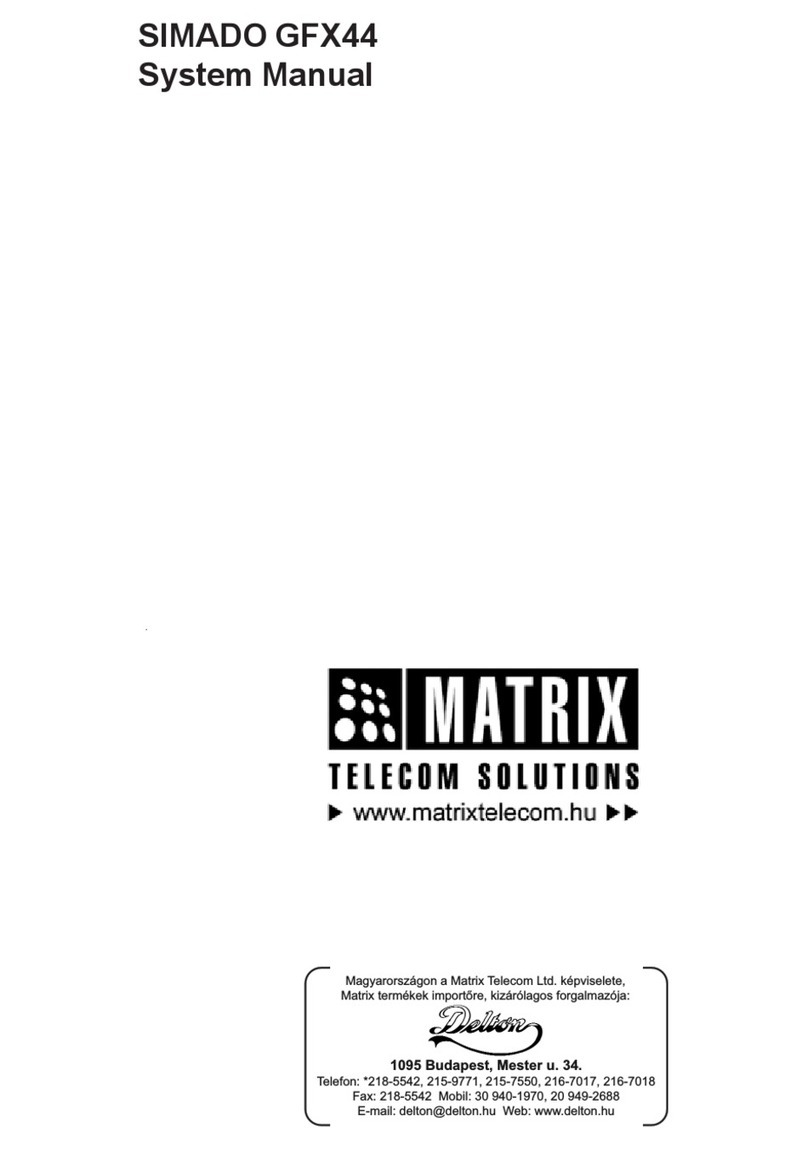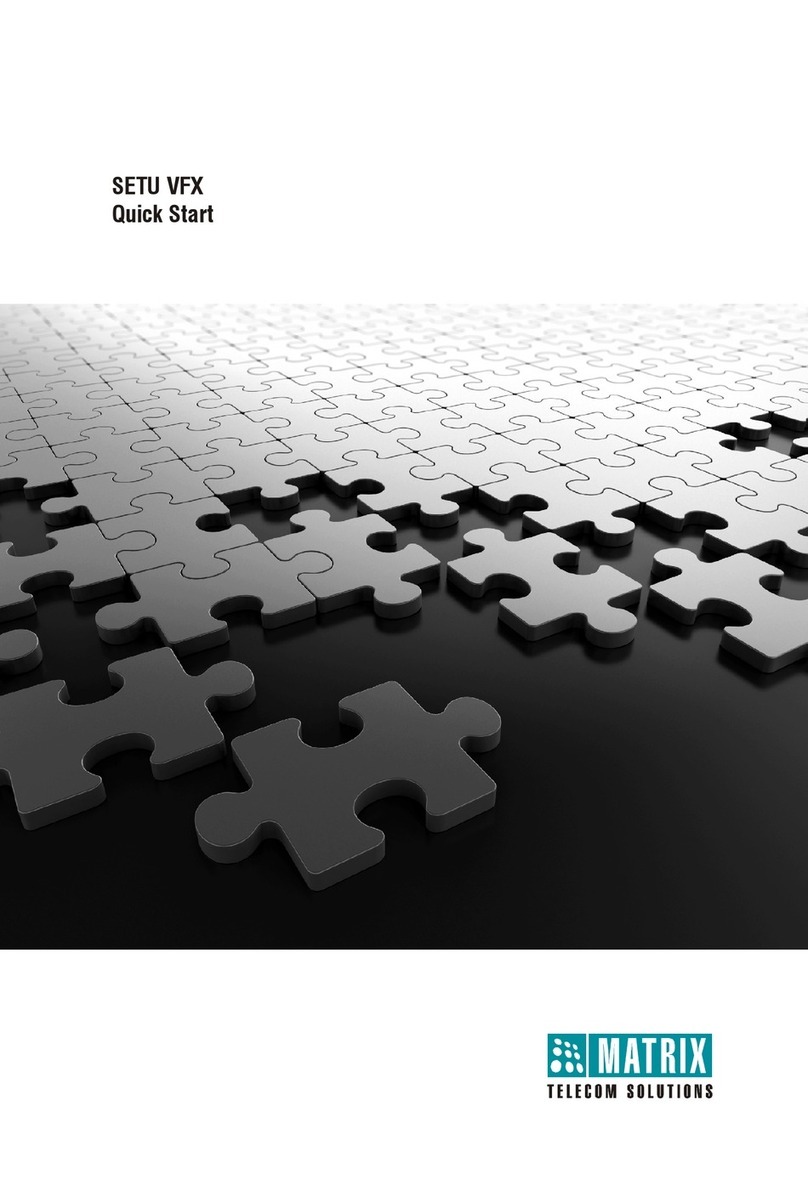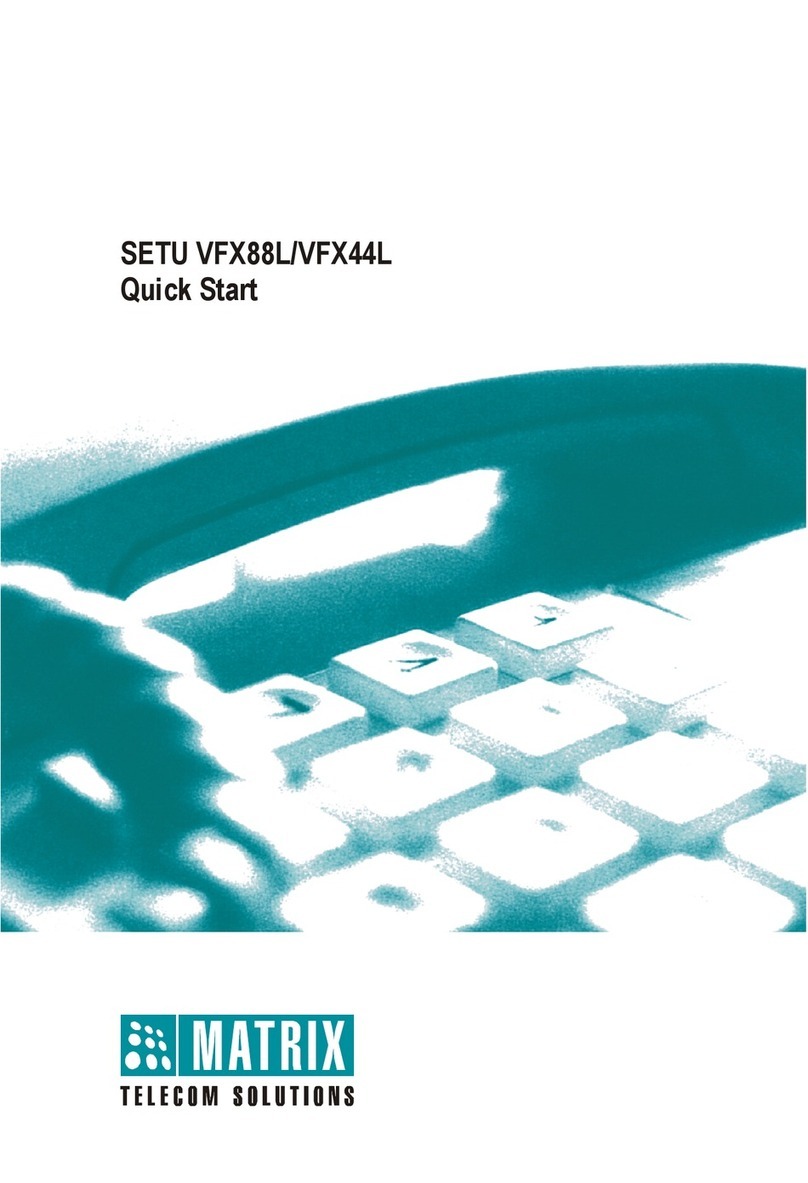ii Table of Contents
Certificate Manager ......................................................................................................................................... 183
Call Detail Record ........................................................................................................................................... 194
Features....................................................................................................................................................... 199
Call Hold .......................................................................................................................................................... 199
Making a Second Call ..................................................................................................................................... 201
Call Toggle ...................................................................................................................................................... 202
Call Transfer - Attended .................................................................................................................................. 203
Call Transfer - Blind ........................................................................................................................................ 204
Call Forward .................................................................................................................................................... 206
Conference ...................................................................................................................................................... 209
DND ................................................................................................................................................................ 210
Call Waiting ..................................................................................................................................................... 212
Message Wait Indication on SIP Trunks ......................................................................................................... 215
Call Pick-Up .................................................................................................................................................... 217
Hotline ............................................................................................................................................................. 218
Supplementary Services of Service Provider .................................................................................................. 220
Making a New Call using Access Code .......................................................................................................... 221
Disconnecting a Call using Access Code ........................................................................................................ 222
IP Dialing ......................................................................................................................................................... 223
Maintenance ................................................................................................................................................ 224
Firmware Upgrade .......................................................................................................................................... 224
Configuration Upgrade .................................................................................................................................... 230
System Debug ................................................................................................................................................. 236
Simple Network Management Protocol (SNMP) ............................................................................................. 240
System Port Activity ........................................................................................................................................ 246
PCAP Trace .................................................................................................................................................... 248
Manual Call Test ............................................................................................................................................. 250
AC Impedance Test (FXO) .............................................................................................................................. 251
Default System ................................................................................................................................................ 255
Soft Restart ..................................................................................................................................................... 258
TR-069 ............................................................................................................................................................ 259
Status........................................................................................................................................................... 261
System Details ................................................................................................................................................ 261
Firmware ......................................................................................................................................................... 262
Configuration ................................................................................................................................................... 264
Network ........................................................................................................................................................... 266
FXO Port ......................................................................................................................................................... 268
SIP Trunk ........................................................................................................................................................ 269
Appendix ..................................................................................................................................................... 273
Acronyms ........................................................................................................................................................ 273
Default Region Table ...................................................................................................................................... 275
Call Progress Tones ........................................................................................................................................ 278
Ring Type ........................................................................................................................................................ 284
Features at Glance .......................................................................................................................................... 285
System Commands ......................................................................................................................................... 287
Product Specifications ..................................................................................................................................... 289
Warranty Statement ........................................................................................................................................ 292
Disposal of Products/Components after End-Of-Life ...................................................................................... 293
E-Waste Management and Handling Rules .................................................................................................... 294
Regulatory Information .................................................................................................................................... 298
Open Source Licensing Terms and Condition ................................................................................................ 300
Index ............................................................................................................................................................ 313