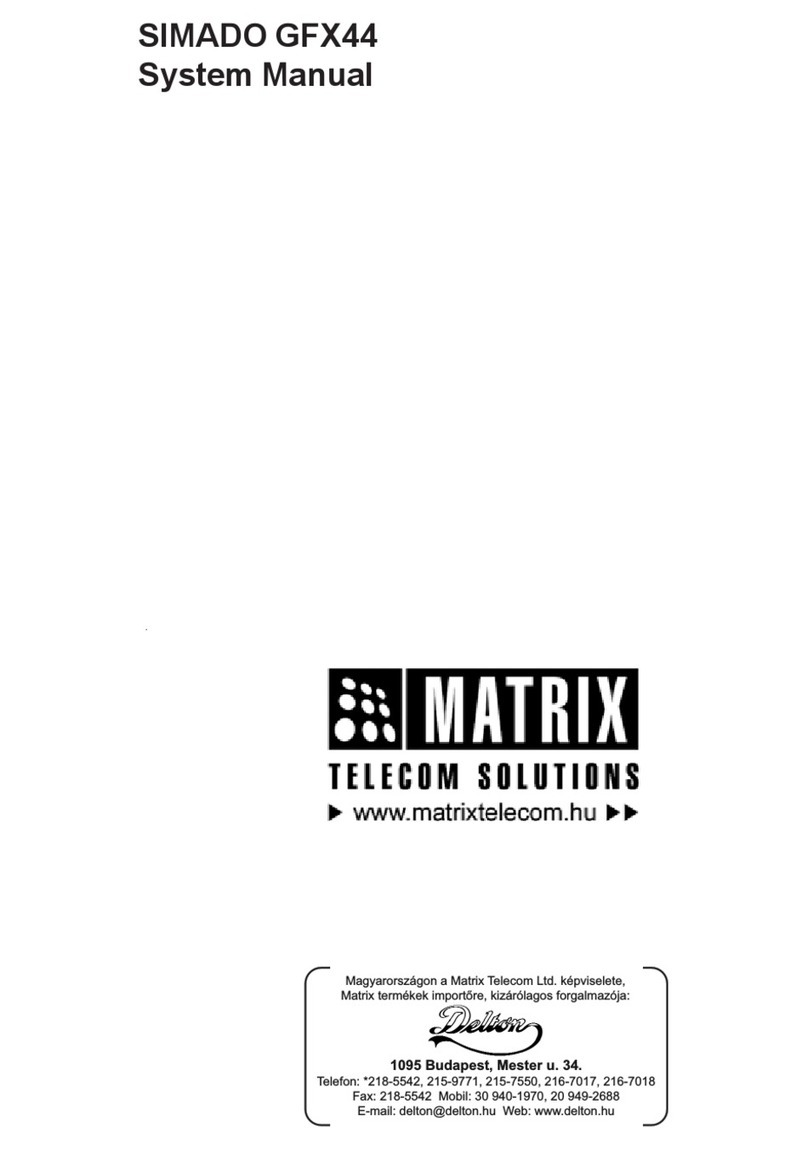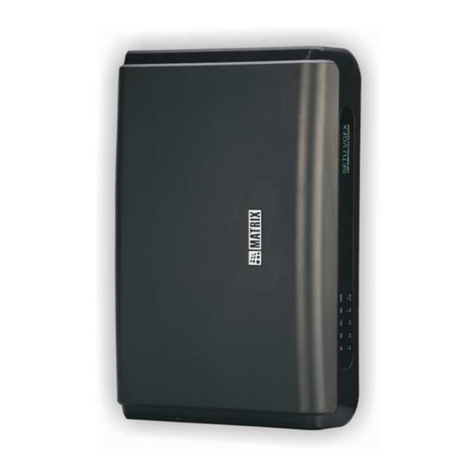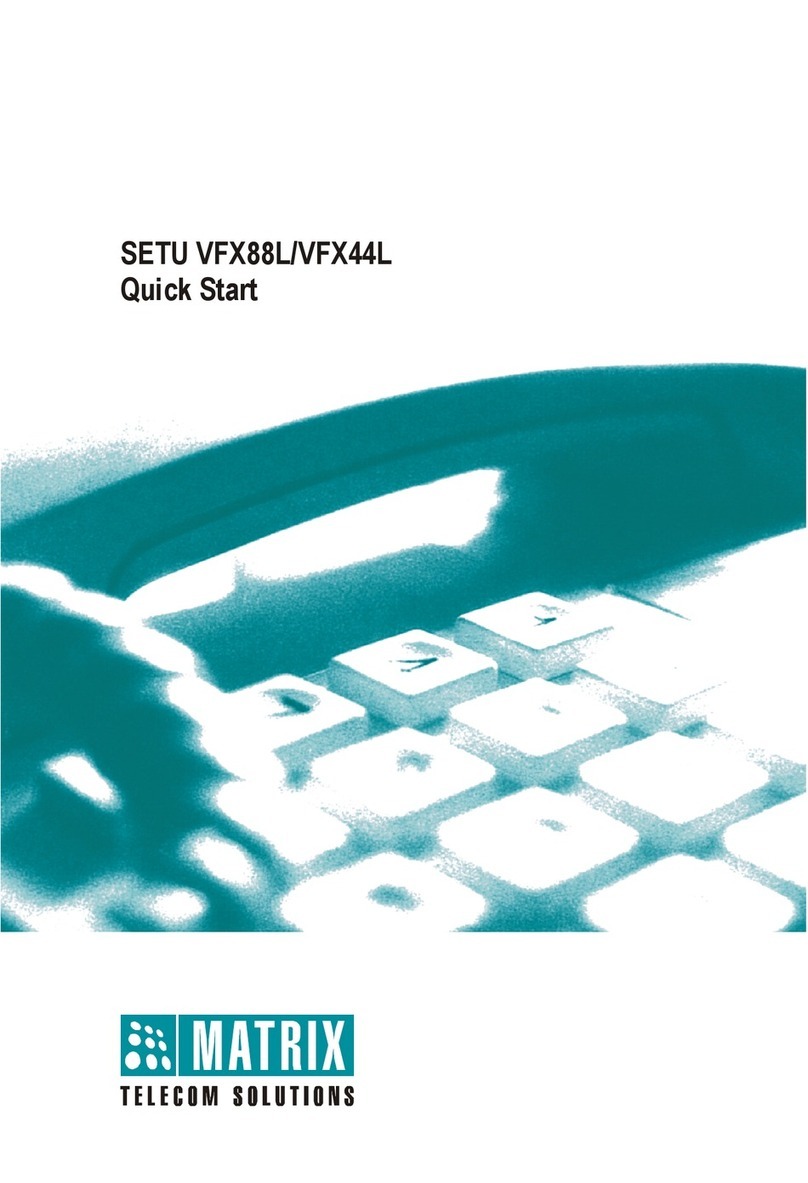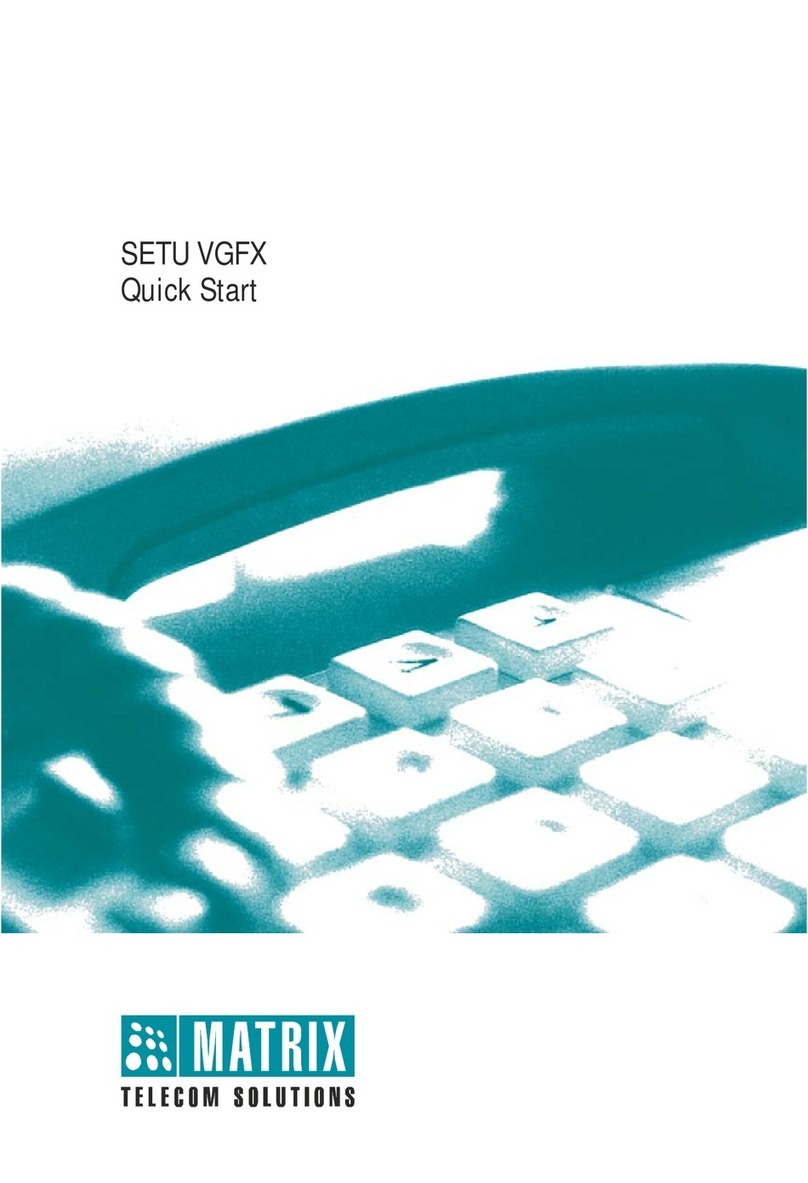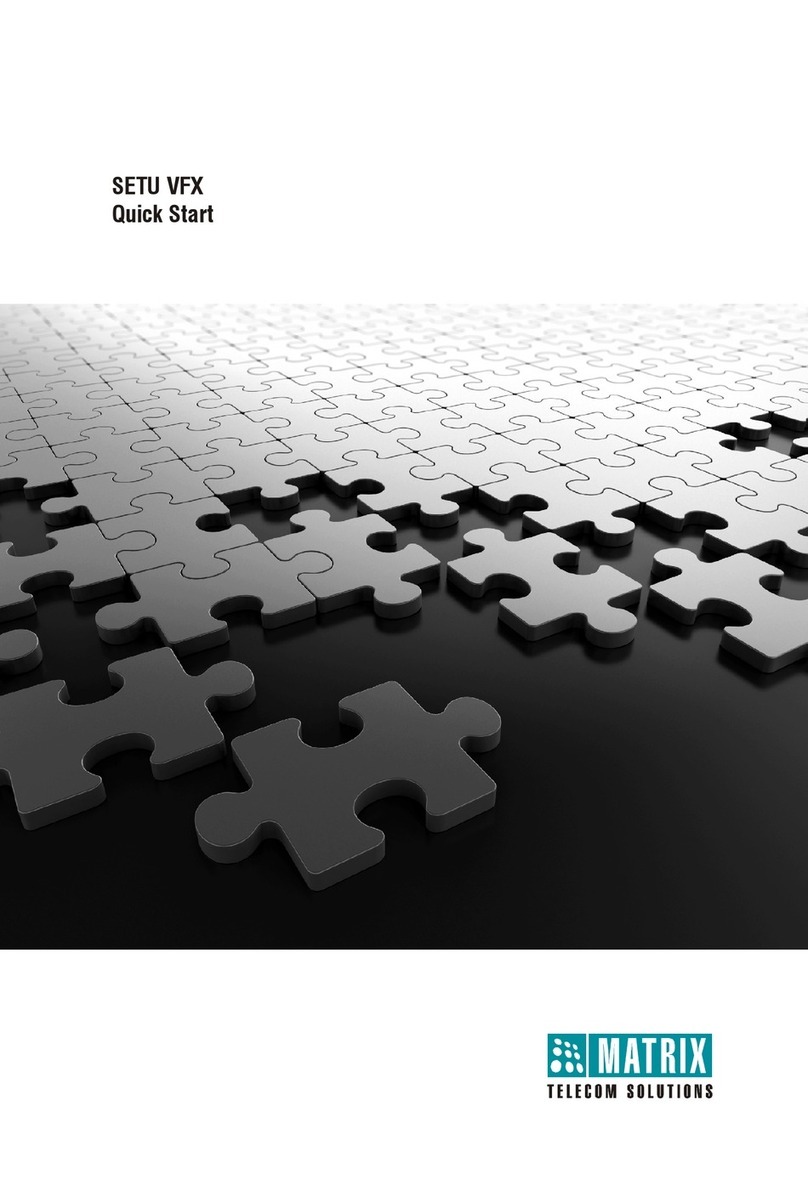Table of Contents 1
Contents
Introduction..................................................................................................................................................... 1
Welcome ............................................................................................................................................................. 1
About this System Manual .................................................................................................................................. 1
How to Read this System Manual ....................................................................................................................... 2
Know your SIMADO GFX44 ........................................................................................................................... 5
Overview ............................................................................................................................................................. 5
Applications of SIMADO GFX44 ......................................................................................................................... 8
Installing SIMADO GFX44 .............................................................................................................................. 9
Before You Start .................................................................................................................................................. 9
Protecting SIMADO GFX44 ................................................................................................................................ 9
Getting Started .................................................................................................................................................. 11
Switching ON SIMADO GFX44 ......................................................................................................................... 15
Test Calls .......................................................................................................................................................... 17
Configuring SIMADO GFX44........................................................................................................................ 19
FXS Port Parameters ........................................................................................................................................ 35
Mobile Port Parameters .................................................................................................................................... 47
Mobile Network Selection .................................................................................................................................. 63
System Parameters ........................................................................................................................................... 65
Mobile Port Status ............................................................................................................................................. 73
Signal Strength .................................................................................................................................................. 76
System Engineer (SE) Password ...................................................................................................................... 78
Reinstate the Default Settings ........................................................................................................................... 80
Restart the System ............................................................................................................................................ 82
Software Version and Revision Display ............................................................................................................ 84
Debug ................................................................................................................................................................ 85
Features of SIMADO GFX44......................................................................................................................... 87
Allowed-Denied Numbers ................................................................................................................................. 87
Automatic Number Translation .......................................................................................................................... 92
BCCH Locking ................................................................................................................................................... 95
Call Detail Record (CDR) .................................................................................................................................. 99
Call Minutes .................................................................................................................................................... 106
Call Proceeding Tone ...................................................................................................................................... 111
Call Progress Tones ........................................................................................................................................ 113
Calling Line Identification Restriction (CLIR) ................................................................................................... 116
Date and Time ................................................................................................................................................. 118